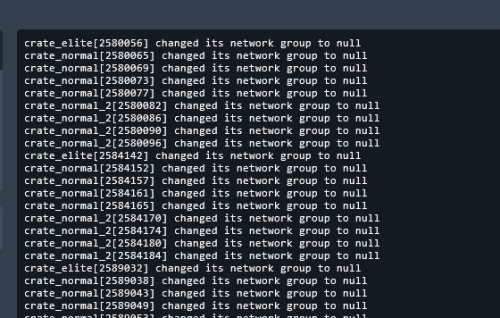-
Posts
756 -
Joined
-
Days Won
4
Content Type
Profiles
Warranty Claims
Downloads
Forums
Store
Support
DOWNLOADS EXTRA
Services
Everything posted by Mabel
-

Very useful, thank you - but seeing discrepency with vanilla
Mabel replied to orangemart's Support Request in Support
Will be updated shortly with the new items and i will check over the things you mentioned -
-
@GhosthunterRust rewards only gives out rewards for different actions in game, there reward can be ServerRewards, Economics or Scrap, So for example if you want them to have a balance with RP then you will also need the plugin ServerRewards to store that balance then in the welcome panel you can use the text tag {rp} to display there balance
-
https://www.dropbox.com/s/lcpu4h6n775bq5g/Untitled.mp4?dl=0
-
-
I have got it working now using the api from NpcSpawn
-
ok i understand, shame as it cool plugin but its giving players easy loot so i cant use it as it is, Thanks anyway
-
NPC are still not appearing at the crash site, i dont get the error anymore but still no npc to defend the crash site
-
Hello firstly i want to say thanks for the plugin it works perfectly But ive noticed i get the following error when a junkpile scientist dies to a world object Failed to call hook 'OnPlayerDeath' on plugin 'NoRestore v1.0.1' (NullReferenceException: Object reference not set to an instance of an object) at Oxide.Plugins.NoRestore.OnPlayerDeath (BasePlayer player, HitInfo info) [0x00037] in <15a1ba17e6664454bd680d51ce8d2a41>:0 at Oxide.Plugins.NoRestore.DirectCallHook (System.String name, System.Object& ret, System.Object[] args) [0x00109] in <15a1ba17e6664454bd680d51ce8d2a41>:0 at Oxide.Plugins.CSharpPlugin.InvokeMethod (Oxide.Core.Plugins.HookMethod method, System.Object[] args) [0x00079] in <09575a60985045248bcb43b20faeeb99>:0 at Oxide.Core.Plugins.CSPlugin.OnCallHook (System.String name, System.Object[] args) [0x000d8] in <bae5f1223fce49c493b01571c99dce02>:0 at Oxide.Core.Plugins.Plugin.CallHook (System.String hook, System.Object[] args) [0x00060] in <bae5f1223fce49c493b01571c99dce02>:0 (Filename: C:\buildslave\unity\build\Runtime/Export/Debug/Debug.bindings.h Line: 35) JunkPileScientist[577359] was killed by cactus-1 (entity) at (807.7, 26.5, -1000.5) This only happens at this time and does not give the error for players
-
- 14 comments
-
- #event
- #player event
-
(and 4 more)
Tagged with:
-
Any update coming for this? Had to uninstall it again for now until its working correctly.
-
Ah ok, its maybe the BetterNpc as i have them set to remove the default npc, but if i set that to false it would cause problems with too many npc at some monuments
-
The error came after the first event after i updated today, only one event had run since so i will check again on the next event. I have attached my config for you CargoPlaneCrash.json
-
Getting the following error with the latest version Failed to run a 1.00 timer in 'CargoPlaneCrash v1.1.7' (NullReferenceException: ) at (wrapper managed-to-native) UnityEngine.Component.get_transform(UnityEngine.Component) at Oxide.Plugins.CargoPlaneCrash+c__AnonStorey1.<>m__0 () [0x00000] in :0 at Oxide.Core.Libraries.Timer+TimerInstance.FireCallback () [0x00018] in :0 Failed to run a 1.00 timer in 'CargoPlaneCrash v1.1.7' (NullReferenceException: ) at (wrapper managed-to-native) UnityEngine.Component.get_transform(UnityEngine.Component) at Oxide.Plugins.CargoPlaneCrash+c__AnonStorey1.<>m__0 () [0x00000] in :0 at Oxide.Core.Libraries.Timer+TimerInstance.FireCallback () [0x00018] in :0 Failed to run a 1.00 timer in 'CargoPlaneCrash v1.1.7' (NullReferenceException: ) at (wrapper managed-to-native) UnityEngine.Component.get_transform(UnityEngine.Component) at Oxide.Plugins.CargoPlaneCrash+c__AnonStorey1.<>m__0 () [0x00000] in :0 at Oxide.Core.Libraries.Timer+TimerInstance.FireCallback () [0x00018] in :0 Failed to run a 1.00 timer in 'CargoPlaneCrash v1.1.7' (NullReferenceException: ) at (wrapper managed-to-native) UnityEngine.Component.get_transform(UnityEngine.Component) at Oxide.Plugins.CargoPlaneCrash+c__AnonStorey1.<>m__0 () [0x00000] in :0 at Oxide.Core.Libraries.Timer+TimerInstance.FireCallback () [0x00018] in :0
-
Upgrading with Server Rewards is allowing players to go into negative balance
-

upgrade with RP ServerRewards still not work
Mabel replied to chuck norris's Support Request in Support
Same, still can't use it with server rewards -
I think the patched is needed for kits to ignore those hidden items, I use them both together but to make them work together currently you have too, create all your kits before you install anti items then any future kits you add you will need to either edit the kits data file or if you use the in-game editor you have to go in kits data and remove the items from that kit that copied over from anti items.
-
- 111 comments
-
- #halloween
- #zombie
-
(and 8 more)
Tagged with:
-
- 598 comments
-
- #hud
- #interface
-
(and 6 more)
Tagged with:
-
- 263 comments
-
- 1
-

-
- #event
- #cargoplane
- (and 18 more)
-
Hi, i do use TruePve but i am not sure if that is affecting it, when i first installed it and set it up they would be dead after the crash, but I've recently just started noticing them as sleepers around the map. i will try a older version of the plugin tomorrow and see if it is happening on the version prior to the other npc options.
- 263 comments
-
- #event
- #cargoplane
- (and 18 more)
-
- 263 comments
-
- #event
- #cargoplane
- (and 18 more)
-
- 26 comments
-
- 1
-

-
Also getting this error with the latest version Failed to initialize plugin 'WaterBikes v1.3.1' (NullReferenceException: Object reference not set to an instance of an object) at Oxide.Plugins.WaterBikes.Loaded () [0x0000f] in :0 at Oxide.Plugins.WaterBikes.DirectCallHook (System.String name, System.Object& ret, System.Object[] args) [0x00085] in :0 at Oxide.Plugins.CSharpPlugin.InvokeMethod (Oxide.Core.Plugins.HookMethod method, System.Object[] args) [0x00079] in :0 at Oxide.Core.Plugins.CSPlugin.OnCallHook (System.String name, System.Object[] args) [0x000d8] in :0 at Oxide.Plugins.CSharpPlugin.HandleAddedToManager (Oxide.Core.Plugins.PluginManager manager) [0x0006e] in :0