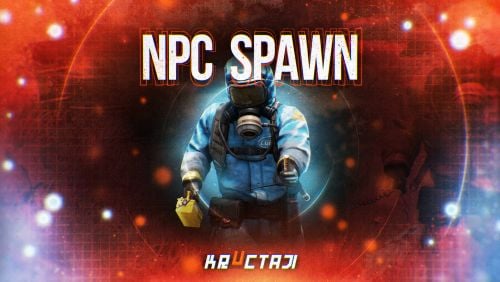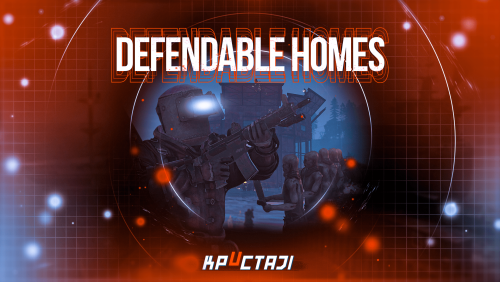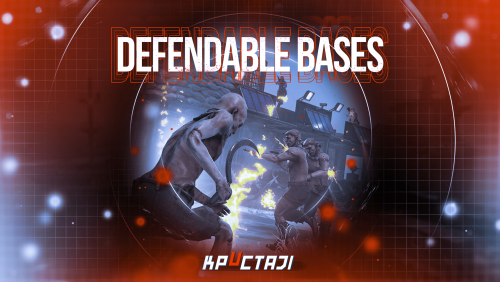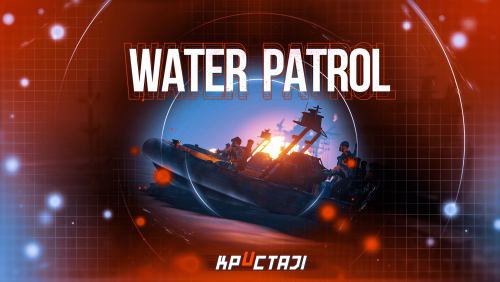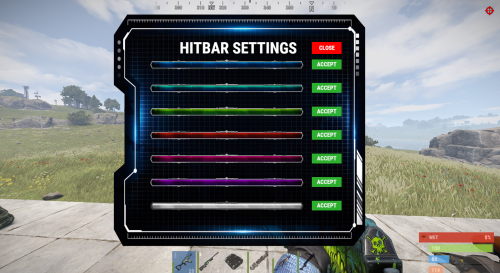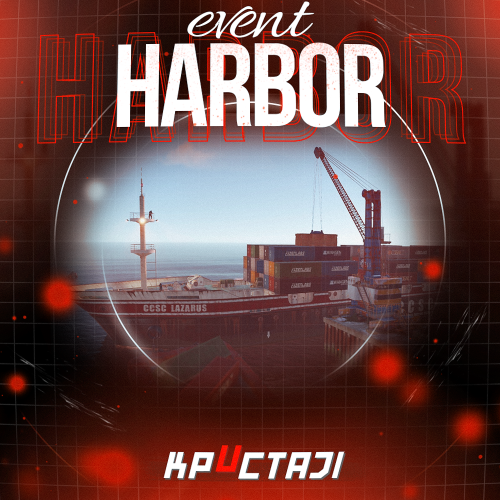-
Posts
2,199 -
Joined
-
Days Won
17
Content Type
Profiles
Warranty Claims
Downloads
Forums
Store
Support
DOWNLOADS EXTRA
Services
Everything posted by Jbird
-
WaterEvent is on 2.1.6 though there isn't anything about this in the update notes. Just making sure one or both weren't a few versions back. Have you done anything you can think of to customize things? I honestly can't think of any config option that would have this result but just trying to throw ideas out.
-
Here is an example.
-
Depends what you are trying to change but generally you can change their name in the configuration files, you may need to check the data folder to find what you're looking for. You might not be able to change it depending on where and what you are trying to change as these all have profiles that are written in NpcSpawn. So there are some changes you are not able to make like creating new NPC types for the plugin without a lot of coding. But otherwise everything you can change will be in the config files, some of which are in the data folder.
- 109 comments
-
- #barricade
- #ch47
- (and 27 more)
-
- 109 comments
-
- #barricade
- #ch47
- (and 27 more)
-
- 109 comments
-
- #barricade
- #ch47
- (and 27 more)
-
Reduce the number of active boats for each preset, there are a few by default at least. See if you can find a lower number that works better. You can also use custom locations if you would like to see them guard specific areas. This helps be able to reduce the number but have them in impactful and important spots.
- 192 comments
-
- #boat
- #facepunch
- (and 15 more)
-
How is your server hosted? Just based on the description there is a chance that the server is struggling to run the plugin. A lot has been done to optimize the plugin over time so usually it should not be a problem. NPCs do take up a good bit of performance as you add them up but when they really started to increase in performance impact changes were made like disabling NPCs that are not near players. You can play around with reducing the amount of NPCs to see if it might be simply that the server is struggling. If that's the case depending on how you're hosting it perhaps you can beef the server up enough to handle it better. Otherwise look for errors in console and any other issues you can think of. The vanilla NPCs being affected makes me think it's the whole server but if you can find any evidence that somethings going on plugin side please let me know.
-
Will see if we can recreate. Can you confirm the versions of the event and NpcSpawn?
-
Can you give examples and show me what you are talking about?
-
Can you give me an example? Have you tried putting quotations around the name of the location? That might fix the issue you're having if I am understanding correctly.
-
Sounds like a plan. Let me know how it goes.
-
Okay thank you for reporting. For now please open a ticket under Jetpack, or you could also jump into the Mad Mapper Discord. Adem will be able to fix this either through the Jetpack plugin or will get with KpucTaJl with anything needed to PveMode.
-
Check the data folders, inside the underwater labs there are several files. Each of those are the name for sections of the labs.
-
The developer is the one that requests video, and he and I know each other well enough that I know when he would ask for video to see what is happening and look for clues. There is no need to be defensive as I am not asking for proof, I am asking for video to show the developer so they can see if it helps diagnose the problem. It is clear what you described, it's also clear that it's not been reported by anyone else. So otherwise just confirm the version of NpcSpawn and the event for now, it's the best I can do until I can test later and see if I have the same thing happen.
-
Can you by chance get any video of this happening? Or was this more of a one time thing?
-
Once they manage to fall through do the other rules work or do they bypass any of the rules by getting into the area?
-
Have you tried a fresh config to see if it gets rid of the errors @Watcher? If you have not yet I would recommend it, and just make a backup of any file you currently have if there is information you want to copy over. Not getting other similar reports to my knowledge so my initial guess would be configuration related.
-
Which of the lab sections are you trying to use the command for? You'd want to use the name that matches the folder for it, each section will have a separate name. There are no 2 sections with the same name.
-
If I understand what you're asking about, Facepunch changed cargo pathing quite a bit and with the new harbor monument changes often cargo will come into the map go to harbor and then sail through the map. All around cargo pathing was affected so I think you are asking about that, and it's to ensure cargo doesn't end up coming through the terrain with the new pathing methods. Check that your RustEdit dll is up to date. Check the version or you can even check by looking at the size of the file as well. Definitely check the dll. As far as the scientists, reload the plugin. It is sounding like you may have some configuration error(s).
-
Be sure to reload the plugin and check for any errors or anything like that. Current version is 2.3.1 which is quite a few versions past that, but I didn't see update notes about it either. But generally those null errors mean something in config is blank, out of format, or something to that effect. It's worth making a backup and creating a new config to confirm or deny that.