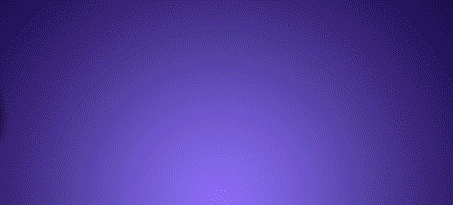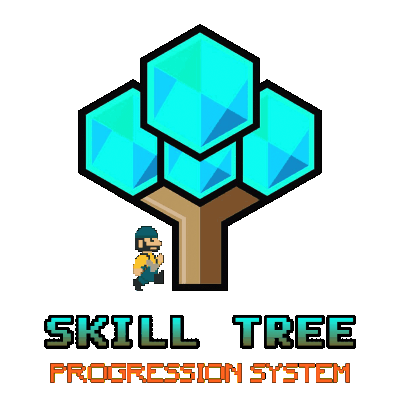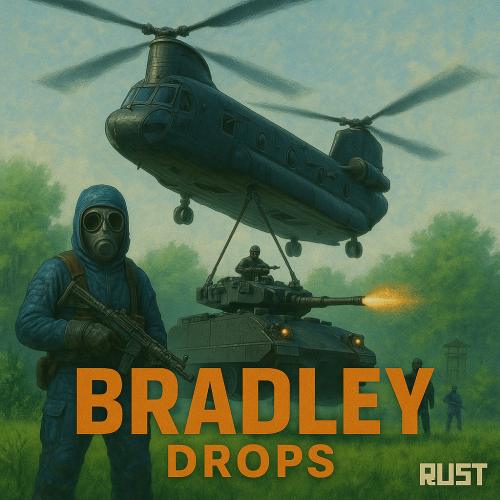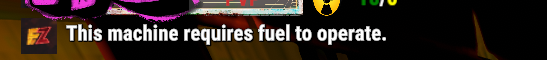-
Posts
504 -
Joined
-
Last visited
-
Days Won
6
Content Type
Profiles
Warranty Claims
Downloads
Forums
Store
Support
DOWNLOADS EXTRA
Services
Everything posted by Neighigh
-
- 1,475 comments
-
- 1
-

-
- #leveling
- #progression
- (and 19 more)
-
- 1,475 comments
-
- #leveling
- #progression
- (and 19 more)
-
- 287 comments
-
- 1
-

-
- #bradley
- #bradleyapc
- (and 14 more)
-
@ZEODEIs it possible we can have control of the variable for the distance from objects/buildings we're allowed to throw the signals? I've noticed for buildings and objects it looks to be using the patrol distance currently. For us that's a little much so I went in and divided it by 10 in the .cs(this way I was able to keep our large patrol distance while shortening the distance from objects/buildings) but it would be super helpful to have a variable to control in the config.
- 287 comments
-
- 1
-

-
- #bradley
- #bradleyapc
- (and 14 more)
-
Hey that would be great on our end. We have furnace levels and it works that way as well. Definitely helpful if the players are using the Button for pickup that you have.
-
Khan's helped us gain full control over variables surrounding every power source with this plugin. He's even taken special requests to improve the quality of life of the plugin and provided even more variables than originally laid out. 5 stars for the genuine support and 1 on 1 consultation, Khan has gone above and beyond in working with us, keeping an open mind and passionate attitude. 5 stars on the efficient execution and usefullness of the plugin itself! Awesome idea, great implementation!
-
- 287 comments
-
- 1
-

-
- #bradley
- #bradleyapc
- (and 14 more)
-
- 287 comments
-
- #bradley
- #bradleyapc
- (and 14 more)
-
@ZEODEIs there a chance you will be adding Server Rewards/Economics rewards for each tier? It would be awesome if that's possible. Actually, something we've been really liking from some of our event plugins is the ability to execute an RCON/Console command at the end of the event. This way we can give items or permissions to players that do difficult things on our server. Like taking the hardest Bradley, I would love to give some awesome rewards for beating them
- 287 comments
-
- 1
-

-
- #bradley
- #bradleyapc
- (and 14 more)
-
Great execution! Lots of customizability with the Bradleys, and plenty of options to bring in your own skins and names for your signals. We were getrting ready to search for commissions for this exact feature on our server. We're super happy with the results and very very thankful for the well timed release! Edit: We've made a whole promo video showcasing ALL our event calls like Bradley Drops and Heli Signals to demo the experience you can have with this. Check it out!
- 287 comments
-
- 2
-

-
- #bradley
- #bradleyapc
- (and 14 more)
-
- 287 comments
-
- 1
-

-
- #bradley
- #bradleyapc
- (and 14 more)
-
- 287 comments
-
- #bradley
- #bradleyapc
- (and 14 more)
-
It appears players are losing the upgrade levels for the recycler when they use the pickup feature. Any chance this is a temporary bug?
-
Copy! I see what you mean. Not sure why the SAMs aren't firing at all, those settings are valid and should be doing what you want(I think lol). Raidable Bases clearing trees for the spawn makes sense. Maybe it's possible to omit pasted trees during that deletion or clear the trees before the base is pasted. Wouldn't want to turn that off entirely, could end up with an oops.
-
75 is a very low range, I think most turrets outrange this by default so I'd suggest first trying to increase that. I'm pretty sure you can't copy the Big Swamp Trees into a base file so that won't be a thing. There are some creative approaches to putting bases on stilts but those giant swamp trees aren't usable right now. There may be a way to get the prefab to spawn outside of this plugin, from there you could force the spawn point for your design, although... Placement and rotation would be mighty hard to get right..
-
I haven't heard back on this but I've removed these lines from the plugin to remove the error. Trying to start a Quarry or Pumpjack without fuel doesn't seem to be harmful without these so I don't know why we needed these lines. I wasn't sure if the HasFuel Bool was hooked up to anything else so this seemed the optimal patch for now. if ( !HasFuel ( quarry ) ) { DirectMessage ( player, "This machine requires fuel to operate." ); quarry.SetOn ( false ); }
-
Just wanted to ping this in case it didn't notify the author. I do understand this is undergoing changes/possibly a rewrite, so no pressure, thank you, and take your time!
-
Finding the above message when trying to start up the quarreis/pumpjacks today. Both static and placed entities. I've completely resinstalled and cleared the config with the same results. We've not had any updates or changes since yesterday so this seems impossible on my end but looks to have happened anyways. Uninstalling the plugin results in everything working normally, so I've assumed there's something here we can do.
-
- 6 comments
-
- #serverrewards
- #server rewards
-
(and 2 more)
Tagged with:
-
Working well on my end! Any chance there's a way for us to use this with oxide/data files as well? If we could specify the path ourselves with the naming conventions that would be mega helpful. Exe: [<number>d][<number>h][<number>s][<data/config>][<optionalsubfolderA>][<optionalsubfolderA>]<configname>.json Hoping this idea flies well with you, it would make a world of difference for us!
- 1 comment
-
- #config
- #configuration
- (and 5 more)
-
I've heard this come up before, not sure if it was above with a solution but I'm fairly certain restarting your server will fix the issue. We've gotten into the habit of restarting our server at regular times every day to clear memory data but it works well to remove persistent bugs like this as well. If my memory serves right, this can happen when another function during saving gets hung up and ceases to complete. So reloading the plugin won't help. There could be a way to stop save functions via commands but I'm unaware of any that exist.
-
- 77 comments