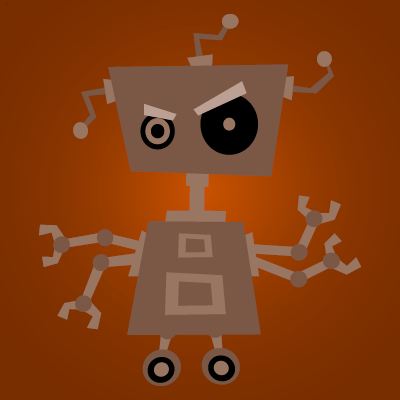-
Posts
3,623 -
Joined
-
Last visited
-
Days Won
207
Content Type
Profiles
Warranty Claims
Downloads
Forums
Store
Support
DOWNLOADS EXTRA
Services
Everything posted by Steenamaroo
-
PlayerRanks and RustRewards both downloading just fine for me here.
-
- 221 comments
-
- #permissions
- #admin
-
(and 7 more)
Tagged with:
-
Hi, No, there's no specific tool or action required, but it's possible for other plugins to create issues if they're doing something specific on barrel destroy, overriding normal behaviour. Do you have a testing clone of your server? If so you could try running PlayerRanks with all other plugins unloaded to see if that's the case. I'll check at my end too next time I'm on my local server.
-
Hey @Adam Lewis Just to update on this, I've sorted out shotgun behaviour. Aimcone is in play now so the buckshot spreads and you're hit for less damage the greater the distance between you and the npc. I did put in a minimum threshold so there's always some damage, just so you don't have npcs firing super long range and never doing any damage at all. The headshot % chance is no longer increased by using buckshot, so it's in-line with other ammo types now. Thanks for raising these!
-
No trouble. I should maybe look into adding an equivalent to Limit_ShortRange_Weapon_Use that would apply to mid range weapons. I'm sure people want shotgun-only npcs in places, but npcs returning fire with a shotty from 300 is a bit OTT. I'm sure most people would prefer the npc start legging it to hunt down his attacker. Certainly buckshot needs spread and a bit of juggling to make headshot chance apply per shot, rather than multiple times per shot. Edit : There is another option that might be useful to you - Other > Immune_From_Damage_Beyond : 400 Maybe it's not ideal but you can use that to make npcs immune from, and 100% ignore, attacks from beyond a certain distance, so players are forced to come into the npc's fighting range to attack and kill them.
-
Hi, "Any time a player shoots one of the ranged bots, they are instantly headshot each time." Happened to be on a test server when your message came in so I set up a bolty npc to test. He's headshotting me around 1 in 40 at the moment, which is close to what's expected - It's coded for about a 1 in 30 chance. Admittedly it's much more common for buckshot shottys, because of how it's written -they count as multiple hits. The actual damage amount doesn't change, though, between head and body shots. It's more about dealing damage to any headworn armour the player might have. The RangeWeapon DamageScale option you mentioned wouldn't govern shotguns. It covers bolty/l96, so that explains why you're still seeing pretty heavy damage from shotguns with that turned down. Limit_ShortRange_Weapon_Use is there to stop npcs using pistols and bows and that kind of thing hundreds of meters away. If it's true and the only weapons the npc has are short range, the npc should hold fire and run to get closer. Shotguns fall under medium range so this option doesn't govern them either. Ideally your shotty npcs should have a bolty for long range defence. You can still keep Aggro_Range low so they don't start long range fights but, at least, can defend themselves if needed. Up close they'll switch to their shotguns. You're right about buckshot - Looks like spread isn't taken into account there so it's not realistic over longer distances. I'll do something about that soon. Thanks for pointing it out.
-

Plugin stopped tracking plant gather
Steenamaroo replied to CaptainNebulous's Support Request in Support
Hey, No worries. Maybe the hook got changed or something. Thanks for letting me know...I'll take a look and get it sorted.- 1 reply
-
- 1
-

-
- 50 comments
-
- #updates
- #steenamaroo
-
(and 5 more)
Tagged with:
-
Yeah, someone else reported the same. It's not a Permissions Manager issue, as such, as PM is just showing you the game-maintained AllPlayerList, but I can filter to exclude duplicates. That doesn't explain the underlying reason, or solve any issue, but it'll keep my UI cleaner.
-
Had a few reports about this recently, across a range of updated files. I'm sure @Death is aware but pinging him anyway. Thank you.
-
Hi, PermissionsManager is largely a front end for the existing oxide commands. oxide.usergroup remove playername/id groupname should be what you're after. Depending what service you're using to provide VIP packages to players, you should be able to add custom commands to remove them from previous groups. You might want to consider removing your player from all existing VIP/special groups, before adding them to the appropriate one, to account for users downgrading.
- 221 comments
-
- #permissions
- #admin
-
(and 7 more)
Tagged with:
-

Server Hud stopped adding Server Rewards
Steenamaroo replied to killswitchzero's question in Support
Hi, Are you using RustRewards to let your players earn ServerRewards currency? If so, are you seeing any relevant console errors in your log? Are players getting notifications (from RustRewards) that they've earned SR for various tasks, if you have that enabled? Is the RustRewards config set as follows? "UseScrap": false, "UseEconomics": false, "UseServerRewards": true -
Hi, Thank you for the suggestions. I'lll not reply to each of them individually but know that I've seen them all and added them to my list. I'm not saying they'll all be implemented but I'll definitely review them all. Thank you.
-
Hi, Are you seeing a compile error or something? The current version definitely compiles just fine so I'd recommend deleting BotReSpawn.cs from your server and from your downloads folder, then re-download from Codefling and copy to the server /plugins folder. Watch the console whilst doing this. If any error is thrown when you copy the plugin over, please copy and paste or screen shot it here.
-
Hi, Every profile of npcs has a Respawn_Timer, in minutes, that you can set. When you kill an npc a new one will spawn that many minutes later. If you aren't using custom spawnpoints keep in mind that npcs can spawn anywhere inside the profile Radius. Your new npc isn't likely to spawn on the exact spot where you killed the old one, but certainly somewhere nearby. Kits can be assigned to each BotReSpawn profile in the in-game ui with a few clicks. Just view the profile, click 'Edit Kits' then set whatever kit you want the npc to have to '1'. If you set many kits then the npc will get one of them, chosen randomly. The use of numbers is so that you can do more complex probability balancing but for simplicity, for now, just setting some kit to '1' will ensure it is given to each npc spawned for that profile.