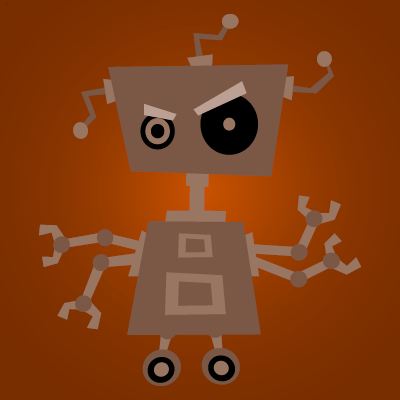-
Posts
3,620 -
Joined
-
Last visited
-
Days Won
207
Content Type
Profiles
Warranty Claims
Downloads
Forums
Store
Support
DOWNLOADS EXTRA
Services
Everything posted by Steenamaroo
-
Marking this as fixed in next update. Confirmed - Attacking an npc with your rock as a noob does mark you hostile (vanilla mechanic) but BotReSpawn continues to make the npc ignore you if Target_Noobs is false. I've fixed that now so the player will retain their noob status but the NPC will defend himself. Thanks again!
-
Ha! Ok, good to know. That's an oversight on my part but very easy to fix. I'll get it done later and it'll be in the next update which, to be honest, is getting overdue! Thank you.
-
Glad it was something simple. That shouldn't be the case - The Target_Noobs setting works off the vanilla sash system so as soon as you pick up or craft a tool or weapon you lose that status and the npcs should start responding to you. If you're finding newly spawned players are able to kill npcs with their rock/torch without repercussion that might be possible. I'd have to check but if it is possible I'll fix that in the next update.
-
Hi, Are you testing as a fresh-spawned player with only rock and torch? If so they could be ignoring you because Target_Noobs is false. If that's the case simple craft/spawn/pick up some tool or weapon, and you'll lose your noob status. NPCs should start attacking you as normal then. Might also be worth making sure you, and the npcs, aren't in a safe zone, as Respect_Safe_Zones is set to true. I'm not sure if Vanish works with BotReSpawn npcs or not but you might want to make sure you aren't vanished, just to rule it out. If those don't fix it please just let me know - We'll get it sorted. FYI, the faction settings only govern how BotReSpawn profiles interact with each other. It wont affect how they interact with real players.
-
That's how it used to be in BotSpawn but it often raised eyebrows - People didn't understand why they couldn't hurt the npcs with melee. I think your first suggestion makes the most sense, making the npcs ignore completely unless you actually hurt them. I'd probably just add PeaceKeeper_Follows_Hostility : true/false, with the default true so, by default, nothing changes, then if you set that to false it would work based on whether you've hurt the npc or not.
-
Hi, Not really, I'm afraid. I used to get requests to make them roam in hordes from time to time but, really, that's what ZombieHorde does so I never wanted to go down that path, and also BotReSpawn was always about having NPCs tied to a certain area. You can enable biome profiles and have npcs spread far and wide, so they don't really have a home, as such, but no...there's no roaming in groups I'm afraid.
-

Permission Based Number of Grid TP's
Steenamaroo replied to Country_Sass's Support Request in Support
Thank you! DM sent. Permission is gridtp.vip and the additional cooldown options are in the same place as the default ones, in config. -

Permission Based Number of Grid TP's
Steenamaroo replied to Country_Sass's Support Request in Support
Would you be willing to test if I sent you a pre-release update? -
@Stark That's not something I can really answer as I don't have BetterNpc experience, but maybe some users of both will comment here. I can say that much effort has gone in to making setup and maintenance as easy as possible, with almost everything being configurable via UI, and I haven't had queries or reports about performance issues in quite some time. Every npc plugin will have limits, as will every server, but reports overall seem to be pretty good these days. @Dad Frog No worries. Just let me know if you have any other questions. There's an update due for release which gives in-UI descriptions of every single option. I'll try to get that released sooner rather than later.
-
Hi, I'm not sure what you mean by number of spawn slots, but BotReSpawn has a UI for setting up now making setup very quick and easy. If you were referencing the SpawnsData file, that's for custom spawn points for profiles and is also managed in-game via UI. Day_Time_Spawn_Amount and Night_Time_Spawn_Amount are options for every profile in BotReSpawn and can be found in the "Spawn" tab, which is the first tab that shows up when you click a profile name.
-

Permission Based Number of Grid TP's
Steenamaroo replied to Country_Sass's Support Request in Support
Hi, No, I'm afraid the daily limits and cooldowns are global right now, although I could look into making that an option. I've added to the list. -
Is it only Heavy Scientist or happening with other npc types too? It's possible to get double rewards with BotReSpawn, for example, as RustRewards has a BotReSpawn reward setting built in, but BotReSpawn also has per-profile Reward settings which call RustRewards. I'd guess it's something like that, except not BotReSpawn...Some other plugin.
-
Yeah, that setting is badly named. It's not really so much about speed as it is the variation in fall speed, which is apparent when a group all spawn at once. It looks better, in my opinion, if they all fall at slightly different speeds so I gave that option, but there's no option to just make them fall faster overall. It's been requested a few times so I'll look into adding that.