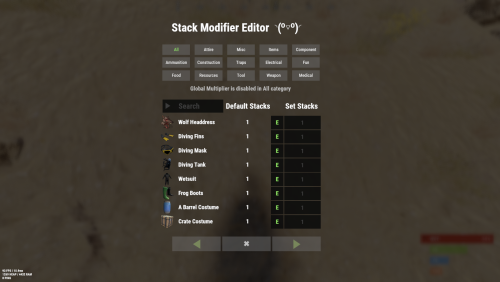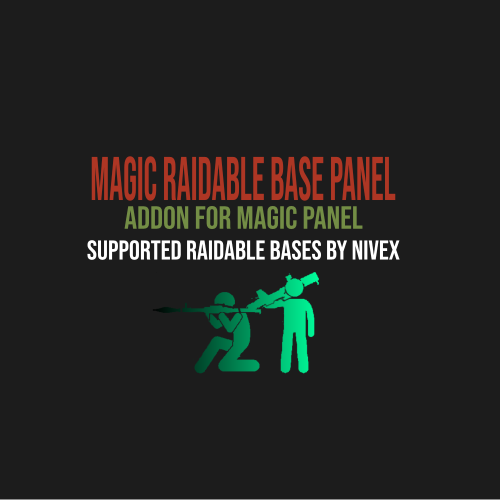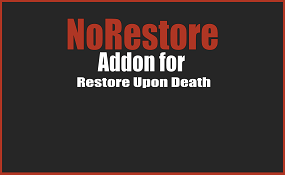-
Posts
544 -
Joined
-
Last visited
-
Days Won
21
Content Type
Profiles
Warranty Claims
Downloads
Forums
Store
Support
DOWNLOADS EXTRA
Services
Everything posted by DeutscherRitterPlatz
-
Version 1.0.0
261 downloads
The "Magic Heavy Oil Rig Event Panel" plugin is an extension for the Magic Panel plugins on Umod. Once the Heavy Oil Rig Event is activated, the color of the icon changes, and both the color and position of the icon can be individually customized in a configuration file. Please note: The Magic Heavy Oil Rig Event Panel only works in conjunction with the "MagicPanel" and "HeavyOilRigEvent" plugins. Make sure you have installed these plugins before using the Event Panel. The plugin also automatically checks if any of the required plugins are missing. If this is the case, the "MagicHeavyOilRigEventPanel" plugin will be automatically unloaded. #Configuration The settings and options can be configured in the MagicHeavyOilRigEventPanel file under the config directory. The use of an editor and validator is recommended to avoid formatting issues and syntax errors. { "Active Color": "#00FF00FF", "Inactive Color": "#FFFFFF1A", "Panel Settings": { "Dock": "center", "Width": 0.02, "Order": 1, "BackgroundColor": "#FFF2DF08" }, "Panel Layout": { "Image": { "Url": "https://www.dropbox.com/scl/fi/vkigfkr08hukdoppja16r/oilplatformicon.png?rlkey=16o28hsk2tcokvzq9cl7cdikm&dl=1", "Enabled": true, "Color": "#FFFFFFFF", "Order": 0, "Width": 1.0, "Padding": { "Left": 0.1, "Right": 0.1, "Top": 0.05, "Bottom": 0.05 } } } } #Credits Thanks to MJSU for the Magic Panel plugin. We reworked one of the plugin extensions so that MagicPanel now also supports the MagicHeavyOilRigEventPanel plugin. #Buy Heavy Oil Rig Event Panel PluginFree-
- #magicheavyoilrigeventpanel
- #magicpanel
-
(and 3 more)
Tagged with:
-
Version 1.0.1
278 downloads
The "Magic Heavy Cargo Ship Event Panel" plugin is an extension for the Magic Panel plugins on Umod. Once the Heavy Cargo Ship Event is activated, the color of the icon changes, and both the color and position of the icon can be individually customized in a configuration file. Please note: The Magic Heavy Cargo Ship Event Panel only works in conjunction with the "MagicPanel" and "HeavyCargoShipEvent" plugins. Make sure you have installed these plugins before using the Event Panel. The plugin also automatically checks if any of the required plugins are missing. If this is the case, the "MagicHeavyCargoShipEventPanel" plugin will be automatically unloaded. #Configuration The settings and options can be configured in the MagicHeavyCargoShipEventPanel file under the config directory. The use of an editor and validator is recommended to avoid formatting issues and syntax errors. { "Active Color": "#00FF00FF", "Inactive Color": "#FFFFFF1A", "Panel Settings": { "Dock": "center", "Width": 0.02, "Order": 1, "BackgroundColor": "#FFF2DF08" }, "Panel Layout": { "Image": { "Url": "https://www.dropbox.com/scl/fi/1c0j5853vn1z8njy25yzi/heavycargoshipicon.png?rlkey=klj6n5lmw7po21oqha0ggulwj&dl=1", "Enabled": true, "Color": "#FFFFFFFF", "Order": 0, "Width": 1.0, "Padding": { "Left": 0.1, "Right": 0.1, "Top": 0.05, "Bottom": 0.05 } } } } #Credits Thanks to MJSU for the Magic Panel plugin. We reworked one of the plugin extensions so that MagicPanel now also supports the MagicHeavyCargoShipEventPanel plugin. #Buy Heavy Excavator Event PluginFree- 1 comment
-
- #magicheavycargoshipeventpanel
- #magicpanel
-
(and 3 more)
Tagged with:
-
Version 1.0.1
170 downloads
The "Magic Heavy Excavator Event Panel" plugin is an extension for the Magic Panel plugins on Umod. Once the Heavy Excavator Event is activated, the color of the icon changes, and both the color and position of the icon can be individually customized in a configuration file. Please note: The Magic Heavy Excavator Panel only works in conjunction with the "MagicPanel" and "HeavyExcavatorEvent" plugins. Make sure you have installed these plugins before using the Event Panel. The plugin also automatically checks if any of the required plugins are missing. If this is the case, the "MagicHeavyExcavatorEventPanel" plugin will be automatically unloaded. #Configuration The settings and options can be configured in the MagicHeavyExcavatorEventPanel file under the config directory. The use of an editor and validator is recommended to avoid formatting issues and syntax errors. { "Active Color": "#00FF00FF", "Inactive Color": "#FFFFFF1A", "Panel Settings": { "Dock": "center", "Width": 0.02, "Order": 1, "BackgroundColor": "#FFF2DF08" }, "Panel Layout": { "Image": { "Url": "https://www.dropbox.com/scl/fi/ey1n3lys6eou284xf2d0v/heavyexcavatoricon.png?rlkey=9i0cc4878tk93i04pgwfz01yp&dl=1", "Enabled": true, "Color": "#FFFFFFFF", "Order": 0, "Width": 1.0, "Padding": { "Left": 0.1, "Right": 0.1, "Top": 0.05, "Bottom": 0.05 } } } } #Credits Thanks to MJSU for the Magic Panel plugin. We reworked one of the plugin extensions so that MagicPanel now also supports the HeavyExcavatorEvent plugin. #Buy Heavy Excavator Event PluginFree-
- #magicheavyexcavatoreventpanel
- #magicpanel
-
(and 3 more)
Tagged with:
-
The Shipwreck plugin is simply outstanding! It offers a wide range of configuration options, allowing us to tailor it perfectly to our modded server. The support is fast and reliable, which is always reassuring when it comes to plugins. When we saw the trailer for the plugin, it gave us goosebumps - it was simply impressive! Without hesitation, we purchased this plugin, just like every other plugin from Adem. If you run a modded server and want to take it to a new level with exciting events, Shipwreck is an absolute must! It adds an extra dose of excitement and challenge to our server, enriching it in an exciting way.
-
The Stack Modifier Plugin is an absolute must-have for Modded Server owners. We used the free version for several years, but now we've upgraded to the Premium version and we're not disappointed at all. Transferring our settings was extremely easy - just top-notch! The Premium version offers additional features and an enhanced experience, which makes us very satisfied. It saves us a lot of time and effort in managing item stack sizes on our server. The seamless integration and straightforward configuration have convinced us. We're glad we made the switch to the Premium version and highly recommend the Stack Modifier Plugin! UPDATE | 01.10.2024 We’ve been experiencing recurring minor issues with the custom items for several updates now. Communication with the developer was often one-sided, and other developers had to adjust their plugins to this. While we were able to fix the issue for a while through our own code optimizations, we’ve grown tired of it and have now switched to an alternative. We’ll see how it developed over the next few months, but there might still be conflicts with other plugins when using custom items, even though the plugin itself works flawlessly. That said, I can still recommend the plugin, as the support is really good. Since we switched due to the ongoing issues, I’m deducting one star from the plugin.
- 195 comments
-
- 2
-

-

-
- #stacks
- #rust stacks
- (and 22 more)
-
This plugin enriches our server with a fantastic activity. It offers very straightforward configuration options, supports custom loot and items, and the support is outstanding! We highly recommend this plugin, especially if you have players who are skilled with the Minicopter and enjoy aerial combat. A heartfelt thank you to @NooBlet for this amazing plugin <3.
-

No damage to doors and Subs, from "C4, rockets."
DeutscherRitterPlatz replied to DeutscherRitterPlatz's Support Request in Support
Positive, now it's possible to cause damage, thanks for the fix <3. -
Version 1.0.1
524 downloads
The "Magic Cargo Plane Crash Event Panel" plugin is an extension for the Magic Panel plugins on Umod. Once the Cargo Plane Crash Event is activated, the color of the icon changes, and both the color and position of the icon can be individually customized in a configuration file. Please note: The Magic Cargo Plane Crash Event Panel only works in conjunction with the "MagicPanel" and "CargoPlaneCrashl" plugins. Make sure you have installed these plugins before using the Event Panel. The plugin also automatically checks if any of the required plugins are missing. If this is the case, the "MagicCargoPlaneCrashEventPanel" plugin will be automatically unloaded. #Configuration The settings and options can be configured in the MagicCargoPlaneCrashEventPanel file under the config directory. The use of an editor and validator is recommended to avoid formatting issues and syntax errors. { "Active Color": "#00FF00FF", "Inactive Color": "#FFFFFF1A", "Panel Settings": { "Dock": "center", "Width": 0.02, "Order": 1, "BackgroundColor": "#FFF2DF08" }, "Panel Layout": { "Image": { "Url": "https://www.dropbox.com/scl/fi/eaa4sl205g2abzro8geql/cargoplanecrash.png?rlkey=l5acawxk1rq1rm1gtpa0ka9aq&dl=1", "Enabled": true, "Color": "#FFFFFFFF", "Order": 0, "Width": 1.0, "Padding": { "Left": 0.1, "Right": 0.1, "Top": 0.05, "Bottom": 0.05 } } } } #Credits Thanks to MJSU for the Magic Panel plugin. We reworked one of the plugin extensions so that MagicPanel now also supports the Cargo Plane Crash Event plugin.Free- 7 comments
-
- #event
- #magicpanel
- (and 3 more)
-
Version 1.0.1
249 downloads
The "Magic Tugboat Pirates Event Panel" plugin is an extension for the Magic Panel plugins on Umod. Once the Tugboat Pirates Event is activated, the color of the icon changes, and both the color and position of the icon can be individually customized in a configuration file. Please note: The Magic Tugboat Pirates Event Panel only works in conjunction with the "MagicPanel" and "TugboatPirates" plugins. Make sure you have installed these plugins before using the Event Panel. The plugin also automatically checks if any of the required plugins are missing. If this is the case, the "MagicTugboatPiratesEventPanel" plugin will be automatically unloaded. #Configuration The settings and options can be configured in the MagicTugboatPiratesEventPanel file under the config directory. The use of an editor and validator is recommended to avoid formatting issues and syntax errors. { "Active Color": "#00FF00FF", "Inactive Color": "#FFFFFF1A", "Panel Settings": { "Dock": "center", "Width": 0.02, "Order": 1, "BackgroundColor": "#FFF2DF08" }, "Panel Layout": { "Image": { "Url": "https://www.dropbox.com/scl/fi/2la3f2md25dwnxj7eqmia/TugboatPirates.png?rlkey=82g0jwl7etomms4qgmrahpet1&dl=1", "Enabled": true, "Color": "#FFFFFFFF", "Order": 0, "Width": 1.0, "Padding": { "Left": 0.1, "Right": 0.1, "Top": 0.05, "Bottom": 0.05 } } } } #Credits Thanks to MJSU for the Magic Panel plugin. We reworked one of the plugin extensions so that MagicPanel now also supports the Tugboat Pirates Event plugin.Free-
- #magictugboatpirateseventpanel
- #magicpanel
-
(and 2 more)
Tagged with:
-

No damage to doors and Subs, from "C4, rockets."
DeutscherRitterPlatz posted A Support Request in Support
First of all, we would like to thank you for the plugin. We showed it to our community and were immediately impressed. The trailer is epic, and your work is truly outstanding. Now, let's talk about the issue of "No damage to doors and submarines from C4 or rockets." The trailer showed that there is the possibility to open doors using either C4 or a red/blue card. Unfortunately, the damage mechanism on the doors is not functioning as intended. When using the TruePvE plugin, no damage is caused to the doors. However, once I deactivated the plugin, it worked. This problem also occurs with the submarine. As long as TruePvE is active, no damage is dealt. But when the plugin is deactivated, damage can be inflicted. -
Version 1.0.0
293 downloads
The "Magic Shipwreck Event Panel" plugin is an extension for the Magic Panel plugins on Umod. Once the Shipwreck Event is activated, the color of the icon changes, and both the color and position of the icon can be individually customized in a configuration file. Please note: The Magic Shipwreck Event Panel only works in conjunction with the "MagicPanel" and "Shipwreck" plugins. Make sure you have installed these plugins before using the Event Panel. The plugin also automatically checks if any of the required plugins are missing. If this is the case, the "MagicShipwreckEventPanel" plugin will be automatically unloaded. #Configuration The settings and options can be configured in the MagicShipwreckEventPanel file under the config directory. The use of an editor and validator is recommended to avoid formatting issues and syntax errors. { "Active Color": "#00FF00FF", "Inactive Color": "#FFFFFF1A", "Panel Settings": { "Dock": "center", "Width": 0.02, "Order": 1, "BackgroundColor": "#FFF2DF08" }, "Panel Layout": { "Image": { "Url": "https://www.dropbox.com/scl/fi/5lh8i0h0a3uzfvp4zktnj/shipwreckeventicon.png?rlkey=0a0yrgszx1a32174u9nc2gbte&dl=1", "Enabled": true, "Color": "#FFFFFFFF", "Order": 0, "Width": 1.0, "Padding": { "Left": 0.1, "Right": 0.1, "Top": 0.05, "Bottom": 0.05 } } } } #Credits Thanks to MJSU for the Magic Panel plugin. We reworked one of the plugin extensions so that MagicPanel now also supports the Shipwreck Event plugin. #Shipwreck Trailer #Buy Shipwreck pluginFree-
- 1
-

-
- #magicshipwreckeventpanel
- #magicpanel
-
(and 2 more)
Tagged with:
-
Take a look, maybe this plugin is the better solution for it,
-
I'm not sure if I'm allowed to, but I have an older version lying around that I could give you, which still works. I tested it yesterday.
-
You are specifying the time in seconds, so 1080 seconds is not 18 hours but rather 18 minutes. If you want to have 18 hours, you need to set it to 64800. "Cooldowns (0 = No Cooldown)": { "Reset Cooldown Costs": { "Custom Currency": { "Enabled": false, "Item Shortname": "scrap", "Item Name": null, "Amount": 0, "Skin": 0 }, "Economics Money": 0.0, "ServerRewards Points": 0 }, "Easy": { "VIP Permission: raidablebases.vipcooldown": 300.0, "Admin Permission: raidablebases.allow": 0.0, "Server Admins": 0.0, "Normal Users": 64800.0 }, "Medium": { "VIP Permission: raidablebases.vipcooldown": 300.0, "Admin Permission: raidablebases.allow": 0.0, "Server Admins": 0.0, "Normal Users": 64800.0 }, "Hard": { "VIP Permission: raidablebases.vipcooldown": 300.0, "Admin Permission: raidablebases.allow": 0.0, "Server Admins": 0.0, "Normal Users": 64800.0 }, "Expert": { "VIP Permission: raidablebases.vipcooldown": 300.0, "Admin Permission: raidablebases.allow": 0.0, "Server Admins": 0.0, "Normal Users": 64800.0 }, "Nightmare": { "VIP Permission: raidablebases.vipcooldown": 300.0, "Admin Permission: raidablebases.allow": 0.0, "Server Admins": 0.0, "Normal Users": 64800.0 }, "Apply Cooldown To Entire Clan And Team": true, "Apply All Cooldowns": true }, It is important to note that if your default group has the permission "raidablebases.vipcooldown," then those players have a cooldown of 5 minutes because 300 seconds equals 5 minutes. 1minutes = 60 seconds
- 1 reply
-
- 1
-

-
Okay, I just realized that BetterLoot wouldn't support something like that. We actually use RaidBases ourselves, and we have implemented it in the LootTable there. However, it's the paid version! { "shortname": "lowgradefuel", "name": "Medium Grade Fuel", "amount": 300, "skin": 2501207890, "amountMin": 0, "probability": 0.8, "stacksize": 1600 }, { "shortname": "lowgradefuel", "name": "High Quality Fuel", "amount": 75, "skin": 2664651800, "amountMin": 0, "probability": 0.6, "stacksize": 400 },
- 77 comments
-
Unfortunately, the developer of the Rust plugin left us for personal reasons, so I'm trying to help you instead. What plugin are you using for the kit?
-
The problem is more client-side and has nothing to do with the plugin itself. "Except the skin was deleted in the Steam Workshop." There could be several reasons: You have disabled it directly in the game. Your internet connection is too slow. You have disabled automatic downloads for workshop content in Steam. The skin was deleted in the Steam Workshop.
- 77 comments
-
- 77 comments
-
Version 1.0.0
847 downloads
The "Magic Raidable Base Panel" plugin is an extension for the Magic Panel plugins on Umod. Once the Raidable Base Event is activated, the color of the icon changes, and both the color and position of the icon can be individually customized in a configuration file. Please note: The Magic Raidable Base Panel only works in conjunction with the "MagicPanel" and "RaidableBases" plugins. Make sure you have installed these plugins before using the Event Panel. The plugin also automatically checks if any of the required plugins are missing. If this is the case, the "MagicRaidableBasePanel" plugin will be automatically unloaded. #Configuration The settings and options can be configured in the MagicRaidableBasePanel file under the config directory. The use of an editor and validator is recommended to avoid formatting issues and syntax errors. { "Active Color": "#00FF00FF", "Inactive Color": "#FFFFFF1A", "Panel Settings": { "Dock": "center", "Width": 0.02, "Order": 1, "BackgroundColor": "#FFF2DF08" }, "Panel Layout": { "Image": { "Url": "https://www.dropbox.com/s/b074ymvcxypljm7/RaidBase.png?dl=1", "Enabled": true, "Color": "#FFFFFFFF", "Order": 0, "Width": 1.0, "Padding": { "Left": 0.1, "Right": 0.1, "Top": 0.05, "Bottom": 0.05 } } } } #Credits Thanks to MJSU for the Magic Panel plugin. We reworked one of the plugin extensions so that MagicPanel now also supports the Raidable Bases Event plugin. #Raidable Bases TrailerFree- 4 comments
- 1 review
-
- 1
-

-
- #magicraidablebasepanel
- #magicpanel
-
(and 3 more)
Tagged with:
-
-
- 3 comments
-
- 1
-