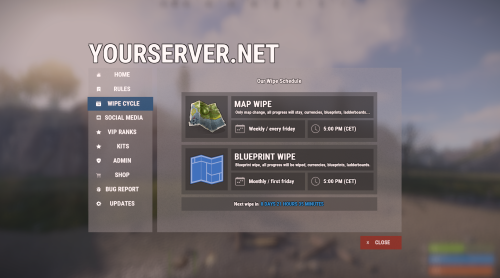-
Posts
196 -
Joined
-
Last visited
Content Type
Profiles
Warranty Claims
Downloads
Forums
Store
Support
DOWNLOADS EXTRA
Services
Everything posted by US Apocalypse
-
Dang it David I apologize. I forgot i wrote this. No this is not a but it was an error on my end you can close this. I fixed the issue.
-
- 453 comments
-
- #abilities
- #boss
- (and 16 more)
-
All up thank you
-
Hello i would like to first tell you the is the best program. Thank you for your time thank you for making this plugin for the community. I do have an issue. I made some custome items under stack size control. So i can adjust the custome amount. I do not see the items. Looking for help thanks
-
is there a update on this issue?
-
-
Thank you not sure why that was not set up. I also economics pay out is after the event. Well its working now
-
Yes all my events area giving me rp. Here is my config file Sputnik.json
-
Hello Adem. I'm getting nothing. I'm not getting anything sir. Its only during the event.
-
I see you have goldmine? im not too sure what that is and also what i see what resources do i need for the forest map? also How do i mine for gold?
-
Error while compiling: XPerience.cs(10324,74): error CS1061: Type `ConstructionGrade' does not contain a definition for `costToBuild' and no extension method `costToBuild' of type `ConstructionGrade' could be found. Are you missing an assembly reference?
US Apocalypse replied to ChardaZAR's Support Request in Support
Everything is working and thank you for fixing the Boss Health bar plug in. Your the best you can close this ticket -
Error while compiling: XPerience.cs(10324,74): error CS1061: Type `ConstructionGrade' does not contain a definition for `costToBuild' and no extension method `costToBuild' of type `ConstructionGrade' could be found. Are you missing an assembly reference?
US Apocalypse replied to ChardaZAR's Support Request in Support
I downloaded again from here and I have this (23:33:23) | Error while compiling: XPerience.cs(10295,74): error CS1061: Type `ConstructionGrade' does not contain a definition for `CostToBuild' and no extension method `CostToBuild' of type `ConstructionGrade' could be found. Are you missing an assembly reference? I downloaded your beta version from your discord and getting the same error I deleted all files. I deleted everything that is associated with XPerience and the addon and still getting the same error -
Error while compiling: XPerience.cs(10324,74): error CS1061: Type `ConstructionGrade' does not contain a definition for `costToBuild' and no extension method `costToBuild' of type `ConstructionGrade' could be found. Are you missing an assembly reference?
US Apocalypse replied to ChardaZAR's Support Request in Support
were is the patch on your discord. I am not able to find it please give link thanks -
Hello this is my settings for Economy. I am using economics and i'm not getting my rp from killing the npc. I assume the npc are the cosmonauts? Can you check this and see if my settings are correct. thanks. I am not getting notfied who unlocked the crate on the event and who won the event }, "Economy Setting": { "Enable economy": true, "Which economy plugins do you want to use? (Economics, Server Rewards, IQEconomic)": [ "Economics" ], "The minimum value that a player must collect to get points for the economy": 1.0, "The minimum value that a winner must collect to make the commands work": 1.0, "Looting of crates": { "assets/prefabs/deployable/chinooklockedcrate/codelockedhackablecrate.prefab": 0.4 }, "Killing an NPC": 100.0, "Killing an Turret": 50.0, "Killing an Heli": 200.0, "Hacking a locked crate": 75.0, "List of commands that are executed in the console at the end of the event ({steamid} - the player who collected the highest number of points)": [] I had tried this "Which economy plugins do you want to use? Economics, ": I had tried both combinations and nothing is working. can i get some help on this"
-
for some reason welcomepanel is not readying wipecylce. It says WipeCycle addon is not installed or not laoded. Its installed and loaded { "Name": " WIPE CYCLE", "Icon": "https://rustplugins.net/products/welcomepanellite/1/wipe_button.png", "Font Size": 12, "Font Color": "1 1 1 1", "Font Outline Color": "0 0 0 1", "Font Outline Thickness": "0.5", "Font": "robotocondensed-regular.ttf", "Text Background Image": "https://rustplugins.net/products/welcomepanellite/1/richtext.png", "Text Alignment": 3, "Text Lines": [ [ "<size=45><color=#4A95CC><b>Text Style</b></color></size>", "Text in Rust plugins can be styled with standard rich text tags, it's similar to HTML. Every tag must be closed at the end of text line, otherwise none of the tags will work and they will be shown as regular text. If you ever encounter this issue, please do not reach out to support for help and double check your text lines instead.", "", " Available Tags", "\n\n\n\n\n\n\n\n\n", " Available Fonts <size=9>(fonts are applied to whole page)</size>\n", " <b>robotocondensed-bold.ttf</b>", " <b>robotocondensed-regular.ttf</b>", " <b>permanentmarker.ttf</b>", " <b>droidsansmono.ttf</b>" ] ], "Addon (plugin name)": "wipecycle"
-
hello My economics dont seem to work? unless im doing something wrong. here are my settings }, "Economy Setting": { "Enable economy": true, "Which economy plugins do you want to use? (Economics, Server Rewards, IQEconomic)": [ "Economics", "Server Rewards", "IQEconomic" ], "The minimum value that a player must collect to get points for the economy": 0.0, "The minimum value that a winner must collect to make the commands work": 0.0, "Looting of crates": { "assets/prefabs/deployable/chinooklockedcrate/codelockedhackablecrate.prefab": 0.4 }, "Killing an NPC": 500.0, "Killing an Turret": 100.0, "Killing an Heli": 500.0, "Hacking a locked crate": 200.0, "List of commands that are executed in the console at the end of the event ({steamid} - the player who collected the highest number of points)": [] },
-
- 453 comments
-
- #abilities
- #boss
- (and 16 more)
-
Yep that happen to me. I am now updated. Thank you very much for your help. My new version [Info("BossMonster", "KpucTaJl", "2.1.0")] internal class BossMonster : RustPlugin all good to go. I do have a question though. If you dont mind. When I do updates do i only update the .cs file or do I have to update all the files?
- 453 comments
-
- #abilities
- #boss
- (and 16 more)
-
- 453 comments
-
- #abilities
- #boss
- (and 16 more)
-
- 453 comments
-
- #abilities
- #boss
- (and 16 more)