MeventSupport
Member-
Posts
1,752 -
Joined
-
Last visited
-
Days Won
8
Content Type
Profiles
Warranty Claims
Downloads
Forums
Store
Support
DOWNLOADS EXTRA
Services
Everything posted by MeventSupport
-
Hey! That's a weird one - Cargo Ship is a vanilla Facepunch event so it should always be available in EM. Can you send me: 1. Your EM data file (oxide/data/EventsManager.json or similar) 2. Try spawn cargoshiptest in server console and tell me if it works 3. Check if you have "Disable vanilla auto events?" enabled in your EM config This'll help me figure out if it's a config issue, a schedule issue, or something on the Rust side.
- 274 comments
-
- #eventmanager
- #manager
-
(and 5 more)
Tagged with:
-
Hey! So quick breakdown: NPC Kills not counting: Your Loot Settings scoring works because it matches BetterNPCs names correctly, but the NPC Kills column has a separate "Prefab" list that only has vanilla NPCs. You need to add BetterNPCs names there too. If you're not sure what exact names the plugin records for your custom NPCs, enable "Debug Stats": true in the config - it'll print every stat update to console, so you'll see something like Stats update - LootType: Kill, Prefab: Sniper, Value: 1. Then use whatever shows up in the column's Prefab field. RaidableBases: It has its own type - use "Type": "RaidableBases" (not "Event"). Prefab values are the difficulty modes: easy|medium|hard|expert|nightmare. The plugin automatically hooks into OnRaidableBaseCompleted, no extra setup needed besides the column config.
-
-
Error returning a skill I created that grants permission from another plugin
MeventSupport replied to DaEViL's Support Request in Support
We will release an update soon that will include a fix for this as well -
- 274 comments
-
- 1
-

-
- #eventmanager
- #manager
-
(and 5 more)
Tagged with:
-
Items cost not coming off balance
MeventSupport replied to Paul Connolly's Support Request in Support
Hey! The issue is the shop.free permission - if a player (or group) has it, the shop completely skips deducting money on purchases. That's by design: line 8134 in the code literally says "if player has shop.free, don't bother charging them." Selling still adds money normally because the sell logic doesn't check for that permission. Just revoke shop.free from the affected players/groups (oxide.revoke group default shop.free or whatever group has it) and purchases will start charging properly.- 1 reply
-
- 1
-

-
Hey! There are actually two things to check here. First, make sure your items have "Sell Price" set to something above 0 - by default it's 0, so players can sell but get nothing. Second, verify that your economy plugin is actually loaded on the server. The Shop config under "Economy" should have "Plug": "Economics" (or whatever economy plugin you use) - if that plugin isn't installed, the money just silently disappears. Quick check: run oxide.plugins in console and confirm your economy plugin is there.
-
Thank you for your patience. We are putting the final touches in place and believe that Linking System V2 will be ready very soon!
-
Yes, this will be implemented in LinkingSystem V2
-
There are two ways to verify bound players: open the oxide/data/LinkingSystem/data.json file on the server or use the o.usergroup command to verify the "discord" group. As for the designation in Discord - this is configurable via the Discord bot, which should automatically give the role to verified users
-
- 330 comments
-
- 1
-

-
- #building
- #foundation
-
(and 27 more)
Tagged with:
- #building
- #foundation
- #tool
- #tools
- #ui
- #upgrading
- #remove
- #upgrade
- #blocks
- #clans
- #friends
- #noescape
- #interface
- #hud
- #build skins
- #grade
- #gredable bases
- #grade rust bases
- #build system
- #upgrade buildings
- #remove structures
- #downgrade structures
- #base customization
- #best grade plugin
- #build plugin by mevent
- #reskin
- #bgrade
- #skins
- #building skins
-
Hi! Unfortunately, Kits does not currently have an adaptation for the V4 template. However, we are now in the testing phase of the V4 adaptation, so we will be releasing this update soon!
-
Hi! Unfortunately, there is no way to exchange several different items in the shop right now - each item can only have one currency/item as a price
-
Hi! what do you mean by "plugin stops working"? The log you sent is notifications about Harmony patches that occur during compilation of the plugin
-
- 274 comments
-
- #eventmanager
- #manager
-
(and 5 more)
Tagged with:
-
Try reloading the plugin with o.reload VehicleBuy to apply the settings.
-
Night Acceleration not working correctly
MeventSupport replied to Kleementin's Support Request in Support
fixed in version 1.1.6 -
Night Acceleration not working correctly
MeventSupport replied to Kleementin's Support Request in Support
Thank you for your patience, and we apologize for the long delay in our response. We’ve released an update, please check it and let us know if the issue still persists -
- 829 comments
-
- 1
-

-
- #shop
- #shop ui
-
(and 26 more)
Tagged with:
- #shop
- #shop ui
- #store
- #market
- #server rewards
- #gui shop
- #custom items
- #rust shop
- #mevent
- #market system
- #marketplace
- #buy
- #sell
- #in game
- #economics
- #humannpc
- #market and magazine
- #gui
- #money exchange
- #rust shop plugin
- #shop system
- #best shop
- #best rust shop
- #shop items
- #shop mevent
- #shop in menu
- #shop gui
- #halloween
-
Could you send me the config, please
-
Hi! Kk, we will add this
-
Night Acceleration not working correctly
MeventSupport replied to Kleementin's Support Request in Support
Hi! Thanks for the wait and really sorry for the long response. I'm forwarding your request to the development team right now with high priority. We will deal with it as soon as possible -
Appreciate the feedback! The Discord verification is mainly to prevent leaked/pirated plugin usage - we've had issues with unauthorized copies floating around. We'd use Codefling auth, but their API has been extremely unreliable with frequent outages. Discord is more stable for verifying legitimate purchases. Glad the web editor is working well for you despite the extra step!

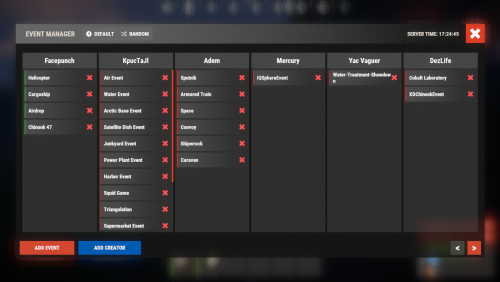
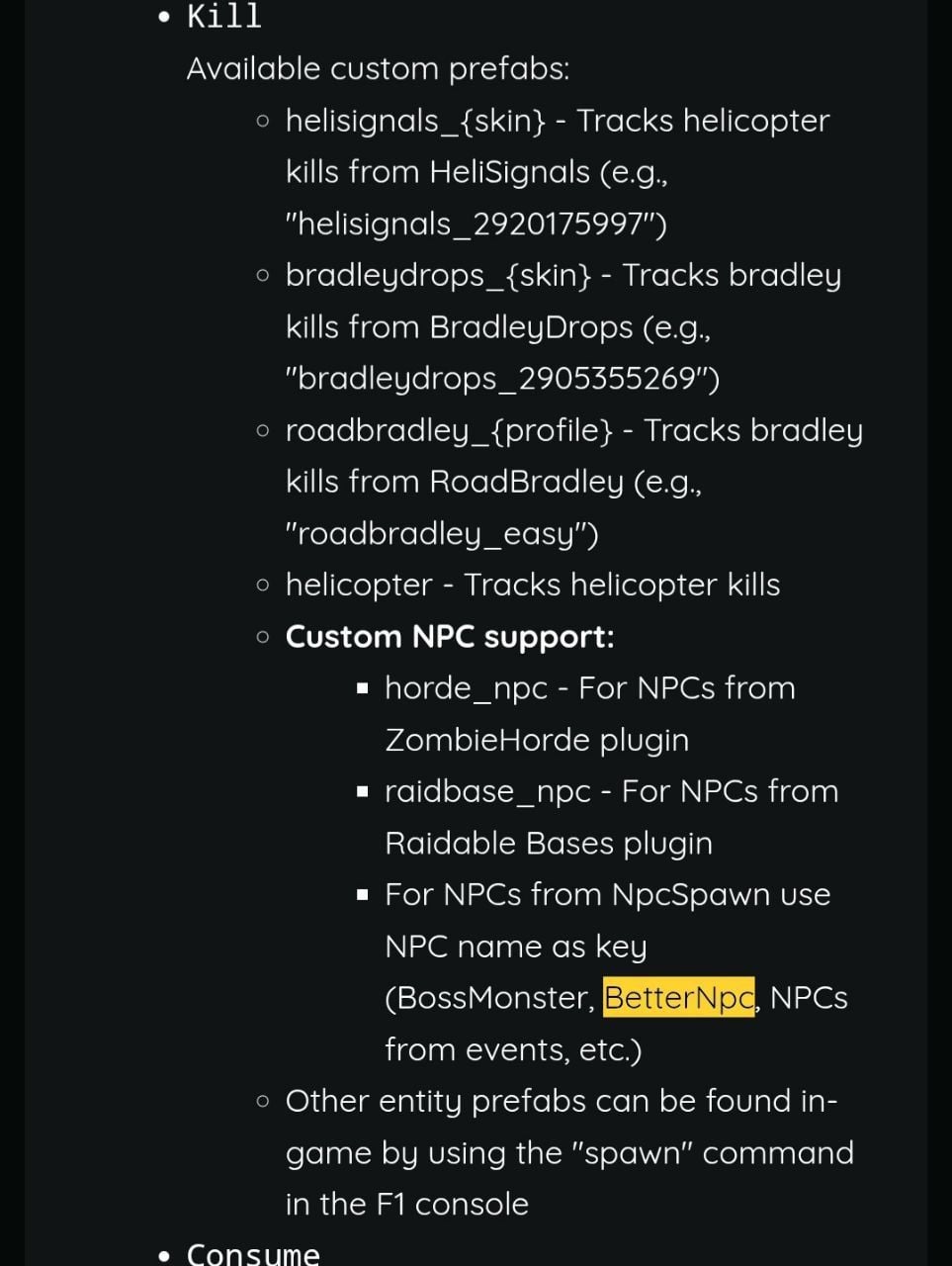


.thumb.gif.12ebd4d104860536d56c856ff95763b5.gif)
