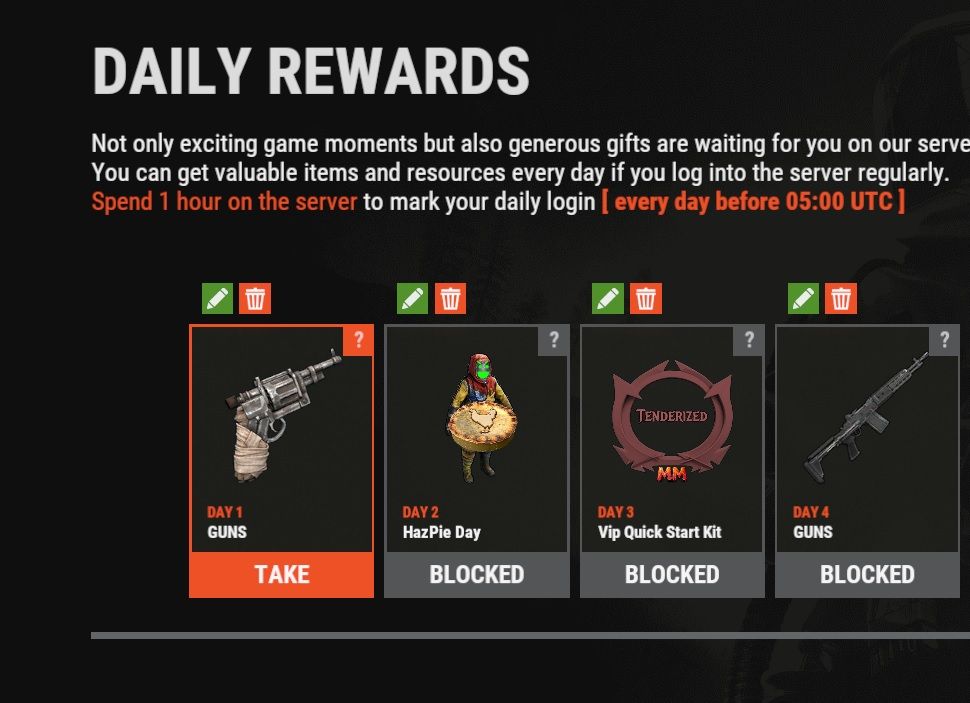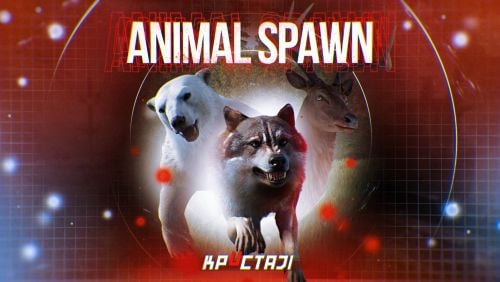-
Posts
549 -
Joined
-
Days Won
6
Content Type
Profiles
Warranty Claims
Downloads
Forums
Store
Support
DOWNLOADS EXTRA
Services
Everything posted by Malkizid
-
- 19 comments
-
- 1
-

-
- #mutations
- #monument
- (and 14 more)
-
Love the description AS for trying being helpful, I have not noticed this often, or exclusively with BotReSpawn. but I'm familiar with the description you gave and have seen it in various npc related plugins. including Vanilla npc behaviours. I believe this is fairly common when a bot loses LOS to their target or needs to switch weapon, or considers their target out of range. It can depend on the weapo / items equipped. Particularly if they are newly released weapons, the npc might not "know what to do with it" or there is no behaviour written for it. With melee weapons the attackrate of the weapon itself does seem to change how often they can attack. I have noticed that all bots are generally abysmal at melee though, no matter the plugin. Sorry I don't have more useful facts or help though The most fun workaround with BotReSpawn is to give them a ridiculously fast movement speed and really high melee damage, that will make players run the hell away, or rage quit.... but its very funny xD
-
Hey, been testing these all out- I have to say first, they all look fantastic and blend very well into the terrain or biome upon successful spawn. Have a question on some of the designs, first the "Computer_1" are any Garage door parts of that intended to operate? I cant get any of them to trigger. It would be really cool if one or some of the doors or the Giant red door could open. Also the main entrance on Computer_1 is that intended to have a snappable area to attach a door? as it is not working. Like for example the functional garage door on "Castle_3_Adobe" or the snappable door area on some of the entrances of "Castle_2" where a player can snap and place a standard 1 frame door in two of the entrances. Some feedback I would like to add: All of the designs are very interesting, fun, immersive and epic. However I think there are some scale problems with the design process on some of the Castles, All with the same idea in mind: Reaching the Roof / Towers / Top areas. This is all from extensive player testing using ladders to place on the building and/or attempting to build high enough: "Castle_1" essentially impossible to access the towers, there should be some sort of way to climb up. "Castle_2" cant get to the roof, would be really nice. "Castle_3_Adobe" the roof is the least usable area as nothing can be built on it, there is no way for a player to get to the roof with ladders or anything. I think this really makes building there the least fun. In my opionion its one of the best designs, visually but the least functional. "Church_1" is ok but bordering impossible to get up to, the ladder hatch slot helps but ladder placement is near impossible and building that high is extremely hard. Mainly, they all have an upper area or tower area, namely the roof (top) sections. That are very coool but unreachable. I really think they need a way to walk or climb up to the roof, included in the designs. Its not possible for the player to get access to the roof area. The open designs with no roof are more forgiving, at least, so the player can build up high easily to have aroof area or make stairs to the walls or towers or roofs, like in "Fort_1" this is entirely possible to do. Finally, I know this is not really in your hands but is a shame that there seem to be no colliders around the bottom or sides of the structures, to stop npcs and animals from walking through the ground and walls of these structures. I dont know if theres anything that can be done about that but it would be great. reminder: I'm not expecting these changes to be made or even asking, I think they are important notes to make this a really brilliant package and want to share them.
- 5 comments
-
- 1
-

-
- #building
- #building site
-
(and 5 more)
Tagged with:
-
Hi Razor, thanks for the quick reply. Yeah that's understandable. ah that's too bad that there is no command... but fair enough! I was hoping for another way to trigger random raids by basically using a timed execution or another one of our plugins / events to trigger the server command for this. I like chaining events into cause / effect type scenarious. To help me make more interesting ways of having players get raided. Otherwise all good. The config covers pretty much everything else the plugin needs.
-
I can confirm Restarting the server resolves the clearing of the Safe zone error. I think this is still worth noting, for servers that do not restart daily it can be a bigger problem. Proceed as you like. Regards, Manky
-
Nice update, looking forward to test out! For next few days we are staying on version 2.1.9 as I fear like with the other 2 udpates we wont be able to give players kits. or I will have to redesign the kits. I will report back as soon as we can do a full test with the new version: Version 2.2.5 [Fixed] Check free space in inventory [Fixed] Command /kit [Name], when admin can`t take hide kit [Added] New API method: GiveKit(BasePlayer player, string name)
-
Greetings DezLife, I'm experiencing an issue with the built in safe zone of the plugin. I set it to true and increased the radius to about 100, to use it as part of a custom town Im making. After I reloaded the plugin the safe zone radius seemed very strange (as if it were rectangular and not spherical) with a low height and a very very very long narrow area. So had to disable it as the area was very bad and causing problems far away. The main problem I'm having now is that after disabling the safe zone of the plugin and removing the plugin. The safe zone will not go away. I've tried reloading and removing the plugin. Do you have any suggestions? It is a big issue as it bugs players who should not be in a safe zone. We restart the server ever morning, so I will see if this resolves the safe zone area problem. Thanks in advance for any assistance. Kind regards, Manky
-
@Adem when there is time, if you can add some permissions, at least for the administrator it would be realllly appreciated! For example I use this to manually place where I want building sites to appear on the map. ITs very fun, yes the randomly spawn option is generally good but not ideal. the one config option when using player spawn limits is not very useful, then admins can not manually spawn when we have player limits and they can get the item. "The maximum number of locations that one player can summon (-1 - not limited)": 2, Hope you can do this for us some time. Best regards, Manky
- 51 comments
-
- #adem
- #madmappers
-
(and 6 more)
Tagged with:
-
HI Fruster, Thanks for the info, I will try this out as soon as I can. I will get a chance a bit later today.
-
Hi Fruster, Do you have any idea why this might be happening to some DungeonBases? I haven't modified any of the designs and am using the default designs included with the plugin. Sometimes this error occurs near server save and the base doesnt appear or doesnt remove properly. It was not happening previously, this also does not happen often, only sometimes. I know that is not very helpful info but I have been unable to determine the cause. I hope you might have a suggestion for me to check, Thanks in advance. - Manky (21:46:46) | [Dungeon Bases] No hatch found, or both hatches not found (21:46:46) | [Dungeon Bases] The event will not start (21:46:46) | Calling kill - but already IsDestroyed!? door.hinged.bunker_hatch (21:46:46) | Calling kill - but already IsDestroyed!? #dung#undestr# (21:46:46) | Calling kill - but already IsDestroyed!? #dung#undestr# (21:46:46) | Calling kill - but already IsDestroyed!? #dung#undestr# (21:46:46) | Calling kill - but already IsDestroyed!? #dung#undestr# (21:46:46) | Calling kill - but already IsDestroyed!? #dung#undestr# (21:46:46) | Calling kill - but already IsDestroyed!? #dung#undestr# (21:46:46) | Calling kill - but already IsDestroyed!? #dung#undestr# (21:46:46) | Calling kill - but already IsDestroyed!? #dung#undestr# (21:46:46) | Calling kill - but already IsDestroyed!? #dung#undestr# (21:46:46) | Calling kill - but already IsDestroyed!? #dung#undestr# (21:46:46) | Calling kill - but already IsDestroyed!? #dung#undestr# (21:46:46) | Calling kill - but already IsDestroyed!? #dung#undestr# (21:46:46) | Calling kill - but already IsDestroyed!? #dung#undestr# (21:46:46) | Calling kill - but already IsDestroyed!? #dung#undestr# (21:46:46) | Calling kill - but already IsDestroyed!? #dung#undestr# (21:46:46) | Calling kill - but already IsDestroyed!? #dung#undestr# (21:46:46) | Calling kill - but already IsDestroyed!? #dung#undestr# (21:46:46) | Calling kill - but already IsDestroyed!? #dung#undestr# (21:46:46) | Calling kill - but already IsDestroyed!? #dung#undestr# (21:46:46) | Calling kill - but already IsDestroyed!? #dung#undestr# (21:46:46) | Calling kill - but already IsDestroyed!? #dung#undestr# (21:46:46) | Calling kill - but already IsDestroyed!? #dung#undestr# (21:46:46) | Calling kill - but already IsDestroyed!? #dung#undestr# (21:46:46) | Calling kill - but already IsDestroyed!? #dung#undestr# (21:46:46) | Calling kill - but already IsDestroyed!? #dung#undestr# (21:46:46) | Calling kill - but already IsDestroyed!? #dung#undestr# (21:46:46) | Calling kill - but already IsDestroyed!? #dung#undestr# (21:46:46) | Calling kill - but already IsDestroyed!? #dung#undestr# (21:46:46) | Calling kill - but already IsDestroyed!? #dung#undestr# (21:46:46) | Calling kill - but already IsDestroyed!? #dung#undestr# (21:46:46) | Calling kill - but already IsDestroyed!? #dung#undestr# (21:46:46) | Calling kill - but already IsDestroyed!? #dung#undestr# (21:46:46) | Calling kill - but already IsDestroyed!? #dung#undestr# (21:46:46) | Calling kill - but already IsDestroyed!? #dung#undestr# (21:46:46) | Calling kill - but already IsDestroyed!? #dung#undestr# (21:46:46) | Calling kill - but already IsDestroyed!? #dung#undestr# (21:46:46) | Calling kill - but already IsDestroyed!? #dung#undestr# (21:46:46) | Calling kill - but already IsDestroyed!? #dung#undestr# (21:46:46) | Calling kill - but already IsDestroyed!? #dung#undestr# (21:46:46) | Calling kill - but already IsDestroyed!? #dung#undestr# (21:46:46) | Calling kill - but already IsDestroyed!? #dung#undestr# (21:46:46) | Calling kill - but already IsDestroyed!? #dung#undestr# (21:46:46) | Calling kill - but already IsDestroyed!? #dung#undestr# (21:46:46) | Calling kill - but already IsDestroyed!? #dung#undestr# (21:46:46) | Calling kill - but already IsDestroyed!? #dung#undestr# (21:46:46) | Calling kill - but already IsDestroyed!? #dung#undestr# (21:46:46) | Calling kill - but already IsDestroyed!? #dung#undestr# (21:46:46) | Calling kill - but already IsDestroyed!? #dung#undestr# (21:46:46) | Calling kill - but already IsDestroyed!? #dung#undestr# (21:46:46) | Calling kill - but already IsDestroyed!? #dung#undestr# (21:46:46) | Calling kill - but already IsDestroyed!? #dung#undestr# (21:46:46) | Calling kill - but already IsDestroyed!? #dung#undestr# (21:46:46) | Calling kill - but already IsDestroyed!? #dung#undestr# (21:46:46) | Calling kill - but already IsDestroyed!? #dung#undestr# (21:46:46) | Calling kill - but already IsDestroyed!? #dung#undestr# (21:46:46) | Calling kill - but already IsDestroyed!? #dung#undestr# (21:46:46) | Calling kill - but already IsDestroyed!? #dung#undestr# (21:46:46) | Calling kill - but already IsDestroyed!? #dung#undestr# (21:46:46) | Calling kill - but already IsDestroyed!? #dung#undestr# (21:46:46) | Calling kill - but already IsDestroyed!? #dung#undestr# (21:46:46) | Calling kill - but already IsDestroyed!? #dung#undestr# (21:46:46) | Calling kill - but already IsDestroyed!? #dung#undestr# (21:46:46) | Calling kill - but already IsDestroyed!? #dung#undestr# (21:46:46) | Calling kill - but already IsDestroyed!? #dung#undestr# (21:46:46) | Calling kill - but already IsDestroyed!? #dung#undestr# (21:46:46) | Calling kill - but already IsDestroyed!? #dung#undestr# (21:46:46) | Calling kill - but already IsDestroyed!? #dung#undestr# (21:46:46) | Calling kill - but already IsDestroyed!? #dung#undestr# (21:46:46) | Calling kill - but already IsDestroyed!? #dung#undestr# (21:46:46) | Calling kill - but already IsDestroyed!? #dung#undestr# (21:46:46) | Calling kill - but already IsDestroyed!? #dung#undestr# (21:46:46) | Calling kill - but already IsDestroyed!? #dung#undestr# (21:46:46) | Calling kill - but already IsDestroyed!? #dung#undestr# (21:46:46) | Calling kill - but already IsDestroyed!? #dung#undestr# (21:46:46) | Calling kill - but already IsDestroyed!? #dung#undestr# (21:46:46) | Calling kill - but already IsDestroyed!? #dung#undestr# (21:46:46) | Calling kill - but already IsDestroyed!? #dung#undestr# (21:46:46) | Calling kill - but already IsDestroyed!? #dung#undestr# (21:46:46) | Calling kill - but already IsDestroyed!? #dung#undestr# (21:46:46) | Calling kill - but already IsDestroyed!? #dung#undestr# (21:46:46) | Calling kill - but already IsDestroyed!? #dung#undestr# (21:46:46) | Calling kill - but already IsDestroyed!? #dung#undestr# (21:46:46) | Calling kill - but already IsDestroyed!? #dung#undestr# (21:46:46) | Calling kill - but already IsDestroyed!? #dung#undestr# (21:46:46) | Calling kill - but already IsDestroyed!? #dung#undestr# (21:46:46) | Calling kill - but already IsDestroyed!? #dung#undestr# (21:46:46) | Calling kill - but already IsDestroyed!? #dung#undestr# (21:46:46) | Calling kill - but already IsDestroyed!? #dung#undestr# (21:46:46) | Calling kill - but already IsDestroyed!? #dung#undestr# (21:46:46) | Calling kill - but already IsDestroyed!? #dung#undestr# (21:46:46) | Calling kill - but already IsDestroyed!? #dung#undestr# (21:46:46) | Calling kill - but already IsDestroyed!? #dung#undestr# (21:46:46) | Calling kill - but already IsDestroyed!? #dung#undestr# (21:46:46) | Calling kill - but already IsDestroyed!? #dung#undestr# (21:46:46) | Calling kill - but already IsDestroyed!? #dung#undestr# (21:46:46) | Calling kill - but already IsDestroyed!? #dung#undestr# (21:46:46) | Calling kill - but already IsDestroyed!? #dung#undestr# (21:46:46) | Calling kill - but already IsDestroyed!? #dung#undestr# (21:46:46) | Calling kill - but already IsDestroyed!? #dung#undestr# (21:46:46) | Calling kill - but already IsDestroyed!? #dung#undestr# (21:46:46) | Calling kill - but already IsDestroyed!? #dung#undestr# (21:46:46) | Calling kill - but already IsDestroyed!? #dung#undestr# (21:46:46) | Calling kill - but already IsDestroyed!? #dung#undestr# (21:46:46) | Calling kill - but already IsDestroyed!? #dung#undestr# (21:46:46) | Calling kill - but already IsDestroyed!? #dung#undestr# (21:46:46) | Calling kill - but already IsDestroyed!? #dung#undestr# (21:46:46) | Calling kill - but already IsDestroyed!? #dung#undestr# (21:46:46) | Calling kill - but already IsDestroyed!? #dung#undestr# (21:46:46) | Calling kill - but already IsDestroyed!? #dung#undestr# (21:46:46) | Calling kill - but already IsDestroyed!? #dung#undestr# (21:46:46) | Calling kill - but already IsDestroyed!? #dung#undestr# (21:46:46) | Calling kill - but already IsDestroyed!? #dung#undestr# (21:46:46) | Calling kill - but already IsDestroyed!? #dung#undestr# (21:46:46) | Calling kill - but already IsDestroyed!? #dung#undestr# (21:46:46) | Calling kill - but already IsDestroyed!? Cobalt Researcher (21:46:46) | Calling kill - but already IsDestroyed!? Cobalt Security (21:46:46) | Calling kill - but already IsDestroyed!? Cobalt Researcher
-
Heya, if you dont use that setting on your Bot profiles, I think you can resolve it from the BotRespawn Profiles that have the setting "APC Safe" : False and changing them to: "APC Safe" : True Since the Bradley turret on armored trains profiles counts as a regular bradley, when it encounters these bot profiles the targeting hook is triggered.
-
Forwarding the end of our conversation here as per our conversation in the inbox. "I've resolved this, I'm pretty sure it was an inconsistency with the machine time and the actual server config time. It seems to be working, now I can get past day1 day 2 etc. I wasn't aware how the plugin used the server time. Sorry for the annoyance and thank you for the support I had to wait in realtime as I didn't have a test server option to mess with the config and increase the speed of reward times for testing, outside of our live server."
-
Yes, assuming that is "Monument Bradley" by Razor a.k.a Bradley.cs, it does offer that control in the configuration file I've seen that conflict, it doesnt cause any errors or lag in my experience between both plugins, having 30+ active botrespawn profiles and many bradleys and npcs on the map, it's only annoying to see in console and simple to resolve.
-
Thanks for the reply Mevent, - config yes no problem ( btut it will be the config version from 2.1.9) - data file with kits settings, will send you no problem - its out of the question to ask my players to record videos and guess what kits work and what dont, sorry. all that would be seen is a naked player looking at the kit menu recieving an error message, sying "no space can't redeem kit" I will direct message you through your inbox with the files. Thanks in advance, Kind regards, Manky
-
I had to revert to version 2.1.9 again because of the problems made with the released updates 2.2.2 and 2.2.3 I can confirm zero issues with players redeeming Kits when rolling abck to v 2.1.9 again.
-
Some players still can't redeem our kits, they get the not enough space warning. Even when the player is not wearing any items. The Kit that failed has 4 empty slots in the invetory Full player clothes items and full player toolbar items. I can redeem it, however some players can not. Its not a permissions issue. Perhaps its a problem with kits that had the backpack slot equipped before the update. As all worked in version 2.1.9 none in 2.2.2 and now only some work in 2.2.3 All of the kits I have available for players, have something equipped in the backpack slot and were made in version 2.1.8 or earlier Should I edit the kits and remove the items in the backpack slot? I'm guessing here as I have had no luck yet in testing, as we dont have a test server right now. Thanks in advance for any help on this issue.
-
Hi Mevent Team I've been having problems with this for months. The timer only displys for the Day 1 Reward, it can be taken. The Day 2 reward never unlocks. Its never possible for any of our players to get past the Day 1 Reward. Configuration is essenitally unchanged, I have changed some reward items, to test but no luck. IS there something I should look for, I can not figure out why its not functioning. My server restarts every day at 05:30 am the DailyRewards configuration timezone and restart time is configured the same as my server time. Do you have any suggestions as to what I should look for to fix this? Is there an alternative solution maybe? Thanks in advance.
-
Yes the issues are fixed, thank you Mevent Team
-
Hi, did you manually revert all your data and configs for version 2.1.9
-
Same, nobody can redeem any kits on our server, no matter how many items are in it! Please help
-
- 1,093 comments
-
- #loot
- #customloot
- (and 13 more)
-



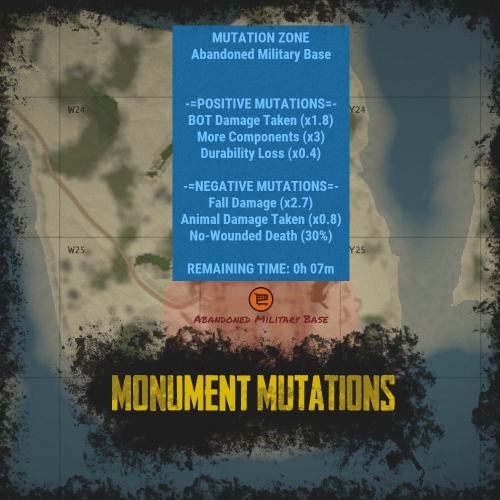
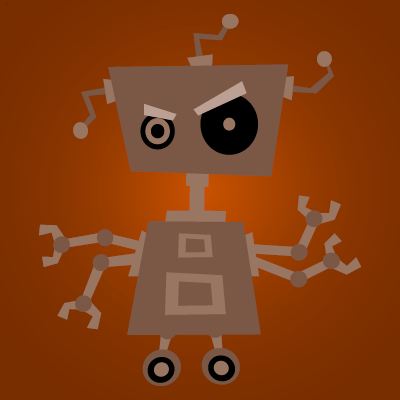



.thumb.png.cf9c96a9d970e7f376943919acd47716.png)