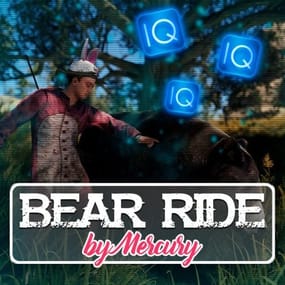About IQChat
IQChat - a comprehensive system for managing your server's chat.
This plugin has proven itself since 2019 and remains a unique chat system plugin to this day.
Extensive functionality in a beautiful design, with a large base of plugins that work seamlessly with it!

The Choice of the Majority!
This plugin is the choice of the majority of servers.
I am grateful to everyone who has left and continues to leave reviews; you help and motivate to work better!
QuoteHow to Install Images:
Navigate to the /data/IQSystem/IQChat folder and transfer the Images folder from the archive there.
Then, reload the plugin.
You can also download the images by clicking on the provided link.
List of Features:.png.98e16ab332eb1cb9f144db77861d59e7.png)
 NEW! Gradient Support:
NEW! Gradient Support:
You can now use gradients in various elements: prefixes, nickname colors, message colors, additional tag colors (plugins: Clans/XLevel/XPrison, etc.)
How to use a gradient in the configuration?
Let's go through an example of setting colors for a nickname:
"List and customization of colors for a nickname": [ { "Permission": "iqchat.default", "Argument": "#FF0000, #FF3300, #FF6600, #FF9900, #FFCC00, #FFFF00, #CCFF00, #99FF00, #66FF00, #33FF00", "Block the player's ability to select this parameter in the plugin menu (true - yes/false - no)": false }, ],
This works similarly for message colors and other settings where HEX is specified as the "Argument".
Example with setting a prefix: you simply assign each letter its own color to create a gradient.
"List of prefixes and their settings": [ { "Permission": "iqchat.vip", "Argument": "<color=#FF0000>[<color=#FF3300>V<color=#FF6600>I<color=#FF9900>P<color=#FFCC00>]</color></color></color></color></color>", "Block the player's ability to select this parameter in the plugin menu (true - yes/false - no)": false }, ]
Multilingualism to the Max!
Chat is a vital part of the gaming experience, allowing players to communicate, exchange messages, or gather in groups. However, there are players who don't communicate in the primary language of your server's audience. My plugin addresses this issue!
With IQChat, your players can communicate in the language they know. All messages will be translated and delivered to other players in their language! This will unlock even more potential for your server, and the chat will come alive with new colors and greater activity!
(To achieve this, an additional plugin - TranslationAPI - will be required.)
Examples of how players will see messages depending on their selected game language.



The plugin has built-in automatic chat messages, an autoresponder, notifications for player logins and logouts—all of which support multiple languages.
You can customize the messages and their translations in the plugin configuration!
Player Customization:
Players can set and modify their prefixes, nickname colors, and message colors based on privileges.
Additionally, there is automatic support for clan plugins, which will display the clan tag in the chat.
All of this can be configured and customized as desired through the configuration settings.
The plugin also supports ranks from the IQRankSystem
Allowing you to adjust message, nickname, and default prefix sizes for non-privileged players, providing complete control over the chat appearance!
Modern Neutral UI Design:
The entire UI design is crafted in a neutral style, allowing it to seamlessly integrate with your other plugins. Despite its neutrality, the UI design is well-equipped and stands out perfectly.
You have the flexibility to replace images and customize the UI according to your preferences. I provide all image files along with the plugin, giving you the freedom to tailor the UI to your liking!
Mute System - Chat or Voice Blocking:
The plugin comes with both manual and automatic chat blocking systems.
You and your moderators can track offenders and block their chat or voice using the UI interface or commands!
The built-in automatic blocking is configurable in the settings, freeing you from frequent disruptions. You just need to specify the "ban word," and the plugin will promptly respond, issuing a chat mute to the offender for the time and reason you set!
Automatic Mute for "Ban Word"
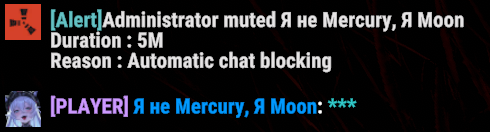
Anti-Spam System:
Built-in anti-spam protection for players that you can configure to your liking.
There are two types of protection: sending messages N times per second and automatic mute for repeated messages.
Unwanted Text Controller:
The plugin includes a built-in nickname controller that allows you to remove unwanted text or links from your players' nicknames.
Built-in chat message controller that allows you to remove or hide unwanted text or advertisements.
The plugin also includes the ability to hide messages about the server administrator giving or taking items through the F1 in-game menu.
Automatic Messages:
The plugin is equipped with a comprehensive system of automatic messages for players!
You can configure multilingual messages with your advertisements or server information at specified intervals. Messages can be sent either randomly or sequentially!
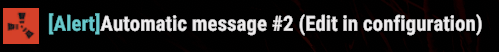
Notification upon joining the server.
You can configure messages that will be sent to the player after joining the server. This way, you can inform them about something or announce a new feature.
Player join/leave notifications.
Upon connection, you have the option to display in the chat that a player has joined the server, with support for showing their country.
When a player leaves, you can display the reason for their exit.
Server Assistant.
The plugin is equipped with an autoresponder that sends a text notification with information to the player if they use a specific keyword.
Autoresponder Example:
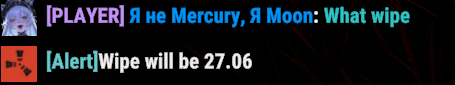
Private Messaging System:
Players can communicate with each other and have private conversations. The plugin has built-in support for player messages using the /pm and /r commands. A player can ignore another unwanted player, and they will no longer see private messages from them.
Logging:
Extensive logging capabilities that can be enabled separately.
All logs are sent via WebHooks to your Discord channel.
Supported Plugins:
At the moment, the plugin already has a large base of supported plugins that work together!
Supported plugins include the entire IQ plugin branch, XLevels, Clans, TranslationAPI, XPrison, Friends, and many others.
This allows you to create a unified style of messages and notifications on your server.
If you are a developer and want to integrate your plugin with mine, check the API tab.
For any questions, feel free to contact me personally.

QuoteMessage from Mercury:
I want to say that in 2019, when I released this plugin, those who use it or have just seen it and appreciated my work, suggested improvements, and simply shared their thoughts—most of it has been implemented. The plugin has undergone a total of 75 updates, including 3 major updates with a complete overhaul of UI and features.
This entire journey has transformed the plugin from a simple chat plugin into a massive system that allows you to customize everything, giving you complete control over what happens in the chat on your server!
Thanks to everyone who contributed and continues to contribute their ideas to improve the plugin! I look forward to hearing your new ideas for future updates!
Permissions :
.png.98e16ab332eb1cb9f144db77861d59e7.png)
Permissions for prefixes, nickname color, and messages are configured manually in the configuration file!
Permissions to set your nickname color in chat - iqchat.cnick Permissions to set your chat message color - iqchat.cmsg Permission to rename oneself in the chat - iqchat.renameuse Permission to use chat mute controls - iqchat.muteuse Permission for immunity to anti-spam is configured in the config - iqchat.antispamabuse Permission to create notifications - iqchat.alertuse Permission to hide oneself from the player list (/)online - iqchat.onlinehide Permission to hide the notification of a player connecting to the server - iqchat.hideconnection Permission to hide the notification of a player disconnecting from the server - iqchat.hidedisconnection Permission for the "Mute All Chat" and "Mute All Voice" buttons - iqchat.adminmuted
ChatCommands :
.png.98e16ab332eb1cb9f144db77861d59e7.png)
Note: Square brackets are used for convenient examples and should not be used when entering commands!
/chat - open the chat control and settings menu (the chat mute control button is also located there; don't forget to grant permissions for it to appear) /cnick [HexColor (Single color or list separated by commas)] - allows you to set your own nickname color (permission required) /cmsg [HexColor (Single color or list separated by commas)] - allows you to set your own color for chat messages (permission required) /pm [Nickname] [Message] - send a player a message in private chat /r [Message] - send a message to a player participating in private chat with you /rename [New Nickname] [New SteamID (optional field, ID must exist, it will also affect opening the profile through chat and avatar)] - change your nickname, permission required, configurable in the configuration /rename.reset - resets the saved information about renaming the player (it is required to specify the Steam Api Key in the configuration) /alert [Message] - send a notification to the server, to all players /alertui [Message] - send a UI notification to all players /ignore [Nickname] - add or remove a player from the ignore list, also available in the UI interface /hmute [Nickname/STEAMID] [Reason] [Time] - set a hidden chat mute for the player for your reason (only you and the muted player will see it) /hunmute [Nickname/STEAMID] - secretly remove the chat mute /mute [Nickname/STEAMID] [Reason] [Time] - set a chat mute for the player for your reason /mutevoice [Nickname/STEAMID] [Reason] [Time] - sets a voice chat mute for the player for your specified reason /unmute [Nickname/STEAMID] - remove the chat mute /unmutevoice [Nickname/STEAMID] - remove the voice mute /unmutevoice Steam64ID - remove the voice chat mute /online - display the list of players in the chat
Console Commands :.png.98e16ab332eb1cb9f144db77861d59e7.png)
Note: Square brackets are used for convenient examples and should not be used when entering commands!
alertui [Message] - send a UI notification to all players alert [Message] - send a notification to the server, to all players alertuip [STEAMID] [Message] - send a UI notification to a specific player saybro [STEAMID] [Message] - send a private message to a player through the console hmute [Nickname/STEAMID] [Reason] [Time] - set a hidden chat mute for the player for your reason (only you and the muted player will see it) hunmute [Nickname/STEAMID] - secretly remove the chat mute mute [Nickname/STEAMID] [Reason] [Time] - set a chat mute for the player for your reason unmute [Nickname/STEAMID] - remove the chat mute unmutevoice [Nickname/STEAMID] - remove the voice mute mutevoice [Nickname/STEAMID] [Reason] [Time] - sets a voice chat mute for the player for your specified reason online - display the list of players in the console mutefull [Nickname/STEAMID] [Reason] [Time] - block both chat and voice chat for the player immediately set [STEAMID] prefix [Argument] - forcibly assign a prefix from the configuration Example: /set 76561198807822175 prefix vip set [STEAMID] nick [Argument] - forcibly assign a nickname color from the configuration Example: /set 76561198807822175 nick #fffff set [STEAMID] chat [Argument] - forcibly assign a chat color from the configuration Example: /set 76561198807822175 chat #fffff set [STEAMID] custom [Custom Prefix] - forcibly assign a custom prefix Example: /set 76561198807822175 custom <color=red>Sex-GIGANT</color>
.png.98e16ab332eb1cb9f144db77861d59e7.png)
API :
Object OnChatAlertDisconnected(BasePlayer player, String reason)- when returning null - displays a notification about the player's disconnection, otherwise - no notification. Returns the player and the reason for disconnection Object OnChatAlertConnected(BasePlayer player) - when returning null - displays a notification about the player's connection, otherwise - no notification. Returns the player void OnPlayerMuted(BasePlayer Target, BasePlayer Moderator, Int32 MuteTime, String Reason) /// - called after a player is muted void OnModeratorSendBadWords(BasePlayer Moderator, String Message) /// - called when a player with moderation rights uses a forbidden word void OnPlayerSendBadWords(BasePlayer player, String Message) /// - called when a player uses a forbidden word string API_GET_NICK_COLOR(ulong ID) ///- returns the nickname color (HEX) string API_GET_CHAT_COLOR(ulong ID) ///- returns the chat message color (HEX) string API_GET_PREFIX(ulong ID) ///- returns the player's prefix bool API_CHECK_VOICE_CHAT(ulong ID) ///- returns true/false, indicating whether the voice chat is muted bool API_CHECK_MUTE_CHAT(ulong ID) ///- returns true/false, indicating whether the chat is muted string API_GET_DEFAULT_PREFIX() ///- returns the default prefix string API_GET_DEFAULT_COLOR_NICK() ///- returns the default nickname color string API_GET_DEFAULT_COLOR_CHAT() ///- returns the default chat message color void API_SEND_PLAYER(BasePlayer player, string PlayerFormat, string Message, string Avatar, Chat.ChatChannel channel = Chat.ChatChannel.Global) ///- sends a message to a player with all formatting options void API_SEND_PLAYER_PM(BasePlayer player, string DisplayName, string userID, string Message) ///- sends a private message to a player from another player with the specified nickname void API_SEND_PLAYER_CONNECTED(string DisplayName, string country, string userID) ///- sends a "player connected" message to the global chat with the specified nickname, country, and ID; userID is used for the avatar void API_SEND_PLAYER_DISCONNECTED(string DisplayName, string reason, string userID) ///- sends a "player disconnected" message to the global chat with the specified reason, country, and ID; userID is used for the avatar void API_ALERT(string Message, Chat.ChatChannel channel = Chat.ChatChannel.Global, string CustomPrefix = "", string CustomAvatar = "") ///- sends an alert message from the plugin with all settings, allowing for a custom prefix and avatar by Steam64ID void API_ALERT_PLAYER(BasePlayer player, string Message, string CustomPrefix = "", string CustomAvatar = "") ///- sends an alert message to a single player from the system (with all chat settings). If CustomPrefix is not set, the default from the plugin configuration will be used; CustomAvatar sets your avatar by the specified Steam64ID, if left blank, the avatar from the configuration will be used void API_ALERT_PLAYER_UI(BasePlayer player, string Message) ///- sends a UI notification to the player with your message bool API_CHECK_MUTE_CHAT(ulong ID) ///- returns true/false with the status of the player's chat mute bool API_CHECK_VOICE_CHAT(ulong ID) ///- returns true/false with the status of the player's voice chat mute bool API_IS_IGNORED(ulong UserHas, ulong User) ///- returns true/false indicating whether one player is ignored by another int API_GET_DEFAULT_SIZE_MESSAGE() /// - returns the default message size from the configuration int API_GET_DEFAULT_SIZE_NICK() /// - returns the default nickname size from the configuration String OnChatReferenceTags(BasePlayer player) /// Called when adding additional tags to the nickname, returning a string will set it as the tag before the nickname /// Example usage: /// String OnChatReferenceTags(BasePlayer player) => "[{data[player].levelPlayer} lvl]";
Configuration :
{ "Setting up player information": { "Function switches": { "Set automatically a prefix to a player when he got the rights to it": true, "Set automatically the color of the nickname to the player when he got the rights to it": true, "Set the chat color automatically to the player when he got the rights to it": true, "Automatically reset the prefix when the player's rights to it expire": true, "Automatically reset the color of the nickname when the player's rights to it expire": true, "Automatically reset the color of the chat when the rights to it from the player expire": true }, "Setting Standard Values": { "This prefix will be set if the player entered the server for the first time or in case of expiration of the rights to the prefix that he had earlier": "<color=#CC99FF>[PLAYER]</color>", "This nickname color will be set if the player entered the server for the first time or in case of expiration of the rights to the nickname color that he had earlier": "#0099FF", "This chat color will be set if the player entered the server for the first time or in case of expiration of the rights to the chat color that he had earlier": "#33CCCC" } }, "Setting options for the player": { "Setting the display of options for player selection": { "Player prefix selection display type - (0 - dropdown list, 1 - slider (Please note that if you have multi-prefix enabled, the dropdown list will be set))": 0, "Display type of player's nickname color selection - (0 - drop-down list, 1 - slider)": 1, "Display type of message color choice for the player - (0 - drop-down list, 1 - slider)": 0, "IQRankSystem : Player rank selection display type - (0 - drop-down list, 1 - slider)": 1 }, "List and customization of colors for a nickname": [ { "Permission": "iqchat.default", "Argument": "#CC99FF", "Block the player's ability to select this parameter in the plugin menu (true - yes/false - no)": false }, { "Permission": "iqchat.admin", "Argument": "#ffff99", "Block the player's ability to select this parameter in the plugin menu (true - yes/false - no)": false }, { "Permission": "iqchat.admin", "Argument": "#ff9999", "Block the player's ability to select this parameter in the plugin menu (true - yes/false - no)": false } ], "List and customize colors for chat messages": [ { "Permission": "iqchat.default", "Argument": "#CC99FF", "Block the player's ability to select this parameter in the plugin menu (true - yes/false - no)": false }, { "Permission": "iqchat.admin", "Argument": "#ffff99", "Block the player's ability to select this parameter in the plugin menu (true - yes/false - no)": false }, { "Permission": "iqchat.admin", "Argument": "#ff9999", "Block the player's ability to select this parameter in the plugin menu (true - yes/false - no)": false } ], "List and configuration of prefixes in chat": { "Enable support for multiple prefixes at once (true - multiple prefixes can be set/false - only 1 can be set to choose from)": false, "The maximum number of prefixes that can be set at a time (This option only works if setting multiple prefixes is enabled)": 5, "List of prefixes and their settings": [ { "Permission": "iqchat.default", "Argument": "<color=#CC99FF>[PLAYER]</color>", "Block the player's ability to select this parameter in the plugin menu (true - yes/false - no)": false }, { "Permission": "iqchat.admin", "Argument": "<color=#ffff99>[VIP]</color>", "Block the player's ability to select this parameter in the plugin menu (true - yes/false - no)": false }, { "Permission": "iqchat.admin", "Argument": "<color=#ff9999>[ADMIN]</color>", "Block the player's ability to select this parameter in the plugin menu (true - yes/false - no)": false } ] } }, "Plugin mute settings": { "Setting up automatic muting": { "Enable automatic muting for forbidden words (true - yes/false - no)": true, "Reason for automatic muting": { "Reason for blocking": "Automatic chat blocking", "Block time (in seconds)": 300 } }, "Additional setting for logging about mutes in discord": { "Support for logging the last N messages (Discord logging about mutes must be enabled)": false, "How many latest player messages to send in logging": 10 }, "Reasons to block chat": [ { "Reason for blocking": "Aggressive behavior", "Block time (in seconds)": 100 }, { "Reason for blocking": "Insults", "Block time (in seconds)": 300 }, { "Reason for blocking": "Insult (repeated violation)", "Block time (in seconds)": 1000 }, { "Reason for blocking": "Advertising", "Block time (in seconds)": 5000 }, { "Reason for blocking": "Humiliation", "Block time (in seconds)": 300 }, { "Reason for blocking": "Spam", "Block time (in seconds)": 60 } ], "Reasons to block your voice": [ { "Reason for blocking": "Aggressive behavior", "Block time (in seconds)": 100 }, { "Reason for blocking": "Insults", "Block time (in seconds)": 300 }, { "Reason for blocking": "Disruption of the event by shouting", "Block time (in seconds)": 300 } ] }, "Configuring Message Processing": { "Basic settings for chat messages from the plugin": { "Customizing the chat alert format": { "The name of the notification in the chat": "<color=#68cacd><b>[Alert]</b></color>", "Chat alert message color": "#efedee", "Steam64ID for chat avatar": "0" }, "Setting the mention format in the chat, via @": { "The color of the player mention message in the chat": "#efedee", "Sound when receiving and sending a mention via @": "assets/bundled/prefabs/fx/notice/item.select.fx.prefab" }, "Additional setting": { "Time after which the message will be deleted from the UI from the administrator": 5, "The size of the message from the player in the chat": 14, "Player nickname size in chat": 14, "The size of the player's prefix in the chat (will be used if <size=N></size> is not set in the prefix itself)": 14, "Nickname size according to privilege [permission] = size": { "iqchat.bigBoy": 16 }, "Chat message size according to privilege [permission] = size": { "iqchat.bigBoy": 16 } } }, "Configuring functionality switching in chat": { "Configuring spam protection": { "Enable spam protection (Anti-spam)": true, "Time after which a player can send a message (AntiSpam)": 10, "Additional Anti-Spam settings": { "Enable additional spam protection (Anti-duplicates, duplicate messages)": true, "How many duplicate messages does a player need to make to be confused by the system": 3, "Setting up automatic muting for duplicates": { "Reason for blocking": "Duplicate messages (SPAM)", "Block time (in seconds)": 300 } } }, "Setting up a temporary chat block for newbies (who have just logged into the server)": { "Newbie protection in PM/R": { "Enable protection?": false, "Newbie Chat Lock Time": 1200 }, "Newbie protection in global and team chat": { "Enable protection?": false, "Newbie Chat Lock Time": 1200 } }, "Setting up private messages": { "Enable Private Messages": true, "Sound when receiving a private message": "assets/bundled/prefabs/fx/notice/stack.world.fx.prefab" }, "Enable PM ignore for players (/ignore nick or via interface)": true, "Hide the issue of items to the Admin from the chat": true, "Move mute to team chat (In case of a mute, the player will not be able to write even to the team chat)": true }, "Player message formatting settings": { "Enable message formatting [Will control caps, message format] (true - yes/false - no)": true, "Use a list of banned words (true - yes/false - no)": true, "The word that will replace the forbidden word": "***", "List of banned words": [ "fuckyou", "sucking", "fucking", "fuck" ], "Nickname controller setup": { "Enable player nickname formatting (message formatting must be enabled)": true, "The word that will replace the forbidden word (You can leave it blank and it will just delete)": "", "List of banned nicknames": [ "Admin", "Moderator", "Administrator", "Moder", "Owner", "Mercury Loh", "IQchat" ], "List of allowed links in nicknames": [ "mysite.com" ] } } }, "Setting up chat alerts": { "Setting up chat alerts": { "Enable automatic messages in chat (true - yes/false - no)": true, "Type of automatic messages : true - sequential / false - random": false, "List of automatic messages in chat": { "Setting up Multilingual Messages [Language Code] = Translation Variations": { "en": [ "Automatic message #1 (Edit in configuration)", "Automatic message #2 (Edit in configuration)", "Automatic message #3 (Edit in configuration)", "Automatic message #4 (Edit in configuration)", "Automatic message #5 (Edit in configuration)", "Automatic message #6 (Edit in configuration)" ], "ru": [ "Aвтоматическое сообщение #1 (Редактировать в конфигурации)", "Aвтоматическое сообщение #2 (Редактировать в конфигурации)", "Aвтоматическое сообщение #3 (Редактировать в конфигурации)", "Aвтоматическое сообщение #4 (Редактировать в конфигурации)", "Aвтоматическое сообщение #5 (Редактировать в конфигурации)", "Aвтоматическое сообщение #6 (Редактировать в конфигурации)" ] } }, "Interval for sending messages to chat (Broadcaster) (in seconds)": 60 }, "Setting notifications about the status of the player's session": { "When a player is notified about the entry / exit of the player, display his avatar opposite the nickname (true - yes / false - no)": true, "Notify in chat when a player enters (true - yes/false - no)": true, "Enable random notifications when a player from the list enters (true - yes / false - no)": false, "Show the country of the entered player (true - yes/false - no)": true, "Notify when a player enters the chat (selected from the list) (true - yes/false - no)": true, "Enable random player exit notifications (true - yes/false - no)": false, "Display reason for player exit (true - yes/false - no)": true, "Random player entry notifications({0} - player's nickname, {1} - country (if country display is enabled)": { "Setting up Multilingual Messages [Language Code] = Translation Variations": { "en": [ "{0} flew in from {1}", "{0} flew into the server from{1}", "{0} jumped on a server" ], "ru": [ "{0} влетел как дурачок из {1}", "{0} залетел на сервер из {1}, соболезнуем", "{0} прыгнул на сервачок" ] } }, "Random notifications about the exit of the player ({0} - player's nickname, {1} - the reason for the exit (if the reason is enabled)": { "Setting up Multilingual Messages [Language Code] = Translation Variations": { "en": [ "{0} gone to another world", "{0} left the server with a reason {1}", "{0} went to another server" ], "ru": [ "{0} ушел в мир иной", "{0} вылетел с сервера с причиной {1}", "{0} пошел на другой сервачок" ] } } }, "Configuring administrator session status alerts": { "Notify admin on the server in the chat (true - yes/false - no)": false, "Notify about admin leaving the server in chat (true - yes/false - no)": false }, "Setting up personal notifications to the player when connecting": { "Enable random message to the player who has logged in (true - yes/false - no)": true, "List of messages to the player when entering": { "Setting up Multilingual Messages [Language Code] = Translation Variations": { "en": [ "Welcome to the server SUPERSERVER\nWe are glad that you chose us!", "Welcome back to the server!\nWe wish you good luck", "Welcome to the server\nWe have the best plugins" ], "ru": [ "Добро пожаловать на сервер SUPERSERVER\nРады,что выбрал именно нас!", "С возвращением на сервер!\nЖелаем тебе удачи", "Добро пожаловать на сервер\nУ нас самые лучшие плагины" ] } } } }, "Settings Rust+": { "Use Rust+": true, "Title for notification Rust+": "SUPER SERVER" }, "Configuring support plugins": { "Settings XLevels": { "Use support XLevels": false, "Use full prefix with level from XLevel (true) otherwise only level (false)": false }, "Settings IQFakeActive": { "Use support IQFakeActive": true }, "Settings IQRankSystem": { "Rank display format in chat ( {0} is the user's rank, do not delete this value)": "[{0}]", "Time display format with IQRank System in chat ( {0} is the user's time, do not delete this value)": "[{0}]", "Use support IQRankSystem": false, "Show players their played time next to their rank": true }, "Settings Clans": { "Display a clan tag in the chat (if Clans are installed)": false }, "Settings TranslationAPI": { "To use automatic message translation using the TranslationAPI": false, "Translate team chat": false, "Translate chat in private messages.": true, "The code for the preferred language (leave it empty, and then the translation will be done in each player's language)": "" } }, "Setting up an answering machine": { "Enable auto-reply? (true - yes/false - no)": true, "Customize Messages [Keyword] = Reply": { "wipe": { "Setting up Multilingual Messages [Language Code] = Translation Variations": { "en": [ "Wipe will be 27.06" ], "ru": [ "Вайп будет 27.06" ] } }, "читер": { "Setting up Multilingual Messages [Language Code] = Translation Variations": { "en": [ "Found a cheater? Write /report and send a complaint" ], "ru": [ "Нашли читера?Напиши /report и отправь жалобу" ] } } } }, "Additional setting": { "Enable the /online command (true - yes / false - no)": false, "Use shortened format /online (will only display quantity)": true, "Compact logging of messages": { "Display Steam64ID in the log (true - yes/false - no)": false, "Setting up compact message logging": { "Setting up general chat logging": { "Enable logging (true - yes/false - no)": false, "Webhooks channel for logging": "" }, "Setting up team chat logging": { "Enable logging (true - yes/false - no)": false, "Webhooks channel for logging": "" } } }, "Setting up message logging": { "Setting up general chat logging": { "Enable logging (true - yes/false - no)": false, "Webhooks channel for logging": "" }, "Setting up team chat logging": { "Enable logging (true - yes/false - no)": false, "Webhooks channel for logging": "" } }, "Setting up logging of personal messages of players": { "Enable logging (true - yes/false - no)": false, "Webhooks channel for logging": "" }, "Setting up chat/voice lock/unlock logging": { "Enable logging (true - yes/false - no)": false, "Webhooks channel for logging": "" }, "Setting up logging of chat commands from players": { "Enable logging (true - yes/false - no)": false, "Webhooks channel for logging": "" } } }



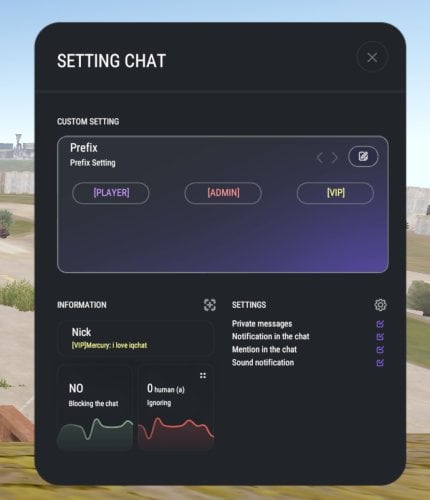
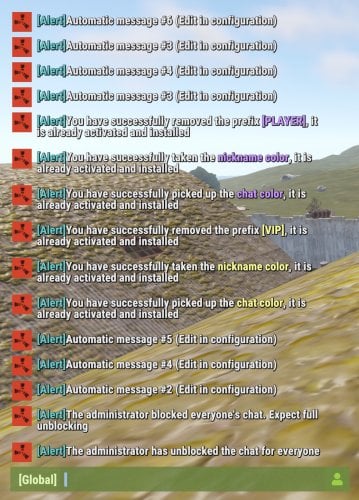
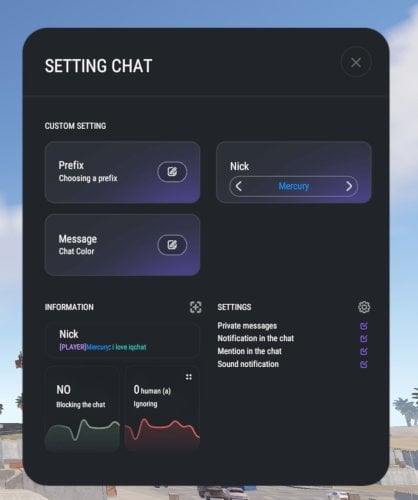



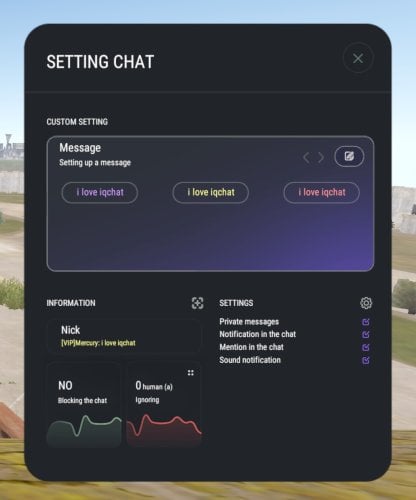

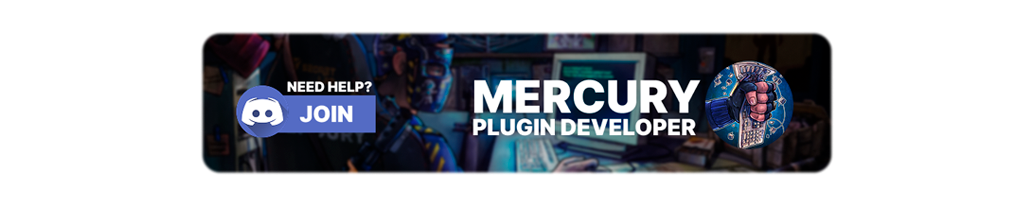


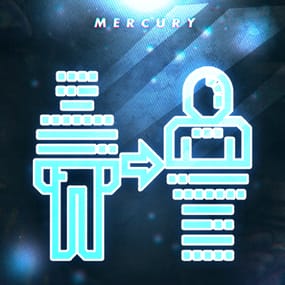














.thumb.jpg.44a251ea9279d6d0e57b1a8d4991fa8e.jpg)