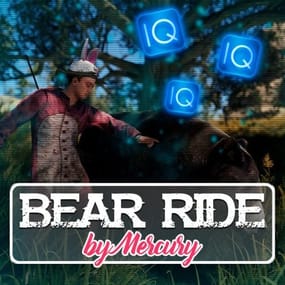About IQReportSystem
IQReportSystem - your best choice for complaint system!
A progressive, convenient, and stylish check system with advanced customization. Convenient management, intuitive and pleasant interface that any player and moderator will understand.

In one word, the IQReportSystem complaint system provides a wide range of capabilities for convenient and effective management of in-game complaints. It can be customized to fit the specific needs of a server and adapted to different languages.
Interface customization:
- Change the color of all interface elements
- Change the images of all elements (all sizes are specified in the configuration)
Complaint customization:
- Customize the reason for the complaint in two languages (Russian and English)
- Enable the ability to accept complaints through the built-in reporting system in the game (F7 / Complaints through the context menu `Contacts`)
- Specify your own reason when sending a complaint through the in-game reporting system (F7 / Complaints through the context menu `Contacts`)
- Prevent re-sending a complaint about one player until it is checked by a moderator
- Specify a reload before sending a new complaint
- Enable reload before sending a new complaint specifically for one player or for all players
Moderator player checking process customization:
- Use player check for AFK
- Use tracking of player crafting and cancellation of crafting during the check call (will inform the moderator in the chat)
- Use tracking of player messages during the check call (will inform the moderator in the chat)
- Use tracking of player command usage during the check call (will inform the moderator in the chat)
- Enable sound notification to the player when called for a check, supporting two languages (Russian and English)
- Record the player's demo (.dem) during the check
- Change the command for providing contacts
- Information from RCC / OzProtect checking programs
- Information about teammates and player complaint history
Moderator verdict customization:
- Block all player's `Friends` together with the player
- Specify the reason for blocking `Friends`
Setting up moderator notifications and maximum allowed number of complaints:
- Set the maximum number of complaints on a player to display them in the moderator menu
- Notify the moderator when a player reaches or exceeds the maximum allowed number of complaints
- Enable a sound notification (any sound from the game) for the moderator when a player reaches or exceeds the maximum allowed number of complaints
- Replace the sound notification for the moderator
Setting up player notifications about plugin actions:
- Notify players that a moderator has started checking a player (configurable in the language file)
- Notify players that a moderator has completed checking a player (configurable in the language file)
- Notify players that a moderator has completed checking a player and made a verdict (banned) (configurable in the language file)
Logging plugin actions in Discord:
- Starting player checks
- Completing player checks
- Provided player contact information
- Changing player connection status with the server
- New complaint
- Exceeding the maximum allowed number of complaints
A large database of compatible plugins that open up new features:
- IQFakeActive support
-
IQChat support:
- Ability to change the chat prefix
- Set a custom chat message avatar
- Use UI chat notifications -
NoEscape support:
- Move player check if they have a `Raid Block`
- Move player check if they have a `Combat Block` -
Duel/Battles/Duelist/ArenaTournament support:
- Move player check if they are in a duel -
Friends support:
- Prohibit players on the same team from sending reports against each other
- Prohibit moderators from checking their teammate -
Clans support:
- Prohibit players in the same clan from sending reports against each other
- Prohibit moderators from checking members of their clan -
MultiFighting (Luma) support:
- Display player status icon - `Steam` / `Pirate` -
StopDamageMan support:
- Disable damage to the player during the check
Support for programs to check players:
-
RCC:
- Displays information about the player on which servers they have been checked
- Displays information about the player on which servers they have been banned -
OzProtect:
Displays information about the player on which servers they have been banned
QuoteHow to properly upload sounds for the reported player?
You need to upload the files "ALERT_REPORT_EN" and "ALERT_REPORT_RU" to the folder data/IQSystem/IQReportSystem/Sounds (if you don't have a Sounds folder, create it manually).




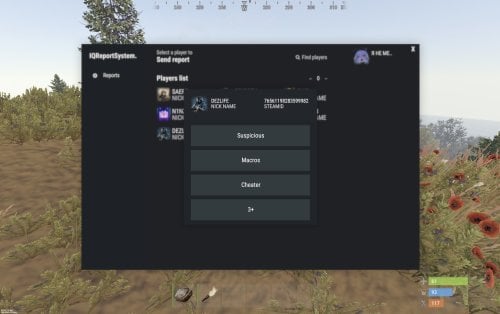



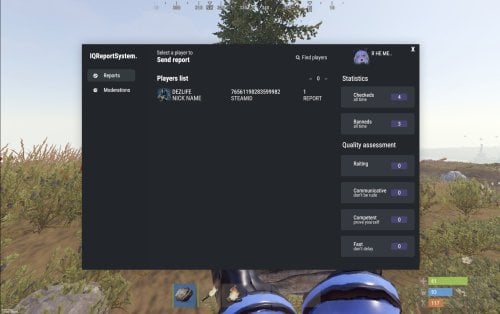
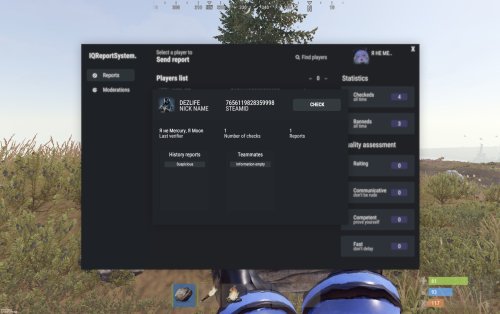
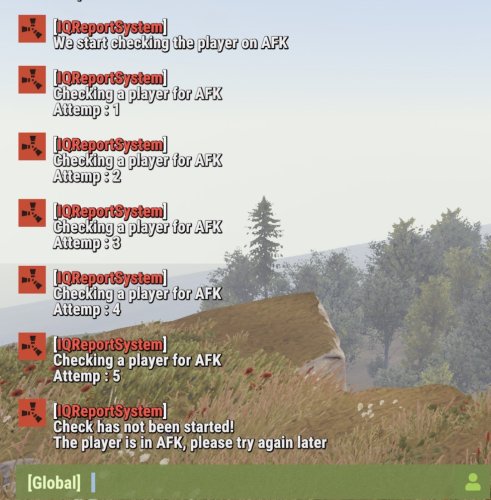


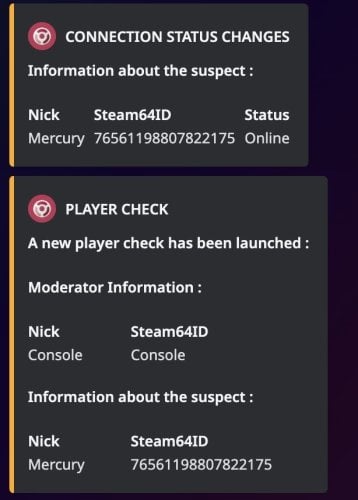
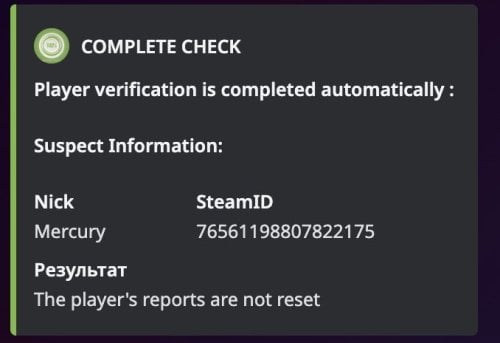



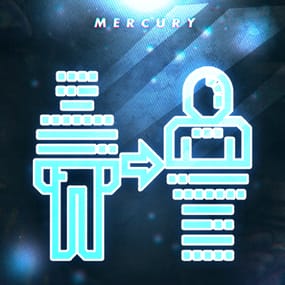














.thumb.jpg.44a251ea9279d6d0e57b1a8d4991fa8e.jpg)