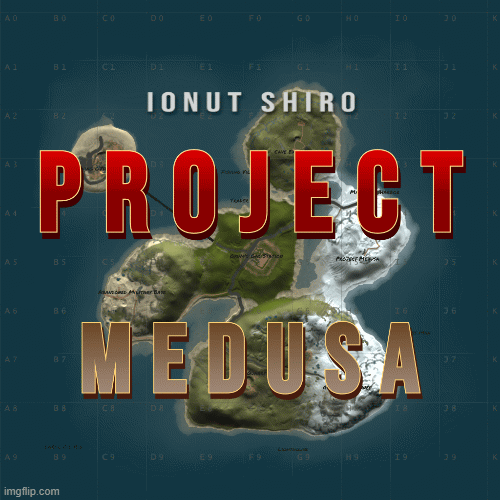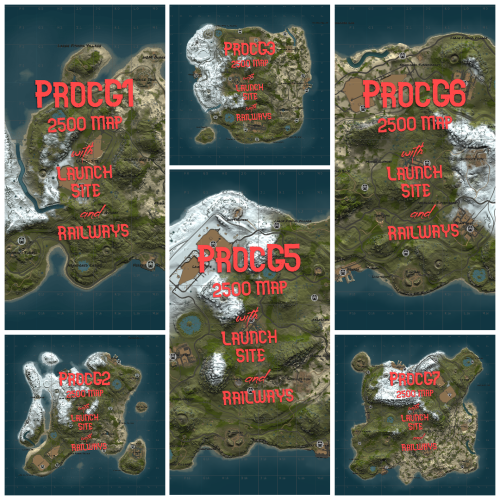-
Posts
1,498 -
Joined
-
Last visited
-
Days Won
9
Content Type
Profiles
Warranty Claims
Downloads
Forums
Store
Support
DOWNLOADS EXTRA
Services
Everything posted by Covfefe
-
Sometimes they go crazy clipping through each other and then sometimes a few npcs get left behind from the caravan after going through a convoy
-
-
What format should the positions be in? Like I want mine to be 0,0,0 (center of the map)
-
- 7 comments
-
- #snowflake
- #1500
-
(and 1 more)
Tagged with:
-
-
- 4 comments
-
- 1 comment
-
- #custom map
- #custom
- (and 4 more)
-
-
Just like your convoy and caravan, please add this option to armored train. players are able to get on and open all the crates if train is in passive mode Thank you
-
How do I get death notes to display player deaths from this plugin?
-
I also just tried a normal vanilla scarecrow and still no message.
-
So far it's only working with turret deaths and suicides. Doesn't get any from botrespawn or raidablebases, or events like convoy, etc etc. Is there any way to revert back to the old death notes method?
-
- 103 comments
-
- 2
-

-
Anyone else still getting it?
-
deploying drone foundation = 1 drone BUT if you hit the floor with hammer to turn it into sky foundation, there will be 5 drones underneath again
-
- 1 comment
-
- 1
-

-
- #2500 maps bundle
- #rust custom maps
- (and 5 more)
-
-
https://codefling.com/maps Would be amazing if we could sort all the maps by map size. When shopping for maps, it becomes very tedious opening dozens of maps to check for their map size.
-
Failed to call hook 'OnHammerHit' on plugin 'BaseFixer v3.0.1' (NullReferenceException: Object reference not set to an instance of an object) at Oxide.Plugins.BaseFixer.TaxPlayer (ListHashSet`1[T] entities, BasePlayer player) [0x00071] in <4658fe4c491d440f80129d3f3ffb919c>:0 at Oxide.Plugins.BaseFixer.OnHammerHit (BasePlayer player, HitInfo info) [0x00097] in <4658fe4c491d440f80129d3f3ffb919c>:0 at Oxide.Plugins.BaseFixer.DirectCallHook (System.String name, System.Object& ret, System.Object[] args) [0x001ae] in <4658fe4c491d440f80129d3f3ffb919c>:0 at Oxide.Plugins.CSharpPlugin.InvokeMethod (Oxide.Core.Plugins.HookMethod method, System.Object[] args) [0x00079] in <87ce9ac9776a48658bc55eae6debe38b>:0 at Oxide.Core.Plugins.CSPlugin.OnCallHook (System.String name, System.Object[] args) [0x000d8] in <18d4f19bbc844191b11ed9e69284d09b>:0 at Oxide.Core.Plugins.Plugin.CallHook (System.String hook, System.Object[] args) [0x00060] in <18d4f19bbc844191b11ed9e69284d09b>:0 Just a heads up

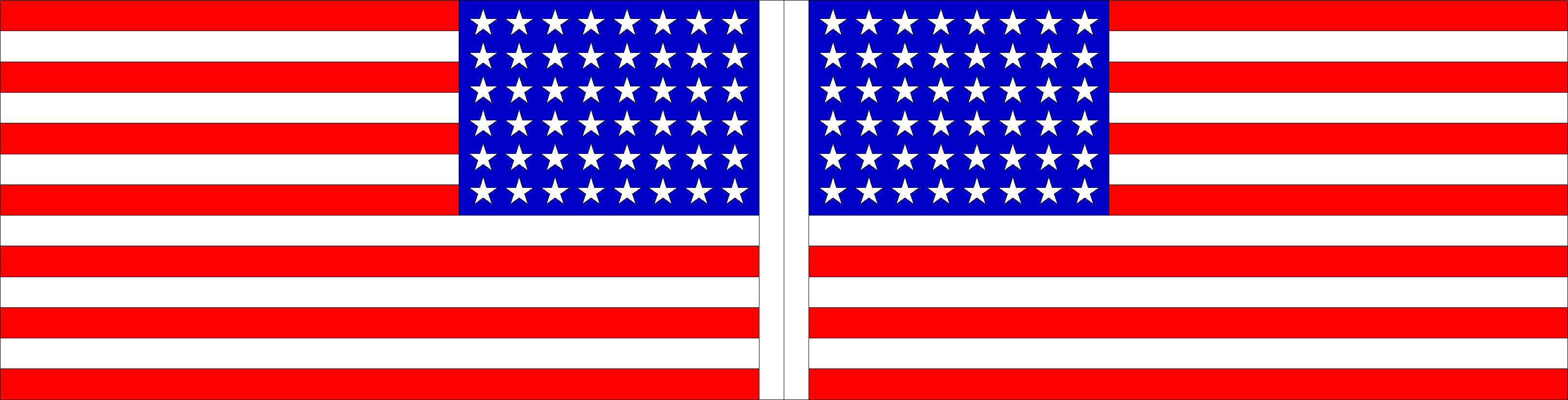
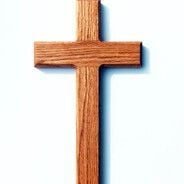





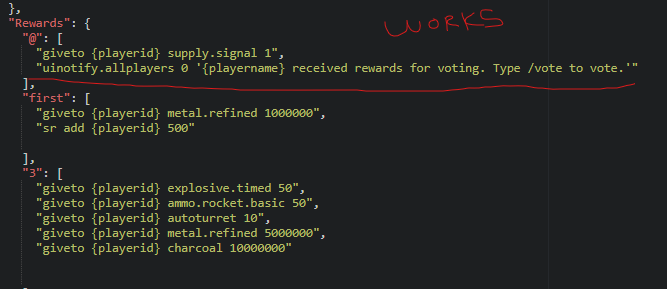
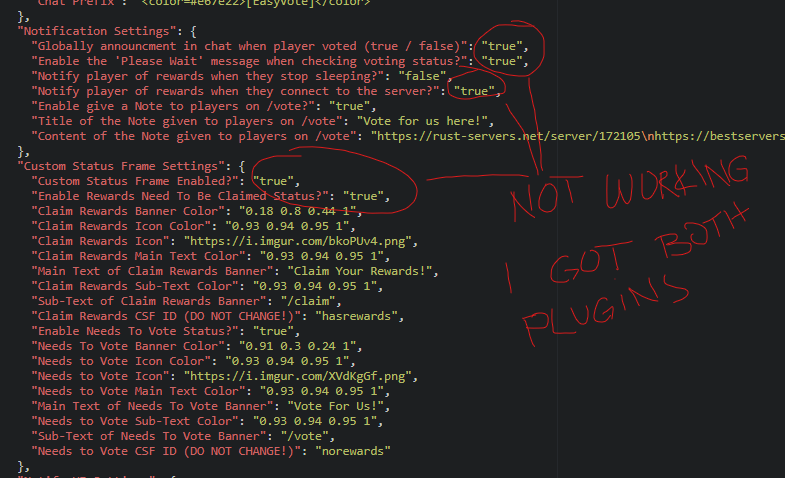


.thumb.gif.05bcfe86336b35ae605ffca66856d88a.gif)