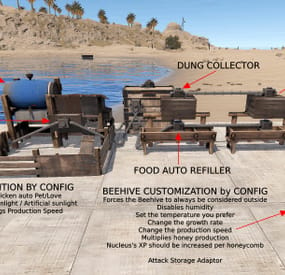xXBIGSPENDERXx's Wishlist
-
AutoRestart
AutoRestart is an advanced and fully configurable plugin to facilitate automatic restarts of Rust servers, ensuring consistent performance and minimizing downtime through effective scheduling and notifications.
The plugin has been tested in Pterodactyl and Wisp without problems. Windows could have problems due to how each administrator has configured their bat file and that may cause the plugin to not be able to start the server again.
- #restart
- #rustplugin
-
(and 5 more)
Tagged with:
-
Cyber Style Street Town
This file contains the main building, as well as the store and barbecue cart
Six different door heads, each of which has been carefully decorated
There are all kinds of lights to brighten the night and make the whole street light up
-
Real PvE
Plugin for Real PvE servers, featuring damage prevention, anti-griefing measures, customizable PvP zones, an automatic loot queue in radtowns and raid zones, and much more.
The ability to set "server.pve" to "true", which allows the server to have a "PvE" flag; Damage from NPC's are enabled when server.pve is true; The ability to inflict damage to one's own structures with "server.pve true"; The ability to destroy(including external walls) or rotate one's structures without any time constraints; The ability to toggle the gather resource restriction in someone else's Building Privileges; No one, except the owner or their friends, will be able to open their loot containers (chests, storages, bodies, etc.); Administrators can bypass loot restrictions; The ability to schedule the killing of players if they disconnect within someone else's Building Privilege; Disabling backpack and active item drop upon death, even if backpack is full; The ability to modify the items given at spawn on the beach; The ability to create an unlimited number of custom permissions; The ability to allow players to bypass the queue; The ability to set limits on sleeping bags, shelters and auto turrets for each permission; The ability to set a multiplier for the prices of monuments and events for each permission; The ability to customize the price and amount of vehicles for each of your custom permissions; The ability to assign vehicles to each player; The ability to customize the assigned price and available amount of vehicles for each of your custom permissions; An assigned vehicle can't be damaged, looted or pushed by other players, but it can be pushed if it is within someone else's Building Privilege; The ability to loot monuments through a queue system; The ability to configure monuments, setting their looting price and time, and adjusting status bars for each monument; The ability to acquire the privilege to loot events (helicopters, bradleys, and raidable bases) through a purchase; The ability to customize the price of each event types and loot attempts (lives); NPCs only aggress against players who are looting monuments, events or raidable bases; Only players who are looting monuments, events or raidable bases can inflict damage to NPCs; RaidableBases are protected from griefing(no damage, no loot and etc). Only the owner can interact with the raid; Neutral RaidableBases can be purchased; Prices for purchasing neutral raids are configurable for each difficulty level; Configurable raid limits (currently available) along with discount multipliers for purchases, for each permission.
File location: *SERVER*\oxide\data\RealPVE\PermissionConfig.json
Default: https://pastebin.com/5VtWZZVr
All permissions are created and configured in the config file under the "List of permissions" section.
You can create as many permissions as needed and customize them flexibly.
It is recommended to use the prefix "realpve" in the permission's name, for example: "realpve.vip".
NOTE: The first permission will serve as the default permission for those who do not have any permissions.
{ "List of permissions. NOTE: The first permission will be used by default for those who do not have any permissions.": [ { "Permission Name": "realpve.default", "Bypass Queue": false, "Limit of beds": 15, "Limit of shelters": 1, "Limit of auto turrets": 12, "Seconds that will be skipped when opening HackableLockedCrate": 0.0, "Monuments price multiplier": 1.0, "Events price multiplier": 1.0, "Limit of RaidableBases(at the time)": 1, "RaidableBases price multiplier": 1.0, "Vehicles settings": { "Horse": { "Limit": 1, "Price": 10.0 }, "Bike": { "Limit": 1, "Price": 5.0 }, "MotorBike": { "Limit": 1, "Price": 20.0 }, "Car": { "Limit": 1, "Price": 25.0 }, ... } }, { "Permission Name": "realpve.vip", "Bypass Queue": true, "Limit of beds": 20, "Limit of shelters": 2, "Limit of auto turrets": 15, "Seconds that will be skipped when opening HackableLockedCrate": 450.0, "Monuments price multiplier": 0.9, "Events price multiplier": 0.9, "Limit of RaidableBases(at the time)": 2, "RaidableBases price multiplier": 0.9, "Vehicles settings": { "Horse": { "Limit": 5, "Price": 9.0 }, "Bike": { "Limit": 5, "Price": 4.5 }, "MotorBike": { "Limit": 5, "Price": 18.0 }, "Car": { "Limit": 5, "Price": 22.5 }, ... } } ], "Version": { "Major": 0, "Minor": 1, "Patch": 1 } } An example of a monument/event/rb multipliers using default permissions.
For example, if you set the price for the Harbor at $1000, a player with the default permission(1.0) will pay $1000 * 1 = $1000. Meanwhile, a player with a VIP permission(0.9) will pay $1000 * 0.9 = $900. However, if a player possesses a misbehaving permission with a value of 1.1, they will need to pay $1000 * 1.1 = $1100.
{ "Chat command": "realpve", "Chat admin command": "adminpve", "Is it worth forcibly implementing PvE for a server?": true, "Is it worth forcing the tutorial mode support?": true, "Is it worth enabling GameTips for messages?": true, "Is it worth rechecking the limits when removing permissions?": true, "Is it worth preventing death on logout in safe zones?": true, "Is it worth preventing the pickup of plants spawned by the server in someone else's building privilege zone?": false, "Is it worth forcibly blocking damage from the patrol helicopter to building blocks and deployables?": false, "Is it worth preventing players from handcuffing others?": true, "Is it worth assigning portals(Halloween and Christmas) to the first player?": true, "Is it worth preventing a backpack from dropping upon player death?": true, "Is it worth preventing damage to the laptop of the Hackable Crate?": true, "Is it worth removing the penalties for recyclers in safe zones?": true, "Is it worth allowing all players to pick up items dropped by others? If enabled, personal settings will be ignored": false, "Is it worth protecting sleeping players from animals?": true, "List of forbidden resource gathering types in someone else's building privilege area. 0 - no restrictions, 1 - trees, 2 - ores, 3 - flesh": [ 1, 2, 3 ], "The format that will be used for prices": "${0}", "Vehicles - Time in seconds to display the marker when searching for a vehicle. A value of 0 disables the marker": 15.0, "Anti-Sleeper - Time in seconds after which a player will be killed if they disconnect while inside someone else's Building Privilege. Set to 0 to disable": 1200.0, "Is it worth enabling support for the 'Npc Random Raids' plugin?": true, "List of language keys for creating language files(excluding ru)": [ "en" ], "Is friendly fire enabled by default when creating a new team?": false, "PvP - Is it worth adding map markers for PvP zones?": true, "PvP - Name of the map maker": "PvP Zone!", "PvP - Settings for the status bar": { "Order": 9, "Height": 26, "Main_Color(Hex or RGBA)": "1 0.39 0.28 0.7", "Main_Transparency": 0.8, "Main_Material": "", "Image_Url": "https://i.imgur.com/oi5vIkk.png", "Image_Local(Leave empty to use Image_Url)": "RealPVE_PvP", "Image_Sprite(Leave empty to use Image_Local or Image_Url)": "", "Image_IsRawImage": false, "Image_Color(Hex or RGBA)": "1 0.39 0.28 1", "Image_Transparency": 1.0, "Is it worth enabling an outline for the image?": false, "Image_Outline_Color(Hex or RGBA)": "0.1 0.3 0.8 0.9", "Image_Outline_Transparency": 0.0, "Image_Outline_Distance": "0.75 0.75", "Text_Size": 12, "Text_Color(Hex or RGBA)": "1 1 1 1", "Text_Font(https://umod.org/guides/rust/basic-concepts-of-gui#fonts)": "RobotoCondensed-Bold.ttf", "Is it worth enabling an outline for the text?": false, "Text_Outline_Color(Hex or RGBA)": "#000000", "Text_Outline_Transparency": 1.0, "Text_Outline_Distance": "0.75 0.75", "SubText_Size": 12, "SubText_Color(Hex or RGBA)": "1 1 1 1", "SubText_Font": "RobotoCondensed-Bold.ttf", "Is it worth enabling an outline for the sub text?": false, "SubText_Outline_Color(Hex or RGBA)": "0.5 0.6 0.7 0.5", "SubText_Outline_Transparency": 0.0, "SubText_Outline_Distance": "0.75 0.75" }, "PvP - Settings for the progress status bar": { "Main_Color(Hex or RGBA)": "1 1 1 0.15", "Main_Transparency": 0.15, "Progress_Reverse": true, "Progress_Color": "#FF6347", "Progress_Transparency": 0.7, "Progress_OffsetMin": "0 0", "Progress_OffsetMax": "0 0" }, "Wipe ID": null, "Version": { "Major": 0, "Minor": 1, "Patch": 21 } }
ENG: https://pastebin.com/ZMUL6pYL
RUS: https://pastebin.com/Mx8cbMts
Main commands(/realpve) :
autobuy - Toggle autobuy for monuments, vanilla events and raid bases with a total price greater than 0; pickup - Toggle access to pick up your items from the ground for all players; share - Manage access to looting your entities by other players(outside of the team): status *entityID*(optional) - Display information about the settings of the entity you are looking at or the one you specified; add *nameOrID* *entityID*(optional) - Add the specified player to the entity list you are looking at or the one you specified; remove *nameOrID* *entityID*(optional) - Remove the specified player from the entity list you are looking at or the one you specified; toggle *entityID*(optional) - Toggle the entity list you are looking at or the one you specified; delete *entityID*(optional) - Delete the settings for the entity you are looking at or the one you specified; clear - Delete the settings for all your entities. team - Manage your team: ff - Toggle the ability to damage your teammates. vehicle - Manage your vehicles: list - List of IDs for all your vehicles; find *vehicleID*(optional) - Help finding the vehicle you are looking at or the one you specified; unlink *vehicleID*(optional) - Unlink the vehicle you are looking at or the one you specified; clear - Unlink all your vehicles. Admin commands(/adminpve). Permission "realpve.admin" required:
autobuy - Manage autobuy for monuments, vanilla events and raid bases: *nameOrId* - Toggle autobuy for the specified player; force monument/event/rb - Toggle forced autobuy. If enabled, player settings will be ignored; clear - Disable autobuy for everyone. config - Manage settings for values in the configuration file: forcepve *boolValue*(optional) - Is it worth forcibly implementing PvE for a server? forcetutorial *boolValue*(optional) - Is it worth forcing the tutorial mode support? gametips *boolValue*(optional) - Is it worth enabling GameTips for messages? perm_limits *boolValue*(optional) - Is it worth rechecking the limits when removing permissions? safe_death *boolValue*(optional) - Is it worth preventing death on logout in safe zones? plant_privilege *boolValue*(optional) - Is it worth preventing the pickup of plants spawned by the server in someone else's building privilege zone? heli_damage *boolValue*(optional) - Is it worth forcibly blocking damage from the patrol helicopter to building blocks and deployables? handcuffs *boolValue*(optional) - Is it worth assigning portals(Halloween and Christmas) to the first player? portals *boolValue*(optional) - Is it worth preventing players from handcuffing others? backpack_drop *boolValue*(optional) - Is it worth preventing a backpack from dropping upon player death? laptop_damage *boolValue*(optional) - Is it worth preventing damage to the laptop of the Hackable Crate? recycler_safezone *boolValue*(optional) - Is it worth removing the penalties for recyclers in safe zones? item_pickup *boolValue*(optional) - Is it worth allowing all players to pick up items dropped by others? If enabled, personal settings will be ignored; safe_sleep *boolValue*(optional) - Is it worth protecting sleeping players from animals? resource_privilege *intValue* - List of forbidden resource gathering types in someone else's building privilege area. 0 - no restrictions, 1 - trees, 2 - ores, 3 - flesh; priceformat *stringValue* - The format that will be used for prices; vehicle_marker_time *floatValue* - Vehicles - Time in seconds to display the marker when searching for a vehicle. A value of 0 disables the marker; antisleeper *floatValue* - Anti-Sleeper - Time in seconds after which a player will be killed if they disconnect while inside someone else's Building Privilege. Set to 0 to disable; randomraids *boolValue*(optional) - Is it worth enabling support for the 'Npc Random Raids' plugin? teamff *boolValue*(optional) - Is friendly fire enabled by default when creating a new team? pvpmarkers *boolValue*(optional) - PvP - Is it worth adding map markers for PvP zones? pvpmarkersname *stringValue* - PvP - Name of the map maker. loot - Manage player access to entities without restrictions: *nameOrId* - Toggle unrestricted access for the specified player; self - Toggle unrestricted access for yourself; clear - Revoke unrestricted access for all players. monument - Manage monuments: list - List of available monuments; *monumentID*/this - Instead of the monumentID, you can use the word "this", but you must be inside the monument: suffix *boolValue*(optional) - Toggle the suffix display in the monument's name; broadcast *boolValue*(optional) - Toggle notifications about monument occupancy/release; time *intValue* - Set the looting time limit for the monument in seconds; price *floatValue* - Set the cost for looting rights. A value of 0 makes the monument free; offer *floatValue* - Set the offer duration for purchasing the monument in seconds; map_mode *intValue* - Set the marker display mode on the map. 0 - disabled, 1 - enabled, 2 - enabled during PvP mode; map_circle *boolValue*(optional) - Toggle the display of the monument's circle marker on the map; pvp *boolValue*(optional) - Toggle PvP mode for the monument; pvp_delay *floatValue* - Set the PvP mode duration in seconds for players after leaving the PvP monument; bar_progress *boolValue*(optional) - Toggle between TimeProgressCounter and TimeCounter bars for the monument. perm - Manage permissions: add *permName* - Adds a new permission to the list by copying values from the first(default) permission in the list. If the permission name starts with 'realpve', it will also register a new permission; add *permName* *sourcePermName* - Adds a new permission to the list by copying values from an existing permission in the list; remove *permName* - Removes an existing permission from the list; edit *permName* - Edits a permission: queue - Toggle the permission to bypass the server queue; unlockRespawn - Toggle the availability of the Outpost respawn point; beds *intValue* - Restriction on the number of available beds; shelters *intValue* - Restriction on the number of available shelters; turrets *intValue* - Restriction on the number of available turrets; hackable *floatValue* - Number of seconds(0-900) to skip when opening a hackable crate; monuments *floatValue* - Price multiplier for monuments; events *floatValue* - Price multiplier for vanilla events; rb_limit *intValue* - Restriction on the number of raid bases available simultaneously; rb_mult *floatValue* - Price multiplier for raid bases; vehicles *vehType* - Vehicles settings: limit *intValue* - Limit on the number of available vehicles by type; price *floatValue* - Price for registering a vehicle by type. clear - Removes all permissions from the list except the first one. pickup - Manage access to picking up another player's items from the ground: *nameOrId* - Toggle access to picking up a specific player's items from the ground; clear - Revoke access for all players to pick up items from the ground. share - Manage access to looting entities by other players(outside of the team): status *entityID*(optional) - Display information about the settings of the entity you are looking at or the one you specified; add *nameOrID* *entityID*(optional) - Add the specified player to the entity list you are looking at or the one you specified; remove *nameOrID* *entityID*(optional) - Remove the specified player from the entity list you are looking at or the one you specified; toggle *entityID*(optional) - Toggle the entity list you are looking at or the one you specified; delete *entityID*(optional) - Delete the settings for the entity you are looking at or the one you specified; clear *nameOrID*(optional) - Delete the settings for all entities or all entities of the specified player. tc - Manage building privilege: add self/*entityID* *nameOrID*(optional) - Add yourself or a specified player to the building privilege of the area you or the specified entity are in; remove self/*entityID* *nameOrID*(optional) - Remove yourself or a specified player from the building privilege of the area you or the specified entity are in; clear self/*entityID* - Clear the list of authorized players in the building privilege of the area you or the specified entity are in; info self/*entityID* - Get information about the building privilege of the area you or the specified entity are in. vehicle - List of all available vehicle types: types - List of available vehicle types.
Example:
/realpve pickup /realpve vehicle find *netID* /realpve team ff /adminpve perm add realpve.vip2 /adminpve perm add realpve.vip2 realpve.vip /adminpve perm edit realpve.vip2 queue true /adminpve perm edit realpve.vip2 vehicles horse limit 5 /adminpve monument list /adminpve monument *monumentID* pvp /adminpve monument *monumentID* price 7.5 /adminpve loot iiiaka /adminpve pickup iiiaka /adminpve tc info self /adminpve tc info 6959689 /adminpve vehicle types
This plugin provides the ability to claim vehicles, thereby preventing theft and griefing from other players.
In permissions, you can set the price and quantity restrictions for each type of vehicle, ensuring flexible customization according to your preferences.
An assigned vehicle can't be damaged, looted or pushed by other players, but it can be pushed if it is within someone else's Building Privilege.
File location: *SERVER*\oxide\data\RealPVE\MonumentConfig.json
Default: https://pastebin.com/XY1d9YaM
This plugin introduces queue system and loot purchases for monuments.
You can customize the price and time for looting for each monument. Within monuments, only the "Looter" and his friends have the ability to loot, pick up items or damage entities.
Additionally and NPCs within monuments do not aggress against other players and do not receive damage from them.
If a player dies within the monument, they will have a grace period to return. This allows players to safely loot monuments without fear of griefing.
Example of monument configuration:
"ferry_terminal_1": { "Type(This parameter is just a hint. Changes won’t have any effect)": "RadTown", "Is it worth displaying the suffix(if any) in the monument's name?": true, "Is it worth notifying all players about the occupation/release of the monument?": true, "The cost for the right to loot the monument. A value of 0 makes the monument free": 15.0, "The time in seconds(1-3600) given for looting the monument": 900, "The time in seconds(1-15) given to make a decision to purchase the monument": 5.0, "Map marker display mode: 0 - disabled, 1 - enabled, 2 - enabled during PvP mode": 1, "Is it worth creating a circle in the map marker?": true, "PvP - Is PvP enabled at this monument? If so, players will be able to kill each other and loot will be publicly accessible": false, "PvP - The time in seconds(0-60) during which the player retains PvP mode after leaving the PvP monument": 10.0, "Is it worth using a progress bar for bars with a counter?": true, "Settings for the status bar": { "Order": 10, "Height": 26, "Main_Color(Hex or RGBA)": "#FFBF99", "Main_Transparency": 0.8, "Main_Material": "", "Image_Url": "https://i.imgur.com/awUrIwA.png", "Image_Local(Leave empty to use Image_Url)": "RealPVE_ferry_terminal_1", "Image_Sprite(Leave empty to use Image_Local or Image_Url)": "", "Image_IsRawImage": false, "Image_Color(Hex or RGBA)": "#FFDCB6", "Image_Transparency": 1.0, "Is it worth enabling an outline for the image?": false, "Image_Outline_Color(Hex or RGBA)": "0.1 0.3 0.8 0.9", "Image_Outline_Transparency": 0.0, "Image_Outline_Distance": "0.75 0.75", "Text_Size": 12, "Text_Color(Hex or RGBA)": "1 1 1 1", "Text_Font(https://umod.org/guides/rust/basic-concepts-of-gui#fonts)": "RobotoCondensed-Bold.ttf", "Is it worth enabling an outline for the text?": false, "Text_Outline_Color(Hex or RGBA)": "#000000", "Text_Outline_Transparency": 1.0, "Text_Outline_Distance": "0.75 0.75", "SubText_Size": 12, "SubText_Color(Hex or RGBA)": "1 1 1 1", "SubText_Font": "RobotoCondensed-Bold.ttf", "Is it worth enabling an outline for the sub text?": false, "SubText_Outline_Color(Hex or RGBA)": "0.5 0.6 0.7 0.5", "SubText_Outline_Transparency": 0.0, "SubText_Outline_Distance": "0.75 0.75" }, "Settings for the progress status bar": { "Main_Color(Hex or RGBA)": "1 1 1 0.15", "Main_Transparency": 0.15, "Progress_Reverse": true, "Progress_Color": "#FFBF99", "Progress_Transparency": 0.7, "Progress_OffsetMin": "0 0", "Progress_OffsetMax": "0 0" } }
Type - This field serves only as an indicator for you. The changes won't have any impact; ShowSuffix - Suffix display. Some monuments (for example Warehouses) have suffixes in the name, like "Warehouse #12"; Broadcast - Enabling or disabling broadcasts when a monument is occupied or vacated; LootingTime - Time allocated for looting the monument; Price - The price for which you can start looting the monument. 0 means looting is free; BarSettings - Settings for the Advanced Status Bar. You can also choose the types of monuments by specifying them under the "List of tracked types of monuments" section.
A list of all available types can be viewed on the MonumentsWatcher's page in the "Developer API" section.
"List of tracked types of monuments": [ "RadTown", "RadTownWater", "RadTownSmall", "TunnelStation", "Custom" ]
Events, similar to monuments, offer the opportunity to claim events.
All events are configured in the config file under the "Settings for the events" section.
You can customize the price of looting and looting attempts(deaths, including friends). Just like in monuments, only the "Looter" and his friends have the ability to loot and damage entities.
Additionally, in events, NPCs do not aggress against other players.
If a player(including friends) exceeds the death limit, the event became free, thereby providing other players with the opportunity to claim the event.
Example of event configuration:
{ "Is it worth enabling forced auto-buy for vanilla events where the final price is greater than 0?": false, "Settings for the PatrolHelicopter events": { "IsEnabled": true, "Time in seconds (1-15) given to respond for purchasing this event. Note: This is shown to everyone who deals damage, and the first person to buy it will claim it": 5.0, "Is it worth removing fire from crates?": true, "The price to claim the event. A value of 0 means it's free": 50.0, "The number of deaths after which the event becomes public. A value of 0 disables the limit": 5, "The time in seconds for which the event is locked to the player. A value of 0 disables the time limit": 1800.0 }, "Settings for the BradleyAPC events": { "IsEnabled": true, "Time in seconds (1-15) given to respond for purchasing this event. Note: This is shown to everyone who deals damage, and the first person to buy it will claim it": 5.0, "Is it worth removing fire from crates?": true, "The price to claim the event. A value of 0 means it's free": 50.0, "The number of deaths after which the event becomes public. A value of 0 disables the limit": 5, "The time in seconds for which the event is locked to the player. A value of 0 disables the time limit": 1800.0 }, "Version": { "Major": 0, "Minor": 1, "Patch": 0 } }
Price - The price to claim the event. 0 means looting is free; DeathLimit - Limit of deaths after which the event becomes free.
File location: *SERVER*\oxide\data\RealPVE\NewbieConfig.json
Default: https://pastebin.com/QHZCqpji
An example of an item list given for the main inventory:
"List of items for the main inventory": [ { "ShortName": "note", "Slot": 0, "Amount": 1, "SkinID": 0, "Text": "MsgNoteText" } ] P.S. In the Text field, you need to specify the language key. Or, you can just write any text, but there won't be a translation of the text.
File location: *SERVER*\oxide\data\RealPVE\RaidableBasesConfig.json
Default: https://pastebin.com/rpDng7Fd
Integration with the RaidableBases plugin does not restrict its functionality in any way. On the contrary, it adds an anti-grief system that protects bases from malicious players.
In raid bases, NPCs and other entities can only receive damage from the raid owner or their friends; Turrets and traps do not aggress against outsiders; You can customize the price of claiming to each difficulty and set individual discounts for each permission. You can still purchase raid bases using the /buyraid command. Raid bases without owners(buyable, maintained, manual and scheduled) can be bought for a price set in the configuration file or assigned to the first player who enters its radius, if the final price(price * discount) less or equals to 0.
Additionally, as a bonus, upon buying this plugin, you receive 5 free bases for 3 difficulty levels, along with configured loot for them.
[PluginReference] private Plugin RealPVE; There are 6 universal hooks that the plugin is subscribed to, the use of which allows interaction with PVP in various PVE plugins:
OnPlayerEnterPVP OnPlayerExitPVP OnEntityEnterPVP OnEntityExitPVP CreatePVPMapMarker DeletePVPMapMarker
OnPlayerEnterPVP:
Used to add a player to PVP mode/zone.
To call the OnPlayerEnterPVP hook, you need to pass 2 parameters:
<BasePlayer>player - The player to add to PVP; <string>zoneID - A unique identifier for your PVP zone.
This parameter is very important because a player can be in multiple PVP zones at the same time and passing the zoneID in this case allows for correct processing of the player's location within them.
Interface.CallHook("OnPlayerEnterPVP", player, "*Your unique zone identifier*");//Calling the OnPlayerEnterPVP hook to tell PVE plugins that the player needs to be added to the specified PVP zone.
OnPlayerExitPVP:
Used to remove a player from PVP mode/zone.
Calling this hook guarantees the player’s removal from the specified PVP zone, but does not guarantee the removal from PVP mode, as there may be other zones in addition to yours.
Also, when a player dies, they are automatically removed from all PVP zones.
To call the OnPlayerExitPVP hook, you need to pass 3 parameters, 1 of which is optional:
<BasePlayer>player - The player to remove from PVP; <string>zoneID - A unique identifier for your PVP zone; <float>pvpDelay - Optional. When the player exits your PVP zone, you can also pass the PVP delay time.
However, if the player still has other active PVP zones, your PVP delay will not take effect.
Interface.CallHook("OnPlayerExitPVP", player, "*Your unique zone identifier*", 10f);//Calling the OnPlayerExitPVP hook to tell PVE plugins that the player needs to be removed from the specified PVP zone, with the pvpDelay(10 seconds) specified if the player no longer has any active PVP zones.
OnEntityEnterPVP:
Used to add an entity to PVP mode/zone.
In the case of RealPVE, this hook is only necessary to add entities with an owner(player) to a PVP, allowing other players to interact with them, such as a player's corpse after death(PlayerCorpse) or a backpack after the corpse disappears(DroppedItemContainer).
To call the OnEntityEnterPVP hook, you need to pass 2 parameters:
<BaseEntity>entity - The entity to add to PVP; <string>zoneID - A unique identifier for your PVP zone.
Interface.CallHook("OnEntityEnterPVP", entity, "*Your unique zone identifier*");//Calling the OnEntityEnterPVP hook to tell PVE plugins that the entity needs to be added to the specified PVP zone.
OnEntityExitPVP:
Used to remove an entity from PVP mode/zone.
When an entity dies, it is automatically removed from all PVP zones.
To call the OnEntityExitPVP hook, you need to pass 3 parameters, 1 of which is optional:
<BaseEntity>entity - The entity to remove from PVP; <string>zoneID - A unique identifier for your PVP zone; <float>pvpDelay - Optional. When the entity exits your PVP zone, you can also pass the PVP delay time.
However, if the entity still has other active PVP zones, your PVP delay will not take effect.
Interface.CallHook("OnEntityExitPVP", entity, "*Your unique zone identifier*", 10f);//Calling the OnEntityExitPVP hook to tell PVE plugins that the entity needs to be removed from the specified PVP zone, with the pvpDelay(10 seconds) specified if the entity no longer has any active PVP zones.
CreatePVPMapMarker:
Used to create a map marker for the PVP zone.
To call the CreatePVPMapMarker hook, you need to pass 5 parameters, 2 of which is optional:
<string>zoneID - A unique identifier for your PVP zone; <Vector3>pos - The position of your PVP zone; <float>radius - The radius of the circle for your PVP zone; <string>displayName - Optional. The display name for the map marker; <BaseEntity>entity - Optional. The entity to which the map marker should be attached.
Interface.CallHook("CreatePVPMapMarker", "*Your unique zone identifier*", pos, 25f, "ATTENTION! This is a PVP zone!");//Calling the CreatePVPMapMarker hook to tell PVE plugins to create a map marker for the specified zone, at the specified position with the given radius, but without specifying a parent entity.
DeletePVPMapMarker:
Used to delete a map marker for the PVP zone.
To call the DeletePVPMapMarker hook, you need to pass only 1 parameter:
<string>zoneID - A unique identifier for your PVP zone.
Interface.CallHook("DeletePVPMapMarker", "*Your unique zone identifier*");//Calling the DeletePVPMapMarker hook to tell PVE plugins to delete a map marker for the specified zone.
There are 5 hooks that the plugin calls:
OnPlayerPVPDelay OnPlayerPVPDelayed OnPlayerPVPDelayRemoved OnZoneStatusText CanRedeemKit
OnPlayerPVPDelay:
Called when a player exits the last active PVP zone, allowing other plugins to overwrite the value for pvpDelay.
Returning a float value allows changing the pvpDelay for the player.
A value less than zero disables the pvpDelay.
When calling the OnPlayerPVPDelay hook, 3 parameters are passed:
<BasePlayer>player - The player to whom the pvpDelay is applied; <float>pvpDelay - The initial value of pvpDelay; <string>zoneID - A unique identifier of PVP zone.
object OnPlayerPVPDelay(BasePlayer player, float pvpDelay, string zoneID) { Puts($"Attempting to set a PvP delay of {pvpDelay} seconds for player {player.displayName} in zone {zoneID}!"); if (zoneID == "*Your unique zone identifier*") { return 15f;//Overriding the values for pvpDelay } return null;//Leave unchanged }
OnPlayerPVPDelayed:
Called after the PVP delay has been set for the player.
When calling the OnPlayerPVPDelayed hook, 3 parameters are passed:
<BasePlayer>player - The player to whom the pvpDelay is applied; <float>pvpDelay - The value of pvpDelay; <string>zoneID - A unique identifier of PVP zone.
void OnPlayerPVPDelayed(BasePlayer player, float pvpDelay, string zoneID) { Puts($"A PvP delay of {pvpDelay} seconds has been set for player {player.displayName} in zone {zoneID}!"); }
OnPlayerPVPDelayRemoved:
Called when the PVP delay is removed from the player after they enter a PVP zone with an active PVP delay.
When calling the OnPlayerPVPDelayRemoved hook, only 1 parameter is passed:
<BasePlayer>player - The player from whom the PVP delay has been removed.
void OnPlayerPVPDelayRemoved(BasePlayer player) { Puts($"PVP delay has been removed for player {player.displayName} as they entered a PVP zone!"); }
OnZoneStatusText:
Called when the text with the nice name for the specified zone is needed, to be displayed in the status bar.
When calling the OnZoneStatusText hook, 2 parameters are passed:
<BasePlayer>player - The player for whom the nice name for the zone is being requested; <string>zoneID - A unique identifier of PVP zone.
object OnZoneStatusText(BasePlayer player, string zoneID) { Puts($"Text for the status bar is required for zone {zoneID}"); if (zoneID == "*Your unique zone identifier*") { return lang.GetMessage("*langKey*", this, player.UserIDString);//<string>Overriding the value for the status bar text } return null;//Leave unchanged }
CanRedeemKit:
Called before giving the starter kit, in the OnDefaultItemsReceive hook.
A non-zero value cancels this action.
When calling the CanRedeemKit hook, only 1 parameter is passed:
<BasePlayer>player - The player to whom the kit is being attempted to be given.
object CanRedeemKit(BasePlayer player) { Puts($"Attempting to give the kit to player {player.displayName}!"); if (player.IsAdmin) { return false;//Cancel the action } return null;//Leave unchanged }
- #rust
- #real
-
(and 56 more)
Tagged with:
- #rust
- #real
- #pve
- #pvp
- #solo
- #build
- #friendly
- #raid
- #npc
- #monument
- #monuments
- #loot
- #looting
- #farm
- #newbie
- #custom
- #bar
- #ui
- #cui
- #panel
- #vehicle
- #claim
- #limit
- #limits
- #sleeping
- #bag
- #sleeping bag
- #bed
- #shelter
- #permission
- #permissions
- #vip
- #economy
- #economics
- #rad
- #town
- #radtown
- #queue
- #bypass
- #vehicles
- #raidable
- #base
- #bases
- #raidablebases
- #raider
- #raiders
- #humannpc
- #event
- #events
- #copy
- #paste
- #copypaste
- #plugin
- #plugins
- #umod
- #oxide
- #carbon
- #iiiaka
-
Ultimate Industrial Farm - Expand Storage Adapters, Farm automation, Industrial customization, Special Seeds
This is an all in one plugin, with a single plugin you can extend the use of storage adaptors on multiple entities.
Automate farming: Hitch & Trough automatic food supply, automatic dung collection, which you can then send to the composter.
Ability to enable various options related to horse dung production: Dung production multiplier, Dung production speed, Dung production even without food (without the horses having to feed), Continuous production of Dung, eliminating the waiting time between horse meals, the horse eats immediately after finishing its dung production.
Automated Chicken Coop, with water collector for automatic refill, container to insert food for automatic refill and for egg collection, change Eggs Production Speed.
You can also enable Auto Pet, and artificial sunlight, this way the chickens will always have maximum love and maximum sunlight. Automate Planter Box, and much more. Expand your industrial and farming horizons with this plugin!
Ability to enable automatic egg hatching.
Ability to disable food and water consumption.
You can also customize Beehive: set it to always be outdoors, disable humidity, set temperature, change growth rate, change production speed, multiplies honey production, change how much XP to increase to the Nucleus for each honeycomb produced, Nucleus’s XP start grade, etc...
Customizing settings for Industrial conveyor: change Maximum stack size to move, item movement frequency
Composter: automatic item split.
Automate Planter Box: Enable Automatic Seeding, Automatic Harvest. Customization: Harvest plants when they have at least this Ripe value, Planter Box container size, Light Exposure at 100%, Water, minimum value always available, Ground, minimum value always available, Temperature at 100%, Production Multiplier, Collect fibers from crops or dead plants.
Possibility to change the automatic production mode between: Harvest, Seeds, Clones, via UI for each individual Planter Box.
Possibility to change the growth rate.
You can also enable: Automatically refills seeds using part of the harvest, when the seeds are almost finished. Only in HARVEST mode.
Customize planters box based on group/permission, or via levels to create custom planters box based on skin id, creating different configurations based on skin id.
Special Seeds/Clones: The plugin allows you to create special seeds that allow you to produce anything, you can create as many special seeds as you want. You can enable cloning of special seeds in the plugin configuration.
Planter Box Conversion Tool: Conversion Tool, convert Berries/Clones to seeds, honey to Jars of Honey, and more.
You can disable food spoilage in the Planter Box container or Chicken Coop.
Compatible with the Ganja plugin, the Planters Box will automatically harvest weed.
PVE MODE: PVE MODE can be enabled which allows loot, harvesting, cloning, etc., only to the entity owner and/or his team/clan members.
And much more.
Expand your industrial and farming horizons with this plugin!
Compatible with Oxide/Umod and Carbon.
VIDEO EXAMPLE
Below you can see an example video on how to use the plugin.
----------------------------------------
----------------------------------------
----------------------------------------------------------------------------------------------------
SUPPORTED ENTITIES:
Beehive Furnace Hobo Barrel Stone Fireplace Mail Box Drop Box Large Planter Box Small Planter Box Triangle Planter Box Rail Road Planter Triangle Rail Road Planter Minecart Planter Bath Tub Planter Single Plant Pot Hitch & Trough Fridge Small Generator Composter Mixing Table Cooking Workbench Recycler Barbeque Cursed Cauldron Camp Fire Survival Fish Trap Auto Turret SAM Site Flame Turret Shotgun Trap Snow Machine Fogger-3000 Chicken Coop More entities will be added in the future or upon request, via a support ticket
----------------------------------------------------------------------------------------------------
FARMING AUTOMATION:
The plugin allows you to automate farming
Chicken Coop: A water container is added to the chicken coop, and a storage container where you can add food and where it will find the eggs produced.
The water for the chicken coop is automatically refilled via the water container and the food is automatically taken from the storage container.
There is also a Storage Adaptor to move food and eggs as you like.
You can also enable Auto Pet, and artificial sunlight, this way the chickens will always have maximum love and maximum sunlight, change Eggs Production Speed.
Ability to enable automatic egg hatching (via configuration or permission)
Ability to disable food and water consumption.
Hitch & Trough: 2 Storage Adaptors and a storage container are added to the Hitch & Trough.
1 Storage Adaptor can be used for automatic food refill.
The dung produced by the horses is collected and automatically moved into a storage container.
Above this container there is another Storage Adaptor to automate the automatic movement of the dung produced, for example by sending it to a composter.
Ability to enable various options related to horse dung production: Dung production multiplier Dung production speed Dung production even without food (without the horses having to feed) Continuous production of Dung, eliminating the waiting time between horse meals, the horse eats immediately after finishing its dung production Beehive: set it to always be outdoors, disable humidity, set temperature, change growth rate, change production speed, multiplies honey production, change how much XP to increase to the Nucleus for each honeycomb produced, Nucleus’s XP start grade, etc...
Industrial conveyor: change Maximum stack size to move, item movement frequency
Composter: automatic item split.
Automate Planter Box: Enable Automatic Seeding, Automatic Harvest. Customization: Harvest plants when they have at least this Ripe value, Planter Box container size, Light Exposure at 100%, Water, minimum value always available, Ground, minimum value always available, Temperature at 100%, Production Multiplier, Collect fibers from crops or dead plants.
Possibility to change the automatic production mode between: Harvest, Seeds, Clones, via UI for each individual Planter Box.
Possibility to change the growth rate.
You can also enable: Automatically refills seeds using part of the harvest, when the seeds are almost finished. Only in HARVEST mode.
To use this option, you must have the property enabled in the planter box group or level: "Production Mode, allow use Auto Seeds Refill. Default true": true
Customize planters box based on group/permission, or via levels to create custom planters box based on skin id, creating different configurations based on skin id.
Special Seeds: The plugin allows you to create special seeds that allow you to produce anything, you can create as many special seeds as you want.
Compatible with the Ganja plugin, the Planters Box will automatically harvest weed.
Planter Box Conversion Tool: Conversion Tool, convert Berries/Clones to seeds, honey to Jars of Honey, and more.
You can disable food spoilage in the Planter Box container or Chicken Coop.
----------------------------------------------------------------------------------------------------
PERMISSIONS:
The plugin can work in various ways.
Assigning permissions for individual Storage Adaptors and farming automation Permissions or groups for Storage Adapters auto attach Creating custom groups with the ability to set limits for each entity Or a mix of both
To use the plugin, it is mandatory to assign ultimateindustrialfarm.use permissions to the player.
If you want to use the plugin via permissions, these are the available permissions:
ultimateindustrialfarm.admin: Allows use as admin, e.g. bypassing building permits (soon also bypassing limits) ultimateindustrialfarm.bypass.building_privilege: Allows you to bypass building privileges ultimateindustrialfarm.composter.autosplit: Allows you to enable composter automatic item splitting. The "Enable usage of composter auto split? Set this value to false if you do not use auto split, to improve performance." parameter must be set to true to use the auto split system. ultimateindustrialfarm.farm.tools_converter: Enable automatic conversion tool. Convert Berries/Clones to seeds, honey to Jars of Honey, and more. (or use group instead role) ultimateindustrialfarm.industrial.fishtrap.disable_damage: Disables damage to Survival Fish Trap ultimateindustrialfarm.farm.chickencoop.no_food_water_required: Disable the chicken coop's food and water consumption ultimateindustrialfarm.farm.planterbox.disable_food_spoilage: Disable food spoilage in Planter Box container ultimateindustrialfarm.farm.chickencoop.disable_food_spoilage: Disables food spoilage in the Chicken Coop ultimateindustrialfarm.farm.chickencoop.enable_eggs_auto_hatching: Enable automatic egg hatching
FOR INDUSTRIAL
These permissions enable the use of Storage Adaptors on the various entities.
ultimateindustrialfarm.industrial.nostorageadaptorrequired: Allows you to place Storage Adaptors without having them in your inventory, if used via command, or not to use storage adaptors present in your inventory. ultimateindustrialfarm.industrial.all: Enable use on all industrial entities ultimateindustrialfarm.industrial.beehive: For the entity Beehive ultimateindustrialfarm.industrial.furnace: For the entity Furnace ultimateindustrialfarm.industrial.hobobarrel: For the entity Hobo Barrel ultimateindustrialfarm.industrial.fireplacestone: For the entity Stone Fireplace ultimateindustrialfarm.industrial.mailbox: For the entity Mail Box ultimateindustrialfarm.industrial.dropbox: For the entity Drop Box ultimateindustrialfarm.industrial.planterbox: For the entity PlanterBox ultimateindustrialfarm.industrial.hitchtrough: For the entity Hitch & Trough ultimateindustrialfarm.industrial.fridge: For the entity Fridge ultimateindustrialfarm.industrial.fuelgenerator: For the entity Small Generator ultimateindustrialfarm.industrial.composter: For the entity Composter ultimateindustrialfarm.industrial.mixingtable: For the entity Mixing Table ultimateindustrialfarm.industrial.cookingworkbench: For the entity Cooking Workbench ultimateindustrialfarm.industrial.recycler: For the entity Recycler ultimateindustrialfarm.industrial.barbeque: For the entity Barbeque ultimateindustrialfarm.industrial.cursedcauldron: For the entity Cursed Cauldron ultimateindustrialfarm.industrial.campfire: For the entity Camp Fire ultimateindustrialfarm.industrial.fishtrap: For the entity Survival Fish Trap ultimateindustrialfarm.industrial.autoturret: For the entity Auto Turret ultimateindustrialfarm.industrial.samsite: For the entity SAM Site ultimateindustrialfarm.industrial.flameturret: For the entity Flame Turret ultimateindustrialfarm.industrial.guntrap: For the entity Shotgun Trap ultimateindustrialfarm.industrial.snowmachine: For the entity Snow Machine ultimateindustrialfarm.industrial.fogmachine: For the entity Fogger-3000
ultimateindustrialfarm.industrial.auto_recycler: Automatically start the recycler when it receives items via the Storage Adaptor
FOR FARMING AUTOMATION
These permissions enable farming automatizion on the various entities.
ultimateindustrialfarm.farm.all: Automatize all farming entities ultimateindustrialfarm.farm.chickencoop: Automatize Chicken Coop entity ultimateindustrialfarm.farm.hitchtrough: Automatize Hitch & Trough entity ultimateindustrialfarm.farm.beehive: Allow Beehive customization
STORAGE ADAPTER AUTOMATIC ATTACH
Storage Adapters can be automatically connected when the entity is generated.
This feature can be enabled via permissions or groups in the configuration file.
Via permissions:
ultimateindustrialfarm.auto_attach.storage_adaptor.all: Enable auto attach on all industrial entities ultimateindustrialfarm.auto_attach.storage_adaptor.exclude_from_limit: Storage adapters will not count towards your limits if limits have been set via group configuration. No limits for auto attached storage adapters.
ultimateindustrialfarm.auto_attach.storage_adaptor.beehive: For the entity Beehive ultimateindustrialfarm.auto_attach.storage_adaptor.furnace: For the entity Furnace ultimateindustrialfarm.auto_attach.storage_adaptor.hobobarrel: For the entity Hobo Barrel ultimateindustrialfarm.auto_attach.storage_adaptor.fireplacestone: For the entity Stone Fireplace ultimateindustrialfarm.auto_attach.storage_adaptor.mailbox: For the entity Mail Box ultimateindustrialfarm.auto_attach.storage_adaptor.dropbox: For the entity Drop Box ultimateindustrialfarm.auto_attach.storage_adaptor.planterbox: For the entity PlanterBox ultimateindustrialfarm.auto_attach.storage_adaptor.hitchtrough: For the entity Hitch & Trough ultimateindustrialfarm.auto_attach.storage_adaptor.fridge: For the entity Fridge ultimateindustrialfarm.auto_attach.storage_adaptor.fuelgenerator: For the entity Small Generator ultimateindustrialfarm.auto_attach.storage_adaptor.composter: For the entity Composter ultimateindustrialfarm.auto_attach.storage_adaptor.mixingtable: For the entity Mixing Table ultimateindustrialfarm.auto_attach.storage_adaptor.cookingworkbench: For the entity Cooking Workbench ultimateindustrialfarm.auto_attach.storage_adaptor.recycler: For the entity Recycler ultimateindustrialfarm.auto_attach.storage_adaptor.barbeque: For the entity Barbeque ultimateindustrialfarm.auto_attach.storage_adaptor.cursedcauldron: For the entity Cursed Cauldron ultimateindustrialfarm.auto_attach.storage_adaptor.campfire: For the entity Camp Fire ultimateindustrialfarm.auto_attach.storage_adaptor.fishtrap: For the entity Survival Fish Trap ultimateindustrialfarm.auto_attach.storage_adaptor.autoturret: For the entity Auto Turret ultimateindustrialfarm.auto_attach.storage_adaptor.samsite: For the entity SAM Site ultimateindustrialfarm.auto_attach.storage_adaptor.flameturret: For the entity Flame Turret ultimateindustrialfarm.auto_attach.storage_adaptor.guntrap: For the entity Shotgun Trap ultimateindustrialfarm.auto_attach.storage_adaptor.snowmachine: For the entity Snow Machine ultimateindustrialfarm.auto_attach.storage_adaptor.fogmachine: For the entity Fogger-3000
NB: No refund will be made for the Storage Adaptor if you have permission or configuration to not request the storage adaptor in inventory when placing it on the entity or auto attach.
For configuration via groups in the configuration file, read further down in the section: GROUPS AND LIMITS
The ultimateindustrialfarm.use permission is always mandatory and must be assigned to the player
----------------------------------------------------------------------------------------------------
SPECIAL SEEDS:
The plugin allows you to create special seeds that allow you to produce anything, you can create as many special seeds as you want.
For each Special Seed you can decide:
The item that must produce (even with a skin)
The conditions of the item (for items that have condition)
The quantity of items to produce
Special seeds can produce any item, the only limit is your imagination.
You can enable cloning of special seeds in the plugin configuration.
The basic plugin already provides configured seeds, which you can see below:
Normal:
For integration with Ganja Plugin, you can produce weed directly:
Crazy seeds 😎
USE SPECIAL SEEDS VIA SHOP, LOOT, VENDING MACHINE
You need to generate an item with a certain skin id, to get the Special Seed item.
The name of the item to use and the skin id are present in the configuration file:
Item name (The item name of the base seed to use for Special Seed). Default seed.hemp
SkinID
You can add these items to the in-game Shop, to the loot, in the Vending Machine or wherever you want, very easily.
For example, this creates a special seed to produce Blueberries:
Item: seed.hemp | SkinID: 3490773788
or
ItemID: -237809779 | SkinID: 3490773788
At the following link you can find all the skins of the Special Seeds available by default: https://steamcommunity.com/sharedfiles/filedetails/?id=3490783857
At the following link you can find all the skins of the Special Clones available by default: https://steamcommunity.com/sharedfiles/filedetails/?id=3575809654
Read more about the plugin for special seed giving commands and their configuration below.
----------------------------------------------------------------------------------------------------
GROUPS AND LIMITS
The plugin creates 4 default groups: Default, vip1, vip2, vip3.
You can add more groups or rename groups.
For example, if you change the group vip1 to vip_elite, the permission ultimateindustrialfarm.vip_elite will be created
If you create a new group, for example vipvanilla, the permission ultimateindustrialfarm.vipvanilla will be created.
In the configuration file there is this configuration for managing groups:
Role Permission: Here you can set the configurations for the various roles: Priority. (lower = higher priority) -- Each group has its own property, the lower this number is, the more important the group is. This is useful in the case where a player has more roles assigned. In this case, the group with the lowest priority will be assigned, the most important group. Negative numbers are also allowed.
Settings
Enable Composter Auto Split: Allows you to enable composter automatic item splitting. Default False (The "Enable usage of composter auto split? Set this value to false if you do not use auto split, to improve performance." parameter must be set to true to use the auto split system)
Industrial Settings
Enable Customization: If set to true, enables Industrial customization. Default False
Industrial Conveyor, Maximum stack size to move. Greater value = more items moved: The size of the stack to move, the larger the value, the more items will be moved. Default 128 (vanilla value)
Industrial Conveyor, item movement frequency. Lower value = faster movement (value is an interval measured in seconds): Frequency in seconds to move items. The lower the value, the faster the items will be moved. Default 5 (vanilla value)
PlanterBox Settings
Enable Customization: Enable planter box customization. Default false
Limit of planters box that can be automated. (-1 no limit) (0 disable entity): Limit the number of planters box that can be automated/customized. Default 0
Enable auto seeding. If set to true the seeds will be planted automatically: Enable automatic seeding. Default false
Enable automatic harvest. If set to true, plants will be automatically harvested: Enable automatic harvesting. Default false
Production Mode, if set to TRUE allows to change the type of automatic production: Harvest, Seeds, clones. If set to false only Harvest will be enabled: Production Mode. If set to true, the player can change the production mode via UI, for each Planter Box, choosing between: Harvest, Seeds, Clones. Default false
Production Mode, allow use Auto Seeds Refill: If set to true it allows the use of the option: Automatically refills seeds using part of the harvest, when the seeds are almost finished. Only in HARVEST mode. Default true
Tools, if set to TRUE allows the use of farm tools, example: Planter Box Conversion Tool: If set to true, allows the player to use farming tools, such as: Conversion Tool, convert Berries/Clones to seeds, honey to Jars of Honey, and more. Default false
Harvest plants when they have at least this Ripe value. Value between 0% and 100%: Harvest plants at this RIPE value. Default 0%
Clone plants when they have at least this Sapling value. Value between 0% and 100%: Clone plants at this SAPLING value. Default 0%
Planter Box container size. Value between 6 and 48: Planter Box container capacity. Default 24
Light Exposure at 100%: If set to true, sets the light exposure to 100%. Default false
Water quality. Value between 0% and 100% (-1 disable): Minimum water quality always available to plants. Determines the minimum level of water always available to plants. Default -1
Ground, minimum value always available. Value between 0% and 100% (-1 disable): If set to true, sets the minimum terrain quality always available. Default -1
Temperature at 100%: If set to true, sets the temperature to 100%. Default false
Overall quality. Value between 0% and 100% (-1 disable): Minimum overall quality always available for plants. Determines the overall quality of plants. Default -1
Growth rate multiplier: Increase or decrease the growth rate of plants. Default 1.0
Harvest Production Multiplier: Apply a production multiplier to automatic Harvest. Default 1.0
Seed Production Multiplier: Applies a production multiplier to automatically produced Seeds. Default 1.0
Clone Production Multiplier: Applies a production multiplier to automatically produced Clones. Default 1.0
Collect fibers from crops or dead plants: If set to true, sets fiber collection during auto collection. Default false
Disable food spoilage in the container: If true disable food spoilage in Planter Box container. Default false
Storage Adaptors Limits: Here you can set the limit of Storage Adaptors that you can add to the entity. You can set the limit for each entity and/or enable auto attach of the Storage Adapter.
LIMIT:
0 disables the use of Storage Adaptors for this entity.
-1 you can add Storage Adaptors without limits
AUTO STORAGE ADAPTORS SETTINGS:
Attach Storage Adapter automatically: Enable auto attach Storage Adapter on entity. Default false
Exclude from Storage Adapters limits count: If set to TRUE, auto attach Storage adapters will not count towards your limits. No limits for auto attached storage adapters. Default true
No Storage Adaptor required in the inventory: If set to TRUE, allows you to auto attach Storage Adaptors without having them in your inventory. Default true
Farming Automation Limits: Here you can set the limit of how many farming entities can be automated.
You can set the limit for each entity.
0 disables auto farming for this entity.
-1 auto farming for this entity without limits.
More for Hitch & Trough:
Enable Customization: Enable Hitch & Trough customizations. Default false
Multiplies dung production (if value is less than or equal to 1, does not change production multiplier): Dung production multiplier. Default 1 (vanilla value)
Dung production rate: Dung production rate. Default 1 (vanilla value)
No Food required: Production of Dung even without food (without the horses having to feed). Default False
Continuous Dung Production. The horse eats immediately after finishing its dung production, producing dung continuously: Continuous production of Dung, eliminating the waiting time between horse meals, the horse eats immediately after finishing its dung production. Default False
More for Chicken Coop:
Enable Chicken Auto Pet: If enabled, the chickens will have Auto Pet, so that the chickens always have the love at its maximum, and make them happy automatically. Default False
Enable Artificial Sunlight: If enabled, the chickens will have artificial light automatically, so that they always have maximum sunlight, and make them happy automatically. Default False
Artificial Sunlight Value, from 0 to 100: If Enable Artificial Sunlight is TRUE, you can set the value of artificial sunlight to a value between 0 and 100. However, if for example you set the value of artificial sunlight to 40 and the chicken receives 50 as real sunlight, then the value will not be changed. You can think of this property as the minimum value of sunlight below which the value cannot go. Default 0.0
Enable Eggs Auto Hatching: If enabled, eggs will hatch automatically. Eggs to be hatched will be automatically taken from the eggs produced, or they can be manually inserted into the appropriate slot. Default False
No Food and Water required: Disable the chicken coop's food and water consumption. Default False
Eggs Production. Minimum minutes between production: Minimum time in minutes for egg production. Default 10 minutes
Eggs Production. Maximum minutes between production: Maximum time in minutes for egg production. Default 50 minutes
Eggs will be produced in this time interval.
Disable food spoilage in the container: If true disables food spoilage in the Chicken Coop. Default false
More for Beehive
Force Beehive Outside: Forces the Beehive to always be considered outside, even if placed inside the base. Default False
Disable Humidity: If set to true, disables humidity, so that humidity is always at the best value. Default false
Temperature, from 0 to 50 (0 do not modify). 23 is perfect value: Set the temperature you prefer. If the value is 0, it does not change the temperature. The optimal value is 23. Default 0.0
Growth rate of the honeycomb in the hive and directly affects the rate at which honey is generated: Change the growth rate, to increase or decrease production. Default 1 (vanilla value)
Configure the speed at which hives produce honey. A lower value would make hives produce honey faster: Change the production speed, to increase or decrease the production time. Default 120 seconds (vanilla value)
Multiplies honey production (if value is less than or equal to 1, does not change production): Apply a multiplier to the honeycomb produced. Default 1 (vanilla value)
How much the Nucleus's XP should be increased per honeycomb generated: Changes the number of XP to be increased at the Nucleus for each honeycomb produced. Default 2 (vanilla value)
Nucleus’s XP start grade: Changes the grade of the Nucleus’s when inserted into the Beehive. Default 3 (vanilla value)
NB: speed produce, the value for the production speed does not directly indicate the time to produce 1 honey. In Rust Vanilla, it basically takes about 5 cycles of 120 seconds to produce honey, so 1 honey every 10 minutes.
If you set the speed to 20 seconds, it means that it will take you 1:40 minute to produce 1 honey.
You just calculate the seconds * 5, and you get the production time.
Once the group is created, you will need to assign the related permission to the player, for example: ultimateindustrialfarm.vip1
In this case you can avoid assigning permissions for each individual entity.
If the limit for an entity is different from 0, the player will be able to add the Storage Adaptor to the entity or automate the entities for farming without the need to assign permissions for the individual entities.
When he reaches the limit, he will not be able to add new Storage Adaptors for the entity or automate other entities for farming.
The ultimateindustrialfarm.use permission is always mandatory and must be assigned to the player
PLANTER BOX LEVEL
For planters box in addition to groups/permissions, it is possible to create planters of different levels, with different configurations, based on the configured skin id.
By default 3 levels are created, but you can add as many levels as you like.
The possible configurations are the same as those possible via groups/roles but with the addition of a section where you can specify the skinID to use for the various planters box for the various levels.
Custom planters box based on level can be created in the configuration file, in the property: PlanterBox Settings by Levels
"Level Name": "Level 1", "SkinID": { "3482073279": "Large Planter Box", "3482079353": "Small Planter Box", "3482085291": "Triangle Planter Box", "3482090118": "Rail Road Planter", "3482093630": "Triangle Rail Road Planter", "3482100135": "Minecart Planter", "3482097188": "Bath Tub Planter", "3482102785": "Single Plant Pot" }
Level Name: The name of the level, e.g. Level 1, Level 2, Planter Bronze, Planter Gold, etc... SkinID: Here you define the skinIDs for the planters box for this particular level. You can specify the skinID for each type of planter box and you can use any skin you like. There are some predefined skins that you can use, and they are available at the following link: https://steamcommunity.com/sharedfiles/filedetails/?id=3482077360
Here is an example:
The ultimateindustrialfarm.use permission is always mandatory and must be assigned to the player
----------------------------------------------------------------------------------------------------
COMMANDS FOR PLAYERS:
Commands can be typed in chat (by putting the / character in front of the command)
/uif help -- Print help information. /uif ad or /uif adaptor -- Adds the Storage Adapter to the entity you are looking at. /uif fm or /uif farm -- Automate farming/Apply custom configurations, of the entity you are looking at, if the entity is enabled for farming. /uif unfm or /uif unfarm -- Remove the Automated farming/Custom configurations, of the entity you are looking at, if the entity is enabled for farming. /uif farm_convert or /uif fc -- Automatic conversion tool. Convert Berries/Clones to seeds, honey to Jars of Honey, and more.
COMMANDS FOR ADMIN:
Commands can be typed in chat (by putting the / character in front of the command), from console or Rcon.
To use these commands you must have the role: ultimateindustrialfarm.admin
/uif.give <skinID> <quantity> -- Allows you to give the Special Seed item to yourself. You need to pass these parameters: skinID of the configured special seed
The quantity of items.
/uif.give <skinID> <quantity> <steamID> -- Allows you to give the Special Seed item to a player. You need to pass these parameters: skinID of the configured special seed
The quantity of items.
The SteamID of the player to give the items to
----------------------------------------------------------------------------------------------------
CONFIGURATION:
In the configuration file, in addition to the section for RolePermission, these properties are present
TimeZone: Default: Europe/London
Chat Command: Here you can add, edit or delete Commands can be typed in chat (by putting the / character in front of the command), or from console.
ChatPrefix: Chat message prefix.
Use Clan/Team. If TRUE allows placing Industrial Storage Adaptor or Automatize Farm on clan/team member entities: If set to true it allows you to place the Storage Adaptor or Automatize Farm on clan/team member entities. Default True
PVE Mode. Allows loot, harvesting, cloning, etc., only to the entity owner: PVE MODE can be enabled which allows loot, harvesting, cloning, etc., only to the entity owner. Default false
PVE Mode. Allow also Clan/team members: If set to true, allows loot, harvesting, cloning, etc., also to clan/team members. Default false
ShowMessageInfo (If set to TRUE, show a message info to the player, when place an entity for farming that can be automated): If set to true, show a message about how to automate the entity when an entity that is enabled for auto farming or customization is placed. Default true
Show UI to enable auto farming or view auto farming/customization information: If set to true it displays a when opening an entity for farming which can be automated or custom configurations applied, if you have permissions. Default true
Show UI even if you don't have permissions. Only as a preview if for example it requires VIP: Show the UI also to players without permissions, as a preview. They will not be able to perform operations, this is to show the existence of this option if for example permissions are only available with VIP. Default true
Auto farming/customization information does not show default values: If set to true, do not show default values in the information screen. Default false
Farming Automation. Interval to perform checks for automated farming. (ex. refilling water, food, collecting eggs, Beehive, ecc.): How many seconds should it handle the process to perform checks for automated farming. (ex. refilling water, food, collecting eggs, Chicken Coop, Beehive, ecc.). Default 20 (seconds)
Enable usage of composter auto split? Set this value to false if you do not use auto split, to improve performance: Set this value to true only if you want to use the auto split system of the composter, so as to improve performance if you do not use the auto split system. Default false
Improve performance by disabling some checks during auto split. If set to true, it may cause some fertilizer to fall out of the composter in some cases: Improve performance by disabling some controls during the auto split of the composter. It increases performance a lot but it may cause some fertilizer to fall out of the composter in some cases. Default false
Disable Special Seed Overlay info (Information about the special seed planted in the Planter Box): Disable Special Seed Overlay info, information about the special seed, when you are close to the Planter Box. Default false
Disable Survival Fish Trap damage: If set to true disables damage to Survival Fish Trap. Default false
Disable hooks call during Planter Box auto-collection: Disable hooks call during Planter Box auto-collection, for example disable the call to the OnGrowableGathered hook. Default false
Enable Ganja plugin integration. Enable Planter Box automatic weed harvesting (Only in HARVEST mode): If enabled, integrate the plugin with the Ganja plugin and the Planter Box will automatically automatically harvest weed. Default false
Debug Mode. Print debug information in console: If set to True, prints warning/error messages to the console, for debugging problems. Default False
SPECIAL SEEDS/CLONES CONFIGURATION:
The configuration for Special Seeds is present in the file: SpecialSeeds.json
Enabled: If set to false, the item cannot be given or used in production. If an item exists and then Enabled is set to false, the plant will not give any items when harvested. Default true
DisplayName: The name of the special seed the player will see
Description: A description of the Special Seed item. It has no effect on the player’s Item, it is just for internal use to remind you what this Item does.
Base seed Item name (The item name of the base seed to use for Special Seed): The name of the item that must be used to create the Special Seed. Default seed.hemp
Special Seed SkinID: The skinID of the Special Seed. This ID is used to give items via command. Example 3490773788 for blueberries
Item name to produce: Here you enter the name of the item that the special seed is to produce. Example blueberries
SkinID of item to produce: Here you can enter the skin ID that the item produced by the special seed will have. Default 0
Produced Item, custom Display name. Leave it blank to use the default product item name: Changes the name of the item produced by the special seed. Leave it blank to use the default name of the item produced. Default “”
Minimum Condition of item to produced. Value from 0 to 100%: The minimum conditions that the item produced by the special seed will have (if the item has the condition). Default 50%
Maximum Condition of item to produced. Value from 0 to 100%: The maximum conditions that the item produced by the special seed will have (if the item has condition). The produced item will have as a condition value a random value between the minimum and maximum. Default 100%
Produce the same amount as the basic seed. (If set to true, ignores Minimum/Maximum quantity to produce): If set to true, the items produced will be the same amount as the base seed's production. For example, if the hemp seed produces 40 cloth and the special seed uses the hemp seed as its base seed, then the special seed will produce 40 items, ignoring the Minimum and Maximum production settings. Default false
Minimum Quantity to produce: The minimum amount of items the special seed must produce. Default 2
Maximum Quantity to produce: The maximum amount of items the special seed should produce. The maximum amount of items produced will be a random value between the minimum and maximum amounts. Default 6
Use Planter Box Production Multiplier: If set to true, uses the production multiplier associated with the Planter Box. Item production will be multiplied by the multiplier set on the Planter Box. Default false
Clone settings for Special Seed. (Only if Planter Box Production Mode is set to CLONE or manual cloning): Settings to enable the production of clones from special seeds and other settings:
Enable Clone Production: If set to "false," the special seed cannot be cloned or used for production. If a special clone exists and "Enabled" is set to "false," the clone will not produce anything at harvest. Default false
DisplayName: The name of the special clone the player will see.
Description: A description of the Special Clone item. It has no effect on the player’s Item, it is just for internal use to remind you what this Item does.
Base clone Item name (The item name of the base clone to use for Special Clone): The name of the item that must be used to create the Special Clone. Default clone.hemp
Special Clone SkinID: The skinID of the Special Clone. This ID is used to give items via command/loot. Example 3575812073 for blueberries.
Produce the same amount as the basic clone. (If set to true, ignores Minimum/Maximum quantity to produce): If set to true, the clones produced will be the same amount as the base clone's production. For example, if the hemp clone produces 4 clone and the special clone uses the hemp clone as its base clone, then the special clone will produce 4 clones, ignoring the Minimum and Maximum production settings. Default false
Minimum Quantity to produce: The minimum amount of Special Clones to produce. Default 1
Maximum Quantity to produce: The maximum number of Special Clones to produce. Default 3
Use Planter Box Production Multiplier: If set to true, uses the CLONE production multiplier associated with the Planter Box. Special Clones production will be multiplied by the multiplier set on the Planter Box. Default false
At the following link you can find all the skins of the Special Seeds available by default: https://steamcommunity.com/sharedfiles/filedetails/?id=3490783857
At the following link you can find all the skins of the Special Clones available by default: https://steamcommunity.com/sharedfiles/filedetails/?id=3575809654
----------------------------------------------------------------------------------------------------
LOCALIZATION:
The plugin is translated into the following languages:
English
Italian
Spanish
French
German
Dutch
Turkish
Chinese (Simplified - zh-CN)
Chinese (Traditional - zh-TW)
Translation files are located in the /oxide/lang or /carbon/lang folder, here is an example of a /oxide/lang/en/UltimateIndustrialFarm.json translation file.
You can add translations for other languages by adding them to the folder: /oxide/lang or /carbon/lang
----------------------------------------------------------------------------------------------------
NEW FEATURES:
These new features are planned to be added:
Storage Adapter support for Mining Quarry and Mining Pump Jack You can also propose new features via a support ticket
----------------------------------------------------------------------------------------------------
- #industrial storage adaptor
- #expand storage adaptor
-
(and 37 more)
Tagged with:
- #industrial storage adaptor
- #expand storage adaptor
- #farming automation
- #dung composer
- #horse dung collector
- #splitter
- #composter split
- #auto split
- #chicken coop
- #hitch & trough
- #beehive
- #furnace
- #drop box
- #planter box
- #small generator
- #composter
- #mixing table
- #cooking workbench
- #recycler
- #auto turret
- #sam site
- #flame turret
- #shotgun trap
- #snow machine
- #chicken coop auto pet
- #chicken coop sunlight
- #beehive customization
- #beehive growth rate
- #beehive production speed
- #beehive production multiplier
- #beehive xp increase
- #eggs production speed
- #industrial conveyor customization
- #industrial customization
- #planter box automatic seeding
- #planter box automatic harvest
- #special seeds
- #seeds
- #eggs auto hatching
-
Ultimate RCON+
By Amino in Discord Bots
The aim for this file is to remove the need for some of your Discord plugins and move it externally from your server so you do not have any server impact from those plugins. This offers you a TON of features all ran externally from your server, so no lag! No more dookie Discord extension
Ultimate RCON+ is a more advanced version of Ultimate RCON
ULTIMATE RCON+ ONLY FEATURES
+ Advanced kill logging + Logging for heli, cargo, cargo plane, ch47, and brad + Multi reason auto mute system + Option plugin integration for more logging features + Permission loggers for group and permission changes + You can now have a player leaderboard for all your servers as-well as a global leaderboard! (Image below) + Server stat display that actively updates with how many players on your server, last wipe, etc* + The bot now saves a database on all players! (Kills, deaths, connections, chat messages, f7 reports, etc) + F7 Reports report counter + Set it to ignore people who are getting F7 reported or sending in F7 reports. + Add players to a watchlist that pings staff when they join. + Player profiler that tracks a lot of information on players (Get data VIA command) + Advanced kill feed. Now logs all sorts of kills and deaths + The bot no longer sometimes misses people joining the server. + Player counts are now tracked for each server, it will save all your peak player counts for all of your servers. (This information can be shown in a stats board) + Those stats for your server can also track the number of messages, connections, kills, and deaths that have been recorded on the server. + Rcon commands no longer need to be sent VIA a slash command + Discord to rust chat no longer needs to be sent through a command + Server offline and online messages + ETC* ULTIMATE RCON+ & ULTIMATE RCON FEATURES
- Bot status = Player count on server (Can change status if the server has recently wipe and include just wiped in the status) - Global status bot = all your servers player counts combined into one - Dynamic server cap changer (Changes the max amount of players allowed on the server depending on the amount of players currently online and or the queue size) - Auto discord wipe announcements - Check players for private profiles - Check players for VAC, EAC, and Temp rust bans - Team and global chat logs - 2 Way chat (Send messages in game through discord) - Leave and join logs - Kill logs - Private message logs - Auto muting players VIA triggered key words - Manual staff muting through discord - RCON Console in Discord with message filtering - Send rcon commands through Discord - F7 report logs - F1 spawn logs - (SERVER) message logs
Plugin info
Permission: ultimaterconplus.admin
Command: /urplus
The bot is very simple to install.
The file includes a setup guide within it. All quite simple.
Need support or want updates about what is coming to the bot? Join the support discord here https://discord.gg/RVePam7pd7
INSTALLATION VIDEO
- #ultimatercon
- #amino
-
(and 4 more)
Tagged with: