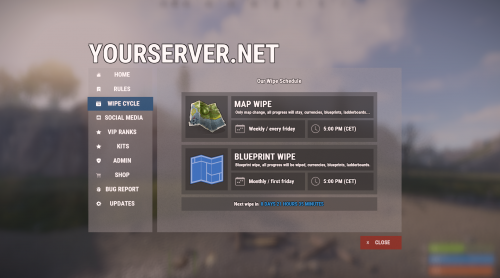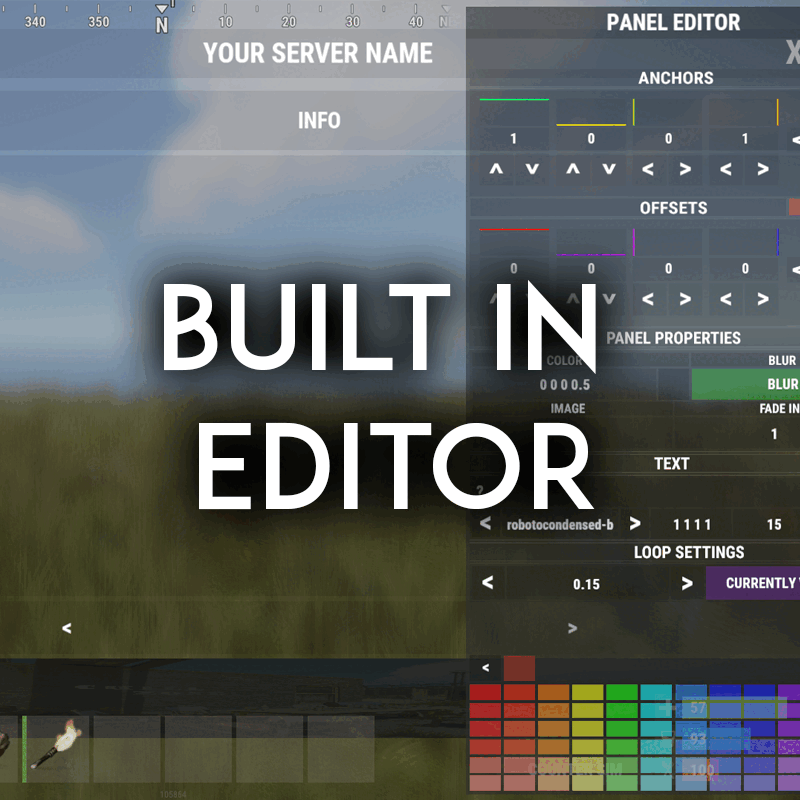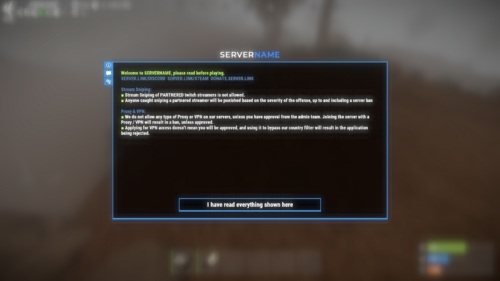Search the Community
Showing results for tags 'welcome'.
-
Version 1.0.8
512 downloads
Loading Messages is a high-performance plugin that features customizable loading panel messages with adjustable display times and icons. Custom Messages for Queued and Loading Players Language Support - Display messages in local languages Loading Messages on Respawn and Teleport Loading Screens Configurable Display Time per Message High Performance Plugin! Loading Messages has three main message types: Queued - When a player is in the server queue Joining - When a player is joining the server Loading - The loading screen displayed when a player is teleporting or in a pending gamemode state Each custom type allows for options including icon ID, next message display time & message content. Loading Messages can use the following rich text tags - color, b, u, and i To display local languages set: "Use Language Support": true in you configuration. Custom languages will only be displayed after the first time a user connects to the server. Add multiple languages in the configuration listing: "Lang Messages": { "es-ES": { "Queue Messages": [ { "iconID": "0", "NextMessageTime": 5.0, "Message": "Estás en la cola" }, { "iconID": "0", "NextMessageTime": 5.0, "Message": "Por favor espera" }, { "iconID": "0", "NextMessageTime": 5.0, "Message": "Reporta tramposos usando f7" } ] } } You can see a list of most of the icons by going to https://fontawesome.com/icons.$9.99- 39 comments
- 3 reviews
-
- 2
-

-

-
- #loading messages
- #loading
- (and 15 more)
-
Version 4.3.6
13,213 downloads
Site In case you having issues with plugin feel free to open support ticket on site here. I will usually respond within 24 hours not including weekends. Discord I'm also available at my discord server where I provide support for my customers. You can also find small community here and get answers for your questions. Invite link here. Documentation To find out what can be customized within config file please refer to full plugin documentation here. Any questions prior to purchasing forward into DM here or into ticket at my discord. Default configs available as template with plugin. Screenshots bellow showcasing configurations created by customers. These are not available with the plugin but I decided to post them here since it's good demonstration of how customizable this plugin is. BOOBLEJ Tide Neighigh Paul Leunal17 BOOBLEJ How to start using plugin? Simply drop WelcomePanelLite.cs file into your plugin folder. After successfully loading plugin you can use default command /info in game. Configuration is handled in config file (oxide/config/WelcomePanelLite.json). How hard is to get this plugin all set up? It's fairly simple. Plugin comes with default configuration which showcases everything you need to know regarding text, styling and changing images. How hard it is to customize your own layout? When it comes to changing color or images it's simple, any inexperienced user can do it however if you want to customize positions of UI or add extra tab buttons, it requires understanding of "ui anchors". Anchors are not that complicated but it takes hour or two to fully understand it. For more info check documentation. Can I add multiple pages into WelcomePanel? Yes, you can add unlimited amount of pages. Can I add images into WelcomePanel? Yes, you can add image to any panel and you can set background for each tab What image sizes I should use? This is different for each panel across different templates. Basically images parented to any panel are stretched to its size. Best approach is to take screenshot of the panel and try to fit image size into that prior to uploading it. How to add addons? Each text tab has addon option at bottom, just type in plugin name. List of available addons can be found at the top of the plugin description, listed as "Works with".$16.99 -
Version 1.1.3
1,404 downloads
ServerPanel adds a player information menu to your server, where you can both share important and useful information with your players and integrate your plugins into it! Features User-Friendly Interface: Intuitive GUI for easy navigation and interaction. Economy Integration: Supports various economy plugins for seamless financial management. Dynamic Menu Categories: Organize functionalities into customizable categories for better user experience. Extensive Configuration Options: Almost every aspect of the plugin can be customized, including messages, colors, sizes, fonts, tion. Auto-Open Menu: Automatically displays the menu upon player connection, configurable per server settings. Block Settings: Control access to the menu during building, raiding, or combat situations to enhance gameplay balance. Multiple Economy Head Fields: Display various economic metrics such as balance, server rewards, and bank information. Permission Management: Fine-tune permissions for different user roles to control access to features. Localization Support: Easily translate and customize all messages for different languages. Performance Optimized: Designed to minimize server lag while providing rich functionality. Customizable Hooks: Integrate with existing economy systems using customizable hooks for adding, removing, and displaying balances. Editor Position Change: Admins can now change editor positions with a simple click, choosing between left, center, or right alignments. Command Enhancements: Commands are now processed with multiple arguments separated by "|", enabling bulk command processing. Commands /info – open menu /sp.install (or) /welcome.install – open installer menu Permissions serverpanel.edit – allows players to edit the plugin settings and open the edit menu serverpanelinstaller.admin - required to access the plugin installation functions Video Showcase Templates Template V1 Template V2 Template V3 Template V5 Editor Installer TEST SERVER Join our test server to view and experience all our unique features yourself! Copy the IP Address below to start playing! connect 194.147.90.147:28015 FAQ Q: Why can't I open the menu? A: Make sure that the plugin is installed and activated on your server. If the problem persists, contact the server administrator. Q: How do I enable Expert Mode? (disables automatic template updates) A: In the data file "Template.json", turn on the "Use an expert mod?" option: "Use an expert mod?": true, P.S. “Template.json” is located in the "oxide/data/ServerPanel" directory (if you use Oxide) or in the "carbon/data/ServerPanel" directory (if you use Carbon)$40.00- 51 comments
- 22 reviews
-
- 13
-

-

-

-
- #serverpanel
- #info
-
(and 32 more)
Tagged with:
- #serverpanel
- #info
- #panel
- #ui
- #server
- #serverinfo
- #welcome
- #welcomeui
- #infopanel
- #server gui
- #welcome controller
- #welcome video
- #infopanel mevent
- #welcome panel
- #welcome mevent panel
- #welcome info
- #multi-function info panel
- #server panel
- #menu by mevent
- #menu with info
- #menu gui
- #menu rust
- #rust menu
- #info hud
- #infomenu
- #information
- #best welcome plugin
- #rust welcome
- #welcomer
- #welcome menu
- #welcome ui
- #welcome gui
- #welcome plugin
- #welcome hud
-
Version 1.0.1
125 downloads
Easily display all your servers within a very clean a simple UI. Even put a quick connect button for people to instantly connect to the server! FEATURES - Simple setup - Very clean UI - Auto receives server info to display to your players - Instant connect buttons - Little to no performance impact - Easy integration with Welcome Controller To get your battlemetrics server ID, all you need to do is view your server on Battlemetrics, and it's the little number at the end of the URL. https://www.battlemetrics.com/servers/rust/6803740 Support? Questions? Comments? Concerns? Message me in my Discord! https://discord.gg/RVePam7pd7 { "Servers Commands": [ "servers", "sv" ], "Servers": [ { "Server ID's (BattleMetrics Id's)": "6803740", "PlaceholderBanner": "https://i.ibb.co/c6Y58gQ/Placeholder-Banner.png" }, { "Server ID's (BattleMetrics Id's)": "12747928", "PlaceholderBanner": "https://i.ibb.co/c6Y58gQ/Placeholder-Banner.png" }, { "Server ID's (BattleMetrics Id's)": "7482472", "PlaceholderBanner": "https://i.ibb.co/c6Y58gQ/Placeholder-Banner.png" }, { "Server ID's (BattleMetrics Id's)": "10519728", "PlaceholderBanner": "https://i.ibb.co/c6Y58gQ/Placeholder-Banner.png" }, { "Server ID's (BattleMetrics Id's)": "16741517", "PlaceholderBanner": "https://i.ibb.co/c6Y58gQ/Placeholder-Banner.png" }, { "Server ID's (BattleMetrics Id's)": "15532055", "PlaceholderBanner": "https://i.ibb.co/c6Y58gQ/Placeholder-Banner.png" }, { "Server ID's (BattleMetrics Id's)": "8113880", "PlaceholderBanner": "https://i.ibb.co/c6Y58gQ/Placeholder-Banner.png" }, { "Server ID's (BattleMetrics Id's)": "9929204", "PlaceholderBanner": "https://i.ibb.co/c6Y58gQ/Placeholder-Banner.png" } ], "UI Colors": { "BlurBackgroundColor": "0 0 0 .4", "MainUIColor": "0 0 0 .4", "MultiMainPanelColor": "0 0 0 .5", "MultiServerTitlePanelColor": "0 0 0 .4", "MultiServerTitleTextColor": "1 1 1 1", "MultiPlayerPanelColor": "0 0 0 .5", "MultiPlayerPanelFillColor": "0.17 0.68 1 .5", "MultiPlayerPanelTextColor": "1 1 1 .6", "MultiPlayerConnectPanelColor": ".25 .31 .16 .8", "MultiPlayerConnectTextColor": ".66 .86 .30 .8", "SingleMainBlurColor": "0 0 0 .4", "SingleMainPanelColor": ".17 .17 .17 1", "SingleServerTitlePanelColor": "1 1 1 .1", "SingleServerTitleTextColor": "1 1 1 1", "SinglePlayerPanelColor": "1 1 1 .1", "SinglePlayerPanelFillColor": "0.17 0.68 1 .7", "SinglePlayerPanelTextColor": "1 1 1 .7", "SinglePlayerConfirmPanelColor": ".25 .31 .16 1", "SinglePlayerConfirmTextColor": ".66 .86 .30 1", "SinglePlayerCancelPanelColor": "0.76 0.14 0.14 .4", "SinglePlayerCancelTextColor": "0.93 0.18 0.18 .75", "SingleDescPanelColor": "1 1 1 .1", "SingleDescTextColor": "1 1 1 .7" } }$14.99 -
Version 1.1.8
935 downloads
Give your players ability to vote for their favorite map or alternatively gather feedback on various custom maps to see if players are interested before buying them. • FAQ • Can I add as many maps as I want? Yes, numbers of map you can have is unlimited, although I recommend using around 15-20. • Do map votes wipes automatically? Yes you can enable this option in config file. Every time you change map, votes will be wiped. • Is there any limit for images? No, you can use as many images as you want, but I advice you using smaller images. Avoid using images with high resolution since plugin showing them in sizes 500x300 (image gallery) and 190x190 (thumbnail). You can use online image resizers. • ImageLibrary While I listed it as optional dependency, I strongly suggest you to install this plugin. Not only it will significantly speed up image loading in game but it will also preserve image quality for users with low gfx settings. If file size is above allowed limit of ImgLibrary, you will get console error and image wont be cached into server. In this case, image will be loaded directly from url. When you load VoteMap plugin first time, ImageLibrary should start load order automatically. If not, reload ImageLibrary and then reload VoteMap again or use console command "refreshallimages" . • Discord Message Broadcast winning map before the wipe into your discord server. • Commands • Map List Example (data/votemap/maplist.json) • Vote Settings (config/VoteMap.json)$10.99 -
Version 1.0.7
41 downloads
Want to troll cheaters you have on your server? Maybe you have taken a clip of them cheating, or want to rick roll them. Maybe you want to show an advertisement to your players? Then this is the plugin for you! A friend had wanted to know how he could send a video to play on a cheaters screen, because this person was streaming while cheating, and he had clipped it. This plugin integrates with Rust's built in "client.playvideo" command, but with the added benefit of being able to just supply a Youtube URL, or a Twitch URL. The integration with the Twitch and Youtube API is offloaded onto my web server, to minimize outside web calls, and to minimize load on your server. WARNING! Be careful of the length of the video that you add! Player will have NO input, will NOT be able to F1 kill, or even log out of server until the video is completed! They will need to ALT+F4 if they want to leave before video finishes. Known Issues: Video “could” be closed by a player if they know the client commands and send a video to themselves thinking of implementing a “close” button that you can enable on ads etc to allow the user to close the video Any comments, concerns, questions, or suggestions are greatly appreciated To show video on first join of wipe: Config set both Show a welcome video, Show welcome video ONLY on first join of the wipe to true. Make sure to delete the file "data/AdminVideo.json" each wipe "Show a welcome video": true, "Show welcome video ONLY on first join of the wipe": true, "Welcome Video URL": "https://www.youtube.com/shorts/hT5BqdjT1Hs", Links Supported: Direct .mp4 link - eg. https://archive.org/download/rick-roll/Rick Roll.mp4 Youtube Video Link - eg. https://www.youtube.com/watch?v=OvQkif96CTg - Currently fixing due to an api change Youtube Shorts Link - eg. https://www.youtube.com/shorts/8sTHiZI_tus - Currently fixing due to an api change Twitch Clip Link - eg. https://www.twitch.tv/camomo_10/clip/NastySleepyCockroachFutureMan-ihrWpONnkxv4ayv4 Command works from both ingame console, and RCON console. Safety Checks: Commands with safety checks will only send video if the player is: In a SafeZone AND not mounted (such as on a mini) OR TC Authorized and INSIDE AND not mounted (such as on a mini) AND Has not been in combat for at least 20 seconds These are to limit the possibility of players being killed while frozen and unable to move. Additional safety checks can be added if needed Command format: Send a forced video to a player (no safety checks, perfect for forcing on cheaters): adminvideo {steam_id|displayname} {url|shortname} Send a video to all players (has some safe checks): adminvideo all {url|shortname} Send a video to all players (has NO safe checks): adminvideo allunsafe {url|shortname} Send an ad video to a player (has some safe checks): adminvideo ad {steam_id|displayname} {url|shortname} Send an ad video to all players (has some safe checks): adminvideo ad all {url|shortname} Add a video shortname into the config: adminsavevideo add {shortname} {url} Remove a video shortname from the config: adminsavevideo remove {shortname} eg. Send video to specified steamID (no safety checks) adminvideo 123456789 https://www.youtube.com/shorts/8sTHiZI_tus Send video to player name (no safety checks) adminvideo sickness https://www.youtube.com/shorts/8sTHiZI_tus Send RickRoll video to player name based on saved shortname adminvideo sickness rickroll Send RickRoll video to all online players based on saved shortname (has safety checks) adminvideo all rickroll Send ad video to specific player (has safety checks) adminvideo ad sickness https://www.youtube.com/shorts/8sTHiZI_tus Send ad video to all online players (has safety checks) adminvideo ad all https://www.youtube.com/shorts/8sTHiZI_tus Add a video shortname into the config: adminsavevideo add boom https://www.youtube.com/shorts/8sTHiZI_tus Remove a video shortname from the config: adminsavevideo remove boom Permissions: adminvideo.use - to be able to issue videos to players adminvideo.admin - allows you to use the shortname creation command adminvideo.adbypass - allows you to bypass "ad" videos Default Config: { "Admin Bypass Ads/Welcome": false, "Show a welcome video": false, "Show welcome video ONLY on first join of the wipe": false, "Welcome Video URL": "https://www.youtube.com/watch?v=ScMzIvxBSi4", "ShortNameVideos": { "rickroll": "https://archive.org/download/rick-roll/Rick Roll.mp4" } } (Note: Video player auto resizes to fit the content aspect ratio) Shoutout to @ELF for the original idea and for some live testing NOTICE: The backend API for converting youtube/twitch videos, is to be used by the Admin Video Plugin. Using it for any other purposes, eg. integrating into a bot, or integrating it into another plugin, without express consent/permission from SiCkNeSs, can result in blocking of access to the IP address's/services that are integrating it, with no notice, or refund.$12.00- 11 comments
- 2 reviews
-
- 1
-

-
Version 1.1.0
339 downloads
This plugin may not work perfectly as you expect. Please read the Q/A at the bottom before making a purchase! Please have a hosting service ready for your MP3 files before making a purchase! Enhance your server's ambiance by welcoming players with delightful tunes as they join! Welcome Music feature lets you curate a musical experience for new players, complete with customizable playback delays and durations. Chat Command: /wm - Disable / Enable the Welcome Music. /musicto <Player> <MusicURL> <MusicDuration> - Play music for target player (Requires welcomemusic.toplayer permission). /musicall <MusicURL> <MusicDuration> - Play music for all player (Requires welcomemusic.toplayer permission). /testwm - Test Welcome Music (Not need to rejoin the server | only admin) . Console Command: musicto <Player> <MusicURL> <MusicDuration> - Play music for target player. musicall <MusicURL> <MusicDuration> - Play music for all player. Config { "Permission Name": "welcomemusic.use", "Need Permission": true, "Welcome Music List": [ { "Need Permission (Empty = none)": "", "Music URL": "https://github.com/blgarust/music/raw/main/WelcomeToOurServer.mp3", "Music Duration (sec)": 5.0, "Welcome Message (Empty = No Message)": "Welcome To Our Server, Now playing music for you~ (You can use command /wm to disable)" }, { "Need Permission (Empty = none)": "welcomemusic.vip", "Music URL": "https://github.com/blgarust/music/raw/main/NeverGonnaGiveYouUp.mp3", "Music Duration (sec)": 30.0, "Welcome Message (Empty = No Message)": "Never Gonna Give You Up ~" } ], "Only first-time join the server": false, "(First-time) Music URL (Empty = none)": "", "(First-time) Music Duration (sec)": 15.0, "Music Delay (sec)": 5.0, "Players can disable the WelcomeMusic (/wm)": false } Tips Ensure that your Music URL is a valid mp3 stream link. For optimal experience, keep the music duration under 30 seconds. Provide a hosting space for your .mp3 file (services like GitHub work well for many, but not for everyone). The Music Delay determines the seconds after player entry before the music starts. Q/A Why does playing music result in stuttering / loop? This is due to low FPS on the player's client side (Improved in the Rust December 2022 patch). Why does playing music result in white noise? This happens when the client fails to successfully retrieve the music from your provided MP3 URL. Please check your URL or consider switching hosting services. Are there requirements for the URL format? Yes, the URL must be a complete web address without ports or special characters. Why do certain players hear default music during playing? This occurs because some players have disabled the "INTERNET AUDIO STREAMS" option in their game settings. How to find free MP3 hosting services? You can try uploading to GitHub and copy the raw link, but GitHub may not work for everyone.. However, it's best to have your own web server to host your MP3 files. Or use Google to search for "free MP3 hosting" to find available free services.$9.90 -
Version 1.0.4
673 downloads
Welcome Controller Additions is exactly what it sounds like. Some QOL addons for Welcome Controller! MORE FEATURES COMING VERY SOON! FEATURES - Q&A Dropdowns - VIP Rank display - Social links How to add into Welcome Controller... To add in one of the add-ons you need to do the following Firstly, if you want to use the social links, there is a toggle for it in Welcome Controllers config, enable that and fill out the info in the additions plugin and that's good to go. Second, vip ranks. Go to the addons section in the Welcome Controller config, where it says "Plugin Addon Name" You'll need to add "WUIAttachments_VipRanks" Third, Q&A's. Go to the addons section in the Welcome Controller config, where it says "Plugin Addon Name" You'll need to add "WUIAttachments_IdentiferYouSetForTheQ&A" of course replacing "IdentiferYouSetForTheQ&A" with the actual identifier you set in the additions plugin. Need support or want updates about what is coming to the plugin? Join the support discord here https://discord.gg/RVePam7pd7$9.99- 13 comments
- 1 review
-
- 3
-

-

-

-
- #welcome
- #controller
-
(and 9 more)
Tagged with:
-
Version 1.0.2
163 downloads
Extremely easy and dynamic Calendar system for your server! In just a few seconds you could inform players about the next few months of wipes, events, etc! FEATURES - Built in editor - Auto schedule events and wipe info - Click one button to add the next needed month - Auto generates the new month if you forget to - Page with all months listed - Schedule based on week day - Schedule based on x amount of days - Built in legend editor to alter your legends - Built in day editor if you just want to edit one day at a time - Support for Welcome Controller - Add images on specific days - Add larger images within the info of that day - Editable commands - All UI colors are easily editable - Full lang file - ETC!!**** EXTRA INFO ADMIN PERMISSION: calendarcontroller.admin Default commands: /calendar & /wipe Support? Questions? Comments? Concerns? Message me in my Discord! https://discord.gg/RVePam7pd7$19.99 -
Version 1.0.5
3,218 downloads
Simple set of CUI info pages for Rust servers. InfoScreens offers multi-page, and multi-subpage,information viewable by command and also automatically presented when a user joins the server. Permission infoscreens.show - Enables ability to show info screens to other players. ChatCommand /infoscreen with permission : /infoscreen <playername> /infoscreen <playername <pagename> ConsoleCommand ISWipe – This clears InfoScreens' record of players who have joined the server. Configuration Global. PermaUIButton = false; Creates a permanent 'I' button at screen top right. SideNav = false; - Toggles navigation between top and side. OnlyShowOnce = false; - If true, info is only shown automatically on first-join. NeverAutoShow = false; - Never display automatically on first-join. NumberOfPages = 4; - Automatically creates nav and config entries on reload. GuiTransparency = 0.95; ButtonColour = "0,100,0,1"; ButtonColourSelected = "0,200,0,1"; CommandAlias = "is"; - Alternative, customisable, chat command. Colours accept RGBA – maximums 255/255/255/1 Per-Page. VisibleTo - "default,somegroup" Makes a page only visible to the listed groups. This is comma separated, with no spaces. Each page, by default, has three elements. Two are text and one is image. Each element has the following options. Text Elements Only. "Content": "Some Text Here", - use \n line break for multi-line "FontSize": 16, "FontColour": "255,255,255,1", "AlignTopMiddleBottom": "top/middle/botton", "AlignLeftMiddleRight": "left/middle/right", Image Elements Only "URL": "https://...", All Elements "GoBehindNav": false, "ShowOnSubPages": "0", "PosBottomToTop": "0.0,1.0", "PosLeftToRight": "0.0,1.0" Usage Info. The 'Pos...' entries are on a scale 0-1. Examples. "PosLeftToRight": “0.0,1.0” is full width, left to right. "PosLeftToRight": “0.0,0.5” is half width, left to centre. "PosBottomToTop": "0.0,1.0 is full height, bottom to top "PosBottomToTop": "0.5,1.0" is half height, centre to top Additional elements can be added by copying/pasting/editing name. 'ShowOnSubPages' can be altered and will automatically create next/previous buttons. For example, you could have a background image with "ShowOnSubPages": "0,1,2", then have three content elements showing on “0”, “1”, “2” respectively. This will give three sub-pages with different content and the same background, under one nav-heading.Free- 14 comments
- 5 reviews
-
- 8
-

-
Version 1.1.2
446 downloads
When running a server, I've always wanted a simple, easy-to-use/configure plugin, and a lightweight plugin that just Welcomes new users, welcomes back old users, and says goodbye to leaving users. I never could find a working one that fit all my "needs." So I took to my IDE and made TrueWelcomer. This plugin is built on the idea of being user-friendly, it's simple and easy to configure. At its core: True Welcomer, welcomes new users, welcomes back old users, and says goodbye to users leaving. True Welcome is compatible with both Oxide & Carbon! Configuration: { "Debug Mode": false "Show Join Messages": true, "Show Welcome Messages": true, "Show Leave Messages": true, "Clears the Data List on wipe": true, "Steam User Icon ID": 0 "Hide Players with AuthLevel": false, "AuthLevel to Hide. 0 - Both, 1 - AuthLevel1, 2 - AuthLevel2 ": 0, "Hide Players With Permission": false } Oh.. Did I mention it comes with Localization? Localization: { "OnWelcome": "Welcome, <color=#ff7675>{0}</color>, to the server!", "OnJoin": "Welcome back, <color=#ff7675>{0}</color>, to the server!", "OnLeave": "Goodbye, <color=#ff7675>{0}</color>!", "NoPermission": "You do not have permission to run this command!", "NowHiding": "Users will no longer be alerted when you join or leave the server.", "NowShowing": "Users will now be alerted when you join or leave the server.", "ServerConfigAlert": "Due to the Server's Config, your preference will be ignored." } You can contact me on Discord (@itznxthaniel) or Support Post here if you need help!Free- 14 comments
-
- 4
-

-
- #welcome
- #easy setup
-
(and 2 more)
Tagged with:
-
Version 2.0.8
1,334 downloads
Welcome "UI" controller is a multi-function info panel! - Supports multiple plugins to be directly integrated. Linked in the optional dependencies! - Add permissions to access different pages - Optionally, you can set a page that has a permission to not show on the button list at all or you can set it to show a no permission page (You can make it say whatever you want) - Change the layout of the buttons - Add images to each button - Add multiple commands to access each page - Edit, add, and delete your info panels and or integrated plugins directly from the editor UI. - Apply a color theme INSTANTLY to ALL your integrated plugins with one simple click! - Running a command auto loads you into the correct page on the info panel, even if it's an addon. - Create infinite tabs for different pages. - You can do really anything you can think of! - In game editor for all your UI needs. - Add new panels - Clone panels - Change load orders of panels - Change the look in every way of a panel - Add an image and or text to ANY panel you want to - Easily move the UI with buttons or input numbers within the UI - When you're reading this, there might be even more themes available! - Images are pictures of the "Original" theme and show some of the optional addons and built in editor. ADMIN PERMISSION: welcomecontroller.admin Editor page: /welcomeedit Theme Selector: /welcomethemes Support? Questions? Comments? Concerns? Message me in my Discord! https://discord.gg/RVePam7pd7 DEVELOPER API's AND HOOKS API -> bool IsUsingPlugin(string pluginName) HOOKS -> void OnWCRequestedUIPanel(BasePlayer player, string panelName, string neededPlugin) - This is called when an addon is trying to be accessed for WelcomeController. - Make sure you do a simple check that the needed plugin is the plugin you're working in. - I recommend making the plugin name that you check for, the name of the CS file. - If neededPlugin == yourPlugin, open your UI, attach it to "panelName".$29.99 -
Version 0.2.2
705 downloads
A plugin that allows your server to send a message to the players via console when connected! Because this is my first plugin and it's in v0.1.2 (fully functional) you can download it for FREE! An example below how it's shown to players. You can change the text, size and color too! NOTE: If you're using an another plugin that uses the same hooks as this plugin does (ex. when a player connects, then display a message), there can be some conflicts between the two! If you're expriencing that, please remove the other plugin and test if it works after the removal. Thank you! Welcome Message (by default (only shown to player)) Broadcast Message (by default (shown to others)) Greet Admins (by default (shown to others)) Config file (by default) { "Texts": { "Welcome": "Welcome to", "Server Name": "My Server Name", "Server Description": "This is the server description.\n- 2x gather rate\n- custom monuments\n- For more info, go to: discord.gg/mylink", "GLHF / Endline": "Good Luck & Have Fun!" }, "Text Colors": { "Welcome HEX": "#ffff00", "Server Name HEX": "#00ffa2", "Server Description HEX": "#ffffff", "GLHF / Endline HEX": "#ffffaa" }, "Text Sizes": { "Welcome & Server Name size": 30, "Server Description size": 12, "GLHF / Endline size": 10 }, "Chat": { "Enable Welcome Message": true, "Chat Message (When Player Connects)": "Press <color=orange>F1</color> to view the information about the server.", "Enable Welcome Broadcast": true, "Broadcast Message (When Player Connects)": "is connected", "Enable Farewell Broadcast": false, "Broadcast Message (When Player Disconnects)": "is disconnected", "Chat Icon (Steam64ID)": 76561199163635223 }, "Admin": { "Enable Greet Admins": true, "Chat Message": "is here to give you anxiety." }, "Version": { "Major": 0, "Minor": 1, "Patch": 2 } } Examples what you can change in the .json (config) file & in the .cs (plugin) file. Change the text's color <color=orange>This is a text</color> "This is a text" will be orange. <color=orange>This is</color> <color=green>a text</color> "This is" will be orange while "a text" will be green. Change the text's size <size=28>This is a text</size> "This is a text" size will be 28. - You can use it with coloring too. Linebreak This is\na text "This is" "a text" will be shown. Questions & Answers I wanna change the text coloring, but I can't change it in the config file Don't worry, you can change it in the .cs file (the plugin itself). Hit Ctrl + F to find the text you want to change. The chat icon is set as default, how can I change it? The rust doesn't support chat icon for reply message. I suggest using that ID that you find in the default config or replacing it as 0. Is this plugin will be FREE forever? Yes, this plugin will be FREE forever. There might be a premium version of this plugin in the future. (I don't promise anything.) My old config file is corrupted, what can I do? Delete the old config file and reload the plugin. (o.reload WelcomeConsole)Free -
Version 1.0.0
23 downloads
Please have a hosting service ready for your MP4 files before making a purchase! If your video file link is not working, please try changing to a faster web service. Alternatively, consider reducing the video duration and size!!! Improve your server's atmosphere by greeting players with captivating videos as they join! The Welcome Video feature allows you to craft a visual experience for new players! Chat Commands: /wv - Disable / Enable the Welcome Video. /testwv - Test Welcome Video (Not need to rejoin the server | only admin) . Config: { "Permission Name": "WelcomeVideo.use", "Need Permission": true, "Welcome Video List": [ { "Need Permission (Empty = none)": "", "Video URL": "https://github.com/blgarust/music/raw/main/4_1.mp4", "Welcome Message (Empty = No Message)": "Welcome To Our Server, Now playing video for you~ (You can use command /wv to disable)" }, { "Need Permission (Empty = none)": "WelcomeVideo.vip", "Video URL": "https://yourwebsite.com/video.mp4", "Welcome Message (Empty = No Message)": "Welcome To Our Server, Now playing video for you~ (You can use command /wv to disable)" } ], "Only first-time join the server": false, "Players can disable the WelcomeVideo (/wv)": false } Note: players cannot do anything when the video is played Tips Ensure that your Music URL is a valid mp4 stream link. Provide a hosting space for your .mp4 file (services like GitHub work well for many, but not for everyone). Players cannot close the video UI when playing video. At this time, the player cannot do anything. MP4 files are recommended to have a duration of 30 seconds or less and a size of 5MB or less.$7.99 -
Version 1.0.9
89 downloads
Welcome UI is a custom Rust plugin that allows servers to display important server info and rules using clean GUI that is easily configurable. Commands info - open interface Config { "Only Introduce?": false, "Border Color": { "HEX": "#3399DC", "Opacity (0 - 100)": 100.0 }, "Logotype": { "Enabled?": true, "Type (Label/Panel/Button/Image)": "Image", "Color": { "HEX": "#FFFFFF", "Opacity (0 - 100)": 100.0 }, "Text": [], "Font Size": 0, "Font": "", "Align": "UpperLeft", "Text Color": { "HEX": "#FFFFFF", "Opacity (0 - 100)": 100.0 }, "Command ({user} - user steamid)": "", "Image": "https://i.imgur.com/eLKYjGR.png", "AnchorMin": "0.5 1", "AnchorMax": "0.5 1", "OffsetMin": "-80 5", "OffsetMax": "80 35" }, "Close Button": { "Show close button only on last page?": true, "Enabled?": true, "Type (Label/Panel/Button/Image)": "Button", "Color": { "HEX": "#000000", "Opacity (0 - 100)": 60.0 }, "Text": [ "I have read everything shown here", "I have read everything shown here" ], "Font Size": 16, "Font": "robotocondensed-bold.ttf", "Align": "MiddleCenter", "Text Color": { "HEX": "#FFFFFF", "Opacity (0 - 100)": 100.0 }, "Command ({user} - user steamid)": "", "Image": "https://i.imgur.com/Ku5Z16z.png", "AnchorMin": "0.5 0", "AnchorMax": "0.5 0", "OffsetMin": "-180 20", "OffsetMax": "180 50" }, "Menu": [ { "Icon URL": "https://i.imgur.com/RcORxrs.png", "Cui Elements": [ { "Enabled?": true, "Type (Label/Panel/Button/Image)": "Label", "Color": { "HEX": "#FFFFFF", "Opacity (0 - 100)": 100.0 }, "Text": [ "<b><color=#b0fa66>Welcome to SERVERNAME, please read before playing.</color></b>", "<b><color=#5b86b4>SERVER.LINK/DISCORD SERVER.LINK/STEAM DONATE.SERVER.LINK</color></b>\n", "<b><color=#5b86b4>Group Limit</color></b>", "<color=#b0fa66>■</color> Using 3rd party applications to gain an advantage will result in a ban. This includes cheating, scripts and macros.", "<color=#b0fa66>■</color> Spamming chat or being racist will result in either a mute, or ban depending on the duration, and type of content.", "<color=#b0fa66>■</color> Any type of advertising with result in a mute, or ban depending on content.", "<color=#b0fa66>■</color> If caught abusing game exploits, depending on severity will result in ban. This includes getting into places outside of the map, or into rocks ect.", "<color=#b0fa66>■</color> Releasing of personal information of other players (doxxing) will result in a perm ban regardless of where you obtained this information (Includes images set as Display Picture). This will also result in a Discord perm ban.", "<color=#b0fa66>■</color> Impersonating server or staff members will result in being banned, the duration of this is dependant on the type of content and intent by the person.", "<color=#b0fa66>■</color> Please respect all staff, they are here to help." ], "Font Size": 12, "Font": "robotocondensed-bold.ttf", "Align": "UpperLeft", "Text Color": { "HEX": "#FFFFFF", "Opacity (0 - 100)": 100.0 }, "Command ({user} - user steamid)": "", "Image": "", "AnchorMin": "0 0", "AnchorMax": "1 1", "OffsetMin": "20 0", "OffsetMax": "-20 -20" }, { "Enabled?": false, "Type (Label/Panel/Button/Image)": "Image", "Color": { "HEX": "#FFFFFF", "Opacity (0 - 100)": 100.0 }, "Text": [], "Font Size": 0, "Font": "", "Align": "UpperLeft", "Text Color": { "HEX": "#FFFFFF", "Opacity (0 - 100)": 100.0 }, "Command ({user} - user steamid)": "", "Image": "https://i.imgur.com/FShxQ8e.jpeg", "AnchorMin": "0.5 0.5", "AnchorMax": "0.5 0.5", "OffsetMin": "-20 -20", "OffsetMax": "20 20" } ] }, { "Icon URL": "https://i.imgur.com/gcTGb2M.png", "Cui Elements": [ { "Enabled?": true, "Type (Label/Panel/Button/Image)": "Label", "Color": { "HEX": "#FFFFFF", "Opacity (0 - 100)": 100.0 }, "Text": [ "<b><color=#b0fa66>Welcome to SERVERNAME, please read before playing.</color></b>", "<b><color=#5b86b4>SERVER.LINK/DISCORD SERVER.LINK/STEAM DONATE.SERVER.LINK</color></b>\n", "<b><color=#5b86b4>EasyAntiCheat (Facepunch/Rust) Game Bans:</color></b>", "<color=#b0fa66>■</color> Anyone found on our servers evading a game ban will be permanently banned, this includes any future accounts purchased to bypass the original game ban.", "<color=#b0fa66>■</color> Anyone caught playing with a person who is cheating will be banned for 2 weeks for association. Evading this ban by playing on an alternative account will result in being permanently banned.", "<color=#b0fa66>■</color> Anyone caught playing with a person over multiple accounts that are banned for ban evading will be permanently banned (includes being banned for any reasons in our Rules).", "<color=#b0fa66>■</color> We believe in one second chance If you have only received one EAC ban for Rust, if you didn't evade this ban for 90 days on our servers, you can ask an admin for your play eligibility to be reviewed. Only after being reviewed and approved may you start playing on our servers." ], "Font Size": 12, "Font": "robotocondensed-bold.ttf", "Align": "UpperLeft", "Text Color": { "HEX": "#FFFFFF", "Opacity (0 - 100)": 100.0 }, "Command ({user} - user steamid)": "", "Image": "", "AnchorMin": "0 0", "AnchorMax": "1 1", "OffsetMin": "20 0", "OffsetMax": "-20 -20" }, { "Enabled?": false, "Type (Label/Panel/Button/Image)": "Image", "Color": { "HEX": "#FFFFFF", "Opacity (0 - 100)": 100.0 }, "Text": [], "Font Size": 0, "Font": "", "Align": "UpperLeft", "Text Color": { "HEX": "#FFFFFF", "Opacity (0 - 100)": 100.0 }, "Command ({user} - user steamid)": "", "Image": "https://i.imgur.com/FShxQ8e.jpeg", "AnchorMin": "0.5 0.5", "AnchorMax": "0.5 0.5", "OffsetMin": "-20 -20", "OffsetMax": "20 20" } ] }, { "Icon URL": "https://i.imgur.com/JL4LFHV.png", "Cui Elements": [ { "Enabled?": true, "Type (Label/Panel/Button/Image)": "Label", "Color": { "HEX": "#FFFFFF", "Opacity (0 - 100)": 100.0 }, "Text": [ "<b><color=#b0fa66>Welcome to SERVERNAME, please read before playing.</color></b>", "<b><color=#5b86b4>SERVER.LINK/DISCORD SERVER.LINK/STEAM DONATE.SERVER.LINK</color></b>\n", "<b><color=#5b86b4>Stream Sniping:</color></b>", "<color=#b0fa66>■</color> Stream Sniping of PARTNERED twitch streamers is not allowed. ", "<color=#b0fa66>■</color> Anyone caught sniping a partnered streamer will be punished based on the severity of the offense, up to and including a server ban\n", "<b><color=#5b86b4>Proxy & VPN:</color></b>", "<color=#b0fa66>■</color> We do not allow any type of Proxy or VPN on our servers, unless you have approval from the admin team. Joining the server with a Proxy / VPN will result in a ban, unless approved.", "<color=#b0fa66>■</color> Applying for VPN access doesn't mean you will be approved, and using it to bypass our country filter will result in the application being rejected." ], "Font Size": 12, "Font": "robotocondensed-bold.ttf", "Align": "UpperLeft", "Text Color": { "HEX": "#FFFFFF", "Opacity (0 - 100)": 100.0 }, "Command ({user} - user steamid)": "", "Image": "", "AnchorMin": "0 0", "AnchorMax": "1 1", "OffsetMin": "20 0", "OffsetMax": "-20 -20" }, { "Enabled?": false, "Type (Label/Panel/Button/Image)": "Image", "Color": { "HEX": "#FFFFFF", "Opacity (0 - 100)": 100.0 }, "Text": [], "Font Size": 0, "Font": "", "Align": "UpperLeft", "Text Color": { "HEX": "#FFFFFF", "Opacity (0 - 100)": 100.0 }, "Command ({user} - user steamid)": "", "Image": "https://i.imgur.com/FShxQ8e.jpeg", "AnchorMin": "0.5 0.5", "AnchorMax": "0.5 0.5", "OffsetMin": "-20 -20", "OffsetMax": "20 20" } ] } ] }$20.00- 12 comments
- 1 review
-
- 1
-

-
- #welcome
- #welcomeui
-
(and 9 more)
Tagged with:
-
Version 1.0.5
209 downloads
CInfoPanel is a panel info when platyer join server or when enter command. ImageLibrary is required http://umod.org/plugins/image-library # INFO - Multi language (EN / FR) - Pagination - Regroup order by categories - Full custom - Validation for close # CHAT COMMAND /info - For open manualy # CONFIGURATION { "1. CONFIG": { "» Show panel once?": false, "» Command chat": "info" }, "2. LOGO": { "» Enabled?": true, "» Logo URL": "https://cdn.discordapp.com/attachments/668151580964552721/808704749637599292/logo.png", "» Offset Min": "-150 5", "» Offset Max": "150 85" }, "3. CLOSE": { "» Display close button only on the last page?": true, "» Close BTN Text": "I certify that I have read the rules", "» Offset Min": "-180 20", "» Offset Max": "180 50", "» Font Size": 16 }, "4. PREV": { "» Text": "Previous", "» Offset Min": "-50 20", "» Offset Max": "80 50", "» Font Size": 16 }, "5. NEXT": { "» Text": "Next", "» Offset Min": "200 20", "» Offset Max": "330 50", "» Font Size": 16 }, "6. CATEGORY": [ { "» Unique id": 1, "» Title": "›› Home" }, { "» Unique id": 2, "» Title": "›› Rules" }, { "» Unique id": 3, "» Title": "›› Infos" }, { "» Unique id": 4, "» Title": "›› Validation" } ], "7. PANEL": [ { "» Menu Icon": "https://i49.servimg.com/u/f49/14/08/21/53/homev210.png", "» Menu Perm": "", "» Menu Category": 1, "» Language": { "en": { "» Menu Title": "Welcome", "» Menu Text": [ { "» New page": [ "<size=20><color=#bf8e51><size=26>»</size> WELCOME PAGE</color></size>\n", "Non ergo erunt homines deliciis diffluentes audiendi, si quando de amicitia, quam nec usu nec ratione habent cognitam, disputabunt.\n", "Nam quis est, pro deorum fidem atque hominum! qui velit, ut neque diligat quemquam nec ipse ab ullo diligatur, circumfluere omnibus copiis atque in omnium rerum abundantia vivere?\n", "Haec enim est tyrannorum vita nimirum, in qua nulla fides, nulla caritas, nulla stabilis benevolentiae potest esse fiducia, omnia semper suspecta atque sollicita, nullus locus amicitiae.\n", "Erat autem diritatis eius hoc quoque indicium nec obscurum nec latens, quod ludicris cruentis delectabatur et in circo sex vel septem aliquotiens vetitis certaminibus pugilum vicissim se concidentium perfusorumque sanguine specie ut lucratus ingentia laetabatur.\n", "<color=#dcc16d>Eius populus ab incunabulis primis ad usque pueritiae tempus extremum</color>, quod annis circumcluditur fere trecentis, circummurana pertulit bella, deinde aetatem ingressus adultam post multiplices bellorum aerumnas Alpes transcendit et fretum, in iuvenem erectus et virum ex omni plaga quam orbis ambit inmensus, reportavit laureas et triumphos, iamque vergens in senium et nomine solo aliquotiens vincens ad tranquilliora vitae discessit.\n\n", "<size=12><color=#aabf7d>• To close this window, go to the validation tab.</color></size>" ] }, { "» New page": [ "Page 2" ] } ] } } }, { "» Menu Icon": "https://i49.servimg.com/u/f49/14/08/21/53/rules10.png", "» Menu Perm": "", "» Menu Category": 2, "» Language": { "en": { "» Menu Title": "General", "» Menu Text": [ { "» New page": [ "<size=20><color=#bf8e51><size=26>»</size> GENERAL PAGE</color></size>\n", "Non ergo erunt homines deliciis diffluentes audiendi, si quando de amicitia, quam nec usu nec ratione habent cognitam, disputabunt.\n", "Nam quis est, pro deorum fidem atque hominum! qui velit, ut neque diligat quemquam nec ipse ab ullo diligatur, circumfluere omnibus copiis atque in omnium rerum abundantia vivere?\n", "Haec enim est tyrannorum vita nimirum, in qua nulla fides, nulla caritas, nulla stabilis benevolentiae potest esse fiducia, omnia semper suspecta atque sollicita, nullus locus amicitiae.\n", "Erat autem diritatis eius hoc quoque indicium nec obscurum nec latens, quod ludicris cruentis delectabatur et in circo sex vel septem aliquotiens vetitis certaminibus pugilum vicissim se concidentium perfusorumque sanguine specie ut lucratus ingentia laetabatur.\n", "<color=#dcc16d>Eius populus ab incunabulis primis ad usque pueritiae tempus extremum</color>, quod annis circumcluditur fere trecentis, circummurana pertulit bella, deinde aetatem ingressus adultam post multiplices bellorum aerumnas Alpes transcendit et fretum, in iuvenem erectus et virum ex omni plaga quam orbis ambit inmensus, reportavit laureas et triumphos, iamque vergens in senium et nomine solo aliquotiens vincens ad tranquilliora vitae discessit.\n\n", "<size=12><color=#aabf7d>• To close this window, go to the validation tab.</color></size>" ] }, { "» New page": [ "Page 2" ] } ] } } }, { "» Menu Icon": "https://i.servimg.com/u/f49/14/08/21/53/annexe14.png", "» Menu Perm": "", "» Menu Category": 2, "» Language": { "en": { "» Menu Title": "Annex", "» Menu Text": [ { "» New page": [ "<size=20><color=#bf8e51><size=26>»</size> ANNEX PAGE</color></size>\n", "Non ergo erunt homines deliciis diffluentes audiendi, si quando de amicitia, quam nec usu nec ratione habent cognitam, disputabunt.\n", "Nam quis est, pro deorum fidem atque hominum! qui velit, ut neque diligat quemquam nec ipse ab ullo diligatur, circumfluere omnibus copiis atque in omnium rerum abundantia vivere?\n", "Haec enim est tyrannorum vita nimirum, in qua nulla fides, nulla caritas, nulla stabilis benevolentiae potest esse fiducia, omnia semper suspecta atque sollicita, nullus locus amicitiae.\n", "Erat autem diritatis eius hoc quoque indicium nec obscurum nec latens, quod ludicris cruentis delectabatur et in circo sex vel septem aliquotiens vetitis certaminibus pugilum vicissim se concidentium perfusorumque sanguine specie ut lucratus ingentia laetabatur.\n", "<color=#dcc16d>Eius populus ab incunabulis primis ad usque pueritiae tempus extremum</color>, quod annis circumcluditur fere trecentis, circummurana pertulit bella, deinde aetatem ingressus adultam post multiplices bellorum aerumnas Alpes transcendit et fretum, in iuvenem erectus et virum ex omni plaga quam orbis ambit inmensus, reportavit laureas et triumphos, iamque vergens in senium et nomine solo aliquotiens vincens ad tranquilliora vitae discessit.\n\n", "<size=12><color=#aabf7d>• To close this window, go to the validation tab.</color></size>" ] }, { "» New page": [ "Page 2" ] } ] } } }, { "» Menu Icon": "https://i49.servimg.com/u/f49/14/08/21/53/loteri10.png", "» Menu Perm": "", "» Menu Category": 3, "» Language": { "en": { "» Menu Title": "Lotery", "» Menu Text": [ { "» New page": [ "<size=20><color=#bf8e51><size=26>»</size> LOTERY PAGE</color></size>\n", "Non ergo erunt homines deliciis diffluentes audiendi, si quando de amicitia, quam nec usu nec ratione habent cognitam, disputabunt.\n", "Nam quis est, pro deorum fidem atque hominum! qui velit, ut neque diligat quemquam nec ipse ab ullo diligatur, circumfluere omnibus copiis atque in omnium rerum abundantia vivere?\n", "Haec enim est tyrannorum vita nimirum, in qua nulla fides, nulla caritas, nulla stabilis benevolentiae potest esse fiducia, omnia semper suspecta atque sollicita, nullus locus amicitiae.\n", "Erat autem diritatis eius hoc quoque indicium nec obscurum nec latens, quod ludicris cruentis delectabatur et in circo sex vel septem aliquotiens vetitis certaminibus pugilum vicissim se concidentium perfusorumque sanguine specie ut lucratus ingentia laetabatur.\n", "<color=#dcc16d>Eius populus ab incunabulis primis ad usque pueritiae tempus extremum</color>, quod annis circumcluditur fere trecentis, circummurana pertulit bella, deinde aetatem ingressus adultam post multiplices bellorum aerumnas Alpes transcendit et fretum, in iuvenem erectus et virum ex omni plaga quam orbis ambit inmensus, reportavit laureas et triumphos, iamque vergens in senium et nomine solo aliquotiens vincens ad tranquilliora vitae discessit.\n\n", "<size=12><color=#aabf7d>• To close this window, go to the validation tab.</color></size>" ] }, { "» New page": [ "Page 2" ] } ] } } }, { "» Menu Icon": "https://i49.servimg.com/u/f49/14/08/21/53/donate11.png", "» Menu Perm": "", "» Menu Category": 3, "» Language": { "en": { "» Menu Title": "Donator", "» Menu Text": [ { "» New page": [ "<size=20><color=#bf8e51><size=26>»</size> DONATOR PAGE</color></size>\n", "Non ergo erunt homines deliciis diffluentes audiendi, si quando de amicitia, quam nec usu nec ratione habent cognitam, disputabunt.\n", "Nam quis est, pro deorum fidem atque hominum! qui velit, ut neque diligat quemquam nec ipse ab ullo diligatur, circumfluere omnibus copiis atque in omnium rerum abundantia vivere?\n", "Haec enim est tyrannorum vita nimirum, in qua nulla fides, nulla caritas, nulla stabilis benevolentiae potest esse fiducia, omnia semper suspecta atque sollicita, nullus locus amicitiae.\n", "Erat autem diritatis eius hoc quoque indicium nec obscurum nec latens, quod ludicris cruentis delectabatur et in circo sex vel septem aliquotiens vetitis certaminibus pugilum vicissim se concidentium perfusorumque sanguine specie ut lucratus ingentia laetabatur.\n", "<color=#dcc16d>Eius populus ab incunabulis primis ad usque pueritiae tempus extremum</color>, quod annis circumcluditur fere trecentis, circummurana pertulit bella, deinde aetatem ingressus adultam post multiplices bellorum aerumnas Alpes transcendit et fretum, in iuvenem erectus et virum ex omni plaga quam orbis ambit inmensus, reportavit laureas et triumphos, iamque vergens in senium et nomine solo aliquotiens vincens ad tranquilliora vitae discessit.\n\n", "<size=12><color=#aabf7d>• To close this window, go to the validation tab.</color></size>" ] }, { "» New page": [ "Page 2" ] } ] } } }, { "» Menu Icon": "https://i49.servimg.com/u/f49/14/08/21/53/valida11.png", "» Menu Perm": "", "» Menu Category": 4, "» Language": { "en": { "» Menu Title": "Validate", "» Menu Text": [ { "» New page": [ "<size=20><color=#bf8e51><size=26>»</size> VALIDATE PAGE</color></size>\n", "Non ergo erunt homines deliciis diffluentes audiendi, si quando de amicitia, quam nec usu nec ratione habent cognitam, disputabunt.\n", "Nam quis est, pro deorum fidem atque hominum! qui velit, ut neque diligat quemquam nec ipse ab ullo diligatur, circumfluere omnibus copiis atque in omnium rerum abundantia vivere?\n", "Haec enim est tyrannorum vita nimirum, in qua nulla fides, nulla caritas, nulla stabilis benevolentiae potest esse fiducia, omnia semper suspecta atque sollicita, nullus locus amicitiae.\n", "Erat autem diritatis eius hoc quoque indicium nec obscurum nec latens, quod ludicris cruentis delectabatur et in circo sex vel septem aliquotiens vetitis certaminibus pugilum vicissim se concidentium perfusorumque sanguine specie ut lucratus ingentia laetabatur.\n", "<color=#dcc16d>Eius populus ab incunabulis primis ad usque pueritiae tempus extremum</color>, quod annis circumcluditur fere trecentis, circummurana pertulit bella, deinde aetatem ingressus adultam post multiplices bellorum aerumnas Alpes transcendit et fretum, in iuvenem erectus et virum ex omni plaga quam orbis ambit inmensus, reportavit laureas et triumphos, iamque vergens in senium et nomine solo aliquotiens vincens ad tranquilliora vitae discessit.\n\n" ] } ] } } } ], "8. VERSION": { "Major": 1, "Minor": 0, "Patch": 1 } }$5.99 -
Version 1.4.4
125 downloads
FEATURES Fast & Smart automated messaging Server resource-friendly Highly customizable Continent & Country display SUPPORT If you have questions, requests or you're stuck you can get support via my Discord Server or the Support Tab. Most of the time I'm available on Discord. You can find answers there to previous questions and get discounts. Invite link to Discord Server SHOWCASE Default Welcome Message Default Broadcast Message Default Admin Greeting Default Console Message DESCRIPTION You have to get an API KEY from Extreme Ip Lookup and set it in the config file or some features won't work! Compatible with Better Chat (and side mods), Coloured Chat, Chat Prefix, Admin Chat & more! For easier formatting, I recommend Online String Tool PERMISSIONS wcp_greet.admin If "Require Permission" is set to true, only admins with permission will be greeted. If you REALLLLY like my projects and you consider buying me a coffee, I'll thank you forever! (If not, you should consider rating my projects anytime! :D) Ko-Fi PayPal$2.99- 6 comments
-
- 6
-

-

-
- #welcome
- #welcome console
- (and 8 more)
-
Version 1.0.1
2,349 downloads
Easy Configurable & Show Rules with Style Config file : oxide/config/EasyRules.json Config: { "Chat Icon - SteamID64": 0, "Use Chat Prefix - True/False": true, "Chat Prefix": "Rules", "Chat Prefix Color": "#D65757", "Chat Message": "1. No Racism\n2. No Advertising\n3. No Cheat's or Macro's\n4. No Teaming\n5. Don't be a prick" } Commands: /rules - Display the rules in chat /prefix (name) - Admin command, Change the "Chat Prefix" ingame Permissions: easyrules.admin Special Thanks to @Steenamaroo & @supreme for the help!Free