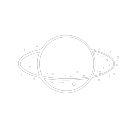Search the Community
Showing results for tags 'rust plugins'.
-
Version 1.0.5
205 downloads
Bright Nights is the plugin every player has been waiting for. Make your nights brighter and actually playable! Enhanced gameplay with brighter nights Customizable night time brightness Smooth transitions between night and day cycles Lightweight high performance plugin Inverted Night (Option) - make nights as bright as day Saves your players from having to eat too many carrots Bright Nights brings exciting new visuals to the game allowing your players to make the most of night time game play. Inverted nights brings a whole new meaning to bright nights. Inverted nights adds a sun to the night cycle to create a daylight like play style, while maintaining a dark skybox. This option can be enabled via the config. /Settime - allows you to set the ingame time (good for testing settings) Args - Hours (24h) example: 7.5 will be 7:30 am or 0 will be midnight - Sunset - goes to sunset time - Sunrise - goes to sunrise time brightnights.admin - Allows use of the /settime command Does bright nights effect rust events ? Bright Nights does not change any of the date time settings for rust so timed events will run as per normal. Can I adjust the brightness? Yes! Brightnights has a config file which allows for the adjustment of brightness and transition settings. Is the plugin hard to set up? Bright nights is a drag and drop plugin, with no additional set up required.$9.99- 14 comments
- 2 reviews
-
- 4
-

-
- #brightnights
- #bright nights
-
(and 28 more)
Tagged with:
- #brightnights
- #bright nights
- #bright night
- #bright
- #night
- #nights
- #brighter
- #brightness
- #vision
- #nightvision
- #night vision
- #reshade
- #clear
- #light
- #time
- #tod
- #moon
- #nighttime
- #night time
- #settings
- #rust plugin
- #rust plugins
- #performance
- #qol
- #time of day
- #quality of life
- #inverted
- #skip
- #skip night
- #whipsers88
-
Version 1.1.1
68 downloads
Auto Sign Moderation is an AI based moderation plugin to automatically handle moderation of all signs and images in rust. Automatically hide, remove and log signs on your server Free Moderation mode - Basic AI moderation completely free Advance Moderation mode - Custom AI instructions to moderate content Discord logging of moderated signs Batch mode - Send images in batches for better performance and less cost Auto Sign Moderation has an optional loading image for when an image is pending approval and a Discord logging mode, where moderated content is logged to discord. autosignmoderation.whitelist - bypass sign checks There are two main moderation modes. The first is the moderation API, which is a free API endpoint of Open AI. This model has limited options for what it can moderate generally speaking it works best for sexual and violent type content. The Advance Moderation API uses the gpt-4o-mini model. This is a paid model, where each request will cost the end user. This plugin has been designed in a way to reduce costs of using the paid model, dependant on image size the cost per image is close to $0.15 per 100 images checked (more about this in the FAQ). { "Image Size 25 - 100%": 50.0, "Image Quality 25 - 100%": 75.0, "Sign Update Cooldown (seconds)": 5.0, "Player Moderated Cooldown (seconds)": 300.0, "Hide signs while being checked": true, "Use Temp Loading Image": false, "Temp Loading Image URL:": "https://i.postimg.cc/4NNrqT2x/pngegg-2.png", "Logging Mode Only": false, "Send Player Chat Warnings": false, "Batch Mode - Disables hiding of signs": { "Check images in batches (Advance Mode Only)": true, "Batch Image Check Rate (Minutes)": 15.0, "Minimum images to batch check": 3.0, "Max checks to bypass minimum images 0 = no bypass": 4.0 }, "Discord Settings": { "Log to Discord": false, "Log moderated Images to Discord (WARNING THIS MAY SEND NSFW CONTENT TO YOUR DISCORD)": false, "Discord Webhook": "https://support.discord.com/hc/en-us/articles/228383668-Intro-to-Webhooks", "Discord Username": "Sign Moderator", "Server Name": "", "Avatar URL": "https://i.ibb.co/sQ10728/Loading-Pls-Wait2.png" }, "Moderation API (Free) - Limited Options": { "Enable": true, "Open AI Token": "https://openai.com/index/openai-api/", "Cooldown between API Checks (seconds)": 1.0, "Block images of harassment": true, "Block images of harassment/threatening": true, "Block images of sexual": true, "Block images of hate": true, "Block images of hate/threatening": true, "Block images of illicit": true, "Block images of illicit/violent": true, "Block images of self-harm/intent": true, "Block images of self-harm/instructions": true, "Block images of self-harm": true, "Block images of sexual/minors": true, "Block images of violence": true, "Block images of violence/graphic": true }, "Advance Moderation API (Paid)": { "Enable GPT Model (WARNING THIS IS PAID PLEASE READ DOCS)": false, "Open AI Token": "https://openai.com/index/openai-api/", "Cooldown between API Checks (seconds)": 1.0, "Model (Don't change this if you dont know what it is)": "gpt-4o-mini", "Content to moderate": "Pornography, Hate Speech, Child Exploitation, Racist images signs text or symbols, Words like nigger, symbols which resemble swastikas" } } FAQ: Whats the difference between the paid model vs the free one? The paid model allows for complete customization of content to be moderated and it has text recognition. Meaning it is extreamly useful for symbols and hate text. What are the settings to make checks cheapest? Batch mode, will send multiple images within the same batch. This effectively reduces the default cost by about half once you send images in batches of 3 or more. Reducing the image size and resolution also assists in reducing the cost. Be mindful that if your quality reduction setting is too high the AI model may struggle moderating fine detailed content. Keeping your content to moderate prompt simple and straight forward is important as well. If the query becomes extreamly long or complex it may cost more. How do I set up an OpenAPI Token? First sign up to OpenAPI if you dont have an account: https://platform.openai.com/signup Set up an organisation this can be called anything https://platform.openai.com/settings/organization/general Create a project https://platform.openai.com/settings/organization/projects Create an API key in your organisation under the just created project https://platform.openai.com/api-keys If you wish to use the paid model there are two more steps Set your usage limits for your organisation start with a low amount for testing such as $10 https://platform.openai.com/settings/organization/limits Add credit to your account https://platform.openai.com/settings/organization/billing/overview. Its best to just add a small amount of credit such as $10 and then top up later. Where do i monitior API usuage? You can monitor usage here: https://platform.openai.com/settings/organization/usageFree- 5 comments
- 1 review
-
- 5
-

-

-
- #auto sign moderation
- #autosignmoderation
- (and 21 more)
-
Version 2.1.6
3,901 downloads
Skinner! The unrivaled no.1 performance skinning plugin. Skin any item in the game with a unique skinbox giving you live skinning, auto skinning and skin sets. Live Skinning - Skin items in place without moving them Auto import - Automatically import and use all game approved skins Skin Sets - Create a variety of different skin sets for any item Skin Requests - Allows players to request and Admins to accept new skins in game Auto Skins - Automatically apply selected skins to every item that enters your inventory Skinner 2.0 offeres unrivaled performance in plugin efficiency. Our standard testing shows runtime results were 60x faster and memory usage was 200x more efficient than the closest peforming plugin. SkinMenu Commands: /Skin or /S - Live skin any item in your inventory by selecting a skin you wish to apply /SkinCraft or /Sc - Create multiple skin sets for use in other functions such as skinauto or skinteam /Skinitem or /Si - Skin a deployable item you are looking at ingame. Args - Spectify 1, 2 or 3 to automatically use a skin set. Automatic Commands: /Skincon or /scon - sets all items in a container you are looking at to your default craft set Args - Optional, spectify 1, 2 or 3 to automatically use a skin set. /Skininv or /sinv - sets all items in your inventory to your default craft set Args - Optional, spectify 1, 2 or 3 to automatically use a skin set. /Skinauto or /Sauto - Automatically apply selected skins to every item that enters your inventory based off your skin sets. Args - Optional, spectify 1, 2 or 3 to automatically use a skin set. /Skinteam or /st - sets all items in your inventory and your teams to your default craft set Args - Optional, spectify 1, 2 or 3 to automatically use a skin set. Toggle - Use /skinteam toggle to opt in or out of the team skin set /SkinBase - Allows you to skin all deployables in your base to your default skincraft skins. Args - Optional, specify item name to filter items being skinned example: /Skinbase sleepingbag to only skin sleeping bags. /SkinAll Command - Skin all the items in all the containers in your base. Args - Optional, specify item by shortname example: /SkinAll rifle.ak to only skin ak47's. Skin Import Commands: /Skinimport or /sip - Import custom workshop skins Args - WorkshopID example: /Skinimport 2397648701 /Colimport or /cip - Import custom workshop collection using /skinimport collectionID Args - Collection ID example: /Colimport 2921147807 /Skinrequest or /Sr - Request a skin to be added to skinner, requested skins will show in the /Skinrequests UI for approval Args - WorkshopID example: /Skinrequest 2397648701 /Skinrequests or /Srs - Opens the the skinner menu with a box of skins awating approval Button Usage - Select an option and remove the skin to enact the process Try - Recieve a copy of an item with that skin Approve - Adds the skin from the menu to the imported skins list Deny - Removes the skin Note: All chat commands are universal meaning they can be used via the console, rcon(for import commands) and can be customized via the configuration. Player Permissions: Skinner.default - enables /skin command Skinner.items - enables /skinitem command Skinner.craft - enables /skincraft command Skinner.skinauto - enables /skinauto command Skinner.skincon - enables /skincon command Skinner.skininv - enables /skininv command Skinner.skinbase - for use of the /skinbase command Skinner.skinteam - Allows the use of the /skinteam command Skinner.skinall - for the use of the /skinall command Skinner.skinrequest - enables /skinrequest Cooldowns Permissions: Cooldown settins can be adjusted via the plugin config. Applying the cooldown permission example skinner.default30 will enforce cooldowns on those with the permission. If no cooldown permission is applied no cooldowns will be enforced. If multiple cooldown perms are assigned to a single player they fastest cooldown will be used. "Command based cooldowns ('permission' : 'command' seconds": { "Default30CD": { "skin": 30.0, "skinitem": 30.0, "skincraft": 30.0, "skincon": 30.0, "skininv": 30.0, "skinteam": 30.0, "skinbase": 60.0, "skinall": 60.0 } Admin Permissions: Skinner.import – enables /Skinimport, /Colimport and /Skinrequests Skinner.bypassauth - bypasses the building auth requirement when using /Skinitem Skinner.permskintry - enables try feature when using /Skinrequests Warning: trying a skin will make a copy of that item. Only give this perm to admins who are allowed to spawn items. Other Permissions: Skinner.skinautotoggled - applied when a player disables skinauto Skinner.skinteamblock - applied when a player disables team skins Skinner offers multiple ways of importing skins including via the config and through commands: Importing via the config: To import skins via the config insert workshopIDs into the imported skins list as per the code snippet below, once finished reload skinner and the shortname and displayname fields will be automatically populated. You can add extra skins at any stage using this method. "Imported Skins List": { "861142659": {}, "2617744110": {} }, Optionally entire workshop skin collections can be added to conifg, each item skin is automatically imported to your imported skins list on plugin load. "Import Skin collections (steam workshop ID)": [496517795,2921147807], Importing via commands: Commands can be used to edit the config options for imported skins and collections via RCON, chat commands and the f1 console. Commands include: /Skinimport WorkshopID /Colimport CollectionID Importing via Skin Requests: Players can requests skins to be added to the game using the skinrequests feature. By using the command /skinrequest WorkshoID a skin gets automatically uploaded to the skin requests box. Admins with the skinner.import permission can open the requests box with the /skinrequests command. Skins from the request box can then be "tried" approved or denied. Each skin requested can be logged to discord using the webhook in the config. Importing from other plugins: Skinner now has a tool for windows to import data from skinbox, xskins and skincontroller. Simply select your json data file with imported skins into the tool and copy the new imported skins list into the skinner config. https://github.com/Whispers88/SkinDataConverter/releases/tag/Main Note: The "Imported Skins (skinid : 'shortnamestring', skinid2 : 'shortnamestring2'": {}" is now redundant and automatically converted to imported skins list. { "Skin Commands (skin items in you inventory": [ "skin", "s", "skinbox", "sb" ], "Skin Items Commands (skin items you have already placed": [ "skinitem", "si", "skindeployed", "sd" ], "Set default items to be skinned": [ "skincraft", "sc" ], "Automatically set all items in you inventory to your default skins": [ "skininv", "sinv" ], "Automatically set all items a container to your default skins": [ "skincon", "scon" ], "Automatically skin all deployables in your base": [ "skinbase", "skinbuilding" ], "Automatically skin all items in your base": [ "skinall", "sa" ], "Automatically skin all items that are moved into you inventory": [ "skinauto", "sauto" ], "Skin your teams inventories with your skin set": [ "skinteam", "st" ], "Request workshop skins via workshop ID": [ "skinrequest", "sr" ], "Approve workshop skin requests": [ "skinrequests", "srs" ], "Set your selected skin set": [ "skinset", "ss" ], "Import Custom Skins": [ "skinimport", "sip" ], "Import Workshop Collection Command": [ "colimport", "cip" ], "Skin Request Notification Discord Webhook": "", "Custom Page Change UI Positon anchor/offset 'min x, min y', 'max x', max y'": [ "0.5 0.0", "0.5 0.0", "198 60", "400 97" ], "Custom Searchbar UI Positon anchor/offset 'min x, min y', 'max x', max y'": [ "0.5 0.0", "0.5 0.0", "410 635", "572 660" ], "Custom Set Selection UI Positon anchor/offset 'min x, min y', 'max x', max y'": [ "0.5 0.0", "0.5 0.0", "250 610", "573 633" ], "Auto import approved skins": true, "Remove player data after inactivity (days)": 14, "Apply names of skins to skinned items": true, "Add Search Bar UI": true, "Use on itemcraft hook (skin items after crafting - not required when using skinauto)": false, "Override spraycan behaviour": false, "Use spraycan effect when holding spraycan and skinning deployables": true, "Blacklisted Skins (skinID)": [], "Blacklisted Itemms (itemID)": [], "Import Skin collections (steam workshop ID)": [], "Command based cooldowns ('permission' : 'command' seconds": { "Default30CD": { "skin": 30.0, "skinitem": 30.0, "skincraft": 30.0, "skincon": 30.0, "skininv": 30.0, "skinteam": 30.0, "skinbase": 60.0, "skinall": 60.0 } }, "Imported Skins List": {} } //Get all Cached skins public Dictionary<int, List<ulong>> GetAllCachedSkins() { return _cachedSkins; } //Check if skin is a Redirect item public bool IsRedirectID(ulong uID) { return HasMask(uID); } //Convert Redirect ID to item ID public int RedirectIDtoItemID(ulong uID) { return (int)UnsetMask(uID); } //Get a list of skins for a particular item public List<ulong>? GetSkinsItemList(int itemid) { _cachedSkins.TryGetValue(itemid, out List<ulong>? cachedSkins); return cachedSkins; }$24.99 -
Version 2.0.170
7,654 downloads
Carbon is a self-updating, lightweight framework for Rust offering the best performance and stability possible. It's backwards compatibility Oxide data files and plugins make it the ultimate replacement for those wanting more from their plugins with less headache and performance overhead. Why use Carbon Carbon manages hooks in memory, instead of having to physically patch server files like Oxide does. This allows you to freely update the server without having to update Carbon, and the convenient fact that a Carbon update is rarely required, even if a new server update is released. It has much better performance thanks to dynamic hooks, which allows Carbon to dynamically load and unload hooks depending on the plugins you're running, instead of having over 800 hooks invoking that aren't being used. In addition to our full-time development team, we're able to hyper-optimize everything to ensure the best performance possible. Switching from Oxide This process is very simple thanks to our backwards compatibility and automatic migration when you boot the server with Carbon for the first time. It automatically copies all of your Oxide user and user data files, plugins, plugin configs, plugin data files, extensions and Harmony patches over to the managed Carbon directory. It's as easy as installing Carbon and letting it work! Automatic migration to Carbon Manual migration to Carbon More Reasons to Switch Carbon is free and will always be free Extremely lightweight Seamless migration from Oxide MySQL and SQLite user permission and data support Built-in modules maintained by the Carbon team to ensure essentials plugins are always ready for the big update Accurate and detailed error logging (No more incorrect stack traces. Find the issue quickly.) Native profiler to quickly identify performance issues with an intuitive in-game interface Plugin metrics to also identify performance issues at a glance that offers detailed print outs of plugin and hook usage Carbon is updated hours in advanced to force updates so you're never worrying if you can update your servers on-time Carbon updates itself when your server boots. No more auto update scripts or manual updates needed! Install, update and configure plugins all from our panel in-game without ever having to touch files again! Carbon offers a staging build that's updated all month to enable you to run modded staging servers and test your plugins well in advance to the big update Documentation Installing Carbon - https://docs.carbonmod.gg/docs/readme/installing-carbon Configuring Carbon - https://docs.carbonmod.gg/docs/readme/configuring-carbon Staging Builds Would you like to run Carbon on staging or aux branches of Rust throughout the month? Our staging and aux branches are always up-to-date, so you can properly test plugins prior to a major update or provide a modded server for players to try out new Rust updates before they're live! Staging - https://github.com/CarbonCommunity/Carbon.Core/releases/tag/rustbeta_staging_build Aux01 - https://github.com/CarbonCommunity/Carbon.Core/releases/tag/rustbeta_aux01_build Aux02 - https://github.com/CarbonCommunity/Carbon.Core/releases/tag/rustbeta_aux02_build For Developers If you're a developer, you can enjoy all of the latest improvements of C# 10 as well as the ability to add your own methods anywhere in the assembly without being locked down to pre-existing hooks. All of your existing Oxide plugins will be compatible, though we recommend making a Carbon-specific version available to utilize Carbon to its fullest. Check out Creating your First Plugin to get started!Free- 54 comments
- 7 reviews
-
- 28
-

-

-

-
Version 1.6.7
3,388 downloads
Skins Editor for SkinBox by k1lly0u, Skinner by Whispers88, and Skins by misticos. Features Visual editor for skins configured Add workshop skins by url or id (collections supported) Select and bulk delete skins Ability to import from one skin plugin, and export to another How to Download and extract RustSkinsEditorv***.zip Run RustSkinsEditorv***.exe (having trouble running?, make sure you download .NET 6.0) Click Import, pick Plugin you would like to Import (SkinBox, Skinner, Skins), then locate json file you would like to import. Add Skins using workshop link or id, workshop collection supported. When done editing, click Export, pick Plugin you would like to Import (SkinBox, Skinner, Skins). For SkinBox and Skinner, you will get a json code for you to copy and paste in the appropriate config file (This is for avoiding interference with the config properties).Free -
Version 1.0.8
21 downloads
You can now find public Pump Jacks at almost ALL the Large Monuments NOW! Features Ability to enable/disable at the Monuments listed below Change rotation of each pumpjack Change position/location of where the pumpjack is located. (All are preset to a effective location already but you can still change it if you wish to) Instant placement Adjust the height of each pumpjack These include the following locations: Airfield Launch Site Small and Large Harbors Military Tunnels Satellite Dish The Dome Sewer Branch The Junk Yard Missile Silo Ferry Terminal FAIR WARNING: Do not leave your goods in the Pump Jacks! If you are running one of these and the server restarts, those items are gone. Configuration$5.00 -
Version 1.1.0
7 downloads
Enhance your Rust server with the Vehicle Registration plugin, designed to bring a realistic and organized vehicle management system to your gameplay. This plugin allows players to register their vehicles and manage their registration details seamlessly. Ideal for role-playing servers or any server looking to add depth to their vehicle interactions. Features Players can register their vehicles, providing necessary details like owner name, registration number, date of birth, and expiration date. Tutorial video (This is an old version of this plugin) (New Coming Soon) Permission-Based Access vehicleregistration.dealer: Allows players to register vehicles. vehicleregistration.police: Allows players to view vehicle registration details and fines/cases. Data Management: Store car registration data and associated notes. Load and save data efficiently to ensure information persistence across server restarts. Chat Commands: /registervehicleto <playerName> <registrationNumber> <dateOfBirth> <expirationDate> : Register a vehicle to a specified player. (only vehicleregistration.dealer can do this) /editregistration <Name> <DOB (dd-MM-yyyy)> <ExpirationDate (dd-MM-yyyy)> : Edit already register vehicle details. (only vehicleregistration.dealer can do this) /checkregistration : For checking registration details with fines/cases. (only vehicleregistration.police can do this) /showregistration : Any normal player can see the registration number only. (No permission required) /fine <Car RegistrationNumber> <Charges> : For add fine to a vehicle. (only vehicleregistration.police can do this) /editfine <Car RegistrationNumber> <Case Number> <New Charges> : For edit the old fines/cases. (only vehicleregistration.police can do this) /deletecase <Car RegistrationNumber> <case number> : For delete a fine/case. (only vehicleregistration.police can do this) Manage Registration Fine: Add fine to vehicle registrations to keep track of important details or incidents related to the vehicle. Installation: Download the Vehicle Registration plugin. Place the plugin file in your server’s oxide/plugins or carbon/plugins directory. Reload the server or use the appropriate command to load the plugin. Config: "RegisterCommand": "registervehicle", "EditCommand": "editregistration", "ShowCommand": "showregistration", "CheckCommand": "checkregistration", "AddFineCommand": "addfine", "EditFineCommand": "editfine", "DeleteCaseCommand": "deletecase", "RegisterUsageMessage": "Usage: /registervehicle <Name> <DOB (dd-MM-yyyy)> <ExpirationDate (dd-MM-yyyy)>", "InvalidDOBMessage": "Invalid date of birth format. Use dd-MM-yyyy.", "InvalidExpirationDateMessage": "Invalid expiration date format. Use dd-MM-yyyy.", "MustBeMountedMessage": "You must be mounted on a vehicle to register it.", "AlreadyRegisteredMessage": "This vehicle is already registered.", "RegistrationSuccessMessage": "Vehicle registered successfully. \n <color=#00FF00>Registration Number:{0}", "EditUsageMessage": "Usage: /editregistration <Name> <DOB (dd-MM-yyyy)> <ExpirationDate (dd-MM-yyyy)>", "NotRegisteredMessage": "This vehicle is not registered.", "EditSuccessMessage": "Registration details updated successfully.", "MustBeLookingAtVehicleMessage": "You must be looking at a vehicle to see its registration number.", "ShowRegistrationMessage": "Registration Number: {0}", "CheckRegistrationMessage": "<color=#FF00FF>================================\n<color=#FFFFFF>Registration Number: {0} \nOwner: {1}\nDOB: {2:dd-MM-yyyy}\nExpiry: {3:dd-MM-yyyy}\n<color=#FF00FF>================================", "CheckRegistrationNoteMessage": "Case Number: {0} \n <color=orange> Charges: {1} \n \n <color=#FFFFFF>--------------------------------------------", "AddFineUsageMessage": "Usage: /addfine <Car RegistrationNumber> <Charges>", "AddFineSuccessMessage": "Fine added successfully to Registration Number: {0}", "EditFineUsageMessage": "Usage: /editfine <Car RegistrationNumber> <Case Number> <New Charges>", "InvalidCaseNumberMessage": "Invalid case number. Please provide a valid case number.", "EditFineSuccessMessage": "Case number {0} edited successfully for Registration Number: {1}", "DeleteCaseUsageMessage": "Usage: /deletecase <Car RegistrationNumber> <case number>", "DeleteCaseSuccessMessage": "Case number {0} deleted successfully for Registration Number: {1}", "MountedUnregisteredVehicleMessage": "<color=#FF0000>Unknown Vehicle Number Plate.", "MountedRegisteredVehicleMessage": "<color=#00FF00>Vehicle Number Plate: {0}" Support: For any issues or support, please visit my support page or contact us through the server’s community channels. Bring order and realism to your server’s vehicle management with the Vehicle Registration plugin!$9.99- 2 comments
- 1 review
-
- #vehicle registration
- #oxide rust
- (and 9 more)
-
Version 2.2.5
162 downloads
Reward Gifts is a playtime gift reward system that utilizes a UI for delivery and administration for daily gifts. Easy to use, easy to create, add or delete rewards. ** Requires Image Library installed on server. ** Features No AFK Mode, so players can't try and trick the system to claim gifts for playtime, if they are AFK, the clock stops for them till they resume playing. Support for Server Rewards and Economics as gifts that can be added. Reward Gift Icon on the bottom left side of the screen (pre-programmed location) Enabled by default can be disabled in the config file. Data Files for both the Reward Gifts and Player Data Auto Reset timers in Days for players. Default is set to 1 day to reset the player play time. 90% Complete Customization of the UI Interface Theme thru the config file. Complete UI Reward Gift Claim Menu System. Once a player has played during a set amount of time, that defined reward gift can be claimed. Complete UI Admin Creation Tool for adding or removing reward gifts thru the UI System. Ability for Admins/Owners to add their own Logo to the Top of the UI System for more complete Customization feel. Option to have Sound Effect on redeeming rewards Option to have popup notification on redeeming rewards Commands /gifts - Chat command to call the Reward Gifts System Claim Menu (If enabled Gift Icon Button will do the same) /giftswipe - For admins only, this will wipe and reset all player data Permissions rewardgifts.admin - For admins to be able to administrate the Rewards rewardgifts.vip - If you want to allow VIP reward gifts as well, players will need a VIP permission in order to claim special VIP Gifts Configuration Thru the config file admin can almost completely customize the look and feel for coloring the theme of the system itself. Localization$15.00 -
Version 0.1.3
257 downloads
Introducing the AutoBan plugin for Rust servers - a powerful and efficient tool for managing and controlling player behavior on your server. This plugin is designed to help server owners and administrators keep their servers running smoothly and free from rule-breaking players. *CROSSED OUT TEXT IS FOR PREMIUM VERSION* AutoBan's key feature is its ability to automatically ban players based on reports made by other players. If a player exceeds a certain number of reports (configurable by the server owner), they will be automatically banned with a customizable reason message. In addition, the plugin includes a variety of tools for server administrators to manage and view reports and bans, including console commands, chat commands, and a broadcast feature that notifies administrators of new bans. Here is a list of features included in the AutoBan plugin: Automatic banning of players based on the number of reports they have received Customizable reason messages for bans Valid report reasons that can be set by the server owner Option to broadcast ban messages to the chat Ignored players list that allows certain players to be excluded from automatic banning Timer for broadcasting bans to administrators and console Chat commands and console commands for managing reports and bans Permissions system for controlling who can access the plugin's features Detailed logging of all bans and reports Usage: CHAT COMMANDS: /report <username> reason> /viewreports /ban <user> <reason> /unban user /showbans CONSOLE COMMANDS: getreports getbans OXIDE PERMISSIONS: AutoBan.report AutoBan.viewreports AutoBan.ignore AutoBan.ban AutoBan.unban AutoBan.viewbans CONFIG: { "Max reports till user gets banned": 5, "Valid reasons *searches subject title of the report* ": [ "cheating", "aimbot", "hacking", "esp", "cheat" ] } This plugin is a must-have for any server owner looking to keep their servers running smoothly and efficiently. With its powerful features and easy-to-use interface, AutoBan makes it easy to manage and control player behavior on your server.Free -
Version 1.0.2
8 downloads
This is a plugin I had created based off a suggestion, its a basic plugin that handles players that are banned in a way to save time for admins. This plugin is super configurable, and will allow it to take full effect on banned players that maybe were cheating and had friends enjoying their loot. Features: Change all codes within TC of banned player Destroy all beds/sleeping bags within TC of banned player Clear everyone's privilege on TC of banned player Kill banned player and remove items from body Kill banned player and everyone auth'd on TC, will also remove all items on players Remove containers from dropping items in a stash Remove all containers, it will physically delete these objects (Campfires, Furnaces, Boxes, Fridges, etc) Remove all building blocks (Foundations, Walls, Doorways, Ceilings, etc) Configuration: { "Run lockup if player on team": false, // If true, when player is banned all these actions will happen. If false, player will be banned but options wont be ran. "Change all codes within the TC": true, "Clear everyone on the privlidge list": true, "Destroy all beds and bags within TC": true, "Kill banned player and destroy there stash": false, "Kill all players auth'd and destroy there stash": true, "Remove containers dropping items": true, "Remove all containters (Campfires, Furnaces, Storage, and Machines)": true, "Remove all building blocks within tool cupboard range": false }$10.00


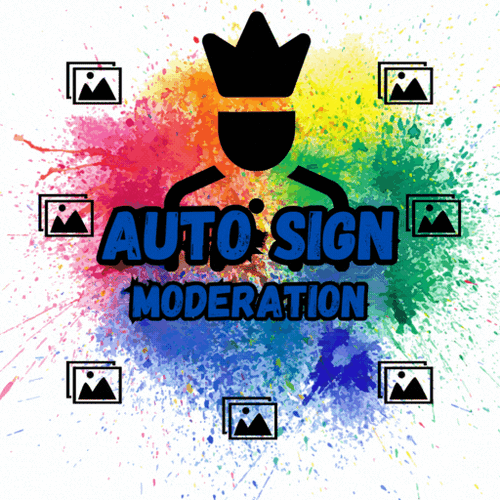


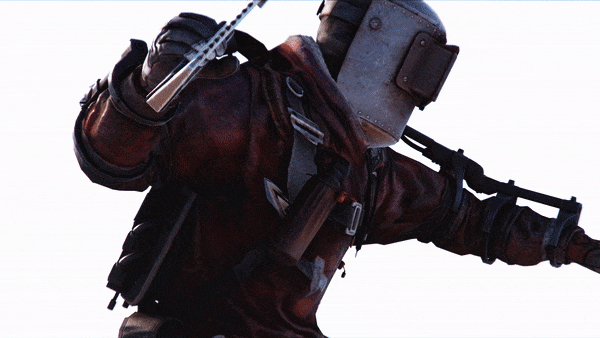

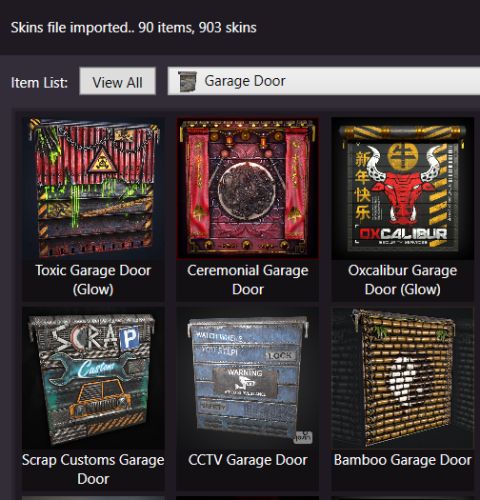

.thumb.jpg.7b7118ca6f13ed2752b37b38bf188582.jpg)