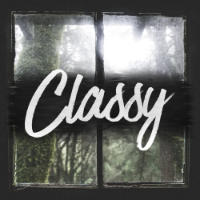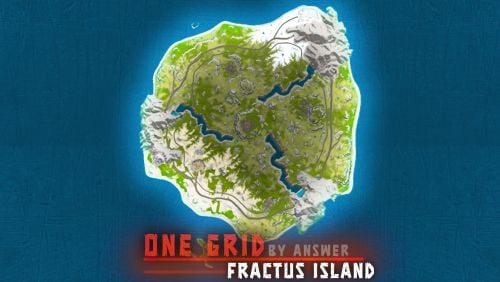Search the Community
Showing results for tags 'mini'.
-
Version 1.1.61
794 downloads
Ever wanted to be able to rain death on your enemies while being in what is essentially a flying tank!? The GunShip plugin allows you to spawn 16 different preconfigured customized vehicles allowing for new ways to play the game! Whether it is base raiding, pvp, or monument clearing youll always have the right tools, and the right firepower, to get the job done! The plugin itself requires one main dependency but has a few optional ones as well. After Entity Scale Manager is installed all vehicles will be able to be spawned in and used right out of the box! Support Please read through this as well as the extended documentation available on my discord before flagging a ticket! Open a support request here or join the discord and get in touch with me directly! I may not answer right away, please allow around 24 hours for me to be able to help you with your request! Dependency Setup REQUIRED DEPENDENCIES: Entity Scale Manager OPTIONAL DEPENDENCIES: Death Notes Sign Artist Server Rewards Economics Raidable Bases Entity Scale Manager (Required) Once downloaded, upload the plugin to the same directory as the GunShip plugin and check console to ensure it has loaded, once it has reload the GunShip plugin (if needed). OPTIONALLY you can change the following setting in the config file of Entity Scale Manager to make the scaling spheres disappear. // Change the below value to true if you would like to enable it in the EntityScaleManager.json config file. { "Hide spheres after resize (performance intensive)": false } Death Notes (Optional) Implementing Death Notes allows players to see custom death messages when a player kills something or gets killed by something on a server. When using Death Notes with the GunShip plugin you can see additional custom death messages for when a NPC / Player is killed by a GunShip vehicle. Near the end of the DeathNotes.json configuration file in the oxide/config directory you can add the following lines to enable the custom death messages! "muzzlebrake.entity": "Armed Sedan", "lasersight.entity": "Heavy Technical", "smoke_grenade.weapon": "Light Technical", "hammer.entity": "Apache Attack Helicopter", "spraycan.weapon": "Huey Attack Helicopter", "flare.weapon": "Viper Attack Helicopter", "detonator.entity": "Enforcer UAV", "supplysignal.weapon": "Cargo Truck" Append the above lines to the end of the 'Weapons' section of the config. It should look like something below. Sign Artist (Optional) Sign artist is used to load custom images onto signs from a url. In the GunShip plugin it is used to load the specified image to all signs by default when they are initially spawned in. Upload the the oxide/plugins directory and enjoy! Reseller Info As of version 1.0.5 the reseller framework has been added! This new feature allows server owners to optionally add the 'reseller' / salesman role into their servers allowing a assigned player to sell other players gunship vehicles. Additionally if enabled the assigned player can also make a comission of the configured currency for the sale depending on how much money they took off of the original price of the vehicle. For a reseller to be able to make commission the option for enable reseller comission must be enabled. If you want the ability to allow resellers to edit the price of the vehicle within the configured discount range enable the Allow Resellers to Modify Price option in the config file. The actual comission is based off of the amount that the reseller did not take off of the sale. For example, if the reseller ran /sellgs huey 15 false they would make 5% of the total sale meaning that the comission is (sale price) * ((configured discount max) - (specified discount)) = reseller commission amount Custom Item Info Land / Air Vehicles Item Shortname: box.wooden Water Vehicles Item Shortname: boogieboard Steam Skin IDs: Permission Info System Permissions gunship.vip - Enables VIP perks / settings for players with this permission. gunship.spawn - Required to spawn any gunship vehicle (just to use the /gunship command). gunship.nocooldown - Players with this permission do not have a spawn command cooldown. gunship.admin - Players get admin settings / perks. gunship.target_immune - Players with this permission cannot be targeted by GunShip managed AutoTurrets (Vehicle Auto Turrets). gunship.nowipefee - Players with this permission do not pay a wipe fee for any vehicle (Start of wipe fee). gunship.norespawnfee - Players with this permission do not pay a respawn fee to spawn their vehicle after paying the wipe fee. gunship.norecallfee - Removes the cost of using the /gunship.util recall vehicle_name command gunship.nohominglock - Players that have this permission cannot be locked onto by a gunship smart missile system (what the guardian uses) gunship.reseller - Allows a player to use the reseller commands and sell vehicle items to other players and make commission (if enabled) Vehicle Permissions gunship.apache - Huey Attack Helicopter gunship.guardian - Guardian Homing AA Helicopter gunship.stinger - Agile Missile Attack Helicopter gunship.viper - Agile Gunner Attack Helicopter gunship.cobra - AA Helicopter gunship.huey - Heavy Attack Helicopter gunship.reaper - Heavy Attack Helicopter gunship.technical - Light Armoured Ground Attack Vehicle gunship.heavy_technical - Heavy Armoured Ground Attack Vehicle gunship.cargo_truck - Heavy Armoured Ground Transport Vehicle gunship.sedan - Heavy Ground Attack Vehicle gunship.fighter - Agile Attack Helicopter gunship.stallion - Heavy Cargo Transport Helicopter gunship.cougar - Light Cargo Transport Helicopter gunship.enforcer - Tactical UAV gunship.attack_rhib - Light Gun Boat Command Info Player Commands: /gunship - USE: /gunship <vehicle_name> - The base GunShip command. Used for spawning vehicles. /gunship.help - USE: /gunship.help - Displays the help information for all vehicles. (Grey Names: No Permission, Yellow Names: Has Permission) /gunship.util - USE: /gunship.util <kill/recall/find> <vehicle_name> - Kill, recall, or find, the specified vehicle (if it is spawned) Admin Commands: /clearsave - USE: /clearsave - Wipe the save file in its entirety. /gunship.reloadconfig - USE: /gunship.reloadconfig - Reload the configuration values without reloading the plugin. /vehiclereport - USE: /vehiclereport - Get the information of the actively spawned vehicles. /checkstatus - USE: /checkstatus - View a report of the information relating to the vehicle you are looking at. /resetwf_all - USE: /resetwf_all - Reset the wipe fees of all players. /resetwf_player - USE: /resetwf_player <player_name> - Reset the wipe fees of the specified player. Debug Commands: /getlayer - USE: /getlayer - Return the layer information of the entity that you are currently looking at, prints to RCON console. /getparent - USE: /getparent - Return the information about the parent of the entity you are looking at (if any). /getname - USE: /getname - Return the name, item id, and skin id, of the currently held item. Reseller Commands (Requires gunship.reseller): /sellgs - USE: /sellgs <profile_name> <discount_percentage> <is_one_time_sale (true/false)> - Create a vehicle sale offer for the player you are facing /processsale - USE: /processsale <"confirm"/"cancel"> - Confirms or cancels the current sale offer and sends it to the customer Reseller Customer Commands: /buygs - USE: /buygs <"confirm"/"cancel"> - Confirms or cancels the given sale offer after being sent by a reseller Configuration File { "General Config": { "Chat Settings": { "Chat Message Icon": 0, // The default icon of all images sent by the plugin "Chat Message Prefix": "[<color=#d93d3d>GunShip</color>]" // The default chat prefix of all messages sent by the plugin }, "Sign Settings": { "Load Default Image on All Vehicle Signs": false, // Whether or not to load a default image when a vehicle is first spawned in "Sign URL Load (Requires Sign Artist)": "", // The URL of the default image to be loaded on the the sign "Load default image on vanilla vehicles": true }, "Vehicle Purchase Settings": { "Enable Wipe Fee": true, // Whether or not to enable the wipe fee "Enable Respawn Fee": true, // Whether or not to enable the respawn fee "Respawn Fee": 500.0, // The Respawn Fee amount "Recall Fee (To disable set to 0)": 200.0, // The recall fee amount "Payment Settings": { "Use Economics Plugin (Priority, will use this over SR if enabled)": false, "Use Server Rewards Plugin": false, "Use Custom Currency": true, // Whether or not to use a custom currency instead of SR or Economics "Points Name (when using SR or Economics)": "dollars", "Custom Currency Item Shortname (Specify item shortname [e.g scrap, or metal.refined])": "scrap", // Shortname of the custom currency "Custom Currency Skin (0 = Default Skin)": 0, // The Skin Id of the custom currency "Custom Currency Display Name (Leave empty for default item name)": "" // The display name of the custom currency } }, "PvP Settings": { "Enable PvE Mode (Disable all Damage between Players / Owned Entities and GunShip Vehicles)": false, // Enable the PvE Damage profile "Damage Options (Individual Settings)": { "Disable Gunship Damage to Owned Vehicles": false, "Disable Gunship Damage to Players": false, "Enable Friendly Fire": false, // Disable Friendly fire between teammates "Disable Player Damage to Gunships": false, "Disable Player Damage to All OWNED Vehicles (Global)": false, "Disable Global Fireball Damage": false, // Disable Fireball Damage to everything! "Disable Fireball Damage to GunShips": true,// Disable Fireball damage to gunships only (Above value overrides this) "Allow Fireball Damage in Raidable Base Raid Zones": true, "Disable Gunship To Building Damage": false, // Disable GunShip to OWNED player building damage "Disable GunShip Vehicle decay": true, "GunShips Override True PvE Damage Checks": false // Override the behaviour of TruePvE using the above damage settings for outgoing gunship damage "Building Damage Settings": { "Disable GunShip to Building Damage": true, "Allow Owned Building Damage (Players can damage their own buildings)": true, "Allow Friendly Fire Building Damage Between Teammates": true } } }, "Gunship System Targeting Settings": { "Allow GunShip Turrets to Target Sleepers": false, "Allow GunShip Turrets to Target Players": true, "Allow Gunship Sam Sites to target players": true, "Allow Gunship SAM Sites to target Patrol Helicopter": false, "Allow Non-GunShip SAM sites to target gunship vehicles": true, "Allow Gunship Homing Missiles to Lock onto Patrol Helicopter": true, "Allow Gunship Homing Missiles to Lock onto Bradley APC": true, "Enable Homing Lock PvP": true, // Enable the gunship smart missiles to lock onto players (Guardian Smart Missiles) "Enable Homing Lock Friendly Fire (between teammates)": false // Allow homing lock from smart missiles to friendly players (teammates) }, "Spawn Cooldown Time": 120.0, "Use Vehicle Locks Plugin to Manage Vehicle and Storage Access": false, "Drop items and fuel from GunShip vehicle on death": true, "Disable Auto Save Message": true }, "Spawn Point Config": { "Enable Spawn Point Config": false, "Spawn Point Data": { "Spawn Point List": { "default": { "Monument Prefab": "assets/bundled/prefabs/autospawn/monument/large/airfield_1.prefab", "Spawn Point Location (Local)": { "x": -87.03, "y": 0.3, "z": 37.91 }, "Spawn Point Rotation (Local)": { "x": 0.0, "y": 0.0, "z": 0.0 } } } } }, "VIP Permission Config": { "VIP Permission": "vip", "Enable VIP Cooldown Config (if false, uses default)": true, "VIP Perks Config": { "Enable VIP Perks (Set False to Disable All)": true, "VIP Vehicle Respawn Cooldown": 15, "VIP Respawn Fee Amount": 150 } }, "Permission Config": { "Spawn Permission": "spawn", "No Cooldown Permission": "nocooldown", "GunShip Turret Targeting System Immunity": "target_immune", "No Wipe Fee Permission": "nowipefee", "No Respawn Fee Permission": "norespawnfee", "No Recall Fee Permission": "norecallfee", "Administrator Permission (Enables Config from Admin Permission Config Settings)": "admin", "Homing Lock Immunity Permission": "nohominglock", "Admin Settings": { "Admin Default Minimum Permission Level -> Player Connection Level 0, 1, or 2": 2, "Admin Default Permissions (players with auth level >= configured level)": { "Auto Override Storage": true, "Auto Override Mount": true, "Admins Can be targeted by Gunship System": true, "Auto Override Spawn Cooldown": true, "Auto Overrride Wipe Fee": true, "Admin Override Respawn Fee": true, "Enable Wipe Fee Reset Commands (/resetwf_player & /resetwf_all)": true }, "Admin Permission Config (players with the gunship.admin permission)": { "Auto Override Storage": true, // Admins can open any gunship vehicle storage regardless of auth "Auto Override Mount": true, // Admins can mount any vehicle regardless of auth "Admins Can be targeted by Gunship System": true, // Allow admins to be targeted by gunship auto turrets "Auto Override Spawn Cooldown": true, "Auto Overrride Wipe Fee": true, "Admin Override Respawn Fee": true, "Enable Wipe Fee Reset Commands (/resetwf_player & /resetwf_all)": true } } }, "Vehicle Mod Config": { "Vanilla Vehicle Global Settings": { "Drop Dead Vehicle Items": true, "Scraptransport Helicopter Config": { "Add Radio to Scrap Transport Helicopter": true, "Add Sign to Scrap Transport Helicopter": true, "Add Boxes to Scrap Transport Helicopter": true, "Add Heater to Scrap Transport Helicopter": true, "Number of Boxes to Add (1-6)": 2 }, "Minicopter Config": { "Add Radio to Minicopter": true, "Add Sign to Minicopter": true, "Add Storage Box to Minicopter": true }, "Sedan Config": { "Add Radio to Sedan": true, "Add Boxes to Sedan": true }, "Attack Helicopter Config": { "Add Radio to Player Attack Helicopter": true, "Add Boxes to Player Attack Helicopter": false } } }, "Vehicle config": { "Vehicle Control Config": { "Disable remote turret control of gunship auto turrets": true }, "Apache Config": { "General Vehicle Settings": { "Vehicle Enabled": true, "Use Permission": true, "Vehicle Drops fuel": true }, "Vehicle Display Name": "Apache", "Vehicle Wipe Fee Price": 6500, "Vehicle Wipe Fee Price (VIP)": 0, "Vehicle Spawn Permission": "apache", "Infinite Machine Gun Ammo": false, "Mod Configuration": { "Add Radio to Scrap Transport Helicopter": true, "Add Sign to Scrap Transport Helicopter": true, "Add Heater to Scrap Transport Helicopter": true, "Number of Boxes to Add (1-6)": 2 }, "Engine Configuration": { "Thurst Multiplier (1 = Vanilla Default)": 1.0, "Lift Fraction Multiplier (0 = Vanilla Default)": 1.0, "Control Torque Multipler": { "x": 1.0, "y": 1.0, "z": 1.0 }, "Fuel Consumption (100 = Vanilla Default)": 1.0, "Fuel Config": { "Add Fuel to Vehicle": false, "Only add fuel on initial spawn": true, "Fuel Amount": 150, "Fuel Skin ID (0 = Default)": 0, "Fuel Custom Name (Leave blank for default)": "" } } }, "Minicopter Fighter Config": { "General Vehicle Settings": { "Vehicle Enabled": true, "Use Permission": true, "Vehicle Drops fuel": true }, "Vehicle Display Name": "Minicopter Fighter", "Vehicle Wipe Fee Price": 2800, "Vehicle Wipe Fee Price (VIP)": 0, "Vehicle Spawn Permission": "fighter", "Mod Configuration": { "Add Radio to Minicopter": true, "Add Sign to Minicopter": true, "Add Heater to Minicopter": true, "Add Back Light to Minicopter": true }, "Engine Configuration": { "Thurst Multiplier (1 = Vanilla Default)": 1.0, "Lift Fraction Multiplier (0 = Vanilla Default)": 1.0, "Control Torque Multipler": { "x": 1.0, "y": 1.0, "z": 1.0 }, "Fuel Consumption (100 = Vanilla Default)": 1.0, "Fuel Config": { "Add Fuel to Vehicle": false, "Only add fuel on initial spawn": true, "Fuel Amount": 150, "Fuel Skin ID (0 = Default)": 0, "Fuel Custom Name (Leave blank for default)": "" } } }, "Sedan Config": { "General Vehicle Settings": { "Vehicle Enabled": true, "Use Permission": true, "Vehicle Drops fuel": true }, "Vehicle Display Name": "Armed Sedan", "Vehicle Wipe Fee Price": 2000, "Vehicle Wipe Fee Price (VIP)": 0, "Vehicle Spawn Permission": "sedan", "Infinite Machine Gun Ammo": false, "Mod Configuration": { "Add Radio to Sedan": true, "Add Boxes to Sedan": true } }, "Technical Config": { "General Vehicle Settings": { "Vehicle Enabled": true, "Use Permission": true, "Vehicle Drops fuel": true }, "Vehicle Display Name": "Light Technical", "Vehicle Wipe Fee Price": 1900, "Vehicle Wipe Fee Price (VIP)": 0, "Vehicle Spawn Permission": "technical", "Mod Configuration": {}, "Engine Configuration": { "Engine Parts Config": { "Add Engine Parts": false, "Engine Parts Grade (0 = Low Quality, 1 = Medium Quality, 2 = High Quality)": 0, "Lock Engine when using added parts": true }, "Fuel Config": { "Add Fuel to Vehicle": false, "Only add fuel on initial spawn": true, "Fuel Amount": 150, "Fuel Skin ID (0 = Default)": 0, "Fuel Custom Name (Leave blank for default)": "" } } }, "Heavy Technical Config": { "General Vehicle Settings": { "Vehicle Enabled": true, "Use Permission": true, "Vehicle Drops fuel": true }, "Vehicle Display Name": "Heavy Technical", "Vehicle Wipe Fee Price": 2600, "Vehicle Wipe Fee Price (VIP)": 0, "Vehicle Spawn Permission": "heavy_technical", "Mod Configuration": {}, "Engine Configuration": { "Engine Parts Config": { "Add Engine Parts": false, "Engine Parts Grade (0 = Low Quality, 1 = Medium Quality, 2 = High Quality)": 0, "Lock Engine when using added parts": true }, "Fuel Config": { "Add Fuel to Vehicle": false, "Only add fuel on initial spawn": true, "Fuel Amount": 150, "Fuel Skin ID (0 = Default)": 0, "Fuel Custom Name (Leave blank for default)": "" } } }, "Cargo Truck Config": { "General Vehicle Settings": { "Vehicle Enabled": true, "Use Permission": true, "Vehicle Drops fuel": true }, "Vehicle Display Name": "Cargo Truck", "Vehicle Wipe Fee Price": 2800, "Vehicle Wipe Fee Price (VIP)": 0, "Vehicle Spawn Permission": "cargo_truck", "Add Default Image to Signs": true, "Mod Configuration": {}, "Engine Configuration": { "Engine Parts Config": { "Add Engine Parts": false, "Engine Parts Grade (0 = Low Quality, 1 = Medium Quality, 2 = High Quality)": 0, "Lock Engine when using added parts": true }, "Fuel Config": { "Add Fuel to Vehicle": false, "Only add fuel on initial spawn": true, "Fuel Amount": 150, "Fuel Skin ID (0 = Default)": 0, "Fuel Custom Name (Leave blank for default)": "" } } }, "Cougar Config": { "General Vehicle Settings": { "Vehicle Enabled": true, "Use Permission": true, "Vehicle Drops fuel": true }, "Vehicle Display Name": "Cougar", "Vehicle Wipe Fee Price": 4600, "Vehicle Wipe Fee Price (VIP)": 0, "Vehicle Spawn Permission": "cougar", "Mod Configuration": { "Add Radio to Scrap Transport Helicopter": true, "Add Sign to Scrap Transport Helicopter": true, "Add Heater to Scrap Transport Helicopter": true, "Number of Boxes to Add (1-6)": 2 }, "Engine Configuration": { "Thurst Multiplier (1 = Vanilla Default)": 1.0, "Lift Fraction Multiplier (0 = Vanilla Default)": 1.0, "Control Torque Multipler": { "x": 1.0, "y": 1.0, "z": 1.0 }, "Fuel Consumption (100 = Vanilla Default)": 1.0, "Fuel Config": { "Add Fuel to Vehicle": false, "Only add fuel on initial spawn": true, "Fuel Amount": 150, "Fuel Skin ID (0 = Default)": 0, "Fuel Custom Name (Leave blank for default)": "" } } }, "Stallion Config": { "General Vehicle Settings": { "Vehicle Enabled": true, "Use Permission": true, "Vehicle Drops fuel": true }, "Vehicle Display Name": "Stallion", "Vehicle Wipe Fee Price": 5200, "Vehicle Wipe Fee Price (VIP)": 0, "Vehicle Spawn Permission": "stallion", "Mod Configuration": { "Add Radio to Scrap Transport Helicopter": true, "Add Sign to Scrap Transport Helicopter": true, "Add Heater to Scrap Transport Helicopter": true, "Number of Boxes to Add (1-6)": 2 }, "Engine Configuration": { "Thurst Multiplier (1 = Vanilla Default)": 1.0, "Lift Fraction Multiplier (0 = Vanilla Default)": 1.0, "Control Torque Multipler": { "x": 1.0, "y": 1.0, "z": 1.0 }, "Fuel Consumption (100 = Vanilla Default)": 1.0, "Fuel Config": { "Add Fuel to Vehicle": false, "Only add fuel on initial spawn": true, "Fuel Amount": 150, "Fuel Skin ID (0 = Default)": 0, "Fuel Custom Name (Leave blank for default)": "" } } }, "Stinger Config": { "General Vehicle Settings": { "Vehicle Enabled": true, "Use Permission": true, "Vehicle Drops fuel": true }, "Vehicle Display Name": "Stinger Attack Minicopter", "Vehicle Wipe Fee Price": 4400, "Vehicle Wipe Fee Price (VIP)": 0, "Vehicle Spawn Permission": "stinger", "Infinite Rockets": false, "Mod Configuration": { "Add Radio to Minicopter": true, "Add Sign to Minicopter": true, "Add Heater to Minicopter": true, "Add Back Light to Minicopter": true }, "Engine Configuration": { "Thurst Multiplier (1 = Vanilla Default)": 1.0, "Lift Fraction Multiplier (0 = Vanilla Default)": 1.0, "Control Torque Multipler": { "x": 2.0, "y": 2.0, "z": 2.0 }, "Fuel Consumption (100 = Vanilla Default)": 1.0, "Fuel Config": { "Add Fuel to Vehicle": false, "Only add fuel on initial spawn": true, "Fuel Amount": 150, "Fuel Skin ID (0 = Default)": 0, "Fuel Custom Name (Leave blank for default)": "" } } }, "Huey Config": { "General Vehicle Settings": { "Vehicle Enabled": true, "Use Permission": true, "Vehicle Drops fuel": true }, "Vehicle Display Name": "Huey Attack Helicopter", "Vehicle Wipe Fee Price": 7600, "Vehicle Wipe Fee Price (VIP)": 0, "Vehicle Spawn Permission": "huey", "Infinite Rockets": false, "Infinite Machine Gun Ammo": false, "Mod Configuration": { "Add Radio to Scrap Transport Helicopter": true, "Add Sign to Scrap Transport Helicopter": true, "Add Heater to Scrap Transport Helicopter": true, "Number of Boxes to Add (1-6)": 2 }, "Engine Configuration": { "Thurst Multiplier (1 = Vanilla Default)": 1.0, "Lift Fraction Multiplier (0 = Vanilla Default)": 1.0, "Control Torque Multipler": { "x": 1.0, "y": 1.0, "z": 1.0 }, "Fuel Consumption (100 = Vanilla Default)": 1.0, "Fuel Config": { "Add Fuel to Vehicle": false, "Only add fuel on initial spawn": true, "Fuel Amount": 150, "Fuel Skin ID (0 = Default)": 0, "Fuel Custom Name (Leave blank for default)": "" } }, "Disable MiniGun Scaling (Enable No Sphere Setting in EntityScaleManager if visual issues)": false }, "Cobra Config": { "General Vehicle Settings": { "Vehicle Enabled": true, "Use Permission": true, "Vehicle Drops fuel": true }, "Vehicle Display Name": "Cobra AA Helicopter", "Vehicle Wipe Fee Price": 4600, "Vehicle Wipe Fee Price (VIP)": 0, "Vehicle Spawn Permission": "cobra", "Mod Configuration": { "Add Radio to Scrap Transport Helicopter": true, "Add Sign to Scrap Transport Helicopter": true, "Add Heater to Scrap Transport Helicopter": true, "Number of Boxes to Add (1-6)": 2 }, "Engine Configuration": { "Thurst Multiplier (1 = Vanilla Default)": 1.0, "Lift Fraction Multiplier (0 = Vanilla Default)": 1.0, "Control Torque Multipler": { "x": 1.0, "y": 1.0, "z": 1.0 }, "Fuel Consumption (100 = Vanilla Default)": 1.0, "Fuel Config": { "Add Fuel to Vehicle": false, "Only add fuel on initial spawn": true, "Fuel Amount": 150, "Fuel Skin ID (0 = Default)": 0, "Fuel Custom Name (Leave blank for default)": "" } } }, "Viper Config": { "General Vehicle Settings": { "Vehicle Enabled": true, "Use Permission": true, "Vehicle Drops fuel": true }, "Vehicle Display Name": "Viper Attack Minicopter", "Vehicle Wipe Fee Price": 4100, "Vehicle Wipe Fee Price (VIP)": 0, "Vehicle Spawn Permission": "viper", "Infinite Machine Gun Ammo": false, "Mod Configuration": { "Add Radio to Minicopter": true, "Add Sign to Minicopter": true, "Add Heater to Minicopter": true, "Add Back Light to Minicopter": true }, "Engine Configuration": { "Thurst Multiplier (1 = Vanilla Default)": 1.0, "Lift Fraction Multiplier (0 = Vanilla Default)": 1.0, "Control Torque Multipler": { "x": 1.0, "y": 1.0, "z": 1.0 }, "Fuel Consumption (100 = Vanilla Default)": 1.0, "Fuel Config": { "Add Fuel to Vehicle": false, "Only add fuel on initial spawn": true, "Fuel Amount": 150, "Fuel Skin ID (0 = Default)": 0, "Fuel Custom Name (Leave blank for default)": "" } } }, "Enforcer Config": { "General Vehicle Settings": { "Vehicle Enabled": true, "Use Permission": true, "Vehicle Drops fuel": true }, "Vehicle Display Name": "Enforcer Attack Drone", "Vehicle Wipe Fee Price": 6100, "Vehicle Wipe Fee Price (VIP)": 0, "Vehicle Spawn Permission": "enforcer" }, "Guardian Config": { "General Vehicle Settings": { "Vehicle Enabled": true, "Use Permission": true, "Vehicle Drops fuel": true }, "Vehicle Display Name": "Guardian AA Helicopter", "Vehicle Wipe Fee Price": 6100, "Vehicle Wipe Fee Price (VIP)": 0, "Vehicle Spawn Permission": "guardian", "Mod Configuration": { "Add Radio to Scrap Transport Helicopter": true, "Add Sign to Scrap Transport Helicopter": true, "Add Heater to Scrap Transport Helicopter": true, "Number of Boxes to Add (1-6)": 2 }, "Engine Configuration": { "Thurst Multiplier (1 = Vanilla Default)": 1.0, "Lift Fraction Multiplier (0 = Vanilla Default)": 1.0, "Control Torque Multipler": { "x": 1.0, "y": 1.0, "z": 1.0 }, "Fuel Consumption (100 = Vanilla Default)": 1.0, "Fuel Config": { "Add Fuel to Vehicle": false, "Only add fuel on initial spawn": true, "Fuel Amount": 150, "Fuel Skin ID (0 = Default)": 0, "Fuel Custom Name (Leave blank for default)": "" } } }, "Attack RHIB Config": { "General Vehicle Settings": { "Vehicle Enabled": true, "Use Permission": true, "Vehicle Drops fuel": true }, "Vehicle Display Name": "Attack RHIB", "Vehicle Wipe Fee Price": 3100, "Vehicle Wipe Fee Price (VIP)": 0, "Vehicle Spawn Permission": "attack_rhib" }, "Reaper Config": { "General Vehicle Settings": { "Vehicle Enabled": true, "Use Permission": true, "Vehicle Drops fuel": true }, "Vehicle Display Name": "Reaper Attack Helicopter", "Vehicle Wipe Fee Price": 6500, "Vehicle Wipe Fee Price (VIP)": 0, "Vehicle Spawn Permission": "reaper", "Mod Configuration": { "Add Radio to Scrap Transport Helicopter": true, "Add Sign to Scrap Transport Helicopter": true, "Add Heater to Scrap Transport Helicopter": true, "Number of Boxes to Add (1-6)": 2 }, "Engine Configuration": { "Thurst Multiplier (1 = Vanilla Default)": 1.0, "Lift Fraction Multiplier (0 = Vanilla Default)": 1.0, "Control Torque Multipler": { "x": 1.0, "y": 1.0, "z": 1.0 }, "Fuel Consumption (100 = Vanilla Default)": 1.0, "Fuel Config": { "Add Fuel to Vehicle": false, "Only add fuel on initial spawn": true, "Fuel Amount": 150, "Fuel Skin ID (0 = Default)": 0, "Fuel Custom Name (Leave blank for default)": "" } } } }, "Item Spawn Settings": { // For non-reseller spawn items, only for use with small wooden box spawn item "Enable Item Spawning": true, // Whether or not Item Spawning is Enabled "Require Vehicle Permission to Place Vehicle Item": false, // Require the player to have the associated permission for the vehicle to be able to spawn it with a item "Grant Vehicle Permission on Item Use (Recommended for Shop use)": true, // Grant the vehicle permission when the spawn item is deployed "Grant Vehicle Wipe fee On Use (Recommended for Shop use)": true, // Grant the vehicle wipe fee when the spawn item is deployed "Only Allow Wipe Fee to be Paid via a Reseller": false // Only allow wipe fee payments through a spawn item / reseller transaction }, "Reseller Config": { "Enable GunShip Vehicle Reselling": false, // Enable the Roleplay reselling framework "Sale Confirmation TTL (seconds)": 300, // The amount of time a transaction can take before it expires "Allow sale of a vehicle that a player already has": false, // Allow full vehicle sales even when a player already has the vehicle perm "Reseller Permission": "reseller", // The reseller pemission suffix -> gunship.reseller_permission_name "Reseller Price Editor Options": { "Allow Resellers to Modify Price": true, // Allow resellers to set a discount percentage "Enable Reseller Commission": true, // Allow resellers to be paid comission for the discount remainder percentage of the sale "Price Disount Percentage": 20.0, // The % amount the reseller can play around with in a sale "Sale Pricing Options": { "One Time Sale Price Options": { "Total Price Discount Percentage (0-99)": 40.0 // The initial % discount of a vehicle's wipe fee in a one-time-purchase sale }, "Full Sale Price Options (Grants Vehicle Permission)": { "Total Price Discount Percentage (0-99)": 0.0, // The initial % discount of a vehicle's wipe fee in a full vehicle sale "Enable item give on full sale": false } } } }, "Experimental Settings": { "Enable NoDismount on Vehicle Load Data": false, // Disable players getting dismounted from vehicles when the plugin reloads (not recommended) "Enable No Drone Sway for All modified drones": false // Enable No Sway Script for all drones w/ attatched entities (enabled for enforcer) }, "Debug Settings": { "Log Death": false, // Log Death Info "Log Vehicle Kill": false, // Log Vehicle Death Info "Log Vehicle Respawn Script": false, // Log Raw Respawn Script Output "Log Raw Save Data (Not Recommended to Turn on)": false, // Log Raw Save Messages "Log Pre-load info": false, "Enable Damage Logs": false, // Log Damage Output "Enable Gunship Item Logging": false, // Log Internal Item Logging "Enable Reseller Logging": false, // Log Internal Reseller Logging "Enable Engine Modifier Logging": false // Log info / changes related to the adjustment of vehicle's engines on spawn } } Monument Spawn Nodes (API / Command Implementation) The monument spawn node feature allows you to set up preset spots where you can spawn vehicles via a command (intended for use with a third-party plugin). Node Setup Enable the spawn node config by setting "Enable Spawn Point Config" to true Goto a spot within a monument where you want to have the vehicles spawn. Execute the /getspawnpoint command in chat, this will give you the closest monument’s prefab path as well as the relative position within the monument for use within the config file. The data from this command will also be printed to RCON as well. Either copy or directly edit the entire entry of the “default” preset in the “Spawn Point List” within the GunShip.json config file and change the name from “default” to whatever name you want to use to reference this spawn point later on. Change “Monument Prefab” to the prefab given by the command you ran in step 2 Change x, y, z entries within the “Spawn Point Location (Local)” entry to that of the coordinates that were given from the command in step 2 Confirm your changes and save the changes to your config file. Vehicle Spawning / Node Usage To actually spawn a vehicle at a created node run the following command via RCON or a hook (within a plugin, the arguments and usage will be the same) Command: SpawnVehicle_AtNode <node_name> <vehicle_name> <player_steam_id> Arguments: Node Name: The name of the node, (e.g “default”) Vehicle Name: The name of the vehicle (e.g “huey”) Player Steam Id: The steam id of the player you are spawning the vehicle for Example: > spawnvehicle_atnode “default” “huey” “81658972110849190” Use with a NPC Vendor By default the command will work similar to the /gunship or /gs command in that it will try to check if a player has paid the wipe fee (if enabled) for the specified vehicle, if not, charge them, and if they don’t have enough funds it will not spawn the vehicle. Additionally if the spawn node is blocked by another vehicle the new vehicle will not be spawned. As such it is recommended to not charge the user on a sale through a third party plugin such as through an npc vendor. However if this is not possible please refer to the below message. When using a third party plugin’s vendor it is recommended to do the following if you do not want the gunship plugin to check for a player’s purchase or for any vehicle obstructions to avoid the vehicle spawn being canceled. Change "Disable Vehicle Payment Processing" to true Change "Check For Spawn Node Obstructions" to false !! IMPORTANT !! The API does not assign the vehicle’s permission, and if "Disable Vehicle Payment Processing" is set to true the player will not have their wipe fee processed. If you want to have the player get the permission for the vehicle as well as have their wipe fee paid without having the gunship plugin charge them and potentially cancel the command if they do not have funds please add the following commands to the list of commands to be ran. > addplayervehicle <player_steam_id> <vehicle_name> > o.grant user <player_steam_id> gunship.<vehicle_permission> API bool CheckIfGunShip_API(NetworkableId entId) // Returns if whether or not the specified Net ID is a GunShip Vehicle bool GiveGunShipItem(BasePlayer player, string profilename) // Give the specified player a gunship spawn item bool SpawnGunShip(string profileName, ulong playerId, Vector3 position, Quaternion rotation, bool checkFunds, bool takeFunds, bool overridePermission, bool limitCheck) // Spawn a GunShip vehicle bool AddPlayerVehicle(string player, string profileName) // Add the specified vehicle to the list of purchased vehicles for that player bool RemovePlayerVehicle(string player, string profileName) // Remove the specified vehicle from the list of purchased vehicles for that player bool SpawnVehicle(string nodeName, string profileName, string playerID) // Spawn a vehicle at the specified node$32.99 -
Version 2.0.2
46 downloads
A custom 'one grid' map designed to deliver an exceptional player experience, featuring a detailed organized landscape and a unique set of monuments, while keeping the server and player performance high. This map is constantly supported and updated for the current version of the game with all updates. FEATURES - Detailed landscape - Cliffs are designed to be easily climbable - Contains all biomes - Ring road - Low prefab count: ∼2100 prefabs - Compatible with all game modes - Buildable bus stops CUSTOM MONUMENTS - Decomissioned Cargo ship This old cargo ship was abandoned at the ferry terminal. Contains a blue keycard puzzle, loot, recycler This monument offers great performance, as it doesn't have the massive amount of lights that the original cargo ship has. - Comms Tower Contains loot and 2 zipline points at the top, one leads to harbor and the other to missile silo - Wind Turbine Junkpiles at the bottom and 1 zipline point at the top which leads to missile silo - Fishing Village Outpost Safe zone - contains vending machines, recycler, marketplace & more - Bridge above the river FACEPUNCH MONUMENTS - Lighthouse: 1x Extra Tugboat spawn, zipline point at the top leading to missile silo - Harbor - Ferry Terminal: 1x Extra Tugboat spawn - Oxum's Gas station - Satellite Dish - Nuclear Missile Silo - Cave - Underwater Lab - Small Oil Rig - Large Oil Rig NOTES - The password for the editor is included with the map, just in case you want to remove/edit something. - Need help? I'm most active on my discord server @ discord.gg/TJxwpKT2Ge$14.99 -
Version 2.0.6
60 downloads
Details Welcome to my new mini to small-sized map, designed based on popular requests! This 2.5k map features all of my custom mini monuments, allowing space for some Facepunch favorites like the Excavator. You'll find scaled-down versions of other popular monuments, including a functional mini harbor where the cargo ship can dock, and a mini Launch Site where you can battle Bradley. This map has it all! Size: 2500 Railway The map boasts a surface railway system comprising twin directional lines that traverse the entire terrain, weaving through underground tunnels, crossing rivers, and seamlessly integrating with subways. With its absence of dead ends, it's an ideal canvas for plugins like the cargo train event. Additionally, the map includes a dedicated plugin for spawning custom work carts and wagons. Custom NPCs I've substituted the default RustEdit Scientists with a variety of NPCs representing different factions within the Rust universe: Normal Scientist, Arctic Scientist, Tunnel Dweller, and Underwater Dweller. If these NPCs don't suit your preferences, you can easily remove the plugin and replace them with any bot plugin of your choice. Special thanks to Steenamaroo for creating this plugin. Map Editing Yes, you are allowed to edit the map and add stuff etc. Monuments Mini Harbor w/ Cargo Ship Docking (Custom Monument) Mini All In One Outpost/Bandit/Ranch/Fishing Village (Custom Monument) Mini Desert Camp (Custom Monument) Mini Launch Site (Custom Monument) Mini Military Tunnels (Custom Monument) Mini Water Treatment (Custom Monument) Mini Airfield Overgrown (Custom Monument) (Works With Airfield Event) Mini Train Yard (Custom Monument) Mini Junk Yard (Custom Monument) Early Warning Satellites (Custom Monument) Mini Satellites (Custom Monument) 4x Types of Bridges (Custom Monument) 3x Train Homes Living Areas Above Ground (Custom Monument) 6x Train Homes Living Areas Below Ground (Custom Monument) Derelict Platform (Custom Monument) Rad Town Sulfur Quarry HQM Quarry Excavator Gas Station Supermarket Underwater Labs Arctic Research Base Dome Large Oil Rig Small Oilrig Lighthouse Nuclear Missile Silo Help and Contact If you need to contact me discord is best: RobJ2210 For help/support my discord group is best: Join Rust Maps By RobJ Discord$43.99- 4 comments
-
- 2
-

-
- #small
- #small map
- (and 5 more)
-
Version 0.1.8
405 downloads
Spawn any type of vehicle prefab with custom commands, permissions, cooldown, starting fuel, fuel consumption, extra seats and extra mounts. The default config contains every vehicle that currently exists in Rust. Using the default config as an example; - The chat command to spawn a Minicopter would be the SpawnCommandPrefix followed by the key in the config corresponding to the Minicopter: /mymini - The chat command to fetch the Minicopter would be the FetchCommandPrefix followed by the corresponding key: /gmini - The chat command to despawn the Minicopter would be the DespawnCommandPrefix followed by the corresponding key: /nomini Config "SpawnCommandPrefix" Prefix for the spawn chat command. "FetchCommandPrefix" Prefix for the fetch chat command. "DespawnCommandPrefix" Prefix for the despawn chat command. "AllowMultipleIdentical" Allows players to have multiple vehicles of the same type. "FetchOldVehicleInsteadOfSpawningIdentical" Fetches the old vehicle if the player attempts to spawn an identical vehicle. "AllowFetchingWhenOccupied" Allows players to fetch their vehicles when there are players mounted on it. "DismountOccupantsWhenFetching" Dismounts every occupant when the player fetches their vehicle. "AllowDespawningWhenOccupied" Allows players to despawn their vehicles when there are players mounted on it. "RefundFuelOnDespawn" Refunds any fuel left inside the fuel tank when the player despawns their vehicles using the chat command. "NotifyWhenVehicleDestroyed" Sends a chat message to the player when their vehicles are destroyed. "DestroyVehiclesOnDisconnect" Destroys every vehicle when their owner disconnects. "PreventVehiclesDecay" Prevents player spawned vehicles from taking decay damage. "ClearCooldownsOnMapWipe" Automatically clear the cooldowns from the data file when map wipes. "BlockWhenMountedOrParented" Prevents players from spawning or fetching vehicles when they are mounted or parented. "BlockWhenBuildingBlocked" Prevents players from spawning or fetching vehicles when they are building blocked. "BlockInSafeZone" Prevents players from spawning or fetching vehicles when they are in a safe zone. "BlockWhenCombatBlocked" Prevents players from spawning or fetching vehicles when they are combat blocked. (Requires NoEscape) "BlockWhenRaidBlocked" Prevents players from spawning or fetching vehicles when they are raid blocked. (Requires NoEscape) "RemoveChinookMapMarker" Removes the map marker from Chinooks. Vehicle settings: "Name" Name of the vehicle that will be shown in chat messages. "Prefab" Path of the prefab to spawn. "SpawnCooldown" A dictionary of permissions and their associated spawn cooldown. Permissions from the bottom have priority when player has multiple permission. The player must have at least one of these permissions to be able to spawn the vehicle. A permission without name means no permission needed, or the whole dictionary can be set to null. "FetchCooldown" A dictionary of permissions and their associated fetch cooldown. Permissions from the bottom have priority when player has multiple permission. The player must have at least one of these permissions to be able to fetch the vehicle. A permission without name means no permission needed, or the whole dictionary can be set to null. "MaxSpawnDistance" A dictionary of permissions and their associated max spawn distance. Permissions from the bottom have priority when player has multiple permission. A permission without name means no permission needed, if the the whole dictionary is 'null' a maximum of 100.0 is used. "FetchDistanceLimit" A dictionary of permissions and their associated fetch distance limit. Permissions from the bottom have priority when player has multiple permission. A permission without name means no permission needed, if the whole dictionary is 'null' there will be no fetch distance limits. "DespawnDistanceLimit" A dictionary of permissions and their associated despawn distance limit. Permissions from the bottom have priority when player has multiple permission. A permission without name means no permission needed, if the whole dictionary is 'null' there will be no despawn distance limits. "StartingFuel" A dictionary of permissions and their associated starting fuel. Permissions from the bottom have priority when player has multiple permission. A permission without name means no permission needed, the whole dictionary can be 'null'. "LockFuelContainer" A dictionary of permissions and their associated lock fuel container option. Permissions from the bottom have priority when player has multiple permission. A permission without name means no permission needed, the whole dictionary can be 'null'. "FuelPerSecond" A dictionary of permissions and their associated fuel per second option. Permissions from the bottom have priority when player has multiple permission. A permission without name means no permission needed, the whole dictionary can be 'null'. This options applies to Minicopters, Scrap Helicopters, Row Boats, RHIBs, Tug Boats and Hot Air Balloons. "IdleFuelPerSecond" A dictionary of permissions and their associated idle fuel per second option. Permissions from the bottom have priority when player has multiple permission. A permission without name means no permission needed, the whole dictionary can be 'null'. This options applies to Submarines, Snowmobiles, Modular Cars, Magnet Cranes and Trains. "MaxFuelPerSecond" A dictionary of permissions and their associated max fuel per second option. Permissions from the bottom have priority when player has multiple permission. A permission without name means no permission needed, the whole dictionary can be 'null'. This options applies to Submarines, Snowmobiles, Modular Cars, Magnet Cranes and Trains. "ExtraMounts" A dictionary of permissions and their associated list of extra mounts. Permissions from the bottom have priority when player has multiple permission. A permission without name means no permission needed, the whole dictionary can be 'null'. Position and rotation are relative to the vehicle (position X, position Y, position Z, rotation X, rotation Y, rotation Z). "ExtraSeats" A dictionary of permissions and their associated list of extra seats. Permissions from the bottom have priority when player has multiple permission. A permission without name means no permission needed, the whole dictionary can be 'null'. Position and rotation are relative to the vehicle (position X, position Y, position Z, rotation X, rotation Y, rotation Z). "YRotationSpawnOffset" Vehicle spawn rotation, relative to the looking direction of the player. (-90 is 90º left, 90 is 90º right) "CanOnlySpawnOnWater" Blocks vehicle from being spawned or fetched on land. "CanNotSpawnOnWater" Blocks vehicle from being spawned or fetched on water. { "SpawnCommandPrefix": "my", "FetchCommandPrefix": "g", "DespawnCommandPrefix": "no", "AllowMultipleIdentical": false, "FetchOldVehicleInsteadOfSpawningIdentical": true, "AllowFetchingWhenOccupied": false, "DismountOccupantsWhenFetching": true, "AllowDespawningWhenOccupied": false, "RefundFuelOnDespawn": false, "NotifyWhenVehicleDestroyed": false, "DestroyVehiclesOnDisconnect": false, "PreventVehiclesDecay": false, "ClearCooldownsOnMapWipe": true, "BlockWhenMountedOrParented": true, "BlockWhenBuildingBlocked": true, "BlockInSafeZone": true, "BlockWhenCombatBlocked": true, "BlockWhenRaidBlocked": true, "RemoveChinookMapMarker": true, "Vehicles": { "ball": { "Name": "Soccer Ball", "Prefab": "assets/content/vehicles/ball/ball.entity.prefab", "SpawnCooldown": { "": 86400.0, "vehicles.ball": 3600.0, "vehicles.ball.VIP": 300.0 }, "FetchCooldown": { "": 1800.0, "vehicles.ball": 60.0, "vehicles.ball.VIP": 5.0 }, "MaxSpawnDistance": { "vehicles.ball": 20.0, "vehicles.ball.VIP": 50.0 }, "FetchDistanceLimit": { "": 0.0 }, "DespawnDistanceLimit": { "": 0.0 }, "StartingFuel": null, "LockFuelContainer": null, "FuelPerSecond": null, "IdleFuelPerSecond": null, "MaxFuelPerSecond": null, "ExtraMounts": null, "ExtraSeats": null, "YRotationSpawnOffset": 0.0, "CanOnlySpawnOnWater": false, "CanNotSpawnOnWater": false }, "attack": { "Name": "Attack Helicopter", "Prefab": "assets/content/vehicles/attackhelicopter/attackhelicopter.entity.prefab", "SpawnCooldown": { "vehicles.attack": 3600.0, "vehicles.attack.VIP": 300.0 }, "FetchCooldown": { "vehicles.attack": 60.0, "vehicles.attack.VIP": 5.0 }, "MaxSpawnDistance": { "vehicles.attack": 5.0, "vehicles.attack.VIP": 15.0 }, "FetchDistanceLimit": { "vehicles.attack": 50.0, "vehicles.attack.VIP": 0.0 }, "DespawnDistanceLimit": { "vehicles.attack": 50.0, "vehicles.attack.VIP": 0.0 }, "StartingFuel": { "vehicles.attack": 0, "vehicles.attack.VIP": 1 }, "LockFuelContainer": { "vehicles.attack": false, "vehicles.attack.VIP": true }, "FuelPerSecond": { "vehicles.attack": 0.5, "vehicles.attack.VIP": 0.0 }, "IdleFuelPerSecond": null, "MaxFuelPerSecond": null, "ExtraMounts": null, "ExtraSeats": null, "YRotationSpawnOffset": -90.0, "CanOnlySpawnOnWater": false, "CanNotSpawnOnWater": false }, "mini": { "Name": "Minicopter", "Prefab": "assets/content/vehicles/minicopter/minicopter.entity.prefab", "SpawnCooldown": { "vehicles.minicopter": 3600.0, "vehicles.minicopter.VIP": 300.0 }, "FetchCooldown": { "vehicles.minicopter": 60.0, "vehicles.minicopter.VIP": 5.0 }, "MaxSpawnDistance": { "vehicles.minicopter": 5.0, "vehicles.minicopter.VIP": 15.0 }, "FetchDistanceLimit": { "vehicles.minicopter": 50.0, "vehicles.minicopter.VIP": 0.0 }, "DespawnDistanceLimit": { "vehicles.minicopter": 50.0, "vehicles.minicopter.VIP": 0.0 }, "StartingFuel": { "vehicles.minicopter": 0, "vehicles.minicopter.VIP": 1 }, "LockFuelContainer": { "vehicles.minicopter": false, "vehicles.minicopter.VIP": true }, "FuelPerSecond": { "vehicles.minicopter": 0.5, "vehicles.minicopter.VIP": 0.0 }, "IdleFuelPerSecond": null, "MaxFuelPerSecond": null, "ExtraMounts": { "vehicles.minicopter1": [ { "pX": 0.0, "pY": 0.35, "pZ": -1.45, "rX": 0.0, "rY": 180.0, "rZ": 0.0 } ], "vehicles.minicopter2": [ { "pX": 0.6, "pY": 0.2, "pZ": -0.2, "rX": 0.0, "rY": 0.0, "rZ": 0.0 }, { "pX": -0.6, "pY": 0.2, "pZ": -0.2, "rX": 0.0, "rY": 0.0, "rZ": 0.0 } ], "vehicles.minicopter3": [ { "pX": 0.0, "pY": 0.35, "pZ": -1.45, "rX": 0.0, "rY": 180.0, "rZ": 0.0 }, { "pX": 0.6, "pY": 0.2, "pZ": -0.2, "rX": 0.0, "rY": 0.0, "rZ": 0.0 }, { "pX": -0.6, "pY": 0.2, "pZ": -0.2, "rX": 0.0, "rY": 0.0, "rZ": 0.0 } ] }, "ExtraSeats": { "vehicles.minicopter1": [ { "pX": 0.0, "pY": 0.4, "pZ": -1.1, "rX": 0.0, "rY": 180.0, "rZ": 0.0 } ], "vehicles.minicopter2": [ { "pX": 0.6, "pY": 0.2, "pZ": -0.5, "rX": 0.0, "rY": 0.0, "rZ": 0.0 }, { "pX": -0.6, "pY": 0.2, "pZ": -0.5, "rX": 0.0, "rY": 0.0, "rZ": 0.0 } ], "vehicles.minicopter3": [ { "pX": 0.0, "pY": 0.4, "pZ": -1.1, "rX": 0.0, "rY": 180.0, "rZ": 0.0 }, { "pX": 0.6, "pY": 0.2, "pZ": -0.5, "rX": 0.0, "rY": 0.0, "rZ": 0.0 }, { "pX": -0.6, "pY": 0.2, "pZ": -0.5, "rX": 0.0, "rY": 0.0, "rZ": 0.0 } ] }, "YRotationSpawnOffset": -90.0, "CanOnlySpawnOnWater": false, "CanNotSpawnOnWater": false }, "heli": { "Name": "Scrap Transport Helicopter", "Prefab": "assets/content/vehicles/scrap heli carrier/scraptransporthelicopter.prefab", "SpawnCooldown": { "vehicles.scraphelicopter": 3600.0, "vehicles.scraphelicopter.VIP": 300.0 }, "FetchCooldown": { "vehicles.scraphelicopter": 60.0, "vehicles.scraphelicopter.VIP": 5.0 }, "MaxSpawnDistance": { "vehicles.scraphelicopter": 5.0, "vehicles.scraphelicopter.VIP": 15.0 }, "FetchDistanceLimit": { "vehicles.scraphelicopter": 50.0, "vehicles.scraphelicopter.VIP": 0.0 }, "DespawnDistanceLimit": { "vehicles.scraphelicopter": 50.0, "vehicles.scraphelicopter.VIP": 0.0 }, "StartingFuel": { "vehicles.scraphelicopter": 0, "vehicles.scraphelicopter.VIP": 1 }, "LockFuelContainer": { "vehicles.scraphelicopter": false, "vehicles.scraphelicopter.VIP": true }, "FuelPerSecond": { "vehicles.scraphelicopter": 0.5, "vehicles.scraphelicopter.VIP": 0.0 }, "IdleFuelPerSecond": null, "MaxFuelPerSecond": null, "ExtraMounts": { "vehicles.scraphelicopter2": [ { "pX": -1.235, "pY": 1.0, "pZ": -2.75, "rX": 0.0, "rY": 180.0, "rZ": 0.0 }, { "pX": 1.2, "pY": 1.0, "pZ": -2.75, "rX": 0.0, "rY": 180.0, "rZ": 0.0 } ] }, "ExtraSeats": null, "YRotationSpawnOffset": -90.0, "CanOnlySpawnOnWater": false, "CanNotSpawnOnWater": false }, "boat": { "Name": "Row Boat", "Prefab": "assets/content/vehicles/boats/rowboat/rowboat.prefab", "SpawnCooldown": { "vehicles.rowboat": 3600.0, "vehicles.rowboat.VIP": 300.0 }, "FetchCooldown": { "vehicles.rowboat": 60.0, "vehicles.rowboat.VIP": 5.0 }, "MaxSpawnDistance": { "vehicles.rowboat": 3.0, "vehicles.rowboat.VIP": 10.0 }, "FetchDistanceLimit": { "vehicles.rowboat": 50.0, "vehicles.rowboat.VIP": 0.0 }, "DespawnDistanceLimit": { "vehicles.rowboat": 50.0, "vehicles.rowboat.VIP": 0.0 }, "StartingFuel": { "vehicles.rowboat": 0, "vehicles.rowboat.VIP": 1 }, "LockFuelContainer": { "vehicles.rowboat": false, "vehicles.rowboat.VIP": true }, "FuelPerSecond": { "vehicles.rowboat": 0.1, "vehicles.rowboat.VIP": 0.0 }, "IdleFuelPerSecond": null, "MaxFuelPerSecond": null, "ExtraMounts": null, "ExtraSeats": null, "YRotationSpawnOffset": -90.0, "CanOnlySpawnOnWater": true, "CanNotSpawnOnWater": false }, "rhib": { "Name": "RHIB", "Prefab": "assets/content/vehicles/boats/rhib/rhib.prefab", "SpawnCooldown": { "vehicles.rhib": 3600.0, "vehicles.rhib.VIP": 300.0 }, "FetchCooldown": { "vehicles.rhib": 60.0, "vehicles.rhib.VIP": 5.0 }, "MaxSpawnDistance": { "vehicles.rhib": 5.0, "vehicles.rhib.VIP": 15.0 }, "FetchDistanceLimit": { "vehicles.rhib": 50.0, "vehicles.rhib.VIP": 0.0 }, "DespawnDistanceLimit": { "vehicles.rhib": 50.0, "vehicles.rhib.VIP": 0.0 }, "StartingFuel": { "vehicles.rhib": 0, "vehicles.rhib.VIP": 1 }, "LockFuelContainer": { "vehicles.rhib": false, "vehicles.rhib.VIP": true }, "FuelPerSecond": { "vehicles.rhib": 0.25, "vehicles.rhib.VIP": 0.0 }, "IdleFuelPerSecond": null, "MaxFuelPerSecond": null, "ExtraMounts": null, "ExtraSeats": null, "YRotationSpawnOffset": -90.0, "CanOnlySpawnOnWater": true, "CanNotSpawnOnWater": false }, "kayak": { "Name": "Kayak", "Prefab": "assets/content/vehicles/boats/kayak/kayak.prefab", "SpawnCooldown": { "vehicles.kayak": 3600.0, "vehicles.kayak.VIP": 300.0 }, "FetchCooldown": { "vehicles.kayak": 60.0, "vehicles.kayak.VIP": 5.0 }, "MaxSpawnDistance": { "vehicles.kayak": 3.0, "vehicles.kayak.VIP": 10.0 }, "FetchDistanceLimit": { "vehicles.kayak": 50.0, "vehicles.kayak.VIP": 0.0 }, "DespawnDistanceLimit": { "vehicles.kayak": 50.0, "vehicles.kayak.VIP": 0.0 }, "StartingFuel": null, "LockFuelContainer": null, "FuelPerSecond": null, "IdleFuelPerSecond": null, "MaxFuelPerSecond": null, "ExtraMounts": null, "ExtraSeats": null, "YRotationSpawnOffset": -90.0, "CanOnlySpawnOnWater": true, "CanNotSpawnOnWater": false }, "sub1": { "Name": "Solo Submarine", "Prefab": "assets/content/vehicles/submarine/submarinesolo.entity.prefab", "SpawnCooldown": { "vehicles.submarinesolo": 3600.0, "vehicles.submarinesolo.VIP": 300.0 }, "FetchCooldown": { "vehicles.submarinesolo": 60.0, "vehicles.submarinesolo.VIP": 5.0 }, "MaxSpawnDistance": { "vehicles.submarinesolo": 3.0, "vehicles.submarinesolo.VIP": 10.0 }, "FetchDistanceLimit": { "vehicles.submarinesolo": 50.0, "vehicles.submarinesolo.VIP": 0.0 }, "DespawnDistanceLimit": { "vehicles.submarinesolo": 50.0, "vehicles.submarinesolo.VIP": 0.0 }, "StartingFuel": { "vehicles.submarinesolo": 0, "vehicles.submarinesolo.VIP": 1 }, "LockFuelContainer": { "vehicles.submarinesolo": false, "vehicles.submarinesolo.VIP": true }, "FuelPerSecond": null, "IdleFuelPerSecond": { "vehicles.submarinesolo": 0.025, "vehicles.submarinesolo.VIP": 0.0 }, "MaxFuelPerSecond": { "vehicles.submarinesolo": 0.13, "vehicles.submarinesolo.VIP": 0.0 }, "ExtraMounts": null, "ExtraSeats": null, "YRotationSpawnOffset": -90.0, "CanOnlySpawnOnWater": true, "CanNotSpawnOnWater": false }, "sub2": { "Name": "Duo Submarine", "Prefab": "assets/content/vehicles/submarine/submarineduo.entity.prefab", "SpawnCooldown": { "vehicles.submarineduo": 3600.0, "vehicles.submarineduo.VIP": 300.0 }, "FetchCooldown": { "vehicles.submarineduo": 60.0, "vehicles.submarineduo.VIP": 5.0 }, "MaxSpawnDistance": { "vehicles.submarineduo": 3.0, "vehicles.submarineduo.VIP": 10.0 }, "FetchDistanceLimit": { "vehicles.submarineduo": 50.0, "vehicles.submarineduo.VIP": 0.0 }, "DespawnDistanceLimit": { "vehicles.submarineduo": 50.0, "vehicles.submarineduo.VIP": 0.0 }, "StartingFuel": { "vehicles.submarineduo": 0, "vehicles.submarineduo.VIP": 1 }, "LockFuelContainer": { "vehicles.submarineduo": false, "vehicles.submarineduo.VIP": true }, "FuelPerSecond": null, "IdleFuelPerSecond": { "vehicles.submarineduo": 0.03, "vehicles.submarineduo.VIP": 0.0 }, "MaxFuelPerSecond": { "vehicles.submarineduo": 0.15, "vehicles.submarineduo.VIP": 0.0 }, "ExtraMounts": null, "ExtraSeats": null, "YRotationSpawnOffset": -90.0, "CanOnlySpawnOnWater": true, "CanNotSpawnOnWater": false }, "tug": { "Name": "Tugboat", "Prefab": "assets/content/vehicles/boats/tugboat/tugboat.prefab", "SpawnCooldown": { "vehicles.tugboat": 3600.0, "vehicles.tugboat.VIP": 300.0 }, "FetchCooldown": { "vehicles.tugboat": 60.0, "vehicles.tugboat.VIP": 5.0 }, "MaxSpawnDistance": { "vehicles.tugboat": 10.0, "vehicles.tugboat.VIP": 25.0 }, "FetchDistanceLimit": { "vehicles.tugboat": 50.0, "vehicles.tugboat.VIP": 0.0 }, "DespawnDistanceLimit": { "vehicles.tugboat": 50.0, "vehicles.tugboat.VIP": 0.0 }, "StartingFuel": { "vehicles.tugboat": 0, "vehicles.tugboat.VIP": 1 }, "LockFuelContainer": { "vehicles.tugboat": false, "vehicles.tugboat.VIP": true }, "FuelPerSecond": { "vehicles.tugboat": 0.33, "vehicles.tugboat.VIP": 0.0 }, "IdleFuelPerSecond": null, "MaxFuelPerSecond": null, "ExtraMounts": null, "ExtraSeats": null, "YRotationSpawnOffset": -90.0, "CanOnlySpawnOnWater": true, "CanNotSpawnOnWater": false }, "hab": { "Name": "Hot Air Balloon", "Prefab": "assets/prefabs/deployable/hot air balloon/hotairballoon.prefab", "SpawnCooldown": { "vehicles.hotairballoon": 3600.0, "vehicles.hotairballoon.VIP": 300.0 }, "FetchCooldown": { "vehicles.hotairballoon": 60.0, "vehicles.hotairballoon.VIP": 5.0 }, "MaxSpawnDistance": { "vehicles.hotairballoon": 3.0, "vehicles.hotairballoon.VIP": 10.0 }, "FetchDistanceLimit": { "vehicles.hotairballoon": 50.0, "vehicles.hotairballoon.VIP": 0.0 }, "DespawnDistanceLimit": { "vehicles.hotairballoon": 50.0, "vehicles.hotairballoon.VIP": 0.0 }, "StartingFuel": { "vehicles.hotairballoon": 0, "vehicles.hotairballoon.VIP": 1 }, "LockFuelContainer": { "vehicles.hotairballoon": false, "vehicles.hotairballoon.VIP": true }, "FuelPerSecond": { "vehicles.hotairballoon": 0.25, "vehicles.hotairballoon.VIP": 0.0 }, "IdleFuelPerSecond": null, "MaxFuelPerSecond": null, "ExtraMounts": null, "ExtraSeats": null, "YRotationSpawnOffset": 180.0, "CanOnlySpawnOnWater": false, "CanNotSpawnOnWater": false }, "horse": { "Name": "Ridable Horse", "Prefab": "assets/rust.ai/nextai/testridablehorse.prefab", "SpawnCooldown": { "vehicles.ridablehorse": 3600.0, "vehicles.ridablehorse.VIP": 300.0 }, "FetchCooldown": { "vehicles.ridablehorse": 60.0, "vehicles.ridablehorse.VIP": 5.0 }, "MaxSpawnDistance": { "vehicles.ridablehorse": 3.0, "vehicles.ridablehorse.VIP": 10.0 }, "FetchDistanceLimit": { "vehicles.ridablehorse": 50.0, "vehicles.ridablehorse.VIP": 0.0 }, "DespawnDistanceLimit": { "vehicles.ridablehorse": 50.0, "vehicles.ridablehorse.VIP": 0.0 }, "StartingFuel": null, "LockFuelContainer": null, "FuelPerSecond": null, "IdleFuelPerSecond": null, "MaxFuelPerSecond": null, "ExtraMounts": null, "ExtraSeats": null, "YRotationSpawnOffset": -90.0, "CanOnlySpawnOnWater": false, "CanNotSpawnOnWater": true }, "sled": { "Name": "Sled", "Prefab": "assets/prefabs/misc/xmas/sled/sled.deployed.prefab", "SpawnCooldown": { "vehicles.sled": 3600.0, "vehicles.sled.VIP": 300.0 }, "FetchCooldown": { "vehicles.sled": 60.0, "vehicles.sled.VIP": 5.0 }, "MaxSpawnDistance": { "vehicles.sled": 3.0, "vehicles.sled.VIP": 10.0 }, "FetchDistanceLimit": { "vehicles.sled": 50.0, "vehicles.sled.VIP": 0.0 }, "DespawnDistanceLimit": { "vehicles.sled": 50.0, "vehicles.sled.VIP": 0.0 }, "StartingFuel": null, "LockFuelContainer": null, "FuelPerSecond": null, "IdleFuelPerSecond": null, "MaxFuelPerSecond": null, "ExtraMounts": null, "ExtraSeats": null, "YRotationSpawnOffset": -90.0, "CanOnlySpawnOnWater": false, "CanNotSpawnOnWater": false }, "snow": { "Name": "Snowmobile", "Prefab": "assets/content/vehicles/snowmobiles/snowmobile.prefab", "SpawnCooldown": { "vehicles.snowmobile": 3600.0, "vehicles.snowmobile.VIP": 300.0 }, "FetchCooldown": { "vehicles.snowmobile": 60.0, "vehicles.snowmobile.VIP": 5.0 }, "MaxSpawnDistance": { "vehicles.snowmobile": 3.0, "vehicles.snowmobile.VIP": 10.0 }, "FetchDistanceLimit": { "vehicles.snowmobile": 50.0, "vehicles.snowmobile.VIP": 0.0 }, "DespawnDistanceLimit": { "vehicles.snowmobile": 50.0, "vehicles.snowmobile.VIP": 0.0 }, "StartingFuel": { "vehicles.snowmobile": 0, "vehicles.snowmobile.VIP": 1 }, "LockFuelContainer": { "vehicles.snowmobile": false, "vehicles.snowmobile.VIP": true }, "FuelPerSecond": null, "IdleFuelPerSecond": { "vehicles.snowmobile": 0.03, "vehicles.snowmobile.VIP": 0.0 }, "MaxFuelPerSecond": { "vehicles.snowmobile": 0.15, "vehicles.snowmobile.VIP": 0.0 }, "ExtraMounts": null, "ExtraSeats": null, "YRotationSpawnOffset": -90.0, "CanOnlySpawnOnWater": false, "CanNotSpawnOnWater": false }, "tomaha": { "Name": "Tomaha Snowmobile", "Prefab": "assets/content/vehicles/snowmobiles/tomahasnowmobile.prefab", "SpawnCooldown": { "vehicles.tomaha": 3600.0, "vehicles.tomaha.VIP": 300.0 }, "FetchCooldown": { "vehicles.tomaha": 60.0, "vehicles.tomaha.VIP": 5.0 }, "MaxSpawnDistance": { "vehicles.tomaha": 3.0, "vehicles.tomaha.VIP": 10.0 }, "FetchDistanceLimit": { "vehicles.tomaha": 50.0, "vehicles.tomaha.VIP": 0.0 }, "DespawnDistanceLimit": { "vehicles.tomaha": 50.0, "vehicles.tomaha.VIP": 0.0 }, "StartingFuel": { "vehicles.tomaha": 0, "vehicles.tomaha.VIP": 1 }, "LockFuelContainer": { "vehicles.tomaha": false, "vehicles.tomaha.VIP": true }, "FuelPerSecond": null, "IdleFuelPerSecond": { "vehicles.tomaha": 0.03, "vehicles.tomaha.VIP": 0.0 }, "MaxFuelPerSecond": { "vehicles.tomaha": 0.15, "vehicles.tomaha.VIP": 0.0 }, "ExtraMounts": null, "ExtraSeats": null, "YRotationSpawnOffset": -90.0, "CanOnlySpawnOnWater": false, "CanNotSpawnOnWater": false }, "motorbike": { "Name": "Motorbike", "Prefab": "assets/content/vehicles/bikes/motorbike.prefab", "SpawnCooldown": { "vehicles.motorbike": 3600.0, "vehicles.motorbike.VIP": 300.0 }, "FetchCooldown": { "vehicles.motorbike": 60.0, "vehicles.motorbike.VIP": 5.0 }, "MaxSpawnDistance": { "vehicles.motorbike": 3.0, "vehicles.motorbike.VIP": 10.0 }, "FetchDistanceLimit": { "vehicles.motorbike": 50.0, "vehicles.motorbike.VIP": 0.0 }, "DespawnDistanceLimit": { "vehicles.motorbike": 50.0, "vehicles.motorbike.VIP": 0.0 }, "StartingFuel": { "vehicles.motorbike": 0, "vehicles.motorbike.VIP": 1 }, "LockFuelContainer": { "vehicles.motorbike": false, "vehicles.motorbike.VIP": true }, "FuelPerSecond": null, "IdleFuelPerSecond": { "vehicles.motorbike": 0.03, "vehicles.motorbike.VIP": 0.0 }, "MaxFuelPerSecond": { "vehicles.motorbike": 0.15, "vehicles.motorbike.VIP": 0.0 }, "ExtraMounts": null, "ExtraSeats": null, "YRotationSpawnOffset": -90.0, "CanOnlySpawnOnWater": false, "CanNotSpawnOnWater": false }, "motorbike2": { "Name": "Motorbike Sidecar", "Prefab": "assets/content/vehicles/bikes/motorbike_sidecar.prefab", "SpawnCooldown": { "vehicles.motorbike2": 3600.0, "vehicles.motorbike2.VIP": 300.0 }, "FetchCooldown": { "vehicles.motorbike2": 60.0, "vehicles.motorbike2.VIP": 5.0 }, "MaxSpawnDistance": { "vehicles.motorbike2": 3.0, "vehicles.motorbike2.VIP": 10.0 }, "FetchDistanceLimit": { "vehicles.motorbike2": 50.0, "vehicles.motorbike2.VIP": 0.0 }, "DespawnDistanceLimit": { "vehicles.motorbike2": 50.0, "vehicles.motorbike2.VIP": 0.0 }, "StartingFuel": { "vehicles.motorbike2": 0, "vehicles.motorbike2.VIP": 1 }, "LockFuelContainer": { "vehicles.motorbike2": false, "vehicles.motorbike2.VIP": true }, "FuelPerSecond": null, "IdleFuelPerSecond": { "vehicles.motorbike2": 0.03, "vehicles.motorbike2.VIP": 0.0 }, "MaxFuelPerSecond": { "vehicles.motorbike2": 0.15, "vehicles.motorbike2.VIP": 0.0 }, "ExtraMounts": null, "ExtraSeats": null, "YRotationSpawnOffset": -90.0, "CanOnlySpawnOnWater": false, "CanNotSpawnOnWater": false }, "bike": { "Name": "Pedal Bike", "Prefab": "assets/content/vehicles/bikes/pedalbike.prefab", "SpawnCooldown": { "vehicles.bike": 3600.0, "vehicles.bike.VIP": 300.0 }, "FetchCooldown": { "vehicles.bike": 60.0, "vehicles.bike.VIP": 5.0 }, "MaxSpawnDistance": { "vehicles.bike": 3.0, "vehicles.bike.VIP": 10.0 }, "FetchDistanceLimit": { "vehicles.bike": 50.0, "vehicles.bike.VIP": 0.0 }, "DespawnDistanceLimit": { "vehicles.bike": 50.0, "vehicles.bike.VIP": 0.0 }, "StartingFuel": null, "LockFuelContainer": null, "FuelPerSecond": null, "IdleFuelPerSecond": null, "MaxFuelPerSecond": null, "ExtraMounts": null, "ExtraSeats": null, "YRotationSpawnOffset": -90.0, "CanOnlySpawnOnWater": false, "CanNotSpawnOnWater": false }, "trike": { "Name": "Pedal Trike", "Prefab": "assets/content/vehicles/bikes/pedaltrike.prefab", "SpawnCooldown": { "vehicles.trike": 3600.0, "vehicles.trike.VIP": 300.0 }, "FetchCooldown": { "vehicles.trike": 60.0, "vehicles.trike.VIP": 5.0 }, "MaxSpawnDistance": { "vehicles.trike": 3.0, "vehicles.trike.VIP": 10.0 }, "FetchDistanceLimit": { "vehicles.trike": 50.0, "vehicles.trike.VIP": 0.0 }, "DespawnDistanceLimit": { "vehicles.trike": 50.0, "vehicles.trike.VIP": 0.0 }, "StartingFuel": null, "LockFuelContainer": null, "FuelPerSecond": null, "IdleFuelPerSecond": null, "MaxFuelPerSecond": null, "ExtraMounts": null, "ExtraSeats": null, "YRotationSpawnOffset": -90.0, "CanOnlySpawnOnWater": false, "CanNotSpawnOnWater": false }, "ch47": { "Name": "Chinook", "Prefab": "assets/prefabs/npc/ch47/ch47.entity.prefab", "SpawnCooldown": { "vehicles.chinook": 3600.0, "vehicles.chinook.VIP": 300.0 }, "FetchCooldown": { "vehicles.chinook": 60.0, "vehicles.chinook.VIP": 5.0 }, "MaxSpawnDistance": { "vehicles.chinook": 3.0, "vehicles.chinook.VIP": 10.0 }, "FetchDistanceLimit": { "vehicles.chinook": 50.0, "vehicles.chinook.VIP": 0.0 }, "DespawnDistanceLimit": { "vehicles.chinook": 50.0, "vehicles.chinook.VIP": 0.0 }, "StartingFuel": null, "LockFuelContainer": null, "FuelPerSecond": null, "IdleFuelPerSecond": null, "MaxFuelPerSecond": null, "ExtraMounts": null, "ExtraSeats": null, "YRotationSpawnOffset": -90.0, "CanOnlySpawnOnWater": false, "CanNotSpawnOnWater": false }, "sedan": { "Name": "Sedan", "Prefab": "assets/content/vehicles/sedan_a/sedantest.entity.prefab", "SpawnCooldown": { "vehicles.sedan": 3600.0, "vehicles.sedan.VIP": 300.0 }, "FetchCooldown": { "vehicles.sedan": 60.0, "vehicles.sedan.VIP": 5.0 }, "MaxSpawnDistance": { "vehicles.sedan": 3.0, "vehicles.sedan.VIP": 10.0 }, "FetchDistanceLimit": { "vehicles.sedan": 50.0, "vehicles.sedan.VIP": 0.0 }, "DespawnDistanceLimit": { "vehicles.sedan": 50.0, "vehicles.sedan.VIP": 0.0 }, "StartingFuel": null, "LockFuelContainer": null, "FuelPerSecond": null, "IdleFuelPerSecond": null, "MaxFuelPerSecond": null, "ExtraMounts": null, "ExtraSeats": null, "YRotationSpawnOffset": -90.0, "CanOnlySpawnOnWater": false, "CanNotSpawnOnWater": false }, "4mod": { "Name": "4 Module Car", "Prefab": "assets/content/vehicles/modularcar/4module_car_spawned.entity.prefab", "SpawnCooldown": { "vehicles.4modulecar": 3600.0, "vehicles.4modulecar.VIP": 300.0 }, "FetchCooldown": { "vehicles.4modulecar": 60.0, "vehicles.4modulecar.VIP": 5.0 }, "MaxSpawnDistance": { "vehicles.4modulecar": 3.0, "vehicles.4modulecar.VIP": 10.0 }, "FetchDistanceLimit": { "vehicles.4modulecar": 50.0, "vehicles.4modulecar.VIP": 0.0 }, "DespawnDistanceLimit": { "vehicles.4modulecar": 50.0, "vehicles.4modulecar.VIP": 0.0 }, "StartingFuel": { "vehicles.4modulecar": 0, "vehicles.4modulecar.VIP": 1 }, "LockFuelContainer": { "vehicles.4modulecar": false, "vehicles.4modulecar.VIP": true }, "FuelPerSecond": null, "IdleFuelPerSecond": { "vehicles.4modulecar": 0.025, "vehicles.4modulecar.VIP": 0.0 }, "MaxFuelPerSecond": { "vehicles.4modulecar": 0.08, "vehicles.4modulecar.VIP": 0.0 }, "ExtraMounts": null, "ExtraSeats": null, "YRotationSpawnOffset": -90.0, "CanOnlySpawnOnWater": false, "CanNotSpawnOnWater": false }, "3mod": { "Name": "3 Module Car", "Prefab": "assets/content/vehicles/modularcar/3module_car_spawned.entity.prefab", "SpawnCooldown": { "vehicles.3modulecar": 3600.0, "vehicles.3modulecar.VIP": 300.0 }, "FetchCooldown": { "vehicles.3modulecar": 60.0, "vehicles.3modulecar.VIP": 5.0 }, "MaxSpawnDistance": { "vehicles.3modulecar": 3.0, "vehicles.3modulecar.VIP": 10.0 }, "FetchDistanceLimit": { "vehicles.3modulecar": 50.0, "vehicles.3modulecar.VIP": 0.0 }, "DespawnDistanceLimit": { "vehicles.3modulecar": 50.0, "vehicles.3modulecar.VIP": 0.0 }, "StartingFuel": { "vehicles.3modulecar": 0, "vehicles.3modulecar.VIP": 1 }, "LockFuelContainer": { "vehicles.3modulecar": false, "vehicles.3modulecar.VIP": true }, "FuelPerSecond": null, "IdleFuelPerSecond": { "vehicles.3modulecar": 0.025, "vehicles.3modulecar.VIP": 0.0 }, "MaxFuelPerSecond": { "vehicles.3modulecar": 0.08, "vehicles.3modulecar.VIP": 0.0 }, "ExtraMounts": null, "ExtraSeats": null, "YRotationSpawnOffset": -90.0, "CanOnlySpawnOnWater": false, "CanNotSpawnOnWater": false }, "2mod": { "Name": "2 Module Car", "Prefab": "assets/content/vehicles/modularcar/2module_car_spawned.entity.prefab", "SpawnCooldown": { "vehicles.2modulecar": 3600.0, "vehicles.2modulecar.VIP": 300.0 }, "FetchCooldown": { "vehicles.2modulecar": 60.0, "vehicles.2modulecar.VIP": 5.0 }, "MaxSpawnDistance": { "vehicles.2modulecar": 3.0, "vehicles.2modulecar.VIP": 10.0 }, "FetchDistanceLimit": { "vehicles.2modulecar": 50.0, "vehicles.2modulecar.VIP": 0.0 }, "DespawnDistanceLimit": { "vehicles.2modulecar": 50.0, "vehicles.2modulecar.VIP": 0.0 }, "StartingFuel": { "vehicles.2modulecar": 0, "vehicles.2modulecar.VIP": 1 }, "LockFuelContainer": { "vehicles.2modulecar": false, "vehicles.2modulecar.VIP": true }, "FuelPerSecond": null, "IdleFuelPerSecond": { "vehicles.2modulecar": 0.025, "vehicles.2modulecar.VIP": 0.0 }, "MaxFuelPerSecond": { "vehicles.2modulecar": 0.08, "vehicles.2modulecar.VIP": 0.0 }, "ExtraMounts": null, "ExtraSeats": null, "YRotationSpawnOffset": -90.0, "CanOnlySpawnOnWater": false, "CanNotSpawnOnWater": false }, "crane": { "Name": "Magnet Crane", "Prefab": "assets/content/vehicles/crane_magnet/magnetcrane.entity.prefab", "SpawnCooldown": { "vehicles.magnetcrane": 3600.0, "vehicles.magnetcrane.VIP": 300.0 }, "FetchCooldown": { "vehicles.magnetcrane": 60.0, "vehicles.magnetcrane.VIP": 5.0 }, "MaxSpawnDistance": { "vehicles.magnetcrane": 3.0, "vehicles.magnetcrane.VIP": 10.0 }, "FetchDistanceLimit": { "vehicles.magnetcrane": 50.0, "vehicles.magnetcrane.VIP": 0.0 }, "DespawnDistanceLimit": { "vehicles.magnetcrane": 50.0, "vehicles.magnetcrane.VIP": 0.0 }, "StartingFuel": { "vehicles.magnetcrane": 0, "vehicles.magnetcrane.VIP": 1 }, "LockFuelContainer": { "vehicles.magnetcrane": false, "vehicles.magnetcrane.VIP": true }, "FuelPerSecond": null, "IdleFuelPerSecond": { "vehicles.magnetcrane": 0.06668, "vehicles.magnetcrane.VIP": 0.0 }, "MaxFuelPerSecond": { "vehicles.magnetcrane": 0.3334, "vehicles.magnetcrane.VIP": 0.0 }, "ExtraMounts": null, "ExtraSeats": null, "YRotationSpawnOffset": -90.0, "CanOnlySpawnOnWater": false, "CanNotSpawnOnWater": false }, "cart": { "Name": "Workcart", "Prefab": "assets/content/vehicles/trains/workcart/workcart.entity.prefab", "SpawnCooldown": { "vehicles.workcart": 3600.0, "vehicles.workcart.VIP": 300.0 }, "FetchCooldown": { "vehicles.workcart": 60.0, "vehicles.workcart.VIP": 5.0 }, "MaxSpawnDistance": { "vehicles.workcart": 3.0, "vehicles.workcart.VIP": 10.0 }, "FetchDistanceLimit": { "vehicles.workcart": 50.0, "vehicles.workcart.VIP": 0.0 }, "DespawnDistanceLimit": { "vehicles.workcart": 50.0, "vehicles.workcart.VIP": 0.0 }, "StartingFuel": { "vehicles.workcart": 0, "vehicles.workcart.VIP": 1 }, "LockFuelContainer": { "vehicles.workcart": false, "vehicles.workcart.VIP": true }, "FuelPerSecond": null, "IdleFuelPerSecond": { "vehicles.workcart": 0.025, "vehicles.workcart.VIP": 0.0 }, "MaxFuelPerSecond": { "vehicles.workcart": 0.075, "vehicles.workcart.VIP": 0.0 }, "ExtraMounts": null, "ExtraSeats": null, "YRotationSpawnOffset": -90.0, "CanOnlySpawnOnWater": false, "CanNotSpawnOnWater": true }, "agcart": { "Name": "Above Ground Workcart", "Prefab": "assets/content/vehicles/trains/workcart/workcart_aboveground.entity.prefab", "SpawnCooldown": { "vehicles.abovegroundworkcart": 3600.0, "vehicles.abovegroundworkcart.VIP": 300.0 }, "FetchCooldown": { "vehicles.abovegroundworkcart": 60.0, "vehicles.abovegroundworkcart.VIP": 5.0 }, "MaxSpawnDistance": { "vehicles.abovegroundworkcart": 3.0, "vehicles.abovegroundworkcart.VIP": 10.0 }, "FetchDistanceLimit": { "vehicles.abovegroundworkcart": 50.0, "vehicles.abovegroundworkcart.VIP": 0.0 }, "DespawnDistanceLimit": { "vehicles.abovegroundworkcart": 50.0, "vehicles.abovegroundworkcart.VIP": 0.0 }, "StartingFuel": { "vehicles.abovegroundworkcart": 0, "vehicles.abovegroundworkcart.VIP": 1 }, "LockFuelContainer": { "vehicles.abovegroundworkcart": false, "vehicles.abovegroundworkcart.VIP": true }, "FuelPerSecond": null, "IdleFuelPerSecond": { "vehicles.abovegroundworkcart": 0.025, "vehicles.abovegroundworkcart.VIP": 0.0 }, "MaxFuelPerSecond": { "vehicles.abovegroundworkcart": 0.075, "vehicles.abovegroundworkcart.VIP": 0.0 }, "ExtraMounts": null, "ExtraSeats": null, "YRotationSpawnOffset": -90.0, "CanOnlySpawnOnWater": false, "CanNotSpawnOnWater": true }, "agcart2": { "Name": "Above Ground Workcart 2", "Prefab": "assets/content/vehicles/trains/workcart/workcart_aboveground2.entity.prefab", "SpawnCooldown": { "vehicles.abovegroundworkcart2": 3600.0, "vehicles.abovegroundworkcart2.VIP": 300.0 }, "FetchCooldown": { "vehicles.abovegroundworkcart2": 60.0, "vehicles.abovegroundworkcart2.VIP": 5.0 }, "MaxSpawnDistance": { "vehicles.abovegroundworkcart2": 3.0, "vehicles.abovegroundworkcart2.VIP": 10.0 }, "FetchDistanceLimit": { "vehicles.abovegroundworkcart2": 50.0, "vehicles.abovegroundworkcart2.VIP": 0.0 }, "DespawnDistanceLimit": { "vehicles.abovegroundworkcart2": 50.0, "vehicles.abovegroundworkcart2.VIP": 0.0 }, "StartingFuel": { "vehicles.abovegroundworkcart2": 0, "vehicles.abovegroundworkcart2.VIP": 1 }, "LockFuelContainer": { "vehicles.abovegroundworkcart2": false, "vehicles.abovegroundworkcart2.VIP": true }, "FuelPerSecond": null, "IdleFuelPerSecond": { "vehicles.abovegroundworkcart2": 0.025, "vehicles.abovegroundworkcart2.VIP": 0.0 }, "MaxFuelPerSecond": { "vehicles.abovegroundworkcart2": 0.075, "vehicles.abovegroundworkcart2.VIP": 0.0 }, "ExtraMounts": null, "ExtraSeats": null, "YRotationSpawnOffset": -90.0, "CanOnlySpawnOnWater": false, "CanNotSpawnOnWater": true }, "locomotive": { "Name": "Locomotive", "Prefab": "assets/content/vehicles/trains/locomotive/locomotive.entity.prefab", "SpawnCooldown": { "vehicles.locomotive": 3600.0, "vehicles.locomotive.VIP": 300.0 }, "FetchCooldown": { "vehicles.locomotive": 60.0, "vehicles.locomotive.VIP": 5.0 }, "MaxSpawnDistance": { "vehicles.locomotive": 3.0, "vehicles.locomotive.VIP": 10.0 }, "FetchDistanceLimit": { "vehicles.locomotive": 50.0, "vehicles.locomotive.VIP": 0.0 }, "DespawnDistanceLimit": { "vehicles.locomotive": 50.0, "vehicles.locomotive.VIP": 0.0 }, "StartingFuel": { "vehicles.locomotive": 0, "vehicles.locomotive.VIP": 1 }, "LockFuelContainer": { "vehicles.locomotive": false, "vehicles.locomotive.VIP": true }, "FuelPerSecond": null, "IdleFuelPerSecond": { "vehicles.locomotive": 0.035, "vehicles.locomotive.VIP": 0.0 }, "MaxFuelPerSecond": { "vehicles.locomotive": 0.1, "vehicles.locomotive.VIP": 0.0 }, "ExtraMounts": null, "ExtraSeats": null, "YRotationSpawnOffset": -90.0, "CanOnlySpawnOnWater": false, "CanNotSpawnOnWater": true } }, "Version": { "Major": 0, "Minor": 1, "Patch": 8 } } Lang: { "NoPermissionSpawn": "You do not have permission to spawn {0}s.", "NoPermissionFetch": "You do not have permission to fetch {0}s.", "MountedOrParented": "You cannot spawn or fetch vehicles while mounted or parented.", "BuildingBlocked": "You cannot spawn or fetch vehicles while building blocked.", "InSafeZone": "You cannot spawn or fetch vehicles in a safe zone.", "CombatBlocked": "You cannot spawn or fetch vehicles while combat blocked.", "RaidBlocked": "You cannot spawn or fetch vehicles while raid blocked.", "NotOnWater": "You can only spawn or fetch {0}s on water.", "OnWater": "You can not spawn or fetch {0}s on water.", "TracksNotFound": "You can only spawn or fetch {0}s on train tracks.", "LookingTooFar": "You must be looking at a position closer to you to be able to spawn or fetch {0}s.", "Destroyed": "Your {0} has been destroyed.", "AlreadySpawned": "You already own a {0}.\nUse '/{1}' to fetch it or '/{2}' to despawn it.", "SpawnCooldown": "You must wait {0} before spawning another {1}.", "FetchCooldown": "You must wait {0} before fetching your {1}.", "Spawned": "Your {0} has spawned.", "NotFound": "You do not have a {0}.", "TooFarFetch": "Your {0} is too far away to be fetched.", "TooFarDespawn": "Your {0} is too far away to be despawned.", "BeingUsedFetch": "Cannot fetch your {0} as it is currently being used by another player", "BeingUsedDespawn": "Cannot despawn your {0} as it is currently being used by another player", "Fetched": "You have fetched your {0}.", "Despawned": "You have despawned your {0}.{1}", "Refunded": "\nRefunded {0} low grade fuel." } API List<Tuple<string, string, string>> GetConfig() Returns the suffix and its name and prefab for every vehicle in the config file. Example: List<Tuple<string, string, string>> suffixes = Vehicles.Call<List<Tuple<string, string, string>>>("GetConfig"); if (suffixes == null) return; for (int i = 0; i < suffixes.Count; i++) { string suffix = suffixes[i].Item1; string name = suffixes[i].Item2; string prefab = suffixes[i].Item3; } List<ulong> GetEntities(ulong playerID, string suffix) Returns a `List<ulong>` with the network ID of all available entities spawned by the player with this suffix, returns `null` if none found. Example: List<ulong> minis = Vehicles.Call<List<ulong>>("GetEntities", player.userID, "mini"); if (minis == null) return; BaseEntity newestMini = BaseNetworkable.serverEntities.Find(new NetworkableId(minis[minis.Count - 1])) as BaseEntity; BaseEntity oldestMini = BaseNetworkable.serverEntities.Find(new NetworkableId(minis[0])) as BaseEntity; Dictionary<string, List<ulong>> GetAllEntities(ulong playerID) Returns a `Dictionary<string, List<ulong>>` with the Key as the suffix and the Value as the network ID of all available entities spawned by the player, returns `null` if none found. Example: Dictionary<string, List<ulong>> entities = Vehicles.Call<Dictionary<string, List<ulong>>>("GetAllEntities", player.userID); if (entities == null) return; List<ulong> minis; if (entities.TryGetValue("mini", out minis)) { BaseEntity newestMini = BaseNetworkable.serverEntities.Find(new NetworkableId(minis[minis.Count - 1])) as BaseEntity; BaseEntity oldestMini = BaseNetworkable.serverEntities.Find(new NetworkableId(minis[0])) as BaseEntity; } List<ulong> boats; if (entities.TryGetValue("boat", out boats)) { BaseEntity newestBoat = BaseNetworkable.serverEntities.Find(new NetworkableId(boats[boats.Count - 1])) as BaseEntity; BaseEntity oldestBoat = BaseNetworkable.serverEntities.Find(new NetworkableId(boats[0])) as BaseEntity; } bool IsPlayerEntity(ulong entityID) Checks if the entity belongs to `Vehicles`. Example: bool isPlayerEntity = Vehicles.Call<bool>("IsPlayerEntity", entity.net.ID.Value); string GetSuffix(ulong entityID) Returns the suffix of the entity, returns `null` if the entity does not belong to `Vehicles`. Example: string suffix = Vehicles.Call<string>("GetSuffix", entity.net.ID.Value); if (string.IsNullOrWhiteSpace(suffix)) return; ulong GetOwnerUserID(ulong entityID) Returns the userID of the player who spawned the entity (**not the entity's OwnerID**), returns `0uL` if the entity does not belong to `Vehicles`. Example: ulong playerID = Vehicles.Call<ulong>("GetOwnerUserID", entity.net.ID.Value); if (playerID == 0uL) return; bool DespawnNewestEntity(ulong playerID, string suffix, bool refundFuel = false, bool notify = false) Despawns the newest available entity spawned by the player with this suffix, returns `false` if not found. Examples: bool success = Vehicles.Call<bool>("DespawnNewestEntity", player.userID, "mini"); bool success = Vehicles.Call<bool>("DespawnNewestEntity", player.userID, "mini", true, true); int DespawnAllEntities(ulong playerID, string suffix = "", bool refundFuel = false, bool notify = false) Despawns all the entities (optionally by suffix) spawned by the player, returns the amount of entities despawned. Examples: int despawnedAmount = Vehicles.Call<int>("DespawnAllEntities", player.userID); int despawnedAmount = Vehicles.Call<int>("DespawnAllEntities", player.userID, "", true, true); int despawnedAmount = Vehicles.Call<int>("DespawnAllEntities", player.userID, "mini"); int despawnedAmount = Vehicles.Call<int>("DespawnAllEntities", player.userID, "mini", true, true); bool AddEntity(ulong playerID, string suffix, ulong entityID) Adds the entity as the player's last spawned entity with this suffix, returns `false` if suffix does not exist. Example: bool success = Vehicles.Call<bool>("AddEntity", player.userID, "mini", entity.net.ID.Value); bool RemoveEntity(ulong entityID, string suffix = "", ulong playerID = 0uL) Removes the entity so that it no longer belongs to `Vehicles`, faster if the two optional arguments are provided, returns `false` if entity does not belong to `Vehicles` or to the player's list of entities for this suffix. Examples: bool success = RemoveEntity(entity.net.ID.Value); bool isPlayerEntity = Vehicles.Call<bool>("IsPlayerEntity", entity.net.ID.Value); if (!isPlayerEntity) return; string suffix = Vehicles.Call<string>("GetSuffix", entity.net.ID.Value); ulong playerID = Vehicles.Call<ulong>("GetOwnerUserID", entity.net.ID.Value); bool success = Vehicles.Call<bool>("RemoveEntity", entity.net.ID.Value, suffix, playerID); double GetCooldownLeft(ulong playerID, string suffix, bool fetch = false) Returns how many seconds are left for the player's cooldown to expire for this suffix, returns a negative number if the player's cooldown has expired, returns `0.0` if suffix does not exist, returns `0.0` if the player's permissions do not have a cooldown for this suffix, or returns `-1.0` if the player does not yet contain a cooldown for this suffix. Examples: double left = Vehicles.Call<double>("GetCooldownLeft", player.userID, "mini"); bool canSpawn = (left <= 0 && left != -1); bool onSpawnCooldown = (left > 0.0); bool notFound = (left == -1); double left = Vehicles.Call<double>("GetCooldownLeft", player.userID, "mini", true); bool canFetch = (left <= 0 && left != -1); bool onFetchCooldown = (left > 0.0); bool notFound = (left == -1); bool AddCooldown(ulong playerID, string suffix, bool fetch = false) Adds a cooldown to the player with the current timestamp for this suffix, returns `false` if the suffix does not exist. Examples: bool success = Vehicles.Call<bool>("AddCooldown", player.userID, "mini"); bool success = Vehicles.Call<bool>("AddCooldown", player.userID, "mini", true); bool ClearCooldowns(ulong playerID, string suffix = "", bool fetch = false) Clears the spawn or the fetch cooldowns for the player, clears for every suffix unless one is provided, returns `false` if the player does not have any cooldowns or if the player does not have a cooldown for the provided suffix. Examples: bool success = Vehicles.Call<bool>("ClearCooldowns", player.userID, "mini"); bool success = Vehicles.Call<bool>("ClearCooldowns", player.userID, "mini", true); bool success = Vehicles.Call<bool>("ClearCooldowns", player.userID); bool success = Vehicles.Call<bool>("ClearCooldowns", player.userID, "", true); string CooldownToString(double cooldown) Returns a formatted `string` with the span of time. Example: double left = Vehicles.Call<double>("GetCooldownLeft", player.userID, "mini"); if (left == -1.0 || left > 0.0) return; string duration = Vehicles.Call<string>("CooldownToString", left); bool HasPermission(string playerId, string suffix, bool fetch = false) Checks if the player has permission to spawn or fetch this suffix, returns `false` if suffix does not exist. Examples: bool canSpawn = Vehicles.Call<bool>("HasPermission", player.UserIDString, "mini"); bool canFetch = Vehicles.Call<bool>("HasPermission", player.UserIDString, "mini", true); bool CanSpawn(BasePlayer player) Checks if the player can spawn or fetch according to the config options. Example: bool canspawn = Vehicles.Call<bool>("CanSpawn", player); bool CheckSurface(string suffix, Vector3 position, out bool water) Checks if this suffix may be spawned or fetched on the surface at this position, returns `false` if suffix does not exist, `out` parameter returns `true` if checked surface is water. Example: //bool water; //bool allowedSurface = CheckSurface("mini", position, out water); //if (!allowedSurface) //{ // if (water) player.ChatMessage("Can't spawn on water."); // else player.ChatMessage("Can't spawn on land."); //} bool TryMoveToTrainTrack(TrainCar train, Vector3 position) Moves the `TrainCar` to the nearest train track at this position, returns `false` if no train tracks are found. Example: bool moved = Vehicles.Call<bool>("TryMoveToTrainTrack", train, position); Vector3 GetGroundPositionLookingAt(BasePlayer player, float maxDistance) Returns the position of the surface at up to this maximum distance at the point that the player is looking at, returns `Vector3.zero` if the distance between the position of the surface and the player's position is higher than the maximum distance. Example: Vector3 position = Vehicles.Call<Vector3>("GetGroundPositionLookingAt", player, 15.0f); if (position == Vector3.zero) return; void RemoveMapMarker(BaseEntity entity) Removes the map marker from chinooks. Example: Vehicles.Call("RemoveMapMarker", entity); bool SetFuelConsumption(BaseEntity entity) Sets the entity's fuel consumption and/or locks the fuel container as is configured for its suffix, returns `false` if entity does not belong to `Vehicles`. Example: bool success = Vehicles.Call<bool>("SetFuelConsumption", entity); bool SetModuleEngineFuelConsumption(VehicleModuleEngine moduleEngine) Sets the module engine's fuel consumption as is configured for the suffix that the engine is mounted on, returns `false` if the entity that the engine is mounted on does not belong to `Vehicles`. Example: bool success = Vehicles.Call<bool>("SetModuleEngineFuelConsumption", moduleEngine); int AddFuel(EntityFuelSystem fuelSystem) Adds starting fuel to the entity's fuel system as is configured for its suffix, returns the amount of fuel added or returns `0` if config is set to 0 or returns `-1` if entity does not belong to `Vehicles`. Example: int addedFuel = Vehicles.Call<int>("AddFuel", vehicle.GetFuelSystem()); bool success = (addedFuel >= 1); bool configNoFuel = (addedFuel == 0); bool failed = (addedFuel == -1); int RefundFuel(EntityFuelSystem fuelSystem, BasePlayer player) Refunds the player of any fuel left in the entity's fuel tank, returns the amount of fuel refunded or returns `0` if no fuel left. Example: int returnedFuel = Vehicles.Call<int>("RefundFuel", vehicle.GetFuelSystem(), player); bool success = (returnedFuel >= 1); bool empty = (returnedFuel == 0); List<BaseVehicle.MountPointInfo> AddMounts(string playerId, string suffix, BaseVehicle vehicle) Adds mount points to the vehicle according to the permissions the player has for this suffix, must be called before spawning the entity, returns a `List<BaseVehicle.MountPointInfo>` of the mount points that were added to the vehicle. Example: BaseEntity entity = Vehicles.Call("CreateEntity", player.userID, "mini", position) as BaseEntity; if (entity == null) return; BaseVehicle vehicle = entity as BaseVehicle; if (vehicle != null) { List<BaseVehicle.MountPointInfo> mounts = Vehicles.Call<List<BaseVehicle.MountPointInfo>>("AddMounts", player.UserIDString, "mini", vehicle); int mountsAdded = mounts.Count; } entity.Spawn(); List<BaseEntity> AddSeats(string playerId, string suffix, BaseEntity entity) Adds seats to the vehicle according to the permissions the player has for this suffix, returns a `List<BaseEntity>` of the seats that were added to the vehicle. Example: List<BaseEntity> seats = Vehicles.Call<List<BaseEntity>>("AddSeats", player.UserIDString, "mini", entity); int seatsAdded = seats.Count; List<BasePlayer> GetMountedOccupants(BaseEntity entity) Returns a `List<BasePlayer>` of mounted players. Example: List<BasePlayer> mounted = Vehicles.Call<List<BasePlayer>>("GetMountedOccupants", entity); int numMounted = mounted.Count; List<BasePlayer> GetParentedOccupants(BaseEntity entity) Returns a `List<BasePlayer>` of parented players. Example: List<BasePlayer> parented = Vehicles.Call<List<BasePlayer>>("GetParentedOccupants", entity); int numParented = parented.Count; void DismountOccupants(List<BasePlayer> mounted) Dismounts every player on this List from the vehicle. Example: List<BasePlayer> mounted = Vehicles.Call<List<BasePlayer>>("GetMountedOccupants", entity); Vehicles.Call("DismountOccupants", mounted); void UnparentOccupants(List<BasePlayer> parented) Unparents every player on this List from the entity. Example: List<BasePlayer> parented = Vehicles.Call<List<BasePlayer>>("GetParentedOccupants", entity); Vehicles.Call("UnparentOccupants", parented); string GetMapGrid(Vector3 position) Returns the map grid from this position. Examples: string mapGrid = Vehicles.Call<string>("GetMapGrid", entity.transform.position); string mapGrid = Vehicles.Call<string>("GetMapGrid", player.transform.position); BaseEntity CreateEntity(ulong playerID, string suffix, Vector3 position, float YrotationOffset = -90.0f) Spawns a suffix for this userID, returns the `BaseEntity` or returns `null` if suffix does not exist. Example: bool hasSpawnPerm = Vehicles.Call<bool>("HasPermission", player.UserIDString, "mini"); if (!hasSpawnPerm) return; double left = Vehicles.Call<double>("GetCooldownLeft", player.userID, "mini"); if (left > 0.0) return; bool canSpawn = Vehicles.Call<bool>("CanSpawn", player); if (!canSpawn) return; Vector3 position = Vehicles.Call<Vector3>("GetGroundPositionLookingAt", player, 15.0f); if (position == Vector3.zero) return; BaseEntity entity = Vehicles.Call("CreateEntity", player.userID, "mini", position) as BaseEntity; if (entity == null) return; entity.Spawn(); Vehicles.Call("AddEntity", player.userID, "mini", entity.net.ID.Value); BaseVehicle vehicle = entity as BaseVehicle; if (vehicle != null) { Vehicles.Call("SetFuelConsumption", entity); Vehicles.Call("AddFuel", vehicle.GetFuelSystem()); } Vehicles.Call("AddCooldown", player.userID, "mini"); BaseEntity FetchEntity(ulong playerID, string suffix, Vector3 position, float YrotationOffset = -90.0f) Fetches the last available entity spawned by the player with this suffix, returns the `BaseEntity` or returns `null` if not found. Example: bool hasFetchPerm = Vehicles.Call<bool>("HasPermission", player.UserIDString, "mini", true); if (!hasFetchPerm) return; List<ulong> minis = Vehicles.Call<List<ulong>>("GetEntities", player.userID, "mini"); if (minis == null) return; BaseEntity entity = BaseNetworkable.serverEntities.Find(new NetworkableId(minis[minis.Count - 1])) as BaseEntity; double left = Vehicles.Call<double>("GetCooldownLeft", player.userID, "mini", true); if (left > 0.0) return; bool canSpawn = Vehicles.Call<bool>("CanSpawn", player); if (!canSpawn) return; Vector3 position = Vehicles.Call<Vector3>("GetGroundPositionLookingAt", player, 15.0f); if (position == Vector3.zero) return; List<BasePlayer> mounted = Vehicles.Call<List<BasePlayer>>("GetMountedOccupants", entity); List<BasePlayer> parented = Vehicles.Call<List<BasePlayer>>("GetParentedOccupants", entity); if (!config.AllowFetchingWhenOccupied && (mounted.Count > 0 || parented.Count > 0)) return; if (config.DismountOccupantsWhenFetching) { Vehicles.Call("DismountOccupants", mounted); Vehicles.Call("UnparentOccupants", parented); } object obj = Vehicles.Call("FetchEntity", player.userID, "mini", position); .$12.00- 28 comments
- 6 reviews
-
- #vehicle
- #vehicles
-
(and 64 more)
Tagged with:
- #vehicle
- #vehicles
- #helicopter
- #helicopters
- #heli
- #helis
- #copter
- #copters
- #attack helicopter
- #attack heli
- #attack
- #minicopter
- #mini copter
- #mini
- #scrap transport helicopter
- #transport
- #transport helicopter
- #scrap heli
- #boat
- #boats
- #row boat
- #rowboat
- #row
- #rhib
- #tugboat
- #tug boat
- #tug
- #sled
- #snowmobile
- #snow mobile
- #snow
- #tomaha
- #hot air balloon
- #balloon
- #hab
- #ridable horse
- #horse
- #horses
- #submarine
- #submarines
- #solo submarine
- #duo submarine
- #chinook
- #ch47
- #sedan
- #car
- #cars
- #modular car
- #modular cars
- #magnet crane
- #crane
- #cranes
- #train
- #trains
- #cart
- #carts
- #workcart
- #work cart
- #above ground workcart
- #locomotive
- #mymini
- #bike
- #trike
- #motorbike
- #motor bike
- #sidecar
-
Version 1.0.3
45 downloads
This coastal monument is a mini space saving all in one containing outpost, bandit camp, fishing village & stables/ranch. Nothing is missing you have all vending machines and vendors and npc mission givers as well as recyclers, workbench, refinery, poker room, drone station, helicopter shop, boat shop, horse shop. Perfect for one grid or smaller size maps with the smaller footprint plus at only 1238 objects. Fully Working Hostile Warning! This monument when used on a map without any default outpost, bandit camp, fishing village & stables/ranch has a fully working safe zone hostile warning icon. Quick Start Extract the zip file into your RustEdit install folder. Make sure you have VendingPresets and CustomPrefabs Folder from the zip file. Start Rust Edit. Click on Prefabs at the top & open up your Prefab List. Under the Custom category you will now find RobJs Premium Prefabs. Double click on the prefab file and it will spawn it into the map for you. Drag it to the general area you want to place it and click on Snap To Terrain Apply the Height Mask, Topology Mask, and Splat Mask. Needs https://github.com/k1lly0u/Oxide.Ext.RustEdit installed and running. Contact And Help If you need to contact me discord is best: RobJ2210#2553 For help/support my discord group is best: Join RustMaps Discord FAQ$19.99- 1 comment
-
- 3
-

-

-

-
- #all in one
- #safezone monuments
- (and 8 more)
-
Version 1.0.37
9 downloads
NoFlyZones is a Rust server plugin designed for administrators to enforce restricted areas where certain vehicles and items cannot be used. The plugin creates "NoFly Zones" where: Vehicles like mini-copters (as defined in the plugin's configuration) are destroyed if entered into these zones. Players are notified and dismounted from any restricted vehicle within the zone. This plugin is especially useful for creating safe zones, controlling PvP areas, or protecting certain regions from vehicle access. Installation Instructions Download the Plugin: Download the NoFlyZones.cs file. Place the Plugin: Navigate to your Rust server's oxide/plugins directory. Place the NoFlyZones.cs file into this folder. Usage Instructions Configuring Zones Setting a NoFly Zone: Use the chat command /noflyset in the game while having admin permissions. This will create a new spherical NoFly Zone with a default radius of 200 meters centered at your current position. Removing the Last Added Zone: If you need to remove the last zone you've set, use the chat command /noflyremove. This command removes the most recently added zone. Admin Permissions Ensure you have the noflyzones.admin permission. To assign this permission: Use the command oxide.grant user <username> noflyzones.admin in the server console or RCON. In-Game Behavior Vehicle Restrictions: When a player tries to mount or operate a restricted vehicle within a NoFly Zone, they will be notified, dismounted, and the vehicle will be destroyed. Item Restrictions: Currently, no specific items are restricted other than vehicles, but the plugin supports extending this functionality if desired. Notes Config File: Zone positions and radii are stored in NoFlyZonesConfig.json within your server's oxide/data directory. This file is automatically created and updated when zones are set or removed. Update Zones: Always update zones through commands in-game as manual edits to the JSON might not be recognized by the plugin. Testing: It's recommended to test zones in a controlled environment first to ensure they work as expected in your server setup.$5.00-
- #nofly
- #monuments
-
(and 3 more)
Tagged with:
-
Version V1.2
47 downloads
A small, yet beautiful map. Only Facepunch monuments are on the map so players aren't confused when joining. Both oilrigs are on the top and right of the map, close to the fishing villages. Two underwater labs are there also. The map has a full progression system from green card to red card. A small pond is located in the desert, serving as a small attraction for players. Perfect for onegrid or small map servers. Map size: 2000$7.99- 6 comments
-
- 1
-

-
- #matryoshka
- #mini
-
(and 8 more)
Tagged with:
-
Version 2.0.3
50 downloads
This 'one grid' map is ready for the Diver Propulsion Vehicle, with plenty of sunken monuments and a stunning mainland custom landscape. This map could also be used for a competition / tournament Low Prefab count: ∼2250 CUSTOM MONUMENTS - Mini Airfield - Sunken HQM, Sulfur & Stone quarries (fully functional) - Sunken Water Treatment Plant (fully functional, besides sewers and underground tunnels) - Sunken Satellite Dish (fully functional) - Sunken Power Plant (fully functional, besides sewers and underground tunnels) - Bandit Fishing Village - this safe zone contains the best from outpost, bandit and the vanilla fishing village. FEATURES - Custom Landscape - Ring Road (ready for the travelling vendor) - Custom caves for players to discover and build in - Islands for players to build on and fight over - 1 Tugboat spawn above each sunken monument (besides quarries) VANILLA MONUMENTS - Lighthouse - Oxum's Gas Station - Supermarket - Small Oil Rig - Large Oil Rig NOTES – Need help? You can always contact me on my discord server @ discord.gg/TJxwpKT2Ge – The password for the editor is included with the map.$21.90 -
Version 1.0.0
5 downloads
The MinigameCore plugin is a modular and robust solution for creating and managing minigames in Rust. It provides a core framework for handling player data, arenas, and game modes like BedWars, GunGame, FFA and OITC (One in the Chamber). * - THIS PLUGIN IS REQUIRED FOR THE CORRECT FUNCTIONING OF THE MINIGAMES. IF YOU DO NOT HAVE ANY MINIGAME PURCHASED, THE PURCHASE OF THIS PLUGIN IS NOT RECOMMENDED, SINCE IT IS A CORE. It can be used to create other minigames only if you are a developer. * - The main image shows the arenas and minigames in the menu. If there are no minigames or no arenas, the menu will be empty. * - THIS PLUGIN IS JUST A CONNECTION AND HUB BETWEEN DIFFERENT MINIGAMES. READ EVERYTHING BEFORE PURCHASING. - * [RENEWAL TERM] The renewal term is only effective when the upgrade has been too much work; otherwise, each upgrade will be given for free (you will get access to the plugin again if your month has passed).So, if you want to download the update and you have to pay for the renewal, please ask for DM first! (It can become free!) Minigames: GUNGAME ONE IN THE CHAMBER BEDWARS | NOT UPDATED YET. FFA [Free4All] | Waiting for Approval. RAID SIMULATOR | TBA. TDM [Team Deathmatch] | TBA. MATCHMAKING | TBA. (Team/rounds/economy based.) Features: Database Management: Automatically creates and manages SQLite databases for players and arenas. Minigame Integration: Supports popular minigames like GunGame, FFA, BedWars, and OITC with customizable arenas. Player Tracking: Tracks players' participation in arenas and updates their status in real-time. Configurable Lobby: Admins can set a main lobby position for players. CUI Interface: Includes a custom graphical user interface (GUI) to display minigames and their arenas. Commands: Provides several chat and console commands for admins and players to manage and interact with minigames. Admin Commands: /mg_setlobby: Sets the main lobby position to the admin's current location. Player Commands: /leave: Allows players to leave their current arena and return to the main lobby. Console Commands: show_arenas: Display a list of available arenas for a specific minigame. join_arena <minigame> <arenaID>: Joins a speccific arena by its ID. Configuration: MainLobbyPosition: Configurable lobby position stored in the configuration file. (/configs/Minigameore.json) Kits: Configurable lobby kits system. (ITEM SHORTNAME / SKIN ID / SLOT TYPE) Hooks: Get_Arena_Name: Retrieves the name of an arena by its ID. Create_Bedwars_Arena: Creates a new BedWars arena. Create_GunGame_Arena: Creates a new GunGame arena. Create_OITC_Arena: reates a new One in the Chamber arena. Update_Player_Data: Updates player data when joining/leaving arenas. Force_Tp: Teleports the player to the configured lobby position. GetArenas: Retrieves a list of arenas for a specific minigame type from the database. Get_Player_Arena_ID: Fetches the current arena ID associated with a player. update_arena: Updates arena data with specified changes and reflects the updates in the UI. Notes: This plugin requires SQLite for database functionality. The "MainLobbyPosition" defaults to (0,0,0) and should be set before use. Ensure that all players are registered in the PlayerData database on first connect. What is a renewal? - From the day you bought the plugin, you have 1 month to download any updates that may be available. After that month, you will have to renew the plugin in order to keep updating it (12.99 U$D / Month). - Renewal helps me to keep updating this plugin and the other minigames without any problem. - Only "MinigameCore" will have renewal terms. TODO - UPDATE 1.0.1 (ALL NEXT UPDATE: Invisible players / Hearing shots only in the same arena / Players can be in the same position, different arena and will not see each other)$36.99- 2 comments
-
- 1
-

-
- #core
- #minigames
- (and 6 more)
-
Version 2.0.1
17 downloads
A miniature version of the Military Base, with a similar theme and the same functionality. This monument is perfect for small maps trying to get the same features as large ones. Contains working lights, switch located by the recycler. Contains 1x Recycler 1x MLRS Launch Vehicle 4x Brown Crates 1x Military Crate 2x Diesel Spawns 4x Scientist Spawns$5.00-
- #military base
- #mini
-
(and 1 more)
Tagged with:
-
Version 2.0.2
81 downloads
Seagull Island is a small-sized map designed from the start to work well with the work cart update featuring a subway and a working above-ground rail network linked together so you can ride up and down on your work cart as well as its size it utilizes my mini monument remakes to save space on this tiny map enabling me to include more monuments than normal for a 1.5k map. Fully custom terrain that brings a unique look to your server. Size:1500 Editing Yes you are allowed to edit the map and add stuff etc . Monuments: Desert Military Base All In One Compound (outpost, bandit, fishing, stables) Mini Launch Site Mini Harbour Mini Train Yard Mini Water Treatment Above Ground Railway Jct Underwater Labs Early Warning Radar (Stats in the ocean) Warehouse Supermarket Subways Sphere Tank Oil Rig Large & Small Contact And Help If you need to contact me discord is best: RobJ2210#2553 For help/support my discord group is best: Join RustMaps Discord$40.00- 4 comments
-
- 3
-

-

-
- #small map
- #1500k
- (and 10 more)
-
Version 2.3
107 downloads
This map was designed for action packed 'one grid' servers & is constantly supported and updated for the current version of the game with all updates. NOTES - All cliffs and rock formations were updated – If you need support, I'm most active on my discord server @ discord.gg/TJxwpKT2Ge – The password for the editor is included with the map. CUSTOM MONUMENTS > Stranded Vessel - Inspired from the game Sea of Thieves // Recycler, Green Keycard Puzzle (Blue Keycard spawns inside) > Improvised Airfield - Bradley APC, Recycler, Blue Keycard Puzzle (Red Keycard spawns inside) > Active Crash Site - MLRS, 2 scientists > Water Fountain - "Hidden" loot on the buttom, custom zipline tower on top // the rocks inside are climbable > Mini Outpost (Safe-zone) - All outpost vending machines, fortune wheel, recyclers > Sunken Treasure - Loot & Green Keycard Puzzle underwater // Custom zipline tower that leads to mainland > Hijacked Rafts - Around 7 scientists, custom zipline tower in the middle CUSTOM PREFABS > Custom tunnel through the mountain > Custom bridge > Custom zipline towers > Waterfall - Custom zipline tower that leads to stranded vessel > Custom Islands for players to build on > The entire map is manually made. FACEPUNCH MONUMENTS > Dive sites > Underwater Lab > Small Oil Rig > Large Oil Rig > Fishing Village > Lighthouse$21.90 -
Version 1.1.1
116 downloads
This map is constantly supported and updated for the current version of the game with all updates! Need help? Join my brand new discord server @ discord.gg/TJxwpKT2Ge CUSTOM MONUMENTS - Tool Store - Recycler - Medical Deposit - Green Keycard puzzle (Blue Keycard Spawn inside) - Abandoned Barm - Blue Keycard puzzle (Red Keycard Spawn inside) - Military Base - MLRS, Recycler, no puzzle - Cobalt Blacksite - Underground Bradley APC, Recycler, Oil Refinery, no puzzle - Lost Containers - Abandoned Barges - Fishing Village - Safe Zone, recycler, all outpost vending machines, fortune wheel, marketplace (drone shop), mission vendors (NPCs), repair & research bench DEFAULT MONUMENTS - 2 Lighthouses - Small Oil Rig, Large Oil Rig - 3 Train stations - 1 Underwater Lab NOTES - All cliffs and rock formations are placed manually, - Manually added vegetation (Flowers, Bushes) around most cliffs, - All terrain is manually done. - The map comes with the password for the editor.$19.99- 1 comment
-
- #rust
- #facepunch
- (and 16 more)
-
Version 1.0.4
36 downloads
This monument is a mini space saving replacement for train yard. Nothing is missing you have all the same puzzles and loot as well as recyclers, repair bench, refinery, and red card. Perfect for one grid or smaller size maps with the smaller footprint and no protruding edges. Quick Start Extract the zip file into your RustEdit install folder. Start Rust Edit. Click on Prefabs at the top & open up your Prefab List. Under the Custom category you will now find RobJs Premium Prefabs. Double click on the prefab file and it will spawn it into the map for you. Drag it to the general area you want to place it and click on Snap To Terrain Apply the Height Mask, Topology Mask, and Splat Mask. Contact And Help If you need to contact me discord is best: RobJ2210#2553 For help/support my discord group is best: Join RustMaps Discord$18.00- 1 review
-
- 1
-

-
- #small monument
- #mini
-
(and 6 more)
Tagged with:
-
Version 1.0.2
8 downloads
This monument is a great point of interest for your players to visit. It features its own green card puzzle with loot and blue card spawn. You can place more than one of these around your map as standalone monuments, or even add your own static ferry or spawn tug boats here. Additionally, you can use The Ferry plugin (sold separately) to have a ferry visit, dock, and later leave for the next port. The package contains two versions of the docks: a full-sized mini dock and a micro dock. Plugin is Optional The monument even without a visiting ferry still is a descent poi monument for loot. Quick Start Extract the zip file into your RustEdit install folder. Start Rust Edit. Click on Prefabs at the top & open up your Prefab List. Under the Custom category, you will now find RobJs Premium Prefabs. Double-click on the prefab file, which will spawn it into the map for you. Drag it to the general area you want to place it and line up with the white water line Apply the Height Mask, Topology Mask, and Splat Mask. Contact And Help If you need to contact me discord is best: RobJ2210#2553 For help/support my discord group is best: Join Rust Maps By RobJ Discord$18.99-
- #ferry
- #ferry terminal
-
(and 1 more)
Tagged with:
-
Version 2.0.0
35 downloads
This monument is a mini space saving replacement for water treatment. Nothing is missing you have all the same puzzles and loot as well as recyclers, workbench, refinery, and red card. Perfect for one grid or smaller size maps with the smaller footprint. Quick Start Extract the zip file into your RustEdit install folder. Start Rust Edit. Click on Prefabs at the top & open up your Prefab List. Under the Custom category you will now find RobJs Premium Prefabs. Double click on the prefab file and it will spawn it into the map for you. Drag it to the general area you want to place it and click on Snap To Terrain Apply the Height Mask, Topology Mask, and Splat Mask. Contact And Help If you need to contact me discord is best: RobJ2210#2553 For help/support my discord group is best: Join RustMaps Discord$17.99-
- 3
-

-

-
- #mini
- #water treatment
- (and 8 more)
-
Version 1.1.1
143 downloads
Vehicle Hud is for your Vehicles(Modular Cars, MiniCopter, ScrapTransportHeli, RowBoat, Rhib, Snowmobile & new AttackHelicopter). This plugin provides players with a more detailed and visually appealing heads-up display (HUD) when operating various vehicles within the game. It aims to improve the usability and accessibility of your vehicles. Videos ScreenShots Many Designs Coming Soon In Future updates If you want to talk to me about Custom Vehicle Hud design or Any issues message me on Discord Discord: iftebinjan Useable Permission vehiclehud.use (If use permission set to true) vehiclehud.admin (You will need it change the Vehicle Hud) Useable Commands Use /vh to change the Vehicle Hud Configuration { "Use Permission": false, "Ui Update Interval": 1, "Change Hud Design": 1, "Vehicle Hud #1": { "Hud #1 Ui Settings": { "Ui Change(Hud/Overlay)": "Hud", "AnchorMin": "0.649 0.024", "AnchorMax": "0.831 0.176", "OffsetMin": "-0.554 -1.197", "OffsetMix": "-0.148 -0.648" }, "Hud #1 Ui Icons": { "Vehicle Light": { "Icon": "https://i.postimg.cc/Qx148TNL/editedcar-light.png", "Active Color": "#10ff10", "InActive Color": "#6CD2E1", "Text Font": "robotocondensed-regular.ttf" }, "Vehicle Engin": { "Icon": "https://i.postimg.cc/MZh3JDSb/editedengine.png", "Active Color": "#6CD2E1", "InActive Color": "#DC143C", "Text Font": "robotocondensed-regular.ttf" }, "Vehicle Lock": { "Icon": "https://i.postimg.cc/qBtDFF9v/editedcar-locked.png", "Active Color": "#6CD2E1", "InActive Color": "#DC143C", "Text Font": "robotocondensed-regular.ttf" }, "Vehicle Fuel": { "Icon": "https://i.postimg.cc/cC83cwkd/Fuel.png", "Active Color": "#6CD2E1", "InActive Color": "#DC143C", "Text Font": "robotocondensed-regular.ttf", "Text Color": "#ffffff" }, "Vehicle Health": { "Icon": "https://i.postimg.cc/Jz8TGzts/editedwrench.png", "Icon Color": "#6CD2E1", "Text Font": "robotocondensed-regular.ttf", "Text Color": "#ffffff" }, "Vehicle Grid": { "Icon": "https://i.postimg.cc/hhWdZvNT/edited-Location.png", "Icon Color": "#6CD2E1", "Text Color": "#ffffff", "Text Font": "robotocondensed-regular.ttf" }, "Vehicle Speed": { "Icon": "https://i.postimg.cc/MH2WBQCk/Untitled-design-1-removebg-preview.png", "Icon Color": "#6CD2E1", "Number Size": 20, "Number Color": "#ffffff", "Text Color": "#6CD2E1", "Text Size": 20, "Text Font": "robotocondensed-bold.ttf" } } }, "Vehicle Hud #2": { "Hud #2 Ui Settings": { "Ui Change(Hud/Overlay)": "Hud", "AnchorMin": "0.113 0", "AnchorMax": "0.341 0.161", "OffsetMin": "0.044 -0.001", "OffsetMix": "-0.644 -0.766" }, "Hud #2 Ui Icons": { "Vehicle Light": { "Icon": "https://i.postimg.cc/Qx148TNL/editedcar-light.png", "Active Color": "#008000", "InActive Color": "#808080", "Background Color": "0 0 0 0.6745098" }, "Vehicle Engin": { "Icon": "https://i.postimg.cc/MZh3JDSb/editedengine.png", "Active Color": "#008000", "InActive Color": "#DC143C", "Text Size": 14, "Text Font": "robotocondensed-regular.ttf", "Text Color": "#ffffff", "Background Color": "0 0 0 0.6745098" }, "Vehicle Lock": { "Icon": "https://i.postimg.cc/zfvwfph0/car.png", "Active Color": "#008000", "InActive Color": "#DC143C", "Background Color": "0 0 0 0.6745098" }, "Vehicle Fuel": { "Icon": "https://i.postimg.cc/cC83cwkd/Fuel.png", "Active Color": "#008000", "InActive Color": "#DC143C", "Text Font": "robotocondensed-regular.ttf", "Text Color": "#ffffff", "Text Size": 14, "Background Color": "0 0 0 0.6745098" }, "Vehicle Speed": { "Number Size": 20, "Number Color": "#008000", "Text Color": "#008000", "Text Size": 14, "Text Font": "robotocondensed-bold.ttf", "Background Color": "0 0 0 0.6745098" }, "Vehicle Gear Shift": { "Icon": "https://i.postimg.cc/bvfSXgbn/gearshift.png", "Icon Color": "#008000", "Text Size": 14, "Text Color": "#ffffff", "Text Font": "robotocondensed-regular.ttf", "Background Color": "0 0 0 0.6745098" }, "Vehicle Heli Height": { "Icon": "https://i.postimg.cc/qByYscb1/whitehelicopter.png", "Icon Color": "#008000", "Text Size": 14, "Text Color": "#ffffff", "Text Font": "robotocondensed-regular.ttf", "Background Color": "0 0 0 0.6745098" }, "Vehicle Boat": { "Icon": "https://i.postimg.cc/Jzz80Qf2/motor-powered-boat.png", "Icon Color": "#008000", "Background Color": "0 0 0 0.6745098" } } }, "Vehicle Hud #3": { "Hud #3 Ui Settings": { "Ui Change(Hud/Overlay)": "Hud", "AnchorMin": "0.661 0.01", "AnchorMax": "0.838 0.165", "OffsetMin": "0.388 0.165", "OffsetMix": "-0.242 -0.884", "Background Color UI": { "HEX": "#172027", "Opacity (0 - 100)": 70.0 } }, "Hud #3 Ui Icons": { "Vehicle Light": { "Icon": "https://i.postimg.cc/Qx148TNL/editedcar-light.png", "Active Color": "#008000", "InActive Color": "#808080" }, "Vehicle Engin": { "Icon": "https://i.postimg.cc/MZh3JDSb/editedengine.png", "Active Color": "#808080", "InActive Color": "#DC143C" }, "Vehicle Lock": { "Icon": "https://i.postimg.cc/W45s5RcJ/padlock.png", "Active Color": "#808080", "InActive Color": "#DC143C" }, "Vehicle Fuel": { "Icon": "https://i.postimg.cc/cC83cwkd/Fuel.png", "Active Color": "#808080", "InActive Color": "#DC143C", "Text Font": "robotocondensed-regular.ttf", "Text Color": "#808080", "Text Size": 14 }, "Vehicle Speed": { "Number Size": 20, "Number Color": "#ffffff", "Text Color": "#808080", "Text Size": 14, "Text Font": "robotocondensed-bold.ttf", "Icon": "https://i.postimg.cc/RVxpKQTf/zYv7RDY.png", "Icon Color": "#808080" }, "Vehicle Gear Shift": { "Icon Color": "#808080" }, "Vehicle Health": { "Icon": "https://i.postimg.cc/Jz8TGzts/editedwrench.png", "Icon Color": "#808080", "Text Font": "robotocondensed-regular.ttf", "Text Size": 14, "Text Color": "#808080" }, "Vehicle Heli Height": { "Icon": "https://i.postimg.cc/xCRZQ2T0/helicopter.png", "Icon Color": "#808080", "Text Size": 14, "Text Color": "#808080", "Text Font": "robotocondensed-regular.ttf" }, "Vehicle Boat": { "Icon": "https://i.postimg.cc/0NGK6qnL/boat.png", "Icon Color": "#808080" } } } } Check Out My Other plugins as Well$9.99 -
Version 1.1.8
4 downloads
Mini Outpost This Outpost is intended to be used on maps that have limited space (Onegrid Maps) or when you want to use something that gives you a vanilla look and feel but is still fresh. This monument offers all the features of the default (Facepunch) outpost and bandit camp with the extra addition of the new caboose blackjack machines. Features Helicopter Vendor/Helipad (Optional) Outpost Mission NPC's Bandit Mission NPC's (Optional) Outpost Vending Machines Bandit Camp Vending Machines (Optional) Chippy Machines Gambling Wheel (Optional) Card Tables (Optional) Slot Machines (Optional) Blackjack Machines (Optional) For Support If you need help with this prefab join my discord and make a ticket ClassyMaps Discord. You can also contact me directly on Discord Classy#2120 but I recommend you join the Discord since there are more people who can help.$19.99 -
Version 1.0.0
21 downloads
A mini version of launch site, heavily focused on saving FPS and space. - Can be used as is, or you can customize it however you want Size: ∼1 grid Prefab count: ∼700 prefabs This monument is constantly supported and updated for the current version of the game with all updates! NOTES – If you need support, I’m most active on my discord server @ discord.gg/TJxwpKT2Ge – You can edit the monument. FEATURES – Topology, splat, height and bradley path are all included.$6.49 -
Version 1.1.0
92 downloads
Includes the Bradley APC, above the ground trains, MLRS, ziplines, arctic research base & many more! This map is constantly supported and updated for the current version of the game with all updates. NOTES – If you need support, join my brand new discord server @ discord.gg/TJxwpKT2Ge – The password for the editor is included with the map. CUSTOM MONUMENTS – Abandoned Ship – Green Keycard Puzzle, Recycler – Classified Undergrounds – Underground Bradley APC, Recycler, has 4 entrances – 1 main one at the actual ‘base’, and one at the end of each river (rivers are all connected, underground) – Train Depot – Green Keycard Desk – Desert Military Base – MLRS, Recycler – Hunter’s Hideout – Oil Refinery, 1x solo submarine (It won’t respawn after it’s taken) – Arctic Research Base – Blue Keycard Puzzle, Recycler – Plane Crash – Green Keycard Puzzle, Recycler – Abandoned Shacks – Recycler – Fishing Village – Recycler, Fortune Wheel (Bandit camp wheel),vending machines from outpost OTHER STUFF – A few custom junkpiles along the shores – A few custom junkpiles with scientists on the ocean – Above the ground ring rail track for trains, with custom bridges above the rivers – Tunnels through the mountains to connect the roads – Custom ‘dead end’ at the end of the roads – includes 2 Tunnel Dwellers – Ladders and climbable ropes along the rivers to make sure players don’t get stuck there – Custom log bridges over the rivers – Waterfalls at the start of each river, with manually placed vegetation – Manually made all the terrain, manually placed & painted all cliffs – Manually placed trees & vegetation on the mountains, nodes can also spawn on them. NOTE – Players cannot build on the Abandoned Ship island. FACEPUNCH MONUMENTS – Lighthouse – Small Oil Rig – Large Oil Rig$29.90- 4 comments
-
- #rust
- #facepunch
- (and 14 more)
-
Version 1.0.0
10 downloads
A mini roadside parkour monument, around the size of oxum's gas station. This monument is constantly supported and updated for the current version of the game with all updates! NOTES – If you need support, I’m most active on my discord server @ discord.gg/TJxwpKT2Ge – You can edit the monument. FEATURES – Topology, splat, and height masks are all included. - Low prefab count: ∼470$4.99-
- 1
-

-
- #answer
- #construction
- (and 9 more)
-
Version 1.0.0
6 downloads
A deserted office building, now occupied by scientists. Perfect for one grids or smaller maps in general. This monument is constantly supported and updated for the current version of the game with all updates! NOTES – If you need support, I’m most active on my discord server @ discord.gg/TJxwpKT2Ge – You can edit the monument. FEATURES – Topology, splat, and height masks are all included.$6.49 -
Version 1.0.2
22 downloads
HeliStorageUpgraderZ plugin preview Automatically add storages to 3 types of helicopters after spawn. Increase your storage options on Helicopters, which is very useful during Raid! Config: { "Enable plugin?": true, "Spawned storages count for ScrapTransportHelicoper: (0-18) / 0 = disable": 18, "Spawned storages count for Minicopter: (0-4) / 0 = disable": 4, "Spawned storages count for AttackHelicopter: (0-8) / 0 = disable": 8, "Need permission to spawn? (spawn only owners helicopter = true | global spawn = false)": true } Permission HeliStorageUpgraderZ.Use - Containers only appear on the helicopters of players with the right$5.00 -
Version 1.0.20
304 downloads
This plugins allows your players to spawn helicopters on demand. Everything is configured in custom profiles, each profile has a name, the type of the helicopter and the settings. Please report any bugs either by sending a private message here or on Discord. I'm also open to new ideas and improvement requests. I'm online on the Codefling Discord channel. What's new ? Better boundary validation before spawning a vehicle Cool down period is displayed in day min and seconds Entity limit per profile Automatically fetch an entity when the limit is set to 1 (one) Spawn distance to helicopter based on type Spawned entities are now persistent at server restart Supported helicopters: MiniHelicopter AttackHelicopter TransportHelicopter Supported features (you can enable/disable them per profile): Auto hovering with PID controller stabilization (same shit used by real drones) Automatic mount the owner when the helicopter is spawned Instant takeoff will remove the engine ramping time Lock the spawned helicopter's pilot seat to the person who spawned it Remove all outside/inside decay Remove fuel consumption Spawn fuel amount Let's take the example of the following profile: { "Name": "attack", "Type": "AttackHelicopter", "CooldownInSeconds": 3600, "Distance": { "Fetch": { "Min": 50, "Max": 0 }, "Remove": { "Min": 0, "Max": 50 } }, "Settings": { "AutoHover": { "Enabled": false, "MinSpeed": 3 }, "AutoMountPlayer": false, "InstantTakeoff": false, "LockToOwner": false, "NoDecay": false, "NoFuelConsumption": false, "SpawnFuelAmount": 100 } } The plugin will automatically create for you the following commands: /myattack to spawn a minicopter /fattack to fetch a spawned minicopter /noattack to despawn a spawned minicopter The plugin will also automatically create for each command a permission, this allows fine grain control over who can execute which command. helimanager.attack.spawn helimanager.attack.fetch helimanager.attack.remove$9.99- 76 comments
- 1 review
-
- 2
-

-

-
- #mini
- #minicopter
- (and 10 more)
-
Version 1.0.0
9 downloads
This bundle contains 4 mini monuments, perfect for one grids or smaller maps in general. > MONUMENTS INCLUDED Apartment Building Ammunition Store Decomissioned Bank Deserted Motels > NOTES - This bundle is designed to offer better value over buying the monuments individually. - These monuments are constantly supported and updated for the current version of the game with all updates! - Each monument is designed to fit into the theme of rust. - Need help? I’m most active on my discord server @ discord.gg/TJxwpKT2Ge$18.90




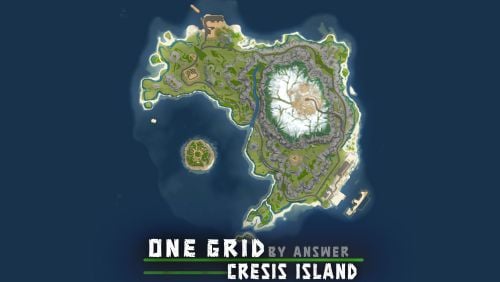
.thumb.gif.b68fcc45abe70ab7d7235dffc8a0c770.gif)
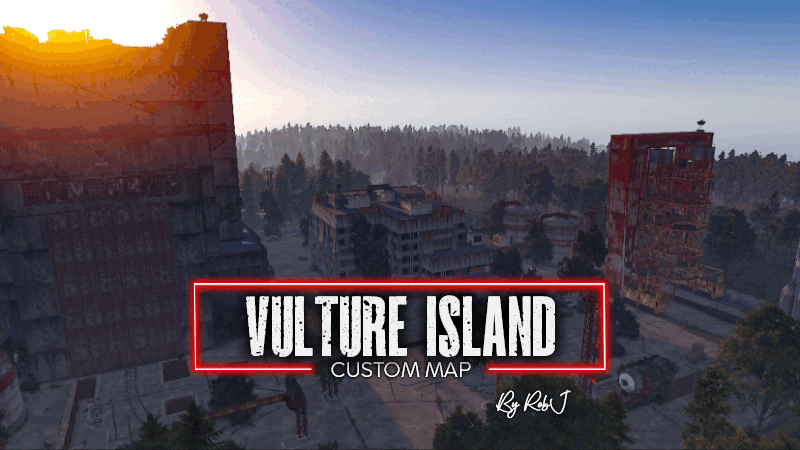




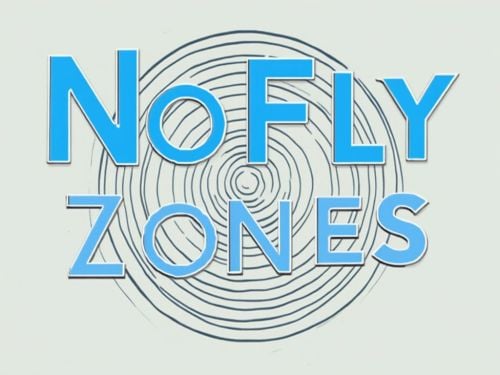






.thumb.gif.558498c3be4e6109779013810c95b109.gif)
.thumb.gif.6a3cc07486500cf263d7ae0889ff0f6e.gif)
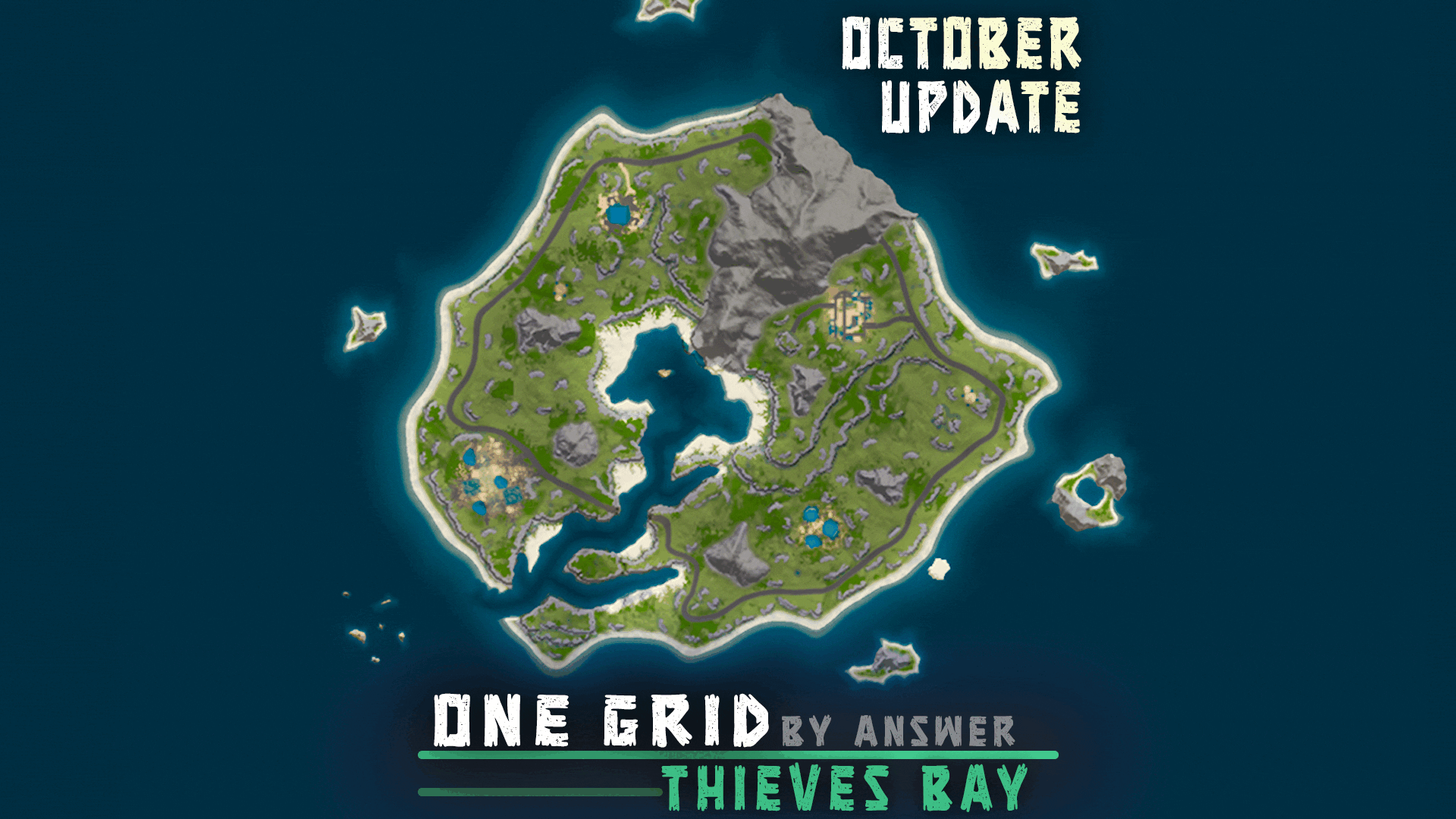


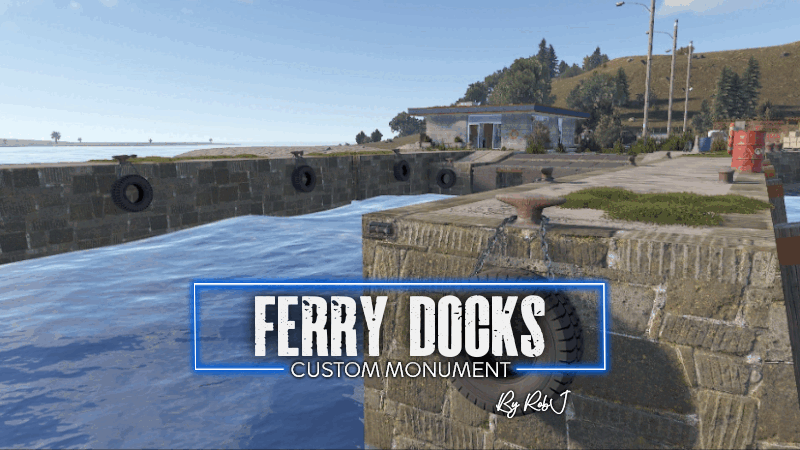


.thumb.png.7486c0454896918260392db17073079b.png)