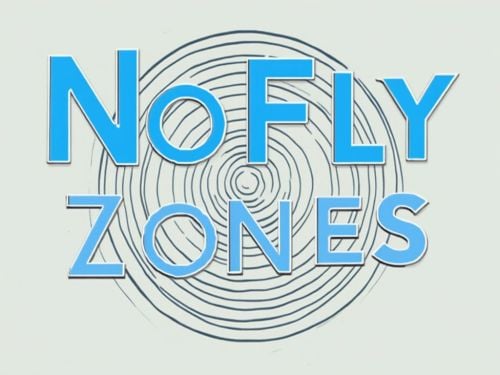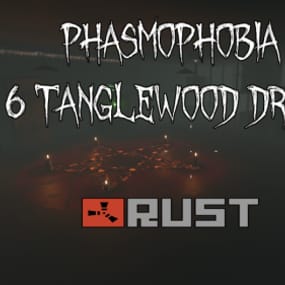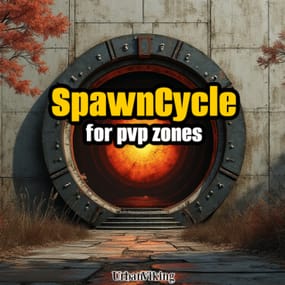About NoFlyZones
NoFlyZones is a Rust server plugin designed for administrators to enforce restricted areas where certain vehicles and items cannot be used. The plugin creates "NoFly Zones" where:
Vehicles like mini-copters (as defined in the plugin's configuration) are destroyed if entered into these zones.
Players are notified and dismounted from any restricted vehicle within the zone.
This plugin is especially useful for creating safe zones, controlling PvP areas, or protecting certain regions from vehicle access.
Installation Instructions
Download the Plugin:
Download the NoFlyZones.cs file.
Place the Plugin:
Navigate to your Rust server's oxide/plugins directory.
Place the NoFlyZones.cs file into this folder.
Usage Instructions
Configuring Zones
Setting a NoFly Zone:
Use the chat command /noflyset in the game while having admin permissions. This will create a new spherical NoFly Zone with a default radius of 200 meters centered at your current position.
Removing the Last Added Zone:
If you need to remove the last zone you've set, use the chat command /noflyremove. This command removes the most recently added zone.
Admin Permissions
Ensure you have the noflyzones.admin permission. To assign this permission:
Use the command oxide.grant user <username> noflyzones.admin in the server console or RCON.
In-Game Behavior
Vehicle Restrictions:
When a player tries to mount or operate a restricted vehicle within a NoFly Zone, they will be notified, dismounted, and the vehicle will be destroyed.
Item Restrictions:
Currently, no specific items are restricted other than vehicles, but the plugin supports extending this functionality if desired.
Notes
Config File: Zone positions and radii are stored in NoFlyZonesConfig.json within your server's oxide/data directory. This file is automatically created and updated when zones are set or removed.
Update Zones: Always update zones through commands in-game as manual edits to the JSON might not be recognized by the plugin.
Testing: It's recommended to test zones in a controlled environment first to ensure they work as expected in your server setup.