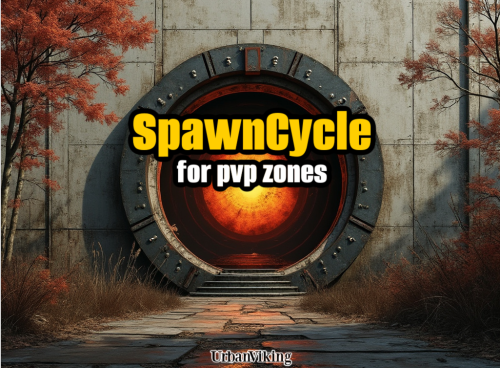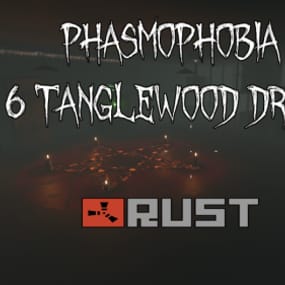About SpawnCycle
SpawnCyclesV2 is a versatile plugin for Rust server administrators that allows for the creation of PvP zones with customizable teleport options. This plugin adds functionality to set up a central spawn point or multiple spawn locations where players can teleport to engage in PvP combat. Here are the key features:
Random Teleportation: Players can teleport to a random location within a specified radius of a set center point or from predefined locations.
Cyclical Teleportation: Option to cycle through a list of set spawn locations, preventing camping by ensuring players appear in different spots each time.
Time Restrictions: Admins can set active hours during which players can use the teleport command.
Admin Controls: Commands for admins to set, add, or remove spawn points dynamically.
Blacklisting: Option to blacklist players by their SteamID from using the teleport command.
Setup Instructions:
Plugin Installation:
Download the SpawnCyclesV2.cs file.
Place the file in your Rust server's oxide/plugins directory.
Configuration:
Upon loading the plugin, a default SpawnCyclesV2.json configuration file will be created in the oxide/config folder. Edit this file to customize settings:
GoPvpCommand: Change the command players use to teleport (gopvp by default).
SetPvpSpawnCommand: Admin command to set the PvP spawn centre (setpvpspawns by default).
SetPvpLocationCommand: Admin command to add a specific spawn location (setpvp by default).
SpawnRadius: Radius around the centre for random spawns (150 meters by default).
ActiveHours: Define the hours when teleportation is allowed.
BlacklistedPlayers: List SteamIDs of players forbidden from teleporting.
TeleportEnabled: Toggle teleport functionality on or off.
TpRandom: Set to true for random spawning, false for cycling through set locations.
In-Game Configuration:
Use /setpvpspawns to set the centre point for random spawns.
Use /setpvp as many times as needed to add various spawn locations for non-random cycling.
Usage Instructions:
For Players:
Type /gopvp to teleport to a PvP area. If TpRandom is true, you'll be teleported to a random spot; if false, you'll cycle through the set spawns.
For Admins:
/setpvpspawns - Set the center for random spawns.
/setpvp - Add a new PvP spawn location.
spawncyclesv2.blacklist <SteamID> - Blacklist a player from using /gopvp.
spawncyclesv2.unblacklist <SteamID> - Remove a player from the blacklist.
Note:
Ensure your server has the Oxide mod framework installed to run this plugin.
Always test changes in a non-production environment first, if possible.
Reload the plugin with the command oxide.reload SpawnCyclesV2 after making changes to the config file or adding new spawn locations.
This plugin offers a flexible solution for managing PvP engagements on your Rust server, enhancing the experience with strategic teleporting options.
AI was used to assist in the creation of this plugin. Ai was used to generate a helpful set of instructions.