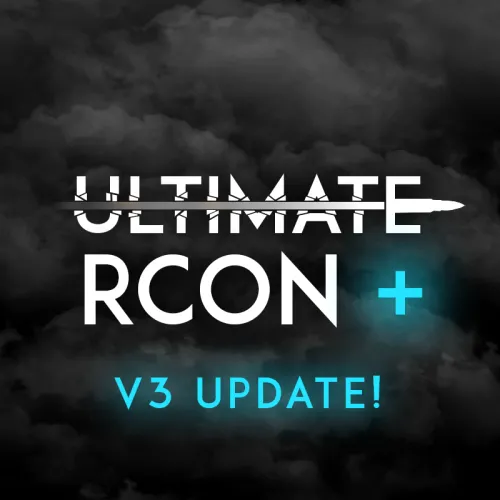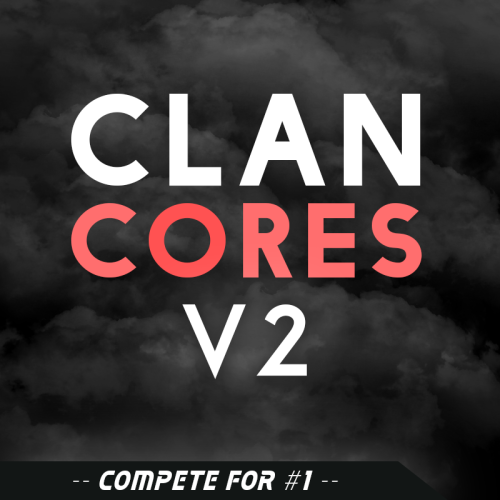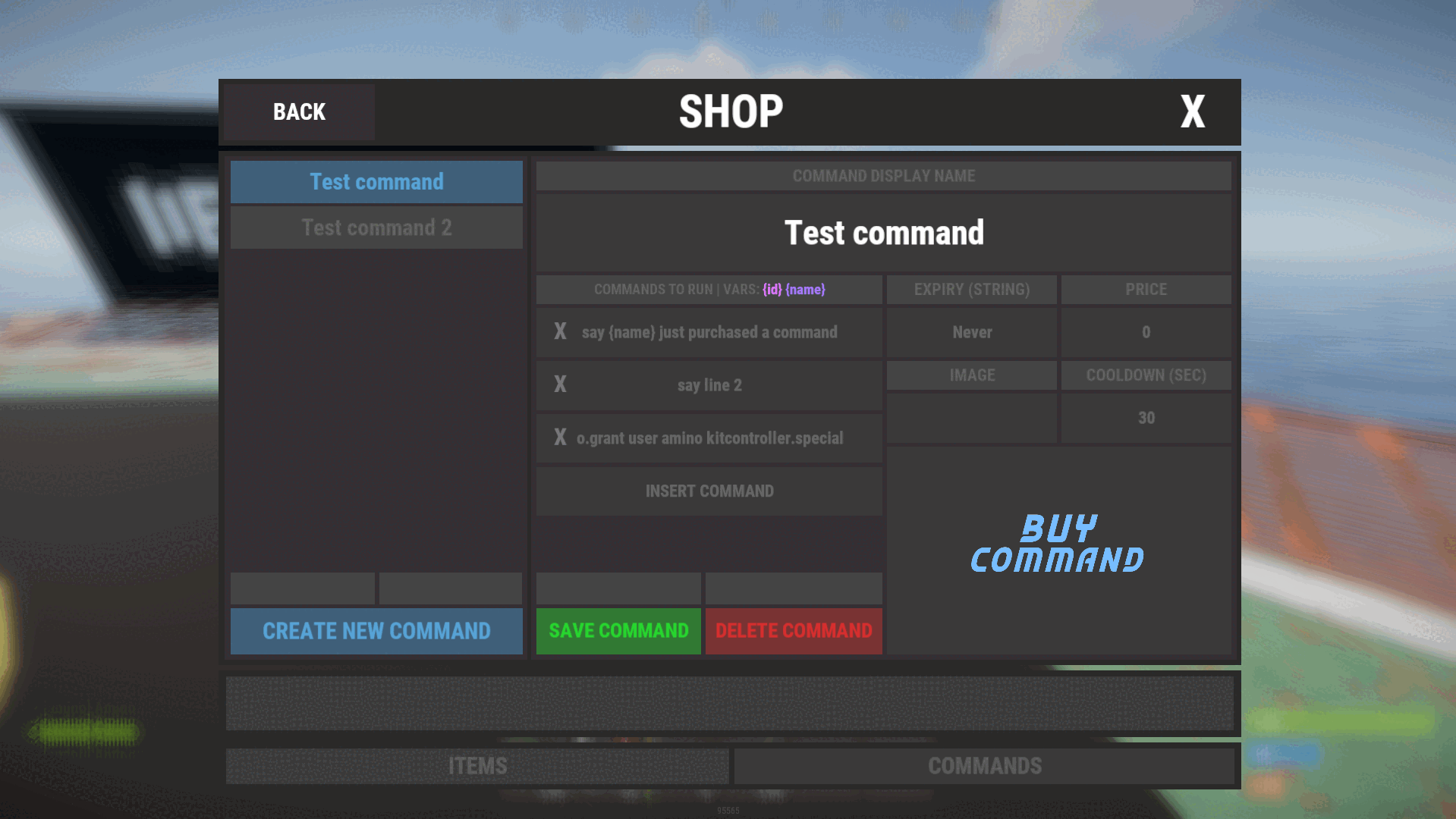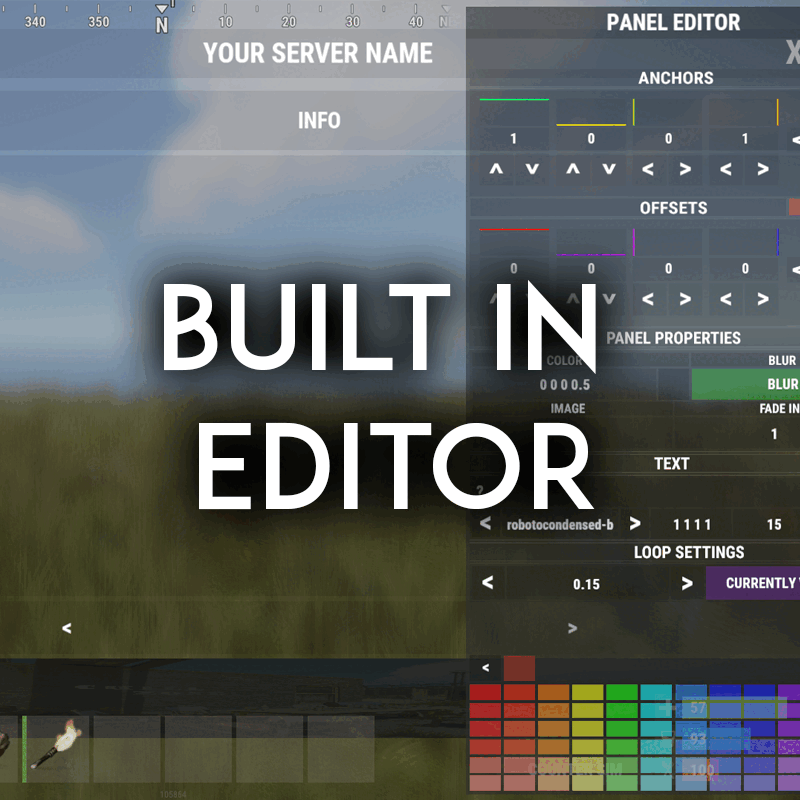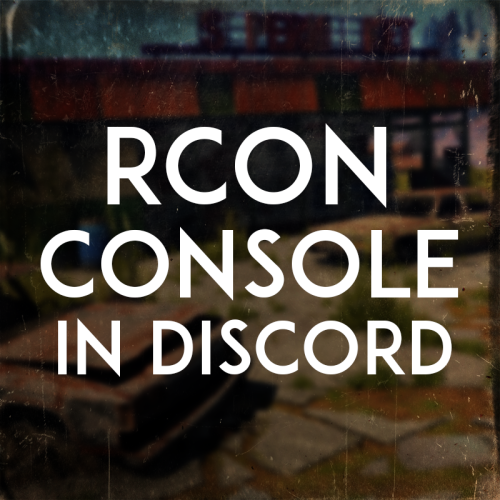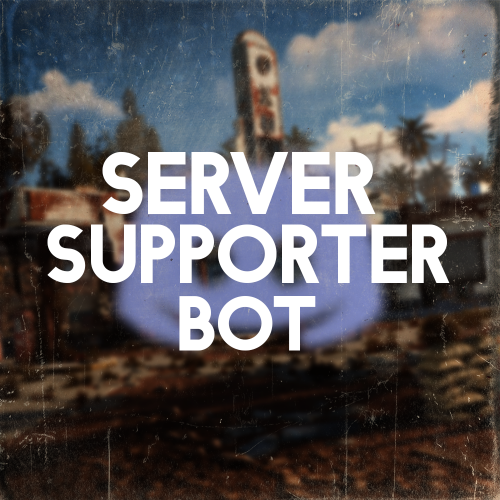Search the Community
Showing results for tags 'amino'.
-
Version 1.0.2
87 downloads
Temp grants users VIP either randomly or by being one of the first X amount of people to join after wipe. A great incentive to get players to join right on wipe and a great way to reward players for joining and playing! FEATURES - Grant vip to random players on join based on a % chance - Grant vip to the first X amount of players to join after wipe - Options to remove the ranks on next wipe - Options to remove the ranks on a time basis - ETC* CONFIG { "VIP options on new wipe": { "Grant VIP on wipe to the first X amount of joiners (0 = disabled)": 10.0, "Oxide group to grant": "vip", "Remove rank after X minutes (0 = disabled)": 120.0, "Remove rank on new wipe": true, "Count as a free VIP rank if the user already has that VIP rank": false }, "Random VIP granter options": { "Random % chance of user getting a VIP rank on join (0 = disabled)": 5.0, "Oxide group to grant": "vip", "Max Random VIP's given per wipe (0 = inf)": 10.0, "Remove rank after X minutes (0 = disabled)": 120.0, "Remove rank on new wipe": true, "Allow user to randomly get VIP more than once a wipe": false } } Need support or want updates about what is coming to the plugin? Join the support discord here https://discord.gg/RVePam7pd7$4.99 -
Version v3.1.0
2,759 downloads
The aim for this file is to remove the need for some of your Discord plugins and move it externally from your server so you do not have any server impact from those plugins. This offers you a TON of features all ran externally from your server, so no lag! No more dookie Discord extension Ultimate RCON+ is a more advanced version of Ultimate RCON ULTIMATE RCON+ ONLY FEATURES + Advanced kill logging + Logging for heli, cargo, cargo plane, ch47, and brad + Multi reason auto mute system + Option plugin integration for more logging features + Permission loggers for group and permission changes + You can now have a player leaderboard for all your servers as-well as a global leaderboard! (Image below) + Server stat display that actively updates with how many players on your server, last wipe, etc* + The bot now saves a database on all players! (Kills, deaths, connections, chat messages, f7 reports, etc) + F7 Reports report counter + Set it to ignore people who are getting F7 reported or sending in F7 reports. + Add players to a watchlist that pings staff when they join. + Player profiler that tracks a lot of information on players (Get data VIA command) + Advanced kill feed. Now logs all sorts of kills and deaths + The bot no longer sometimes misses people joining the server. + Player counts are now tracked for each server, it will save all your peak player counts for all of your servers. (This information can be shown in a stats board) + Those stats for your server can also track the number of messages, connections, kills, and deaths that have been recorded on the server. + Rcon commands no longer need to be sent VIA a slash command + Discord to rust chat no longer needs to be sent through a command + Server offline and online messages + ETC* ULTIMATE RCON+ & ULTIMATE RCON FEATURES - Bot status = Player count on server (Can change status if the server has recently wipe and include just wiped in the status) - Global status bot = all your servers player counts combined into one - Dynamic server cap changer (Changes the max amount of players allowed on the server depending on the amount of players currently online and or the queue size) - Auto discord wipe announcements - Check players for private profiles - Check players for VAC, EAC, and Temp rust bans - Team and global chat logs - 2 Way chat (Send messages in game through discord) - Leave and join logs - Kill logs - Private message logs - Auto muting players VIA triggered key words - Manual staff muting through discord - RCON Console in Discord with message filtering - Send rcon commands through Discord - F7 report logs - F1 spawn logs - (SERVER) message logs Plugin info Permission: ultimaterconplus.admin Command: /urplus The bot is very simple to install. The file includes a setup guide within it. All quite simple. Need support or want updates about what is coming to the bot? Join the support discord here https://discord.gg/RVePam7pd7 INSTALLATION VIDEO$24.99- 53 comments
- 17 reviews
-
- 9
-

-

-

-
- #ultimatercon
- #amino
-
(and 4 more)
Tagged with:
-
Version 1.0.3
125 downloads
Hud Controller is a very simple Hud system. It can do a ton of things, all listed below! Why should you choose Hud Controller? Having a unique server is very important when you choose to have a hud on your server, players see that 24/7. So, you want a good-looking, unique hud menu that stands out to players. With Hud Controller, you can do that, and much more, with ease. FEATURES - Built in UI editor - Add panels, change colors, change fonts, delete panels, change images, EVERYTHING IS EDITABLE! - Dynamic custom events - Normal rust events - Quick command buttons - Display RP or Economics - Display server time - Display player grid - Display players - ETC* Text fields can accept the following placeholders {serverName} {configServerName} {maxPlayers} {onlinePlayers} {joiningPlayers} {queuedPlayers} {totalPlayers} {playerGrid} {serverTime} {playerCurrency} Support? Questions? Comments? Concerns? Message me in my Discord! https://discord.gg/RVePam7pd7$19.99 -
Version 2.1.2
1,481 downloads
Discord Link is a very simple, performant, and feature-rich Discord and Rust linking system. 2 Simple steps and a player can link to Discord! NO DISCORD.DLL!! FEATURES - NO DISCORD.DLL REQUIRED!!! - Link Rust and Discord accounts - Grant a role in discord and group in game for linked players - Soft unlinking (All past data on a user's account links will be forever stored) - 2 Way role syncing between rust to discord and discord to rust - Supports multi server linking - Booster perks for linked players boosting your discord - Steam to discord name syncing (Auto renames users in discord to their steam name) - Admin perms to unlink players - Search link commands in discord and in game to get who a player is linked to - Logs to discord when players link and unlink - Auto remove players from being linked when they leave the Discord - Syncing your old database files from steamcord, discord auth, or discord core PERMISSIONS discordlinkbot.search - ability to search players and use the UI The Plugin and Discord Bot both have very simple installations. We have included a readme.md file to make it even easier to setup! Need support or want updates about what is coming to the bot? Join the support discord here https://discord.gg/RVePam7pd7 This will require bot hosting to run the bot 24/7 since we do not use the Discord DLL therefore the server cannot host the bot. Thanks to @shady14u for co-developing!!$19.99 -
Version 2.2.1
1,527 downloads
Kit Controller is a simple, amazing kit system! Easily create kits, redeem kits, and edit kits all within the amazing UI! FEATURES - Instantly import your old kits data from the UMod Rust Kits plugin with the /convertkits command! - Effortlessly design kits directly within the user interface, streamlining the creation process. - Experience convenience with automatic kit allocation upon player spawn, ensuring immediate readiness. - Organize kits into distinct categories for easy navigation and selection. - Change the quantity of an item in a kit right from the kit edit page - Put a price on kits to allow them to be purchased (Supports RP, Economics, and Items for currency) - Kit admin commands for giving kits, deleting kits, and clearing user data. - Edit kits without the hassle of keybind adjustments or movement interruptions. - Automatically purge player data with each server wipe, maintaining optimal performance. - Customize kit accessibility with cooldowns, maximum redemption limits, and permission-based controls. - Choose to display kits universally or exclusively to players with specific permissions. - Utilize the Kit Viewer for comprehensive insights into each kit's contents. - Easily identify weapon attachments included in each kit. - Personalize the kits panel with an image slot at the bottom, perfect for promotional material like VIP kit discounts. COMMANDS AND PERMISSIONS /kit or /kits - Configurable in the config /kitadmin /kitadmin give /kitadmin delete /kitadmin reset - kitcontroller.admin - kitcontroller.<> - You can set permissions for auto kits and normal kits, these permissions will be what you set them to Need support or want updates about what is coming to the plugin? Join the support discord here https://discord.gg/RVePam7pd7$19.99 -
Version 2.0.10
2,757 downloads
Skin Controller is meant to bring together a ton of skinning options for your player all in one place! Easy for the player, easy for the server owner. FEATURES - Supports backpacks - Saving of outfits (A list of skins for doors, weapons, clothing, etc*) - Add infinite items in an outfit - Skin stacks of items - Skin your whole inventory with one click - Skin items in containers that you're looking at with one command - Skin all the deployed items in your base with one command - Search items in the skin list to easily find the skin you're looking for - Auto skin items when crafted and picked up - Auto imports all accepted workshop skins - Manual imports of non-accepted workshop skins and collections - Infinite outfit saves, you can limit the amount of outfit saves someone has via perms. - Server owners can toggle whether they want players to be able to skin items on pickup and craft - If server owners allow skinning on craft and pickup, players can toggle that on and off for themselves - Set your own custom commands for all available types of commands - Blacklist skins COMMANDS /skin or /sb (Configurable) - Opens the skin menu /skinc (Configurable) - Skins the items in the container that you're looking at /skinbase (Configurable) - Skins all the deployed items in your base /skinitem (Configurable) - Skins the item you're looking at /addskin - Command for admins to add workshop skins to the skinbox /addcollection - Command for admins to add collections of workshop skins to the skinbox PERMISSIONS skincontroller.addskins skincontroller.use skincontroller.skinoncraft skincontroller.skinonpickup skincontroller.skinbase skincontroller.skinitem skincontroller.skincontainer To set the amount of outfits someone can save, go into the config, there will be a setting where you can set custom permission and how many outfits each outfit can save Need support or want updates about what is coming to the plugin? Join the support discord here https://discord.gg/RVePam7pd7$39.99 -
Version 1.0.1
125 downloads
Easily display all your servers within a very clean a simple UI. Even put a quick connect button for people to instantly connect to the server! FEATURES - Simple setup - Very clean UI - Auto receives server info to display to your players - Instant connect buttons - Little to no performance impact - Easy integration with Welcome Controller To get your battlemetrics server ID, all you need to do is view your server on Battlemetrics, and it's the little number at the end of the URL. https://www.battlemetrics.com/servers/rust/6803740 Support? Questions? Comments? Concerns? Message me in my Discord! https://discord.gg/RVePam7pd7 { "Servers Commands": [ "servers", "sv" ], "Servers": [ { "Server ID's (BattleMetrics Id's)": "6803740", "PlaceholderBanner": "https://i.ibb.co/c6Y58gQ/Placeholder-Banner.png" }, { "Server ID's (BattleMetrics Id's)": "12747928", "PlaceholderBanner": "https://i.ibb.co/c6Y58gQ/Placeholder-Banner.png" }, { "Server ID's (BattleMetrics Id's)": "7482472", "PlaceholderBanner": "https://i.ibb.co/c6Y58gQ/Placeholder-Banner.png" }, { "Server ID's (BattleMetrics Id's)": "10519728", "PlaceholderBanner": "https://i.ibb.co/c6Y58gQ/Placeholder-Banner.png" }, { "Server ID's (BattleMetrics Id's)": "16741517", "PlaceholderBanner": "https://i.ibb.co/c6Y58gQ/Placeholder-Banner.png" }, { "Server ID's (BattleMetrics Id's)": "15532055", "PlaceholderBanner": "https://i.ibb.co/c6Y58gQ/Placeholder-Banner.png" }, { "Server ID's (BattleMetrics Id's)": "8113880", "PlaceholderBanner": "https://i.ibb.co/c6Y58gQ/Placeholder-Banner.png" }, { "Server ID's (BattleMetrics Id's)": "9929204", "PlaceholderBanner": "https://i.ibb.co/c6Y58gQ/Placeholder-Banner.png" } ], "UI Colors": { "BlurBackgroundColor": "0 0 0 .4", "MainUIColor": "0 0 0 .4", "MultiMainPanelColor": "0 0 0 .5", "MultiServerTitlePanelColor": "0 0 0 .4", "MultiServerTitleTextColor": "1 1 1 1", "MultiPlayerPanelColor": "0 0 0 .5", "MultiPlayerPanelFillColor": "0.17 0.68 1 .5", "MultiPlayerPanelTextColor": "1 1 1 .6", "MultiPlayerConnectPanelColor": ".25 .31 .16 .8", "MultiPlayerConnectTextColor": ".66 .86 .30 .8", "SingleMainBlurColor": "0 0 0 .4", "SingleMainPanelColor": ".17 .17 .17 1", "SingleServerTitlePanelColor": "1 1 1 .1", "SingleServerTitleTextColor": "1 1 1 1", "SinglePlayerPanelColor": "1 1 1 .1", "SinglePlayerPanelFillColor": "0.17 0.68 1 .7", "SinglePlayerPanelTextColor": "1 1 1 .7", "SinglePlayerConfirmPanelColor": ".25 .31 .16 1", "SinglePlayerConfirmTextColor": ".66 .86 .30 1", "SinglePlayerCancelPanelColor": "0.76 0.14 0.14 .4", "SinglePlayerCancelTextColor": "0.93 0.18 0.18 .75", "SingleDescPanelColor": "1 1 1 .1", "SingleDescTextColor": "1 1 1 .7" } }$14.99 -
Version 1.3.2
226 downloads
The best Rust + Discord giveaway system! This system runs externally from your server causing no performance issues. FEATURES - Giveaways that connect directly with your rust server - Gives players tickets for joining your server while entered into a giveaway - Gives players tickets for player on the server over an interval of time - Fully customizeable embed messages - Ticket leaderboard - Multiple giveaways at once - Multiple winners per giveaway - ETC* TLDR, You can run a giveaway in you discord that people can enter. When they enter the giveaway they are eligible to start earning tickets. To earn tickets players can join the server, when they FIRST join for that giveaway they will gain tickets, on top of that, they will gain tickets overtime while playing on the server. The amount of tickets that players get is 100% editable. The giveaways are ran like a raffle, the more tickets that you have, the higher of a chance you have of winning. This system requires the "Steamcord" or "Simple Link" linking system to know who people are in Discord and in game for the system to work. If you use another linking system, feel free to join my support discord and ask if I am able to add support for that system. The bot is very simple to install. The file includes a setup guide within it. All quite simple. Need support or want updates about what is coming to the bot? Join the support discord here https://discord.gg/RVePam7pd7$14.99- 7 comments
- 4 reviews
-
- 1
-

-
Version 2.1.3
285 downloads
"Clan Cores" is a simple "stat tracker" (if you will) for clans to compete to become #1! Create some rivalry between the teams on your server using this! Clans can compete to become the #1 Clans can lose points for getting raided But can gain points for killing or raiding other clans Clans can only start earning points once they have an established TC FEATURES - Automatic ranks for the winners at the end of wipe - Track kills, deaths, tcs, crates, etc* - Amazing UI - Welcome Controller integration - Individual clan stats page - Last wipe winner and current leader page - Configurable UI colors - Configurable UI images - Configurable messages - ETC* /points - (Configurable) Need support or want updates about what is coming to the plugin? Join the support discord here https://discord.gg/RVePam7pd7$24.99 -
Version 1.2.2
394 downloads
Very simple, extremely dynamic stats plugin with an amazing UI! Offers tons of customizability, change UI colors, and select between 2 pre-made UI options. Support's Welcome Controller UI so you can have your stats cleanly integrated into your info menu. Enable and disable stats from showing on whatever you want. Category filters that also show you what place you are within each category! FEATURES - Supports Welcome UI Controller by Amino - Includes new scrolling UI! - Select what stats you want to show on the main screen - Select what stats you want to show on the personal screen - Disable and enable whatever stats you want - Display user currency and playtime - Kills - Deaths - KDR - Suicides - Headshots - Bullets hit - Animals killed - PVE Stats - Raid Stats - ETC* CONFIG SNIPPET FOR STAT OPTIONS "PlayerKills": { "Enabled": true, "DisplayOnMainUI": true, "DisplayOnPersonalUI": true, "IsMainPersonalStat": true, "PointsChange": 1.0, "ItemID for stat image": 0, "IMG Link for stat image (takes priority over ItemID)": "", "Category (PVP, PVE, RAID)": "PVP" }, Need support or want updates about what is coming to the plugin? Join the support discord here https://discord.gg/RVePam7pd7$19.99- 5 comments
- 2 reviews
-
- #stats
- #statistics
- (and 9 more)
-
Version 1.0.1
24 downloads
Virtual Vending is a simple tool to allow players to interact with vending machines in new ways. Virtual Vending comes with a Plugin and an optional Discord bot! FEATURES - In game UI - Search for specific items in any vending machine - Search all vending machines on the server and get what items they have in them - Search just for player made vending machines to see what they have in them - Virtually purchase any items out of the vending machines and they go into the vending machine just like they normally would - (DISCORD BOT) Supports multiple servers just through one instance of the bot - (DISCORD BOT) Search for items in any vending machine - (DISCORD BOT) Search any vending machines to see what items they have - (DISCORD BOT) Log transactions made VIA vending machines or the VV UI The Plugin and Discord Bot both have very simple installations. We have included a readme.md file to make it even easier to setup! Thank you to @shady14u for assisting with Virtual Vending.$19.99 -
Version 1.0.8
884 downloads
Shop Controller is an advanced shop UI system. Offers selling of items and commands as well as an in-game item editor. FEATURES • UI Cart system (Optional) • In-game item editor • In-game command editor • Item cooldowns • Command cooldowns • Custom item skins • Sell back to shop (Optional) • Easy color editing of the UI • Multi currency support (RP, Economics, any item) • Custom shop commands PERMISSIONS shopcontroller.use shopcontroller.admin SETUP The setup is very easy! - Set the commands you want the shop to be opened with - Set your currency. It supports RP, Economics, or any item (use the shortname)! - Set if you want to use the cart system or not - Plugin images, change if you want to use images other than the default ones. - UI Elements, all of these are color, "Rust Format" > https://tools.rustplugins.io/colors Support? Questions? Comments? Concerns? Message me in my Discord! https://discord.gg/RVePam7pd7$29.99- 30 comments
- 3 reviews
-
- 3
-

-

-
Version 1.0.2
183 downloads
I currently disabled the file until I get a chance to make a patch for the previous update. Allows players to enable and disable the showing of skins through a chat command. That's all This is client-sided showing of skins! So each player can determine if they want to see skins or not. No more players blending in with the snow and trees! PERMISSION: showskins.use Customizable commands and chat replies$0.60 -
Version 1.0.4
674 downloads
Welcome Controller Additions is exactly what it sounds like. Some QOL addons for Welcome Controller! MORE FEATURES COMING VERY SOON! FEATURES - Q&A Dropdowns - VIP Rank display - Social links How to add into Welcome Controller... To add in one of the add-ons you need to do the following Firstly, if you want to use the social links, there is a toggle for it in Welcome Controllers config, enable that and fill out the info in the additions plugin and that's good to go. Second, vip ranks. Go to the addons section in the Welcome Controller config, where it says "Plugin Addon Name" You'll need to add "WUIAttachments_VipRanks" Third, Q&A's. Go to the addons section in the Welcome Controller config, where it says "Plugin Addon Name" You'll need to add "WUIAttachments_IdentiferYouSetForTheQ&A" of course replacing "IdentiferYouSetForTheQ&A" with the actual identifier you set in the additions plugin. Need support or want updates about what is coming to the plugin? Join the support discord here https://discord.gg/RVePam7pd7$9.99- 13 comments
- 1 review
-
- 3
-

-

-

-
- #welcome
- #controller
-
(and 9 more)
Tagged with:
-
Version 2.1.5
430 downloads
Clans for discord Recently, some of the top servers have been making clan bots for their Discord which can drive a thriving Discord community which is one of the most important things for a Rust server. Having a thriving Discord community means you are able to hold onto those players for your servers. Users can make a clan, invite their friends, promote and demote their friends within the clan, and even if they wanted to disband the clan they can. You can set the bot to make a clan text chat, displaying clans separately from online members, give the leader a special role, ETC* The non admin commands are: - clan create - clan invite - clan promote - clan demote - clan info - clan kick - clan leave - clan disband The admin commands are: - clan edit - clan force disband - clan force kick member - clan force invite member All clans and everything are stored in a database that you provide, so the clan data cannot messed up VIA roles and what not. All the commands are slash commands for ease of use as seen in the attached photos. All commands are protected by user checks. So people cannot do actions for clans that they are not in unless they are given an admin role that is defined in the bot config. The bot is very simple to install The file also includes a readme.md file which includes the info that you need to know. Need support or want updates about what is coming to the bot? Join the support discord here https://discord.gg/RVePam7pd7$19.99- 8 comments
- 5 reviews
-
- 4
-

-

-
Version 1.0.2
783 downloads
This is an option addon to ULTIMATE RCON+! This enabled more logging features for the bot still providing the most optimal performance over things that use the Discord DLL. FEATURES - Server feedback UI - UI to edit all the config values - Logging for - Cargo - Cargo Plane - Brad - Ch47 - Heli - Groups added and removed from players - Perms added and removed from players - More advanced kill logs and ability to disabled NPC, Animal, or player kills Permission: ultimaterconplus.admin Command: /urplus Need support or want updates about what is coming to the bot? Join the support discord here https://discord.gg/RVePam7pd7Free- 9 comments
-
- 1
-

-
- #ultimatercon
- #logging
-
(and 3 more)
Tagged with:
-
Version 1.0.2
163 downloads
Extremely easy and dynamic Calendar system for your server! In just a few seconds you could inform players about the next few months of wipes, events, etc! FEATURES - Built in editor - Auto schedule events and wipe info - Click one button to add the next needed month - Auto generates the new month if you forget to - Page with all months listed - Schedule based on week day - Schedule based on x amount of days - Built in legend editor to alter your legends - Built in day editor if you just want to edit one day at a time - Support for Welcome Controller - Add images on specific days - Add larger images within the info of that day - Editable commands - All UI colors are easily editable - Full lang file - ETC!!**** EXTRA INFO ADMIN PERMISSION: calendarcontroller.admin Default commands: /calendar & /wipe Support? Questions? Comments? Concerns? Message me in my Discord! https://discord.gg/RVePam7pd7$19.99 -
Version 2.0.8
1,335 downloads
Welcome "UI" controller is a multi-function info panel! - Supports multiple plugins to be directly integrated. Linked in the optional dependencies! - Add permissions to access different pages - Optionally, you can set a page that has a permission to not show on the button list at all or you can set it to show a no permission page (You can make it say whatever you want) - Change the layout of the buttons - Add images to each button - Add multiple commands to access each page - Edit, add, and delete your info panels and or integrated plugins directly from the editor UI. - Apply a color theme INSTANTLY to ALL your integrated plugins with one simple click! - Running a command auto loads you into the correct page on the info panel, even if it's an addon. - Create infinite tabs for different pages. - You can do really anything you can think of! - In game editor for all your UI needs. - Add new panels - Clone panels - Change load orders of panels - Change the look in every way of a panel - Add an image and or text to ANY panel you want to - Easily move the UI with buttons or input numbers within the UI - When you're reading this, there might be even more themes available! - Images are pictures of the "Original" theme and show some of the optional addons and built in editor. ADMIN PERMISSION: welcomecontroller.admin Editor page: /welcomeedit Theme Selector: /welcomethemes Support? Questions? Comments? Concerns? Message me in my Discord! https://discord.gg/RVePam7pd7 DEVELOPER API's AND HOOKS API -> bool IsUsingPlugin(string pluginName) HOOKS -> void OnWCRequestedUIPanel(BasePlayer player, string panelName, string neededPlugin) - This is called when an addon is trying to be accessed for WelcomeController. - Make sure you do a simple check that the needed plugin is the plugin you're working in. - I recommend making the plugin name that you check for, the name of the CS file. - If neededPlugin == yourPlugin, open your UI, attach it to "panelName".$29.99 -
Version 1.5.0
281 downloads
This bot provides quick and easy access to searching players for linked alt accounts all simply through Discord. This bot makes it easy for your admins to search for players that might have game banned alts, eac bans, battlemetrics bans, etc* This will also work great if you don't want to give your staff access to IP's but still want them to be able to check for linked alts. The bot offers VPN and GEFORCE detection so random accounts do not get linked. Every command is also protected behind role permissions so not just anyone that you don't specify can use this command. FEATURES: - Alt finder - Battlemetrics ban checker - EAC Ban checker - EAC Banned friends finder - COMING SOON! Full server scanner. Will scan your whole server for any players with EAC banned alts. The bot is very simple to setup and provides a easy to read documentation on hot to setup and host the bot. Pictures for each thing are attached above! This command runs off your BattleMetrics API key, so it will only have access to what you have access to. Any questions, please feel free to join my support server and I'll be more than happy to help you! https://discord.gg/RVePam7pd7$9.99- 4 comments
- 3 reviews
-
- 5
-

-

-

-
- #battlemetrics
- #discord
-
(and 8 more)
Tagged with:
-
Version 2.0.0
166 downloads
This file is amazing. It can do many things, monitor your rcon console, monitor your pterodactyl instance, allow you to send command through rcon, ETC* An example of what the "console" looks like is below. This is very useful in many ways, even if you don't want to use it for a Rust server. If you have a ptero server that you would like to control from discord, you can to that too instead of needing to use an rcon connection. So, if you had a discord bot for example on Ptero you can control that straight from Discord. This bot is very simple to install and comes with a whole installation file. Any questions, comments, or concerns feel free to join my support server! https://discord.gg/RVePam7pd7$6.99 -
Version 3.2.1
930 downloads
Server supporter bot offers a wide variety of things. Those being: Team chat logs Global chat logs F7 Report logs Log RCON console to discord Leave and join logs for your rust server Fully interactable RCON (Able to send commands from discord to server) Multi server pop display is bot status An anti staff ping (Toggleable on / off) Suggestions command ( Sends suggestions to the specified channel ) | You can also deny and accept suggestions VIA a command Rust stats command (Pulls a users global rust stats) Servers stats command (Will pull your servers battlemetrics stats, player count, etc*) Steam URL converter (converts a vanity URL into a Steam 64 ID) EAC Checker command (Will check if the given Steam 64 ID is EAC banned from rust) EAC Friends checker (Checks if a user has EAC banned friend(s)) Rust news report (Tells you the newest news about rust) @ everyone and @ here ping blocker for non authorized people Stats for your discord server RustMaps custom map generator command RustMaps filterId checker A server blacklist checker (Checks if a server is blacklisted from Rust) Userinfo command (Will pull up information on a given discord account) Code lock command (DMs the user a 4 digit code that they can use for code locks in game) Rust hours command (Checks a players Rust hours) Discord user mute and unmute command (Mutes people in discord) Discord on and off duty commands (For server staff) Logs for discord joins, leaves, messages removed, and discord bans Servers command gives stats on all the servers that you define in the config Discord purge messages command Automatic link removals Discord logs for leaves, joins, bans, unbans, messages removed, messaged edited, roles created, roles deleted, etc* Auto message moderation for Discord. Quick support commands to help when needing support from the Developer. The bot also offers a VERY simple config so you can have the bot up and running in no time. The configs let you configure the anti staff ping, any embed colors, your server name, bot prefix, etc* Everything is configurable and can be toggled off and on. Purchasing this will also give you access to any further updates that we release! Full instillation guide video made by @Rust Admin Academy stats servers serverstats hours botinfo userinfo discordinfo rust ADMIN COMMANDS: eac friends bl custommap kick, ban, mute, unmute onduty offduty account convert purge RUST MAPS COMMANDS: custommap mapcheck SUGGESTION COMMANDS: suggest suggestion MISC COMMANDS: help rustnews code The bot is very simple to install. The file includes a setup guide within it. All quite simple. Need support or want updates about what is coming to the bot? Join the Server Supporter Bot discord here https://discord.gg/RVePam7pd7$14.99- 12 comments
- 7 reviews
-
- 12
-

-

-
- #discord
- #discord pop bot
-
(and 7 more)
Tagged with:
-
Version 1.2.0
361 downloads
Check players for temp bans when they join your server! This is not a plugin and runs completely separate from your server, and imposes 0 server impact. You can define as many servers as you want in the config to check if a player has EAC temp bans when they join the server. ------------------------ The bot is very simple to set up. Just fill in the very minimal things in the config and start up the bot and you're good to go. Steps to install: If you want the bot to run 24/7 you will need a VPS or bot hosting node. Hosting recommendation -> https://pebblehost.com/bot-hosting (You can also host it off your computer) Once you have your bot node, upload all the files that are given to you into the file section of your bot node. From there all you need to do is edit the config.json file with all the proper information and you're good to go! Any questions, please feel free to join my support server and I'll be more than happy to help you! https://discord.gg/RVePam7pd7Free