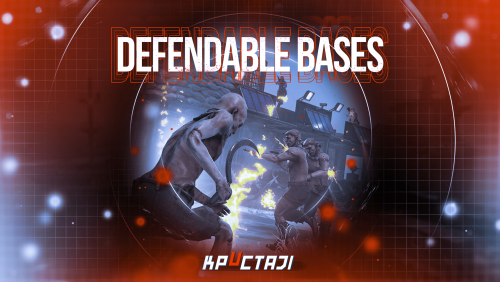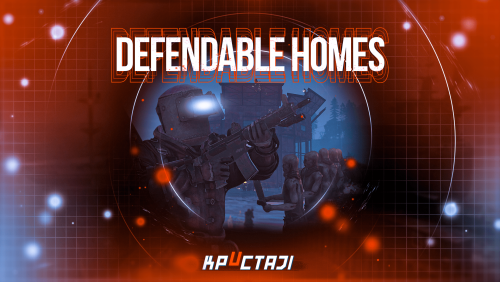-
Posts
2,199 -
Joined
-
Days Won
17
Content Type
Profiles
Warranty Claims
Downloads
Forums
Store
Support
DOWNLOADS EXTRA
Services
Everything posted by Jbird
-
Apologies for the delay. So inside your server you should have an oxide or carbon folder, and have a data and a plugin folder inside of it. The plugin CS file will go into your servers plugin folder. The data folders and files will go into the data folder in your server.
-
Not a dumb question. Have to start somewhere! So to use the Boss file coordinates you will just use the command in the Description. But only do this if you are placing the Boss at a Facepunch default monument. For any custom map location and any custom monument, where you want the location to always be the same, use the custom map option. There is an example file to give you an idea of what it looks like. Remove any that are using monument spawn points by command, and leave the ones you want to give a custom spawn point. You can remove the ID to use this on any map, in the top of the data config file, which you can name anything or even leave as example. Then just remember to update the NPC with a custom spawn point between maps, or they will otherwise spawn somewhere randomly.
- 449 comments
-
- #abilities
- #boss
- (and 16 more)
-
Are you talking about when they drop loot? When you say lay eggs I have no idea at all what you mean. I apologize. Maybe a video clip of what you are trying to explain? You can create a ticket in the Mad Mapper Discord if you'd like. I can add this as a note. Currently it's not an option and not sure if it can be taught to them, but maybe it can be made a target. I cannot promise it would be added but I can add it as a suggestion and request.
- 449 comments
-
- #abilities
- #boss
- (and 16 more)
-
- 449 comments
-
- #abilities
- #boss
- (and 16 more)
-
- 449 comments
-
- #abilities
- #boss
- (and 16 more)
-
Is it custom or a Facepunch monument? If you mean the basic underground train station you can use the command in the Description. Just note that this will spawn the boss at any of the same train station, so if there are multiple of that station on the map it will spawn at any of them. Check the navigation type and options such as the one that is used for NPCs spawning in underground or under terrain locations as it will help to ensure they load properly.
- 449 comments
-
- #abilities
- #boss
- (and 16 more)
-
Is there a Supermarket on the map you are using? I think there is an error that populates if there is not but just checking. Also have you customized the configuration or are you using the default settings? Most of the basic things I can think of should have an error for you so that is a good question at the moment. May need to look further into it but have not had other reports recently. So it will likely and hopefully be something we can resolve looking at it from a few angles.
- 44 comments
-
- #supermarket
- #crates
- (and 20 more)
-
- 106 comments
-
- #barricade
- #ch47
- (and 27 more)
-
- 106 comments
-
- #barricade
- #ch47
- (and 27 more)
-
- 449 comments
-
- 1
-

-
- #abilities
- #boss
- (and 16 more)
-
In fact, that is the intended purpose of this option. Are you encountering any issues with it? Was this enabled and configured? This option is just for modifying loot, it's separate from the other setting.
-

Plugin stopped working after previous update?
Jbird replied to hairybeanstalk's Support Request in Support
Hello this was sorted out in a Discord ticket correct? Just confirming. -
And just to confirm you took a procedural map and added the prefab to it correct?
-
Good both versions look to be up to date, for the editor and the dll. Have you had a chance to wipe the map or is this your first attempt currently?
-
Type this command in console. rustedit
-
For placing the bosses location there are two options. For a place in a Facepunch monument you would use the command in the Description. For a place in a custom location you would use the custom file, a blank ID will allow the file to load on any map and you would use the position on the map in this case. Each boss file has configuration options such as the bosses damage and health. The main configuration will have information such as the amount of bosses that appear at once so to have the same boss appear you would want to configure this in a way that will be possible. Such as disabling bosses you do not want to use if you have a lower number of bosses at any specific time. There are no permissions for the plugin. And for the bosses loot you will configure this in the individual boss files. Hopefully those answers help. Feel free to join the Mad Mapper Discord and create a ticket there if you need additional assistance.
- 449 comments
-
- #abilities
- #boss
- (and 16 more)
-
Which map is this happening on? What version of the editor did you use to add the monument? What version of RustEdit is your server right now?
-
Yes it is not even making the sound when it is swiped. Let us test on our end and I will get back to you.
-
Do you have any errors in console when this is happening, or when the plugin reloads or loads? Will run it soon when I get a chance to see if the plugin is still running fine on our test server.
-

integration of AlphaLoot with the BetterNpc plugin
Jbird replied to DctrSmokey's Support Request in Support
There is a note actually already where we will be pursuing more compatibility between the two plugins. The issue is the way that AlphaLoot runs, for now it will only recognize NPC by their base type, which is set in NpcSpawn. AlphaLoot is not as easily compatible with other plugins. Though not too long ago they did update the plugin to allow custom loot tables and such and integration into the plugins has already begun. I will add another reference to the request in our notes for this ticket. -
No worries, if you notice anything else please let me know if you find anything out in the future regarding this. Nothing to apologize for.
-
Added this to our notes. It's about to be the developers birthday just so you know everything is on sale at the moment, just wanted to mention it. Otherwise though this is added to our notes with a link for reference.