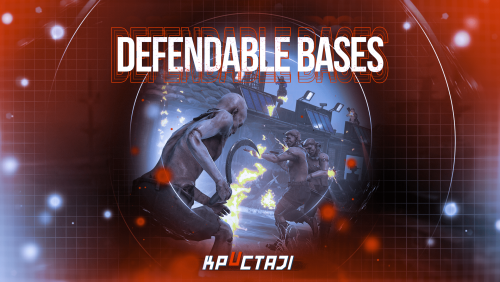-
Posts
2,199 -
Joined
-
Days Won
17
Content Type
Profiles
Warranty Claims
Downloads
Forums
Store
Support
DOWNLOADS EXTRA
Services
Everything posted by Jbird
-
Remove custom map files that you are no longer using when you move to a new map, or disable them if you'd like to keep them.
-
It has the added benefit of translating what you say into English. Currently there are only a few NPCs that have been edited, and you can customize them all, changing them in any way you choose. Describe your problem and I will update your version of this plugin to solve your problem. 1) The problem with this idea is that the plugin is in a timer state. It is counting down for the next NPC in the state to appear. Therefore, there won't necessarily be a certain time before the timer starts to run. If there isn't a timer that appears, you can probably tell it's in a state where the timer is not running. 2) You can customize any button. Of course — just click Change it to New, and your button can change the state in a flash. 3) Your idea about state makes sense, you have to modify the state to attack, and now the NPC can attack the state state, because its new purpose is just to "remove some enemies", the rocket is to suppress the state. It makes more sense in these cases, you are more suitable for DefendableHomes plugin. Tell me what you think and I'll show you this plugin! I think these explanations make sense.
-
In what way are the magazines not being recognized if I can ask? Are other custom items showing up? Just a little more context if you would please @Raylin it should accept the extended magazine and custom skin ID but if something isn't working we should be able to sort it out one way or another, surely.
-
Glad to hear that, thank you for the feedback and follow up! Just let us know if it reoccurs or if anything else comes up.
-
Did speak to the dev a bit today @Paul H. and essentially it looks like perhaps the prefab path was changed. 1st would you mind reloading the plugin and making sure it loads through all the way up to the Biome files and has no errors? If so would you want to look at maybe a couple examples and check that their loot path is not the issue by either changing to another asset path or a different loot option? You could then reload the plugin and test those specific NPC to see if they throw an error still when killed. Does it appear to perform correctly other than the error? Do you customize your files much, might you have chanced the prefab path for loot tables? Let me know if any of that is helpful if you still wanted to sort this out before 2023!
-
In this same "support request" you've discussed not being able to find a dev to work on it, then turned around and said that you won't pass the file on. Not sure how a dev would work on the plugin unless you share the file. Digging that hole deeper. As far as all the things you are saying are happening here on the site, I'm not sure who would continue to purchase plugins from a site if they are truly having those types of issues. It seems to me that if you hear something you don't like you just make claims, deny everything, and make demands on what you expect moving forward. Let me guarantee you that the world doesn't work like that. But good luck if you want to continue to stick to those tactics. Codefling standards are on point with any company that has digital goods for sale like this site does. So you can tell me to calm down and relax all you want to but I've told you multiple times that you can do exactly what you are trying to say that you can't do with the plugin. Beyond that it functions and it is a digital purchase, all sales are final on digital purchase most places you go. The plugin is okay in its current state. It functions as intended, as described, and as shown in the video. You can customize the spawn points. Directions are given in the description. I even wrote a helpful guide and shared in the Mad Mapper Discord. You can remove current spawn locations that you don't want. Nobody has asked you to fix anything. Just configure it the way you want to. Everything you've complained about is fixed by following directions and configuring the plugin. You may owe us no loyalty but you do have to abide by the expectations and policies. If you don't like them there are other places that you can get Rust mods. You can ask for a refund if the plugin doesn't function as it is intended to, or if you are getting no support. You don't get to ask for a refund just because you want the plugin to be rewritten for you to force compatibility with other plugins. I suggest you review the refund policy. https://codefling.com/refunds/ If it is an L then take the L and drop the whole exaggerated drama.
-
You can disagree all you want to but the plugin comes with a complete Description that explains how spawns work. Yes you should have read the description or even read anything that I've explained to you. I also suggest you read these policies for future reference. The refund policy is included. <https://codefling.com/legal/>
- 109 comments
-
- #barricade
- #ch47
- (and 27 more)
-
Thanks for confirming. I am only asking for additional information or follow up questions to find out what is causing the error and if it is affecting you. For peace of mind if you reload the plugin, and it fully loads through all files ending with the Biome files, then you should not have much at all to worry about if anything. Can you confirm your oxide and server files are up to date? There have been a few patches that have come out most of them are optional. Maybe something in oxide has been fixed. If you can confirm all of that then obviously the holiday updates have messed with something and we will get to the bottom of it.
-
Have you had the plugin running for some time and this just started? Can you confirm if the oxide and server files are all updated? There have been a few patches recently. Can you confirm your version of the plugin and of NpcSpawn? Perhaps one of the holiday updates is causing some kind of error with the Chinook event I've now seen it a few times recently.
-
Haben Sie das Plugin schon seit einiger Zeit und dies hat gerade erst begonnen? Können Sie bestätigen, dass Ihre Oxid- und Serverdateien alle vollständig aktualisiert sind? Es wurden einige Patches veröffentlicht. Können Sie die Version des Plugins und auch Ihres NpcSpawn bestätigen?
-
I'm not sure the need for all of the exclamation marks haha. If this didn't happened before the Christmas update then the update possibly did something (stating the obvious sorry). You can confirm your event is definitely disabled? What's odd is that the Chinook event shouldn't have en error if you're not running it, and I'm not sure what changed with the update that would have affected it either? Will look into it a bit and see if anyone else is getting it or how much of a problem it is. If you have any other issues at the time let me know. If it's just the console error and you aren't running that event then I wouldn't be too concerned yet. The developer is traveling but I'm around and will make sure he knows about it so he can look into it and share his ideas as well for what might be the cause if it persists.
-
Is this happening multiple times? Noticing any other issues or just the console error? Might be a bad interaction with another Hackable Crate related plugin, possibly, since this is in relation to the Chinook mini event (hackable crate drop). If it's causing any issues, short term you can disable the Event in the data folder config file.
-
Cost has literally nothing to do with what the plugin includes. Read the description, period. The description has what you need and if a spawns database was that important you should have asked when you didn't see it in the description, before purchase. You should take it upon yourself to read first and ask nicer if you want to suggest things, also understanding that the developer (and their support) have every right to say NO. Especially in a case like this where the plugin was written entirely from scratch to be able to work on its own, and feedback or suggestions are taken from within the community. Especially when the plugin has the ability to have custom spawns and you're just either not understanding that or not wanting to hear it and want to use some other familiar plugin instead. Recommendation noted, will talk about it with KpucTaJl when we talk again next soon. Buying a file does not mean you have the right to take it anywhere you want, or give it to whomever you want. How do we know the integrity of any of the people you are going around and asking or offering the file to? How do you know they won't go and leak that file or do something malicious with it before giving it back to you? None of this idea is good at all so if you decide to pursue it, go for it, but don't mention it to me again or I will escalate it, or just issue you a warning myself on the site because you're admitting to trying to take the file somewhere and give it to someone who hasn't purchased the file. If you had a developer that worked for you, sure you guys can play with it and do whatever for your personal use, but if the moment you run into an obstacle, you decide to offer the file to others to work on even though mind you, the plugin can do what you want you just haven't listened or don't understand yet. The plugin can do custom spawns it just doesn't worth with spawns database and it doesn't say that it does. So you really don't have a leg to stand on in that debate and since you just go to bad reviews, refunds, or taking the file to others, who would really even want to help you at the end of the day? I appreciate the apology and I'm not trying to be a complete dickhead but I am also not gonna sugarcoat things especially to someone who has had similar issues in the past with over reacting and not asking the proper way for support or to offer suggestions. (Among other things not dragging any additional drama into this support request). Please know that I am here to help but not if you're going to just ignore that help or any of the other stuff that went on recently.
-
- 458 comments
-
- #abilities
- #boss
- (and 16 more)
-
Well let me hurry up and reply to you so you can go give your review and request a refund. You really know how to ask for help! haha There is plenty of documentation explaining how to set up spawn points or edit the existing places the plugin can spawn. As well as support that can explain how to do that. Especially if you ask nicely! As I stated before when you ignored me and threatened to take the plugin to a developer on fiver, you can already configure the plugins spawn locations. There is a lot of documentation even a help guide that I wrote myself in the teams Discord. There is also the very simple ability to go into the config and remove the spawn location you are complaining about. Spend all this effort reading the support you get and doing some work yourself instead of just going from place to place complaining or making threats. Issues with the laptop not working are config errors that are not a part of the default settings. Anything added to the laptop loot table needs added to the main config file, and an image needs added to the oxide/data/Images folder. Otherwise any other issues with the laptop are a result of breaking the config. If you have plugins configured to allow NPCs to kill each other then that's your servers settings. This does not happen by default not even animals target him. We are willing to help but the issue is again on your end and all you want to do is throw a tantrum every time something doesn't go your way or just complain until someone does the work for you. Any other threats questions?
-
Well it took me long enough! I was trying a few things and looking into it with my changed version as well. Did similar work on mine moved them around so of course I'm not gonna see anything. Finally the light bulb turned on though. haha Glad that sorted it out for ya!
-
No problem, I get nervous sometimes that I will miss something simple reviewing a file but I was pretty sure that would be helpful. Glad to hear it seems to have sorted it, will be here if anything else comes up!
-
In your config you've built an 8 item loot table but 2 items have 0.0% probability of dropping. Perhaps this is causing an error as the min max is 8 and 8. { "ShortName": "scrap", "Minimum": 500, "Maximum": 750, "Chance [0.0-100.0]": 0.0, "Is this a blueprint? [true/false]": false, "SkinID (0 - default)": 0, "Name (empty - default)": "" }, { "ShortName": "syringe.medical", "Minimum": 15, "Maximum": 25, "Chance [0.0-100.0]": 0.0, "Is this a blueprint? [true/false]": false, "SkinID (0 - default)": 0, "Name (empty - default)": "" },
-
I looked into this a bit and it finally dawned on me I think I have information that will help. Check to see if you have any of these locations, and remove all of them. I made a list and added them to Discord but couldn't figure out what would be causing this for you. I think these might be causing the problem you're having. They were placed on moving parts of the excavator and end up floating when the arm moves and they respawn back where it used to be. oxide/data/BetterNpc/Monument/Giant Excavator Pit.json NPC Set # 2 "Workman" Position # 14 "(54.9, 15.1, -31.4)", Position # 15 "(53.3, 17.6, -38.6)", Position # 16 "(38.5, 17.6, -36.0)", Position # 17 "(43.3, 17.6, -43.5)", Position # 18 "(50.4, 22.1, -39.5)", Position # 19 "(41.6, 22.1, -41.5)", Position # 20 "(40.4, 24.6, -33.7)", Position # 21 "(39.6, 24.6, -20.6)", Position # 22 "(30.7, 30.1, -0.4)", Position # 23 "(27.2, 31.1, 8.3)", Position # 24 "(26.1, 35.6, -8.0)", Position # 25 "(21.2, 35.7, 5.1)", Position # 26 "(28.5, 35.7, 8.1)", NPC Set # 3 "Porter" Position # 1 "(61.0, 10.0, -89.6)", Position # 2 "(78.6, 10.0, -81.1)", If that doesn't help though let me know and we will continue to look into the source of the issue.
-
I think this was addressed also in the Mad Mapper Discord but currently one way to do this would be to remove the files for what bosses you do not want active and only have certain bosses active at any time. There may be other additions in updates to come where there might be more options otherwise but currently there is a lot of control and simply removing and adding the files back is easy enough as well. Currently there is not a command for spawning a boss but you can customize exactly where they will spawn if you so choose. This is in the config already.
- 458 comments
-
- #abilities
- #boss
- (and 16 more)
-
What is your loot table setup like if you don't mind me asking. That's where you are talking about changing that option correct? It was hanging up in the loot creation it seems if that's the case, odd though. No other similar issues that I'm aware of. We do appreciate the feedback and information though.