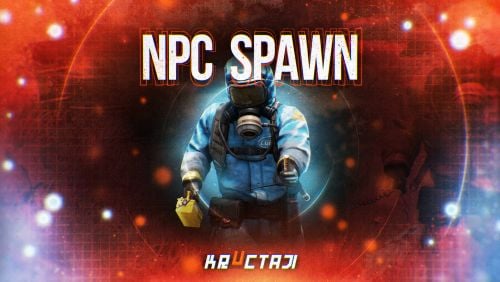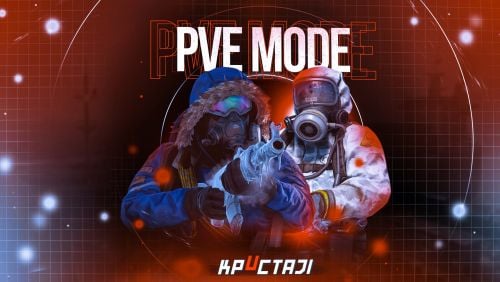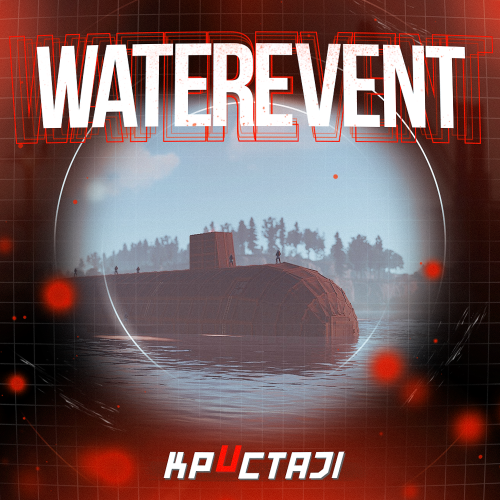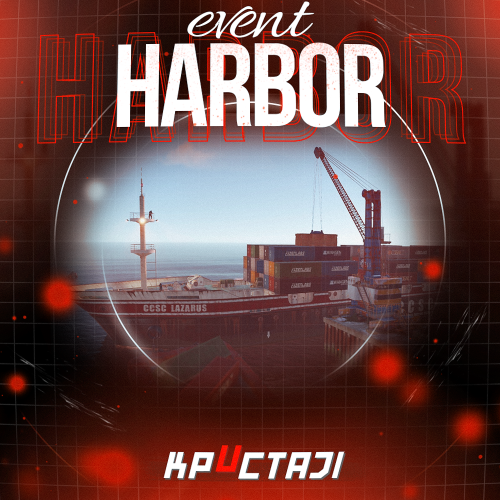-
Posts
2,199 -
Joined
-
Days Won
17
Content Type
Profiles
Warranty Claims
Downloads
Forums
Store
Support
DOWNLOADS EXTRA
Services
Everything posted by Jbird
-
Ah I thought it might be something like that. NPCs can't path (walk) on player built prefabs from in game or CopyPaste. I can't remember if they work if you place it in the editor when making the map but it would probably be safe to assume not. If this was built or placed in the editor then you could confirm that it doesn't @Rubbie Ducker.
-
Show some screenshots of the location of these NPCs. It might be something to do with where they are being spawned into, they may not be able to actually walk there perhaps. Plugin seems to have loaded properly.
-
First you may need to increase the radius. "Radius": 20.0, Second you have only 3 positions but you have between 10 and 20 to spawn, this also should be addressed. "Minimum numbers - Day": 10, "Maximum numbers - Day": 20, "Minimum numbers - Night": 10, "Maximum numbers - Night": 20, "Own list of locations (not used for Road and Biome)": [ "(-0.53, -0.01, 0.45)", "(-1.48, 0.00, 21.65)", "(18.72, -0.01, 0.20)" ], Try addressing those as I think possibly the radius might be a part of the issue as it's very small at the moment. Once you've done that reload the plugin and share all of the loading messages here from your console @Rubbie Ducker.
-
Sorry to hear you're having issues with that @Rubbie Ducker. Which NPCs are you having this problem with specifically? What is their chase range and sense range? Also make sure if you are testing it yourself that you are not in vanish. Once you are closer and especially when you've attacked or gotten the NPC to aggro to you they should definitely be chasing and moving around. You just got the file right? Can you confirm the version of NpcSpawn and BetterNpc?
-
If you can find certain repeatable ways to move things in that way feel free to let us know perhaps some work can be done to avoid that. You are quite welcome though I'm still a bit intrigued at the fact that it was slightly moved for you. Thank you for the feedback!
-
Almost anywhere yes. There are some limitations to the places they can spawn or move around but you can completely customize where they might appear with those few limitations in mind. Mostly things like space constraints, there are some places the game just considers to small and will push them out below beside or usually above the spot you set. Or otherwise some prefabs will not allow them to move around and will not be valid places for them to spawn, including player built bases. Besides those points and making sure to look at the configuration if using places off of the main island or underground, you can spawn them just about anywhere.
-
@elvagodesalta You're welcome to jump in the Mad Mapper Discord to open a ticket but there might be a few issues going on with what I am seeing. What version of oxide or carbon are you on? What version of NpcSpawn? What is NpcSpawn2? You have failure to compile and I'm not sure why it appears that there are two. You may simply need to update NpcSpawn but I'm not seeing versions above.
-
Thank you for grabbing those @Zandler I will take a look and run it tonight. They do look to be just slightly higher than what I remember, but not by much if I remember correctly. I'll let you know what my test runs come up with. Generally the location is based off of the monument itself so the map should not change this much if at all, but I've learned to expect to be surprised or confused from time to time. Between Facepunch updates and all of the other plugins that are around and come along, things happen. Will let you know if I find the same or different results. Although I think with them slightly lower they'd still be doing the same thing, is their height the biggest issue?
-
Happy to help! Adem's plugins and any other that use NpcSpawn, this is the plugin that gives them their functions and such, so it would likely not be an issue with another plugin. It's possible but unlikely. With that information though it should expedite your tests and give you a clearer idea of expectations. Let us know if you run into other questions, feel free to drop them here, a support request, or better yet we are quite active in the Mad Mapper Discord as well and have a ticket system. Have fun with it!
-
There are very few, single digits, weapons that might not work. We will look into the new weapon soon. Otherwise there may be one bow type that I can think of that they cannot use. As to rocket launchers NPCs will use these when the player is inside or behind defenses that they must raid to get to the player. They do not use them for normal attacks. As to the ammo types I don't recall there being any that do not work.
-
Reload the plugin and it should tell you if anything is missing. Make sure you have the data files and AnimalSpawn both installed.
-
This plugin was built on the requests of customers in the Mad Mapper community, and was built off of those discussions and suggestions. It was added to an existing and growing library mostly that of KpucTaJl and Adem, and add functionality to all of the plugins built into events for anyone who wants to use the API and hopefully will maintain the products as the plugins update over time. If you really think it's too pricey than don't get it but there is your answer if you were actually wanting one.
-
Have not had other reports recently. Could you get a screenshot? Does anything else seem out of place? Also do you have a plugin that adds recyclers to monuments and such? If you have a recycler added to Cargo Ship with this plugin it does throw other things off in this plugin. I'll take a look as well as soon as I get a chance should be able to take a look and see if I notice it or anything else out of place.
-
Yes all BetterNpc NPCs are heavy scientists. Anything that uses NpcSpawn will have heavy scientists as the NPCs but then they are renamed skinned and such. This would be the same loot profile for the actual heavy scientists as well. Unfortunately AlphaLoot gives no options for custom NPCs so alternatively you may want to use the custom loot table that you can create yourself in the plugin. It may be a pain at first but you can copy and paste (carefully mind you) the loot table into other files and adjust between them.
-
Looks like you figured it out pretty quick @Ambrasia! Yeah the loading messages usually will help to point out anything amiss. Have fun with it!
-
No problem haha after I sent the message I was like you know what I wonder.. thanks for the follow up!
-
Is there a chance that you use the BetterAirdrop harmony mod @Ghosthunter? If you do then another customer just helped confirm in the Mad Mapper Discord that it caused the exact issue you are describing.
-
I am pretty sure you can set the status as well just so you know @ZargoZ. Glad you were able to sort it out. KpucTaJl will close it when he reviews tickets next. Feel free to join the Mad Mapper Discord if you ever run into an issue you are stuck on and will see if we can beat you to the resolution if there is a next time! Happy new year.