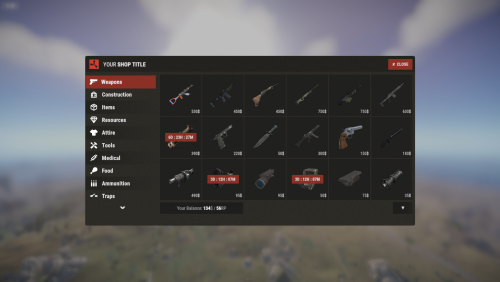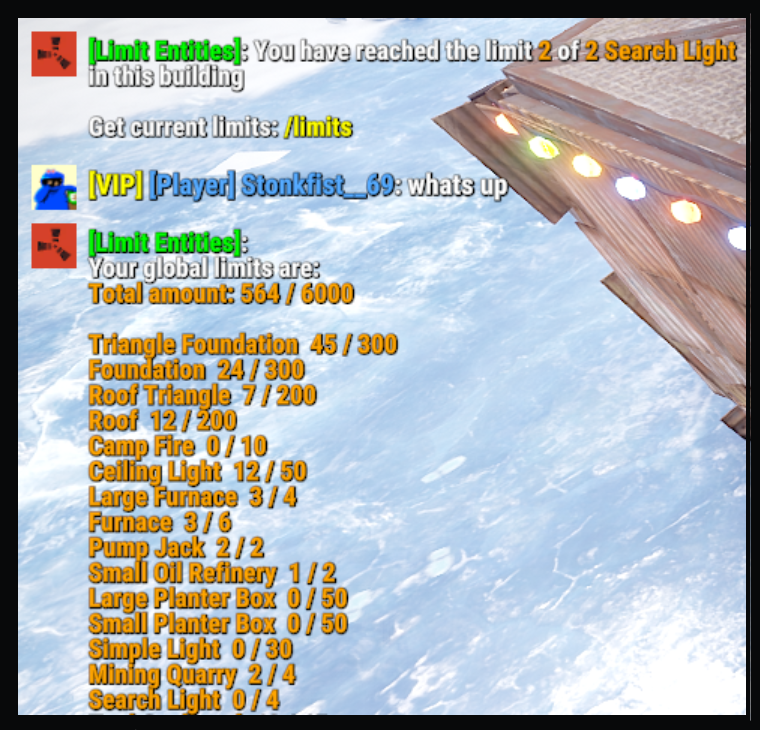MNfreakTim
Member-
Posts
130 -
Joined
-
Last visited
Content Type
Profiles
Warranty Claims
Downloads
Forums
Store
Support
DOWNLOADS EXTRA
Services
Everything posted by MNfreakTim
-
The /hsbuy easy-elite commands not calling in the helicopter
MNfreakTim replied to MNfreakTim's Support Request in Support
I had assumed when you type /hsbuy easy when given the permission it would use whatever style of currency you have selected. I had intended on using the server reward points which are given using the Economics plugin. I might have had the currency code incorrectly labeled. I left it as RP and then changed it to $ and neither called in the heli or gave me the signal to call in the heli. I Will try to adjust the file using the shortname you mentioned. Should I use eco as the code for economics as I have it set up using economics in other plugins? Or is the $ what you use to identify economics? I will also work to use the shortname to sell the signal directly. This was what I attempted first and it did not work either for me. Update: The Shop UI plugin has all 4 of the Heli Signals in there as well as the normal supply signal. When I use the shortname supply.signal it changes all 4 icons into the elite signal. I think the Shop UI plugin using the shortname as the identifying characteristic for listing the items is causing the problem. I will keep plugging away and hopefully will figure out what setting is not allowing me to give players the ability to buy the signals using the /hsbuy command as I tried to explain before, but apparently did not. Thanks again. Tim -
The /hsbuy easy-elite commands not calling in the helicopter
MNfreakTim posted A Support Request in Support
Howdy Zeode, I am sorry if this is something which is caused by a setting in my cfg wrong. But I purchased this plugin earlier and I was attempting to set up a delivery method for the Tiers of attack Helicopters. I have given myself permission to give the signals to players, and was able to give myself one and fight it successfully. I also attempted to use the /hsbuy easy and such commands but these did not call in the Attack heli to my base when I used the command. I also attempted to set this item as a command to be purchased in the Shop UI plugin, but it sent out a null reference exception Failed to call hook 'shop_cmd' on plugin 'Shop v1.1.81' (FormatException: Input string was not in a correct format.) at System.Number.StringToNumber (System.String str, System.Globalization.NumberStyles options, System.Number+NumberBuffer& number, System.Globalization.NumberFormatInfo info, System.Boolean parseDecimal) [0x00057] in :0 at System.Number.ParseInt32 (System.String s, System.Globalization.NumberStyles style, System.Globalization.NumberFormatInfo info) [0x00013] in :0 at System.Int32.Parse (System.String s, System.IFormatProvider provider) [0x00008] in :0 at System.Convert.ToInt32 (System.String value) [0x0000b] in :0 at Oxide.Plugins.Shop.shop_cmd (ConsoleSystem+Arg arg) [0x000b0] in <5a6399876d9f4371a8bb5a24dc40eba6>:0 at Oxide.Plugins.Shop.DirectCallHook (System.String name, System.Object& ret, System.Object[] args) [0x01373] in <5a6399876d9f4371a8bb5a24dc40eba6>:0 at Oxide.Plugins.CSharpPlugin.InvokeMethod (Oxide.Core.Plugins.HookMethod method, System.Object[] args) [0x00079] in <23ba99f131254889867c71f0bd137b1d>:0 at Oxide.Core.Plugins.CSPlugin.OnCallHook (System.String name, System.Object[] args) [0x000d8] in <157a94ee66ab4a7991faecd1eb84be3b>:0 at Oxide.Core.Plugins.Plugin.CallHook (System.String hook, System.Object[] args) [0x00060] in <157a94ee66ab4a7991faecd1eb84be3b>:0 I am assuming this is largely due to this plugin potentially not being compatible with this plugin. The command I used with the Shop UI plugin is "hsgive medium {steamid} 1" Would you be able to assist me with why when I have the permission given to use the /hsbuy easy or hard command it is not working at the moment for me? Or be able to tell me how to properly set up the chat command so that the ShopUI would also work with the item? Thanks, Tim -
I have raid islands on my map. Which I uses as custom spawn points that I define with the Spawns Database plugin. This has allowed the game to identify sufficient spawn points on the map for the bases to spawn at. If you do not have specified areas for the bases at the moment, you could perhaps set aside areas where building isn't allowed and adjust the diameter of the raid bubble to fit into these areas. You would then have to potentially use a plugin like I mentioned to define the file name and where this file tells the raidable bases plugin to spawn them. Not sure if it will help or not, but the custom spawn points has kept the plugin working on my servers up to this point.
-
The description page could have a little extra information added to it, which would assist players in utilizing this monument properly. However, the monument and puzzles are intuitive enough that they are not impossible and they pose a challenge for most players. These are very welcomed traits in a custom monument. The players on my server enjoyed this monument last wipe and I am sure they will continue to enjoy it.
-
Is there a way to sell items in the shop to only a specified group of players? I have a new item (skinbox spraycan) that I want to sell to only VIP members as the skinbox plugin is one of the VIP perks. I am not 100% sure on how to do this, but I do not want to sell it to everyone. Any help would be greatly appreciated. Thanks, Tim
-
In the data section of the Raidable Bases files there is the Profiles folder. Inside the profiles folder you will have to edit one line on each of the easy, medium, hard, expert and nightmare json so that this setting is true. The name of this line is listed below. "Enable CopyPaste Stability Option (USE AT YOUR OWN RISK - POTENTIAL SERVER CRASH)": true, That is the line from my server JSON which allows stability in my raid bases. If you have it listed as false the server will turn off stability in the raid base bubbles. I have found that this option has been relatively stable (even with the warning). Since I turned this back on, I have not had any server crashes as a result of changing this option back on for my server. I hope this helps out. Tim
-
Howdy BetterDeadThanZed, I thought I was having the same problem as you. Players would put a fuse into the necessary spots and the card-readers would not light up. As soon as I put that file into the Managed folder for my server and as soon as I restarted the server the card-readers now have power. I did not know if that was what was happening for you or not, so I figured I would mention it. I hope you have a fix soon. Tim
-
Hey BetterDeadThanZed, I believe you are having the same problem that I was. I downloaded the Oxide.Ext.RustEdit file from the RustEdit site. I searched google for "connecting IO in rust edit" and then clicked in the RustEdit.IO link for the page with the description Creating Custom Puzzles + Tutorial for a basic security door and followed the instructions. I hope this helps you out. Tim
-
-
Howdy Kaho, Not sure if this is tied to anything that is going on with the monument on my server or not, but here is something that came up when the test server was starting up. The following error was listed in the RCON for my test server. BoxColliders does not support negative scale or size. The effective box size has been forced positive and is likely to give unexpected collision geometry. If you absolutely need to use negative scaling you can use the convex MeshCollider. Scene hierarchy path ":\Cobalt Police Department V2 - Kaho:17327:/assets/content/props/powerline_poles/pipe_pole_a.prefab" It appears that when players put a fuse in the green card truck or the main building the doors are not receiving power and turning on to be swiped. I appreciate any help you may be able to provide. Thanks, Tim
-
Howdy Kaho, Thanks for the heads up and I will be sure to name it properly next wipe. The current version my server is running is Oxide 2.0.5749 and Rust 4371 (2370.233.1). Thanks for helping me out with this. So far the monument is a big hit, just that players wanted it for the puzzle and as of yet i am not sure what to tell them as how to finish it or activate a few of the switches. Thanks again. Tim
-
Howdy Kaho, I recently purchased this plugin and placed the monument on the map file that I am using for this wipe cycle on my server. I do not see the name of the monument when I open the map, and it appears that the switches that are meant to be activated are not actionable (you cant click them). Would you know where I went wrong in either placing the monument or something I may have done wrong to not allow this monument to work properly. I appreciate your help with this issue. Thanks, Tim
-
This months forced update seems to have broken this plugin. I am getting the following error now. Error while compiling: Shop.cs(1525,28): error CS1061: Type `Network.Server' does not contain a definition for `write' and no extension method `write' of type `Network.Server' could be found. Are you missing an assembly reference? Thanks, Tim
-
One other quick question for you with regards to the Shop plugin. Is it possible to increase the sell limit? The previous shop plugin I used had a sell all button and my players had become accustomed to this option and with the higher gather rate on my server it is has been requested to increase the selling limit. Thanks in advance
-
Is there an easy way to convert a GUI Shop json (prices) into a usable json for the shop plugin? I don't want to bother you with setting that up for me, but it is a bit daunting to do each item again one by one. I figured I would ask before I jumped into doing each item one by one Thanks in advance.
-
Thank you for such a speedy response. I have added your explanation to my server and told players to stop placing them into their bank and instead use the backpack plugin. I have used both the bank and backpack plugin for ages and can see how with your plugin it might be wise to trim it down to just the backpack plugin as the bags of holding offer the players plenty extra space to make up for it. Quick follow up question, would the only way for me to fix the bank plugin for them would be to remove the offending bag of holding from their bank json manually? So far that is what I have been doing for the players. Thanks again, Tim
-
I had an interesting error happen with two players who placed the Bag of Holding into their bank. Listed below is the error that I have seen. I also have the json of their bank as well and I believe I identified the issue within the file. But I just wanted to let you know what I found. Once I delete the bag of holding from the bank json for that player the error goes away. Failed to call hook 'cmdBank' on plugin 'Bank v1.0.52' (NullReferenceException: Object reference not set to an instance of an object) at Item.CanMoveTo (ItemContainer newcontainer, System.Int32 iTargetPos) [0x0000b] in :0 at Item.MoveToContainer (ItemContainer newcontainer, System.Int32 iTargetPos, System.Boolean allowStack, System.Boolean ignoreStackLimit, BasePlayer sourcePlayer) [0x0018a] in :0 at Oxide.Plugins.Bank+BankProfile.PopulateContainer (BasePlayer player, ItemContainer container, System.Collections.Generic.List`1[T] items) [0x00156] in <5d3ba011bb624d76937e3ed0a8c3fdb3>:0 at Oxide.Plugins.Bank+BankProfile.PopulateContainer (BasePlayer player, ItemContainer container, System.Collections.Generic.List`1[T] items) [0x000f2] in <5d3ba011bb624d76937e3ed0a8c3fdb3>:0 at Oxide.Plugins.Bank+BankProfile.GetContainer (BasePlayer player, System.Int32 slots) [0x00062] in <5d3ba011bb624d76937e3ed0a8c3fdb3>:0 at Oxide.Plugins.Bank.OpenBank (BasePlayer player, BaseEntity targArg) [0x0014a] in <5d3ba011bb624d76937e3ed0a8c3fdb3>:0 at Oxide.Plugins.Bank.ShowBank (BasePlayer player, BaseEntity target) [0x00269] in <5d3ba011bb624d76937e3ed0a8c3fdb3>:0 at Oxide.Plugins.Bank.cmdBank (BasePlayer player, System.String command, System.String[] args) [0x0000c] in <5d3ba011bb624d76937e3ed0a8c3fdb3>:0 at Oxide.Plugins.Bank.DirectCallHook (System.String name, System.Object& ret, System.Object[] args) [0x00ee6] in <5d3ba011bb624d76937e3ed0a8c3fdb3>:0 at Oxide.Plugins.CSharpPlugin.InvokeMethod (Oxide.Core.Plugins.HookMethod method, System.Object[] args) [0x00079] in <09575a60985045248bcb43b20faeeb99>:0 at Oxide.Core.Plugins.CSPlugin.OnCallHook (System.String name, System.Object[] args) [0x000d8] in :0 at Oxide.Core.Plugins.Plugin.CallHook (System.String hook, System.Object[] args) [0x00060] in :0 Thanks, Tim
-
I now see the double lines for that item type (yours, and my haphazardly added one). I removed mine and changed the correct one. As I said, crazy week for me with school, work, and maintaining the servers I have Ty again Add on to previous post... Here is a post from the Bag of Holding designer: If Steenamaroo wants to provide better out-of-the-box compatibility in the Rust Rewards plugin, my suggestion is to ignore the loot bag item if it has a skin. This approach will also work for several other plugins that use skinned halloween loot bags and presents for special purposes (such as to run arbitrary commands when opened). Not sure if the extra info matters or helps, but I figured I would mention his reply here.
-
Howdy Steenamaroo, In case anyone else is having a moment like myself where you cant figure out the name if the item you need to place in the RustRewards cfg it is lootbag.large.item. I added that item to the open list with a multiplier of 0.0 and it solved the problem. I blame the 2 exams I have this week, the final Internship project that is Due on Monday and the other exam next week for frying my brain Thanks for humoring me, Tim
-
I have a random question for you. I currently use the plugin Rust Rewards and one aspect of this plugin is that players gain reward points which can be used in shops and such on the server. The action of opening and closing the Bag of Holding allows players to gain reward points associated with the Rust Rewards plugin. I asked the plugin designer Steenamaroo about removing the Bag of Holding from gaining reward points and he responded with the following... "I don't see any info about identifying containers from Bag of Holding, but if the author can provide that info I'd be happy to update for it." Would you be able to provide this to either myself or Steenamaroo so that this could be accomplished? Thanks, Tim
-
Is there an easy way to stop a specific action (opening Bag of Holding) to not generate reward points? Currently players on my server can spam open and close the bag and generate RP. Thanks in advance if this has already been answered (I have 2 exams this week and am having issues looking this up myself) Tim
-
In the past I have had issues with players stating their entity counts were off when typing /limits (saying they have placed more items than they have). I mentioned this to you in the past and you dismissed it pretty quickly. With there being no log file to verify the number in, I had to take your word for it. However, this wipe I had a player build their base on wipe day and they sent me a screenshot which indicated they had placed 2/2 Search Lights on their base, but they had placed 0/4 Search Lights globally. There is a problem with the method this plugin is using to identify items either on a base or globally as the screenshot which has been attached can't be accurate without one of them not working properly. Please look into this plugin and see if you can fix this issue, or I will have to stop using this entity limiting plugin as I am not sure I can trust its accuracy.