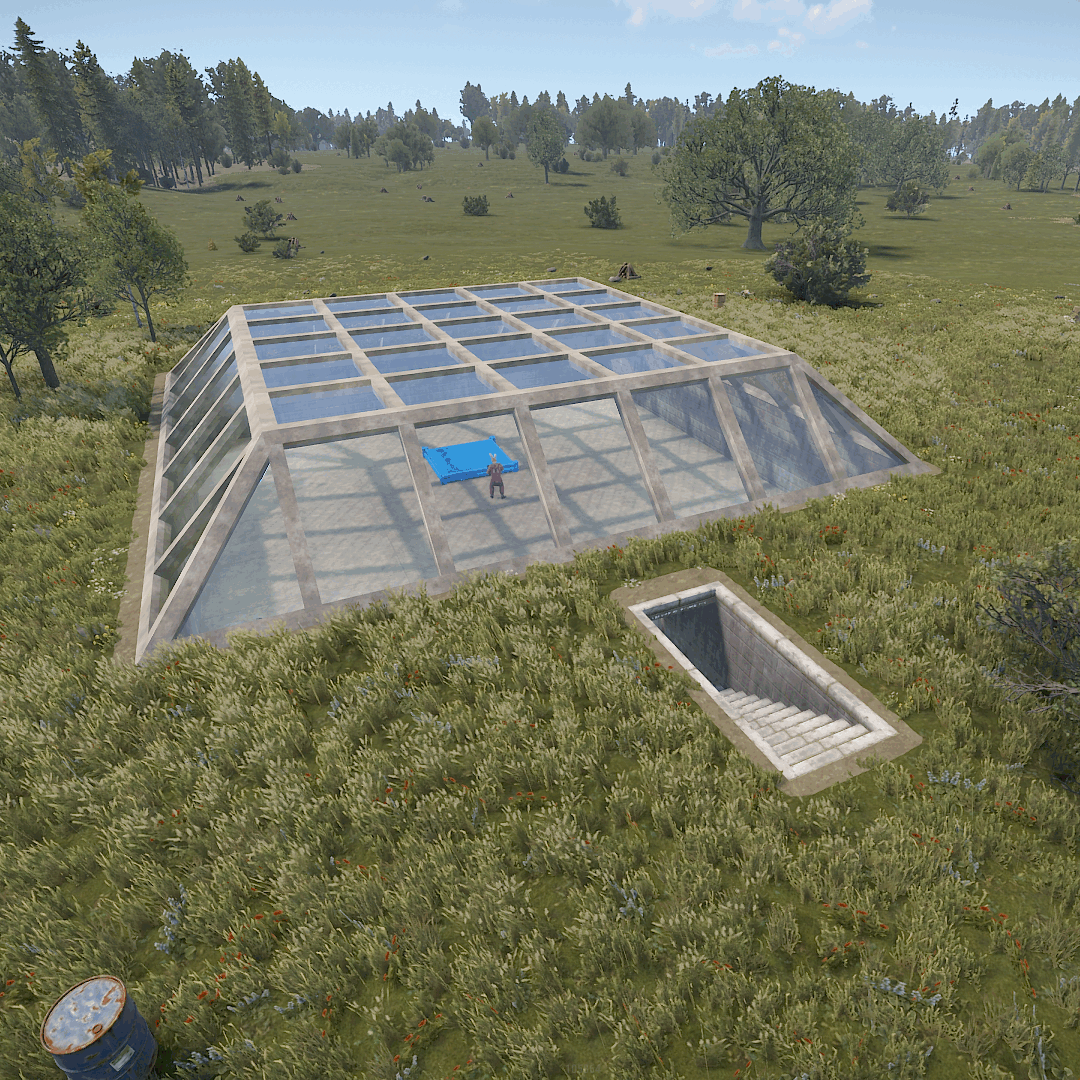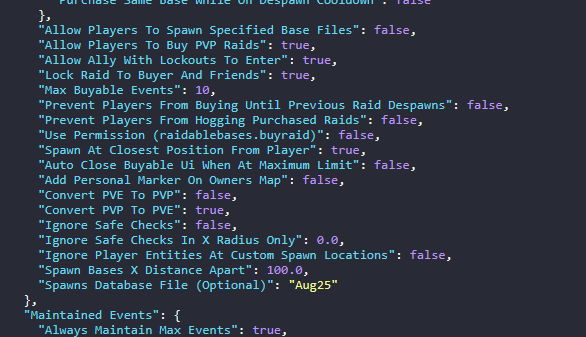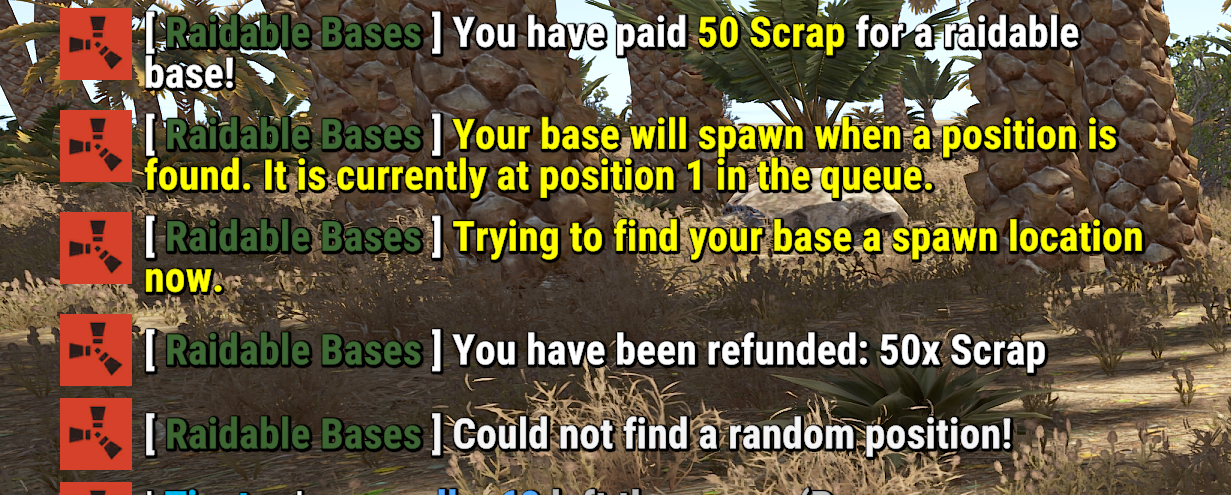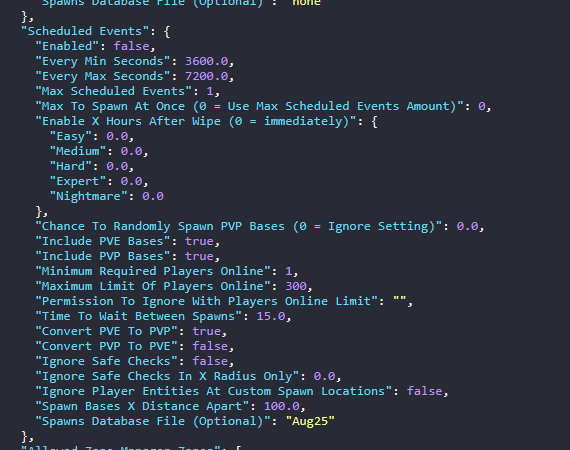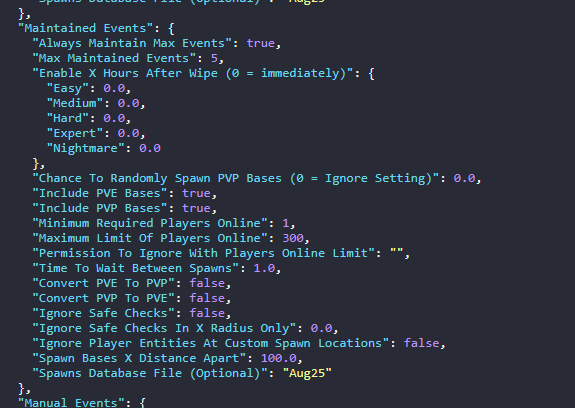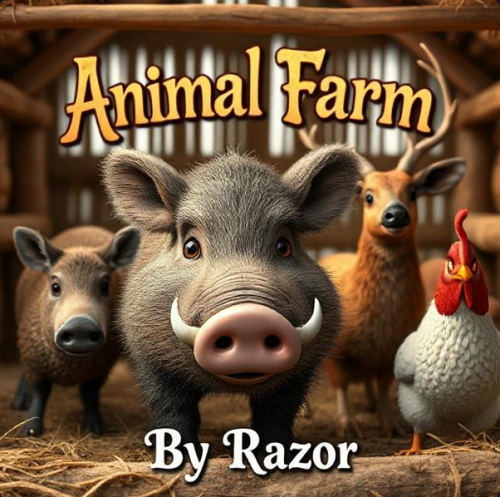MNfreakTim
Member-
Posts
130 -
Joined
-
Last visited
Content Type
Profiles
Warranty Claims
Downloads
Forums
Store
Support
DOWNLOADS EXTRA
Services
Everything posted by MNfreakTim
-
I rated this package a 4 star review. If I could have I would have given this a 4.5 star review. I am going to break my review down based on a few factors. The islands: The foundation of each island are really well done on 2 of the islands. The third is kind of bland, but there is a reason for that, the build area and detail are really located below ground. So I won't really talk about the details of this island as much. But, the other two have had some considerable time put into them to make then really quite cozy and functional. The topographical flow of each of these two islands is really quite nice. (5 star) The houses: Both of these houses are really exquisite in their "curb appeal". BUT, these are really quite small build areas with all being said. The smaller white house is a 1 story 3x3 square building area, with 1 single door entrance which is secured quite easily. The 2-story house has a bit more buildable area in that it is a 2 story "3x5" build zone. This base has a front entrance and 2 deck entrances. These entrances are a bit tricky to secure properly. This is particularly true on the lower level where there is a 1x2 build exclusion zone by the front door, which is why the 3x5 is in "". To properly utilize the second floor is a little tricky in that you have to really be precise in the placement of the ceilings on the first floor for them to clip through the floor ever so slightly, which allows you to place all objects on the 2nd floor. (curb appeal = 5 star / build zone 3.5 star) Cons: While the houses are stunning, they are quite small for most rust bases. Which means they will not work for a majority of the players who would want these are their own private island on my server. Which is why when everyone picked their locations for next month's wipe these islands were picked by 3 out of 5 players on the server. But, two of them wanted the building to be removed so they could build their own using the normal mechanics in rust. It would also be really nice if the total prefab count for each island was included in the description. (4 star review based on the reviews of the players who visited my test server mainly due to the build area within two of the bases being a bit limiting. Do not be fooled, I am really impressed with the amount of work that went into these islands and the bases. The bases are really quite stunning as are the islands themselves. I feel it is quite telling that 3 of the 5 players who had access to these islands wanted them on the first wipe they were available (including myself). I have dabbled in Rust Edit a fair amount and have created a few nice island prefabs, but this package showed me I need to up my game a bit. I would definitely purchase these again and would consider other items sold by the developer. On that note, the developer gets a 5 star review in my mind based on their customer service provided. They have been quite willing to reach out to see if I had any issues with the prefabs after purchase.
-
If I placed these both above the water surface and below the water surface, and the water is not showing. Did I miss a flag I was supposed to add / remove? I would love to use these prefabs as shown in the photos (with water present). But, at the moment I am not sure what is missing to allow this.
-
-
- 9 comments
-
- #wf
- #custom place
-
(and 4 more)
Tagged with:
-
Howdy, I had a player who is using this prefab as their base this wipe and they were wondering if it would be possible to add a double door frame to the opening to the elevator at the ground level and at the main building level? It can be quite tricky to get these items placed in game. Thanks in advance,
- 9 comments
-
- #wf
- #custom place
-
(and 4 more)
Tagged with:
-
Buyable raids not spawning using Spawns Database
MNfreakTim replied to MNfreakTim's Support Request in Support
Thank you for the prompt response. Would you happen to know if there is anything I can do in Rust Edit to ensure that items such as those do not spawn on the raid islands? (topology wise) I want to ensure that I am giving this plugin the best environment to work properly, and if there is something I can do on my end to make the islands cleaner I will. Thanks again -
Howdy Nivex, I was recently notified by a player on my server that the /buyraid command was not working properly. Upon research, I noticed it was allowing you to buy a raid via the UI, but it was not spawning the base. For context. Here is the cfg for my raidable base plugin. Here is the message that players receive when attempting to purchase the raid: And here is a screenshot of my map with maintained events on the islands using the same spawns file: Any help would be very much appreciated. Thanks, MNfreakTim
-
-
-
I can confirm that I am running 3 servers currently, and only 1 of them is having this exact issue as well. I have tried reloading the plugin, waiting for the grid to finish, and it is just not allowing the bases to spawn. Additionally I am using spawns database with 16 raidbase islands for spawn points.
-
removing a skill for a player getting an error
MNfreakTim replied to MNfreakTim's Support Request in Support
Hangs head in stupidity Sorry for wasting your time. -
removing a skill for a player getting an error
MNfreakTim replied to MNfreakTim's Support Request in Support
I believe the issue is having the plugin active on the server when trying to submit the command. -
Howdy MEvent, I attempted to remove a players kill recently and I received an error in the RCON. Can you explain what the following error means and if there is something I can do to make this command work properly. I edited out the players steam ID# but the X's represent the actual steam ID# for the player. removeskill XXXXXXXXXXXX507 Metabilism Error getting values Thanks, Tim
-
I ended up having to wipe the cfg and files entirely. This included having to rebuild the entire welcome page after updating to 4.3.5. This error was after wiping everything. Thanks I guess
-
Howdy David, I recently updated this plugin and now the plugin is sending the following null reference exception and my players are no longer able to use the /info command. Failed to call hook 'Unload' on plugin 'WelcomePanel v4.3.5' (NullReferenceException: Object reference not set to an instance of an object) at Oxide.Plugins.WelcomePanel.Unload () [0x0001a] in <8562b46f52de4079883304fb10aa9d13>:0 at Oxide.Plugins.WelcomePanel.DirectCallHook (System.String name, System.Object& ret, System.Object[] args) [0x0032a] in <8562b46f52de4079883304fb10aa9d13>:0 at Oxide.Plugins.CSharpPlugin.InvokeMethod (Oxide.Core.Plugins.HookMethod method, System.Object[] args) [0x00079] in <795304323ac74a298b8ed190a1dfa739>:0 at Oxide.Core.Plugins.CSPlugin.OnCallHook (System.String name, System.Object[] args) [0x000de] in :0 at Oxide.Core.Plugins.Plugin.CallHook (System.String hook, System.Object[] args) [0x00060] in :0 Any help would be appreciated. Tim
-
I can also confirm, I ran the /skill.wipe command at the start of my wipe this month (and last) and it did nothing.
-
Yes, I have autowipe set up for the skills plugin. I also do not allow players to retain their purchased skills between wipes. I am pretty sure I told you this when I sent you my config file in a private message a while ago (Sent on May 3rd).
-
I have mentioned this in the discussion a couple of times. But as this is the third wipe that the skills are not wiping on my server, I figured I would write an actual support ticket. For whatever reason the skills are not wiping for myself or the players on my server. Any update on this would be appreciated...
-
Loaded the plugin on my test server, and when the parent entity moved the NPC's were all over the place (even on the roof of the building). When I attempted to set the new bank name up on my test server, the doors are now spawning on the ceiling. Is there something with the new wipe today that is messing with the loading of the monument and its parts? Fixed in July? = I believe I did not select the same item when breaking the prefab and setting the parent entity name. I will try next month with a new map and make sure to use the same item again as this month.
-
I am having the same issue on my server. It has now been 2 wipes without the skills wiping either.
-
The following error showed up in my RCON when I was monitoring it and someone was taking the Bank Heist monument. Calling hook CanEntityTakeDamage resulted in a conflict between the following plugins: BankHeist - True (Boolean), NpcSpawn (False (Boolean)) Also a possible suggestion is to have the health of the vault doors show when damaged so that players taking the monument know the health as they are trying to complete the monument. Thanks, Tim
-
Howdy Foxmods, I have updated to the most recent version of this plugin and monument the last two wipes and I have been noticing that there is a null reference exception that is flooding the server RCON. Would you be able to help me identify what I have set up improperly (most likely) so that this no longer occurs? Listed below is the null reference exception from my RCON. Failed to call hook 'OnServerCommand' on plugin 'BankHeist v1.5.14' (NullReferenceException: Object reference not set to an instance of an object) at Oxide.Plugins.BankHeist.OnServerCommand (ConsoleSystem+Arg arg) [0x00010] in <48a2e08031ec4690af6be178d29837ed>:0 at Oxide.Plugins.BankHeist.DirectCallHook (System.String name, System.Object& ret, System.Object[] args) [0x003dc] in <48a2e08031ec4690af6be178d29837ed>:0 at Oxide.Plugins.CSharpPlugin.InvokeMethod (Oxide.Core.Plugins.HookMethod method, System.Object[] args) [0x00079] in <67a45b2b63ea485294ae2cea171af2d9>:0 at Oxide.Core.Plugins.CSPlugin.OnCallHook (System.String name, System.Object[] args) [0x000de] in <11d59ed89122474b825fefd7e1bd95fc>:0 at Oxide.Core.Plugins.Plugin.CallHook (System.String hook, System.Object[] args) [0x00060] in <11d59ed89122474b825fefd7e1bd95fc>:0 Thanks, MNfreakTim Edit - I deleted the config file and reloaded the plugin and the error went away. Sorry to waste your time
-
sorry I guess I am still having issues with other groups still maintaining their purchased skills from wipe to wipe. my personal skills not wiping were a result of the admin group having the skills maintain through the wipe. However, someone in the default group just asked before purchasing new skills if the old ones would be wiped. So I was premature in my assumption that it was entirely my error that caused the issue. The berry problem is still there as well. Tim