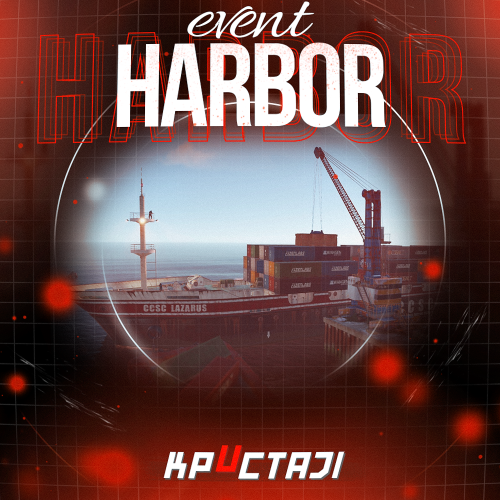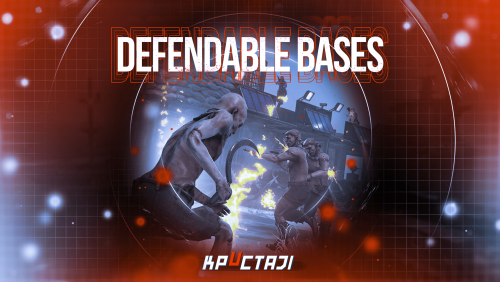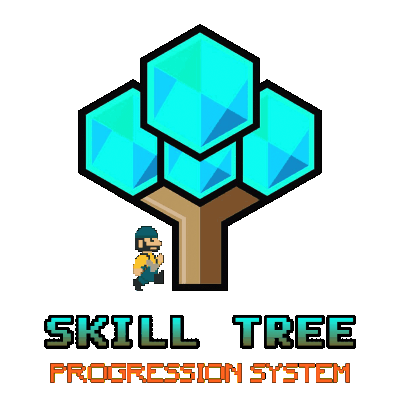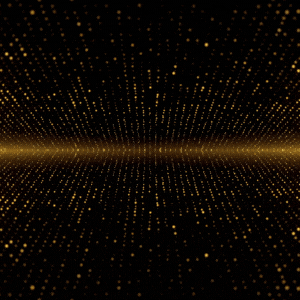-
Posts
4,437 -
Joined
-
Last visited
-
Days Won
54
Content Type
Profiles
Warranty Claims
Downloads
Forums
Store
Support
DOWNLOADS EXTRA
Services
Everything posted by imthenewguy
-

Can't get Better Chat to show levels.
imthenewguy replied to ChristopherS's Support Request in Support
Changed Status from Pending to Closed -
- 267 comments
-
- #enhanced
- #custom loot
-
(and 7 more)
Tagged with:
-
Hey mate could we get a hook for the pre-start? Either the following just before _active = true; Interface.CallHook("OnHarborEventPreStart"); or the following method for us to call: [HookMethod("IsHarbourEventActive")] public bool IsHarbourEventActive() { return _active; } I am making a plugin that kills the cargo ship on spawn if my event is active. Don't want to accidentally kill this ship lol.
-
- 109 comments
-
- 1
-

-
- #barricade
- #ch47
- (and 27 more)
-

Can't get Better Chat to show levels.
imthenewguy replied to ChristopherS's Support Request in Support
Please ensure that you do not have the skilltree.notitles permission assigned. This prevents BetterChat titles from appearing. If you are unsure, type the following into your server console and see what groups/users have the permission. o.show perm skilltree.notitles -
- 1,472 comments
-
- 1
-

-
- #leveling
- #progression
- (and 19 more)
-
- 1,472 comments
-
- #leveling
- #progression
- (and 19 more)
-
I would run the token as a console command rater than a group command if you are trying to do that. Example: "command_1": { "name": "Command Token 1", "time_type": "day", "time_to_add": 0, "vip_group": null, "vip_description": "This token will add the user to the vip group and wont take them off.", "remove_tokens_on_wipe": false, "token_item": { "name": "permanent vip token", "skin": 2546992444, "item_shortname": "radiationresisttea.pure" }, "_command": { "command": "o.usergroup add {id} vip", "message": "You now have permanent vip.", "public_message": "", "hook": true }, "_commands": null },
-
I have no idea what that command is lol. Do the following in your server console o.show group vip2 Should print out any members in the group, as well as any perms associated to the group.
-
What method are u using to remove yourself?
-
Changed Status from Pending to Closed
-
Changed Status from Pending to Closed
-
- 267 comments
-
- #enhanced
- #custom loot
-
(and 7 more)
Tagged with:
-
If you are having conflicts with stacks, disable cooking's handling of stacks by setting the following to false. "Allow cooking to maintain the item integrity using the OnItemStack/CanStackItem hook. Set to false if you use a stack control plugin"
-
1. Yes, you can set the source that items are dropped from from the list on the main sales page (under "Gathering Sources"). The number represents the drop source. Here is an example of the config for an Avocado: "avocado": { "enabled": true, "base_shortname": "apple", "skin": 2783687116, "gathered_from": [ 2 ], "dropWeight": 100, "max_count": 2, "imageURL": "https://i.imgur.com/OKmLpNk.png", "market_enable": true, "market_buy_price": 10.0, "market_sell_price": 5.0, "market_quantity": 0, "loot_container_drop_weight": 100.0 }, Under the option "gathered_from", you can see there is currently a number 2 inside of the array. This represents Arid trees (trees found in the desert). If you wanted to change its drop source by removing it from arid trees, or adding additional drop sources, you could adjust it like so: "gathered_from": [ 2, 6, 7 ], This would make it so avocados could drop from pumpkin and potato patches. 2. If you do not plan on adding NPCs that will be used to access the market, then yes you can prevent certain players from accessing it by only assigning the cooking.market.command permission to certain users/groups. If you have the market accessible via NPCs then any player can speak to the NPC and access it.
-
They won't conflict, but you may want to lower the buff modifiers in EpicLoot for Builders, Assemblers and Fabricators buffs due to the nature of the buffs. I had players able to make a profile by crafting/recycling items because the combined values from SkillTree and EpicLoot made them proc way too often.
- 267 comments
-
- #enhanced
- #custom loot
-
(and 7 more)
Tagged with:
-
- 267 comments
-
- 1
-

-
- #enhanced
- #custom loot
-
(and 7 more)
Tagged with:
-
Version 1.0.14
487 downloads
Random Trader is a plugin that spawns a random shop along the side of the road, and is loaded with a randomly chosen shop profile. When a player interacts with the vending machine they are presented with randomly selected items from the shop profile, which are given random stock amounts and a random scrap/econ/SRP price. The plugin allows for the minimum and maximum stock and price values to be set in the config, and allows for the number of items displayed to be adjusted. The plugin comes with 4 loot tables by default: Clothing Weapons Tools Random items The following shops are automatically added if you own the relevant plugins Cooking EpicLoot Installing the plugin is as simple as dropping some files inside of your oxide folders. Ensure CopyPaste and ImageLibrary are loaded on your server. The plugin will acquire the files from my dropbox and stores them in the appropriate folder. If you own Cooking and/or EpicLoot, both plugins will automatically create profiles for RandomTrader in your config. Command: spawntrader Usage: /spawntrader <profile name> Example: /spawntrader weapons - will spawn a random shop with the weapons profile loaded. Command: despawntrader Usage: /despawntrader <profile name> Example: /despawntrader weapons - will despawn the weapons shop if it is spawned. Command: rtremovestoredata Usage: /rtremovestoredata <profile name> Example: /rtremovestoredata cooking - deletes the data for cooking from your config. Command: rtfindnewshops Usage: /rtfindnewshops Example: /rtfindnewshops - Finds new shops that are not in the config and saves them to the config. Useful for forcing external plugins to load their shop profiles in (Cooking/EpicLoot). Command: rtcheckpoints Usage: /rtcheckpoints Example: /rtcheckpoints - shows you the potential spawn locations for the shops. randomtrader.use - required to access the shop. randomtrader.admin - required to manually spawn/despawn vending machines. Config example: https://pastebin.com/MvcdBtTb$14.99- 24 comments
- 1 review
-
- 4
-

-

-
- #vending
- #vending machine
-
(and 6 more)
Tagged with:
-
The token is simply programmed to add the player to a group. The group that the token can provide them with can be any group you like, such as VIP, Admin, VIPExtended etc. The player then inherits any permissions that you have assigned to that group, such as nightvision, weapon damage etc. An example would be: You create a new oxide group called "Battle" You configure the token to add the player to the group "Battle" once consumed. You assign the permission nightvision.allowed to the group (o.grant group Battle nightvision.allowed). Whenever a player consumes the token, they will be added to the "Battle" group, and will have access to the nightvision command.
- 87 comments
-
- #vip
- #monetization
-
(and 2 more)
Tagged with:
-
- 87 comments
-
- #vip
- #monetization
-
(and 2 more)
Tagged with:
-
The error may be caused by trying to access an invalid container type. These are the valid crates that are included by default: ["crate_normal_2"] = 1f, ["crate_normal"] = 3f, ["crate_elite"] = 15f, ["crate_underwater_basic"] = 6f, ["crate_underwater_advanced"] = 12f, ["heli_crate"] = 10f, ["bradley_crate"] = 10f, ["codelockedhackablecrate"] = 10f, ["codelockedhackablecrate_oilrig"] = 10f, ["crate_tools"] = 1.5f Other devs can use the HookMethod: public void GenerateItem(BasePlayer player, string type = null, List<string> item_shortname = null, string tier = null, bool msg = false) Type = the buff type. List<string> item_shortname is a list of shortnames that we randomly pick from. Only add 1 shortname if you want a guarantee for that item to be picked. Tier is the letter of the tier (s/a/b/c). Msg is the message a player will receive. Msg returns a message in the following format "You received: {0}. \n- Tier: {1}. \n- Value: {2}" Alternatively they can call it via a console command: "genitem <target ID/name> <optional: item shortname> <optional: enhancement type> <optional: tier>"
- 267 comments
-
- #enhanced
- #custom loot
-
(and 7 more)
Tagged with:
-
DOes not support defenses, only perks. Will add a config option allowing you to specify skins for specific items. The useless combos were intentional (a lot of games do this). You will need to use the whitelist of the blacklist if you don't want that to be the case. The explanation for Should we use the default item loot table for the below containers? is correct. The artisan idea is interesting. I am looking at potentially integrating it with a revamped professions plugin I am planning though, so we will see what becomes of it.
- 267 comments
-
- 1
-

-
- #enhanced
- #custom loot
-
(and 7 more)
Tagged with:
-
Ask the dev to maintain the item.nam when re-creating the items.



.thumb.png.cf9c96a9d970e7f376943919acd47716.png)