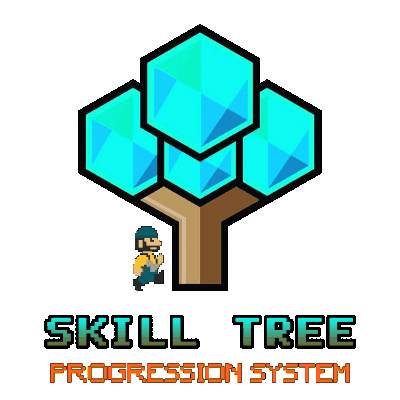-
Posts
4,556 -
Joined
-
Last visited
-
Days Won
57
Content Type
Profiles
Warranty Claims
Downloads
Forums
Store
Support
DOWNLOADS EXTRA
Services
Everything posted by imthenewguy
-
Is it randomly happening or is it happening constantly? Would you know what action is being done to cause it? Check the config for where to edit skins. Should be near the bottom.
-
- 279 comments
-
- #enhanced
- #custom loot
-
(and 7 more)
Tagged with:
-
- 1,511 comments
-
- #leveling
- #progression
- (and 19 more)
-
The way the loot is handled is when a player opens a crate/corpse/barrel for the first time. If they are successful, the items is spawned into the crate and they can see it. If not, the container is added to a list of looted containers, so it can't be rolled again. I will add permissions next release that players will require in order to obtain loot from these sources. This should allow you to give the permissions to your weaponsmith class, making them the only ones that can loot the items from containers. I will also add a permission for the crafting proc, salvaging and enhancing.
- 279 comments
-
- 1
-

-
- #enhanced
- #custom loot
-
(and 7 more)
Tagged with:
-

Custom Skills (perms) not cleared on stresetskills command
imthenewguy replied to Zoreeno's Support Request in Support
Use the command to generate an example perm: /addtestpermsnode This will add a node called "Test perms node" to the Cooking tree (but if will be disabled by default). Gives you an example of the formatting. -
- 279 comments
-
- #enhanced
- #custom loot
-
(and 7 more)
Tagged with:
-
Changed Status from Pending to Closed
-
Changed Status from Pending to Gremlins
-

Custom Skills (perms) not cleared on stresetskills command
imthenewguy replied to Zoreeno's Support Request in Support
Fixed in next update. -
- 1,511 comments
-
- #leveling
- #progression
- (and 19 more)
-
- 1,511 comments
-
- #leveling
- #progression
- (and 19 more)
-
Raise the chance that it procs to 50% and try a few times
-
- 1,511 comments
-
- 1
-

-
- #leveling
- #progression
- (and 19 more)
-
Ahh fair enough. No intention of preventing UI access unfortunately. The only thing you could do would be to disable the button in the next update via the config, and then prevent the chat command from running using a third party plugin.
-
Yeah those are gremlins. It isn't game breaking and it wont affect performance. Still can't pinpoint what causes the null reference exception during the timer.
-
- 279 comments
-
- #enhanced
- #custom loot
-
(and 7 more)
Tagged with:
-
Why would you want to stop access to the inspector? That is how players are able to see what the stats of their items are. You can disable crafting with the first line I posted above "Should players have a chance of their crafted items becoming enhanced?": false, Setting the values for each create/npc type to 0.0 removes them from world drops. Setting the following to false prevents players from scrapping the items and using epic scrap to create new ones "Enable scrapping of equipment for a special currency that can be used to enhanced weapons?": false, Having access to the HUD and the chat command still allows the player to inspect their equipment pieces and buffs, but will not allow them any means to obtain new items, so long as you follow my config options above.
-
- 1,511 comments
-
- 1
-

-
- #leveling
- #progression
- (and 19 more)
-
- 1,511 comments
-
- #leveling
- #progression
- (and 19 more)
-
That is really weird. Do you have a test server in addition to your main server that you could test on? If so, delete all other plugins besides ImageLibrary and a fresh copy of 1.2.0 SKillTree and see if the issue persists there. Also what item are you gathering? A video may assist as well, showing your invested skill points, then gathering a hemp plant etc, just so I can see what is going on.
- 1,511 comments
-
- #leveling
- #progression
- (and 19 more)
-
Not sure if I would add a perk for that into the EpicLoot, but I may API it so it could add a SkillTree node that increases the chances. Based on the structure of the plugin, your suggestion for random sets etc wouldn't be possible. Can't create your own buffs unfortunately, although I may add this in a future update. It is hard coded with an enum as the key (Buff.Miners, Buff.Transporters etc). You can adjust the set bonuses and modifiers etc within each buff type though. I do plan to change it so you could create your own set types, but it would involve a complete structural change to do so.
- 279 comments
-
- #enhanced
- #custom loot
-
(and 7 more)
Tagged with:
-
- 41 comments
-
- #enchanting
- #epic
- (and 4 more)
-
They are inbuilt loot tables. Dictionary<string, List<LootItems>> GetUnderwaterLoot() { Dictionary<string, List<LootItems>> result = new Dictionary<string, List<LootItems>>(); List<LootItems> items = new List<LootItems>(); foreach (var item in ItemManager.GetItemDefinitions().Where(x => x.category == ItemCategory.Component)) items.Add(new LootItems(item.shortname, 1, 3)); result.Add("assets/bundled/prefabs/radtown/crate_underwater_basic.prefab", items); result.Add("assets/bundled/prefabs/radtown/underwater_labs/crate_normal_2.prefab", items); result.Add("assets/bundled/prefabs/radtown/underwater_labs/crate_normal.prefab", items); foreach (var item in ItemManager.GetItemDefinitions().Where(x => x.category == ItemCategory.Electrical || x.category == ItemCategory.Weapon || x.category == ItemCategory.Attire)) { if (item.category == ItemCategory.Attire || item.category == ItemCategory.Weapon) items.Add(new LootItems(item.shortname, 1, 1)); else items.Add(new LootItems(item.shortname, 1, 3)); } result.Add("assets/bundled/prefabs/radtown/crate_underwater_advanced.prefab", items); result.Add("assets/bundled/prefabs/radtown/underwater_labs/crate_elite.prefab", items); return result; } crate_underwater_basic, underwater crate_normal_2 and underwater crate_normal all have the chance of giving players with the perk who open them (assuming they are the first to open the crate), any component. crate_underwater_advanced and crate_elite have the same components as the above, in addition to any electrical item, weapon item or attire item. The reason there is no config for this is due to the sheer size that it would add to the config, including all of these items. Shark loot simply includes all items in the game List<LootItems> GetSharkLoot() { List<LootItems> loot = new List<LootItems>(); foreach (var item in ItemManager.GetItemDefinitions()) loot.Add(new LootItems(item.shortname, 1, item.isWearable ? 1 : item.isHoldable ? 1 : UnityEngine.Random.Range(2, 5))); return loot; }
- 1,511 comments
-
- #leveling
- #progression
- (and 19 more)
-
- 1,511 comments
-
- #leveling
- #progression
- (and 19 more)
-
Just to confirm; you dont want them to be able to get the items as drops in the world, or obtain them while crafting or use EpicScrap to get them? Only via console command? If so, set the following config options: "Should players have a chance of their crafted items becoming enhanced?": false, "Loot crate info": { "Should we use the default item loot table for the below containers?": true, "Containers and their chance for an enhanced item to spawn": { "crate_normal_2": 0.0, "crate_normal": 0.0, "crate_elite": 0.0, "crate_underwater_basic": 0.0, "crate_underwater_advanced": 0.0, "heli_crate": 0.0, "bradley_crate": 0.0, "codelockedhackablecrate": 0.0, "codelockedhackablecrate_oilrig": 0.0, "crate_tools": 0.0 }, "Barrels and their chance for an enhanced item to spawn": { "loot-barrel-1": 0.0, "loot_barrel_1": 0.0, "loot-barrel-2": 0.0, "loot_barrel_2": 0.0 } }, "Corpse loot info": { "Corpse types and their chance for an enhanced item to spawn": { "scientistnpc_heavy": 0.0, "scientistnpc_cargo": 0.0, "scientistnpc_cargo_turret_any": 0.0, "scientistnpc_cargo_turret_lr300": 0.0, "scientistnpc_ch47_gunner": 0.0, "scientistnpc_excavator": 0.0, "scientistnpc_full_any": 0.0, "scientistnpc_full_lr300": 0.0, "scientistnpc_full_mp5": 0.0, "scientistnpc_full_pistol": 0.0, "scientistnpc_full_shotgun": 0.0, "scientistnpc_junkpile_pistol": 0.0, "scientistnpc_oilrig": 0.0, "scientistnpc_patrol": 0.0, "scientistnpc_peacekeeper": 0.0, "scientistnpc_roam": 0.0, "scientistnpc_roamtethered": 0.0 } }, "Enable scrapping of equipment for a special currency that can be used to enhanced weapons?": false, These options are spread out throughout the config.