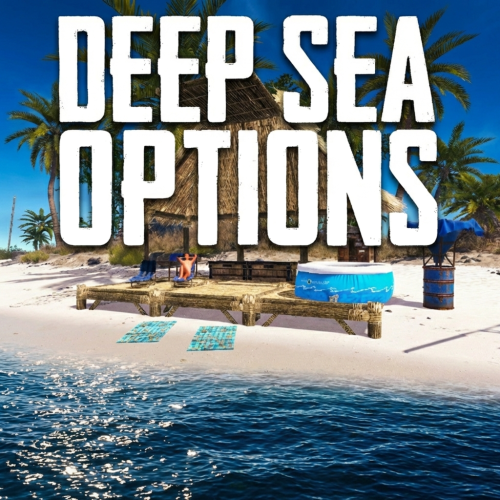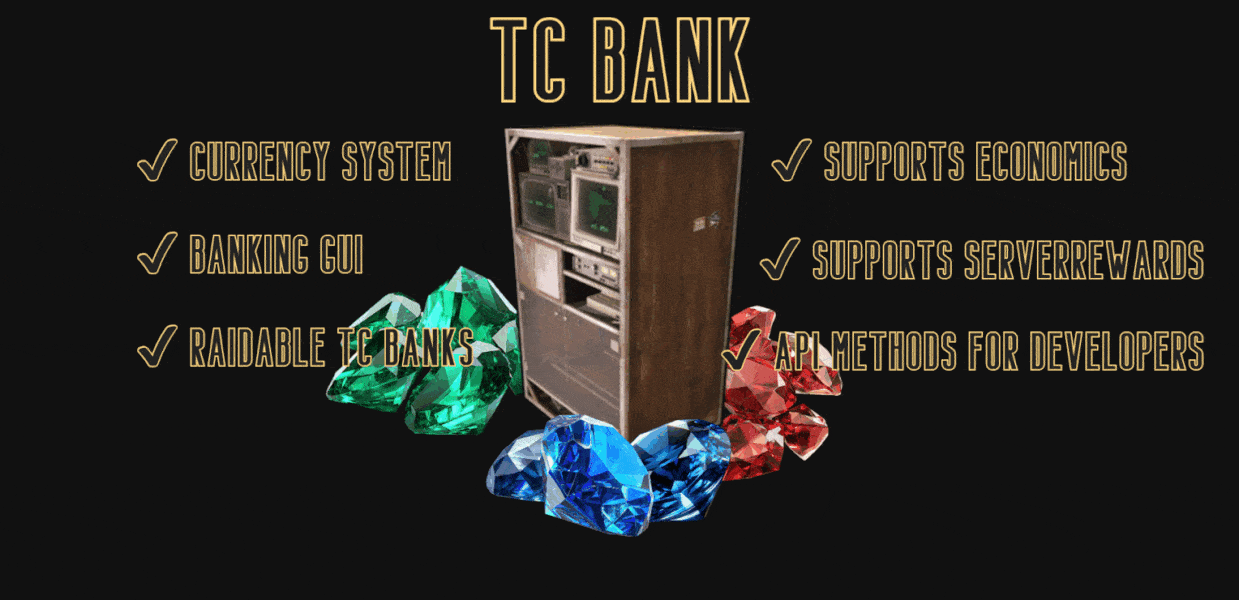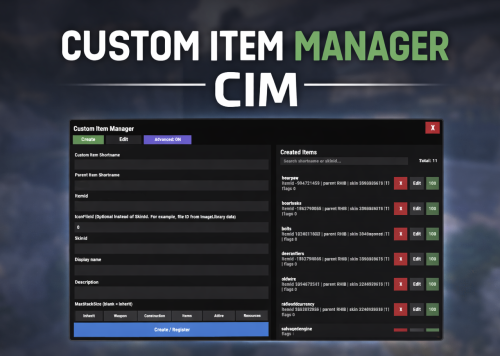-
Posts
379 -
Joined
-
Last visited
-
Days Won
5
Content Type
Profiles
Warranty Claims
Downloads
Forums
Store
Support
DOWNLOADS EXTRA
Services
Everything posted by Bad Cop
-
- 1,130 comments
-
- #loot
- #customloot
- (and 13 more)
-
- 1,130 comments
-
- 1
-

-
- #loot
- #customloot
- (and 13 more)
-
Version 1.0.5
601 downloads
Deep Sea Options is a single config control plugin for Rust’s new Deep Sea feature. It lets server owners fully control when Deep Sea opens, what spawns inside it, what vehicles can enter, and how access rules are enforced. You can also configure if players can build inside deep sea. Building Control Enforce building allowed / blocked inside Deep Sea * Limit how many foundations a player can build in Deep Sea * Buildings persist restart, as long as the deep sea isnt being closed. Deep Sea Behavior Control Configure defaults: Whether the deep sea should always remain open, be on timers, or disabled Control all phase timers GameTip messages to announce deep sea openinig/closing Deep Sea Content Control Configure procedural spawns: Island counts Ghost Ships counts RHIB counts Control: count spacing radius minimum distance between spawns distance from Deep Sea edges Settings are grouped and explained in the config Loot spawn Configurable respawn option for crates/ore/npc Access & Teleport Rules Control: Allow all vehicles (including planes and helis) or only an allow-listed set players can enter without a boat flying (noclip/admin) players can bypass checks NPC passengers are allowed on vehicles Prevent or allow “vehicle stacking” (boats/helis on deck) Commands /deepsea status Shows current Deep Sea state /deepsea open Opens deep sea if not alrady open /deepsea close Closes current Deep Sea Config if you want to pre-configure it before the DeepSea update - https://www.dropbox.com/scl/fi/ldyjhf8wdlyq3yr6q43js/DeepSeaOptions.json?rlkey=i6bsi1wwva5go7swg6gz1iiem&st=nn3l5d4o&dl=1 Note if you make changes to some config values (such as the procedural spawns, you will need to close the deep sea and reopen.) Config explainer: === GENERAL CONTROLS === Control - Schedule If ON: Plugin controls when Deep Sea opens/closes and how long it stays open. Control - Content If ON: Plugin controls how many islands, ghost ships, and scientist boats spawn and how they are placed. Control - Travel Rules If ON: Plugin controls who/what is allowed to use Deep Sea portals (vehicles, NPCs, players without vehicle, etc). Control - Building If ON: Plugin controls whether players can build while inside Deep Sea. Force Apply On Reload If ON: When plugin reloads, it forces Deep Sea to close and reopen so spawn changes apply immediately. If OFF: Changes apply next time Deep Sea opens normally. Enforce Interval Seconds How often plugin re-checks Deep Sea state. 0 = Only runs once on startup. >0 = Keeps enforcing settings every X seconds. Default should be fine. === SCHEDULE SETTINGS === Mode Vanilla = Normal Rust Deep Sea cycle. AlwaysOpen = Deep Sea never closes. Disabled = Deep Sea never opens. (plugin manually resests the reopen timer. recommend using the other disable option below if just want it off always) Open Time Seconds How long Deep Sea stays open before closing (Vanilla mode). Cooldown Seconds How long Deep Sea stays closed before opening again (Vanilla mode). Final Phase Seconds End-of-cycle phase used for weather / atmosphere effects. Radiation Warning Phase Seconds When time left is below this, new entry is normally blocked. AlwaysOpen - Keep Time Left Around Seconds In AlwaysOpen mode, Deep Sea time is kept around this value. AlwaysOpen - Refill When Below Seconds If time left drops below this, it refills back up to the target above. Disabled - Push Next Opening To Seconds In Disabled mode, pushes next open time far into the future. Set DeepSea Enabled Flag If ON, plugin forces the core deepsea enabled/disabled flag (may need restart). DeepSea Enabled Only used if above is ON. Turns Deep Sea system on/off at engine level. === CONTENT SPAWNING === (These control placement spacing) Islands / Ghost Ships / RHIB Groups all use same logic: Count How many spawn each time Deep Sea opens. Spacing Size General spacing radius. Bigger = more spread out. Edge Buffer How far from the outer Deep Sea border spawns must stay. Bigger = more toward the center. Minimum Spacing Hard minimum distance between spawns. Overrides spacing size if larger. === RESPAWN (CRATES / NPCs / HACKABLES) === Enable Respawn System If ON: Plugin respawns eligible Deep Sea crates, ores, and NPCs. Check Interval Minutes Time to respawn. Min Distance From Players To Allow Respawn Entities will only respawn if no players are within this distance. Respawn Hackable Crates Via Ghostship If ON: Hackable crates respawn on ghost ships. Hackable Crates Count Number of hackable crates that can spawn. === TRAVEL RULES === Allow Any Vehicle If ON: Any vehicle can use portal. Allowed Vehicle Prefabs If NOT allowing all vehicles, only these are allowed. Require Boat Type Only If ON: Even allowed vehicles must be boats. Allow Players Without Vehicle If ON: Players can teleport without standing on a vehicle. Allow Noclip Players If ON: Flying/admin players bypass vehicle checks. Allow NPC Passengers If OFF: Vehicles with NPC passengers cannot teleport. Allow NPC Player Teleport If ON: NPC player entities themselves can teleport. Allow Entry During Radiation Warning Phase If ON: Players can enter even when Deep Sea is about to close. Ignore Extra Vehicle Onboard Check If ON: Should allow things like helicopters sitting on boats. Log Entry/Exit If ON: Logs allow/deny decisions for debugging. === BUILDING === Allow Building In Deep Sea If OFF: Players cannot build inside Deep Sea. If ON: Building is allowed. DeepSea - Limit Foundations If ON: Limits how many foundations each player can place inside Deep Sea only. DeepSea - Max Foundations Per Player Maximum number of foundations a player can place inside Deep Sea. DeepSea - GameTip: Show remaining on successful place If ON: When a player places a foundation in Deep Sea, shows how many foundations they can still place. DeepSea - GameTip: Show message when denied If ON: When a player hits the Deep Sea foundation limit, shows a GameTip === NOTIFICATIONS === GameTip - Deep Sea Opening If ON: Shows a GameTip when Deep Sea starts opening. GameTip - Deep Sea Opened If ON: Shows a GameTip when Deep Sea is fully open. GameTip - Deep Sea Closing If ON: Shows a GameTip when Deep Sea starts closing. GameTip - Deep Sea Closed If ON: Shows a GameTip when Deep Sea is fully closed.$8.99 -
Hi BaluDog, did the new URLs work for you?
-
Hi Stormo, the limit is the vending machine. The player owned vending machines only see the vanilla items when choosing items. You can put the item in an NPC vending machine using custom vending setup, but it will not display the correct item (it will maybe sell the custom item, but display the parent item. Not sure if the sale will be corret, not tested) Using other sale/trade methods such as ShoppyStock or trade plugin, no problem, it should work just like vanilla items
-
@ZA_Machete make sure you have karuzavehicleitemmanager installed. you can give vehicle items for yourself, example /givevehicleitem littlebird here's a sample from my config in shoppy stock shop (for littlebird) "box.wooden.large-3591733142": { "Console Commands Ran On Purchase (if set, ignores item)": [], "Item Shortname": "box.wooden.large", "Item Skin ID": 3591733142, "Item Amount": 1, "Custom Item Name": "Littlebird", "Shop Display Name": "Littlebird", "Is Blueprint": false, "Player Blueprint Ownership Required": false, "Player Skin Ownership Required": false, "Icon URL/RUST Path/Skin ID (for command listings)": "", "Price": 750.0, "Price Per Purchase Multiplier": 1.0, "Multiply Price Per Daily (true) Or Per Wipe (false) Purchases": true, "Show Description Field (generates line in language file)": false, "Discount Permissions (permission: discountedPrice)": {}, "Disable Discount": false, "Required Permission To Display": "", "Display Blacklist Permission": "", "Count Limits For Whole Server (not per player)": false, "Daily Buy Max": 0, "Daily Buy Permissions (permission: limit)": {}, "Wipe Buy Max": 0, "Wipe Buy Permissions (permission: limit)": {}, "Limit Mass Purchase To One": false, "Cooldown Between Purchases (in seconds, 0 to disable)": 0.0, "Cooldown Permissions (permission: time)": {}, "Offer Roll - Weight (chance)": 1 },
-

what did you use to make the ogg files?
Bad Cop replied to hairybeanstalk's Support Request in Support
Hi @hairybeanstalk I used this to convert the original files. Everything kept default except the audio channel which needs to be mono https://audio.online-convert.com/convert-to-ogg -
Version 1.0.1
7 downloads
ReputationRewards is built to encourage positive community behaviors by adding an in-game reputation system to your Rust server with a clean 3-column UI, built-in reward shop, and rank progression. Players can reward each other for being Helpful, Friendly, or Skilled, earning spendable reputation points that can be redeemed instantly for configured items. As players gain reputation, they climb ranks and can trigger configurable server commands on rank-up for additional rewards or other triggers (kits, mail, permissions, VIP perks, etc.). Key features In-game UI One command opens a polished reputation interface. Three-column layout: Your Reputation (rep totals, rank, progress bar, spendable points) Players List (searchable, sorted by total rep) Built in Rewards Shop Three reputation categories Helpful Friendly Skilled These can easily be renamed to something else via the Lang files. Anti-abuse limits (configurable) Per-target cooldown: limit how often someone can rep the same player. Total giving limit per window: cap how many reps a player can give during a configurable time window (default 24h). Spendable reputation points Configurable points awarded to: The target (for receiving rep) The giver (for giving rep) Points are spent in the built in reward shop. Built-in reward shop Configure any Rust item shortname + amount + optional skin + optional custom display name. Players select quantity and see the total cost before purchase. Rank system with automatic rewards Define unlimited ranks with a required total reputation threshold. Run server commands on rank-up (supports placeholders like %steamid%). Compatible with all plugins that can trigger a console command against a player, such as my Mail System Visual feedback FX plays when rep is received. FX plays on rank-up to make progression feel rewarding. Integrations BetterChat: If you wish to display player's reputation rank next to their chat name ImageLibrary (recommended): for image loading reliability. Configuration highlights Set cooldown time per target player Set total give limit window (seconds) + max reps per window Configure how many spendable points are earned per rep (giver and target) Configure wipe behavior on new save (rep/rank and/or spendable points) Define ranks and rank-up commands Define reward shop items and pricing Customize UI colors + icon URLs __________________________________ Commands (configurable): /rep or /reputation - Opens the reputation UI __________________________________ Sample/Default Config: { "Commands to open UI": [ "rep", "reputation" ], "How often can a player give rep to the same player": 86400, "How often to reset player's total rep give limit": 86400, "Max reputation gives per total window (per player)": 5, "Spendable points awarded to TARGET per rep received": 2, "Spendable points awarded to GIVER per rep given": 1, "Wipe reputation + rank on new save?": false, "Wipe spendable points on new save?": false, "Ranks / Levels": [ { "Rank Name": "Fresh Face", "Points Required (total rep)": 1, "Commands On Reach (optional)": [ "mail.send %steamid% \"Rank Up: Fresh Face!\" \"Welcome to the community! Here are some starting supplies to help you settle in.\" -img 0 -item wood 1000 0 -item stones 1000 0" ] }, { "Rank Name": "Promising Sapling", "Points Required (total rep)": 5, "Commands On Reach (optional)": [ "mail.send %steamid% \"Rank Up: Promising Sapling!\" \"You're showing great potential! Here are some resources to help you grow.\" -img 0 -item sulfur.ore 1000 0 -item metal.ore 1000 0" ] }, { "Rank Name": "Positive Force", "Points Required (total rep)": 10, "Commands On Reach (optional)": [ "mail.send %steamid% \"Rank Up: Positive Force!\" \"Your positive impact is being felt! Here are some refined materials for your efforts.\" -img 0 -item sulfur 1000 0 -item metal.fragments 1000 0" ] }, { "Rank Name": "Reliable Member", "Points Required (total rep)": 20, "Commands On Reach (optional)": [ "mail.send %steamid% \"Rank Up: Reliable Member!\" \"Your reliability has been noticed! Here are some higher quality materials for your continued contributions.\" -img 0 -item hq.metal.ore 1000 0 -item lowgradefuel 1000 0" ] }, { "Rank Name": "Community Pillar", "Points Required (total rep)": 35, "Commands On Reach (optional)": [ "mail.send %steamid% \"Rank Up: Community Pillar!\" \"You've become a pillar of our community! Here are some valuable processed materials.\" -img 0 -item metal.refined 1000 0 -item charcoal 1000 0" ] }, { "Rank Name": "Guiding Presence", "Points Required (total rep)": 55, "Commands On Reach (optional)": [ "mail.send %steamid% \"Rank Up: Guiding Presence!\" \"Your guidance helps others find their way! Here are materials for advanced crafting.\" -img 0 -item scrap 1000 0 -item gunpowder 1000 0" ] }, { "Rank Name": "Foundation Stone", "Points Required (total rep)": 80, "Commands On Reach (optional)": [ "mail.send %steamid% \"Rank Up: Foundation Stone!\" \"You are a foundational part of our community! Here are some advanced munitions for your dedication.\" -img 0 -item ammo.rifle.hv 500 0 -item ammo.rifle.explosive 500 0" ] }, { "Rank Name": "The Beloved", "Points Required (total rep)": 110, "Commands On Reach (optional)": [ "mail.send %steamid% \"Rank Up: The Beloved!\" \"You are the heart and soul of our community! Here are powerful munitions for a true leader.\" -img 0 -item ammo.rocket.basic 12 0 -item ammo.rocket.hv 12 0" ] } ], "Enable Title In BetterChat (optional, requires BetterChat)": false, "BetterChat Title Format ({0} will place the rank name)": "<color=yellow>{0}</color>", "Rewards": [ { "Shortname": "wood", "Amount": 1000, "SkinId": 0, "DisplayName (blank = default)": "", "Cost (points)": 1 }, { "Shortname": "stones", "Amount": 1000, "SkinId": 0, "DisplayName (blank = default)": "", "Cost (points)": 1 }, { "Shortname": "metal.fragments", "Amount": 1000, "SkinId": 0, "DisplayName (blank = default)": "", "Cost (points)": 3 }, { "Shortname": "metal.refined", "Amount": 100, "SkinId": 0, "DisplayName (blank = default)": "", "Cost (points)": 5 }, { "Shortname": "scrap", "Amount": 500, "SkinId": 0, "DisplayName (blank = default)": "", "Cost (points)": 4 }, { "Shortname": "rifle.ak", "Amount": 1, "SkinId": 0, "DisplayName (blank = default)": "", "Cost (points)": 10 }, { "Shortname": "metal.plate.torso", "Amount": 1, "SkinId": 0, "DisplayName (blank = default)": "", "Cost (points)": 10 }, { "Shortname": "explosive.timed", "Amount": 6, "SkinId": 0, "DisplayName (blank = default)": "", "Cost (points)": 40 } ], "Colors": { "Overlay Background (dim)": "0 0 0 0.35", "Main Panel Background": "0.12 0.14 0.16 0.95", "Inner Panel Background": "0.15 0.17 0.20 0.96", "Modal Frame (border)": "0.06 0.07 0.08 0.98", "Modal Background": "0.10 0.12 0.14 0.995", "Row Background": "0.10 0.12 0.14 0.92", "Row Hover Background": "0.16 0.18 0.21 0.95", "Row Pressed Background": "0.14 0.16 0.19 0.95", "Row Border": "0.06 0.07 0.08 0.98", "Text - Title": "0.95 0.96 0.97 1", "Text - Main": "0.88 0.90 0.92 1", "Text - Sub": "0.72 0.76 0.80 1", "Text - Dark": "0.10 0.10 0.10 1", "Button Background": "0.28 0.32 0.36 1", "Button Hover Background": "0.34 0.39 0.44 1", "Button Pressed Background": "0.31 0.35 0.40 1", "Accent Button Background": "0.36 0.40 0.46 1", "Input Field Background": "0.22 0.25 0.29 1", "Input Field Border Strip": "0.55 0.58 0.62 0.25", "Avatar Backing Plate/Border": "0.18 0.20 0.22 0.98", "Rank Progress Fill Color": "0.36 0.40 0.46 1", "Rank Title Text Color": "0.55 0.90 0.70 1", "Scrollbar Handle": "0.45 0.46 0.47 0.95", "Scrollbar Track": "0.10 0.10 0.10 0.35", "Scrollbar Highlight": "0.55 0.56 0.57 0.98", "Scrollbar Pressed": "0.62 0.63 0.64 0.98", "Positive Text Accent": "0.55 0.90 0.70 1", "Negative Text Accent": "0.90 0.55 0.55 1" }, "Images": { "Helpful Icon URL": "https://i.ibb.co/Y7CFpTLV/handshake.png", "Friendly Icon URL": "https://i.ibb.co/7dsJFVN5/heart-1.png", "Skilled Icon URL": "https://i.ibb.co/3QTJJgt/muscle.png" }, "Use ImageLibrary (recommended)": true }$14.99 -
it might not play on the first kill for each tape. get a few kills in as the download happens when its needed iirc
-
@BaluDog Gaming Lets try fresh. Unload everything, delete the ogg files, try my config with new URLs: { "Enabled: ": true, "Chance for NPC to become wounded: ": 100.0, "Wounded timer: ": 20.0, "Chance to die after wounded timer: ": 25, "Do not allow looting of wounded NPC: ": true, "NPC Prefab paths to exclude: ": [ "assets/prefabs/clothes/halloween.scarecrow/scarecrow.prefab", "assets/prefabs/npc/scarecrow/scarecrow.prefab" ], "Exclude NPC where their displayname contains: ": [ "Marauder", "Pirate", "Scarecrow", "scarecrow_dungeon", "Zombie", "Murderer" ], "Boombox Prefab Path: ": "assets/prefabs/voiceaudio/boombox/boombox.deployed.prefab", "Wounded Sounds URLs: ": [ "http://188.34.198.3/files/ogg/pain1.ogg", "http://188.34.198.3/files/ogg/pain2.ogg", "http://188.34.198.3/files/ogg/pain3.ogg", "http://188.34.198.3/files/ogg/pain4.ogg", "http://188.34.198.3/files/ogg/pain5.ogg", "http://188.34.198.3/files/ogg/pain6.ogg" ], "Enable Debug Messages: ": false }
-
I think drop box is being toxic Let's try differently, unload both plugins (WoundedNPC and TapeLibrary, and overwrite entire /data/ogg @BaluDog Gaming data.zip
-
Changed Status from Pending to Work in Progress Changed Fixed In to Next Version
-
Hi @BaluDog Gaming Thanks for bringing this up If longpain1 was downloaded to the ogg data folder, please delete it and replace with attached will review and update the URL if needed asap longpain1 (2).zip
-

Way to call the local ogg files instead of calling out to dropbox every second?
Bad Cop replied to Rust Admin's Support Request in Support
Changed Status from Pending to Closed -
Hi tikomatura, I hope you are well This was written independently of any other plugin. It may or may not have the same or similar functionality, i've not seen the plugin so cannot confirm what/if there is a difference. This one's been around for some time now even before listing on CF. I can only say it works and like my other plugins still actively supported and improved where possible.
-
Yeah definitely looking for dropped item, not for containers test - drop an item on the floor, use /pnpc loot-all ignoring containers
-
No change on my side, he's still running somwhere trying to find a dropped item i think
-
Version 1.0.5
16 downloads
TeamFinder adds a clean, in-game Looking For Group / Looking For Members system to your Rust server. Players can post LFG listings when they’re solo, and team leaders can post LFM listings to recruit. Everything runs through an intuitive UI: browse listings, open player request details, invite, request to join, and manage incoming requests, all without needing repetitive lfg chat spam. Key Features LFG + LFM Listings LFG (Looking for Group): solo players post a listing with a description. These listings are public and team leaders can easily invite players. LFM (Looking for Members): team leaders post a listing tied to their current team. Solo players can submit an invite request along with a short description. Simple UI Workflow Full UI with a main listings panel + side panel for invite request management. Filters: All / LFG / LFM Click a listing to view: Player name + avatar Listing type tag (LFG/LFM) Full description Invite & Request System LFG listings: team leaders can directly send a team invite. LFM listings: solo players can request an invite to join that team. Optional request note (short message) included with join requests. Built-In Safety Rules / Cleanups Players can’t request invites if they’re already in a team. Players can’t be invited/request if they already have a pending Rust team invite. If a player joins a team, their other pending join requests are cleaned up automatically Invalid LFM listings (disbanded teams) are auto-removed when detected. When team leader changes, the listing ownership is moved to new leader. Reminders & Notifications Audible invites reminders for: Players with pending team invites Leaders with pending join requests Configurable reminder interval. Chat message when a LFG/LFM request is posted. Editable UI customize colors for: panels frames row borders buttons tags (LFG/LFM) input fields scrollbar elements and more via the config Localization All UI content neatly arranged in the lang file, allowing for easy translation. ________________________________________________________________ Permissions teamfinder.admin - Required to run clear commands and remove other player's listings. Chat Commands /lfg - Opens the Party Finder. This command can be changed, and multiple commands added within the config file. /lfg.clear - Admin command to clear ALL LFG listings /lfm.clear - Admin command to clear ALL LFMlistings ________________________________________________________________ Default config is created and should meet the needs of most servers.$14.99 -
Changed Status from Pending to Closed