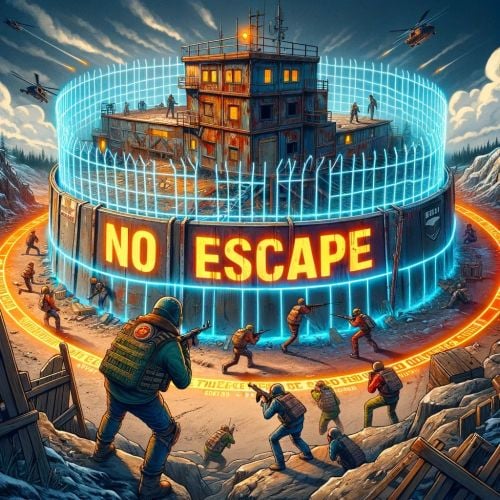-
Posts
994 -
Joined
-
Days Won
6
Content Type
Profiles
Warranty Claims
Downloads
Forums
Store
Support
DOWNLOADS EXTRA
Services
Everything posted by Khan
-
Changed Status from Pending to Closed Changed Fixed In to Next Version
-
Changed Status from Pending to Closed
-
Changed Status from Pending to Closed
-
Can you pls try this update and let me know if that issue goes away?
-
add me on discord i have a feature update prepared for you to try out. @ khan8615
-
Changed Status from Pending to Not a Bug
-
That's only an F1 spawn bug from facepunch. F1 spawn items are not supported. Only shop items and native spawn loot or loot created by 3rd party plugins.
-
Changed Status from Pending to Not a Bug
-
Try the latest version 2.3.7
-
According to that you are on version 2.3.5 Which means you are 1 update behind. I recommend to try and manually download the latest update off codefling & putting it directly on the machine since auto-downloaders tend to fail to download the files correctly. In-fact almost every auto-updater fails at even finding the latest versions 90% of the time due to too many spam request checks they get blocked.
-
Changed Status from Pending to Can't Reproduce
-
I've never seen an error such as this before, and it does not show for me in my tests. Also, if it was oxide the error report would always show the version number and have references of oxide its self in the report. So this error log you show is not adding up. Please note, i do not support rust-staging builds only release builds. Current supported oxide release is o.version Oxide.Rust Version: 2.0.6143 Oxide.Rust Branch: master Perhaps you have a mod installed that modifies console output or simply you don't have oxide installed but something else like carbon, etc.
-
Is this on oxide?
-
Changed Status from Pending to Not a Bug
-
This update won't be available until oxide updates tomorrow.
-
Changed Status from Pending to Not a Bug
-
that is you're 3rd download of the plugin and your windows is re-naming the file when you download another copy of stackmodifier. So you need to delete your old copies & redownload latest update. Currently it says the file name is stackmodifeir (3).cs which is wrong.
-
Okie, so i guess I could separate the currencies for the research table & tech-tree so you could set them to be different but it would require a feature update and the config may or may not update properly which means you may have to redo it. Knowing this, would you still want the feature update?
-
@Kobani I was developing a feature addition for different stack sizes in storage containers specifically but haven't had a chance to finish the design / implementation ( lack of testers mainly ). But currently the plugin only handles setting server stack sizes it doesn't handle separate stack sizes in different storage containers. At the moment you would need another plugin to handle that.
- 194 comments
-
- #stacks
- #rust stacks
- (and 22 more)
-
- 194 comments
-
- #stacks
- #rust stacks
- (and 22 more)
-
@Kobani Okie so stack-modifier just sets the server stacks and does handle certain use cases. However again what you are describing is 3rd party plugins not respecting the server set stack sizes. Whenever a player receives an item from any plugin that plugin should be handing it to the player from the server set stack sizes which is where the main issue is coming from that you are describing. I've had to patch and update a lot of plugins to fix/respect server set stack-sizes in order for issues to not come up like this. ( kits, guishop, etc ) The game natively gives you items / stacks of items no larger then the server set stack size limits, such as vending machines etc. So the fact is its still other developers making plugins that don't follow that logic and they don't check the stack sizes properly prior to handing the items to the player. In summary any plugin you see that is giving players items in stacks higher then they are set on the server are bugged. And those developers need to go into their code and update the logic accordingly so that they are not bypassing the server set stack size limits.
- 194 comments
-
- 1
-

-
- #stacks
- #rust stacks
- (and 22 more)
-
@Kobani Plugins that give anything to players should be respecting the stack sizes set on the server so that would be a 3rd party plugin bug. I ran and maintained GUIShop on umod for 4 or 5 years roughly and I had implemented special code that respects server stack sizes whenever any items where given to the player. So that would be something to ask nivex for to add support that respects server set stack sizes when giving the players items. I took screen shots of the code I made in guishop that handles stack size checks accordingly and gives the player the items in stack sizes that respect the server set amounts.
- 194 comments
-
- #stacks
- #rust stacks
- (and 22 more)