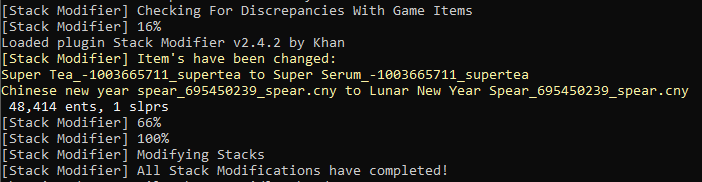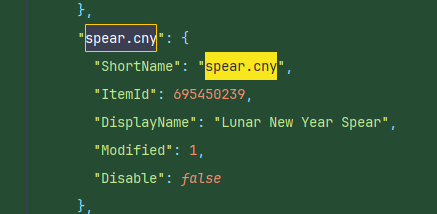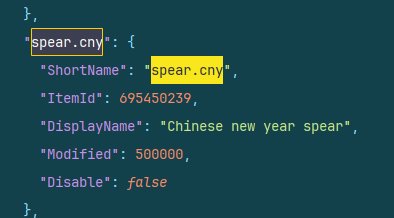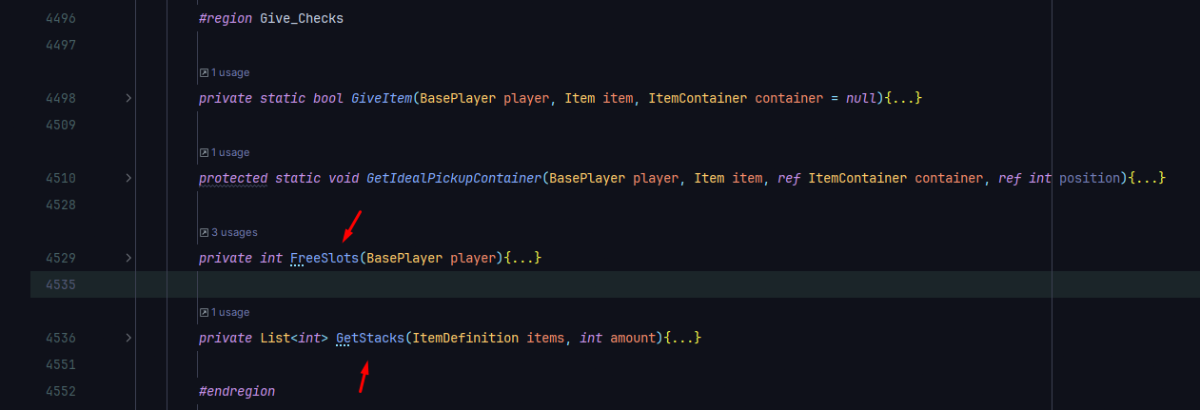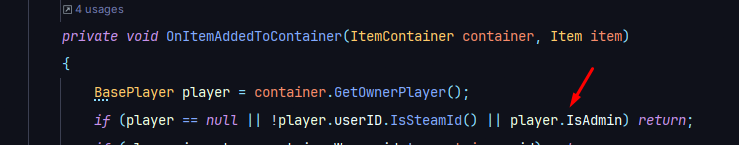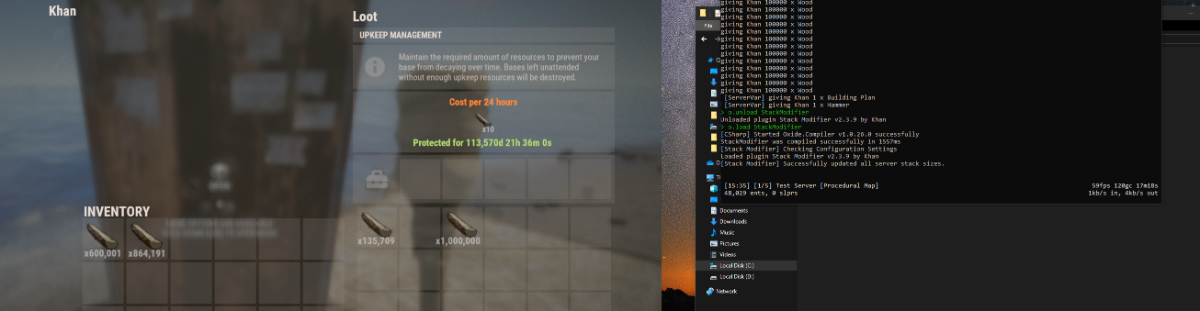-
Posts
994 -
Joined
-
Days Won
6
Content Type
Profiles
Warranty Claims
Downloads
Forums
Store
Support
DOWNLOADS EXTRA
Services
Everything posted by Khan
-
Which doors? I just tried a wood door and shot 1 normal 556 bullet using an AK and it took 1hp off and did not trigger a raid. Only explosive bullets trigger raids on doors/walls*
-
- 194 comments
-
- 2
-

-
- #stacks
- #rust stacks
- (and 22 more)
-
Changed Status from Pending to Can't Reproduce
-
Pls try update 2.4.2 Most likely missing or invalid config items
-
Changed Status from Work in Progress to Closed Changed Fixed In to 2.4.2
-
Latest update should finally resolve all config problems with outdated configs. So pay attention to console output pls.
-
Alright listen peeps. The reason you are even getting those issues is because their is things wrong with your config files. This is also the reason why things aren't stacking for you or being edited properly in the UI editor, etc. This next update 2.4.2 should auto-fix them now As well as still output the problems found/fixed in console. If it finds anything it will output all of what it fixes in console. So pay attention. However another easier fix would have been to unload the plugin live on the server delete config and then load it and it would have self regenerated with the same stacks already set on the server except with a valid config this time. But of course nobody does this. So here I am wasting hours of coding to auto check for and patch your config files. So all this extra code is for you guys.
- 194 comments
-
- 1
-

-
- #stacks
- #rust stacks
- (and 22 more)
-
Okie so after inspecting the config file i see the problem. The item display name has changed and my code check is in the wrong order to fix it. I'll prepare a new update to fix this automatically or you can manually edit the config to resolve it.
-
Okie, well still waiting on someone to send a config file.. Pretty sure I coded a fix, but I am not going to push an update out until someone sends me their bugged config to confirm.
-
Changed Status from Pending to Work in Progress
-
You'll need to send me your config file.
-
Using GUIShop & F1 spawning NPCs to pickup their loot and buying items from GUIShop results in stacks working just fine. So i have no problems with stacking. Here is my video, for the record i do not own a copy of Davids shop plugin or BotRespawn so i cannot recreate the error your showing me. Also, here. Plugins that give anything to players should be respecting the stack sizes set on the server so that would be a 3rd party plugin bug. I ran and maintained GUIShop on umod for about 5 years roughly and I had implemented special code that respects server stack sizes whenever any items where given to the player. As seen in the above video i made ^^. So that would be something to ask david for to add support that respects server set stack sizes when giving the players items. I took screen shots of the code I made in guishop I made that handles stack size checks accordingly and gives the player the items in stack sizes that respect the server set amounts.
-
- 194 comments
-
- #stacks
- #rust stacks
- (and 22 more)
-
Report: Another bug that I was just told about is this: If a stack of an item is greater than that allowed by this plugin, say for example 500 of an item in a crate in a raidable base, and the stack limit is 100 with this plugin, a player could transfer that whole stack over to their inventory when he really should have made 5 piles of 100. @BetterDeadThanZed Their is an ignore admin check so that would only be a thing for admins ( anyone auth level 2 ) ( this is done due to F1 spawns to prevent issues )
-
@Snaplatack Aye, that feature has been looked into a few times and the problem is, that it would rely a lot on a specific oxide hook that a lot of 3rd party plugins either use or harmony-patch into the method before the hook is called. Which means the rate of 3rd party plugin conflicts would most likely sky-rocket and I don't want to really deal with the blow-back of that, I have a hard enough time keeping 3rd party plugin support as it is. But yes it is possible to do a feature update but honestly if I do it at all. It would have to be as a stack-modifier add-on and it would be a paid plugin + it would most likely have unknown 3rd party plugin conflicts. Other possible issues/problems with this request are: Overall Performance concerns and Possible High-Hook time warnings.
- 194 comments
-
- #stacks
- #rust stacks
- (and 22 more)
-
Okie so after an hour of messing around with the latest oxide update being bugged for download I finally managed to get my test server up. Please double check and make sure your oxide version in console reads 2.0.6164 ( do o.version in console for output ) this is the latest oxide update but the website download link from umod is old and gives people the wrong update. This is a new bug with the site today, theirs multiple reports of it in various discords. For me I had to manually change the link/url still because i was still getting the wrong oxide version from the umod url. https://github.com/OxideMod/Oxide.Rust/releases/download/2.0.6164/Oxide.Rust.zip << windows release. https://github.com/OxideMod/Oxide.Rust/releases/download/2.0.6164/Oxide.Rust-linux.zip << linux. Also if you where using the old link like me the file name changed from OxideMod.zip to Oxide.Rust.zip I do not have any issues with the tc accepting the set stack sizes provided in your config. I booted my server unloaded the plugin replaced the config with your config loaded the plugin and then proceeded to test in game stacks and all is normal for me. Even if i change the stacks in the UI with your config it still goes to a higher setting for me. ( Example 2m ) If you are certain you are on the latest oxide version and still have this issue, then please unload all other plugins and reload stack modifier. If the bug goes away then It is most likely a plugin conflict of some kind.
-
That is because the UI system for the cctv station is not coded the same as anything else in the game rust. Facepunch used a whole other system for it and it is not possible to properly fix the UI scaling problem. https://umod.org/community/auto-cctv-stations/40222-page-buttons-placement-bug Here is a 1 year old report on the issue. The best I could do is either code out every different monitor type and then make the players select which resolution they have, even if i did that their is no guaranty it would be in the right place since i only have a shitty 1080p 24in monitor and even then that wouldn't really work for wide-screen monitors because it would be so stretched and since i do not own a wide screen monitor i cannot even code support for it.
- 12 comments
-
- 1
-

-
I don't have davids shop or botrespawn so i cannot test those plugins. However guishop and serverwards are working just fine. Are you able to sort out if its specific items causing it ?
-
The oxide permission system that would handle such a feature addition is simply too heavy to use and sometimes accessing the permission handler is null. Which to this day has still not yet been resolved. The permission handler system is so heavy that I actually code my own work arounds for it in simpler plugins. If i was to add a permission based stack system it would prove to be really heavy. + How would i handle automation item movements? Example: after 6 boxes daisy changed up to the output of a conveyor become full and start moving to box 7/8, etc already cause performance problems. I would have to add additional oxide hooks to even do perms & then sort out all kinds of other problems, its simply not worth it because in the end I fear the performance would be so horrendous that I'd have to pull the whole update. I hate to say this but honestly people need to stop trying to 'vip'-monetize every tiny thing. When it comes to core gameplay such as something so minor as stack sizes.. You shouldn't be limiting it anyways.
- 194 comments
-
- 3
-

-

-
- #stacks
- #rust stacks
- (and 22 more)
-
version 2.3.9 works without any such issues in all tests on my machines.
-
version 2.3.7 has other issues such as F1 spawns & crafting bugs. ( Example crafting multiple lanterns results in loss of fuel inside them when they go to auto stack )
-
I've tested it and honestly I am not experiencing any stacking issues with GUIShop items or other 3rd party stack items given via commands. Or from killing npcs and looting. Even F1 and crafting items seems fine and to be working accordingly