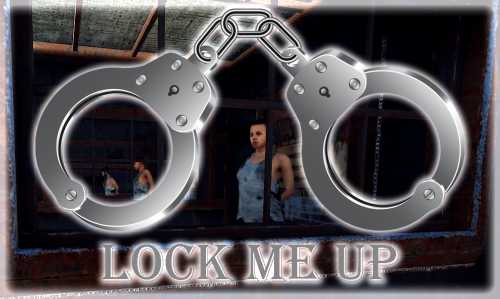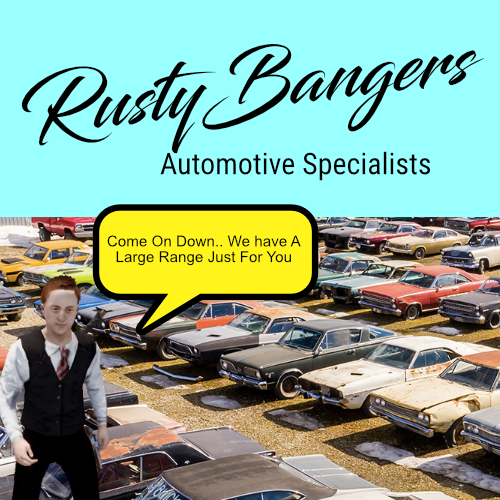-
Posts
229 -
Joined
Content Type
Profiles
Warranty Claims
Downloads
Forums
Store
Support
DOWNLOADS EXTRA
Services
Everything posted by Billionaire
-
@SPooCK Hey, I've tried finding you in the CodeFling discord but was unable to do so. I'm currently getting an issue where when I have a user handcuffed I can't view their backpack. I get the error message: "No Backpack found for {target.displayName}" and was wondering if you could push and update or explain to me how I could fix this. Please and thank you. - Kindest regards, Gbutome.
-
@SPooCK Hey, I've tried finding you in the CodeFling discord but was unable to do so. I'm currently getting an issue where when I have a user handcuffed I can't view their backpack. I get the error message: "No Backpack found for {target.displayName}" and was wondering if you could push and update or explain to me how I could fix this. Please and thank you. - Kindest regards, Gbutome. My config files: { "Item Permission": "lockmeup.user", "Item Name": "Menottes", "Item Skin ID": 2102994025, "Item Max Stack": 20, "Item Masking - Short Name": "metalspring", "Lock Seconds Interval": 0.25, "Cancel on Spotted": false, "Can Lock NPCs": true, "Stick to Ground": false, "Lock Inventory": { "Main": true, "Wear": true, "Belt": true, "Backpack": true }, "Lock Messages": { "Victim": "<color=#C24641>Vous avez été menotté par l'agent</color>: {name}", "Attacker": "<color=#C24641>Vous avez menotté</color>: {name}" }, "Access to Locked Players": { "Anyone": false, "Permission": true, "Admin": false }, "Lock Protection": { "Permission": false, "Admin": false }, "Blocked Commands while Locked": [ "tp", "remove", "suicide", "kill" ], "Can Permission use self Lock/Unlock": true, "Can Drag With Vehicle": { "Enabled": false, "Distance": 6.0 }, "Unlimited Item Usage": { "Permission": true, "Admin": false }, "Blocked Console while Locked": [ "tp", "remove", "suicide", "kill" ], "Can Ride in Vehicle": true, "Unlock on Warden Death": false, "Unlock on Victim Death": true, "Cuffs Button - (Use = 256) (Middle Mouse = 134217728) (Sprint = 128) (Duck = 64) (Reload = 8192)": 256, "Change Victim Clothes": { "Enabled": false, "Clothes List (max 7) - shortName: skinID": { "hat.beenie": "2281372995", "burlap.shirt": "2281363953", "burlap.trousers": "2281243846" } } } Help me please
-
So I did the tests again, and I don't have access to the backpack. Yet the prisoner has items in it. I do not understand. Does it work with Umod's Backpack plugin? Would there be a permission to declare on your plugin or on the Backpack plugin? Have you tried again on your server to see if it still works?
-
Hello, very nice plugin, however, the backpack does not work. When I activate the option in the configuration, and I handcuff a player, I want to look in his backpack, and there, I have this message: No Backpack found for {target.displayName} However, I have the backpack plugin: https://umod.org/plugins/backpacks How come?
-
- 60 comments
-
- #vehicle licence
- #ui
-
(and 7 more)
Tagged with:
-
Great plugin. however, It would be interesting to be able to retrieve the handcuffs when they are removed. It would be nice if a player is handcuffed, his clothes remain in his inventory because currently his clothes fall to the ground to be replaced by those of a prisoner. And when the player is released the prisoner's clothes are removed from the player.
-
- 823 comments
-
- #shop
- #shop ui
-
(and 26 more)
Tagged with:
- #shop
- #shop ui
- #store
- #market
- #server rewards
- #gui shop
- #custom items
- #rust shop
- #mevent
- #market system
- #marketplace
- #buy
- #sell
- #in game
- #economics
- #humannpc
- #market and magazine
- #gui
- #money exchange
- #rust shop plugin
- #shop system
- #best shop
- #best rust shop
- #shop items
- #shop mevent
- #shop in menu
- #shop gui
- #halloween
-
Hello, I would like to know how the permission works? how should i put my text for it to work? Example: I have a "Hunter" group. How to set the permission for this group? "Shop": [ { "Enabled": true, "Title": "Attire", "Permission": "", "Items": [ { "Type": "Item", "ID": 1, "Image": "", "Title": "Mev Mask", "Command (%steamid%)": "", "Plugin": { "Hook": null, "Plugin Name": null, "Amount": 0 },
- 823 comments
-
- #shop
- #shop ui
-
(and 26 more)
Tagged with:
- #shop
- #shop ui
- #store
- #market
- #server rewards
- #gui shop
- #custom items
- #rust shop
- #mevent
- #market system
- #marketplace
- #buy
- #sell
- #in game
- #economics
- #humannpc
- #market and magazine
- #gui
- #money exchange
- #rust shop plugin
- #shop system
- #best shop
- #best rust shop
- #shop items
- #shop mevent
- #shop in menu
- #shop gui
- #halloween
-
- 252 comments
-
- 60 comments
-
- #vehicle licence
- #ui
-
(and 7 more)
Tagged with:
-
This plugin works great. For my part, when there is an update of a plugin, whatever it is, I always make a backup of my config file, and I delete it from my server. After this step, I install the plugin update. This allows the plugin to take a clean config and not have any errors with it. But don't forget to make a backup of your config before. I think if you open a rust server, "that's one of the basics" of a server founder. Updates do not always overwrite the old config. In any case, good job, and great plugin. Thank you
- 19 comments
-
- 1
-

-
- #gui
- #information
-
(and 4 more)
Tagged with:
-
- 238 comments
-
- 2
-

-
- 238 comments
-
- 2
-

-
- 238 comments
-
- 1
-

-
- 238 comments
-
- 3
-

-

-
- 238 comments
-
- 2
-

-
- 31 comments