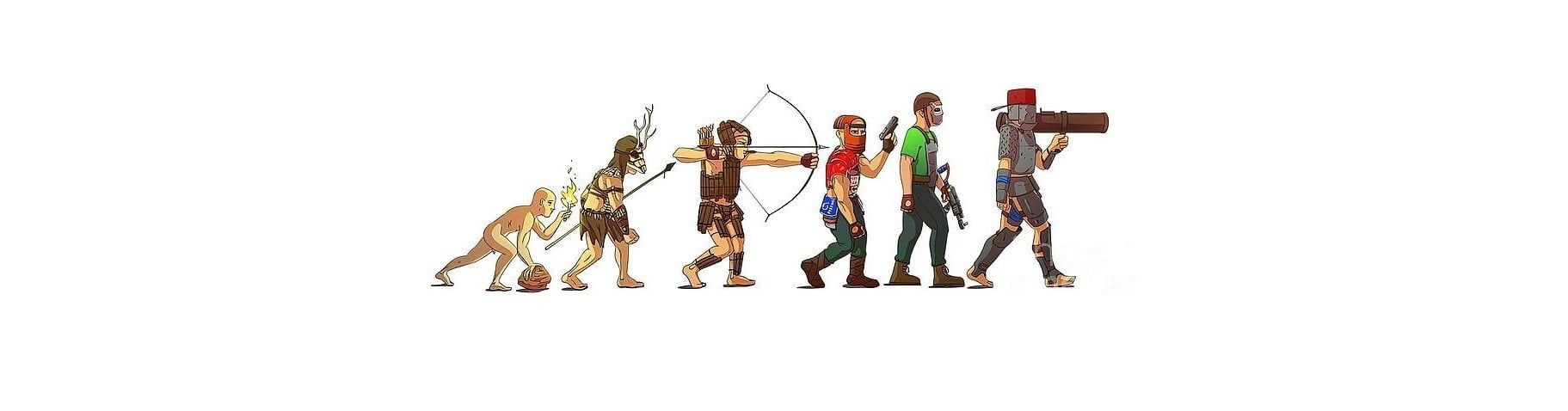-
Posts
98 -
Joined
-
Last visited
-
Days Won
1
Content Type
Profiles
Warranty Claims
Downloads
Forums
Store
Support
DOWNLOADS EXTRA
Services
Everything posted by Papa Bear
-
UI Button (Shirt Icon) Position Placement. I need help with moving my default config placement to another area in the screen, but I am not sure how to do so. I didn't garner any info on the video that was so kindly provided. My settings in my config is "Offset Min": "-251.4 20.7", "Offset Max": "-215.4 56.7" And it shows left of the equipment bar, but unfortunately this is where my Shop GUI button is located. I would like to move it as far left as I can, by default, so the player doesn't have to. Also, each time I do make this adjustment and reload the plugin, the position goes back to the original. This is the reason I would just like to go ahead and change it, since we do twice daily restarts. Thank you for your time, Papa Bear
- 279 comments
-
- #enhanced
- #custom loot
-
(and 7 more)
Tagged with:
-
Since November Wipe, any player logging into the server for the first time after wipe, gets kicked offline while WP is running. But, if they manage to get in when I turn it off, the next time they log in when it is running, they can enter without issue. This has happened on 10 players in November, so by the 3rd day, I just pulled this plugin. But players kept asking for /info ... so, I ran it again this December's wipe and the same thing happened. This time, only to 3 players ... but I have pulled this plugin. In November, I unloaded all plugins and spent several hours waiting for players to log in and look for a failure. I did this in alphabetical order, thus, I pretty much loaded all the plugins without connection issues until I got to the "W" section. Otherwise, had I gone in reverse order, I'm sure I would have found out a lot sooner. The message the player sees is (Kicked: Invalid Packet: Client Ready) I run 194 Plugins and if there is a conflict, I'm not sure how to find it. Is anyone else having an issue with this plugin since November's Update? I see the post above me is asking about this working with the Kit's plugin, which I also run. Is there a conflict here? @illknown Thanks, Papa Bear
-
This is what I understood as well. But, given the fact that even if I use Workshop Skins, eventually they will get picked up (my fault for getting the creame de la creame) - and the fact that I really enjoy that everyone has an opportunity to get a weapon/armor drop from a kill, I personally would appreciate it. Again, either way, this is your plugin, and I'm not sure how serious this TOS really is, but a lot of servers are crashing out over this subject in the Modded community. And, this just makes BotReSpawn (NPCKits too) the best plugins I own, bar none.
-
Here is a Question for you, Steenamaro ... regarding the new TOS agreement with Facepunch. k1lly0u created a Player DLC API that works with Skinbox & Kits to verify a player's license when using Skinbox or receiving skins via a kit. If they don't own it, it drops into their inventory without a skin (oddly, still has the name of the skin). When I killed an NPC, using DLC Skins it allowed me to use them as skinned. On my server, all NPC's and Bots have custom skins and many were found in Skinbox. Also, on my server all bots using skins have a 5% (95% Wipe Chance) chance to drop their skinned gear set & skinned weapons. And, of course, it still has the skins that are licensed (and I don't own these). As of now, I have to either verify that these are only workshop skins via the new Skinbox plugin settings, and/or reset all the bots to 100 Wipe for Kits and Weapons, which is what I'm currently working on. But, I thought, why not ask the "man in charge"?
-
I add custom loot all the time, like Steenamaroo's first reply. It's always going to drop your dogtags if you place them in the Main, via your Kits. You also have the ability to move the percentage chance of drop by 5% within the UI 90 %, 95% or 100% down to 1% in the config. (Although @Steenamaroo, NPCKits has 1, 5, 10 increment adjustments settings.)
-
I had to disable the "Murderer Sound" option on my Zombie creations, because FP made a code change on how they handle this sound. I was getting blasted with Red Code. This was corrected with ZombieHorde by removing the sound from the plugin and another plugin I have (mindless to which one) ... but I adore the sound these guys make, even up and after you kill them. Posting this for those that come across Red Code when using this Sound Feature found in the option settings in the UI. Just a heads up for Steenamaroo -
-
With the Name: Harvester_Ultimate Description: Allows the player to set the genetic composition of plants. - command in chat /setgenes brings up a UI but there is only an X (close) but no other button. Hitting enter does nothing and setting the genes does nothing. I've tried this with a Clone, Plant and Seed. What am I doing wrong? Thank you -
- 1,511 comments
-
- #leveling
- #progression
- (and 19 more)
-
No hurry. Thank you. I read in the chat logs that they were relieved there was no huntsman popping out of these new animals. Now, we can't have that, can we ? Great plugin. I have him hooked up through BotReSpawn and he carries an L96 and an MP5 ... he is very thoughtful about which one to use, depending on distance. Anyway, thanks! Bear
-
I created ParaZombies to parachute down on GE and Random Airdrops ... I did exclude the player's thrown Airdrops when I set this up, but now I want to "punish those who throw too many" ... x6 zombies with each throw can add up fast. Here's my problem. I forgot how I went about excluding them from getting Parazombies on Personal Drops ... I know I've seen it somewhere. I've checked over and over through the choices in Airdrop and Global and I don't see it. I do use Fancy Drop, which effects airdrops. I can't find it in their config either. If you know where this is, can you point this out to me? I would really appreciate this. Thank you. Bear { "Events": { "AirDrop": { "type": 3, "Spawn": { "AutoSpawn": true, "Radius": 15, "BotNames": [ "ParaZombie" ], "BotNamePrefix": "a", "Keep_Default_Loadout": false, "Kit": [ "FrankieSmall", "FrankieMedium", "FrankieHeavy" ], "Gender": 0, "SkinTone": 0, "Day_Time_Spawn_Amount": 6, "Night_Time_Spawn_Amount": 6, "Announce_Spawn": false, "Announcement_Text": "As advertised, <Pandemic Air> Survival Airdrop Services, now with ParaZombies! Enjoy!", "BotHealth": 100, "Bot_Take_Damage_Percent": 100, "Scale_NPC_Count_To_Player_Count": false, "Give_Scarecrow_Loadout": false, "FrankenStein_Head": 0, "FrankenStein_Torso": 0, "FrankenStein_Legs": 0 }, "Behaviour": { "Roam_Range": 10, "Aggro_Range": 20, "DeAggro_Range": 40, "Peace_Keeper": false, "Bot_Accuracy_Percent": 100, "Bot_Damage_Percent": 100, "Running_Speed_Booster": 6, "Roam_Pause_Length": 0, "AlwaysUseLights": false, "Ignore_All_Players": false, "Ignore_Sleepers": true, "Ignore_Wounded": true, "Target_Noobs": false, "NPCs_Attack_Animals": false, "NPCs_Defend_Against_Drones": true, "Friendly_Fire_Safe": false, "Melee_DamageScale": 1.0, "RangeWeapon_DamageScale": 1.0, "Rocket_DamageScale": 1.0, "Assist_Sense_Range": 30, "Victim_Bleed_Amount_Per_Hit": 1, "Victim_Bleed_Amount_Max": 100, "Bleed_Amount_Is_Percent_Of_Damage": false, "Target_ZombieHorde": 0, "Target_HumanNPC": 0, "Target_Other_Npcs": 0, "Respect_Safe_Zones": true, "Faction": 0, "SubFaction": 0, "Dont_Fire_Beyond_Distance": 0 }, "Death": { "Spawn_Hackable_Death_Crate_Percent": 0, "Death_Crate_CustomLoot_Profile": "", "Death_Crate_LockDuration": 500, "Lock_Death_Crate_To_Killer_Player": false, "Corpse_Duration": 1, "Corpse_Has_Skull": true, "Weapon_Drop_Percent": 5, "Min_Weapon_Drop_Condition_Percent": 100, "Max_Weapon_Drop_Condition_Percent": 100, "Wipe_Main_Percent": 100, "Wipe_Belt_Percent": 100, "Wipe_Clothing_Percent": 95, "Allow_Rust_Loot_Percent": 100, "Rust_Loot_Source": "ScarecrowNPC", "Remove_Vanilla_Scrap": true, "AlphaLoot_Profile": "", "RustRewardsValue": 0.0, "XPerienceValue": 0.0 }, "Other": { "Chute": true, "Invincible_Whilst_Chuting": true, "SamSite_Safe_Whilst_Chuting": true, "Backpack_Duration": 30, "Suicide_Timer": 30, "Die_Instantly_From_Headshot": true, "Require_Two_Headshots": false, "Instant_Death_From_Headshot_Allowed_Weapons": [ "blowpipe", "bow.compound", "crossbow", "bow.hunting", "legacy bow", "minicrossbow" ], "Fire_Safe": true, "Grenade_Precision_Percent": 50, "Disable_Radio": true, "Marker_Enabled": false, "Marker_Visible_When_NPCs_Are_Dead": true, "Marker_Main_Colour": "#ffffff", "Marker_Outer_Colour": "#000000", "Marker_Opacity_Percent": 50, "Marker_Radius_Percent": 20, "MurdererSound": true, "Immune_From_Damage_Beyond": 30, "Short_Roam_Vision": false, "Off_Terrain": true, "APC_Safe": true, "WeaponTrap_Safe": true } }, BotReSpawn.json
-
I read on a previous post about Bots clipping. It happened to me today. It was on a Procedural Map, Rad Town monument. First time this has happened and I've been running Bots here for two months now. They chased me into the building. This is the first time I seen them enter a doorway in Rad Town. But, that's not the issue. I was in a room and they clipped through the windows from the outside. When I went upstairs, they clipped from downstairs and I had three or four follow me upstairs. No issues on the roof. This was inside the building. In particular, the center building on either side. I'm going to do some more testing tomorrow. I'm not sure if it's something I did in the settings myself or the plugin. I'll report back to you tomorrow - Bear
-
Here is one that I've been sitting on, but it hasn't been addressed and now I would like this feature to actually work. I'm using BotReSpawn to create a fast paced Zombie Fest within Rad Town. I want only Slow loading, crossbows to be the only weapon that you can headshot, 2 shot kill these bots. You have a setting in the UI that says "Instant Death From Headshot Allowed Weapons" Manage But, when I use this selection, it's taking me to the Bot Name Manager. And, it is naming my bots Crossbow, so it isn't allocating weapons, but renaming my bots. It's actually the same screen. So, as shown below, I went into the config and tried, but it doesn't work there either. I'm assuming if I have these settings, then all weapons will damage the bots but not instantly kill them unless I use a Crossbow. Is this correct? "Die_Instantly_From_Headshot": true, "Require_Two_Headshots": true, "Fire_Safe": true, "Grenade_Precision_Percent": 80, "Instant_Death_From_Headshot_Allowed_Weapons": [ "crossbow" ], Please help me when you have the chance to, Thanks, Bear
-
I was having a compiling issue before the 3.2.3 update. I was thinking this would correct it, but it must be something else. This same error shows up in that attached Oxide Data file. Both versions show up on this same report. The lines I'm looking at for the 3.2.3 version is 205 & 206 205 "RustRewards" (3.2.3) by Steenamaroo (1.35s / 38 MB) - RustRewards.cs 206 RustRewards(1) - Failed to compile: The namespace 'Oxide.Plugins' already contains a definition for 'RustRewards' | Line: 36, Pos: 18 I am attaching my Oxide Data txt file. I have a twice (12 hours apart) daily restart. Thank you, Bear oxide_2025-03-08.txt
-
Oh, you were speaking of "Hard" ... I was thinking all. In this case, yes. Otherwise, some players would say why do the extra work. I already abuse my players by using BotReSpawn and adding bots that blend in with the NPC's, and they toss Smoke Grenades too ... so, yeah, my players would claim, more loot. Greedy bastards! lol
-
OK, have a question for you regarding the update. I have tested the cards. I had one of each card ... the Old Purple Card, because many of my players have inventory of this card (we use a bank, so they can carry this over from wipe to wipe), the Hard card and the Normal card. I had the purple card in my weapons bar, as I generally do for this event. I pressed the button, the event started, but I was left with my Purple card and the Hard card. So, does the Purple card not work any longer? And, why did it prioritize Normal over Hard? I need to educate my players in case they have one of each in their inventory. Secondly, I use GUIShop and have the card listed there, with the skin ID of 1988408422. What are the skin ID's of the Hard and Normal cards? I can't see them? Thanks, Bear
-
-
Not sure if this is happening to anyone else, but NPCKits loads in, but doesn't work (at first) ... so, it shows as loaded in my Admin Menu / Plugins ... but when I try to bring up the UI, it doesn't come up and the NCPs in game are not wearing their assigned kits. When I type /O.Reload NPCKits into chat, the plugin's UI will now show and the npcs are now affected by this plugin. I tried to right a script to reload after our restart, but it's not working properly. So, I came here to see if anyone else is having this problem? Thank you