Monuments Watcher 0.1.8.1
Since the plugin is free, the best way to show your appreciation is by leaving a review. Thank you in advance!
P.S. Any suggestions for improvement will be taken into consideration.
If your plugin works with the MonumentsWatcher plugin, you can message me privately to have it added to the compatibility list.
Since FP postponed the Naval update(again) to February 2026, version 0.1.9 is no longer relevant.
Anyone who has downloaded version 0.1.9 is asked not to install it.
IIIaKa's Collection
-
$3.99
By IIIaKa
-
$14.99
By IIIaKa
-
$3.99
By IIIaKa
-
Free
By IIIaKa
-
$9.99
By IIIaKa
-
By IIIaKa
-
$3.99
By IIIaKa
-
$3.99
By IIIaKa
-
$3.99
By IIIaKa
-
$3.99
By IIIaKa
-
$3.99
By IIIaKa
-
$6.99
By IIIaKa
-
$19.99
By IIIaKa
-
$3.99
By IIIaKa
-
$3.99
By IIIaKa
-
$3.99
By IIIaKa
-
$4.99
By IIIaKa
-
$3.99
By IIIaKa
-
$1.99
By IIIaKa
-
$3.99
By IIIaKa
-
Free
By IIIaKa
















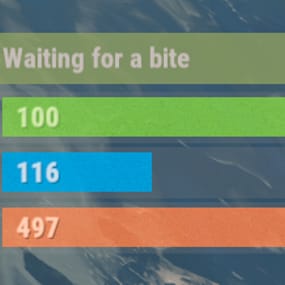



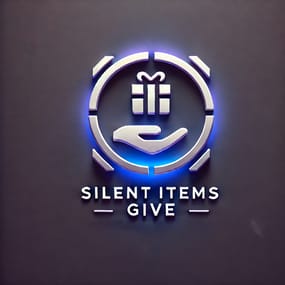






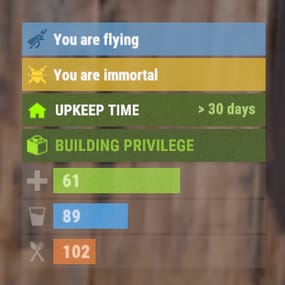








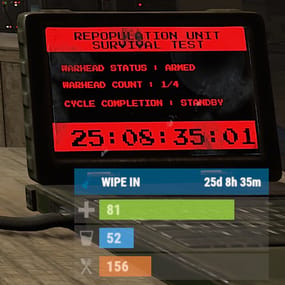



This area is for discussion and questions. Please use the support area for reporting issues or getting help.
Recommended Comments
Create an account or sign in to comment
You need to be a member in order to leave a comment
Create an account
Sign up for a new account in our community. It's easy!
Register a new accountSign in
Already have an account? Sign in here.
Sign In Now