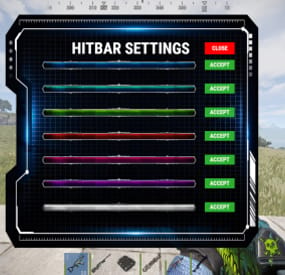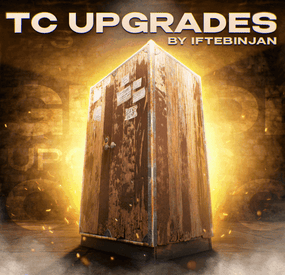Xenia87's Wishlist
-
Advanced Hit Bar
Advanced Hit Bar will show the players the health information of the player or certain entities the player is shooting. This plugins comes with a nice UI and the ability to customize it.
Important: This plugin depends on Image Library
It also works with other plugins that modifies players health like Better Metabolism.
Permissions:
advancedhitbar.use - Players with this permission will be able to see the Hitbar when shooting (If perms are enabled from config). advancedhitbar.edit - Players with this permission will be able to edit the Hitbar color (If perms are enabled from config). Commands:
/hitbar - Opens the Hitbar color config. /hitbar on/off - Enables/Disables the hitbar. /hitbar help - Show brief information on chat. Configuration:
{ "Plugin Settings": { "- Only users with perms can see the alert": false, "- Time alert will be displayed (Seconds)": 3.0, "- UI Anchor Min": "0.356 0.117", "- UI Anchor Max": "0.63 0.158", "- Config Text": "HITBAR SETTINGS", "- Config Color": "#ffffff", "Copter - Enable health bar": true, "Bradley - Enable health bar": true, "Players - Enable health bar": true, "NPC - Enable health bar (Animals, Scientists, Scarecrows, etc.)": true, "Minicopter - Enable health bar": true, "ScrapCopter - Enable health bar": true, "Deployables - Enable health bar": true, "Building Blocks - Enable health bar": true, "All Entities - Enable health bar": false, "Show hitbar when damage type is fire (Not Recommended)": false, "- Accept button text": "ACCEPT", "- Close button text": "CLOSE", "- Config Chat command": "hitbar", "- Config Custom Players Health (ONLY CHANGE THIS IF YOU CHANGED THE DEFAULT PLAYERS HEALTH)": 100, "- Config Custom Players Health (Assign the perm to the the players that have different health)": { // Only assign this perms to the players if you changed their max health (Example: Better Metabolism) "advancedhitbar.vip": 150, "advancedhitbar.vip1": 200 } } }
-
Instant Airdrop
By rogder dodger in Plugins
Are your players tired of waiting for Airdrops? This little plugin makes them appear almost instantly, no cargo plane, no parachutes. Airdrop will spawn wherever the supply signal lands. The delay can be modified in the config file. The default is 5 seconds to allow the supply signal to land and smoke briefly.
Config File
{ "Delay Before Spawn": 5.0, "Use Permission": false, "Prevent Deploying Inside (Players will only be able to deploy supply signals outside)": false, "Skin IDs To Ignore": [] }
if "Use Permission" is set true then permission to be set is
instantairdrop.use
If "Prevent Deploying Inside" the Airdrop will be cancelled, the supply signal will be refunded to the player and a message will inform the player that supply signals can only be deployed outside. This is to prevent instant airdrops spawning inside of bases and is optional.
Developer Integration
1. IsInstantAirdrop(SupplyDrop supplyDrop) - Takes a SupplyDrop object and returns true if it's an instant airdrop 2. IsInstantAirdropByEntity(BaseEntity entity) - Takes any BaseEntity and returns true if it's an instant airdrop Usage Examples for Other Plugins: // Check if a supply drop is an instant airdrop var instantAirdrop = plugins.Find("InstantAirdrop"); if (instantAirdrop != null) { bool isInstant = (bool)instantAirdrop.Call("IsInstantAirdrop", supplyDrop); if (isInstant) { // Handle instant airdrop differently Puts("This is an instant airdrop!"); } } // Or using BaseEntity bool isInstantByEntity = (bool)instantAirdrop.Call("IsInstantAirdropByEntity", entity); This integration allows other plugins to: - Prevent their plugin from calling in more airdrops - Apply different loot rules to instant vs regular airdrops - Show different notifications for instant airdrops - Track instant airdrop statistics separately - Apply special effects only to instant airdrops - Modify damage/protection rules for instant drops
Tested to work nicely along side other plugins such as:
Heli Signals
Bradley Drops
Fancy Drop
Loot Defender
Signal Cooldown
Helpful Supply
Supply Lock
Vehicle Airdrops (fix coming soon)
Note: The plugin is designed to operate without causing issues when used with these plugins. However, it does not integrate or alter the functionality of these plugins.
- #rust
- #supply drop
- (and 20 more)
-
TC Upgrades
By Iftebinjan in Plugins
TC Upgrades provides an efficient and optimized way to enhance your base directly from the Tool Cupboard. With this plugin, you can easily change building grades, switch building skins, repair structures or deployables, and even set up wallpapers on your base, streamlining your base management process.
⭐ Key Features
Multi-TC Support Authorization List on Tool Cupboard Upgrade Building Grades Change Building Skins Repair Structures and Deployables Apply Wallpapers Detailed Permissions VIP Features User-Friendly UI 🎬 Video Showcase
📜 Permissions
TCUpgrades.admin- Shows a UI Change button when in admin mode (command: /tcuadmin) TCUpgrades.authlist - Shows Authorization list button on TC TCUpgrades.upgrade - Shows upgrade button on TC TCUpgrades.repair - Shows repair button on TC TCUpgrades.skin - Shows skin button on TC TCUpgrades.wallpaper - Shows wallpaper button on TC TCUpgrades.upgrade.nocost - Allows player to use no resources when upgrading TCUpgrades.repair.nocost - Allows player to use no resources when repairing TCUpgrades.reskin.nocost - Allows player to use no resources when reskining TCUpgrades.wallpaper.nocost - Allows player to use no resources when setting wallpaper TCUpgrades.default - Allows player to use (wood, stone, metal, hqm & deploy) TCUpgrades.wood TCUpgrades.stone TCUpgrades.metal TCUpgrades.hqm TCUpgrades.deploy ⚙️ Configurations
💬 Support
- #upgrade
- #toolcupboard
-
(and 7 more)
Tagged with:
-
JetPack
Take your players to new heights in the game of Rust, and get a few laughs watching people try to fly one for the first time! Introducing Jetpack! A plugin that allows your players to soar around like never before in the game of Rust. Grab this plugin and give your players something to talk about! Many functions have already been implemented like the ability to shoot while piloting a jetpack, and the plugin will continue to expand and grow with the community.
You'll find the configuration covers almost anything you can think of, and you'll see a breakdown of the configuration file in the description below. By default you can simply press the middle mouse wheel to equip and remove the jetpack quickly, you can't run around once you've equipped it. You can customize loot crates the jetpack might appear in, and all of the stats from thrust to rotation and all of the other controls. Be sure to check the permission section and feel free to use the command creatively to give jetpacks as an award for completing other tasks on your server using the commands provided. Make sure you have some lowgrade handy, let's take to the skies!
Сontrols
Space bar - thrust W/S keys - pitch axis A/D keys - yaw axis
Chat commands (check config for permissions)
/jet - toggle jetpack on & off /givejetpack - give a jetpack to yourself
Console commands (admin only)
givejetpack - give a jetpack to yourself givejetpack SteamID - give a jetpack to player using their SteamID
Plugin config
en – example of plugin configuration in English
ru – example of plugin configuration in Russian
Check out the rest of my work: Adem's Codefling Library
You can reach out to me in Discord: Adem's Discord Profile
Thanks to Jbird for writing, translation, & support: Jbird's Discord Profile
Join the Mad Mappers Discord!
-
Defendable Homes
Defend your home.. well.. defend what's left of it! Welcome to an epic new event where the players will defend their bases against waves of Frankenraiders! They will use any weapons they have available to try to raid your base. Some will come with whatever they can swing at you and your base, some will just try to defend their kin, some have found some heavy weaponry too! I think that one has a rocket launcher?!
Description
To launch the event first you must find a flare bright enough to attract their attention. You'll be able to find flares bright enough to attract an Easy Frankenraid in Bradley, Elite, Military, and Supply crates. When you've found a flare just toss it on or near the base within Tool Cupboard range. Once you successfully defend an Easy Frankenraiding party, you will be rewarded with a flare bright enough for a Medium party. Then upon defending successfully against a Medium raid, well if you really want to risk your wipe being wiped by a full Frankenraider party, then you will have earned a flare bright enough to attract a Hard Frankenraid! When you complete any difficulty level and are able to defend your base, a chinook will be sent to your location with rewards for your service to the island in clearing out the threat!
If your base is destroyed, the event ends, chat notifications are sent, and there you stand in shame. Hopefully you're on a low pop server and not too many people noticed. It's okay champ, happens to the best of us some days! Just keep an eye on the in game UI like the timer and wave information to give yourself the best shot at keeping your base standing!
There are various ways to configure this plugin to customize it for your server, for any level and number of players. The creativity is in your hands with the configuration file as well as your communities wants or needs. The loot table, the flare spawns, the different enemy types and their setups, everything is there for you to customize this if you so choose.
Dependencies (optional, not required)
True PVE GUI Announcements Notify AlphaLoot CustomLoot Base Repair
Chat commands
/defstop - in game command to end event in your current Tool Cupboard range (be near the event you are trying to end) - only for administrators!
/checkfoundations - checks all the foundations of the house for the event (it is necessary to be inside the Cupboard area of the house)
⊘ - you or your friends are not the owner of the foundation ⊝ - the foundation does not match in height/depth ⊛ - the foundation does not match the topology (prohibited topologies: Cliff, Cliffside, Decor, Building, Monument, Clutter, Mountain) ◉ - the foundation is located within a radius of 40 meters from the custom monument
Console commands (RCON only)
giveflare {skinid} {steamid} - Console command to give a custom flare with a Steam Workshop SkinID ({skinid}) to a player using their SteamID ({steamid})
Plugin Config
en - example of plugin configuration in English ru - example of plugin configuration in Russian
My Discord: KpucTaJl#8923
Join the Mad Mappers Discord here!
Check out more of my work here!
Creator of the default configuration – jtedal
Help in creating a plugin description – Jbird