Search the Community
Showing results for tags 'tree'.
-
Version 1.5.2
314 downloads
OneHitFarm is an advanced Rust plugin that allows players to instantly collect resources from trees and ores with a single hit. The plugin provides server administrators with customizable gathering rates, custom drop settings, and a detailed permission system. Instant resource gathering with one hit * Customizable gathering rates for different tools * Detailed permission system * Multi-language support (English, Turkish, German, French, Russian) * Performance optimization * Anti-cheat checks * Custom drop system * Visual effect support * Detailed logging system ## Supported Resources * Trees (Wood) * Metal Ores * Sulfur Ores * Stone Nodes Commands /onehitfarm on - Enable the plugin /onehitfarm off - Disable the plugin /onehitfarm status - Check plugin status Permissions onehitfarm.use - Permission to use the plugin onehitfarm.admin - Permission to use admin commands Important Notes 1. Permission system is enabled by default 2. Gathering distance is limited to 5 units for security 3. Anti-cheat system is active and prevents players from cheating 4. Logging system can be optionally disabled for performance optimization 5. Extra resources can be added through the custom drop system 6. All settings can be customized from the config file Example Configuration Config { "Enabled": true, "EnableLogging": true, "RequirePermission": true, "RequireTool": true, "EnablePerformanceLogging": false, "MaxGatherDistance": 5.0, "ResourceSettings": { "Rock": { "Enabled": true, "GatherMultiplier": 0.1, "MinAmount": 1, "MaxMultiplier": 1.0, "GatherAttempts": 2, "DamageAmount": 1.0, "ShowGatherEffects": true }, "Tools": { "Enabled": true, "GatherMultiplier": 1.0, "MinAmount": 1, "MaxMultiplier": 10.0, "GatherAttempts": 1, "DamageAmount": 50.0, "ShowGatherEffects": true } } } ``` Compatibility * Oxide Compatible * Rust Compatible * Works with all server types (Vanilla, Modded) Performance * Optimized code structure * Minimal server load * Efficient resource management * Fast processing time Security Features * Anti-exploit checks * Distance verification * Player state validation * Permission system checks * Tool requirement validation Resource Type Settings Trees * Customizable base multiplier * Minimum and maximum amounts * Custom effect prefabs * Support for custom drops Ores (Metal, Sulfur, Stone) * Individual configurations for each type * Adjustable gather rates * Effect settings * Custom drop tables Tool Settings Rock Settings * Specialized gathering multipliers * Minimum amount settings * Maximum multiplier caps * Configurable gather attempts * Custom damage amounts Advanced Tools Settings * Higher gathering multipliers * Adjustable minimum/maximum amounts * Multiple gather attempts support * Customizable damage values This plugin is designed to enhance resource gathering mechanics on your server and provide a better experience for your players. Its customizable structure allows it to be adjusted according to your server's needs. CONTACT --------- Discord: https://discord.gg/AgqshzsgYB © 2024 ExtendedStudios - All rights reservedFree- 2 comments
-
- #onehitfarm
- #one
- (and 13 more)
-
Version 1.0.29
2,211 downloads
Adds 53 new deployable items to your server!. Custom item collection system. Players can obtain these items while cutting trees, mining rocks and collecting plants. Includes a built in market that can be accessed via a chat command or a HumanNPC. Each base item can be configured to allow for a wide variety of placement options/restrictions. A large amount of configuration options are available for each item. Adjustable placement options while holding shift. Items can be picked up by holding a hammer, looking at the deployed entity and pressing your mouse3 button (scroll wheel button). deployablenature.admin - Required to use the giveprefab command. deployablenature.market.chat - Required to use the market chat command. deployablenature.ignore.restrictions - Allows a player to deploy items without restriction (TC etc). deployablenature.gather - Required for players to obtain drops while gathering. deployablenature.use - Required to deploy nature items. deployablenature.free - allows access to the nature market for free. There is also the option to create groups via the config, which will receive discounts in the market based on the value assigned to them. Example: "Permissions that will receive a discount on the store cost when purchasing [1.0 is full price]. Prefix with deployablenature.": { "deployablenature.vip": 0.5 }, This would give players with the deployablenature.vip permission a discount of 50% off of the market price. Command: giveprefab Parameters: <skin id> <quantity> Example: /giveprefab 2609145017 100 - spawns the user 100x medium clutter rocks" Permission: deployablenature.admin Command: naturemarket Permission: deployablenature.market.chat Command: dnpickup Permission: None Command: giveprefab (console) Parameters: <player id/name> <skin id> <quantity> Example: /giveprefab "new guy" 2609145017 100 - spawns the user 100x medium clutter rocks for new guy" Permission: deployablenature.admin Console Command: dnkillentities - wipes all nature entities from the map. Parameters: <optional parameter: true> - this wipes the data after the command executes. If not used, the nature items will respawn on plugin reload. Example: dnkillentities or dnkillentities true. Permission: deployablenature.admin if running from player console. Console Command: dnkillentitiesforplayer - wipes all nature entities from the map for the specified player Parameters: <player name/id> Example: dnkillentitiesforplayer "new guy" - would delete all entities for the player whose name contained "new guy". Permission: deployablenature.admin if running from player console. Console Command: dnpurge - enables purge mode, wiping all entities from the map (does not delete data), and preventing them from spawning on server start/being deployed by players while active. Automatically resets to false on server wipe. Parameters: <true/false> Example: dnpurge true - would enable purge mode. Permission: deployablenature.admin if running from player console. You most likely won't need the below information, but it is here for more advanced users. Prefab Types 0: Rock 1: Tree 2: Bush 3: Animal Tree Types 0: None 1: Palm 2: Oak 3: Swamp 4: Birch 5: Beech 6: Pine 7: Cacti 8: Snow Bush Types 0: None 1: Willow 2: Willow_snow 3: Spice 4: Spice_snow 5: Creosote 6: Berries 7: Mushrooms Example config https://pastebin.com/E5duDqtf API public bool IsDeployableNature(BaseEntity entity) Returns if an entity is a DeployableNature entity that has the prevent_gather attribute.$15.00 -
Version 1.2.3
411 downloads
Get your server ready for Christmas! This plugin includes Chrismas Trees with loot that spawn on the map, custom junk pile decorations, Snowman NPCs, a custom Advent Calendar and much more. New: Customizable Advent Calendar With the new update, you can configure a custom reward for every day. To enable custom advent calendar rewards, set the config option "Enable custom advent calendar" to true. Features Christmas trees with presents Customizable NPC clothing Customizable junk pile decorations Snowman NPCs spawn across the map Custom advent calendar Configurable Snowman NPCs Christmas Trees: Christmas trees randomly spawn across the map, they also spawn presents and snowman NPCs around them. They are by default 4x as big as usual christmas trees and have a configurable despawn time. Snowman NPCs: Snowmans spawn across the map. As soon as a player approaches them, they turn into an NPC and start shooting the player with a snowball gun. The loot of these NPCs is fully configurable Junk Pile Decorations: Every junk pile can be customized with decorations. Out of the box the plugin comes with a default configuration for each junk pile. To edit the decorations of a junk pile, use the command /jp <type> where type is a letter from a to j each representing a different junk pile. A junk pile will spawn at your current position. To add objects to the junk pile just hit them with a hammer and use /jp save when you are done. Custom NPC clothing: Clothing can be configured individually for each NPC. Some NPCs also come with a default configuration. Note that the custom clothing might also impact other NPC plugins. Therefore it is not recommended to configure custom clothing for scientistnpc_heavy (Heavy Scientist). Required Dependencies: NPC Spawn: https://drive.google.com/drive/folders/1-18L-mG7yiGxR-PQYvd11VvXC2RQ4ZCu Entity Scale Manager: https://umod.org/plugins/entity-scale-manager Permissions: christmas.edit - Required to edit junk pile desorations christmas.spawn - Required to spawn christmas trees and snowmans Commands: jp - Edit junkpile decorations (see Junkpile Decorations for more details) christmas.tree - Spawn a chistmas tree at the position you are looking at christmas.snowman - Spawn a snowman at the position you are looking at Configuration: { "Snowman config": { "Enable Snowman NPCs": true, "Snowman population": 200, "Snowman NPC spawn type (0 = when snowman is damaged, 1 = when player is near snowman (performance intensive))": 1, "Minimum distance between player and snowman before NPC spawns": 6.0, "Snowman NPC configuration": { "Name": "Snowman", "Health": 150.0, "Enable radio": false, "Roam range": 100.0, "Chase range": 50.0, "Sense range": 50.0, "Damage multiplier": 1.0, "Memory duration": 60.0, "Kit (requires Kits plugin)": "", "Clothing items": // Removed because too long }, "Snowman Loot": // Also too long }, "Christmas Tree config": { "Spawn christmas trees": true, "Christmas tree population": 40, "Amount of presents per tree": { "Min": 2, "Max": 5 }, "Tree despawn time (minutes)": 30, "Tree size (1 - 10)": 4.0, "Minmum distance between trees": 50.0, "Spawn Snowman NPCs around trees (Only works if Snowman NPCs are enabled)": true }, "Enable junk pile decorations": true, "Advent calendar config": { "Enable custom advent calendar": true, "Daily rewards": { "1": { "shortName": "scrap", "amount": 100, "skinId": 0 }, "2": { "shortName": "pistol.eoka", "amount": 1, "skinId": 0 }, "3": { "shortName": "woodtea.advanced", "amount": 1, "skinId": 0 } // And so on ... }, "NPC clothing config": { "Enable custom NPC clothing": true, "Custom NPC Clothing": // Very long } }$21.00- 43 comments
- 2 reviews
-
- 2
-

-
- #christmas
- #npc
-
(and 5 more)
Tagged with:
-
Version 1.0.7
74 downloads
This plugin will allow your players, based on permission, to either instantly collect the ore/wood resource or always hit the x-marker. This plugin provides two functionalities: Players with the "geespot.instant" permission will instant gather Ore and Wood at first hit. Players with the "geespot.xmarker" permission will always trigger the X marker mini-game no matter where they hit on the model.$3.99- 4 comments
-
Version 1.1.8
56 downloads
The plugin changes the system of plants and trees to a more realistic one. Features Watering plants planted in the ground. Fertilizing plants planted in the ground. Possibility to block planting in unauthorized fields. All trees grow and have stages of growth. Tree seedlings were introduced. The method of obtaining wood has been changed. Video Preview https://youtu.be/stoRXnVGpik https://streamable.com/tktvrq https://streamable.com/my4z28 https://streamable.com/mcyvwl UNINSTALLING Delete the file from the plugins folder, or disable the feature in the configuration file. A server restart is required to uninstall the new plant system! Configuration Credits @UmodTeam for adding hooks. @Steenamaroo, @Billy Joe, @Raul-Sorin SorbanThanks you so much! Love you!!!$25.00 -
Version 1.1.0
9 downloads
Christmas Tree Presents allows for presents to spawn around players Christmas trees to make the trees come alive! Plugin properties - authorization setting - limit 1 per player or infinite - add fireworks - Vip multiplier - 3 types of gift boxes - timing in seconds - chat message when gifts arrived - added UI when open Christmas Tree Config file: { "Enable plugin?": true, "Need permission to use plugin for player?": false, "Include the accessories when the Christmas tree is created?": true, "Only 1 Christmas tree presents / player?": true, "Large present spawn count/time": 1, "Medium present spawn count/time": 1, "Small present spawn count/time": 1, "VIP multiplier": 2, "Spawn presents time (seconds)": 1200.0, "Spawn FIREWORK?": true, "Send chat message to player after gifts spawned? (only if '1 Christmas tree presents / player == true')": true, "Enable Christmas Tree UI? (for owners)": true, "Christmas Tree Image": "https://static.vecteezy.com/system/resources/thumbnails/011/288/221/small/christmas-garland-wreath-png.png" } Lang file: (31 lang file) Permissions: ChristmasTreePresents.enable ChristmasTreePresents.VIP$17.00- 4 comments
-
- #christmas
- #tree
-
(and 1 more)
Tagged with:
-
- 11 comments
- 2 reviews
-
- #gather
- #gathering
- (and 8 more)
-
Version V3
10 downloads
V3 Map size 3000 Introducing a unique and immersive custom map for Rust, designed with a focus on the captivating Forest. This sprawling landscape features an encompassing expanse of deep, dense forest, creating an atmospheric setting like no other. Embark on your adventures within this enchanting environment, where you'll encounter four meticulously crafted custom monuments that are sure to pique your interest. map has 4 custom monuments "Cruise Ship" "Death Train" , "Haunted House" , "Subway (bypass's PVP zone)". CRUISE SHIP 9 Rooms Casino Newer style elevators Swimming Pool Roof top heli pad Junk Town No cards required for this monument Regular crates & Military crates & Elite crates Working scrappers with 6 snowmobile & 2 Cranes 50 Scrap per shredding DEATH TRAIN This monument has a puzzle that requires a red card. 10 Elite Crates (Custom Loot Table) 12+ NPC's patrolling the grounds 2 Vending machines (Custom Loot Table) 4 Automated Trains that circle the monument (Aim Training) Haunted House This monument has a Blue card puzzle. 10+ Zombie NPC's patrolling the grounds 4 Elite Crates Can you figure out how to get inside the house? Can you figure out how to leave now? Hidden loot room? Subway Want a way to cross the PVP zone without risking your precious loot? 2 Automated Trains 10+ NPC's that are not so friendly FacePunch Monuments Missile Silo Launch Site Military Tunnel Power Plant Air feild 2x Oxums Gas Stations 2x Abandoned Supermarkets Train Yard 2x Large Fishing Village Small Fishing Village Bandit Camp Outpost Configuration files for the workcart plugin included. After purchasing you are free to edit the map password included. Map may not be resold privately or commercially.$20.00- 2 comments
-
- #pvpzone
- #custom monuments
-
(and 5 more)
Tagged with:
-
Version 1.0.1
496 downloads
Poppy's Pond is a small decoration piece you can use to decorate any forest or plains area! When applying the heightmap for this prefab, some of the water might be behind the rocks. This is because of how RUST breaks its terrain into grids. This issue can be resolved by moving the prefab over. Have fun! -sFree -
- 20 comments
- 3 reviews
-
- 3
-

-






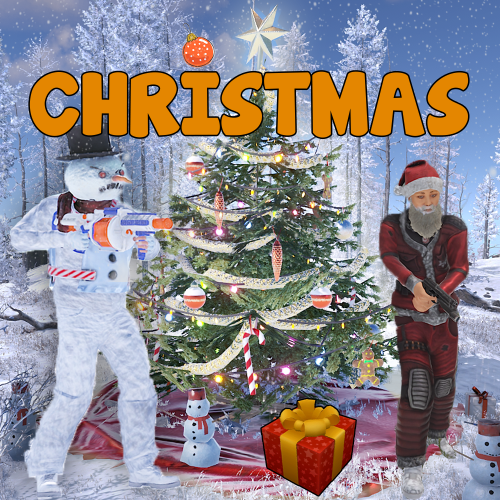

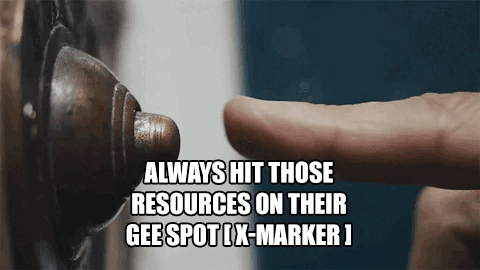





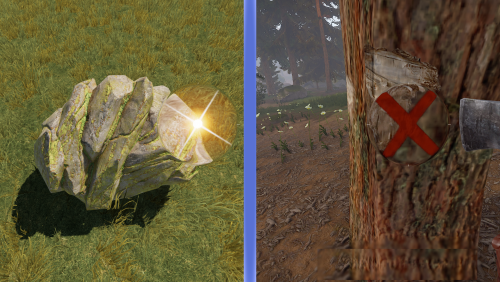



![More information about "Poppy's Pond [HDRP]"](https://codefling.com/uploads/monthly_2021_04/poppysPond4.thumb.png.ea5dabd45641dcfa3ed4a432057f100b.png)


