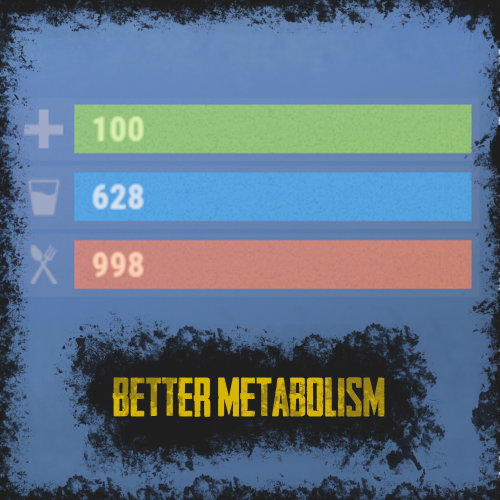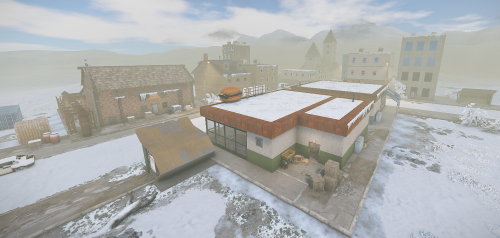Search the Community
Showing results for tags 'food'.
-
Version 2.0.16
3,331 downloads
This plugin extends the vanilla cooking system in rust by adding a number of ingredients and advanced recipes to the game. The ingredients are obtained from any of the 30+ different sources, from ore nodes, to trees, to collectibles such as hemp and pumpkins. These ingredients are used to create delicious meals that will provide the player with 1 of the 46 different buffs the plugin has to offer, or your own custom buffs should you wish to create your own using permissions from other plugins. The plugin comes standard with 47 custom recipes and 11 custom ingredients included. It also utilizes a number of rusts existing items, such as pumpkins, corn and potatoes. There are over 47 recipes that come with the default configuration. Each recipe allows for any number of ingredients to be added (default is up to 4), and any number of the 46 buffs to be added to each meal. Recipes can be easily added via the config. This allows server owners to get creative by creating their own custom meals and buffs. The above video showcases how new recipes and ingredients can be easily added to your configuration. The plugin comes with 11 unique custom ingredients, and also utilizes 16 of the default items in rust. Ingredients can be easily added to the configuration (see the above video). All non-default ingredients can be found from 37 different sources including cutting trees, mining nodes, collecting hemp etc. Each sources drop rate can be customized to suit your server, and the sources for ingredients can be changed incredible easily by simply adjusting a number in the config file. There are 37 unique sources that ingredients can be obtained from from cutting trees to collecting pumpkins. The chances for each ingredient drop are based on the interaction with that source. For example, picking a pumpkin offers 1 chance, as it is 1 interaction to pick a pumpking, while cutting a tree may be 10-20 chances (depending on the tool), as it takes a number of hits to fall a tree (this can be adjusted to be based on 1 chance per tree/node etc via the config). When a roll is successful, it then rolls through each item type and selects the item based on that items "dropWeight", allowing you to make ingredients more or less common than others on the same drop table. The Farmers Market is an in-built market that allows players to buy and sell ingredients for scrap, server rewards or economics. By default, the markets stocks will start at 0, and will only increase as players sell their unwanted ingredients to it. It can be configured to allow all items, or only custom items to be bought and sold through it, and also allows for a maximum stock to be set (default 100), meaing that it cannot have more than 100 of an item type. The buy/sell values for each ingredient can be adjusted in the config file (default $10 buy, $5 sell). Starting quantities can also be set if you do not want the market to start at 0. The market can be accessed by typing in /market (if config is enabled) or by speaking to an NPC that can be spawned with the plugin (addmarketnpc). Ingredient: A useful ingredient used to make more complex meals. Woodcutting_Yield: Increases the amount of wood received by a percentage when cutting trees and logs. Mining_Yield: Increases the amount of ore received by a percentage when mining any ore type. Skinning_Yield: Increases the amount of animal products received by a percentage when skinning animals. Heal_Share: Heals those around you for a percentage of the healing you receive. Heal: Instantly heals you for a percentage of your maximum health. Food_Share: Shares your food with nearby players, providing them with a percentage of the calories that you consume. Metabolism_Overload: Increases your maximum calories and hydration capacity by a percentage. Comfort: Provides an aura of comfort around you. Each nearby player will receive a percentage comfort. Water_Breathing: Will allow you to breath underwater for the duration. Fire_Resist: Reduces the damage taken from all sources of fire/heat by a percentage. Cold_Resist: Reduces the damage taken from the cold by a percentage. Explosion_Resist: Reduces the damage taken from explosives by a percentage. Animal_Resist: Reduces the damage taken from animals by a percentage. Melee_Resist: Reduces the damage taken from attacks made with a melee weapon by a percentage. Wounded_Resist: If you would enter the wounded state while this buff is active, you will instead be brought to your feet. Any negative modifiers will be removed. Spectre: You will become invisible to auto-turrets, flame turrets and shotgun traps for the duration. Madness: This food will make you sound strange to others. Wealth: Provides you with a percentage find scrap/economics/points when breaking barrels. Barrel_Smasher: Provides you with a percentage chance to instantly break a barrel with any amount of damage. Crafting_Refund: Provides you with a percentage chance to refund components when crafting an item. Passive_Regen: Will passively regenerate a percentage health each second. Horse_Stats: Will increase the speed any horse you ride by a percentage. Fall_Damage_resist: Reduces damage taken from falling by a percentage. Condition_Loss_Reduction: Reduces the condition loss of all worn and held items by a percentage. Ingredient_Chance: Increases the chance to obtain cooking ingredients by a percentage. Upgrade_Refund: Provides you with a percentage chance to receive a free upgrade when upgrading your building blocks. Research_Refund: Provides you with a percentage chance to receive a scrap refund when using a research bench. Role_Play: This item provides no buffs as it a Roleplay item. Anti_Bradley_Radar: Makes you invisible to the Bradley APC. Fishing_Luck: Provides you with a percentage chance to obtain a random item while fishing. Farming_Yield: Increases the amount of resources collected by a percentage when harvesting player-grown plants. Component_Luck: Provides a percentage chance to receive a random component when breaking barrels. Electronics_Luck: Provides a percentage chance to receive a random electrical item when breaking barrels. Permission: Used for firing off custom commands such as assigning and removing permissions. Bleed_Resist: Reduces the damage taken from bleeding by a percentage. Radiation_Resist: Reduces the damage taken from radiation by a percentage. Max_Repair: Any item that is repaired while this buff is active, will have its maximum condition reset. Smelt_On_Mine: Provides you with a percentage chance to receive refined resources instead of ores, when mining sulfur and metal nodes. Loot_Pickup: Provides you with a percentage chance for all items to be moved directly into your inventory when breaking barrels. Reviver: Sets a players health to a percentage when bringing them up from the wounded state. Duplicator: Provides you with a percentage chance to duplicate an item when crafting. Harvest: Increases the amount of resources collected by a percentage> when harvesting wild entities. Ingredient_Storage: Stores ingredients. Extra_Calories: Instantly provides you with a percentage of your maximum calories when consumed. Extra_Hydration: Instantly provides you with a percentage of your maximum hydration when consumed. Max_Health: Increases your maximum health by a percentage. Fishing_Yield: Increases the amount of fish received by a percentage. Damage_Over_Time: This perk will damage the consumer every second for the set value. Mining_Hotspot: The player will always hit the hot spot while mining. Woodcutting_Hotspot: The player will always hit the marker while chopping wood. Dehydration: Removes hydration when applied. Damage: Damages the consumer by the value. Radiation: Gives the consumer radiation equal to the value. Hunger: Removes calories when applied. Lifelink: Heals the user for a percentage of damage done. Default: Default Rust item AnyTree: Chopping any tree ArcticTree: Chopping arctic trees DesertTree: Chopping palm trees TemperateTree: Chopping temperate trees TundraTree: Chopping tundra trees Cactus: Chopping cacti AnyNode: Mining any node AnyArcticNode: Mining any arctic nodes AnyDesertNode: Mining any desert nodes AnyTemperateNode: Mining any temperate nodes AnyTundraNode: Mining any tundra nodes StoneNode: Mining stone nodes MetalNode: Mining metal nodes SulfurNode: Mining sulfur nodes AnyAnimal: Skinning any animal Deer: Skinning deer Bear: Skinning bears Wolf: Skinning wolves Chicken: Skinning chickens PolarBear: Skinning polar bears Shark: Skinning sharks Boar: Skinning boar horse: Skinning horses Fishing: Catching fish Gut: Gutting fish Pumpkin: Harvesting pumpkins Potato: Harvesting potatos Corn: Harvesting corn Mushroom: Picking mushrooms BerryBush: Picking berries Hemp: Harvesting hemp CollectableSulfur: Collectable sulfur nodes CollectableStone: Collectable stone nodes CollectableMetal: Collectable metal nodes Crafted: Crafted Foodbox: Food boxes Excavated: Digging up metal detector sites Command: cook or recipemenu Action: Opens the recipe menu from anywhere. Permission: cooking.recipemenu.chat Command: market Action: Opens the farmers market from anywhere. Permission: cooking.market.cmd Command: ibag Action: Opens the ingredient bag from anywhere. Permission: cooking.bag.cmd Command: addmarketnpc Action: Creates a farmers market NPC Permission: cooking.admin Command: removemarketnpc Action: Removes the targeted farmers market NPC Permission: cooking.admin Command: clearingredientbags Action: Clears the contents of ingredient bags for all players Permission: cooking.admin Command: giverecipe <recipe> Action: Gives the command user the specified recipe card Permission: cooking.admin Command: givemeal <target> <meal> <amount> Action: Gives the specified meal to the target player. Permission: cooking.admin Command: giveingredient <target> <ingredient> <amount> Action: Gives the specified ingredient to the target player. Permission: cooking.admin Command: setmarketquantity <ingredient> <amount> Action: Sets the available market quantity of the specified item. Permission: cooking.admin // Recipe menu chat command cooking.recipemenu.chat // Using the cooking menu cooking.use // Admin related cooking comands cooking.admin // Bypass cooking time cooking.instant // Bypass ingredient requirements cooking.free // Removes ability to gather ingredients cooking.nogather // Allows the ingredient bag to be opened via CMD cooking.bag.cmd // Disables drop notifications cooking.disable.notify.drop // Disables Notify notifications cooking.disable.notify.proc // Disables menu sounds cooking.disable.sound // Allows access to the farmers market via CMD cooking.market.cmd // Allows the user to speak to the market NPC cooking.market.npc // Allows the user to gather ingredients cooking.gather // Required to find recipe cards cooking.recipecards Economics - Used for the farmers market and the Wealth buff type. ServerRewards - Used for the market and the Wealth buff type. SkillTree - Will provide xp when creating meals with the Cooking plugin. bool CanGatherIngredient(BasePlayer player, uint source) Returning a non-null value will prevent players from receiving ingredients from certain drop sources. the source is the networked ID of the entity. void OnMealCrafted(BasePlayer player, string meal, Dictionary<string, int> ingredients, bool isIngredient) Called after a meal has been created and given to the player. bool IsCookingMeal(Item item) Useful if you want to see if an item is from the recipe menu. bool IsHorseBuffed(RidableHorse horse) Used to prevent stacking modifiers if a horse is buffed by the Cooking plugin. object OnAddRecipeCardToLootContainer(BasePlayer player, LootContainer container) Returning a non-null value will prevent recipe cards from being added to the container. object OnIngredientBagDrop(BasePlayer player) Returning a non-null value will prevent the bag from dropping. void OnMealConsumed(BasePlayer player, Item item, int duration) Triggered when a player successfully consumes a meal. No return types.$25.00 -
Version 1.1.8
84 downloads
Set up your own loot table of Custom Food and Drinks! Features Create items to meet your Servers Needs. Food and Drinks can add or take away from the players Metabolism. Drinks can even be set to blur vision for a configurable amount of time. Spawn the Artisan NPC to handle RP or Economic trades. Spawn the Artisan House, Via Copy Paste, MarkerManager & ZoneManager Or AutoSpawn at Bandit Automatically with Copy Paste to handle paste, ZoneManager to handle decay and looting prevention etc. Setup Discount purchase and Bonus purchase values to simulate supply and demand when selling to the NPC. NPC can be kitted out with kits or setup the outfit of your liking within the config. NPC sales can be logged via Discord. Goods spawn container can be set and much much more in the configuration. Commands /gi - The active hotbar item that is an Artisan Good's properties will be displayed in chat. /gg - Admin command to spawn all goods to inventory, useful for testing. /spawnartisan - Spawns an Artisan NPC in your position /removeartisan - removes the Artisan NPC you are looking at /pasteartisanhouse – places the artisan building in front of you, creating a zone if you have zone manager installed, that handles no build no decay and more. Default Config { "Debug Goods use properties in console for admin?": true, "Position of Building for Bandit Camp Spawn": { "x": -57.95, "y": 2.65, "z": -57.43 }, "Rotation Correction of The Building": 77, "NPC Positioning If using Bandit Camp Spawn": { "x": -53.68, "y": 3.31, "z": -58.35 }, "Rotation Correction of The NPC": 90, "Dynamic (Bandit Camp) Spawn Of The NPC Building and NPC Enabled?(CopyPaste Req. MarkerManager & Zone Manager Recommended)": true, "Discord Webhook URL": "INSERT_WEBHOOK_URL", "Chat Icon": 0, "Enable Goods Found Message?": true, "Goods Found Message Cooldown Time in Minutes": 120, "Blur Intensity - (0.1 to 1) Higher Values Blackout": 0.1, "NPC Kit Enabled?": false, "NPC Kit Name?": "", "Sales to NPC Enabled?": true, "Map Markers Enabled via Marker Manager Plugin?": true, "Maximum Amount of Items Sold at a Time": 3, "NPC Interaction Cooldown In Seconds": 3, "Economy Plugin - 1 Economics - 2 Server Rewards": 1, "Enable Crate Spawns?": true, "Amount of each Item to spawn via Command?": 5, "Custom Goods": [ { "Base Item - 1 Mushroom (Food) - 2 (Drink)": 1, "Item Name": "Wasteland Burger", "Skin ID": 3146069004, "Hydration Value (Negative Values Reduce)": 2, "Caloric Value (Negative Values Reduce)": 75, "Healing Value (Negative Values Reduce)": 75, "How long Before Vision is Obscured? (0 to disable)": 0, "How long to Obscure Vision? (0 to disable)": 0, "Is Marketable?": true, "Sale Price?": 30, "Max Discount Buy Variation in %? (Negative Values) (To Simulate Supply & Demand)": -10, "Maximum Bonus Variation in %? (Positive Values) (To Simulate Supply & Demand)": 5, "Minimum Amount To Spawn into a Container": 1, "Maximum Amount To Spawn into a Container": 1, "Chance out of 100% to Spawn into a Container": 15, "Container to Spawn this Item in": "dm food" }, { "Base Item - 1 Mushroom (Food) - 2 (Drink)": 2, "Item Name": "Slightly Irradiated Brew", "Skin ID": 3146074155, "Hydration Value (Negative Values Reduce)": 30, "Caloric Value (Negative Values Reduce)": 10, "Healing Value (Negative Values Reduce)": -10, "How long Before Vision is Obscured? (0 to disable)": 10, "How long to Obscure Vision? (0 to disable)": 30, "Is Marketable?": true, "Sale Price?": 50, "Max Discount Buy Variation in %? (Negative Values) (To Simulate Supply & Demand)": -10, "Maximum Bonus Variation in %? (Positive Values) (To Simulate Supply & Demand)": 5, "Minimum Amount To Spawn into a Container": 1, "Maximum Amount To Spawn into a Container": 1, "Chance out of 100% to Spawn into a Container": 15, "Container to Spawn this Item in": "foodbox" }, { "Base Item - 1 Mushroom (Food) - 2 (Drink)": 1, "Item Name": "Rustic Jam", "Skin ID": 3146834342, "Hydration Value (Negative Values Reduce)": 10, "Caloric Value (Negative Values Reduce)": 35, "Healing Value (Negative Values Reduce)": 30, "How long Before Vision is Obscured? (0 to disable)": 0, "How long to Obscure Vision? (0 to disable)": 0, "Is Marketable?": true, "Sale Price?": 75, "Max Discount Buy Variation in %? (Negative Values) (To Simulate Supply & Demand)": -10, "Maximum Bonus Variation in %? (Positive Values) (To Simulate Supply & Demand)": 5, "Minimum Amount To Spawn into a Container": 1, "Maximum Amount To Spawn into a Container": 2, "Chance out of 100% to Spawn into a Container": 10, "Container to Spawn this Item in": "dm food" }, { "Base Item - 1 Mushroom (Food) - 2 (Drink)": 2, "Item Name": "Imported Wine", "Skin ID": 3146836410, "Hydration Value (Negative Values Reduce)": 40, "Caloric Value (Negative Values Reduce)": 10, "Healing Value (Negative Values Reduce)": -10, "How long Before Vision is Obscured? (0 to disable)": 14, "How long to Obscure Vision? (0 to disable)": 36, "Is Marketable?": true, "Sale Price?": 90, "Max Discount Buy Variation in %? (Negative Values) (To Simulate Supply & Demand)": -10, "Maximum Bonus Variation in %? (Positive Values) (To Simulate Supply & Demand)": 5, "Minimum Amount To Spawn into a Container": 1, "Maximum Amount To Spawn into a Container": 1, "Chance out of 100% to Spawn into a Container": 10, "Container to Spawn this Item in": "foodbox" }, { "Base Item - 1 Mushroom (Food) - 2 (Drink)": 1, "Item Name": "Not Wolf Jerky", "Skin ID": 3146836992, "Hydration Value (Negative Values Reduce)": 2, "Caloric Value (Negative Values Reduce)": 70, "Healing Value (Negative Values Reduce)": 60, "How long Before Vision is Obscured? (0 to disable)": 0, "How long to Obscure Vision? (0 to disable)": 0, "Is Marketable?": true, "Sale Price?": 125, "Max Discount Buy Variation in %? (Negative Values) (To Simulate Supply & Demand)": -10, "Maximum Bonus Variation in %? (Positive Values) (To Simulate Supply & Demand)": 5, "Minimum Amount To Spawn into a Container": 1, "Maximum Amount To Spawn into a Container": 2, "Chance out of 100% to Spawn into a Container": 5, "Container to Spawn this Item in": "dm food" }, { "Base Item - 1 Mushroom (Food) - 2 (Drink)": 1, "Item Name": "Fresh Bread", "Skin ID": 3146837480, "Hydration Value (Negative Values Reduce)": 1, "Caloric Value (Negative Values Reduce)": 60, "Healing Value (Negative Values Reduce)": 40, "How long Before Vision is Obscured? (0 to disable)": 0, "How long to Obscure Vision? (0 to disable)": 0, "Is Marketable?": true, "Sale Price?": 150, "Max Discount Buy Variation in %? (Negative Values) (To Simulate Supply & Demand)": -10, "Maximum Bonus Variation in %? (Positive Values) (To Simulate Supply & Demand)": 5, "Minimum Amount To Spawn into a Container": 1, "Maximum Amount To Spawn into a Container": 1, "Chance out of 100% to Spawn into a Container": 3, "Container to Spawn this Item in": "dm food" } ], "NPC Clothing Options": [ { "Shortname": "pants", "Skin": 2869683028 }, { "Shortname": "hoodie", "Skin": 2886142716 }, { "Shortname": "shoes.boots", "Skin": 2454376365 }, { "Shortname": "hat.boonie", "Skin": 2838981168 } ] } Lang { "GoodsFound": "[<color=yellow>Artisan Goods</color>] You found an <color=yellow>Artisan Good</color> you can consume this item for added benefits:exclamation:", "GoodsFoundEconomics": "[<color=yellow>Artisan Goods</color>] You found an <color=yellow>Artisan Good</color> you can consume this item or sell it to The Artisan Goods Collector for <color=#85bb65>$</color>:exclamation:", "GoodsFoundSR": "[<color=yellow>Artisan Goods</color>] You found an <color=yellow>Artisan Good</color> you can consume this item or sell it to The Artisan Goods Collector for <color=#cd5c5c>RP</color>:exclamation:", "NoPerms": "[<color=yellow>Artisan Goods</color>] You do not have permission to run this <color=red>Command</color>!", "NoGoods": "[<color=yellow>The Artisan</color>] :nervous: You have no <color=yellow>Goods</color> on you that I am in the Market for. \nSwing by when you do, though! \n\n:happy:", "GoodsSpawned": "[<color=yellow>Artisan Goods</color>] :wave: <color=green>All</color> <color=yellow>Artisan Goods</color> have been deposited to your Inventory.", "ArtisanCooldownMessage": "[<color=yellow>The Artisan</color>] :wave: Just wait <color=green>{0}</color> seconds, I have to finish putting stuff away...", "EconomicsMessage": "[<color=yellow>The Artisan</color>] :eyes: \n\n Best I can do is <color=#85bb65>$</color><color=yellow>{0}</color> for your <color=orange>{1}x</color> <color=green>{2}</color>(s).", "SrMessage": "[<color=yellow>The Artisan</color>] :eyes: \n\n Best I can do is <color=orange>{0}</color> <color=#cd5c5c>RP</color> for your <color=yellow>{1}x</color> <color=green>{2}</color>(s).", "SaleDisabled": "[<color=yellow>Artisan Goods</color>] <color=orange>Sales</color> are Disabled in the Config, Enable and Try again." }$16.00 -
Version 1.1.6
420 downloads
RUST Plugin Test Server TEST MY PLUGINS THERE! connect play.thepitereq.ovh:28050 Better Metabolism plugin allows you to surpass the limits of calories, hydration, and health. Adjust the maximum values for hunger, hydration, and health. Flexibility to modify respawn metabolism values. Configure the functionality of health tea when the health bonus is active. bettermetabolism.default - Permission for first default plugin configuration. Can be removed/modified. bettermetabolism.vip - Permission for second default plugin configuration. Can be removed/modified. { "Enable Max Health Option": true, "Increase health to tea level (true) or increase health by tea value (false)": false, "Metabolism Permissions": { "bettermetabolism.default": { "Health": 60.0, "Max Health": 100.0, "Max Calories": 500.0, "Calories": 250.0, "Max Hydration": 250.0, "Hydration": 100.0 }, "bettermetabolism.vip": { "Health": 100.0, "Max Health": 100.0, "Max Calories": 1000.0, "Calories": 600.0, "Max Hydration": 250.0, "Hydration": 100.0 } } }$5.00 -
Version 1.2.6
385 downloads
This plugin will give a player temporary visibility into various entities in the game. Currently, there are three types of entities: nodes, animals, and food. Stay updated and supported on our Rustonauts discord - https://discord.gg/JQwaqgca. Features - view all nodes on the map (sulfur is yellow, metal is red, stone is black). - view all animals on the map (bears - black; boars - red; wolves - yellow; stag - cyan) - view all food items in containers (eg. apple, chocolate) as well as growables (eg. corn) Permissions visibility.use -- Allows a player to use Visibility via chat command. visibility.nodes -- Allows a player to use Visibility via chat command for nodes. visibility.animals -- Allows a player to use Visibility via chat command for animals. visibility.food -- Allows a player to use Visibility via chat command for food. Commands (chat) /vi nodes /vi animals /vi food /vi clear Configuration { "Visibility time (seconds):": 8, "Visibility cooldown (seconds):": 60, "Allow Nodes Visibility:": true, "Allow Animals Visibility:": true, "Allow Food Visibility:": true, "Announce Player Connection": true } Localization { "InitNodes": "-- gathered nodes --", "InitAnimals": "-- spotted animals --", "InitFood": "-- visualized food --", "NoPerms": "You don't have permissions to use this command", "NoPermsNodes": "You don't have permissions to use this command for nodes", "NoPermsAnimals": "You don't have permissions to use this command for animals", "NoPermsFood": "You don't have permissions to use this command for food", "Cooldown": "Sorry, you are in a cooldown period and cannot use Visibility at this moment." }Free- 10 comments
- 1 review
-
- 2
-

-
- #visibility
- #nodes
- (and 6 more)
-
Version 1.0.0
104 downloads
Imagine traveling through the desert where food is scarce, and stumbling upon a "Cairn stone". In ancient times they were built and constructed for navigation and burial mounds. Upon visiting 'The Cairn Stone' you notice that there are crates of food and other goods that the locals maybe bring their rations as offerings to their gods or lost loved ones. Or maybe they intended it for the likes of 'you' the Traveler. PLACE EITHER AS A MONUMENT OR A STANDALONE PREFAB This file contains 2 different prefabs. The Monument and Standalone. - The Cairn Stone Monument The Monument Version is accompanied by The Cairn Stone Itself, Rock Formations, 4 Small Food Crate Spawns, as well as 2 Large Food Crate Spawns. ( Has an applicable Height Mask ) ( Prevent Building Sphere Included ) ( Name and Monument Marker Not Included ) ( You May Need To Apply Terrain Smoothing Via Terrain Tool When Using "The Monument Version" ) - The Cairn Stone Standalone The Standalone Version is the centerpiece of the monument by itself accompanied by 4 Small Food Crate Spawns. ( The Standalone Version does not have the 2 Large Food Crates Spawns. ) ( No Height Mask and Easy to place ) ( Name and Monument Marker Not Included ) LOOT SPAWNS There are only food spawns at this location. - 4 Small Food Crates ( Standalone & Monument ) - 2 Large Food Crates ( Monument Only ) MORE INFO (This is free for everyone to use, without any restriction.) Just a reminder that this is the first time I have made a custom prefab. If you have any problems with this for any reason at all, plz let me know here If you choose to download these and use them, I thank you very much for the support. Hope you enjoy the creation. INSTALLATION - Download the .zip file connected. - Open the .zip file. - Cut / Copy everything inside of the .zip file. - Paste the contents of the file into your (CustomPrefabs) folder. - Deleted the downloaded .zip file. - EnjoyFree -
Version 1.0.0
5 downloads
Orkland is a small island with a map size of 2000. Many beautiful landscapes. Rust Monuments and Custom Monuments can be found. Hidden caves and underground tunnels. The perfect map for PVP and PVE players. Monuments: Bandit Camp Harbor Railstation Gasstation Junkyard Large and small Oil Rig Outpost Mining Outpost The Dome Train Yard Ranch Dinner Car Tunnel Easy Cave Custom Cave The Freight Transit Line Above Ground Trains Lighthouse Large Fishing Village Flight School Foodmarket Car Garage Large Barn Road Dealer Cargo Harbor Abandoned Military Base Small Fishing Village Trainstation Unterwater Lab Floating Island Nuclear Missile Silo Prefabs: 4760$20.03-
- #waterfall
- #hillside bunker
-
(and 4 more)
Tagged with:
-
Version 1.0.3
3 downloads
It's getting cold in rockford.... Rockford is a small town that survived the nuclear attack well. Although no one lives there anymore, the buildings are still in good condition. There are some shops where you can still find food. There is also a church. Water bottles were filled in a factory and it seems like people still come to the place from time to time. You can also get all buildings individually in the Codefling shop. Prefabs: 7649 Please note: Download the prefab files and place them in RustEdit/CustomPrefabs directory of RustEdit. The prefabs can be accessed in the custom section of prefab browser. To use sinlge letters, the prefab has to be broken by selecting it (once placed) and using the "break prefab" function. Important: I don't use "prevent building sphere/cubes" in any of my prefabs, also no monument markers are set. These need to be added by yourself. If the NPCs are not wanted, press the H key (overview of all prefabs) and delete them from the prefab. Questions and suggestions: If you have any problems you can contact me via Katalaner - Discord: https://discord.gg/e2vrPszZFX Katalaner Webseite: http://katalaner.de Rustgame Infoseite: http://webarte.de Youtube: https://www.youtube.com/channel/UC_5P_wAFKl5bdndkDEQDK4g PVE Urlaub Rust Server - Discord: https://discord.gg/75u3fJwPQw$25.15 -
Version 1.0.3
9 downloads
Rockford is a small town that survived the nuclear attack well. Although no one lives there anymore, the buildings are still in good condition. There are some shops where you can still find food. There is also a church. Water bottles were filled in a factory and it seems like people still come to the place from time to time. You can also get all buildings individually in the Codefling shop. Prefabs: 7663 Please note: Download the prefab files and place them in RustEdit/CustomPrefabs directory of RustEdit. The prefabs can be accessed in the custom section of prefab browser. To use sinlge letters, the prefab has to be broken by selecting it (once placed) and using the "break prefab" function. Important: I don't use "prevent building sphere/cubes" in any of my prefabs, also no monument markers are set. These need to be added by yourself. If the NPCs are not wanted, press the H key (overview of all prefabs) and delete them from the prefab. Questions and suggestions: If you have any problems you can contact me via Katalaner - Discord: https://discord.gg/e2vrPszZFX Katalaner Webseite: http://katalaner.de Rustgame Infoseite: http://webarte.de Youtube: https://www.youtube.com/channel/UC_5P_wAFKl5bdndkDEQDK4g PVE Urlaub Rust Server - Discord: https://discord.gg/75u3fJwPQw$25.15 -
Version 1.0.0
10 downloads
The pizzeria should not be missing in the city center. The Rowhouse was built to be attached to other houses. There is no loot inside. You can easily insert this yourself if you wish. This prefab was designed with great attention to detail. The top two floors cannot be entered, they are only for show. The pizza shop is a good meeting place for role-playing games. Prefabs: 579 Please note: Download the prefab files and place them in RustEdit/CustomPrefabs directory of RustEdit. The prefabs can be accessed in the custom section of prefab browser. To use sinlge letters, the prefab has to be broken by selecting it (once placed) and using the "break prefab" function. Important: I don't use "prevent building sphere/cubes" in any of my prefabs, also no monument markers are set. These need to be added by yourself. If the NPCs are not wanted, press the H key (overview of all prefabs) and delete them from the prefab. Questions and suggestions: If you have any problems you can contact me via Katalaner - Discord: https://discord.gg/e2vrPszZFX Katalaner Webseite: http://katalaner.de Rustgame Infoseite: http://webarte.de Youtube: https://www.youtube.com/channel/UC_5P_wAFKl5bdndkDEQDK4g PVE Urlaub Rust Server - Discord: https://discord.gg/75u3fJwPQw$4.53 -
Version 1.0.0
3 downloads
In this diner you will find loot boxes with food. The structure is based on the supermarket, but built with the new cubes. Lots of love for details. Prefabs: 380 Please note: Download the prefab files and place them in RustEdit/CustomPrefabs directory of RustEdit. The prefabs can be accessed in the custom section of prefab browser. To use sinlge letters, the prefab has to be broken by selecting it (once placed) and using the "break prefab" function. Important: I don't use "prevent building sphere/cubes" in any of my prefabs, also no monument markers are set. These need to be added by yourself. If the NPCs are not wanted, press the H key (overview of all prefabs) and delete them from the prefab. Questions and suggestions: If you have any problems you can contact me via Katalaner - Discord: https://discord.gg/e2vrPszZFX Katalaner Webseite: http://katalaner.de Rustgame Infoseite: http://webarte.de Youtube: https://www.youtube.com/channel/UC_5P_wAFKl5bdndkDEQDK4g PVE Urlaub Rust Server - Discord: https://discord.gg/75u3fJwPQw$8.96 -
-
Version 1.0.1
27 downloads
This is my Underground Shelter, It's samall monument with puzzle which large part is located below gruound . Details: Total prefab count - 489 which include invisible volumes and triggers Included is Alpha, Height, Splat and Topology Mask Monument contains Green card room and Blue card room Loot at monument : Outside monument : 3x loot barrel , 2x Oil Barrel, 1x Vehicle parts Behind green door : 3x Normal Crate, 3x Medical Crate, 4x Foodbox, 1x Tool Crate, 1x Fuel Crate, 3x Loot Barrel Behind blue door : 5x Miitary Crate, 3x Normal Crate, 1x Tool box, 1x Fuel Crate, 1x Ammo Crate, 3x Loot Barrel, 1x Red Card Utilities included : Recycler, Repair bench Computer Station + 3 CCTV Roleplay stuff : Piano, Chippy game, Heating System, working chairs and toilets Posibility for conecting to road system REQUIRED: Oxide.Ext.Rustedit.dll is required for the spawning of loot, keycards and for the puzzles to be active. You can contact me by Discord in case you have any Bugs, questions or ideas for improving monument ( STIVI#8212 )$4.99- 1 review
-
- #small monument
- #green room
- (and 9 more)
-
Version 1.0.1
2 downloads
A typical fast-food restaurant where all your daily killing needs are fulfilled. Much the same as most of your local Fast-Food drive through's places with plenty of seating and entrance points, cover areas to allow patrons exchange healthy death blows. There is a management area, with changing room, office and warehouse for the storage. The main loot is a Red Card puzzle and the loot is two military boxes and a small mixture of mixed loot around the monument. Prefab Count 896 (how many prefabs are in the pack) Please note: Download the prefab files and place them in RustEdit/CustomPrefabs directory of RustEdit. The prefabs can be accessed in the custom section of prefab browser. To use sinlge letters, the prefab has to be broken by selecting it (once placed) and using the "break prefab" function. Important: I don't use "prevent building sphere/cubes" in any of my prefabs, also no monument markers are set. These need to be added by yourself. If the NPCs are not wanted, press the H key (overview of all prefabs) and delete them from the prefab. Questions and suggestions: If you have any problems you can contact me via Katalaner - Discord: https://discord.gg/e2vrPszZFX Katalaner Webseite: http://katalaner.de Rustgame Infoseite: http://webarte.de Youtube: https://www.youtube.com/channel/UC_5P_wAFKl5bdndkDEQDK4g PVE Urlaub Rust Server - Discord: https://discord.gg/75u3fJwPQw$10.01-
- 1
-

-
- #prefab
- #mub-studios
-
(and 2 more)
Tagged with:
-
Version 1.0.0
14 downloads
A small bar for daily drinkers Do you suffer or have suffered from raid failure? Come to the Salty Saloon! You come in sad/angry and leave slightly happier and very dizzy . The bar also has interactable flooring. special thanks to tomtehtom for letting me use his fantastic dumpsters check him on discord https://discord.gg/P5Qqjg and whilst your at it check out KB edits they do fantastic work and have really helped me grow https://discord.gg/ptCn8Ez$10.00