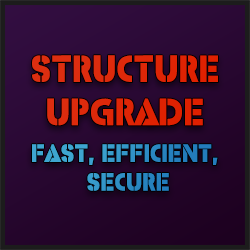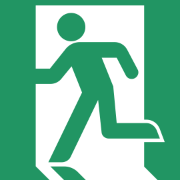Search the Community
Showing results for tags 'commands'.
-
Version 1.2.2
302 downloads
Get your Entire Server to Grind towards a Common Goal. With The Offering, Set Item Requirement amounts, either custom or vanilla. REQUIRED FOR UI - IMAGELIBRARY REQUIRED FOR MAPMARKER - MARKERMANAGER Top Contributors can now be rewarded via Commands in Config. What will you reward your Players with? Skill Points? Unload TruePVE and let a purge play out? Or just run a command for Economics deposit and fill everyone's account to congratulate everyone's hard work. At Offering Fulfilled you can run as many commands as you like to reward your Players. You can also Utilize The Offering to get rid of excess items. Maybe Players have too much scrap at the end of the wipe, add scrap as a requirement and let the excess scrap serve a purpose. Upon Valid Item Deposit, The Box shoots a flame and accepts The Offering, Invalid Items get tossed back out of the Box for the player to recollect. Players can utilize an optional UI to track resources that are needed towards completion. It can be toggled on via /OUI or disabled by clicking the x on the UI Tab. UI position can be easily set via UI Location Config Option. Update interval for multiple item requirements can be set, to update the UI to show the other unfulfilled items. If there is a placeholder image and it doesn't retrieve, you can use the custom URL for a PNG as well. This is also useful for custom items. Skin for the box can be set in config. Discord Tracking of the Offering Box Status can be set in config. If an Offering is complete, you have the option to respawn the box at a certain time frame, or disable the respawn completely and have it a one off event, or an event whenever you feel like holding it. Rush Mode Info Rush is an optional mode, it uses separate reward methods and requirements for a condensed version of The Offering for small events. The player with the highest score (If point mode is on) Or Deposits. Will win x Commands you issue. If the plugin unloads an early end will trigger and issue commands to the winners you specify in config. If the plugin is unloading during a server reboot, the plugin will save those commands to run on next boot due to some plugins being unloaded, by the time The Offering is unloaded. The Item Amount in the Rush Requirement is a field you can ignore. Since highest deposits are what counts, item deposits are unlimited. If discord logging is enabled, it will log your top contributors, and will also notify if an event ended during a shutdown. NEW COMMANDS FOR RUSH MODE ARE FOUND BELOW IN THE COMMANDS SECTION Video Demos clip_1,739,245,073,739.mp4 https://youtube.com/clip/Ugkxz8_UG6AqGRZSrwF5JVippAvCPIgWfIHs?si=IKL6D46gwn5MHDrw COMMANDS /OUI - Toggles the UI on or off /beginoffering - console or chat, To start an offering if one isnt pending respawn, or if one isnt ongoing in the world, only Works with Dynamic Spawn. /ConvertToOffering - Allows you to convert an already placed Large Wooden Box, To an Offering Box - THEOFFERING.ADMIN - PERMISSION REQUIRED /RemoveOffering - Removes The Offering Box you are looking at - THEOFFERING.ADMIN - PERMISSION REQUIRED /givebox - Gives the player a placeable box that will convert to an offering box on placement - THEOFFERING.ADMIN - PERMISSION REQUIRED /offeringstatus - Will print the offering status to the executing player /offeringtop - Will print the top offering contributors to the executing player /giveofferingitems - Will Send all your offering items to your inventory - admin /myofferingstats - Will show the players current standings if any. /offeringleaderboard - Will show the top standings via UI,, with different banner text depending on point mode or regular mode. /rush on - Will reload the plugin with rush enabled, use beginoffering or place a box if you don't have a dynamic pos enabled. /rush off- Will reload with regular offering mode enabled NOTE - IF RUSH ON / OFF IS RAN WHILE IT IS IN THAT MODE, IT WONT SWAP MODES HOOKS OnOfferingActive - Void OnOfferingInactive - Void OnOfferingSatisfied - Returns a StorageContainer to run custom code at container at end. OnOfferingRushModeStarted - Void OnOfferingRushModeEnded - Void Support for ServerPanel by Mevent - To Set up - Type - "Plugin" - Hook - "OpenOfferingLeaderboard" CONFIG { "Box Options": { "Enable UI on Offering Box Open?": true, "Path for Image on Offering Box Opened": "https://www.dropbox.com/scl/fi/2zkykpsa05q2nn9xfhxlg/OfferingBox.png?rlkey=dmmropc8u5x2wqo1ot7ad00l1&st=qldojnor&dl=1", "Enable Effect on Box Open?": true, "Path for Effect on Offering Box Opened": "assets/content/vehicles/attackhelicopter/effects/pfx_flares_attackhelicopter.prefab", "Enable Point Mode for Leaderboard?": true, "Enable The Offering Rush Mode? (This mode does not Data Track, Is meant for quick, Contribution Competitions)": false, "Rush Mode Duration?": 600, "Dynamic Spawn Of The Box Enabled?": false, "Dynamic Spawn at this Monument (Requires your Position Input to be set to match Monument if Changing from Default.)": "assets/bundled/prefabs/autospawn/monument/medium/compound.prefab", "Dynamic Spawn Point (Relative to Monument)": { "x": -18.17, "y": 0.42, "z": 20.64 }, "Dynamic Spawn Rotation Correction": 90.0, "Offering Box Skin Id": 1900496901, "Placeholder SkinID for /givebox Command, Box Reverts to the above skin on placement.": 3174587477, "Respawn Offering Box a Few Seconds after Previous Box Completion?": true, "Respawn Delay in Seconds": 10, "Clear Data on Wipe?": false }, "Rush Mode Options": { "Item Requirements": [ { "Item Shortname": "blood", "Amount Of This Item Required": 0, "Point Value": 1, "Custom SkinID": 0, "Item Custom Name": "", "Item Image URL (For UI)": "" }, { "Item Shortname": "sticks", "Amount Of This Item Required": 0, "Point Value": 1, "Custom SkinID": 0, "Item Custom Name": "", "Item Image URL (For UI)": "" } ], "Contributor Rewards": [ { "Rank Rewards (1 for 1st place, 2 for 2nd, etc.)": 1, "Commands to Run for this Contributor": [ "inventory.giveto {id} rifle.ak 1" ] }, { "Rank Rewards (1 for 1st place, 2 for 2nd, etc.)": 2, "Commands to Run for this Contributor": [ "inventory.giveto {id} rifle.ak 1" ] }, { "Rank Rewards (1 for 1st place, 2 for 2nd, etc.)": 3, "Commands to Run for this Contributor": [ "inventory.giveto {id} rifle.ak 1" ] } ], "Rush Mode Rewards Description": "Top Players Will Receive x Commands Upon Offering Rush Win" }, "Items Needed For Fulfillment Message Cooldown Time in Seconds?": 30, "Items Added to Box Message Cooldown Time in Seconds?": 5, "Item Fulfilled Message Cooldown Time in Seconds?": 30, "Enable UI?": true, "UI Location (top right, lower top right, bottom right, top left, lower top left, bottom left": "lower top right", "UI Update Interval In Seconds": 30, "Announcement Interval In Seconds": 600, "Use Announcement FX?": false, "Broadcast Updates on Status To Discord?": false, "Broadcast Top Contributors To Chat?": false, "Amount of Players to Announce on Top Contributors?": 5, "Discord Webhook URL?": "", "Item Requirements": [ { "Item Shortname": "blood", "Amount Of This Item Required": 100, "Point Value": 1, "Custom SkinID": 0, "Item Custom Name": "", "Item Image URL (For UI)": "" }, { "Item Shortname": "sticks", "Amount Of This Item Required": 100, "Point Value": 1, "Custom SkinID": 0, "Item Custom Name": "", "Item Image URL (For UI)": "" } ], "Commands To Run On Offering Satisfied": { "Commands List": [ "say The offering has been satisfied!", "say Another command goes here", "say Yet another command", "here you can unload TruePve" ] }, "Rewards Description": "The server will run x Commands Upon Offering Satisfied", "Enable Top Contributor Rewards?": false, "Top Contributor Rewards": [ { "Rank Rewards (1 for 1st place, 2 for 2nd, etc.)": 1, "Commands to Run for this Contributor": [ "inventory.giveto {id} rifle.ak 1" ] }, { "Rank Rewards (1 for 1st place, 2 for 2nd, etc.)": 2, "Commands to Run for this Contributor": [ "inventory.giveto {id} rifle.ak 1" ] }, { "Rank Rewards (1 for 1st place, 2 for 2nd, etc.)": 3, "Commands to Run for this Contributor": [ "inventory.giveto {id} rifle.ak 1" ] }, { "Rank Rewards (1 for 1st place, 2 for 2nd, etc.)": 4, "Commands to Run for this Contributor": [ "say Add More Like Me!", "say You can Run Multiple Commands!", "say Target players id with {id}" ] } ] } Thank you to @Chill Roleplay for the help testing. ATTRIBUTION FOR GIF - https://www.vecteezy.com/free-videos/money-on-fire$29.99- 30 comments
- 3 reviews
-
- 4
-

-

-
- #community goal
- #commands
-
(and 1 more)
Tagged with:
-
Version 2.2.71
333 downloads
Add commands to items. Press Unwrap to run the command. And Healing Items And Throw Items (smoke, f1, etc...) Effect List: Effects | https://umod.org/plugins/effects-panel Commands: /cicd - Cooldown Hud /ci - basic command Config: { "General Settings": { "Prefix": "<color=#5892bf>[Commands-Item]</color>\n", "SteamID": 0, "Commands": "ci", "Use Active Commands": true, "Use Throw Commands": false, "Use Healing Commands": false, "Use Message on used count": false, "Use Map Wipe Data Clear": false, "Debug": false }, "Item Settings (custom name)": { "Supply Space Fanny Drop": { "Item short name": "grenade.smoke", "Item skin": 2867732572, "Commands": [ "ad.dropspace $player.id" ], "Message on use (leave blank for no message)": "Warning Space Drop !!", "Global Cooldown [true | false]": false, "Shared Cooldown": null, "Cooldown (0 for disable - ※second※)": 0, "MaxUsed (0 for unlimited)": 0, "Sound Effect (blink notting)": "", "Effect (blink notting)": "assets/bundled/prefabs/fx/smoke_signal_full.prefab", "Flags": [ "" ] }, "Teleport Granade": { "Item short name": "grenade.smoke", "Item skin": 2814909703, "Commands": [ "teleport.topos $player.id $entity.x $entity.y $entity.z" ], "Message on use (leave blank for no message)": "Teleporting", "Global Cooldown [true | false]": false, "Shared Cooldown": "testshared", "Cooldown (0 for disable - ※second※)": 0, "MaxUsed (0 for unlimited)": 0, "Sound Effect (blink notting)": "", "Effect (blink notting)": "", "Flags": [ "" ] }, "Unwarp Space Drop": { "Item short name": "xmas.present.medium", "Item skin": 2814909703, "Commands": [ "ad.dropspace $player.id" ], "Message on use (leave blank for no message)": "Warning Space Drop !!", "Global Cooldown [true | false]": false, "Shared Cooldown": "testshared", "Cooldown (0 for disable - ※second※)": 0, "MaxUsed (0 for unlimited)": 0, "Sound Effect (blink notting)": "", "Effect (blink notting)": "", "Flags": [ "" ] } }, "items Shared Cooldowns": { "Shard Name | Time (sec)": { "testshared": 5 } }, "Version": { "Major": 2, "Minor": 2, "Patch": 7 } } Permission: CommandsItem.allow - access command Lang: { "NotExist": "<color=#d0d0d0>Item (<color=orange>{0}</color>) could not be found. Please use a valid SkinID!</color>\n<color=#5892bf>Usage: /{1} <skinid></color>", "UsageCI": "<color=red>Usage Sta: /{0} <Name> [Amount]</color>", "InvFull": "<color=#d0d0d0>Inventory is full. Clear some space and try again!</color>", "Received": "<color=yellow>[{0}] Was added to your inventory.</color>", "NoPerm": "<color=#d0d0d0>You dont have permission!</color>", "HasCooldown": "<color=yellow>{0}</color> <color=red>can be used after {1}</color>" } Flags: IsBuildingBlock - Unusable while player is build block IsSwimming - Unusable while player is swimming InSafeZone - Unusable while player is in safe zone IsBleeding - Unusable while player is bleeding IsPlayerInZone - Unusable while player is special zone ※Require Zone Manager※ IsPlayerInGrid - Unusable while player is special grid HasTCAuth - Usable while player is Has Tool Cupboard Auth Format: pconsole - player input console ex) pconsole chat.say /shop timer_x - Execute the command after x seconds. ex) timer_15 say commandsitem! $player.id - player steam id $player.name - player name $player.x - player x location $player.y - player y location $player.z - player z location $entity.x - entity x location (※Only Throw Items※) $entity.y - entity z location (※Only Throw Items※) $entity.z - entity y location (※Only Throw Items※) @Azmo idea Thanks image, text fleids$15.00- 57 comments
- 7 reviews
-
- 5
-

-

-
- #custom item
- #command item
- (and 4 more)
-
Version 2.0.0
64 downloads
Allows players to run commands using configured key combinations. These custom key binds provide a convenient way for players to interact with commands. Permissions: keybinds.use keybinds.player keybinds.minicopter keybinds.scraptransporthelicopter keybinds.attackhelicopter keybinds.ch47 Command: /keybinds Players can use this command to disable or enable the key binds. Configuration Example: { "Global Settings": { "Auto Enable Key Binds": true, "Global Cooldown Enabled": true, "Global Cooldown Time": 1.0, "Global Cooldown Message Enabled": true, "Global Cooldown Message": "You must wait {seconds}s before using any keybind.", "Enable Player Key Bind Notifications": true, "Message Settings": { "Message Icon SteamID": "76561197960839785", "Message Prefix": "[Key Bind Manager]\n", "Message Prefix Color": "#5af" } }, "Player Keybinds": { "FIRE_THIRD": { "Command": "/menu", "Permission": "keybinds.player", "Cooldown": 0.0, "Enabled Cooldown Message": true, "Cooldown Message": "Cooldown! You must wait {seconds}s to use the {command} key bind." }, "SPRINT_AND_FIRE_THIRD": { "Command": "", "Permission": "keybinds.player", "Cooldown": 0.0, "Enabled Cooldown Message": true, "Cooldown Message": "Cooldown! You must wait {seconds}s to use the {command} key bind." }, "USE_AND_FIRE_THIRD": { "Command": "/shop", "Permission": "keybinds.player", "Cooldown": 0.0, "Enabled Cooldown Message": true, "Cooldown Message": "Cooldown! You must wait {seconds}s to use the {command} key bind." }, "USE_AND_RELOAD": { "Command": "/kit", "Permission": "keybinds.player", "Cooldown": 0.0, "Enabled Cooldown Message": true, "Cooldown Message": "Cooldown! You must wait {seconds}s to use the {command} key bind." } }, "Minicopter": { "DUCK": { "Command": "/takeoff", "Permission": "keybinds.minicopter", "Cooldown": 0.0, "Enabled Cooldown Message": true, "Cooldown Message": "Cooldown! You must wait {seconds}s to use the {command} key bind." }, "FIRE_PRIMARY": { "Command": "", "Permission": "keybinds.minicopter", "Cooldown": 0.0, "Enabled Cooldown Message": true, "Cooldown Message": "Cooldown! You must wait {seconds}s to use the {command} key bind." }, "FIRE_SECONDARY": { "Command": "", "Permission": "keybinds.minicopter", "Cooldown": 0.0, "Enabled Cooldown Message": true, "Cooldown Message": "Cooldown! You must wait {seconds}s to use the {command} key bind." }, "FIRE_THIRD": { "Command": "", "Permission": "keybinds.minicopter", "Cooldown": 0.0, "Enabled Cooldown Message": true, "Cooldown Message": "Cooldown! You must wait {seconds}s to use the {command} key bind." }, "RELOAD": { "Command": "/radio", "Permission": "keybinds.minicopter", "Cooldown": 0.0, "Enabled Cooldown Message": true, "Cooldown Message": "Cooldown! You must wait {seconds}s to use the {command} key bind." }, "SPRINT": { "Command": "/hover", "Permission": "keybinds.minicopter", "Cooldown": 0.0, "Enabled Cooldown Message": true, "Cooldown Message": "Cooldown! You must wait {seconds}s to use the {command} key bind." }, "USE": { "Command": "", "Permission": "keybinds.minicopter", "Cooldown": 0.0, "Enabled Cooldown Message": true, "Cooldown Message": "Cooldown! You must wait {seconds}s to use the {command} key bind." }, "SPRINT_AND_FIRE_THIRD": { "Command": "", "Permission": "keybinds.minicopter", "Cooldown": 0.0, "Enabled Cooldown Message": true, "Cooldown Message": "Cooldown! You must wait {seconds}s to use the {command} key bind." }, "USE_AND_FIRE_THIRD": { "Command": "", "Permission": "keybinds.minicopter", "Cooldown": 0.0, "Enabled Cooldown Message": true, "Cooldown Message": "Cooldown! You must wait {seconds}s to use the {command} key bind." }, "USE_AND_RELOAD": { "Command": "", "Permission": "keybinds.minicopter", "Cooldown": 0.0, "Enabled Cooldown Message": true, "Cooldown Message": "Cooldown! You must wait {seconds}s to use the {command} key bind." } }, "Scrap Transport Helicopter": { "DUCK": { "Command": "/takeoff", "Permission": "keybinds.scraptransporthelicopter", "Cooldown": 0.0, "Enabled Cooldown Message": true, "Cooldown Message": "Cooldown! You must wait {seconds}s to use the {command} key bind." }, "FIRE_PRIMARY": { "Command": "", "Permission": "keybinds.scraptransporthelicopter", "Cooldown": 0.0, "Enabled Cooldown Message": true, "Cooldown Message": "Cooldown! You must wait {seconds}s to use the {command} key bind." }, "FIRE_SECONDARY": { "Command": "", "Permission": "keybinds.scraptransporthelicopter", "Cooldown": 0.0, "Enabled Cooldown Message": true, "Cooldown Message": "Cooldown! You must wait {seconds}s to use the {command} key bind." }, "FIRE_THIRD": { "Command": "", "Permission": "keybinds.scraptransporthelicopter", "Cooldown": 0.0, "Enabled Cooldown Message": true, "Cooldown Message": "Cooldown! You must wait {seconds}s to use the {command} key bind." }, "RELOAD": { "Command": "/radio", "Permission": "keybinds.scraptransporthelicopter", "Cooldown": 0.0, "Enabled Cooldown Message": true, "Cooldown Message": "Cooldown! You must wait {seconds}s to use the {command} key bind." }, "SPRINT": { "Command": "/hover", "Permission": "keybinds.scraptransporthelicopter", "Cooldown": 0.0, "Enabled Cooldown Message": true, "Cooldown Message": "Cooldown! You must wait {seconds}s to use the {command} key bind." }, "USE": { "Command": "", "Permission": "keybinds.scraptransporthelicopter", "Cooldown": 0.0, "Enabled Cooldown Message": true, "Cooldown Message": "Cooldown! You must wait {seconds}s to use the {command} key bind." }, "SPRINT_AND_FIRE_THIRD": { "Command": "", "Permission": "keybinds.scraptransporthelicopter", "Cooldown": 0.0, "Enabled Cooldown Message": true, "Cooldown Message": "Cooldown! You must wait {seconds}s to use the {command} key bind." }, "USE_AND_FIRE_THIRD": { "Command": "", "Permission": "keybinds.scraptransporthelicopter", "Cooldown": 0.0, "Enabled Cooldown Message": true, "Cooldown Message": "Cooldown! You must wait {seconds}s to use the {command} key bind." }, "USE_AND_RELOAD": { "Command": "", "Permission": "keybinds.scraptransporthelicopter", "Cooldown": 0.0, "Enabled Cooldown Message": true, "Cooldown Message": "Cooldown! You must wait {seconds}s to use the {command} key bind." } }, "Attack Helicopter": { "DUCK": { "Command": "/takeoff", "Permission": "keybinds.attackhelicopter", "Cooldown": 0.0, "Enabled Cooldown Message": true, "Cooldown Message": "Cooldown! You must wait {seconds}s to use the {command} key bind." }, "FIRE_PRIMARY": { "Command": "", "Permission": "keybinds.attackhelicopter", "Cooldown": 0.0, "Enabled Cooldown Message": true, "Cooldown Message": "Cooldown! You must wait {seconds}s to use the {command} key bind." }, "FIRE_SECONDARY": { "Command": "", "Permission": "keybinds.attackhelicopter", "Cooldown": 0.0, "Enabled Cooldown Message": true, "Cooldown Message": "Cooldown! You must wait {seconds}s to use the {command} key bind." }, "FIRE_THIRD": { "Command": "", "Permission": "keybinds.attackhelicopter", "Cooldown": 0.0, "Enabled Cooldown Message": true, "Cooldown Message": "Cooldown! You must wait {seconds}s to use the {command} key bind." }, "RELOAD": { "Command": "/radio", "Permission": "keybinds.attackhelicopter", "Cooldown": 0.0, "Enabled Cooldown Message": true, "Cooldown Message": "Cooldown! You must wait {seconds}s to use the {command} key bind." }, "SPRINT": { "Command": "/hover", "Permission": "keybinds.attackhelicopter", "Cooldown": 0.0, "Enabled Cooldown Message": true, "Cooldown Message": "Cooldown! You must wait {seconds}s to use the {command} key bind." }, "USE": { "Command": "", "Permission": "keybinds.attackhelicopter", "Cooldown": 0.0, "Enabled Cooldown Message": true, "Cooldown Message": "Cooldown! You must wait {seconds}s to use the {command} key bind." }, "SPRINT_AND_FIRE_THIRD": { "Command": "", "Permission": "keybinds.attackhelicopter", "Cooldown": 0.0, "Enabled Cooldown Message": true, "Cooldown Message": "Cooldown! You must wait {seconds}s to use the {command} key bind." }, "USE_AND_FIRE_THIRD": { "Command": "", "Permission": "keybinds.attackhelicopter", "Cooldown": 0.0, "Enabled Cooldown Message": true, "Cooldown Message": "Cooldown! You must wait {seconds}s to use the {command} key bind." }, "USE_AND_RELOAD": { "Command": "", "Permission": "keybinds.attackhelicopter", "Cooldown": 0.0, "Enabled Cooldown Message": true, "Cooldown Message": "Cooldown! You must wait {seconds}s to use the {command} key bind." } }, "CH47 Helicopter": { "DUCK": { "Command": "/takeoff", "Permission": "keybinds.ch47", "Cooldown": 0.0, "Enabled Cooldown Message": true, "Cooldown Message": "Cooldown! You must wait {seconds}s to use the {command} key bind." }, "FIRE_PRIMARY": { "Command": "", "Permission": "keybinds.ch47", "Cooldown": 0.0, "Enabled Cooldown Message": true, "Cooldown Message": "Cooldown! You must wait {seconds}s to use the {command} key bind." }, "FIRE_SECONDARY": { "Command": "", "Permission": "keybinds.ch47", "Cooldown": 0.0, "Enabled Cooldown Message": true, "Cooldown Message": "Cooldown! You must wait {seconds}s to use the {command} key bind." }, "FIRE_THIRD": { "Command": "", "Permission": "keybinds.ch47", "Cooldown": 0.0, "Enabled Cooldown Message": true, "Cooldown Message": "Cooldown! You must wait {seconds}s to use the {command} key bind." }, "RELOAD": { "Command": "/radio", "Permission": "keybinds.ch47", "Cooldown": 0.0, "Enabled Cooldown Message": true, "Cooldown Message": "Cooldown! You must wait {seconds}s to use the {command} key bind." }, "SPRINT": { "Command": "/hover", "Permission": "keybinds.ch47", "Cooldown": 0.0, "Enabled Cooldown Message": true, "Cooldown Message": "Cooldown! You must wait {seconds}s to use the {command} key bind." }, "USE": { "Command": "", "Permission": "keybinds.ch47", "Cooldown": 0.0, "Enabled Cooldown Message": true, "Cooldown Message": "Cooldown! You must wait {seconds}s to use the {command} key bind." }, "SPRINT_AND_FIRE_THIRD": { "Command": "", "Permission": "keybinds.ch47", "Cooldown": 0.0, "Enabled Cooldown Message": true, "Cooldown Message": "Cooldown! You must wait {seconds}s to use the {command} key bind." }, "USE_AND_FIRE_THIRD": { "Command": "", "Permission": "keybinds.ch47", "Cooldown": 0.0, "Enabled Cooldown Message": true, "Cooldown Message": "Cooldown! You must wait {seconds}s to use the {command} key bind." }, "USE_AND_RELOAD": { "Command": "", "Permission": "keybinds.ch47", "Cooldown": 0.0, "Enabled Cooldown Message": true, "Cooldown Message": "Cooldown! You must wait {seconds}s to use the {command} key bind." } } } Leave the command empty to disable the key bind.Free- 11 comments
-
- 1
-

-
- #keybinds
- #keybind commands
- (and 12 more)
-
Version 1.0.8
883 downloads
Shop Controller is an advanced shop UI system. Offers selling of items and commands as well as an in-game item editor. FEATURES • UI Cart system (Optional) • In-game item editor • In-game command editor • Item cooldowns • Command cooldowns • Custom item skins • Sell back to shop (Optional) • Easy color editing of the UI • Multi currency support (RP, Economics, any item) • Custom shop commands PERMISSIONS shopcontroller.use shopcontroller.admin SETUP The setup is very easy! - Set the commands you want the shop to be opened with - Set your currency. It supports RP, Economics, or any item (use the shortname)! - Set if you want to use the cart system or not - Plugin images, change if you want to use images other than the default ones. - UI Elements, all of these are color, "Rust Format" > https://tools.rustplugins.io/colors Support? Questions? Comments? Concerns? Message me in my Discord! https://discord.gg/RVePam7pd7$29.99- 30 comments
- 3 reviews
-
- 3
-

-

-
Version 0.0.2
193 downloads
SimpleEvents allows scheduling console commands for in-game events and separate timed commands. Features: - Schedule custom console commands. - Schedule console commands for in-game events. - Configure independent timed commands. - Choose between sequential or simultaneous execution of timed commands. - Define minimum and maximum intervals for timed commands. - Set minimum player count requirements for timed commands. - In-game events, such as Patrol Helicopter, CH47 Helicopter, Cargo Ship, Cargo Plane, Easter Egg Hunt, Santa's Sleigh, Halloween Hunt, and Bradley APC. Default Config: { "Custom Commands Execution Mode | 1 = Sequentially, 2 = Simultaneously, 3 = Disabled": 1, "Custom Commands": [ { "Commands": [ "", "" ], "Min Interval (s)": 60, "Max Interval (s)": 120, "Min Players": 0 }, { "Commands": [ "", "" ], "Min Interval (s)": 180, "Max Interval (s)": 300, "Min Players": 0 } ], "Patrol Helicopter": { "Commands": [ "", "" ], "Min Players": 0, "Prefab": "assets/prefabs/npc/patrol helicopter/patrolhelicopter.prefab" }, "CH47 Helicopter": { "Commands": [ "", "" ], "Min Players": 0, "Prefab": "assets/prefabs/npc/ch47/ch47scientists.entity.prefab" }, "Cargo Ship": { "Noninitial LootRound Min Players": [], "Commands": [ "", "" ], "Min Players": 0, "Prefab": "assets/content/vehicles/boats/cargoship/cargoshiptest.prefab" }, "Cargo Plane": { "Commands": [ "", "" ], "Min Players": 0, "Prefab": "assets/prefabs/npc/cargo plane/cargo_plane.prefab" }, "Easter Egg Hunt": { "Commands": [ "", "" ], "Min Players": 0, "Prefab": "assets/prefabs/misc/easter/egghunt.prefab" }, "Santa's Sleigh": { "Commands": [ "", "" ], "Min Players": 0, "Prefab": "assets/prefabs/misc/xmas/sleigh/santasleigh.prefab" }, "Halloween Hunt": { "Commands": [ "", "" ], "Min Players": 0, "Prefab": "assets/prefabs/misc/halloween/halloweenhunt.prefab" }, "Bradley APC": { "Commands": null, "Min Players": 0, "Prefab": null } }Free -
Version 1.0.3
914 downloads
PhoneCore is a Grand Theft Auto Style GUI that is easy to setup and customise. UPDATE? Go To Bottom PhoneCore is a zip file with 4 variations to the code, images and psd/afphoto allowing you all the options you could think of. Code included is a 2x3 Phone, 3x4 phone and now 2x3 with 4 pages and 3x4 with 4 pages! Fire off any command that would usually be used with a "/" via this tasty little ui (e.g. /kits /backpack /dis) Configuration Configuration is simple, Drop in the urls for the image you want (list in image folder of default URLS) and add a command,Save, Reload and enjoy. Both the configs follow the same setup, just one is longer than the other. The use of a JSON editor or validation site such as jsonlint.com is recommended to avoid formatting issues and syntax errors. { "Use Permission phonecore2x4.show": false, "Background Image Url": "https://i.imgur.com/GY90fRP.png", "Image Url in place One": "https://i.imgur.com/bQGcmWL.png", "Command For Place One": "", "Image Url in place Two": "https://i.imgur.com/WAY6j4A.png", "Command For Place Two": "", "Image Url in place Three": "https://i.imgur.com/rOLnNiY.png", "Command For Place Three": "", "Image Url in place Four": "https://i.imgur.com/EbBRqT5.png", "Command For Place Four": "", "Image Url in place Five": "https://i.imgur.com/3mLH0mP.png", "Command For Place Five": "", "Image Url in place Six": "https://i.imgur.com/6RjWdNd.png", "Command For Place Six": "" } Command /Phone << opens the phone GUI Permission Each of the codes has an option to use permissions in the config.. the permission is pluginname.show and is required to open the PhoneUI is the config value is set to true e.g. PhoneCore3x4.show Update Version 1.0.1... Added 2 Extra codes to the zip, These "multi" versions have 4 pages.. Watch the video Below. Version 1.0.1... Code 2x3 had an error that prevented compiling.. this has been rectified. Version 1.0.2... Added Rules so that blank unused buttons are no longer clickable. Version 1.0.3... Added option in config to require a permission to open the UI Images These are images that are included & random things I've added to hosting that you can use on with PhoneCore Icons: https://i.imgur.com/6RjWdNd.png Blank https://i.imgur.com/EbBRqT5.png Backpack https://i.imgur.com/0o3q7BC.png Close https://i.imgur.com/3mLH0mP.png Discord https://i.imgur.com/Vz4vVaw.png Hammer https://i.imgur.com/rOLnNiY.png Info https://i.imgur.com/bQGcmWL.png Facemask/Kits https://i.imgur.com/mnBkYwB.png Message https://i.imgur.com/WAY6j4A.png Minicopter https://i.imgur.com/cMjS34N.png WorkBench https://i.imgur.com/eRN5lCU.png Door https://i.imgur.com/uKCyxev.png House/Teleport https://i.imgur.com/cclUBi3.png Kit/Present https://i.imgur.com/62Tu4HV.png Lift/Elevator https://i.imgur.com/ldwvf7L.png Wolf/Pet https://i.imgur.com/IqvuMKd.png Stats https://i.imgur.com/1Of9ltc.png Skin/Hoodie https://i.imgur.com/8DJoUQT.png Rocket Turret https://i.imgur.com/9Yom8S9.png Brush https://i.imgur.com/rUlh3Qk.png Portal Backgrounds: https://i.imgur.com/GY90fRP.png Default/Phone GUI https://i.imgur.com/MCjSq33.png Tower https://i.imgur.com/rYwQO6C.png Furnace https://i.imgur.com/J4rvbCJ.png Wolf https://i.imgur.com/d7b2LmJ.png SatAirDrop https://i.imgur.com/1NZyPXl.png Night https://i.imgur.com/UqdQAWL.png RustPoster https://i.imgur.com/m48YGmJ.png Waving https://i.imgur.com/WJ5Qr6w.png Face https://i.imgur.com/XHLySft.png Hemp https://i.imgur.com/AweYNbi.png MikeHawke https://i.imgur.com/vVye6Wu.png Cobalt Rewards https://i.imgur.com/htVCYhH.png Cobalt Regen$2.00 -
Version 1.0.0
92 downloads
STOPWATCH Description : This plugin allows you to display a timer on the screen of all players and it also allows you to execute a command at the end of this timer. (To give items to all players for example or give a kit.) Setings : -Stopwatch Time -Stopwatch Command F1 - Commands : s.start <time> <command> Ex : s.start 120 env.time 12 Permissions : ownerid <steamID/user> WuyZar's Discord : https://discord.gg/NVwRcQwGwh Game interface :Free -
Version 1.1.3
16 downloads
Admin Turret Blind Eye - Rust Plugin A Rust plugin that prevents Turrets, Bradley, and Patrol Heli from shooting at admins, even when they are not in vanish mode. Permission: turretpermission.toggle: Allows admins to toggle turret fire on or off. turretpermission.perm: Ensures admins are always immune to turret fire, even when not in vanish mode.(Overrides Turret Toggle) Default Command: /toggleturret Config: { "Commands": [ "toggleturret", "tt" ], "EnableForAdminsOnStart": true, "LogToConsole": true, "UIEnabled": true } VIdeo:$6.00 -
Version 1.0.1
204 downloads
The "PlaytimeCommands" plugin for Rust allows server administrators to automate the execution of commands when players achieve specific playtime milestones. Upon initialization, it checks players' playtime at regular intervals and triggers configured commands when certain hour goals are reached. (This plugin requires PlaytimeTracker or PlayTimeRewards plugin to work.) Features Easy config, add unlimited playtime goals and their rewards Light plugin, no performance issues Saved PlayerData to ensure they don't get repeat rewards Reset PlayerData when editing config values Commands /prc reset - Reset all player data(Requires 'PlaytimeCommands.admin' permission to use this command in chat.) Console Commands prc reset - Reset all player data. Config { "Check how often it checks for playtime and execute commands?(In Seconds)": 1800, //Timer interval, set a higer value for timer check "Execute command upon playtime hour completation": { "20": [ //Playtime Minute number "oxide.usergroup add {UserID} chads", //commands - Placeholders are {UserID} & {Name} which will replace with SteamID and Player Name "chat user add {UserID} chads" //commands ], "30": [ //Playtime Minute number "sr add {Name} 1000", //commands "sr take {UserID} 100", "oxide.usergroup add {UserID} veteran" ] } }Free -
Version 0.1.0
13 downloads
What is it? Zone Command Blocker is a tool which prevents using specific commands (in data folder) in specific zones Permissions: zonecommandblocker.bypass - None of your command will be blocked in any zone zonecommandblocker.clear - Access for the /zcb.clear command Commands: /zcb.clear - Clears/wipes the data folder which contains zones with saved permissions etc.. Features: Zone Command Blocker will make your life easy and will on load take all zones and add them into it's data file where you can just add blocked commands Multiple blocked commands - Supports multiple blocked commands for specific zone Data file: Data of all reports and staff's statistics are being saved into a data file. Path: Your_Server\oxide\data\ZoneCommandBlocker\ZoneCommandBlocker.json Localization: { "CommandBlocked": "This command cannot be used in zones!", "DataFileClear": "Cleared data folder" }$4.99- 1 comment
-
- #zone
- #zone manager
- (and 13 more)
-
Version 0.6.5
176 downloads
StructureUpgrade allows players to upgrade entire structures, regardless of size, quickly, efficiently and securely using as much of Rust's code as possible to maintain stability. StructureUpgrade was built for performance from the ground up, and resolves many issues in free alternatives such as exploits, client & server crashes, and extreme lag. In addition, due to issues a lot of plugins suffer from, I offer a 6 month support guarantee with maximum 7 day turnaround (including for updates to fix the plugin if functionality is lost due to updates) for all support handled through Codeflings support system. If I can't get the plugin into a working condition or provide a reasonable level of support through Codeflings support requests within 7 days, I'll refund what you paid for the plugin if within the 6 month guarantee period. Support is provided in many places other than Codeflings support system, and I encourage everyone to ask on the forums or our discord first for the fastest response times. Click here to join my discord. Features Upgrades entire buildings, regardless of size, without causing lag in batches. Determines upgrade costs, handles taking costs from player inventory, dominating tool cupboard, and soon, storages inside the structure. Several checks ensure payment is taken correctly, and when refunding is added even more checks will be implemented. Resumes upgrading efficiently where it left off after a server crash or plugin reload. Supports a virtually infinite queue with optimized queue storage, jobs are stored and tracked in a data file and worked one at a time. Players are notified when their job starts. Unlike the simpler free alternative this plugin is optimized to prevent crashing on upgrading large structures, optimized to eliminate server lag, only a small frame drop for players looking at the structure. Uses Rusts existing building system rather than a janky, laggy alternative. We don't to build lists of entities because Rust already maintains that for us. We're just manipulating and using that information. Free alternative has an exploit allowing players to unintentionally upgrade nearby structures that aren't theirs, StructureUpgrade resolves that issue. Permissions structureupgrade.admin - Allows the player to upgrade structures without being authenticated on the tool cabinet. structureupgrade.free - Allows the player to bypass the upgrade costs when upgrading. They still must be authenticated on the tool cabinet. structureupgrade.up - Allows the player to use the /tc command. structureupgrade.uptc - Allows the player to use the /uptc command. structureupgrade.ups - Allows the player to use the /ups command. structureupgrade.norefund - Disables refunding cost when using /down for that player. Chat Commands Up Command Adds an upgrade job to queue after verifying and taking payment from the players inventory. Usage: /up {NewGrade} Usage Example: /up 2 (Upgrades structure to Stone Tier) Parameters NewGrade - What grade you'd like to upgrade to. 0 = Twig, 1 = Wood, 2 = Stone, 3 = Sheet Metal, 4 = High Quality Conditions For Use If using NoEscape Plugin - Player is not currently RaidBlocked. Provided NewGrade variable is inside supported range; currently 0 - 4. Command is run by a player. Player is inside building privilege. Player is authenticated on dominating tool cabinet, or has permission structureupgrade.admin. Player has upgrade costs in inventory, or has permission structureupgrade.free. Down Command Adds an downgrade job to queue after verifying and refunding cost to the players inventory. (Disable refund by giving player structureupgrade.norefund permission) Usage: /down {NewGrade} Usage Example: /down 2 (Downgrades structure to Stone Tier) Parameters NewGrade - What grade you'd like to downgrade to. 0 = Twig, 1 = Wood, 2 = Stone, 3 = Sheet Metal, 4 = High Quality Conditions For Use If using NoEscape Plugin - Player is not currently RaidBlocked. Provided NewGrade variable is inside supported range; currently 0 - 4. Command is run by a player. Player is inside building privilege. Player is authenticated on dominating tool cabinet, or has permission structureupgrade.admin. Player has space for refunded resources in main inventory, or has permission structureupgrade.norefund. UpTc Command This command functions like /up except payment is taken out of the dominating tool cupboard. Usage: /uptc {NewGrade} Usage Example: /uptc 2 (Upgrades structure to Stone Tier) Parameters NewGrade - What grade you'd like to upgrade to. 0 = Twig, 1 = Wood, 2 = Stone, 3 = Sheet Metal, 4 = High Quality Conditions For Use If using NoEscape Plugin - Player is not currently RaidBlocked. Provided NewGrade variable is inside supported range; currently 0 - 4. Command is run by a player. Player is inside building privilege. Player is authenticated on dominating tool cabinet, or has permission structureupgrade.admin. Player has upgrade costs in inventory, or has permission structureupgrade.free. UpS Command Upgrades the structure, takes payment from storages attached to the structure. Usage: /ups {NewGrade} Usage Example: /ups 2 (Upgrades structure to Stone Tier) Parameters NewGrade - What grade you'd like to upgrade to. 0 = Twig, 1 = Wood, 2 = Stone, 3 = Sheet Metal, 4 = High Quality Conditions For Use If using NoEscape Plugin - Player is not currently RaidBlocked. Provided NewGrade variable is inside supported range; currently 0 - 4. Command is run by a player. Player is inside building privilege. Player is authenticated on dominating tool cabinet, or has permission structureupgrade.admin. Player has upgrade costs in building storages, or has permission structureupgrade.free. Configuration Default Configuration { "BatchSize": 1, "AllowUpgradeFromTc": true, "AllowUpgradeFromStorages": true, "UpgradeFrequency": 0.025, "HidePrefixWithPluginNameInMessages": false } AllowUpgradeFromTc - If enabled the /uptc command is registered, if disabled /uptc is not registered and will result in an unknown command error. AllowUpgradeFromStorages - If enable the /ups command is registered, if disabled /uptc is not registered and will result in an unknown command error. BatchSize - Determines how many building blocks are upgraded every UpgradeFrequency. WARNING! :: Increasing this value does considerably reduce time to upgrade a structure. However for every 1 (one) increment players in the area will see a reduced 15 fps average. Setting this to 3 may kill fps by up to 30 in addition to the normal 20 or so. It is strongly recommended to modify UpgradeFrequency instead. HidePrefixWithPluginNameInMessages - If enabled the [StructureUpgrade] branding is removed from all player communications, as this is attached programatically rather than through the lang file. UpgradeFrequency - This is the frequency in fractions of a second that upgrades structures (quantity defined by BatchSize). This is optimized by default, lowering it too far will still cause lag. By default 1 block is upgraded every 25ms, or 0.025 seconds. For Developers Currently no API or Hooks exposed. This will be changed in the future, suggestions welcome. Future Features Want a feature not listed? Please suggest it as I'd love to continue expanding and increasing on the already substantial feature sets of StructureUpgrade. Command Aliases (in configuration) Logging all usages with statistics to log file Additional payment and block statistics to aid in future refunding functionality and abuse protection /upundo command to undo an upgrade. GUI in inventory screen detailing cost and duration, with buttons for grade and upgrade. Partial upgrades. Changeable chat icon. FAQ Where can I get support and interact with the community & developer? Codefling provides a support and discussion tab that's perfect for that. Additionally you're welcome to join my discord for faster more direct support: Click here to join! What checks are conducted to prevent abuse when upgrading? There are a few checks in addition to the checks defined for each command in the commands section above. Does the building block still exist? Is the building blocks grade higher than desired value? Skip.$10.00- 16 comments
- 3 reviews
-
- #performant
- #qol tools
- (and 16 more)
-
Version 1.1.1
11 downloads
Video - Link KillBonus provides a variety of rewards to players each time they kill an enemy player. This can include health recovery, metabolism recovery, ammo reloading, or the execution of pre-defined custom commands. It supports a range of commands. Furthermore, it records the kill counts of both players and clans, allowing the execution of custom commands upon achieving certain kill milestones. The KillBonus plugin is highly useful for various events and offers a high degree of versatility depending on the user's customization. [Features] 1. Dynamic Reward System: It offers a variety of rewards each time a player defeats an enemy, including health recovery, metabolism recovery, ammo reloading, or executing pre-defined custom commands. 2. Kill Count Tracking: The plugin tracks the kill counts of both individual players and clans, thereby providing a comprehensive performance analysis. 3. Custom Command Execution: Upon achieving certain kill milestones, the plugin allows for the execution of custom commands, offering an exciting reward system for players. 4. Player and Clan Kill Data Reset: The plugin supports data reset functionality for both individual players and clans, ensuring the gameplay remains fresh and engaging. 5. Localization: KillBonus offers multi-language support, ensuring seamless integration and interaction with the game, regardless of the player's language. 6. Console and Chat Command: Offers a wide range of commands for customization and game management, accessible through both the game console and chat. 7. Customizable Settings: With the configuration file, you can easily customize the game settings to suit your needs. 8. Advanced Data Management: All player and clan kill data is managed using a dedicated data management system, ensuring accurate tracking and storage. 9. Event Trigger System: This feature enables custom commands to be executed when certain conditions are met, such as after a specific number of kills. 10. Integration: KillBonus has been designed to be compatible with a variety of gaming setups, offering compatibility with other plugins and systems. 11. Remember that the maximum value of the KillBonus plugin lies in its flexibility and adaptability, providing server owners with a tool that can be customized to suit their unique gameplay and reward systems. [Permissions] killbonus.default - Required to use default settings killbonus.vip - Required to use vip settings killbonus.vvip - Required to use vvip settings killbonus.admin - Required to use commands [Config] { "Wipe Data on new map save": true, // Whether to wipe data when a new map is saved "ChatMessage Enabled": true, // Whether chat messaging is enabled "UI Enabled(Required - Notify.cs/notify.see)": false, // Whether the UI is enabled (Notify.cs/notify.see is required for this) "Is logging enabled?": true, // Whether logging is enabled "Player kill settings": { "Are player kill bonus enabled?": true, // Whether bonuses for killing players are enabled // Following settings specify the default recovery amount and limit for health, thirst, hunger and whether auto-reload and ammo consumption are enabled "Default player settings": { "Is HP recovery enabled?": true, "HP recovery amount": 10.0, "Maximum HP for recovery": 100.0, "Is thirst recovery enabled?": true, "Thirst recovery amount": 10.0, "Maximum thirst for recovery": 250.0, "Is hunger recovery enabled?": true, "Hunger recovery amount": 10.0, "Maximum hunger for recovery": 500.0, "Is auto-reload enabled?": true, "Is ammo consumption enabled?": true, "How many custom commands will be executed?(-1 : All)": -1, "Custom commands": [ // The custom commands to be executed "giveto $player.id scrap 100", "giveto $player.id wood 100" ], "Every X kill bonus commands": [ { "Kill count for command trigger": 5, // Execute commands for every X kills achieved "How many Every Xkill Bonus commands will be executed?(-1 : All)": -1, "Commands to execute": [ "giveto $player.id scrap 500", "giveto $player.id wood 500" ] } ] }, // Similar settings for VIP players "VIP player settings": { "Is HP recovery enabled?": true, "HP recovery amount": 20.0, "Maximum HP for recovery": 100.0, "Is thirst recovery enabled?": true, "Thirst recovery amount": 20.0, "Maximum thirst for recovery": 250.0, "Is hunger recovery enabled?": true, "Hunger recovery amount": 20.0, "Maximum hunger for recovery": 500.0, "Is auto-reload enabled?": true, "Is ammo consumption enabled?": true, "How many custom commands will be executed?(-1 : All)": -1, "Custom commands": [ // The custom commands to be executed "giveto $player.id scrap 300", "giveto $player.id wood 300" ], "Every X kill bonus commands": [ { "Kill count for command trigger": 5, "How many Every Xkill Bonus commands will be executed?(-1 : All)": -1, "Commands to execute": [ "giveto $player.id scrap 500", "giveto $player.id wood 500" ] } ] }, // Similar settings for VVIP players "VVIP player settings": { "Is HP recovery enabled?": true, "HP recovery amount": 30.0, "Maximum HP for recovery": 100.0, "Is thirst recovery enabled?": true, "Thirst recovery amount": 30.0, "Maximum thirst for recovery": 250.0, "Is hunger recovery enabled?": true, "Hunger recovery amount": 30.0, "Maximum hunger for recovery": 500.0, "Is auto-reload enabled?": true, "Is ammo consumption enabled?": true, "How many custom commands will be executed?(-1 : All)": -1, "Custom commands": [ // The custom commands to be executed "giveto $player.id scrap 500", "giveto $player.id wood 500" ], "Every X kill bonus commands": [ { "Kill count for command trigger": 5, "How many Every Xkill Bonus commands will be executed?(-1 : All)": -1, "Commands to execute": [ "giveto $player.id scrap 500", "giveto $player.id wood 500" ] } ] }, // Custom commands based on kill count "Custom kill bonus commands": [ { "Kill count for command trigger": 10, // The kill count required to trigger the command "How many Achieved custom commands will be executed?(-1 : All)": -1, "Commands to execute": [ // The commands to be executed "giveto $player.id scrap 500", "giveto $player.id wood 500" ] }, { "Kill count for command trigger": 20, "How many Achieved custom commands will be executed?(-1 : All)": -1, "Commands to execute": [ "giveto $player.id scrap 500", "giveto $player.id wood 500" ] } ] }, "Clan kill settings (Required - Clans)": { "Are clan kill rewards enabled?": false, // Whether rewards for clan kills are enabled "Custom clan kill reward commands": [ // Custom commands for clan kill rewards { "Kill count for command trigger": 10, // The kill count required to trigger the command "How many ClanKill Clan commands will be executed?(-1 : All)": -1, "Clan commands to execute": [ // 'Clan commands to execute' will be executed as many times as there are clan members. "giveto $clanmembers scrap 500", // Here, the variable "$clanmembers" will only be active. "giveto $clanmembers wood 500" ], "How many ClanKill Player commands will be executed?(-1 : All)": -1, "Player commands to execute": [ // The commands to be executed for the player "giveto $player.id scrap 500", "giveto $player.id wood 500" ] }, { "Kill count for command trigger": 20, // The kill count required to trigger the command "How many ClanKill Clan commands will be executed?(-1 : All)": -1, "Clan commands to execute": [ // The commands to be executed for the clan "giveto $clanmembers scrap 500", "giveto $clanmembers wood 500" ], "How many ClanKill Player commands will be executed?(-1 : All)": -1, "Player commands to execute": [ // The commands to be executed for the player "giveto $player.id scrap 500", "giveto $player.id wood 500" ] } ], "Every X kill bonus commands": [ { "Kill count for command trigger": 5, // Execute commands for every X kills achieved "How many ClanEvery X Kill Clan commands will be executed?(-1 : All)": -1, "Clan commands to execute": [ "giveto $clanmembers scrap 500", "giveto $clanmembers wood 500" ], "How many ClanEvery X Kill Player commands will be executed?(-1 : All)": -1, "Player commands to execute": [ "giveto $player.id scrap 500", "giveto $player.id wood 500" ] } ] }, "version": "1.1.1" // The version of this configuration } [Command] For chat or console(not /) commands: /kb addpk <playernameorid> <amount>: Adds kills for a specific player. /kb removepk <playernameorid> <amount>: Removes kills for a specific player. /kb addpa <playernameorid> <achievementname>: Adds an achievement for a specific player. /kb removepa <playernameorid> <achievementname>: Removes an achievement for a specific player. /kb addck <playernameorid> <amount>: Adds kills for the clan. /kb removeck <playernameorid> <amount>: Removes kills for the clan. /kb addca <playernameorid> <achievementname>: Adds an achievement for the clan. /kb removeca <playernameorid> <achievementname>: Removes an achievement for the clan. /kbreset all: Resets all kill data and clan kill data. /kbreset player: Resets only the kill data for players. /kbreset clan: Resets only the clan kill data. [Placeholders] $player.clanname $player.clankilldata $player.clankillachievedata $clanmembers $player.killdata $player.killachievedata $player.id $player.name $player.ip $player.ping $player.position $player.health [Localization] { "KillReward": "{0}<color=red>Kill</color> {1} {2} {3} {4}", "KillRewardWithClan": "{0}<color=red>Kill</color> {1}<color=red>ClanKill</color> {2} {3} {4} {5}", "HPRecovery": "<color=green>HP</color>+{0} ", "ThirstRecovery": "<color=#45BCFF>Hydration</color>+{0} ", "HungerRecovery": "<color=orange>Calories</color>+{0} ", "AmmoRefill": "<color=purple>Ammo</color>+{0} ", "Achieved": "<color=#45BCFF>You achieved</color> {0}<color=red>Kill</color>!", "ClanAchieved": "<color=#45BCFF>Your clan achieved</color> {0}<color=red>Kill</color>!", "anounceAchieved": "<color=green>[{0}]</color> {1}<color=red>Kill</color> Achieved!", "anounceClanAchieved": "<color=green>[{0}]Clan</color> {1}<color=red>Kill</color> Achieved!", "EveryXkill": "<color=#FF009B>Every</color> {0}<color=red>Kill Bonus</color>!", "ClanEveryXkill": "<color=#FF009B>Every</color> {0}<color=red>ClanKill Bonus</color>!", "UsagePlayerAmount": "Usage: /kb addpk or /kb removepk <playerNameOrId> <amount>", "AmountMustBeInteger": "Amount must be an integer.", "PlayerKillsAdded": "Player kills has been added.", "PlayerKillsRemoved": "Player kills has been removed.", "KillDataReset": "Player Kill data has been reset.", "ClanKillDataReset": "Clan kill data has been reset.", "AllDataReset": "All data has been reset.", "PlayerAchievementAdded": "Player achievement has been added.", "PlayerAchievementRemoved": "Player achievement has been removed.", "ClanKillsAdded": "Clan kills have been added.", "ClanKillsRemoved": "Clan kills have been removed.", "ClanAchievementAdded": "Clan achievement has been added.", "ClanAchievementRemoved": "Clan achievement has been removed.", "Amountpositivenumber": "Amount must be an positive number.", "InvalidKbCommand": "Invalid command. Usage: /kb(kb) <command> <target> <amount>", "FailedCommand": "Failed command.", "InvalidResetCommand": "Invalid command. Usage: /kbreset | kbreset <player | clan>", "Noperm": "You don't have permission to do this." } [API] private string GetPlayerKills(string playerNameOrId) // Retrieves the kill count of a specific player. private Dictionary<int, bool> GetPlayerAchievements(string playerNameOrId) // Retrieves the achievement information of a specific player. private string GetClanKills(string clanID) // Retrieves the kill count of a specific clan. private Dictionary<int, bool> GetClanAchievements(string clanID) // Retrieves the achievement information of a specific clan. private bool PlayerHasAchievement(string playerNameOrId, int achievementID) // Checks if a specific player has a particular achievement. private bool ClanHasAchievement(string clanID, int achievementID) // Checks if a specific clan has a particular achievement. private void AddPlayerKills(string playerNameOrId, int amount, BasePlayer playermsg = null, string message = null) // Adds kills to a specific player. private void RemovePlayerKills(string playerNameOrId, int amount, BasePlayer playermsg = null, string message = null) // Removes kills from a specific player. private void AddPlayerAchievement(string playerNameOrId, int achievementID, BasePlayer playermsg = null, string message = null) // Adds an achievement to a specific player. private void RemovePlayerAchievement(string playerNameOrId, int achievementID, BasePlayer playermsg = null, string message = null) // Removes an achievement from a specific player. private void AddClanKills(string clanTag, int amount, BasePlayer playermsg = null, string message = null) // Adds kills to a specific clan. private void RemoveClanKills(string clanTag, int amount, BasePlayer playermsg = null, string message = null) // Removes kills from a specific clan. private void AddClanAchievement(string clanTag, int achievementID, BasePlayer playermsg = null, string message = null) // Adds an achievement to a specific clan. private void RemoveClanAchievement(string clanTag, int achievementID, BasePlayer playermsg = null, string message = null) // Removes an achievement from a specific clan. private void ResetKillData() // Resets all kill data. private void ResetClanKillData() // Resets all clan kill data.$6.99 -
Version 1.0.0
21 downloads
Custom commands these are plugins to create custom commands like !pop, or other things as you wish! Requirements/Dependencies: • BetterChat | Free • CustomIcon (optional) | Free Features: • Create an unlimited order with your preferred prefix. • Put the number of connected players and queued players in the response of commands. • If ReplyToEveryone is set to true, the reply message is sent to all players connected to the server, if set to false, it is sent only to the player who executed the command Example setup :$5.99- 3 comments
-
- 3
-

-

-
Version 1.0.0
198 downloads
OneForAll is another MikeHawke is camping and bored creation. Fire off multiple console commands from the config with one console command.. easy peasy Command OFA << Console command to fire off what is in the config Config Here is an example if i wanted the server to say 1 2 3. { "Command List": [ "say 1", "say 2", "say 3" ] } you can use any Rcon command. o.reload, o.unload. o.load. o.grant o.revoke o.CantThinkOfAnyMoreOfTheTopOfMyHead make sure each command is in quotations and broken up with commas like above.Free- 2 comments


.thumb.gif.8fdf275641328d5f2212070d195cba41.gif)

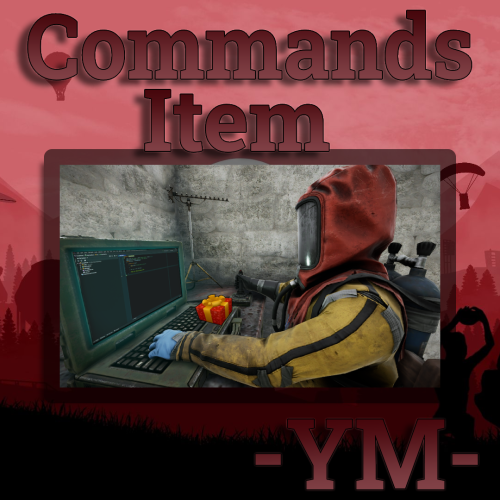

.thumb.jpg.131bf880cc3fa6ba0f3edc4f140eeefd.jpg)

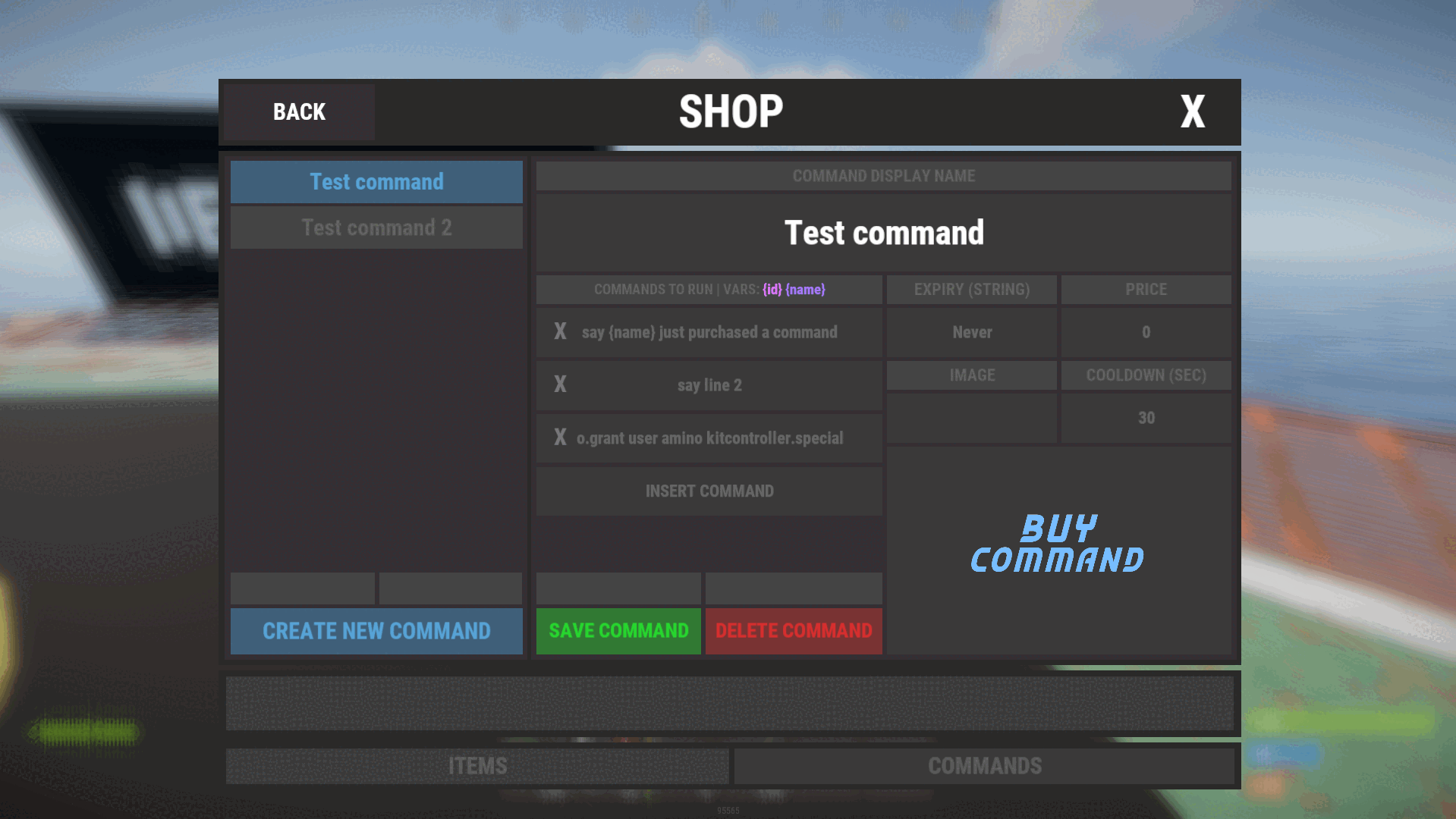
.thumb.jpg.4abde6ce06035db4993ba98aa473b214.jpg)








.thumb.png.6f2cc3c36f104ea6f3afb9b0e5827ff5.png)