Search the Community
Showing results for tags 'chest'.
-
Version 1.4.1
3,278 downloads
Chest Stacks is a Rust plugin that allows players to stack chests on top of each other! Configuration: { "Building privilege required": true, "Blacklisted Skins": [ 2618923347 ], "Permissions & their amount of stacked chests lmits": { "cheststacks.use": { "Chest type limits": { "SmallBox": 3, "LargeBox": 5 } }, "cheststacks.vip": { "Chest type limits": { "SmallBox": 5, "LargeBox": 10 } } } } Language: { "MaxStackAmount": "You are trying to stack more than {0} boxes!", "OnlyStackSameType": "You can only stack the same type of chests!", "CeilingBlock": "A ceiling is blocking you from stacking this chest!", "BuildingBlock": "You need to be Building Privileged in order to stack chests!" } Permissions: cheststacks.use (Always grant this permission for usage, grant additional permissions for different maximum stack amounts) In order to stack the chests you have to press RIGHT CLICK while looking at the placed chest and being near it! Supports: Small Boxes, Large Boxes$10.00- 69 comments
- 11 reviews
-
- 9
-

-

-
- #rust
- #rust plugin
- (and 9 more)
-
Version 1.3.2
13 downloads
Better Deployables! This compact plugin add the ability for a small box to be auto deployed attached to a player's tool cupboard, research table, repair bench, workbenches, and mixing table for those with the permission applied. As simple and intuitive as it is, there are a few very important key elements this plugin brings to any server. A few being: Quality of life add-on - a vital element for any server to retain population since this allows additional storage that otherwise wouldn't be an option in vanilla Rust gameplay without the extra work from the player! No commands! Customization - Within the config you can easily modify the skin ID if you wish to apply one to each boxes related to each of the supported deployables for some fun variation! This can vastly improve your brand awareness if you make custom skins on them. Additionally with the newly added permission support you can fine-tune exactly what all features you want your players to have or even grant them all with a single simple permission! Additionally you can customize a message if you wish that will appear when a player places each of the deployables (with a cooldown you can adjust to avoid it being spammy) Light weight - This plugin brings a great feature to your server whilst being compact with absolute minimal to no impact on your server's performance. VIP Perk! - A very great feature that you can offer as a 'pay-to-win' feature for your players! A great alternative/addition to current limited options! Supported Deployables Tool Cupboards Workbenches (all variations) Repair Bench Research Table Mixing Table Permissions tcbox.all tcbox.tc tcbox.workbench tcbox.mixingtable tcbox.repairbench tcbox.researchtable Configuration { "MixingTableBoxSkinID": 0, (leaving skin ID to 0 will just display the vanilla item skin) "RepairBenchBoxSkinID": 0, "ResearchTableBoxSkinID": 0, "ShowTooltip": true, "TCBoxSkinID": 0, "TooltipCooldown": 1800.0, "TooltipMessageOther": "A small wooden box has been placed under the entity.", "TooltipMessageTC": "A small wooden box has been placed with the Tool Cupboard.", "TooltipMessageWorkbench": "A small wooden box has been placed with the Workbench.", "WorkbenchBoxSkinID": 3316108775 } Important: This plugin does modify the gameplay experience and is only allowed on servers under the Modded Community tab of Rust. More information on community/modded servers can be found here Guidelines for Community Servers.$9.99- 4 comments
-
- 2
-

-

-
- #deployables
- #plugin
-
(and 23 more)
Tagged with:
-
Version 2.1.5
94 downloads
Unlock the secrets of treasure hunting in the world of Rust with the "Treasure Chest" plugin. This feature-rich plugin allows server owners to create custom loot experiences for their players by introducing unique treasure chests, each with its own set of surprises and rewards. News: You can now change skin and display name of chest . You can change for each chest custom stack size. Small UI changes. 4 custom chests : Green, Blue, Red, Gold Customizable Loot Chests: The plugin allows server administrators to define multiple types of Treasure Chests, each with its own set of loot items. Chests can be enabled or disabled individually, giving administrators fine-grained control over the available loot. Create loot tables for each chest, specifying the items, skins,quantities, and probabilities players will find inside. Chest Spawning: Treasure Chests are spawned in the game world based on predefined containers and chances . Admins can chose containers where will Treasure Chest spawn ,with spawn chance . Permission: treasurechest.itemloot.givechest // to be able to use give command Commands : Command: /givechest "display name" quantity Command : /givechestto <player ID/name> <display name> <quantity> // example /givechestto copek green chest 5 Console Command : givechestto <player ID/name> <display name> <quantity> // example givechestto copek green chest 5 For opening virtualy chest to balance loot : ConsoleCommand : chestsim <lootTable> <number of chests> // with this you will see in game console ConsoleCommand : chestsimr <lootTable> <number of chests> // with this you will see in rcon console Configuration: The "Treasure Chest" plugin is highly configurable, allowing you to create a truly unique loot system on your Rust server. Customize everything from the items inside chests to the chance of finding them. Usage: Set up your custom treasure chests with the desired loot. Let players uncover the riches by interacting with these chests. Admins can distribute chests as rewards or for special events,and more. Configuration: The "Treasure Chest" plugin is highly configurable, allowing you to create a truly unique loot system on your Rust server. Customize everything from the items inside chests to the chance of finding them. Config Example: "Enabled - true/false , if false chest will not spawn in PrefabPaths", "CustomStackSize - now you can change stack size of each chest", "You can change skin and display name of each chest", "MinChestAmount/MaxCHestAmount - how much items player will get from chest ", "CooldownSeconds - how much seconds will player need to wait to open another chest", "You can add more items to loottable", "Economy: here you put item or plugin", "PluginName: economics or serverrewards", "If you use plugin ,shortname and skinId will be showed in Ui as item for economy,you will not get that item you will get balance of plugin", "IsBlueprint - if true you will get bp of that item", "Min/MaxAmount - quantity of that item (you can put min/max - to same number (1),so its min and max 1 quantity of that item)", "Probability - from 0.0 (0%) to 1.0 (100%) chance to get that item", "command : /givechest display name quantity; example /givechest green chest 5", "Spawns - PrefabPath (chose where will chest spawn),SpawnChance (0-100 ,chance to spawn chest in that prefab)", "Dont put same prefabpath for more type of chests,for each chest use different prefabpath", "Opening effect : if empty its disabled,you can change opening effect to something else" "Chests": [ { Enabled = true, "CustomStackSize": 100, ItemDisplayName = "Green Chest", ItemShortname = "xmas.present.large", LootBoxSkinID = 3038475567, MinChestAmount = 1, MaxChestAmount = 2, LootTable = "greenchest", "CooldownSeconds": 60, LootTables = new Dictionary<string, List<LootTableItem>> { ["greenchest"] = new List<LootTableItem> { new LootTableItem { "Economy": "Plugin", "PluginName": "Economics", "Shortname": "rock", "MaxAmount": 5, "MinAmount": 1, "Probability": 1.0, "SkinID": 2108583966, "DisplayName": "EcoMoney", "IsBlueprint": false }, { "Economy": "Plugin", "PluginName": "ServerRewards", "Shortname": "wood", "MaxAmount": 300, "MinAmount": 100, "Probability": 1.0, "SkinID": 0, "DisplayName": "", "IsBlueprint": false }, { "Economy": "Item", "PluginName": null, "Shortname": "stones", "MaxAmount": 300, "MinAmount": 100, "Probability": 1.0, "SkinID": 0, "DisplayName": "", "IsBlueprint": false } } }, "Spawns": [ { "PrefabPath": "assets/bundled/prefabs/radtown/crate_normal_2.prefab", // where can "green chest" spawn "SpawnChance": 50.0 // chance to spawn in that crate_normal_2 } ] }, Get ready to surprise and engage your players with a loot system that goes beyond the ordinary. Unleash the treasures of Rust with the "Treasure Chest" plugin!$10.00- 11 comments
- 2 reviews
-
- #custom
- #custom loot
-
(and 5 more)
Tagged with:
-
Version 1.0.0
4 downloads
Water Treasure is event where Tugboats will spawn on ocean with loot ,npc and door to brake them ! Event can be started by timer , or when player get custom item and starts event (when he unwarp custom item) . (Like in my TreasureMap plugin , https://codefling.com/plugins/treasure-maps) They are great combination ,so players can search for chest on ocean and land ! When event starts Tugboat will spawn on ocean and will follow cargo path . You can have more types of event . Give your players more action on ocean ,not only on land ! Great for PvP and PvE servers ! When Timed event map marker is visable for all players . When player unwarp/spawn Tugboat/Chest only him will see that map marker on map ! When player loot chest on tugobat ,tugobat will be destroyed after some time ,there will be fire what can damage players . If Tugobat is moving on ocean ,when player hit one of Npc Tug will stop for some short period ..If no one hits again Npc in that short period Tug will move again. Each event is totaly customizable : You can make different difficulties od each event . What chest will spawn on that boat ,what loot will be inside of it . Will there be NPC and how much of them , you can also chose their kits ,stats (hp,dmg and so on) . Will there be door what player need to brake to get that chest , you can change prefab of door and chose HP of door . You can chose will Tugboat move or he will be stationary ,and also speed of tugboat . Commands : ChatCommand: /givewatermap <display name> <quantity> ChatCommand: /givewatermapto <player ID/name> <display name> <quantity> ConsoleCommand: givewatermapto <player ID/name> <display name> <quantity> ConsoleCommand: wmapsim <lootTable> <number of chests> with this you can simulate what loot will player get for each chest Perm: watertreasure.give - when you have this perm you can give item. Example Config : "AutomaticEventEnabled": true, //// Chose will there be automated events "MaxEventsAtTime": 5, //// max events per time "MinEventTimer": 1800.0, //// min max timer when event will start "MaxEventTimer": 3600.0, "MaxOpenedWaterMaps": 3, //// how much events player can start before going on cooldown "WaterMapOpenCooldown": 60, //// cooldown for player to wait to start new event "Chest/Tug/NPC DestroyTimer": 7200.0, //// after what time will Tug/Chest be destroyed if no one end event "WaterMaps": [ { "EventProbability": 1.0, //// if automatic event enabled what probability will be to spawn this event . "MarkerRadius": 0.2, //// how big marker will be "MarkerDisplayName": "Green Water Treasure", //// Name what players will see on map for that event "MarkerColor": "00FF00", //// Color of map marker "MarkerOutlineColor": "00FF00", //// OutlineColor of marker "CustomStackSize": 10, //// Stack size of that custom item "ItemDisplayName": "Green Water Treasure", //// name of that custom item when player have it "ItemShortname": "xmas.present.large", //// shortname of that custom item , i would not change this ! "SkinID": 3323841900, //// SkinID of that custom item "SpawnedPrefabChest": "assets/prefabs/deployable/woodenbox/woodbox_deployed.prefab", //// what chest will spawn on that tugboat "SpawnedPrefabSkin": 0, //// you can put SkinID for that chest what will spawn on tug "Drive": true, //// if true Tugboat will drive on cargo path ,if false it will be stationary "SpeedMultiplier": 1.0, //// speed of boat if drive true ... 1.0 is default speed "HaveDoor": true, //// do you wanna have door on that Tugboat what players need to brake "DoorHealth": 400.0, //// if there are doors ,what HP they will have "DoorPrefab": "assets/prefabs/building/door.hinged/door.hinged.wood.prefab", //// door prefab ..you can change it "DoorSkinID": 0, //// you can even put skinned doors "MinItemPerChest": 1, //// Min / max items per that chest on tugboat "MaxItemPerChest": 5, "LootTable": "greenloot", "LootTables": { "greenloot": [ { "DisplayName": "", "Shortname": "scrap", "SkinID": 0, "MaxItemAmount": 2, "MinItemAmount": 1, "Probability": 0.5, "IsBlueprint": false } ] }, "NPCSpawns": [ { "NpcDisplayName": "Water Treasure GreenGuard", "SpawnCount": 3, "Health": 100, "SenseRange": 40.0, "ListenRange": 40.0, "AttackRangeMultiplier": 1.0, "CheckVisionCone": false, "VisionCone": 140.0, "HostileTargetsOnly": false, "DamageScale": 1.0, "AimConeScale": 1.0, "Speed": 6.0, "MemoryDuration": 30.0, "Kit": "", "WearItems": [ { "ShortName": "hazmatsuit.diver", "SkinID": 0 } ], "BeltItems": [ { "ShortName": "rifle.ak", "Amount": 1, "SkinID": 0, "Mods": [ "weapon.mod.flashlight" ], "Ammo": "ammo.rifle" } ], "CustomLoot": true, "LootTable": [ { "DisplayName": "", "Shortname": "scrap", "SkinID": 0, "MaxItemAmount": 1, "MinItemAmount": 1, "Probability": 1.0, "IsBlueprint": false } ] } ], "Spawns": [ { "PrefabPath": "assets/prefabs/npc/scientist/scientistnpc.prefab", //// this is chest where can that custom item spawn ,you can add more chests "SpawnChance": 100.0 } ] },$13.00 -
Version 1.0.5
208 downloads
Configuration: { "Only stack furnaces in Building Privileged zones": true, "Permissions & their amount of stacked furnaces allowed": { "furnacestacks.use": 2, "furnacestacks.vip": 4 } } Language: { "MaxStackAmount": "You are trying to stack more than {0} furnaces!", "OnlyStackFurnaces": "You can only stack electric furnaces!", "CeilingBlock": "A ceiling is blocking you from stacking this furnace!", "BuildingBlock": "You need to be Building Privileged in order to stack furnaces!" } Permissions: furnacestacks.use (Always grant this permission for usage, grant additional permissions for different maximum stack amounts) In order to stack the furnaces you have to press RIGHT CLICK while looking at the placed furnace and being near it! Bugs & Questions: If you've found any bugs, have any questions/suggestions please let me know in the support section!$10.00 -
Version 1.2.0
36 downloads
The problem: Let's be honest: each of us found himself in a situation with too much storage containers and without any knowledge on where to find which item. Sure, you could just add some storage adaptors and pipes to your boxes but then you'll need to configurate each conveyor and care about splitting, routing and combining multiple pipes with multiple conveyors. Finally set up, the items - configured in the conveyor filters - will just be thrown into the next free slot and it will still be a big mess. Chest slot config gets you rid of this problem by sorting each item into the slot it belongs in, either by using an industrial conveyor system or by manually moving items into boxes. Save your (vip) players a ton of work and time they otherwise would waste on searching for items in boxes. Features: - Assign an item definition for each slot in small and large wooden boxes - Automatic sorting when attached to an industrial conveyor system - Manual sorting when right clicking, drag'n'dropping or hover looting items from your inventory - Display an overlay for the assigned item definition on each slot - Open the configuration by holding a configurable item or hold the secondary fire button while opening a chest - Quick select item definitions from categories - Search for item definitions by name - Removing and overwriting assigned item definitions - View-Only mode for players that should not be able to change the configuration Attention: Items will be sorted into the first slot with a matching item definition assigned OR with no item definition assigned. Since an unconfigured slot will accept every item, the inserted items will be dropped into it even if there's a slot with the correct item definition assigned AFTER the unconfigured slot. This logic does apply when storing items manually AND using a conveyor system. Permissions: ChestSlotConfig.use Player can open and use the full slot configuration. ChestSlotConfig.viewOnly Player can only view the assigned item definitions but not change them. Roadmap / Planned features: - Full UI rewrite: Yes I know the UI is flickering and looks awful. I'm a developer, not a designer - "Clear all" button: Removes all assigned item definitions. - "Move box" feature: Destroy a box and place it somewhere else without loosing the slot configuration. Just use the plugin "Telekinesis by WhiteThunder", move the box and reattach the storage adaptor. He did a great work with this plugin. - "Block slot" feature: Blocks a slot entirely so that no item will be sorted into. Useful for later assignment. - "Copy and paste" feature: Let's you copy and paste the configuration for a whole box (of the same type). - "Assign slot range" feature: Let's you assign a range of slot instead of having to click every single slot when assigning the same item definition. - Adding more storage containers: Tool cupboards, lockers etc. - "Favourite" feature: Let's you mark item definitions as favourite to let you find/access them faster. - Translation of item definition names: Currently only english is supported since the server does not know which language the clients use. Maybe I will use the "Rust Translation API by Arainrr". - "Assigned slot first" feature: Items will fill up slots with a matching item definition assigned to it first, even if there are free/unconfigured slots BEFORE matching slots. Known issues / bugs: - Conveyors not working when placing storage adaptors with "Ubertool by k1lly0u" (chaos code): Not a bug with my plugin only, just an information: if you place storage adaptors while "Ubertool" is active, the adaptor will snap to the boxes but will now connect logically. The conveyor will not transport items until you remove the adaptor and place it again with disabled "Ubertool"$29.99- 1 review
-
- 2
-

-
- #conveyor
- #industrial
-
(and 8 more)
Tagged with:
-
Version 1.0.4
123 downloads
Barrel Stacks is a Rust plugin that allows players to stack barrels on top of each other! Configuration: { "Only stack barrels in Building Privileged zones": true, "Blacklisted Skins": [ 2618923347 ], "Permissions & their amount of stacked barrels allowed": { "barrelstacks.use": 3, "barrelstacks.vip": 5 } } Language: { "MaxStackAmount": "You are trying to stack more than {0} barrels!", "OnlyStackSameType": "You can only stack the same type of barrels!", "CeilingBlock": "A ceiling is blocking you from stacking this barrel!", "BuildingBlock": "You need to be Building Privileged in order to stack barrels!" } Permissions: barrelstacks.use (Always grant this permission for usage, grant additional permissions for different maximum stack amounts) DO NOT USE COPY/PASTE PLUGIN TO PASTE STACKED BARRELS, IT WON'T WORK PROPERLY. In order to stack the barrels you have to press RIGHT CLICK while looking at the placed barrel and being near it!$10.00 -
Version 1.0.2
8 downloads
Take your Rust base automation to the next level with Usable Hoppers, the plugin that turns any containers into fully functional hoppers that automatically collect items from the ground within a configurable range. While Usable Hoppers is perfect for setting up an automated horse farm—where it gathers horse poop and deposits it into a composter—it’s versatile enough for other tasks too. Whether you're automating gathering dropped resources, or organizing loot from the battlefield, Usable Hoppers will save you time and effort. The plugin is designed to automate item collection directly from the ground, making resource management in your base smoother and more efficient. Usable on regular chests, furnaces, lootable crates and even airdrops. Fully customizable, you can control the pickup radius, item types, and collection frequency, giving you complete control over how it works in your base. Simplify your Rust gameplay and let Usable Hoppers do the heavy lifting! Chat commands: /uh - Shows available UsableHoppers commands. /uhset - Sets the container you are looking at to a hopper. /uhremove - Remove the hopper from the container you are looking at. /uhlist - Display all hoppers you own. /uhrange - Display the range of your hoppers. Admin commands: /uhclearall - Removes all hoppers in the game. /uhclearplayer <playername or steamid> - Removes a specific player's hopper. Permissions: Config: The config is easily configurable to your liking and performance requirements. Allowed containers for hoppers - Which containers allowed to be turned into hoppers. Command cooldown - The cooldown between command usage (in seconds). Debug mode - Used for detailed feedback in console. Hopper radius - The hopper pickup range, in a spherical dome. How often the hopper collects items - How often the hopper will attempt to pickup items in range. Higher values will increase performance Item types allowed - Which types of items that the hopper will pickup. Max hoppers per players - The number of hoppers available to each player. Max items per tick - The number of items the hopper will pickup at each tick. Default config. { "Allowed containers for hoppers": [ "woodbox_deployed", "box.wooden.large", "furnace", "storage_barrel_c", "storage_barrel_b" ], "Command cooldown": 0.0, "Debug mode": false, "Hopper radius": 3.0, "How often the hopper collects items": 10.0, "Item types allowed": { "ammunition": true, "attire": true, "blueprint": true, "component": true, "construction": true, "electrical": true, "food": true, "fun": true, "items": true, "medical": true, "misc": true, "resources": true, "tool": true, "traps": true, "weapon": true }, "Max hoppers per players": 5, "Max items per tick": 10 }$7.99 -
Version 1.0.6
917 downloads
This plugin creates a global storage system for each user. It will automatically create a storage container at each of the safe zones on the map (Outpost, Bandit camp and each Fishing Village), that users can use to access their global storage chest. The contents of this chest can be accessed from any other global storage chest on the map, or via the chat command (with permission). Chests can also be added manually via a chat command, or deployed via a skinned item which can be given via a chat or console command. Multiple players can use the chest at the same time, all of whom will access their own storage. Permissions globalstorage.admin - Required for certain chat commands. globalstorage.chat - Required for using the "gstorage" chat command. globalstorage.access - Required to access a the global storage chest. Chat commands Command: giveglobalbox Parameters: <optional: target name> <optional: quantity> Description: Gives the player a deployable Global Storage chest. Example: /giveglobalbox "new guy" 10 Permission: globalstorage.admin Command: gstorage Parameters: None Description: A chat command to open the players global storage. Example: /gstorage Permission: globalstorage.chat Command: addglobalstorage Parameters: None Description: A chat command to set a deployed chest as a Global Storage chest. Example: /addglobalstorage (while looking at a large wooden box). Permission: globalstorage.chat Command: addcustomlocation Parameters: None Description: Spawns a box using the users location and orientation. Location is saved to the config so will persist through wipes. Only recommended for servers that use the same map each wipe. Example: /addcustomlocation Permission: globalstorage.admin Command: removecustomlocation Parameters: None Description: Removes the targeted custom location box and deletes it from the config. Example: /removecustomlocation (while targeting a custom location box) Permission: globalstorage.admin API object CanAccessGlobalStorage(BasePlayer player) { // Returning a boolean value prevents the global storage from being accessed. return null; } void OnGlobalStorageOpened(BasePlayer player, StorageContainer container) { // Triggers after the container has been opened. }Free -
Version 1.0.0
4 downloads
ChestModifier is a plugin that adds customization options for various crates in the game, as well as their contents. - Enhance player gameplay diversity with new crates! You can customize banned items and categories, distributing crates accordingly! - Players can easily know what their crate contains - the plugin features a UI that informs the player about prohibited storage items! - Configure drops of modified items from corpses/crates. Permissions: chestmodifier.give - permission to give crates chestmodifier.helpmenu - permission to view the plugin UI Commands: [CHAT/CONSOLE] /cm.give 'key' 'player (leave blank to give to yourself)' - give a crate ChestModifier - Make the gaming experience on your server unique with new loot distribution options! { "Chests": { "test": { "Shortname": "box.wooden.large", "Skin id": 5, "Item name": "Large test box", "Capacity": 3, "Blacklisted items": [ { "Shortname": "rifle.ak", "Skin id": 0 }, { "Shortname": "sulfur.ore", "Skin id": 0 } ], "Allowed categories (still empty if allowed all)": [ "Attire", "Misc", "Items", "Component", "Ammunition", "Construction", "Traps", "Electrical", "Fun", "Food", "Weapon", "Resources", "Tool", "Medical" ], "Spawn chances": { "assets/bundled/prefabs/radtown/crate_basic.prefab": 5.0, "assets/bundled/prefabs/radtown/crate_elite.prefab": 100.0, "assets/prefabs/npc/scientist/scientist_corpse.prefab": 100.0 } }, "test1": { "Shortname": "box.wooden", "Skin id": 6, "Item name": "Small test box", "Capacity": 35, "Blacklisted items": [ { "Shortname": "rifle.lr300", "Skin id": 0 }, { "Shortname": "metal.ore", "Skin id": 0 } ], "Allowed categories (still empty if allowed all)": [ "Attire", "Misc", "Items", "Component", "Ammunition", "Construction", "Traps", "Weapon", "Resources", "Tool", "Medical" ], "Spawn chances": { "assets/bundled/prefabs/radtown/crate_basic.prefab": 100.0, "assets/bundled/prefabs/radtown/crate_elite.prefab": 5.0, "assets/prefabs/npc/scientist/scientist_corpse.prefab": 50.0 } } } }$12.99 -
Version 1.0
155 downloads
The plugin adds the ability to use explosive traps in the form of chests. These traps can be used to create interesting moments in the game. When the player opens or closes an explosive chest, a preparatory process takes place before the explosion. After a certain period of time, the chest explodes within a specified radius, causing damage to surrounding objects and players in the affected area. If the player tries to attack the exploding chest, the chest can either explode or turn toward the player and fire a missile, after which the chest disappears. Permissions explosivechest.give - for give commands Console Commands give.echest - give small wooden box (x100) give.echest.large - give large wooden box (x100) Default Config { "SkinId for the Explosive Chest": 377663254519, "Explosion Settings": { "When to blow up? (true - after opening, false - after closing)": true, "Time to explode after the trigger (in seconds)": 0.3, "Clear the chest inventory?": false, "Damage": 50.0, "Min Radius": 1.0, "Radius": 5.0 }, "Settings when attacking the chest": { "React only to damage from the player?": true, "Time to launch after the trigger (in seconds)": 0.5, "Clear the chest inventory?": true, "Mode (0 - disabled | 1 - explosion | 2 - rocket launch at the player)": 2, "Rocket Settings": { "Rocket Type (0 - Basic | 1 - HV | 2 - Fire | 3 - Smoke | 4 - MLRS)": 1, "Rocket Speed": 20.0 } } }Free- 2 comments




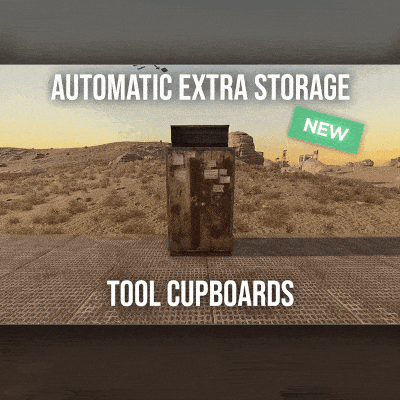


.thumb.png.e2d359b5fdc740b52fb75af0169a983b.png)










