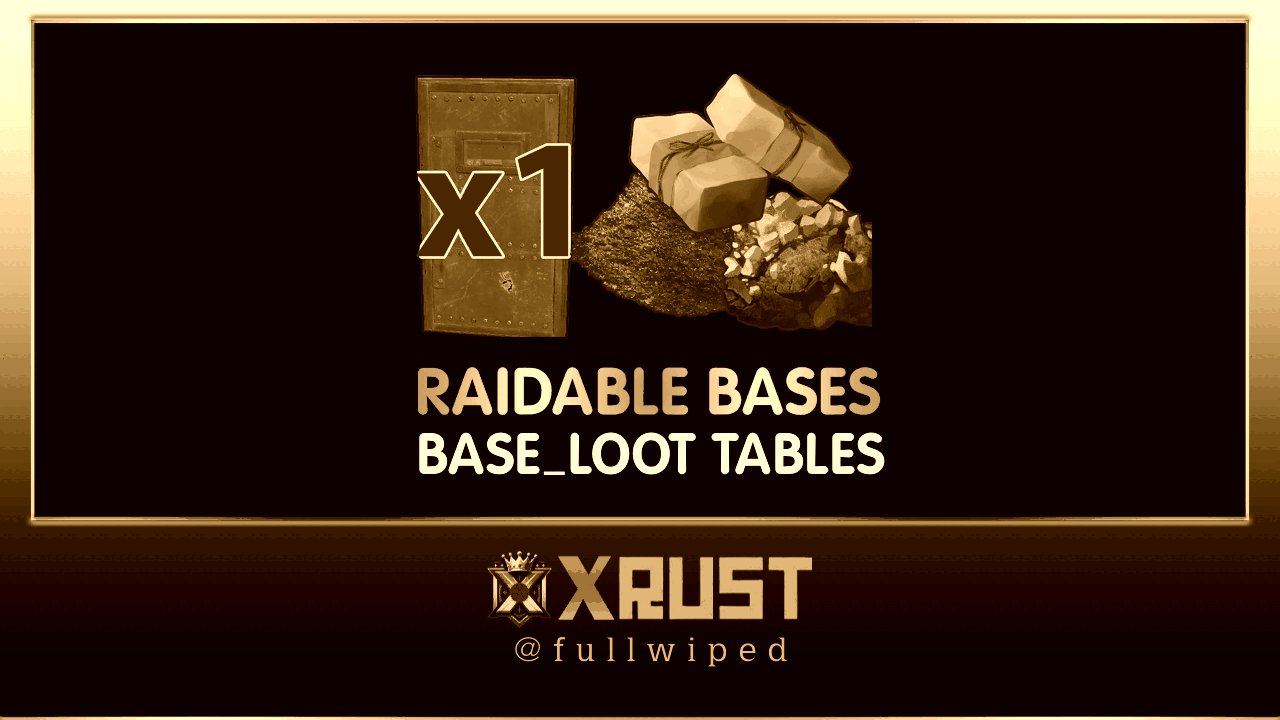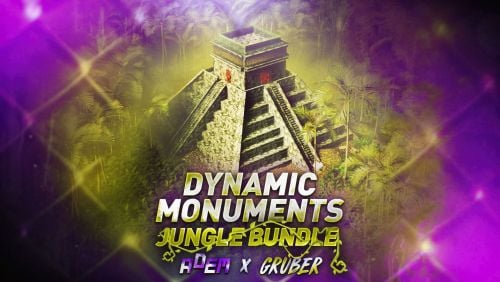-
Posts
22 -
Joined
Content Type
Profiles
Warranty Claims
Downloads
Forums
Store
Support
DOWNLOADS EXTRA
Services
Everything posted by Cargonia
-
I noticed that if a player starts a raid, other players (from diffferent teams) can come in and just loot as well. We run a PVE server, so loot should be only accessible by the team who started the raid. I also thought this line in the config was supposed to do that, but I guess I'm missing something? `"Lock Treasure To First Attacker": true,`
-
I also get this error while trying to load the plugin: DeployableNature.cs 2061:37 'BaseVehicle' does not contain a definition for 'IsAuthedForBuilding' and no accessible extension method 'IsAuthedForBuilding' accepting a first argum... ent of type 'BaseVehicle' could be found (are you missing a using directive or an assembly reference?)
-
- 1 comment
-
- 1
-

-
- #gather rates
- #rates
-
(and 1 more)
Tagged with:
-
- 5 comments
-
- #raid
- #raidable
-
(and 21 more)
Tagged with:
- #raid
- #raidable
- #raidable bases
- #base
- #bases pack
- #bases
- #raid base
- #raid bases
- #raid bases package
- #bases package
- #raid base pack
- #raid mega
- #raidable mega pack
- #raids
- #raidablebase
- #raid base mega pack
- #raidable base pack
- #raidable base package
- #base design
- #base pack
- #base package
- #base raidables
- #base packs
-
Okay, I see. Is it possible though, to make it so players can skin items with the skins they own? Otherwise this plugin might not be of much use anymore unfortunately.
-
Is this Plugin not supposed to enable only the skins that the player owns now, as sort of a portable Repair Bench?
-
- 62 comments
-
- #cargo
- #cargo ship
- (and 4 more)
-
Use the command `/quest.saveposition.outpost` in Outpost at the location you want to have the building. This will write the coordinates in your config, where you can also adjust the rotation. Make sure `"Use custom position?":` is set to false, as this refers to the completely free position, not tied to Outpost. Reload the plugin to see the changes, it may take a few tries, before you get the positioning and rotation right.
- 181 comments
-
- 1
-

-
- #customizablequests
- #dezlife
-
(and 5 more)
Tagged with:
-
Thanks for your reply! I thought this would do it, but I still get multiple monuments of each type. Is there other settings that I need to change? Also it says "additionally" so additionally to what? "Ground Monuments": { "Allow automatic spawn? [true/false]": true, "The minimum number of locations": 0, "The maximum number of locations": 7, "List of locations": [ { "Preset Name": "mayanPyramid_1", "Name": "The Mayan Pyramid", [...] "Allow automatic spawn? [true/false]": false, "Probability ": 100.0, "Number of monuments that will spawn additionally (Does not depend on the previous two parameters)": 1, [...] Right now I have it set so minimum and maximum are the amount of different types that exist. I am aware that this would cause multiple monuments of the same type to spawn if one isn't able to so it fills to the maximum (that's what I assume). But like I said I want every monument to spawn just once (if it is able to depending on the map of course).
-
The recent changelog states "Ability to precisely specify the number of locations to spawn for each preset". If I understand this correctly an option was added in the config to set the precise number of how many of a preset should be spawning? Where can I set this up? I can't seem to find the setting to do this, but I want every monument to be there exactly once.
-
@Nivex Thank you, I just didn't realise those were different options, because what I was after is not what a "sphere" is. So I think titling that option might be a bit misleading (atleast to me), especially if the option for the dome also contains the word sphere: "Create Dome Around Event Using Spheres". But I don't want to be picky, that option was exactly what I was looking for. Perfect, I am quite sure the "Hogging" option is what it was. (I still think it is a good option to keep, I just wanted to understand). Thanks again for the great support!
-
@nivex Thanks for the quick reply. Gotta say your support is top notch! So for the zones, that's just a possibility for the domes though, correct? So if I have them disabled (because I don't like the look of them, there's currently no way to have like the less intrusive zone like convoy has? "Player Lockouts (0 = ignore)": { "Apply Lockouts To PVE": true, "Apply Lockouts To PVP": true, "Apply All Lockouts Everytime": false, "Block Clans From Owning More Than One Raid": false, "Block Friends From Owning More Than One Raid": false, "Block Teams From Owning More Than One Raid": true, "Block Players From Joining A Clan/Team To Exploit Restrictions": false, "Time Between Raids In Minutes (Easy)": 30.0, "Time Between Raids In Minutes (Medium)": 30.0, "Time Between Raids In Minutes (Hard)": 30.0, "Time Between Raids In Minutes (Expert)": 30.0, "Time Between Raids In Minutes (Nightmare)": 30.0 } I'm guessing it's this part of the config, that controls all of the settings you mentioned? And then I'm guessing in my confif the "Block Teams" part is the one preventing also solo players from owning multiple raids?
-
May I ask two questions: Is there an option to create a zone around a currently raided base like the Convoy plugin uses? I would like to have an indicator that a base is being actively raided. Afaik the lockout time settings only apply per difficulty. So if a player starts a raid on an easy base, he can't start another easy one before the set time is passed BUT he should be able to switch to a medium right away, is that correct? Because I just got a player report that he has done exactly that but couldn't enter the medium base. If that's intended behaviour I would understand because it probably prevents people to just run around and claim 5 bases without doing anything, I just didn't see this reflected in any settings to set the lockout time for example so I was wondering.
-

Raidable Bases Loot Tables Pack (Vanilla or More Loot)
Cargonia commented on fullwiped's file in Customizations
- 3 comments
-
- #raidable
- #raidable bases
-
(and 35 more)
Tagged with:
- #raidable
- #raidable bases
- #raidable bases loot table
- #raidable bases loot
- #raid loot table
- #raidables
- #raidable base loots
- #raid base loots
- #raid base loot table
- #raid base loot tables
- #easy loot tables
- #medium loot tables
- #hard loot tables
- #expert loot table
- #nightmare loot table
- #raidable bases pack loot table
- #raid loot tables
- #raid loot pack
- #loot tables pack
- #loot table package
- #loot package
- #raid bases loots
- #raidable base loot pack
- #loot tables
- #easy base loot
- #medium base loot
- #hard base loot
- #expert base loot
- #nightmare base loot
- #base loot tables
- #raid base loot tables pack
- #tier
- #tier loot tables
- #tier 1 loot tables
- #tier 2 loot tables
- #tier 3 loot tables
- #raidable bases loot tables
-
Really amazing work with these new monuments! I did an exploration run today and we had one occasion where a Panther was attacking us within the Mayan Pyramid. Pretty sure it leaped straight through the walls of the pyramid. I don't know if that's anything you can address or if that's an issue with the animals.
-
I needed to give multiple commands as a reward and for ease of use I changed the plugin code from this: case PrizeType.Command: Server.Command(check.PrizeCommand.Replace("%STEAMID%", player.UserIDString)); break; to this: case PrizeType.Command: { var parts = check.PrizeCommand .Split(new[] { ';' }, StringSplitOptions.RemoveEmptyEntries); foreach (var part in parts) { var cmd = part.Trim() .Replace("%STEAMID%", player.UserIDString); Server.Command(cmd); } break; } This enables me to place a string like this as one command reward: "PrizeCommand": "c.grant user %STEAMID% permission.1;c.grant user %STEAMID% permission.2" This change in the plugin code will strip the given command string at the semicolon (`;`) and execute each command after the other while replacing the placeholder with the users steam id. WARNING: I don't recommend changing the plugins code yourself, unless you know what you're doing. You can achieve the same result by giving multiple command "items" with each a single command as a reward and if needed you can also hide them from the player so it doesn't clutter your quest. I am only sharing this because I would love if a feature like this would make it into the next update. Love this plugin, great work!
- 181 comments
-
- 3
-

-
- #customizablequests
- #dezlife
-
(and 5 more)
Tagged with:
-
The dropdown in the editor does not have the respective animals yet included, but you can simply write "tiger", "panther", etc. in that field yourself to target those animals.
-
I have the same issue with the Halted Oil Tower. Also in the Building Sites plugin one of the sky bases is missing the same tower that's also missing on the Oil Tower monument so I'm guessing there's like a missing asset or a problem with that specific build element?




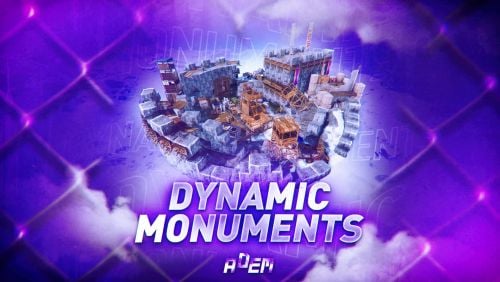
.thumb.gif.bf4f1d25dab9d51a433aa2235f0eb22a.gif)