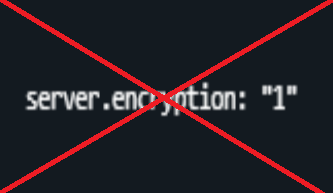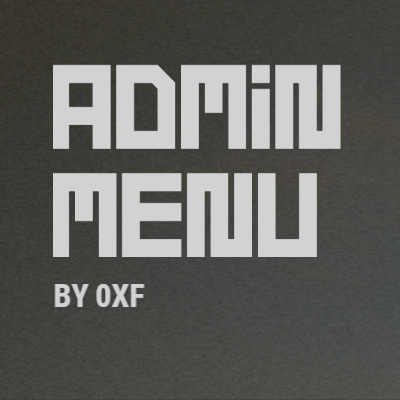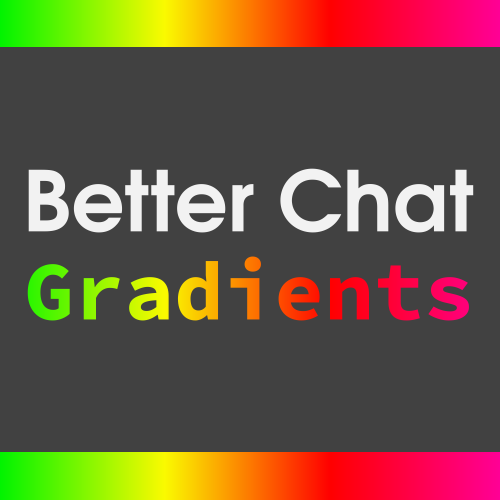-
Posts
498 -
Joined
-
Last visited
-
Days Won
2
Content Type
Profiles
Warranty Claims
Downloads
Forums
Store
Support
DOWNLOADS EXTRA
Services
Everything posted by Flammable
-
@DigitalThis plugin is amazing upgrade from what I previously had on my server. There are only a few suggestions. In case someone decides to troll his teammates with it or just the team split into roamers and builders and roamers ping players for PVP and on the other side of the map builders will hear all the time ping sounds. This is annoying. Can you include a mute toggle in the UI somewhere? And please check the images. The third orange icon is actually yellow ping. It's not a big deal but my players asked why colors doesn't match.
-
This bug is critical and can cause a lot of damage on our servers if players start to dupe the custom items we have. I was about to say THANK YOU for your fix plugin but it's not compiling and gives an error. Please take a look as soon as possible. We're using Carbon, maybe that's the issue. Also it broke our whole server instantly. No plugins are working (/commands) as everyone complains now. We'll try a restart... Oooof
- 33 comments
-
- #industrial
- #rust
-
(and 7 more)
Tagged with:
-
-
- 5 comments
-
- #server.encryption 1
- #server.encryption 2
-
(and 1 more)
Tagged with:
-
I have the latest 2.0.2 version and the same spam appears on server launch! Any ideas? This latest version is supposed to fix the spam, but for me, it doesn't. I'm using Oxide.
-
This plugin went too complicated recently. My players complain why their helies went away but if that's from the vanilla update, I approve it. Unsure still how new vanilla helicopters work but I use this plugin to call vanilla attack helies for 2k scrap. I hate all modifications in the behavior of the helicopter, that's why I'll update the plugin now and try to put the one difficulty I use into FULL vanilla behavior now. I'm worried if the vanilla flee to roam around other parts of the map just despawns the heli here. That's also not OK.
- 411 comments
-
- #helicopter
- #helicopters
- (and 17 more)
-
Or all Russians will learn English finally lol... As others said already the lang thing is good but only if you're connected to the server. Then all plugins can display RU lang if your client is set to RU english and if there are messages for the said plugin in the lang folder, not the config file. Still the server name is 1 only displayed across battlemetrics/in-game browser/other websites and it's good to be in English so everyone can understand.
-
Due to Furnace Upgrades changing the furnaces, you can't complete the tutorial island. With the old version, it's not working to smelt the 10 ores; with the latest version (v2) (which modifies the BBQ and campfires), you can't even complete the tutorial task - light the campfire. Please look into this and fix it if possible because my players are stuck in this tutorial forever.
-
I'm with the old version, and it's Tutorial Island not compatible. I'll update to the latest V2 properly today and write another comment if it's still Tutorial Island non-compatible! Then I hope you can fix it. What do I mean by non-compatible? When you get the tutorial task to put wood and metal and collect 10 smelted metal frags, I can't get past this. After unloading the plugin, I was able to see the green furnace progress bar in the ore square, and after looting 10 frags, it worked. Please look into this.
-
Then let's scrap the idea completely.
-
This team marker plugin is amazing. But it works this way - you press the USE key in an ADS mode (while you aim with your gun, holding melee for a throw, etc.), and it pings. Is there a way to get a the vanilla binoculars ping wheel on any other held item? When holding binoculars, you press MMB (Mouse button 3 or whatever key you have set-up in your rust settings) and it pings like this plugin does but if you hold the key the radial menu for all type of pings open.
-
That only makes the barrel break instantly and doesn't change the loot generated. Unless there's a bug I'm not aware of, it works properly on my server to auto-pup items and one-hit barrels. My loot is x1.5 configured from another plugin. You may have bought this as a wrong plugin. If you want to configure your loottables, visit BetterLoot or AlphaLoot.
-
@YunI like the new update a lot, but after adding the default settings as an option, I'm unsure how to set up the plugin for my x2 server haha (with or without upgrades). Still, I want the furnace splitter to be a Supporter feature on my server locked behind permission. Do you know if I can do this already? I see from the images that it's a free-use feature. The same goes for the auto-add fuel. I'll scrap the Furnace Splitter plugin anyway and let everyone use the new splitter/add fuel from this plugin, maybe for free at the end. Also, are there any changes to the UI so I can hide the rest and only let players see/upgrade the speed instead of everything? And is the splitter on by default? How can you access these 2 checkboxes unless you click the UPGRADE UI?
-
I know what you are talking about. As I remember, these skins are Version 2 (if you speak about them), but they work as approved somehow. Of course, because you bought them, and they have to be compatible. If you try to use them as custom skin it won't work. I'm running SkinBox on my server, and I like to offer cool, not-approved skins only instead of flooding the plugin with all approved skins you can already buy anyway. But when I tried then to add some approved skins, like Tempered AK, Rasta Beanie, etc., as custom skins, it wasn't possible. So I'm aware you can't add Version 2 skins or skins without any Version tag anymore from the workshop. Everything labeled with Version 3 will work 99% of the time. Maybe someone else knows a workaround...
-
It's time to try this fantastic plugin. EDIT: After a quick test of the plugin, I LOVE IT. Almost all of these plugin tabs/features should already be in the vanilla client/server. There are only a few feedback suggestions/bug reports. @0xF 1. Visually, the item categories hardly fit in the panel (1st and the last one). Facepunch will not add more categories, so it's okay. By the way, we can't have mouse scrolling, right? 2. When you click the menu button to delete/clone a specific group, you can click on the group name and then type (rename it, maybe), but I need to figure out how to save the new name afterward. 3. I like the permission borders. Blue = granted, Green = Granted and Inherited, right? That said, when there's a "plugin.perm1" given to the "group1" and "group2," then the same perm is given to the User123, this user will have a green border for the perm. When you click to remove it from the user, it will change to a blue border, but there's no way to see where he inherits the perm from (unless you run the console oxide commands). Please add simple text in the permission box: "Inherited from GroupName (if applicable)." Sometimes, you might need to reverse-track how and from where "Player X" still has access to "Permission X." 4. I'm from Bulgaria but noticed the UK flag while looking at my player profile tab. The flag may be for something else, or is it broken? 5. When I clicked the kick button, there was no prompt to type a reason; my game instantly froze, and I was kicked. It may be the same with the ban as well. I was going to suggest confirmation, but instead, we can have a reason type box and then OK or Cancel to execute the kick/ban that will act as confirmation, too. If there's anything else, I'll mention it as well.
-
Late reply but might be helpful. Alongside ChillRoleplay suggestions you can check - https://umod.org/plugins/timed-progression If I remember right, that helped me in the past to do one primitive start server like Rust Ages through the wipe. Maybe you can use the plugin and set crazy values for the time unlock on anything that's not primitive. Also, if you need a truly permanent primitive server, just buy the AlphaLoot plugin and edit your loot tables to contain only primitive stuff. Then use CraftingController to block all nonprimitive items from crafting (then you can keep the workbench tech tree still), and then you can look for a NoUpgrade plugin of some sort to block upgrading to more than wood/stone, for example. Just use plugins if available to block whatever gameplay feature you don't want.
-
It would be best if you decided for yourself, but I would definitely go with the SkillTree. I never played deep with any of the plugins as a player (only as admin to configure them) and wasn't able to experience them fully in gameplay. As I remember XPerience had shit upgrades. Don't get me wrong, all the work done by the developer of the XPerience plugin and the fact that it's a free one is FANTASTIC. It has many features and skills, but I like the more OP weird/cool stuff that needs to be added. While in XPerience, you have mainly multipliers and reductions to upgrade, SkillTree has skills to see nodes/animals nearby, like ESP, on your screen for X amount of time. Also, spawn new ore on the same spot after breaking the 1st one by % chance, shop trees in a nearby radius, open doors with any card color, call MLRS to strike, respawn on your death point, etc. It's stuff that's NOT welcome for a PVP server but truly fabulous for PVE.
-
@LaserHydraNot sure where the issue comes from, but all my players have 1 kilometer HTML code above their heads. I'm using BetterChat and ClansReborn. Default players have blue color nicks, while Supporters have a gradient of blue/white nicks. No chat titles but ClanTags are also gradient colored for supporters. Any ideas?
- 31 comments
-
- #chat
- #better chat
-
(and 4 more)
Tagged with:
-
- 49 comments
-
- #performance
- #admintool
-
(and 3 more)
Tagged with:
-
Hello, I'm getting many complaints on my server about players doing grief after raids on purpose. This is part of the game, but it's getting out of control. Can someone make me some anti-grief plugin to either prevent TC/doors placement in a recently raided base for X time or auto authorize on TC/Doors the player whose base was, if possible? When the raiders place TC and Doors, you'll instantly get auth on everything as long as it is your base. (Calculating the foundations to check ownership - 50+ % are yours, etc)... If you want to grief, then you'll have to do a full foundation wipe. Maybe if you have a better idea of how this can be implemented, let me know. That's a serious request; I'm only worried if I can break a lot of the game balance this way. I was thinking about how I could possibly make a remover tool work to ungrief yourself without giving players a way of abusing it to demolish someone else base. And I don't tell me I can add this as a forced rule without a plugin preventing the action because I'm tired of babysitting.
-
- 3 comments
-
- #sulfur
- #sulfur explosive
-
(and 2 more)
Tagged with: