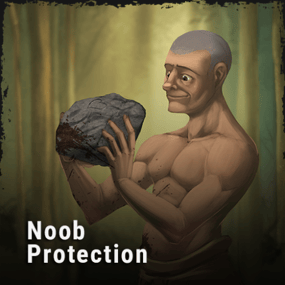About Event End Game
Information:
This plugin creates an end of day event. This is similar to what the game developers provided but has more functionality.
You can also manage this event yourself, regardless of the server wipe timer or tag.
After the start of the event, F-15E "Strike Eagle" fighter jets will start flying in the sky dropping rockets in random places.
Road Bradleys will also appear and patrol the roads and attack everyone in their path.
The most experienced players can try to capture Bradley before the end of the event. To do this, they need to lower Bradley's health to a certain limit, fight his guards and repair him to full health.
After that, players can control it and destroy other players, buildings or other Bradleys they meet on their way.
But keep in mind that this requires a minimum of 2 players. One will control the Bradley and the other will control the weapon turret.
Bradley also has two additional seats for passengers.
Keyboard keys:
- W, A, S, D - Controlling the Bradley or his weapon
- Ctrl + R - Enable or disable third person view
- Ctrl + E - Changing the seat in Bradley
- R - Turn on turn off the light
Warning: admins are advised not to change their first person view while in Bradley.
Chat commands:
-
/endgame start - starts end game event.
-
/endgame stop - ends the end game event.
-
/spawntank - allows the admin to spawn a captured Bradley in front of them.
-
/killalltanks - removes all captured Bradleys.
Console commands:
-
endgame start - starts end game event.
-
endgame stop - ends the end game event.
Configuration:
- Disable EndGame server event - disables a timed server event (requires a server restart to enable).
- Enable auto start EndGame event - events will automatically run after a certain time.
- Minimum time between events (in seconds) - minimum time before the next event.
- Maximum time between events (in seconds) - maximum time until next event.
- Enable bradley spawn - Bradley will spawn at the start of the event.
- Number of bradleys to spawn - the calculation is based on the size of the map, the length of the roads and their number (MapSize / 1000 * count) where count is the number of Bradleys per 1 km of the road.
- Allow capture of Bradley - if enabled then players can capture bradley.
- Spawn Npc when bradley is out of action - after Bradley is out of action, NPCs will appear next to him.
- Npc type - you can select NPC type. 1 - cargo, 2 - cargo_turret_any, 3 - cargo_turret_lr300, 4 - ch47_gunner, 5 - excavator, 6 - full_any, 7 - full_lr300, 8 - full_mp5, 9 - full_pistol, 10 - full_shotgun, 11 - heavy, 12 - junkpile_pistol, 13 - oilrig, 14 - patrol, 15 - peacekeeper, 16 - roam, 17 - roam_nvg_variant, 18 - roamtethered.
- Npc count - number of spawning NPCs.
- Minimum bradley health to capture - the minimum amount of Bradley's health after which players will be able to capture him.
- Restore bradley health per hit - amount of health restored after each hammer blow.
- Waiting for repair after damage - waiting time for repairs after receiving damage.
- Repair cost - resources and their quantity for repairing Bradley.
- Requires ammo for bradley weapons - Includes the need to have ammo for Bradley weapons.
- Type of ammo for cannon (short name) - Required type of ammunition for a cannon
- Type of ammo for turret (short name) - Required type of ammunition for a turret.
- Use ammo from the player's inventory - If disabled, ammo is taken from Bradley storage.
- Weapon ammo storage size - Bradley storage size for player ammo and loot.
- Enable jet spawn - jet will appear after the event starts.
- Jets lifetime (in seconds) - the time before the Jets fly off into the sunset..
- Number of spawn jets - total number of jets per event.
- Allow jets to use missiles - allows aircraft to drop missiles at random locations on the map.