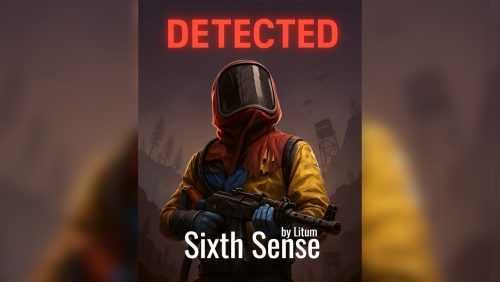-
Posts
498 -
Joined
-
Last visited
-
Days Won
2
Content Type
Profiles
Warranty Claims
Downloads
Forums
Store
Support
DOWNLOADS EXTRA
Services
Everything posted by Flammable
-
- 253 comments
-
-
-
Btw can we have the splitetr expluded or idk, like if you block it currently through the plugin it won't work to manually wire stuff. But if you have it on it will break the whole power logic with the auto power being set to something not working through splitter. Can we have to so it will calculate properly the power auto but not include splitters for the auto part but still work manually to connect items to.
-
-
Splitter bug where the auto power is not properly calculated. If you have the splitter connected to the whole cirquit it won't update when disconnecting/connecting entity, Also, it's supposed to give 22 in my case but it's splt between 3 so you end up with not enough power for the turrets/lamp to work. RUST 2025.08.20 - 16.55.01.09.mp4
-
Bought the plugin now but what's this? "IOEntity BlackList (prevents from being powered)": You can exclude for example the electrical branch/splitter from having it's power auto adjusted if added to the config? Or it's preventing the items from using free electricity? Also besides the electrical branch nothing else requires to set electric amount, am I rught? And there's a bug maybe. I can make a video.
-
@Mr01samWhy this plugin overwrites the default RUST upkeep TC UI? Somehow changes the logic behind as well since player/s reported to me how their base didn't use any upkeep at all. Maybe I did something wrong in the config or there's a bug? I want to protect the players from being offline raided after they leave for 24h, not to make them have no-upkeep cost bases.
- 296 comments
-
- #protection
- #base
- (and 5 more)
-
Oh, sadly RustLabs broke their website completely. I'm busy these days but I'll try to update the link when possible. I'm not sure, I might use RustHelp as they're better.
-
- 67 comments
-
- #wallpaper
- #wall
-
(and 5 more)
Tagged with:
-
- 67 comments
-
- #wallpaper
- #wall
-
(and 5 more)
Tagged with:
-
- 67 comments
-
- #wallpaper
- #wall
-
(and 5 more)
Tagged with:
-
When I added a bunch of custom wallpappers already you tell me to delete the config? Haha, joke aside I'll have fun with this later when I'm free. For now added manually the Hemp one as a custom skin but it's at the end. Btw, why 90% of the workshop wallpapers are bad or it's a bug? I'm not a professional designer by any means and I'm not complaining about the symmetrical part of the images. But almost all of the workshop wallpers I tried have a white gap at the edges instead of connecting properly between the wallpapers for most of them and that's ugly. Also 99% of the wallpapers don't have proper icon breaking the aesthetic of the menu, that's bad creator I guess doing upload wrong or?
- 67 comments
-
- #wallpaper
- #wall
-
(and 5 more)
Tagged with:
-
For example, I can't find the hemp wallpaper from your collection in the plugin, using 1.0.5 version. Isn't this supposed to be added by default? Also without the permission for outside, I can put wallpapers on the outside part of the walls. Or that doesn't matter if it's a softside or not. It actually checks only for if it's truly outside or not.
- 67 comments
-
- #wallpaper
- #wall
-
(and 5 more)
Tagged with:
-
-
- 67 comments
-
- #wallpaper
- #wall
-
(and 5 more)
Tagged with:
-
- 67 comments
-
- #wallpaper
- #wall
-
(and 5 more)
Tagged with:
-
- 6 comments
-
- 1
-

-
-
Let me know if there's any update.
-
Hey @Mevent, I'm using another plugin since forever but it's outdated and somehow working still but I decided to find something new and better. Your plugin looks similar and good. The current one I have is using around 46MB of memory. Not sure if that's a normal memory usage for a simple hit marker plugin. HitAdvance - Hougan2.0.3 Hooktime (00:00:01.380) Memory User (46 MB) So can you tell me how lightweight is your plugin is? Also does it show the real combatlog damage values? I noticed other plugins I've tried used to show something else calculated differently. From the video preview you have I can't fully guess but as I can see it's maybe the exact damage value.