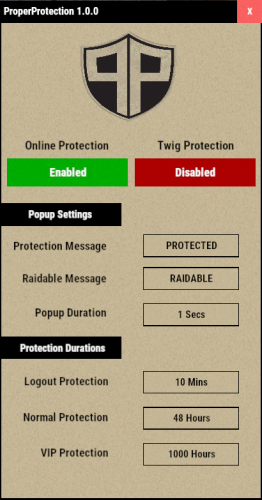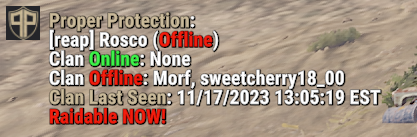About Proper Protection
Proper Protection is a robust plugin designed for enhanced server protection with a user-friendly approach.
This innovative plugin offers the options of constant online protection, timed offline protection, and a user-friendly way to set which entities are protected. Online protection, when activated, safeguards configured entities for the entire clan while any player in the clan is online. When the entire clan is offline, the protection seamlessly transitions to offline settings. In instances where online protection is disabled, a clan's offline protection can be set to start instantly, or after a specified time, as designated by the "Minutes until Protection after logout" setting in the configuration.
Proper Protection prioritizes the needs of PVP, PVE, and Hybrid servers, while providing server administrators easy customization for a balanced protection strategy. Protection settings can be accessed in game through a command for easy access when configuring the plugin to match your servers needs.
Key Highlights:
1. Online/Offline Protection:
- Online – Online protection is configurable to be enabled or disabled. If enabled, no entities listed in the configuration can be damaged while the player or clan members are online. Once the player is logged out, the offline rules apply - see below for offline rules. If online protection is disabled, and a player logs out, their protection will not start until the time specified in the config elapses, which is designated with "Minutes until Protection after logout”.
- Offline - Player/Clan entities receive protection as long as the entity is in the configuration file and associated player or clan members have logged in within the specified limit of protection (e.g., If "Protection Days": 2 is set in the config, if a player or clan member has been online within two days the base is protected.)
2. Streamlined Operation:
- Proper Protection seamlessly integrates into your server without interfering with existing PVE settings, offering a hassle-free experience. Entities protected by Proper Protection should also be added to compatible PVE plugins, if used, (e.g., TruePVE, NextGenPVE) for comprehensive protection.
- Player protection timers are dynamically updated based on player login, logout, or player crashes, ensuring accurate protection status.
- Configurable pop-up message that notifies the player if a base they have attacked is raidable or protected.
3. Entity-Centric Protection:
- Protection is tied to each individual entity rather than relying solely on Tool Cupboard (TC) ownership, allowing for a more flexible and targeted defense system. If a player is kicked from a clan or considered abandoned, their assigned entities become susceptible to damage immediately. Need to add that this allows very specific entities to be protected/damageable.
- If a player has been offline for over the configured amount of time, their assigned entities become susceptible to damage immediately. If an inactive player is removed from clan, the entities they built or placed become susceptible to damage even if the clan is still active.
4. Decay Management:
- Proper Protection offers robust support for managing decay on protected entities, ensuring they remain in line with server decay settings while still offering protection from explosives, bullets, etc.
5. Admin Settings UI:
- Included is an easy way to modify the plugins settings without ever needing to open the config file. With the proper permissions you can execute /ppset to get a UI of all the configurable options changeable from in game.
Permissions:
properprotection.check – Grants the user the ability to use the /pp command to check a players raid status.
properprotection.vip - Grants the user extended protection time based on the value set in the configuration file.
properprotection.raidable - Any user that has this permission will be raidable no matter the protection settings.
properprotection.admin – Grants the user the ability to add and remove prefabs from the configuration with the /ppadd and /pprem commands as well as access to the configuration settings via the /ppset command.
Commands:
/pp nickname/SteamID: View detailed player or clan status, including online/offline status, clan tag, and remaining protection time.
/ppadd: Add the entity prefab you are looking at to the protection list.
/pprem: Remove the entity prefab you are looking at from the protection list.
/ppset: Opens a settings menu to adjust configuration values in game.
/ppraid nickname/SteamID: Grant or revoke raidable permission for a specified player (affects clan if in one).