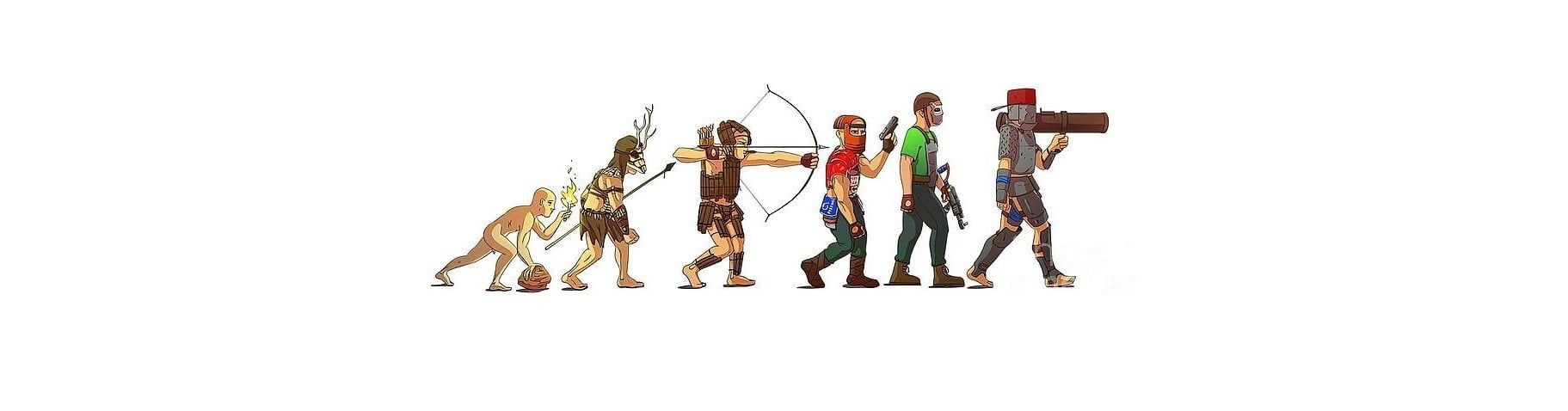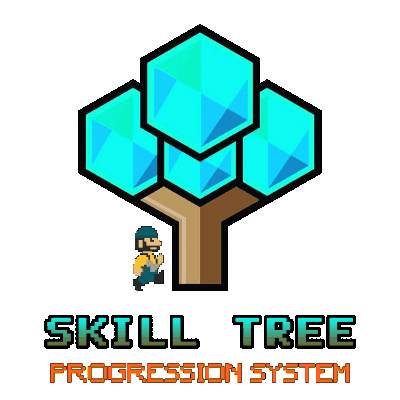-
Posts
98 -
Joined
-
Last visited
-
Days Won
1
Content Type
Profiles
Warranty Claims
Downloads
Forums
Store
Support
DOWNLOADS EXTRA
Services
Everything posted by Papa Bear
-
I tested HuntsMan again, after turning off Skill Tree and Epic Loot. I reloaded the plugin again before testing and spawn percentage was 100%. I then Unloaded the plugin, deleted the config, reloaded the plugin to get a fresh config, unloaded the plugin, set chance to 100%, reloaded the plugin, spawned bears and no huntsman. { "Use Debug": false, "BotRespawn Settings": { "Use BotReSpawn": false, "BotReSpawn profile name": "huntsman" }, "Animals to trigger HuntsMan": { "Alpha Animal": true, "Omega Animal": true, "Bear": true, "Polar Bear": true, "Boar": true, "Chicken": true, "Stag": true, "Wolf": true, "Wolf2": true, "Crocodile": false, "Panther": false, "Snake": false, "Tiger": false }, "Hunter Settings": { "Custom Hunter Name": "HuntsMan", "spawn chance (1-100%)": 100.0, "Spawn Amount": 1, "spawn radius": 15, "Health": 250, "Max Roam Distance": 20, "Damage multiplier": 0.6, "Lifetime (minutes)": 10.0, "Use kit (clothing)": false, "Kit ID": [], "Show messages": true, "Hunters drop a Backpack with loot": false, "Spawn Min Amount Items": 2, "Spawn Max Amount Items": 6, "Loot Table": [ { "probability": 1.0, "shortname": "ammo.pistol", "name": "", "Skin list": [], "amountMin": 128, "amount": 256 }, { "probability": 1.0, "shortname": "ammo.pistol.fire", "name": "", "Skin list": [], "amountMin": 128, "amount": 256 }, { "probability": 1.0, "shortname": "ammo.rifle.explosive", "name": "", "Skin list": [ 0 ], "amountMin": 128, "amount": 256 }, { "probability": 1.0, "shortname": "ammo.rifle.hv", "name": "", "Skin list": [], "amountMin": 128, "amount": 256 }, { "probability": 1.0, "shortname": "ammo.rifle.incendiary", "name": "", "Skin list": [], "amountMin": 128, "amount": 256 }, { "probability": 1.0, "shortname": "ammo.shotgun", "name": "", "Skin list": [], "amountMin": 128, "amount": 256 }, { "probability": 1.0, "shortname": "ammo.shotgun", "name": "", "Skin list": [], "amountMin": 128, "amount": 256 }, { "probability": 1.0, "shortname": "explosive.timed", "name": "", "Skin list": [], "amountMin": 1, "amount": 5 }, { "probability": 1.0, "shortname": "explosives", "name": "", "Skin list": [], "amountMin": 200, "amount": 200 }, { "probability": 1.0, "shortname": "pistol.m92", "name": "", "Skin list": [], "amountMin": 1, "amount": 1 }, { "probability": 1.0, "shortname": "shotgun.spas12", "name": "", "Skin list": [], "amountMin": 1, "amount": 1 }, { "probability": 1.0, "shortname": "pickaxe", "name": "", "Skin list": [ 3163818649, 1962043729 ], "amountMin": 1, "amount": 1 }, { "probability": 1.0, "shortname": "hatchet", "name": "", "Skin list": [], "amountMin": 1, "amount": 1 }, { "probability": 1.0, "shortname": "can.beans", "name": "", "Skin list": [], "amountMin": 3, "amount": 5 }, { "probability": 1.0, "shortname": "can.tuna", "name": "", "Skin list": [], "amountMin": 3, "amount": 5 }, { "probability": 1.0, "shortname": "black.raspberries", "name": "", "Skin list": [], "amountMin": 3, "amount": 5 }, { "probability": 0.0, "shortname": "box.repair.bench", "name": "Recycler", "Skin list": [ 1594245394 ], "amountMin": 1, "amount": 1 }, { "probability": 0.6, "shortname": "hmlmg", "name": "", "Skin list": [], "amountMin": 1, "amount": 1 }, { "probability": 0.6, "shortname": "supply.signal", "name": "", "Skin list": [], "amountMin": 1, "amount": 1 } ] } }
-
-
I did add Skill Tree & Epic Loot plugins this wipe. I'm not sure how long Huntsman hasn't been making his appearance. I should check the logs for a mention. But, there does happen to be a setting for animals giving damage, maybe one receiving damage as well. I'll turn off these plugins, and test. Thanks for that perspective. The huntsman, how I use it with botrespawn is so awesome, that the players love to hate him. I give him two weapons, a silenced MP5 and a L96 ... he will actually use the HK at closer ranges, and use his sniper rifle at distance, on his own. I also make him a Peace Keeper, so he usually only targets the player that killed the animal, and of course anyone that has their 60 second threat timer running.
-
My guess it's anytime we run the plugin without first applying the Oxide patch (on my server, it's only done manually) then it corrupts the data file. I'm not sure if it's only when the client (player update) updates their file before launching via Steam or if it's when the Server restarts (or wipes) and the version number changes, but doesn't match via the Oxide Update (patch). Other than backing up the data file for every restart, and/or update, we can also revoke the permission for all players (including admin) to make sure the locker plugin doesn't get activated until after the Oxide Patch is been applied. But, you are correct ... we need this fixed. First, why the hell encrypt a data file? most will have it Steam ID, allowing us to see what is being saved and giving us an avenue to fix an issue, player by player. Secondly, why does Codefling allow a plugin to be sold for money when it is obviously faulty? Every Dev I've ever written to on Codefling is responsive. Some, go beyond what I would expect. But, there are a couple that shy clear of interacting with their customers.
-
We had issues getting NPC Spawn to even work correctly on our server. We pulled all plugins with that dependency. We'll revisit this after you guys get your act together. But, these people have a point. If you are going to make a move where we have to have special directions to install this that folder before we install this into this folder and run an update to erase the orig .cs before add the new one. I'm not even sure I followed the directions as I should have, but it matters not to me, I'm just the guy that configures these plugins, but the guy that paid for them is pretty pissed. We are just going to wait and see.
-
I don't know how long this has been an issue, but it was brought to my attention that the Huntsman Plugin isn't producing the NPC. I tested this setting the spawn chance to 100% and nothing. I uninstalled it completely, and put in a copy from a save file from when it was working. I tried the last two versions from the download area under Updates, but have the same issue ... changed around to not use botrespawn and still no NPC. My ChaosNPC is up to date for BotReSpawn ... and I am pretty sure you don't use NPC Spawn which is not working well for me either. I know it's a free plugin, but if someone could help me out, I would be very appreciative. Thank you, Papa Bear
-
T H IS I S S U E H A S B E E N R E S O L V E D - T H A N K Y O U ! Need a working config from someone that has Prestige working. I've tried all day and can't make it happen. I see the betterchat groups, I have the title and the command and description showing up. But, I don't see a button to make it happen. I have it set for 100 (points that can be spent) and even though I'm capped at 100 and all points used, the only button I can interact with is Cancel. What am I doing wrong? "Prestige settings": { "Allow players to reset their progresss and gain Prestige levels?": true, "Ignore the level reward bonuses if the player has prestige levels?": false, "Remove players from lower level prestige groups?": false, "Run reset commands for level rewards when the player prestiges?": false, "Show the prestige button before the player achieves the level? (they won't be able to accept the rank up until max level)": false, "Should the player keep excess skill points outside of what they received from leveling/starting points?": true, "Should we apply the xp bonus multiplicatively? [false = additively]": false, "Prestige levels": { "1": { "Permissions [name : perm]": { "Vincent van Gogh": "signartist.url" }, "Commands to run when the player prestiges ({id} = userid. {name} = player name) [description : command]": null, "Additional benefits descriptions": [ "Allows you to paste a photographic image onto any time of sign.", "No Porn Allowed - Signs are visually monitored by staff.", "Command is /sil <url>" ], "Format for BetterChat title showing the prestige level. {0} is the colour value and {1} is the player prestige value": "<color=#{0}>[Pr.{1}]</color>", "Colour for BetterChat xp titles": "d109ec", "Skin ID that will be displayed when ranking up": 3165843865, "Rank title": "Prestige Rank 1", "XP modifier": 1.0 }, Thank you for any help you can offer, Papa Bear
- 1,511 comments
-
- #leveling
- #progression
- (and 19 more)
-
- 218 comments
-
- 1
-

-
- #bradley
- #krunghcrow
- (and 4 more)
-
- 218 comments
-
- 1
-

-
- #bradley
- #krunghcrow
- (and 4 more)
-
I think my Data file was corrupted. I can upload it if you want to take a look at it. This is the error code I got. After I deleted the Data Folder and reloading the plugin, I dropped some gear into the locker and then saved that data file. I also loaded a back up from the day before. Those two worked fine. When I put back the one I suspected was corrupt, it wouldn't open the locker. Well, that's something I didn't think of. Stackable items. I'm not sure that is involved in this, but I am willing to test it. I did give it to Google Gemini (A.I.) and it thought maybe because my server did an update during a restart, before I had a chance to run an Oxide Patch (My Host doesn't do it automatically). So, that's what I was chalking it up to. But, I'll give this a try and see if I can crash the data file (I'm the only one with permission, while I work this out).
-
- 279 comments
-
- #enhanced
- #custom loot
-
(and 7 more)
Tagged with:
-
- 279 comments
-
- #enhanced
- #custom loot
-
(and 7 more)
Tagged with:
-
For over the past 5 years, we have stacked everything. I do remember one plugin wouldn't let things stack if their skins where different. But, when we switched over to the plugin, Stack Size Controller, skinned items would stack. If an item has modifiers and you place a unmodified on top, it would take it and the item that was modified was still showing as the buff. You could actually use the item in this way and later, peel off the item that wasn't. But, do this in the reverse order, the modifiers disappear. I think of it as the one on the bottom is the Parent. We noticed this with weapon attachments, so we stopped these. Then inserts in armor were an issue. Then after testing last month, getting ready to launch Epic Loot, I changed all items that can be equipped or worn to no longer stack. Our stack sizes have always been beyond ridiculous so I'm not saddened by this. Just thought I'd mention it for those who use a stacking plugin, so they can be aware.
- 279 comments
-
- 1
-

-
- #enhanced
- #custom loot
-
(and 7 more)
Tagged with:
-
- 279 comments
-
- #enhanced
- #custom loot
-
(and 7 more)
Tagged with:
-
Something I noticed from my first day and I want to bring up, but have no expectations of a solution. This is because I use a couple of plugins that involve recyclers that may be, not be playing nice with yours. When you give the player the option to recycle the epic item to receive Epic Scrap, it works fine for each piece if recycled individually. But, when recycled in groups of 2 - 6 items, only the first item is turned into Epic Scrap, the rest into mats. So, I have made the decision to have the players use the UI to salvage. And, it works beautifully. Like the player said just above me, some players are unable to recognize them as different. Some do not know they can turn them into Epic Scrap. When I first experienced this plugin on a server I was visiting, it happened at the recycle machine. I put an item in, I got back Epic Scrap. Then I started asking other players about it. I had assumed that the recycler would catch all the items that I put in, and turn them in to Epic Scrap when applicable. But, even on the other servers, I would have issue. I thought it was just a glitch or a freak incident. But, now that I own this plugin, I see that it is a bug. The plugins I use that involve recyclers FYI, are "Recycle Manager" and "Extended Recyler". None of the items that are enchanted are allowed to stack with "Stack Size Modifier", because doing so can erase the enhancement if stacked on top of an non-enhanced, otherwise identical item. The Plugin, "Bank" (UMod also will remove the enhancement as soon as the UI is closed. I'll be reaching out to the Dev next. Epic Loot, Skill Tree & Skill Tree Items are otherwise, excellent plugins that have dynamically changed my 5 1/2 year old server. This is only my first Wipe to use these plugins, but I've had a lot of experience on other servers from the POV of a player. Thanks again, Papa Bear
- 279 comments
-
- #enhanced
- #custom loot
-
(and 7 more)
Tagged with:
-
I think my Data file was corrupted. I can upload it if you want to take a look at it. This is the error code I got. After I deleted the Data Folder and reloading the plugin, I dropped some gear into the locker and then saved that data file. I also loaded a back up from the day before. Those two worked fine. When I put back the one I suspected was corrupt, it wouldn't open the locker. Code: Failed to run command '/locker' on plugin 'PortableLocker'. (NullReferenceException: Object reference not set to an instance of an object) at Oxide.Plugins.PortableLocker.GetContainer (System.UInt64 steamId) [0x00010] in <37650c75579047bfae895c5c016a7eec>:0 at Oxide.Plugins.PortableLocker.CreateLocker (System.UInt64 steamId, System.Boolean initial) [0x00052] in <37650c75579047bfae895c5c016a7eec>:0 at Oxide.Plugins.PortableLocker.OpenLocker (BasePlayer player, System.String[] args) [0x000bb] in <37650c75579047bfae895c5c016a7eec>:0 at Oxide.Plugins.PortableLocker.<InstallCommands>b__48_0 (BasePlayer player, System.String command, System.String[] args) [0x00000] in <37650c75579047bfae895c5c016a7eec>:0 at Oxide.Game.Rust.Libraries.Command+ChatCommand.HandleCommand (BasePlayer sender, System.String name, System.String[] args) [0x0001b] in <9601bcdf370d4ac489d9ea2f1f7702db>:0 at Oxide.Game.Rust.Libraries.Command.HandleChatCommand (BasePlayer sender, System.String name, System.String[] args) [0x00015] in <9601bcdf370d4ac489d9ea2f1f7702db>:0 at Oxide.Game.Rust.RustCore.TryRunPlayerCommand (BasePlayer basePlayer, System.String message, System.String commandPrefix) [0x000c2] in <9601bcdf370d4ac489d9ea2f1f7702db>:0
-
OK, the new AI on Oil Rig is here. It is the Scientist2, and it's the same as they use on the islands in the Deep Sea Event. Here is the issue. The Combat portion of Skill Tree and the Operators set in Epic Loot; their perks work against all other NPC's, but not these. From what I understand, the NPC is actually based off the Animals (Wolf2) and this may be why. Or, it could be something as simple as you don't have this new name in the plugin. I'm not sure, I am no programmer. What I noticed is after having an issue with how tough these guys are (they also increased their health from 150 to 215 on Oil Rig), is how easy the Heavies are. Now I am talking, this is with full combat perks regarding scientists and a full set of Operator gear. I could really tell the difference. Thank you, Papa Bear
- 1,511 comments
-
- #leveling
- #progression
- (and 19 more)
-
OK, the new AI on Oil Rig is here. It is the Scientist2, and it's the same as they use on the islands in the Deep Sea Event. Here is the issue. The Combat portion of Skill Tree and the Operators set in Epic Loot; their perks work against all other NPC's, but not these. From what I understand, the NPC is actually based off the Animals (Wolf2) and this may be why. Or, it could be something as simple as you don't have this new name in the plugin. I'm not sure, I am no programmer. What I noticed is after having an issue with how tough these guys are (they also increased their health from 150 to 215 on Oil Rig), is how easy the Heavies are. Now I am talking, this is with full combat perks regarding scientists and a full set of Operator gear. I could really tell the difference. Thank you, Papa Bear
- 279 comments
-
- #enhanced
- #custom loot
-
(and 7 more)
Tagged with:
-
So, after the Naval Update, my kits can no longer be placed on Oil Rig Scientists, as well as their names don't change. They now have the new Naval Scientist Suit on, which would be fine, except I want to do more with them. Maybe they changed their id number, not sure? Thanks. Also, you told me once upon a time you were going to separate the Large from the Small Oil Rigs like you do on Harbors. Just a "friendly" reminder. Again, Thank you, Papa Bear
-
This is a plugin that is evolving as time goes by. And, not a lot of time, either, but in a short time. Oliver (the dev) is easy to communicate with and responsive to those have questions or conflicts. When logging in, I get a small UI that welcomes me back and a note that it "recognizes me as Admin". We use the BetterChat plugin (with titles) and I often play as a regular player, to undo a lot of the permissions of the admin tools I commonly use as an Admin. There are also ways to track sessions and the amount of time a player has played on your server. This is an added bonus, because it allows us to recognize our most active players in real time. I noticed just awhile ago, a player logged off and he had played for 1hour, 56minutes this session. I have over 10,000 hours in this game, primarily PvE and it's important to make your player base feel welcomed, relevant and valued. Our server has been running for over 5 1/2 years and we have players that have played with us since launch. I would suggest downloading this plugin giving it a try. I am currently using it on our server, replacing a similar plugin with less features and where the welcome message was less noticeable by the player.
- 8 comments
-
- 1
-

-
- 8 comments
-
I'm testing this plugin on my server. This is the only mod posted on codefling by this dev so far as I can see. I think an improvement, since this is designed to welcome my players in, is to match up country codes with language files as some others do. We are in the US, but we also have Russian, Ukrainian, Spanish, Portuguese and on occasion, french players. Will do a review in the future, but want to give this thing a fair shake first. Also, I can't use this plugin now because /playtime is used by another plugin that I have been running for over six years now. https://umod.org/plugins/playtime-tracker
- 8 comments
-
- 2
-

-