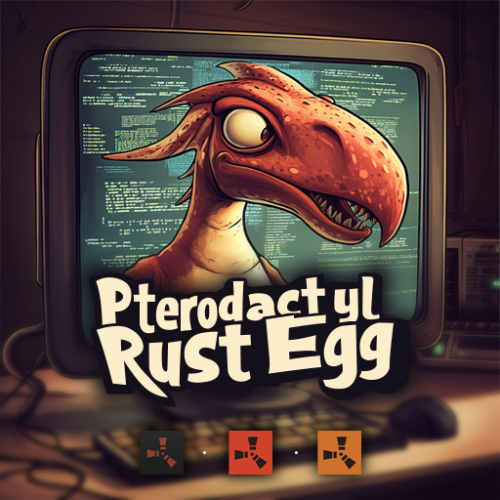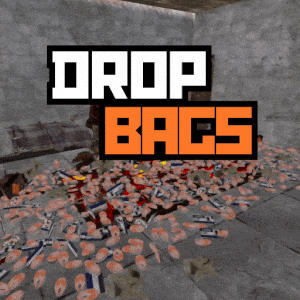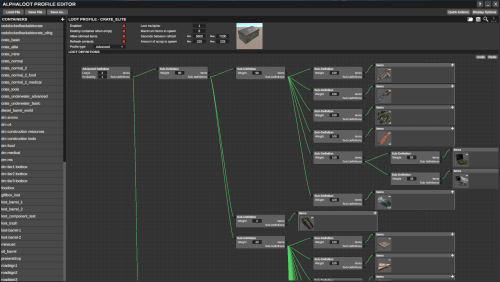-
Posts
73 -
Joined
-
Last visited
Content Type
Profiles
Warranty Claims
Downloads
Forums
Store
Support
DOWNLOADS EXTRA
Services
Everything posted by SturdyStubs
-
Add an option below the Export button on the tool to import CUI that you have generated with the tool, or if you want to get even more advanced for normal CUI format as well.
-
Not too familiar with Unity however I have used the other Unity CUI tool on this site that is severely outdated. Is there a way to click/drag the components? Right now all the components seem to be locked and I cannot drag, I have to manually change the position with the Rect Transform side panel. Disregard, I am dumb. I didn't move out of the game tab after setting the size.
-
Changed Status from Pending to Fixed Changed Fixed In to 4.0.1
-
This should be fixed in the newest update.
-

Server does not show ping in server list
SturdyStubs replied to Fernando Cabellud's Support Request in Support
Changed Status from Pending to Cant Reproduce -
Changed Status from Pending to Fixed Changed Fixed In to 4.0.1
-
Use this in the newest update: logs/$(date +%Y-%m-%d-%H%M).log
-
Changed Status from Pending to Not a Bug
-
- 27 comments
-
- #pterodactyl
- #pterodactyl panel
- (and 7 more)
-
- 27 comments
-
- #pterodactyl
- #pterodactyl panel
- (and 7 more)
-
- 27 comments
-
- #pterodactyl
- #pterodactyl panel
- (and 7 more)
-
So the SERVER_PORT variable uses the primary allocation you set on pterodactyl. The game port should be set as the primary allocation, and that should allow your server to use whatever port you defined there.
-
Working on it now, check up in a few days. Also adding aux-1-staging soon.
- 1 reply
-
- 1
-

-
Sorry for the long response time, I had a long break where I wasn't working on the egg. I am looking into all of your bugs and will implement them soon.
-
Changed Status from Pending to Not a Bug
-
You need to set your RCON password correctly. Rust now verifies your password is not a standard template password or easy to guess to ensure server security. I just tested with and without password and everything works as intended.
-

Egg keeps getting stuck on rcon connection
SturdyStubs replied to Wajeeh Agbariya's Support Request in Support
Changed Status from Pending to Not a Bug -

Egg keeps getting stuck on rcon connection
SturdyStubs replied to Wajeeh Agbariya's Support Request in Support
You need to set your RCON password correctly. Rust now verifies your password is not a standard template password or easy to guess to ensure server security. I just tested with and without password and everything works as intended. -
- 16 comments
-
- 1
-

-
- #dropbags
- #drop bags
- (and 26 more)
-
- 16 comments
-
- #dropbags
- #drop bags
- (and 26 more)
-
Drag your AlphaLoot loot profiles into the root folder of the project, modify the parameters of your desired outcome and modify the names in the config to whatever your loot profiles are called, and then run the program. After running, you will get an output folder with the probabilities of your profiles in a percent format. Here is a more in depth explanation of the parameters "loot_files": [ "default_loottable.json", "default_heli_loottable.json", "default_bradley_loottable.json" ], The section above is where you will change the names of your loot profiles, you can add as many as you want as long as the names are different. Here is an explanation of each config parameter: output_min_max_condition - This will output the minimum and maximum conditions of durability based items that are spawnable in crates. So if your loot profile has a node definition that has a range of 10-20% durability on a weapon, it will output that information in your output file. output_min_max_amount - This will output the minimum and maximum amount of items that can spawn in the crate for a specific item. If you have a component set to spawn between 2-10 of that item it will output the minimum is 2 and the maximum is 10 for that item. round_percentages - This will round all percentages to the closest half. If you have an output of 14.36 without the parameter enabled, it will round to 14.5. If you have an output of 14.76, it will output to 15. The values are set as such: Anything under .25 are automatically rounded down to the nearest whole number. Anything between .25 and .74 are rounded to .5. Anything above .75 is rounded to the next whole number. aggregrated_probability - This will look at all of your outputs and combine duplicates in each container into one percentage. If you have a few subdefinitions in your container that have multiples such as 3-5 rope in one subdefinition and 2-4 in another, it will combine the probability of all ropes in that container instead of separating them.
-

Server does not show ping in server list
SturdyStubs replied to Fernando Cabellud's Support Request in Support
Don't think this would be an egg issue. It is possible your host is causing issues with this or possibly server browser caching is causing issues. -
Changed Status from Pending to Fixed Changed Fixed In to 3.0.3
-
This should be fixed now that we ship the egg with the images in the proper order. What was most likely happening is that you had a beta branch selected and our beta branches were all over the place and not synced up properly.
-
- 27 comments
-
- 1
-

-
- #pterodactyl
- #pterodactyl panel
- (and 7 more)

.thumb.jpg.e6f37a70b0c6594fa1761ed9cc51d870.jpg)