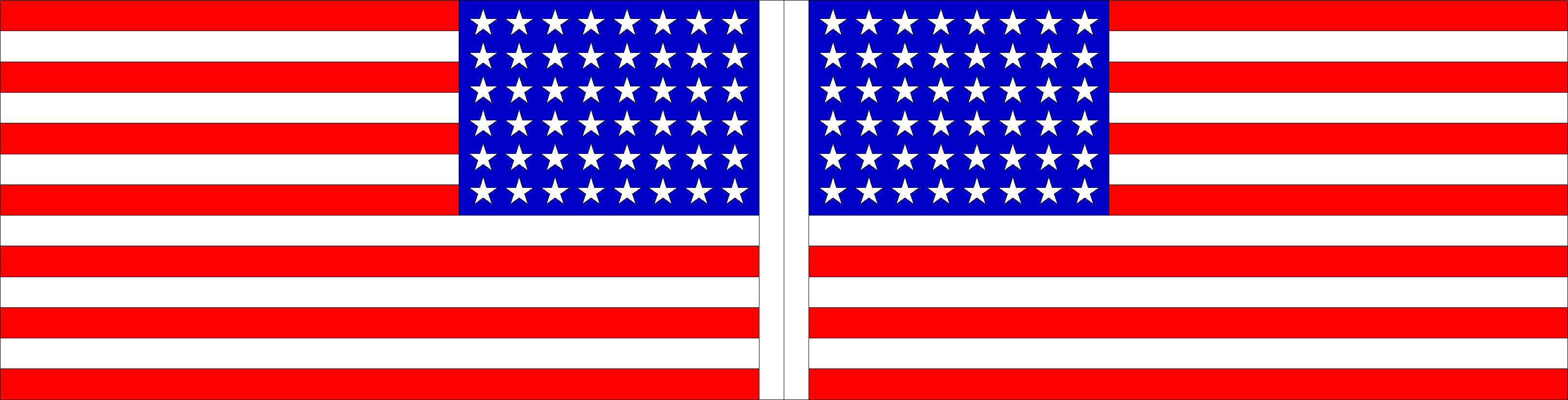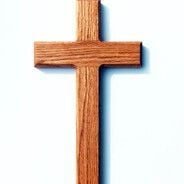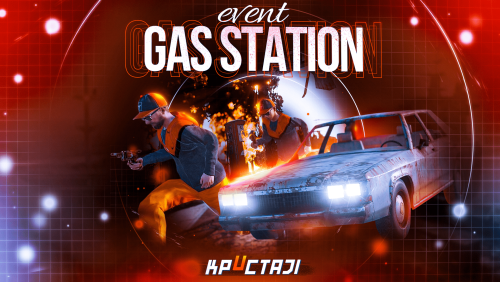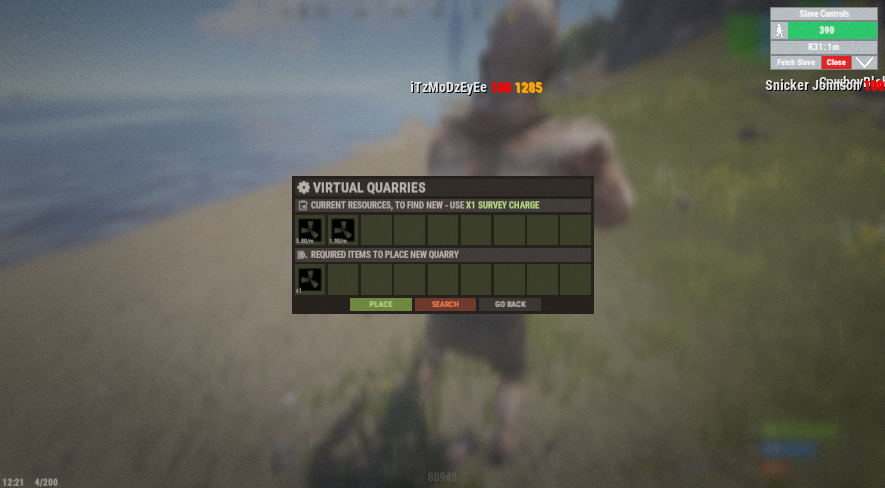I would like a separate profile just to spawn bots near players. It will look like every other profile except the radius setting will parent the online player instead of a monument.
"NearPlayer": {
"type": 3,
"Spawn": {
"AutoSpawn": true,
"Radius": 20,
"BotNames": [
"Night Zombie"
],
"BotNamePrefix": "",
"Keep_Default_Loadout": false,
"Kit": [
"nightzombie"
],
"Day_Time_Spawn_Amount": 0,
"Night_Time_Spawn_Amount": 4,
"Announce_Spawn": false,
"Announcement_Text": "",
"BotHealth": 33,
"Scale_NPC_Count_To_Player_Count": false,
"FrankenStein_Head": 0,
"FrankenStein_Torso": 0,
"FrankenStein_Legs": 0
},
"Behaviour": {
"Roam_Range": 99,
"Aggro_Range": 99,
"DeAggro_Range": 200,
"Peace_Keeper": false,
"Bot_Accuracy_Percent": 50,
"Bot_Damage_Percent": 50,
"Running_Speed_Booster": 10,
"Roam_Pause_Length": 0,
"AlwaysUseLights": false,
"Ignore_All_Players": false,
"Ignore_Sleepers": true,
"Target_Noobs": true,
"NPCs_Attack_Animals": false,
"Friendly_Fire_Safe": false,
"Melee_DamageScale": 2.0,
"RangeWeapon_DamageScale": 1.0,
"Rocket_DamageScale": 1.0,
"Assist_Sense_Range": 30,
"Victim_Bleed_Amount_Per_Hit": 2,
"Victim_Bleed_Amount_Max": 69,
"Bleed_Amount_Is_Percent_Of_Damage": false,
"Target_ZombieHorde": 0,
"Target_HumanNPC": 0,
"Target_Other_Npcs": 0,
"Respect_Safe_Zones": false,
"Faction": 0,
"SubFaction": 0
},
"Death": {
"Spawn_Hackable_Death_Crate_Percent": 2,
"Death_Crate_CustomLoot_Profile": "",
"Death_Crate_LockDuration": 1,
"Corpse_Duration": 5,
"Weapon_Drop_Percent": 80,
"Min_Weapon_Drop_Condition_Percent": 0,
"Max_Weapon_Drop_Condition_Percent": 10,
"Wipe_Main_Percent": 0,
"Wipe_Belt_Percent": 100,
"Wipe_Clothing_Percent": 100,
"Allow_Rust_Loot_Percent": 100,
"Rust_Loot_Source": "Default NPC",
"RustRewardsValue": 0.0,
"XPerienceValue": 0.0
},
"Other": {
"Chute": false,
"Invincible_Whilst_Chuting": false,
"Backpack_Duration": 10,
"Suicide_Timer": 999999,
"Die_Instantly_From_Headshot": true,
"Require_Two_Headshots": false,
"Fire_Safe": true,
"Precise_Grenade_Throws": false,
"Instant_Death_From_Headshot_Allowed_Weapons": [],
"Disable_Radio": true,
"Use_Map_Marker": false,
"Always_Show_Map_Marker": false,
"MurdererSound": true,
"Immune_From_Damage_Beyond": 999,
"Short_Roam_Vision": false,
"Off_Terrain": false
}
},
With this example, I basically replaced the unmaintained Night Zombies plugin
Thank you