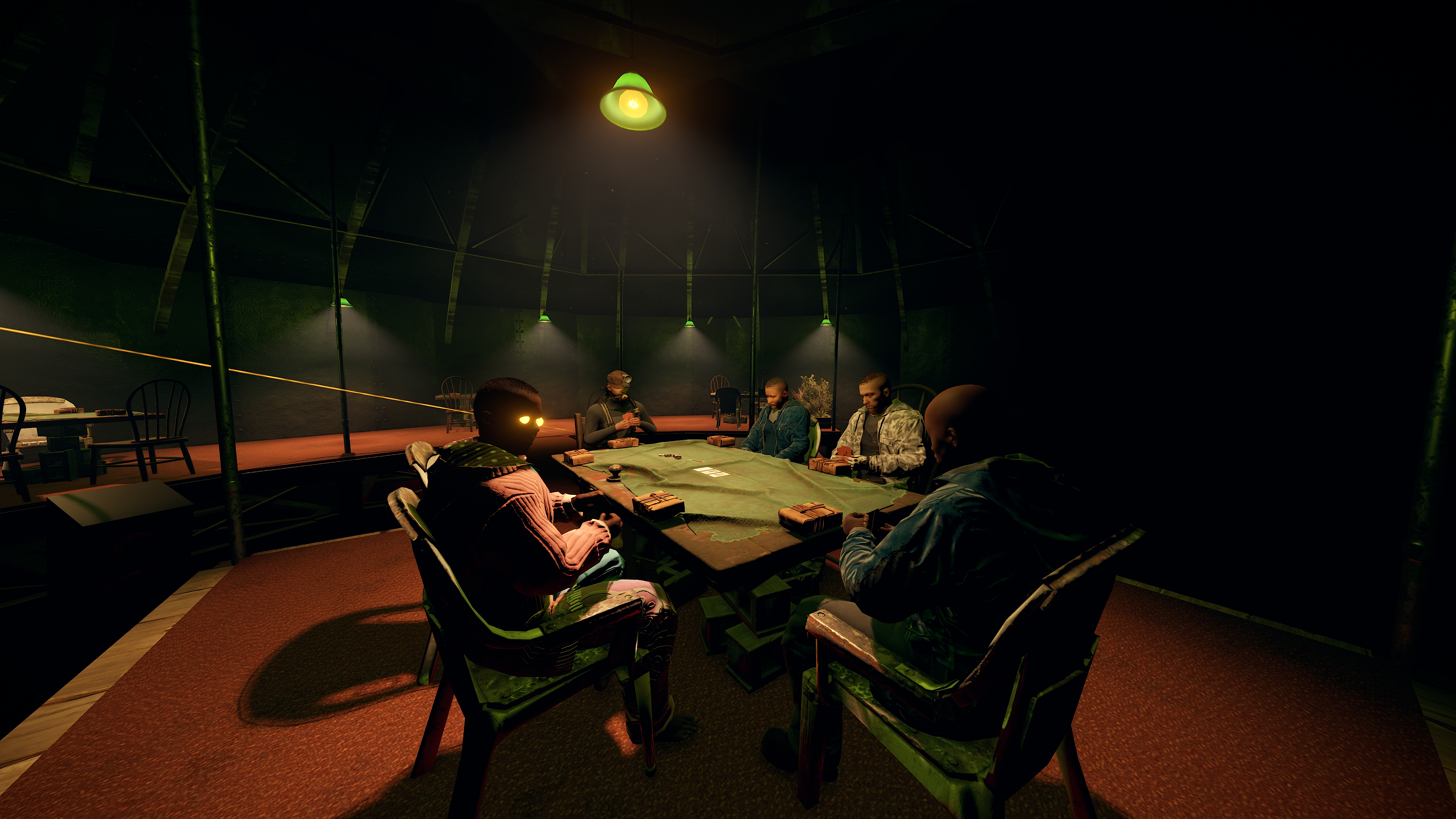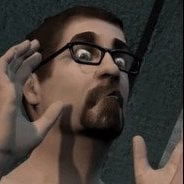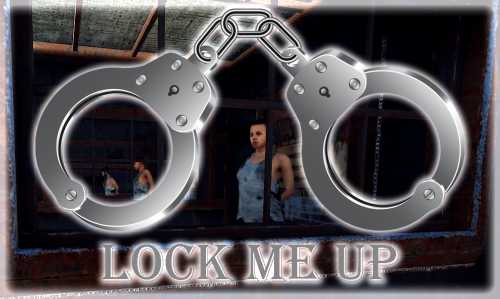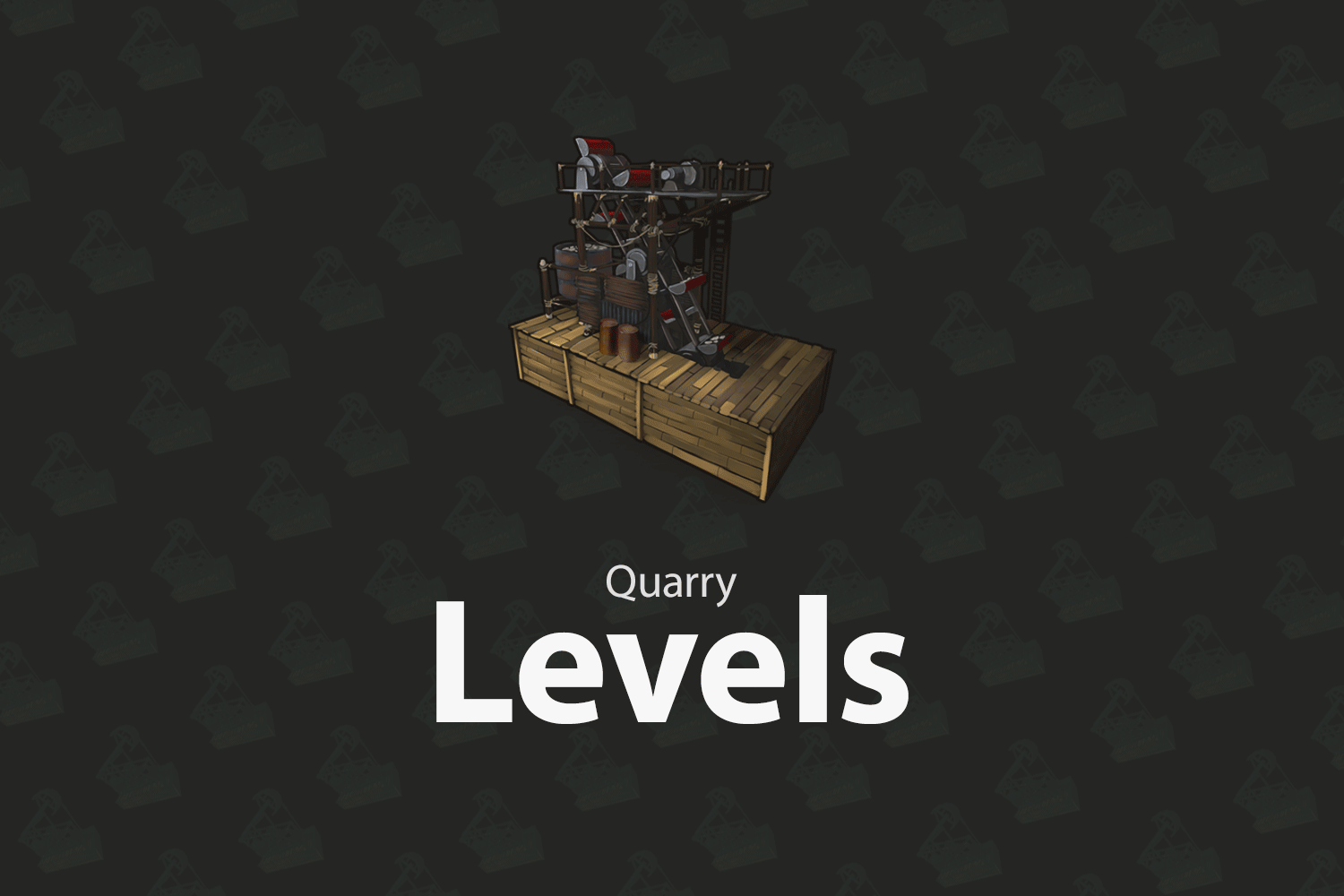-
Posts
1,659 -
Joined
-
Days Won
143
Content Type
Profiles
Warranty Claims
Downloads
Forums
Store
Support
DOWNLOADS EXTRA
Services
Everything posted by Death
-
- 19 comments
-
- 1
-

-
https://github.com/Remod-org/RTeleportation
-
- 253 comments
-
- 1
-

-
- 253 comments
-
- 2
-

-

-
Inspired by the official Rust Map Maker Competition, and in partnership with KBedits, we've decided to run a custom monument competition to give more mappers the opportunity to participate with eased requirements and up to $500 in cash rewards! Whether you're a seasoned veteran or fresh into RustEdit, we want you to participate in our custom monument competition! We'll help anyone willing every step of the way. Regardless if you win or lose, you'll walk away with an expanded understanding of RustEdit and map-making as a whole. The community will vote the winners. All submissions must be sent on or before July 26th. Voting will start once all submissions have had time to correct any issues. Table of Contents Disclaimer Requirements Prizes How to Enter Voting Terms Resources See the rules and information for this contest at https://codefling.com/contest/ Have any questions about this contest? Join our Discord! https://discord.gg/GtpjTMYWPZ
-
- 8
-

-

-
- 43 comments
-
Changed Status from Work in Progress to Closed Changed Fixed In to Next Version
-
Changed Status from Work in Progress to Can't Reproduce
-
I'm not able to reproduce any issues with the position of items. Even copying the items in that hotbar, they all go to their appropriate slots. To move the button, change the values in the config for ToggleButtonContainerBounds. I can provide you the values later today if I don't forget.
-
Changed Status from Pending to Work in Progress
-
@TwoShoes Could you send me over a quick screen capture of your usage to help identify any issues? I do see I mistakenly sent the wrong error message for when a player tries to save the same hotbar more than once. Make sure you don't have any bars active when trying to create a new one. I will correct this in the next update.
- 43 comments
-
Changed Status from Pending to Work in Progress
-
- 43 comments
-
- 197 comments
-
- #rust plugin
- #custom rust plugin
-
(and 2 more)
Tagged with:
-
- 253 comments
-
@Xel It's usually fine to link to similar sites, but perhaps not rustworkshop. I'll allow that link, but I'd be cautious using that site. The owners of the site have a bad reputation for stealing plugin ideas from other devs.
-
Made something similar years ago I can't easily repurpose for you. The GUI is very dated, so I'd freshen it up with my latest innovations ofc.
-
We're looking to bring on a few individuals with decent grammar and some background in writing articles to oversee weekly blog posts. You will be paid per article and will be given specific topics to write about in our blog. If you're interested in joining the team as a writer, please send me a message here or on Discord @ Death#1337. Questions and comments welcomed!
-
- 197 comments
-
- 1
-

-
- #rust plugin
- #custom rust plugin
-
(and 2 more)
Tagged with:
-
Can you type o.version in console and give me the output?
-
Please send me a DM and link to the files you want removed. I'll take care of them for you.