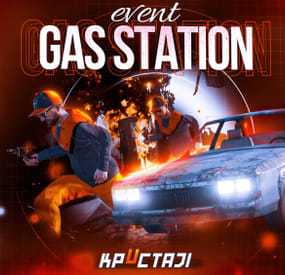Death's Wishlist
-
Gas Station Event
In a tense multiplayer event, players are thrust into a violent dispute between two warring gangs, witnessing a high-speed chase and explosive confrontation at Oxum's Gas Station, and then choosing sides or taking all the spoils for themselves, while customization options offer control over NPC settings, loot rooms, and crate contents
Description
The event begins with a message in chat that there has been a dispute between to warring gangs. One gang has taken members from their rivals hostage. A car chase ensues chase where the rival gang is coming to save or avenge their own!
The chase comes to an explosive end at Oxum's Gas Station when the car being pursued crashes into the gas pumps! This is the beginning of the event for your players. Both gangs jump out of their vehicles and a shootout immediately ensues! When a player decides to approach, they will have a few choices.
Will they take up arms with the ruthless gang willing to do anything? Will they stand beside the more honorable outlaws? Or will they simply kill both gangs and take all of the loot? The choice, is theirs!
If the player decides to kill the first gang, the second gang will give the player access to their loot room, a bunker inside the basement of the auto repair shop, as a sign of gratitude.
If the player decides to kill the second gang, then the first gang will give access to their hidden stash in the restroom inside the station, to show their appreciation.
If the player decides to just wipe both gangs out, well then they deserve all of the loot! And regardless of what team the player decides to destroy, the chasing vehicle is always left unattended at the end of the event. The player can grab this as a thank you for cleaning up the servers streets! It's a junker but you can take it for parts, drive to Junkyard to scrap it, or just use it to get home quick and take the parts you want from it.
The configuration file has many customization options, including NPC settings, their numbers, and you can fully customize the loot rooms, the crates and their loot for the event.
Dependencies (optional, not required)
True PVE PveMode GUI Announcements Notify Discord Messages AlphaLoot CustomLoot NTeleportation Economics Server Rewards IQEconomic Kits
Chat commands (only for administrators)
/gsstart - start the event
/gsstop - end the event
Console commands (RCON only)
gsstart - start the event
gsstop - end the event
Plugin Config
en - example of plugin configuration in English ru - example of plugin configuration in Russian
Hooks
void OnGasStationEventStart() – called when the event starts
void OnGasStationEventEnd() – called when the event ends
void OnGasStationEventWinner(ulong winnerId) – called at the end of the event, where the winnerId is the player who did more actions to complete the event
My Discord: KpucTaJl#8923
Join the Mad Mappers Discord here!
Check out more of my work here!
- #gas station
- #crates
- (and 20 more)
-
Chat Nations
By ThePitereq in Plugins
RUST Plugin Test Server
TEST MY PLUGINS THERE!
connect play.thepitereq.ovh:28050
Chat Nations creates new connection between players on chat by splitting chat into more channels that can be assigned for languages, teams and more.
It contains detailed RUST-like UI, private messages, huge chat customization tool, private channels and many other useful features.
Split your chat into smaller language channels Add private chats for your teams, friends, admins and more Customize which channels you want to see Select which channels you want to follow and see messages Global chat for server-wide messages Local chat for players near you RUST-like UI design Channel selection based on your localization Customizable primary rank display on chat Toggleable clan tag visibility option (Clans plugin) Nickname and message color customization with gradient support Titles support (PlayerChallenges plugin) Customizable prefix option for each individual player, also with full color support Voice and chat mute with full UI support Different chat message sizes based on permission Highly customizable chat display Full language support Private messages to other players Secured chat formatting Nickname re-format with ads in nickname removal API for developers
/ch - Main chat customization menu (Configurable) /pm <nick> <message> - Private message command (Configurable) /r - Respond to last private message (Configurable) /mute /unmute - Opens mute UI mute <c/v/b> <userId> <duration> <reason> - Console mute command (c - chat, v - voice, b - both) (duration in format: d h m s)
Example: mute b 76561198083939668 3d Test Mute unmute <c/v/b> <userId> - Console unmute command (c - chat, v - voice, b - both)
Example: mute b 76561198083939668 3d Test Mute
Switchable (Requirement of them can be disabled/enabled in config file)
chatnations.option.prefix - Allows user to change prefix chatnations.option.clantag - Allows user to change clan tag visibility chatnations.option.colorclantag.static - Allows user to change clan tag color to static color chatnations.option.colorclantag.custom - Allows user to change clan tag color to static custom color chatnations.option.colorclantag.gradient - Allows user to change clan tag color to gradient color chatnations.option.colornick.static - Allows user to change nickname color to static color chatnations.option.colornick.custom - Allows user to change nickname color to static custom color chatnations.option.colornick.gradient - Allows user to change nickname color to gradient color chatnations.option.colormessage.static - Allows user to change message color to static color chatnations.option.colormessage.custom - Allows user to change message color to static custom color chatnations.option.colormessage.gradient - Allows user to change message color to gradient color chatnations.option.titles - Allows user to change and select title (Requires PlayerLeaderboards or PlayerChallenges) chatnations.option.customprefix - Allows user to set custom chat prefix chatnations.option.customprefix.custom - Allows user to set custom chat prefix color Other permissions
chatnations.mute - Allows to use the mute and unmute command
Plugin fully support plugins like Clans and PlayerChallenges.
If you need some plugin implementation, feel free to ask!
WARNING! This plugin doesn't work with BetterChat!
PlayerChallenges
Set "Maximum tags to display (Requires BetterChat)" to high value like 30 so all player tags will be available in configuration section.
Dictionary<string, int> API_GetPlayersInChannels() - Returns Dictionary<string, int> with channel code as Key and online player count as Value. List<ulong> API_GetChannelPlayers(string channel) - Returns list of playerIds from channel. List<BasePlayer> API_GetChannelPlayersFull(string channel) - Returns players that belong to channel. bool IsMuted(ulong userId, bool chat = true) - Returns if player is muted. object OnNationsChat(BasePlayer player, string modifiedMessage, int channel, string channelKey, bool global, bool isOfficial) - Ran on each chat message sent. If non null returned, cancels sending message. If you need anything more, message me! 🙂
{ "Commands": [ "chat", "ch" ], "Private Message Commands": [ "pm", "msg" ], "Private Message Respond Commands": [ "r", "respond" ], "PopUpAPI Profile Name": "ChatNations", "Message Start Symbol": " »", "Clan Tag Default Color": "#aaee32", "Clan Tag Format": "[{0}]", "Different Tags For Clan Stages": true, "Enable Local Chat": true, "Leader Clan Tag Format": "[**{0}]", "Council Clan Tag Format": "[**{0}]", "Mod Clan Tag Format": "[*{0}]", "Leader Title Default Color": "#f2db74", "Leader Title Format": "[{0}]", "Channel Format": "<color=#aaee32>[{0}]</color>", "Global Format": "<color=#aaee32>[Global]</color>", "Team Format": "<color=#aaee32>[Team]</color>", "Local Format": "<color=#aaee32>[Local]</color>", "Private Channel Format": "<color=#aaee32>[{0}]</color>", "Custom Prefix Format": "[{0}]", "Custom Prefix Default Color": "#55aaff", "Default Custom Prefix": "CUSTOM", "Check Custom Prefix For Formatting Abuse": true, "Require Permission For": { "Switch Prefix": false, "Switch Clan Tag Visibility": false, "Nickname Color - Gradient": true, "Nickname Color - Static": true, "Nickname Color - Static Custom": true, "Message Color - Gradient": true, "Message Color - Static": true, "Message Color - Static Custom": true, "Clan Tag Color - Gradient": true, "Clan Tag Color - Static": true, "Clan Tag Color - Static Custom": true, "Switch Title": false, "Custom Prefix - Text": true, "Custom Prefix - Color Input": true, "Custom Prefix - Color": true }, "Max Custom Channels Created Per Player": 1, "Max Custom Channel Name Length": 24, "Max Custom Prefix Length": 24, "Permission Chat Message Sizes": { "chatnations.fontsize.15": 15, "chatnations.fontsize.16": 16, "chatnations.fontsize.17": 17 }, "Max Private Channel Ownership Permissions": { "chatnations.privchannels.2": 2, "chatnations.privchannels.3": 3, "chatnations.privchannels.4": 4 }, "Remove Ads In Nicknames": true, "Nick Ads List": [ "hellcase.com", "rustypot.com", "Rustchance.com" ], "Options Display Order": [ "displayed_rank", "clan_tag_visibility", "clan_tag_color", "nickname_color", "message_color", "displayed_title", "custom_prefix" ], "Static Colors - Clan Tag": [ "#eb4d4d", "#ebae4d", "#bceb4d", "#72eb4d", "#4deb5f", "#4debc1", "#4dceeb", "#4d72eb", "#6d4deb", "#bc4deb", "#eb4de0", "#eb4d94", "#eb4d50", "#e8e8e8", "#a6a6a6", "#737373" ], "Static Colors - Nickname": [ "#eb4d4d", "#ebae4d", "#bceb4d", "#72eb4d", "#4deb5f", "#4debc1", "#4dceeb", "#4d72eb", "#6d4deb", "#bc4deb", "#eb4de0", "#eb4d94", "#eb4d50", "#e8e8e8", "#a6a6a6", "#737373" ], "Static Colors - Message": [ "#ffbaba", "#ffdaba", "#f2ffba", "#d1ffba", "#baffc8", "#baffed", "#bae7ff", "#bac4ff", "#c6baff", "#debaff", "#ffbafe", "#ffbae0", "#ffbacf" ], "Static Colors - Custom Prefix": [ "#eb4d4d", "#ebae4d", "#bceb4d", "#72eb4d", "#4deb5f", "#4debc1", "#4dceeb", "#4d72eb", "#6d4deb", "#bc4deb", "#eb4de0", "#eb4d94", "#eb4d50", "#e8e8e8", "#a6a6a6", "#737373" ], "Valid Title Keys": [ "treesCut", "rocksDestroyed", "barrelsDestroyed", "botsKilled", "animalKills", "boxesLooted", "plantsGathered", "fishesCaught", "levelUps", "headshots", "helicopterKills", "bradleyKills", "dungeonsRan", "giftsOpened", "airDropsThrown", "collectiblesGathered", "rocketsFired", "explosivesThrown", "longestKill", "ammoUsed", "customCrafts", "craftedItems", "structuresBuilt", "structuresRepaired" ], "Default Channels": { "en": { "Default Follow": true, "Default Quick Code": "en", "Channel Format": "<color=#aaee32>[EN]</color>" }, "de": { "Default Follow": false, "Default Quick Code": "de", "Channel Format": "<color=#aaee32>[DE]</color>" }, "es": { "Default Follow": false, "Default Quick Code": "es", "Channel Format": "<color=#aaee32>[ES]</color>" }, "ru": { "Default Follow": false, "Default Quick Code": "ru", "Channel Format": "<color=#aaee32>[RU]</color>" }, "pl": { "Default Follow": false, "Default Quick Code": "pl", "Channel Format": "<color=#aaee32>[PL]</color>" } }, "Group Chat Formatting": { "admin": { "Is Enabled": true, "Prefix": "<color=#00e0e8>[ADMIN]</color>", "Nickname Color": "#55aaff", "Message Color": "white" }, "mod": { "Is Enabled": true, "Prefix": "<color=#00e0e8>[MOD]</color>", "Nickname Color": "#55aaff", "Message Color": "white" }, "helper": { "Is Enabled": true, "Prefix": "<color=#00e0e8>[HELPER]</color>", "Nickname Color": "#55aaff", "Message Color": "white" }, "vip": { "Is Enabled": true, "Prefix": "<color=#00e0e8>[VIP]</color>", "Nickname Color": "#55aaff", "Message Color": "white" }, "default": { "Is Enabled": true, "Prefix": "", "Nickname Color": "#55aaff", "Message Color": "white" } }, "Channel Country Assign": { "en": [ "United Kingdom", "Australia", "New Zealand", "United States", "India", "Pakistan", "Nigeria", "Philippines", "South Africa", "Tanzania", "Kenya", "Sudan", "Canada", "Ghana", "Cameroon", "Malawi", "Zambia", "Zimbabwe", "South Sudan", "Burundi", "Papua New Guinea", "Sierra Leone", "Singapore", "Ireland", "Liberia", "Jamaica", "Cyprus" ], "ru": [ "Russian Federation", "Russia", "Belarus", "Kazakhstan", "Kyrgyzstan", "Tajikistan", "Ukraine", "Moldova", "Uzbekistan" ], "de": [ "Germany", "Belgium", "Austria", "Switzerland", "Luxemburg", "Liechtenstein" ], "es": [ "Spain", "Mexico", "Colombia", "Argentina", "Peru", "Venezuela", "Chile", "Guatemala", "Ecuador", "Bolivia", "Cuba", "Dominican Republic", "Honduras", "Paraguay", "El Salvador", "Nicaragua", "Costa Rica", "Panama", "Uruguay", "Puerto Rico" ], "pl": [ "Poland" ] } }
-
Personal Marketplace
Let your players shop from the safety of their own bases. Give them the ability to place & pickup their own drone Marketplaces, plus they look cool! With all the necessary configurable options, players will love this on any type of server, PvP or PvE.
To add Marketplaces to server shops, I recommend adding the item rather than the command. You can do this with the following:
Shortname: box.wooden.large SkinID: 2859284352
Features.
Support for Friends, Clans, Teams Works with rewards shops like Server Rewards, Economics etc. Force on foundation (optional) Pickup by hitting a terminal with a hammer or chat command Allow multiple marketplaces (optional) Allow players to craft (optional) Configurable crafting cost More control with optional permissions Drop item if building underneath destroyed (optional) Lose condition on pickup (optional) Checks for space before placing (prevents clipping through structures) Config option to add vending machines to Marketplaces Option to block damage to attached vending machines Important Note: Rotate attached vending machines by hitting with a hammer.
In-Game Commands (Remove / Prefix in F1 Console).
/marketplace.give (give to self) /marketplace.give <PlayerName> or <SteamID> (give to player) /marketplace.craft /marketplace.pickup (Or hit a terminal with hammer) /marketplace.clear (Clear ALL stored marketplace data) /marketplace.clear <SteamID> (Remove marketplace data for player) Console/RCON Command.
marketplace.give <PlayerName> or <SteamID> (give to player) marketplace.clear (Clear ALL stored marketplace data) marketplace.clear <SteamID> (Remove marketplace data for player) (Use console command in reward shops or give custom skinned item)
Permissions (Optional).
personalmarketplace.admin (Required for give & clear commands) personalmarketplace.deploy personalmarketplace.pickup personalmarketplace.craft API:
Plugin devs can prevent conflict with this plugin by utilizing the following:
Interface.CallHook("MarketplaceCheck", skinID)
(where skinID = the skinID of the entity you are checking e.g. entity.skinID)
Returns true if the given entity's skinID matches an item used by this plugin (deployable wooden box item, or Marketplace entity) or null if it is not. Plugin devs can use this to prevent conflict with their plugins if dealing with large wooden boxes or other items which maybe be Marketplace related, now or in the future.
How to Place.
As there is no deployable marketplace item in Rust, the plugin uses the large wooden box planner to help guide and align the Marketplace where you want to place it. Keep in mind the marketplace is a very large item, so it is only a guide to help align it. Make sure to place it far away from where you stand and from buildings, if there is not enough room you will not be able to place and you will get a chat message to tell you this. If you don’t get the position right first time, no worries, just pick it up and try again until happy with the placement. Use caution if marketplace condition is enabled, picking up the marketplace too many times will cause it to break and it is NOT repairable!
Marketplaces are better placed in the middle of a 3x4 or larger foundation for best placement (see below image), but can be placed on open terrain or floors if allowed as such in the config:
Inventory item:
Custom Icon (to use in reward shops etc): https://rustynuts.gg/pmicon.png
- #rust
- #marketplace
-
(and 7 more)
Tagged with:
-
Road Bradley
By ThePitereq in Plugins
RUST Plugin Test Server
TEST MY PLUGINS THERE!
connect play.thepitereq.ovh:28050
Road Bradley plugin enhances APC fights by spawning Bradleys with custom AI on selected roads or allowing players to purchase their own Bradley for battles.
The plugin is highly configurable, letting you set almost every variable to your preference.
It includes various features to enhance your Bradley fights, such as RF Detonators, targeting missiles, and more.
Additionally, it fully supports custom map configurations.
Set Bradleys to spawn and patrol roads Gives players the option to purchase their own Bradley, with damage and loot locked to the owner or their friends, clan (with required plugins), or team. Custom Bradley AI with settings for target distance, clothing check, tool check, and view distance, which is superior to the vanilla AI in many aspects. Supports currency plugins. Custom markers on Bradleys. A RUST-themed UI. Tank unstuck system that is fully customizable, with console messages if the tank is stuck for more than 30 seconds. Custom routes for custom maps are supported. You can make tank routing through multiple roads or setting the route to the longest road on the map. Bradleys can spawn with different profiles at set intervals. Permission system controls purchase unlocks with cooldowns and daily limits. Health, damage, napalm, and debris can all be configured. Custom loot support with item naming and all required things. All Bradley routes can be displayed. Players can be rewarded based on the percentage of damage dealt to a Bradley. Random road timed events. Custom road editor to create and modify roads. Bradley fight bags enable players to respawn without losing loot and quickly return to the fight. Customize Bradley building damage. Restricting fights to owned buildings to prevent Bradley despawn. Customizable main cannon damage and building damage modifiers. Bradleys can call an MLRS airstrike on fighters when their health drops to a configured level. RF Explosives can be configured to automatically explode based on radius or frequency. Auto targetting rockets available to shoot down all flying vehicles.
The "Tank Routes - Spawns Per Maps" config part ins based on levelurl so if your map file is named CustomMapV1.3.3.map if you add CustomMap to config it will work.
It might depend also on map host. Checked on DropBox and Discord. Tank Road IDs can be checked through /tankroute command.
roadbradley.admin - Allows you to use /tankroute command. roadbradley.bypass - Bypass Bradley purchase cost.
/tankroute - Displays help about methods of route displays. /buytank - Opens the Bradley purchase UI. (Configurable) /spawnrbtank <profile> <userId> - Will spawn tank with profile for the userId player. (Chat and Console command) /spawnrbtank <profile> <route> - Will spawn tank with profile on configured route. (Chat and Console command) /tankcount - Shows active road bradley count. (Chat and Console command)
void OnRoadBradleySpawned(BasePlayer owner, BradleyAPC apc, string profile, string targetRoad) - Called when someone succesfully purchased an road bradley. void OnRoadBradleyKilled(BradleyAPC apc, ulong bradleyOwnerId, string profile) - Called when road bradley gets killed. bool CanRoadBradleyTarget(BradleyAPC apc, BasePlayer player) - Override custom target method. Needs to be enabled in config.
{ "Tank Purchase - Commands": [ "buytank", "bt" ], "Tank Route - Use Asphalt Roads Only": false, "Tank Route - Check for Map Obstacles (recommended for custom maps with prefabs on roads": false, "Tank Route - Remove Roads With Obstacles From Pool": false, "Tank Route - Teleport Bradley To Random Road Position after X Stuck Errors (0, to disable)": 0, "Tank Route - Broadcast Stuck To Fighters": true, "Tank Route - Obstacle Keyword Whitelist": [ "roadsign", "train_track", "road_tunnel", "doorcloser" ], "Tank Route - Remove first and last checkpoints from all routes": 1, "Tank Route - Minimal Route Checkpoints To Use": 5, "Tank Route - Remove Timed-Event Roads From Purchasable Pool": false, "Tank Route - Randomize Spawn On Road": true, "Tank Route Editor - Height Offset": 0.1, "Targeting - Target NPC": false, "Targeting - Target Sleepers": false, "Loot & Damage Share - Check For Caller Building Damage": true, "Loot & Damage Share - Allow Damage For Caller Team Buildings": true, "Loot & Damage Share - Unowned Damage Entity Reminder": 50, "Loot & Damage Share - Unowned Damage Entity Bradley Kill": 200, "Loot & Damage Share - Ignore Crate Ownership Checks": false, "Loot & Damage Share - Use Friends": false, "Loot & Damage Share - Use Clans": false, "Loot & Damage Share - Use RUST Teams": true, "Loot & Damage Share - Limit Server Spawned Bradleys Loot To Top Damage Player": false, "Loot & Damage Share - Disable Unowned Tank Damage To Buildings": false, "Loot & Damage Share - Disable Tank Damage To TC And Sleeping Bags": false, "Purchases - Used Purchase System (0 - None, 1 - Economics, 2 - ServerRewards, 3 - ShoppyStock)": 3, "Purchases - Used Currency (If ShoppyStock Is Used)": "myCurrencyKey", "Purchases - Currency Symbol (used in display)": "$", "Purchases - Max Purchased Bradleys (0, to disable)": 3, "Limits - Daily Limit Type (true - calls, false - won fights)": true, "Tank Info - Display Timed Bradley Info": true, "Tank Info - Timed Bradley Shop Name Format": "{0} BRADLEY\n[Health: {1}]", "Tank Info - Display Purchased Bradley Info": true, "Tank Info - Purchased Bradley Shop Name Format": "{1}'s {0} BRADLEY\n[Health: {2}]", "Tank Health UI - X Anchor (0-1)": 0.5, "Tank Health UI - Y Anchor (0-1)": 0.0, "Bag Respawns - Enabled": true, "Bag Respawns - Max Bags Per Player": 4, "Bag Respawns - Max Bed Distance From Player": 100.0, "PopUpAPI - PopUp Profile Name": "Legacy", "Tank Disarm Frequency": 1470, "Enable CanRoadBradleyTarget Hook": false, "Custom Tank Death Properties": { "Show Road Bradley Death Locations On Map": true, "Fireball Count (0, to disable)": 0, "Use Fireballs As Chest Lock (not recommended, high performance impact, if false, uses custom method)": false, "Hide Gib Flying Spheres (used for their scaling, will make gibs 'jump' once)": true }, "Tank Unstuck - Killed Entity Names": [ "servergibs_bradley", "scraptransporthelicopter", "magnetcrane.entity", "minicopter.entity", "supply_drop" ], "Tank Routes - Spawns Per Maps": { "default": [ "default" ], "Detroit": [ "default", "custom" ], "HapisIsland": [ "hapis" ], "ParadiseIsland": [ "custom" ] }, "Tank Routes - Purchasable Road ID Blacklist Per Map": { "default": [ "Edited_756", "Edited_33" ], "Detroit": [ "Edited_4" ] }, "Tank Routes - Custom Purchasable Roads Per Map": { "default": [ "CustomRoad1", "CustomRoad2" ], "Detroit": [ "DetroitRoad1", "DetroitRoad2", "DetroitRoad3" ], "HapisIsland": [ "HapisRoad2", "HapisRoad3", "HapisRoad4" ] }, "Tank Routes - Spawn Configuration": { "custom": { "Tank Route - Road IDs (Random, if more than one)": [ [ "0", "1" ], [ "2", "3" ] ], "Tank Route - Use all default roads": false, "Tank Route - Use longest path": false, "Tank Route - Remove first and last checkpoints": 3, "Spawns - Announce Spawn": true, "Spawns - Announce Kill": true, "Spawns - Respawn Time (in seconds)": 1200, "Spawns - Respawn Time Randomize Value (goes +value and -value from option above)": 120, "Spawns - Min. Online Players For Each Tank Amount (Amount Of Tanks: Amount Of Players)": { "1": 4, "2": 12, "3": 20 }, "Spawns - Chance": { "Extreme": 1, "Hard": 3 } }, "default": { "Tank Route - Road IDs (Random, if more than one)": [], "Tank Route - Use all default roads": false, "Tank Route - Use longest path": true, "Tank Route - Remove first and last checkpoints": 3, "Spawns - Announce Spawn": true, "Spawns - Announce Kill": true, "Spawns - Respawn Time (in seconds)": 900, "Spawns - Respawn Time Randomize Value (goes +value and -value from option above)": 120, "Spawns - Min. Online Players For Each Tank Amount (Amount Of Tanks: Amount Of Players)": { "1": 4, "2": 8 }, "Spawns - Chance": { "Hard": 2, "Normal": 5 } }, "hapis": { "Tank Route - Road IDs (Random, if more than one)": [ [ "HapisRoad1" ] ], "Tank Route - Use all default roads": false, "Tank Route - Use longest path": false, "Tank Route - Remove first and last checkpoints": 3, "Spawns - Announce Spawn": true, "Spawns - Announce Kill": true, "Spawns - Respawn Time (in seconds)": 900, "Spawns - Respawn Time Randomize Value (goes +value and -value from option above)": 120, "Spawns - Min. Online Players For Each Tank Amount (Amount Of Tanks: Amount Of Players)": { "1": 4, "2": 8 }, "Spawns - Chance": { "Hard": 2, "Normal": 5 } } }, "Tank Routes - Purchasable": { "Extreme": { "Purchases - Required Permission (leave blank, to disable)": "roadbradley.extreme", "Purchases - Cooldown (in seconds, 0 to disable)": 7200, "Purchases - Max Daily (in seconds, 0 to disable)": 1, "Purchases - Max Purchased Bradley Permissions (from best to worse)": { "roadbradley.limit.premium": 3, "roadbradley.limit.vip": 2 }, "Purchases - Time To Kill (in seconds, 0 to disable)": 600, "Purchases - Time To Come To Bradley (Kill Time + Coming Time)": 600, "Purchases - Limit Loot To Team": true, "Purchases - Limit Target To Team": true, "Purchases - Limit Damage To Team": true, "Purchases - Kill Announce Enabled": true, "Purchases - Required Items": [ { "Shortname": "scrap", "Amount": 1000, "Skin": 0, "Custom Icon URL": "" }, { "Shortname": "currency", "Amount": 5000, "Skin": 0, "Custom Icon URL": "" }, { "Shortname": "metal.fragments", "Amount": 10000, "Skin": 0, "Custom Icon URL": "" } ] }, "Hard": { "Purchases - Required Permission (leave blank, to disable)": "", "Purchases - Cooldown (in seconds, 0 to disable)": 7200, "Purchases - Max Daily (in seconds, 0 to disable)": 1, "Purchases - Max Purchased Bradley Permissions (from best to worse)": {}, "Purchases - Time To Kill (in seconds, 0 to disable)": 600, "Purchases - Time To Come To Bradley (Kill Time + Coming Time)": 600, "Purchases - Limit Loot To Team": true, "Purchases - Limit Target To Team": true, "Purchases - Limit Damage To Team": true, "Purchases - Kill Announce Enabled": true, "Purchases - Required Items": [ { "Shortname": "scrap", "Amount": 1000, "Skin": 0, "Custom Icon URL": "" }, { "Shortname": "currency", "Amount": 1500, "Skin": 0, "Custom Icon URL": "" } ] }, "Normal": { "Purchases - Required Permission (leave blank, to disable)": "", "Purchases - Cooldown (in seconds, 0 to disable)": 3600, "Purchases - Max Daily (in seconds, 0 to disable)": 3, "Purchases - Max Purchased Bradley Permissions (from best to worse)": {}, "Purchases - Time To Kill (in seconds, 0 to disable)": 600, "Purchases - Time To Come To Bradley (Kill Time + Coming Time)": 600, "Purchases - Limit Loot To Team": true, "Purchases - Limit Target To Team": true, "Purchases - Limit Damage To Team": true, "Purchases - Kill Announce Enabled": true, "Purchases - Required Items": [ { "Shortname": "scrap", "Amount": 100, "Skin": 0, "Custom Icon URL": "" }, { "Shortname": "metal.fragments", "Amount": 1500, "Skin": 0, "Custom Icon URL": "" } ] } }, "Tank Routes - Configuration": { "Extreme": { "Tank Target - Max distance to target": 10.0, "Tank Target - Targeted items": [ "rocket.launcher", "explosive.timed", "explosive.satchel" ], "Tank Target - Lose Target Intrest After X Seconds": 10, "Tank Options - Model Scale": 0.7, "Tank Options - Map Marker Type (None/Crate/Chinook/Cargoship)": "Crate", "Tank Options - Move Speed (0-1)": 1.0, "Tank Options - Move Force": 2000.0, "Tank Options - Health": 5000.0, "Tank Options - View Range": 75.0, "Turret Options - Fire Rate": 0.06, "Turret Options - Burst Length": 15, "Turret Options - Aim Cone": 3.0, "Turret Options - Bullet Damage": 25.0, "Cannon Options - Explosion Radius": 8.0, "Cannon Options - Blunt Damage": 40.0, "Cannon Options - Explosion Damage": 0.0, "Custom Attack - Do Custom Attacks": true, "Custom Attack - Try Interval (in seconds)": 15.0, "Custom Attack - Try Interval Randomization (in seconds)": 5.0, "MLRS Options - Enabled": true, "MLRS Options - Amount Per Fighter": 4, "MLRS Options - Height Spawn": 450.0, "MLRS Options - Sound Alert Prefab Name": "assets/prefabs/tools/pager/effects/beep.prefab", "MLRS Options - Chat Message Alert": true, "MLRS Options - Position Randomization": 25.0, "MLRS Options - Health Level Spawns": [ 4500.0, 3000.0, 1000.0, 100.0 ], "MLRS Options - Explosion Radius": 15.0, "MLRS Options - Blunt Damage": 75.0, "MLRS Options - Explosion Damage": 350.0, "Scientist Options - Disable Scientist Spawn": false, "Scientist Options - Amount Of Scientists To Spawn (might not spawn all of them)": 4, "Scientist Options - Scientist Spawn Radius": 3.0, "RF Disarm - Enabled": false, "RF Disarm - Type (false - Change Frequency, true - Explode)": true, "RF Disarm - Radius From Tank": 35.0, "Bradley Debris - Scale With Tank": true, "Bradley Debris - Health": 500.0, "Bradley Debris - Time To Cool Down": 60.0, "Loot - Crate Amount (If default loot preset)": 4, "Loot - Used Loot Preset (leave blank for default)": "custom", "Loot - Floor Rewards For Damage Dealt": true, "Loot - Rewards For Damage Dealt": [ { "Command (if not empty, item is ignored)": "", "Shortname": "currency", "Amount": 2000, "Skin": 0, "Display Name": "" }, { "Command (if not empty, item is ignored)": "", "Shortname": "scrap", "Amount": 500, "Skin": 0, "Display Name": "" } ], "Loot - Fire Lock Time (in seconds)": 60 }, "Hard": { "Tank Target - Max distance to target": 10.0, "Tank Target - Targeted items": [ "rocket.launcher", "explosive.timed", "explosive.satchel" ], "Tank Target - Lose Target Intrest After X Seconds": 10, "Tank Options - Model Scale": 0.6, "Tank Options - Map Marker Type (None/Crate/Chinook/Cargoship)": "Crate", "Tank Options - Move Speed (0-1)": 1.0, "Tank Options - Move Force": 2000.0, "Tank Options - Health": 2500.0, "Tank Options - View Range": 50.0, "Turret Options - Fire Rate": 0.06, "Turret Options - Burst Length": 15, "Turret Options - Aim Cone": 3.0, "Turret Options - Bullet Damage": 20.0, "Cannon Options - Explosion Radius": 8.0, "Cannon Options - Blunt Damage": 40.0, "Cannon Options - Explosion Damage": 0.0, "Custom Attack - Do Custom Attacks": true, "Custom Attack - Try Interval (in seconds)": 15.0, "Custom Attack - Try Interval Randomization (in seconds)": 5.0, "MLRS Options - Enabled": true, "MLRS Options - Amount Per Fighter": 2, "MLRS Options - Height Spawn": 450.0, "MLRS Options - Sound Alert Prefab Name": "assets/prefabs/tools/pager/effects/beep.prefab", "MLRS Options - Chat Message Alert": true, "MLRS Options - Position Randomization": 25.0, "MLRS Options - Health Level Spawns": [ 2300.0, 1100.0 ], "MLRS Options - Explosion Radius": 15.0, "MLRS Options - Blunt Damage": 75.0, "MLRS Options - Explosion Damage": 350.0, "Scientist Options - Disable Scientist Spawn": false, "Scientist Options - Amount Of Scientists To Spawn (might not spawn all of them)": 4, "Scientist Options - Scientist Spawn Radius": 3.0, "RF Disarm - Enabled": false, "RF Disarm - Type (false - Change Frequency, true - Explode)": true, "RF Disarm - Radius From Tank": 35.0, "Bradley Debris - Scale With Tank": true, "Bradley Debris - Health": 500.0, "Bradley Debris - Time To Cool Down": 60.0, "Loot - Crate Amount (If default loot preset)": 4, "Loot - Used Loot Preset (leave blank for default)": "", "Loot - Floor Rewards For Damage Dealt": true, "Loot - Rewards For Damage Dealt": [ { "Command (if not empty, item is ignored)": "", "Shortname": "currency", "Amount": 2000, "Skin": 0, "Display Name": "" } ], "Loot - Fire Lock Time (in seconds)": 60 }, "Normal": { "Tank Target - Max distance to target": 10.0, "Tank Target - Targeted items": [ "rocket.launcher", "explosive.timed", "explosive.satchel" ], "Tank Target - Lose Target Intrest After X Seconds": 10, "Tank Options - Model Scale": 0.6, "Tank Options - Map Marker Type (None/Crate/Chinook/Cargoship)": "Crate", "Tank Options - Move Speed (0-1)": 1.0, "Tank Options - Move Force": 2000.0, "Tank Options - Health": 1000.0, "Tank Options - View Range": 50.0, "Turret Options - Fire Rate": 0.06, "Turret Options - Burst Length": 10, "Turret Options - Aim Cone": 3.0, "Turret Options - Bullet Damage": 15.0, "Cannon Options - Explosion Radius": 8.0, "Cannon Options - Blunt Damage": 40.0, "Cannon Options - Explosion Damage": 0.0, "Custom Attack - Do Custom Attacks": true, "Custom Attack - Try Interval (in seconds)": 15.0, "Custom Attack - Try Interval Randomization (in seconds)": 5.0, "MLRS Options - Enabled": false, "MLRS Options - Amount Per Fighter": 2, "MLRS Options - Height Spawn": 450.0, "MLRS Options - Sound Alert Prefab Name": "assets/prefabs/tools/pager/effects/beep.prefab", "MLRS Options - Chat Message Alert": true, "MLRS Options - Position Randomization": 25.0, "MLRS Options - Health Level Spawns": [], "MLRS Options - Explosion Radius": 15.0, "MLRS Options - Blunt Damage": 75.0, "MLRS Options - Explosion Damage": 350.0, "Scientist Options - Disable Scientist Spawn": false, "Scientist Options - Amount Of Scientists To Spawn (might not spawn all of them)": 4, "Scientist Options - Scientist Spawn Radius": 3.0, "RF Disarm - Enabled": false, "RF Disarm - Type (false - Change Frequency, true - Explode)": true, "RF Disarm - Radius From Tank": 35.0, "Bradley Debris - Scale With Tank": true, "Bradley Debris - Health": 500.0, "Bradley Debris - Time To Cool Down": 60.0, "Loot - Crate Amount (If default loot preset)": 4, "Loot - Used Loot Preset (leave blank for default)": "", "Loot - Floor Rewards For Damage Dealt": true, "Loot - Rewards For Damage Dealt": [], "Loot - Fire Lock Time (in seconds)": 60 } }, "Loot - Presets": { "custom": { "Loot - Min. Crates": 2, "Loot - Max. Crates": 4, "Loot - Min. Items Per Crate": 4, "Loot - Max. Items Per Crate": 5, "Loot - Loot Table": [ { "Shortname": "explosive.timed", "Amount": 1, "Amount Randomizer Amount (+ and -)": 0, "Always Include Chance (0-100)": 0.0, "Max Always Includes Per Loot (0 to disable)": 0, "Skin": 0, "Display Name": "", "Chance": 1, "Additional Items": [] }, { "Shortname": "metal.refined", "Amount": 1000, "Amount Randomizer Amount (+ and -)": 0, "Always Include Chance (0-100)": 0.0, "Max Always Includes Per Loot (0 to disable)": 0, "Skin": 0, "Display Name": "", "Chance": 2, "Additional Items": [] }, { "Shortname": "rifle.ak", "Amount": 1, "Amount Randomizer Amount (+ and -)": 0, "Always Include Chance (0-100)": 0.0, "Max Always Includes Per Loot (0 to disable)": 0, "Skin": 0, "Display Name": "", "Chance": 1, "Additional Items": [ { "Shortname": "ammo.rifle", "Amount": 20, "Skin": 0, "Display Name": "" } ] } ] } } } -
Scientist Horse
Command for spawn - /spawnrider
FEATURES:
Setup population, scan radius for rider, e.t.c. in the config If a scientist sees a player, he will be hunted Automatically spawns every 60 seconds at random if the population has not reached the limit
P.s - (My Discord - tofurahie#4144)
Config:
{ "Bonus damage to NPCs on horseback": 6.0, "Maximum Riders population": 10, "Kill horse after NPC death": true, "Rider types": [ { "Prefab of NPC": "assets/rust.ai/agents/npcplayer/humannpc/scientist/scientistnpc_full_lr300.prefab", "List of armor for NPC": [ "hazmatsuit" ], "Horse armor": "horse.armor.roadsign", "Scan radius for Rider(Find player)": 100 } ] }- #scientist
- #horse
- (and 4 more)