-
Posts
69 -
Joined
-
Last visited
Recent Profile Visitors
The recent visitors block is disabled and is not being shown to other users.
JimDeadlock's Achievements
-
JimDeadlock started following Version Discrepancy , Broken after server update , Paint The House Button Gone Missing and 1 other
-
AutoBaseUpgrade.cs 139:24 There is no argument given that corresponds to the required parameter 'player' of 'BaseCombatEntity.OnRepairFinished(BasePlayer)'
-
Hey Illaka, after several frustrating months I've finally discovered what the problem is, so I thought I would share it with you so you can tell others. It turns out that Carbon has a built-in /wipe command which of course interferes with this plugin, and why it works fine on Oxide. The simple solution is to change the "wipe" command to something else in the config (if using Carbon).
-
That fixed it, thanks!
-
The plugin seems to load fine but the button no longer shows since server update 2 days ago. I'm on Carbon.
-
If you purchase Raidable Bases then you definitely need some bases to go with it. These are great, and well worth the cost compared to the amount of time and effort you would have to put in to create anything of this quality. The Raidable Bases plugin has configs for each difficulty setting, so you can tweak the features of the bases without having to manually edit the builds themselves. This contains unique bases so you can safely purchase the other 2 tiers as well.
-
If you purchase Raidable Bases then you definitely need some bases to go with it. These are great, and well worth the cost compared to the amount of time and effort you would have to put in to create anything of this quality. The Raidable Bases plugin has configs for each difficulty setting, so you can tweak the features of the bases without having to manually edit the builds themselves. This contains unique bases so you can safely purchase the other 2 tiers as well.
-
- 14 comments
-
- #vehicles
- #server rewards
-
(and 3 more)
Tagged with:
-
This plugin turned out to be more rich and complex than I expected. There are multiple different train configurations with different difficulties. All aspects are configurable, there are many useful settings to tweak it just the way you like. For me though, the best thing about it is the Halloween and Christmas customisations. It really brightens up the festivities, especially with a custom map!
-
We used to have the old SkinBox plugin and I can honestly say this is a major improvement over that other plugin. It's more complex with extra features all over the place. You can set favourite kit profiles, choose whether you want items to auto skin or not and various other preferences. The UI is good but it can take a bit of getting used to. I had trouble working out how to use some features early on and had to ask for advice. My players regularly ask how to do so-and-so - the answer is usually to click the gear icon to access the settings toggles, which they are not aware of. This is not a criticism, just an observation.
- 232 comments
-
- 1
-

-
It's still not working. I placed ~/carbon/extensions/Oxide.Ext.RustEdit.dll but the card swipers are inactive
-
I forgot to add this DLL and my keycard puzzles are not working. If I add it and restart the server will it be OK, or does it require a full re-wipe? Update: I wiped the server and installed Oxide.Ext.RustEdit.dll but the keycard slots at Wild City are still not lit up. I'm using Carbon on Linux, is it compatible?
-
The downloaded zip contains a folder called Frostland_ver10 but the map file is Frostland_ver9.map is this correct?
-
JimDeadlock started following Raidable Bases Pack (110 Bases)
-
- 2 comments
-
- #raid
- #raidable
-
(and 21 more)
Tagged with:
- #raid
- #raidable
- #raidable bases
- #base
- #bases pack
- #bases
- #raid base
- #raid bases
- #raid bases package
- #bases package
- #raid base pack
- #raid mega
- #raidable mega pack
- #raids
- #raidablebase
- #raid base mega pack
- #raidable base pack
- #raidable base package
- #base design
- #base pack
- #base package
- #base raidables
- #base packs








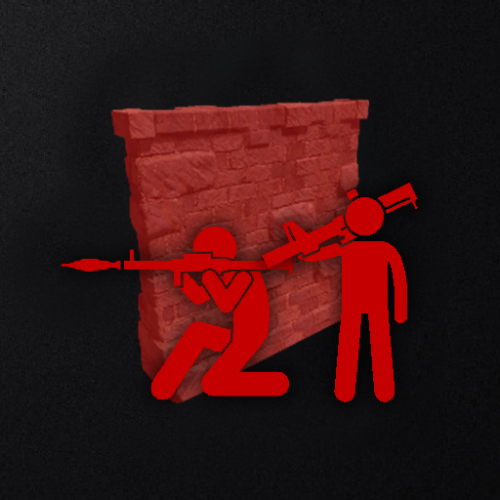
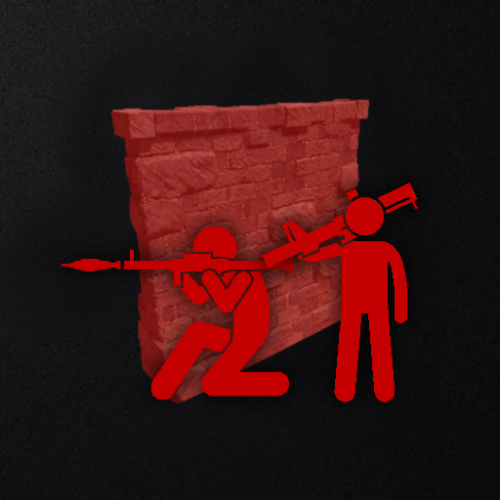
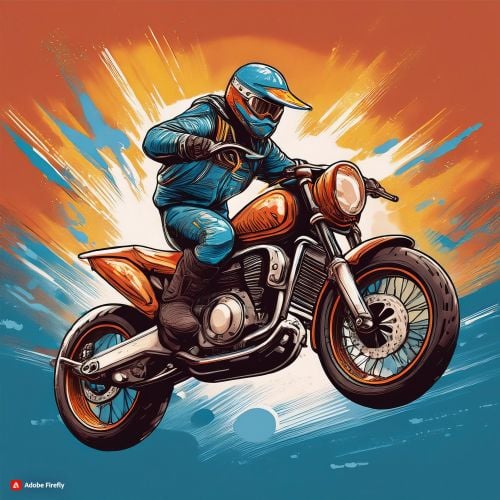
.thumb.png.913d4ec299161acf94081154072ade61.png)
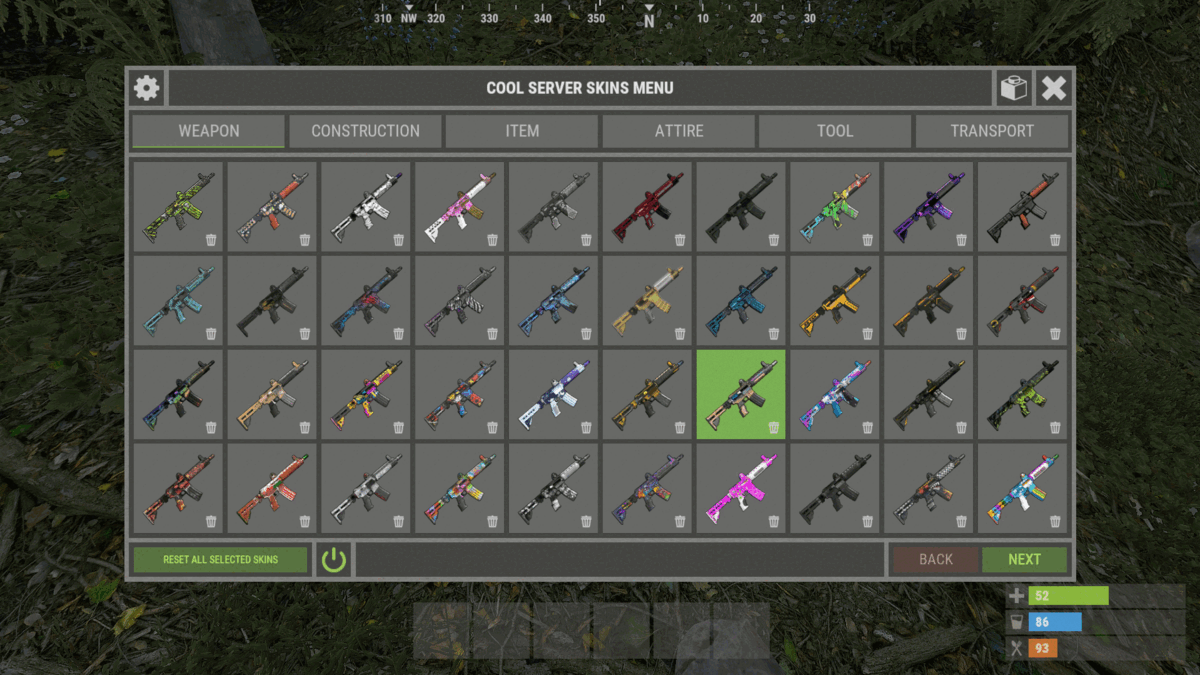


.thumb.gif.3fa7fa618585d57d12659196895cd036.gif)