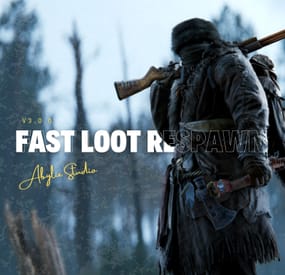SoftArmy's Wishlist
-
Smart Sorter
Transform your Rust server's storage experience with intelligent automation, overflow chains, and PvP-safe raid protection.
🎯 Why SmartSorter?
For Players:
Stop manually sorting hundreds of items after raids, monuments and roams Never lose loot to overflowing boxes again Set up once, automate forever For Server Owners:
Reduce player frustration and improve retention Performance-optimized for high-pop servers PvP-friendly with raid/combat blocking Zero dependencies - works out of the box
🌟 What Makes It Unique?
🤖 Drop Box Automation
Mark any container as a "Drop Box" - toss items in and watch them automatically route to nearby filtered containers. No manual sorting needed.
🔗 Sorting Chains (Overflow System)
Link unlimited containers together. When one fills up, items automatically overflow to the next in the chain. Perfect for massive loot rooms.
🛡️ Raid & Combat Protection
Full integration with RaidBlock, NoEscape, and CombatBlock - prevent sorting abuse during raids with granular control over what gets disabled. Essential for PvP servers.
🎯 Defense Auto-Fill
One-click filling of turrets, SAM sites, flame turrets, and shotgun traps. Set your preferred ammo/fuel amounts once and forget it.
📋 Smart Template System
Save filter configurations as templates, load them onto any container, and share setups across your base in seconds.
⚡ Core Features
Automatic Sorting
🎯 Drop Box system for hands-free organization 🔍 Category and item-specific filters (granular control) 📦 Works with 50+ container types ⚙️ Intelligent handling of furnaces, refineries, recyclers, and vending machines 🔄 Smart routing with sorting chains Manual Control Tools
📡 Send Near - Distribute inventory to nearby filtered containers within radius 📥 Send to Box - Fill the specific container you're looting 🚚 Dump All - Empty your entire inventory instantly 🎒 Loot All - Grab everything from a container (supports backpacks!) 📊 In-Container Sort - Organize by name or category with one click 🪄 Inventory and backpack Sorting
Sorting Chains (Overflow System)
🔗 Link unlimited containers for automatic overflow routing 👁️ Visual chain inspection with in-game colored lines and spheres 🛡️ Cycle detection prevents infinite loops 👤 Per-player chain ownership 🎨 Configurable visualization duration and appearance Defense Management
🔫 Auto-fill Auto Turrets, SAM Sites, Flame Turrets, Shotgun Traps ⚙️ Customizable ammo/fuel amounts per defense type 📡 Radius-based batch filling 🔧 Automatic weapon mounting for turrets 💾 Per-player preferences saved Raid & Combat Protection
🛡️ Integrates with RaidBlock, NoEscape, and CombatBlock 🎚️ Granular control - disable specific features during raids/combat 💬 Optional chat notifications when actions are blocked ✅ Essential for PvP servers - prevents sorting abuse Template System
💾 Save filter configurations by name 📋 Load templates onto any container instantly 🔄 Share setups between boxes 👤 Per-player template ownership with admin override 🗑️ Easy template management (delete, rename) Player Preferences
🎛️ Toggle auto-opening of filter panels (/ssautofilters) 📏 Minimize UI to compact button mode ⚙️ Per-player defense ammo/fuel settings 💾 Settings persist across sessions Visual Interface
🎨 Dynamic context-aware UI (changes based on container type) 📖 Built-in help system with full-color image guides 🎨 Fully customizable layouts, colors, and button positions 📱 Responsive design adapts to 1-column or 2-column layout 🖼️ ImageLibrary support for item icons 🔧 Technical Specifications
Supported Containers (50+)
Storage boxes, large boxes, coffins, barrels, fridges, lockers, tool cupboards, vending machines, furnaces (all types), refineries, recyclers, BBQs, campfires, lanterns, mannequins, drop boxes, wall cabinets, beehives, chicken coops, composters, cauldrons, stashes, and all defense entities.
Performance Optimized
⚡ Configurable processing intervals 🔢 Batch processing limits (MaxDirtyBoxesPerTick) 🚀 Optimization mode for high-population servers 💾 Efficient memory pooling throughout 🧹 Automatic cleanup of deleted container data Framework Compatible
✅ Full support for uMod/Oxide ✅ Native Carbon framework support ✅ No external dependencies required ✅ Works out of the box Safety Features
🔒 Wall-check system (prevent looting through walls) 🏗️ Building privilege requirement 📝 Configurable item blacklist/whitelist 🗑️ Automatic cleanup of old container data (configurable grace period) 🔐 Permission-based access control ⚙️ Configuration Highlights
1000+ Customization Options
🎨 UI Customization: Every color, position, size, and text label 🎛️ Button Layouts: 4 preset layouts (Default, DropBox, Awaiting, HasChain) ⏱️ Timing: Sort delays, cooldowns, debounce intervals 📏 Distances: Default radius, visualization settings 🎯 Category Overrides: Reclassify any item into any category 🔧 Furnace/Refinery: Custom fuel and smeltable item lists
🆘 Support & Updates
📖 Documentation: Built-in visual help system 🔄 Active Development: Regular updates and improvements 🐛 Bug Reports: Fast response on CodeFling 💡 Feature Requests: Always welcome 📦 What's Included
✅ Plugin file (.cs) ✅ Default configuration ✅ Built-in help system with images ✅ Full permissions setup ✅ 50+ container support ✅ Raid/combat block integration ✅ Template system ✅ Performance optimization ✅ Extensive customization options 🎯 Perfect For:
🏰 Large Base Builders - Automate loot rooms with chains ⚔️ PvP Servers - Raid block integration prevents abuse 👥 High-Pop Servers - Performance optimized 🎮 Casual Servers - Quality of life improvement 🏆 Modded Servers - Works with custom items
PLAYER COMMANDS
/ss or /smartsorter Opens the visual help guide UI
/sshelp Opens the visual help guide UI (same as /ss)
/sscommands Shows a list of all available chat commands
/sstoggle Shows or hides the SmartSorter UI completely
/ssremovechains Removes ALL sorting chains you own
/ssautofilters [on|off] Toggles whether the filters panel auto-opens when looting filtered containers
/ssrefresh Refreshes the UI if it gets stuck or doesn't display properly
/ssshowchains Visually displays your sorting chains for 15 seconds using colored lines and spheres
/ssdefense Opens the defense configuration panel to set ammo/fuel amounts for turrets and traps
ADMIN COMMANDS
/ssdebug on|off Enables or disables debug logging in console
/ssreloadconfig Reloads the configuration file from disk
/ssclearfilters <containerID> Clears all filters on a specific container by NetworkID
/ssconfig [setting] [value] Opens the config UI, or sets a specific config value
━━━━━━━━━━━━━━━━━━━━━━━━━━━━━━━━━
smartsorter.use - Required for all features
smartsorter.admin - Admin commands and config access
━━━━━━━━━━━━━━━━━━━━━━━━━━━━━━━━━
DEPENDENCIES
None required. Optional ImageLibrary support for enhanced item icons.
━━━━━━━━━━━━━━━━━━━━━━━━━━━━━━━━━
Give your players the gift of time. Install Smart Sorter today.
- #sorting
- #auto-sort
-
(and 66 more)
Tagged with:
- #sorting
- #auto-sort
- #automation
- #item sorting
- #container management
- #storage management
- #inventory
- #filtering
- #organization
- #quality of life
- #qol
- #base management
- #efficiency
- #time saver
- #convenience
- #sorting chains
- #drop box
- #overflow routing
- #defense automation
- #turret filling
- #ammo management
- #ui
- #visual ui
- #oxide
- #carbon
- #no dependencies
- #base building
- #pve
- #resource management
- #item management
- #logistics
- #customizable
- #styled
- #easy to use
- #sorted
- #20k
- #base automation
- #optimization
- #umod
- #smartsorter
- #smart sorter
- #auto sort
- #inventory sorter
- #inventory management
- #storage sorter
- #container routing
- #ui editor
- #help ui
- #shotgun trap
- #flame turret
- #autoturret
- #sam site
- #weapon sorting
- #ammo sorting
- #resource sorting
- #tool cupboard
- ##vending machine
- ##vending routing
- #recycler
- ##refinery
- #furnace
- #large furnace
- #workbench
- #defenses
- ##fill defenses
- #construction sorting
- #radius sorting
- #performance
-
BetterTC
Fed up with the need to use multiple addons on my server for functions that players could execute from within the game, and considering the constant increase of new Skins for builds, I found myself dissatisfied with the limited supply of automatic upgrades on the market.
For this reason, I have reworked the most used TC-related features on my server into a single plugin, which has been enriched with ideas contributed by players and other Rust administrators.
All this under an attractive graphical interface, inspired by the item store of the game itself.
Video Update 1.5.0
Video Update 1.4.9
Video Update 1.4.0
Old Video
Features
AUTOMATIC CONSTRUCTION SKINS
With BetterTC your players will be able to improve their builds to any level of improvement, but they will also be able to choose their favorite Skin (if you enable it) completely free of charge or offering it to the VIPS on your server. Update system: I have added a small system that checks for new skins to automatically add them to the configuration. When you install the plugin for the first time and once you obtain permission from bettertc.admin, you must click on "Check Update" so that it performs an internal check and adds all the skins and options that exist to date.
LIST OF AUTHORIZED PLAYERS
It allows players or simply the rest of the Staff to easily see which players are authorized in the locker. Except for the administrators themselves, if you activate it in the config. (I don't think any player needs to know that the admin was authorized in their locker to check something) You can also allow authorizations to be deleted individually.
AUTOMATIC IMPROVEMENT SYSTEM
Allows your players to upgrade the grade of their bases automatically by obtaining resources directly from the TC. As long as they don't have RaidBlock (if you use NoEscape/RaidBlock plugin of course). You can configure different speed levels and costs depending on the player's permission from the plugin's own settings. That is, you can have players improve a building every 5 seconds for free and VIPs can improve every 2 or 1... Use your imagination! In addition, you can also calculate the cost of materials that will be required to carry out said improvement by clicking on the info button.
A new setting has been added to disable the Container skin's multi-color option. Disabling this option, which is enabled by default, will slightly improve frame rates in builds using this skin: Fewer colors = Better performance (FPS Client).
AUTOMATIC RESKIN OF EXTERNAL WALLS
The plugin also includes an automatic reskin system for external walls.
Previously, it was only compatible with standard stone external walls and their adobe variant. Now, it also includes the ability to switch wooden walls to Frontier and vice versa. Ice walls have also been added as a variant for stone.
If you place regular stone external walls (the usual ones), you can change their appearance to adobe or ice by clicking on the corresponding wall icon.
When changing the skin, the original wall's health will be preserved, so if it’s damaged, it won’t be fully restored. This prevents players from abusing the system.
Important:
I recommend using the system for external walls as an appearance modification system, not as an upgrade system. In other words, with the following configuration: "Only reskin on wall of the same grade": true
If you disable this parameter, you will be able to change from wood to stone, or vice versa, completely free of charge. Since the wall system doesn’t have a cost mechanism for players, I recommend keeping this option enabled.
AUTOMATIC REPAIR SYSTEM
Allows your players to repair their bases automatically by obtaining resources directly from the TC. As long as they don't have RaidBlock (if you use NoEscape of course). Now since version 1.4.0 it will also repair damaged objects such as doors, trapdoors, windows, boxes!
With configurable cooling system to prevent repair abuse during raids. ("Repair Cooldown After Recent Damage (seconds)": 30.0)
AUTOMATIC CONSTRUCTION DEGRADATION
It allows players to regret upgrading their huge base to metal and not being able to afford it anymore. Of course, it will charge them resources as if they improved it from 0. However, if you do not want to allow downgrade you can disable it from the config.
AUTOMATIC WALLPAPER PLACEMENT
Allows your players to place any available wallpaper in the game automatically based on the building type. Support for wallpapers on walls, ceilings, and floors.
Wallpapers are always kept up-to-date automatically. So if FacePunch adds new wallpapers, they will be instantly added to the list.
You'll also enjoy my exclusive wallpapers. Since update 1.5.0, you can also add and remove custom wallpapers with the following commands.
Chat Command:
Usage: /addwp <skinid> <Wall|Floor|Ceiling>, Example: /addwp 3356517390 Wall, Console Command:
Usage: addwp <skinid> <Wall|Floor|Ceiling>, Example: addwp 3356517390 Wall I've added a new parameter to the config: "Wallpaper Damage": true Setting this parameter to false prevents wallpapers from being broken in melee or with ammunition. However, you can still break them with C4 or missiles. Blocking damage completely is more complex and, in my opinion, unnecessary.
In addition, with BetterTC you can place wallpapers on both sides of the walls, even if they are on the outside of the building, as it includes an option in the configuration to force this placement.
TC SKINS
Give your players the ability to change the appearance of their TC.
ALLOWS TO SAVE OLD ITEMS
A new configuration option has been added to allow saving items back to the TC.
"Allow items in TC inventory": { "gunpowder": false, "sulfur": false, "sulfur.ore": false, "explosives": false, "diesel_barrel": false, "cctv.camera": false, "targeting.computer": false }
CONSTRUCTION EFFECTS
Allows players to disable auto-build buff effects and reduces headaches.However, if you do not want to allow them to disable this, you can disable it from the config.
BETTER GUI
The plugin's interface has been programmed so that it maintains its size regardless of the interface scaling settings of each player. It has also been taken into account that perhaps not everyone wants to enable all options for their players. Therefore, the buttons that appear at the top of the TC have been programmed so that if a player does not have permission for a specific function, instead of leaving the space empty, the buttons adapt their position automatically. The player list GUI and construction SKINS have also been prepared with a pagination system if necessary. 95% of the images used in the plugin are loaded directly from the client side, thus optimizing the loading and rendering of the interface and reducing the use of Image Library. Carbon Image Module support. If your server is running Carbon instead of Oxide, it will now use the built-in module instead of the Image Library.
Permissions
bettertc.admin Exclusive for Admin. It allows you to check if there are new skins to add. You will not appear in the list of authorized players if the option in the settings is activated. bettertc.authlist Shows a button at the top of the TC to check which players are authorized. bettertc.deleteauth Allows you to individually revoke an authorized player. You can give this permission to players if you want them to be able to delete individually. bettertc.use It is the basic degree of use found in the configuration. bettertc.vip It is the level of use for advanced that is found in the configuration. Depending on how you configure it, it makes players with this permission improve/repair/change skin faster. Or it simply costs them less resources. bettertc.repair Displays a button on top of the TC to repair the build automatically. bettertc.repair.nocost No explanation needed I think. (USE WITH CAUTION) bettertc.reskin Allows players to change the skin of their build automatically. Imagine one day you upgrade your entire foundation to container and the next day you regret losing FPS and would like to leave it on normal metal. bettertc.reskin.nocost No explanation needed I think. bettertc.updefault Shows players the default upgrade options. Without SKINS. bettertc.upskin Show players upgrade options with SKINS. bettertc.upwall Allows players to change the skin of external walls. bettertc.upgrade Permission to evade blocking of all items. bettertc.upgrade.nocost No explanation needed I think. (USE WITH CAUTION) bettertc.wallpaper Allows players to place Wallpaper. bettertc.wallpaper.nocost No explanation needed I think. (USE WITH CAUTION) bettertc.wallpaper.custom Display custom wallpapers to players with this permission. bettertc.tcskinchange Allows players to change the TC skin. bettertc.tcskindeployed Allows players to place TC with Skin.
Commands
Chat Command:
Usage: /addwp <skinid> <Wall|Floor|Ceiling>, Example: /addwp 3356517390 Wall, Console Command:
Usage: addwp <skinid> <Wall|Floor|Ceiling>, Example: addwp 3356517390 Wall
Configuration
DEFAULT CONFIGURATION
{ "Check for updates when loading": true, "Bypass DLC ownership check (⚠ only allowed on creative/test servers per Facepunch rules)": false, "Use NoEscape Plugin": false, "Use RaidBlock Plugin": true, "GUI Buttons TC - Color Default": "0.3 0.40 0.3 0.60", "GUI Buttons TC - Color Active": "0.90 0.20 0.20 0.50", "GUI Buttons TC - OffsetMin": "280 621", "GUI Buttons TC - OffsetMax": "573 643", "GUI Buttons TC - AnchorMin": "0.5 0", "GUI Buttons TC - AnchorMax": "0.5 0", "Alert Gametip": true, "Alert Chat": true, "Alert Notify Plugin": false, "Notify: select what notification type to be used": { "error": 0, "info": 0 }, "Color Prefix Chat": "#f74d31", "Show Admin Auth List": false, "Show SteamID Auth List": true, "Upgrade Effect": true, "Colour Selection MultiColor Option": false, "Reskin Enable": true, "Reskin Wall Enable": true, "Only reskin on wall of the same grade": true, "Reskin Wall TC Distance (Default: 100)": 100.0, "Deployables Repair": true, "Repair Cooldown After Recent Damage (seconds)": 30.0, "Downgrade Enable": true, "Downgrade only Owner Entity Build": false, "Upgrade only Owner Entity Build": false, "Upgrade / Downgrade only Owner and Team": true, "Wallpaper Enable": true, "Wallpaper placement Cost (Cloth)": 5, "Wallpaper Damage": true, "Wallpaper both sides": true, "Force both sides including external sides": true, "Cooldown Frequency Upgrade (larger number is slower)": { "bettertc.use": 2.0, "bettertc.vip": 1.0 }, "Cooldown Frequency Reskin (larger number is slower)": { "bettertc.use": 2.0, "bettertc.vip": 1.0 }, "Cooldown Frequency Repair (larger number is slower)": { "bettertc.use": 2.0, "bettertc.vip": 1.0 }, "Cooldown Frequency Wallpaper (larger number is slower)": { "bettertc.use": 2.0, "bettertc.vip": 1.0 }, "Cost Modifier for repairs": { "bettertc.use": 1.5, "bettertc.vip": 1.0 }, "Allow Items in TC Inventory": { "gunpowder": false, "sulfur": false, "sulfur.ore": false, "explosives": false, "diesel_barrel": true, "cctv.camera": true, "targeting.computer": true }, ... ] }
Bonus
KNOWN ISSUES
Random spawn of default (blue) wallpapers in constructions. If this happens on your server, it's likely because you have the TruePVE plugin or a similar one installed. Make sure to disable the configuration option that protects wallpaper damage in that plugin.
Instead, enable wallpaper damage protection in BetterTC. While it won't prevent 100% of the damage to wallpapers, it will significantly reduce it—especially from melee weapons.
For any problem, doubt, suggestion or assistance do not hesitate to contact me by Discord ninco90#6219
If you need me to configure everything from scratch, according to your tastes, for your server I can also do it for an additional fee. Although you should be able to configure everything yourself 😊
- #builder
- #automation
-
(and 9 more)
Tagged with:
-
Fast Loot Respawn
By Mohamed Amine Smida in Plugins
Video :
Features : - Randomized loot respawn intervals, configurable for each monument. Example:
{ "Monuments": { "ferry terminal": { "Allowed Groups": [ "red", "blue", "green", "crate", "barrel", "elite", "diesel", "loot_barrel" ], "Respawn Max Time": 600, "Respawn Min Time": 300 }, "fishing village": { "Allowed Groups": [ "red", "blue", "green", "crate", "barrel", "elite", "diesel", "loot_barrel" ], "Respawn Max Time": 600, "Respawn Min Time": 300 } } }
- Default respawn time is set between 30-60 minutes but can be fully adjusted through the configuration.
- Automatically removes monuments that no longer exist after a server wipe, keeping the configuration clean and up-to-date.
Supported Crates [ Not only the containers shown below , almost every container in the game is now supported! ]:
Supported Monuments :
All Game Monuments
Additional Settings : { "General": { "Enable When Player Dont Finish Looting Containers Will Drop Loot On Ground": true } }
-
Skip Night
The best plugin that allows you to skip the night on the server. In addition to instant night skipping, you can use night acceleration. You can turn on white nights (under the full moon). Your players will love it!
Features:
Beautiful interface Voting is automatic (at the specified time in the config, without a command) Easy customization (time settings, text, interface, colors, etc.) Speeding up the day Speeding up the night White Nights (Full Moon)
Commands
sn.admin start_manually – Start voting manually
Permissions
skipnight.admin - for command "sn.admin"
Video:
FAQ:
Where can I ask questions/get help quickly? My Discord: Mevent#4546
How do I turn on the full moon? 1. Enable nights with a full moon in the config.
"Night with a full moon": true, 2. Configure the dates of the full moon in the config (you can get them from https://www.timeanddate.com/moon/phases/usa/new-york?year=2024)
"Full Moon Dates": [ "2024-01-25T00:00:00", "2024-02-24T00:00:00", "2024-03-25T00:00:00", "2024-04-23T00:00:00", "2024-05-23T00:00:00", "2024-06-21T00:00:00", "2024-07-21T00:00:00", "2024-08-19T00:00:00", "2024-09-17T00:00:00", "2024-10-17T00:00:00", "2024-11-15T00:00:00", "2024-12-15T00:00:00" ]
Config
{ "Time Settings": { "Day Start": "06:00", "Night Start": "18:00", "Voting time": 60, "Voting start time (time to check)": "20:00", "Time until which hour the voting will take place (time to check)": "21:00", "Time after voting (to which the night passes)": "08:00", "Fast skip the night": true, "Length of the night (minutes)": 5.0, "Length of the FAST night (minutes)": 2.0, "Length of the day (minutes)": 45.0, "Night with a full moon": true, "Full Moon Dates": [ "2024-01-25T00:00:00", "2024-02-24T00:00:00", "2024-03-25T00:00:00", "2024-04-23T00:00:00", "2024-05-23T00:00:00", "2024-06-21T00:00:00", "2024-07-21T00:00:00", "2024-08-19T00:00:00", "2024-09-17T00:00:00", "2024-10-17T00:00:00", "2024-11-15T00:00:00", "2024-12-15T00:00:00" ] }, "UI Settings": { "Destroy Time": 5.0, "Show Image?": true, "Image": "https://i.imgur.com/uNSAY42.png", "Image Width": 42.0, "Image Height": 33.0, "Image Up Indent": 16.0, "Left Indent": 212.0, "Bottom Indent": 16.0, "Width": 178.0, "Height for default version": 82.0, "Height for unfolded version": 184.0, "Background Color": { "HEX": "#F8EBE3", "Opacity (0 - 100)": 4.0 }, "Background Materal": "assets/content/ui/uibackgroundblur-ingamemenu.mat", "Voting Button": { "Width": 150.0, "Height": 30.0, "Bottom Indent": 15.0 }, "Progress Bar": { "Width": 150.0, "Height": 20.0, "Bottom Indent": 55.0 }, "Colors": { "Color 1": { "HEX": "#ABE04E", "Opacity (0 - 100)": 100.0 }, "Color 2": { "HEX": "#595651", "Opacity (0 - 100)": 75.0 }, "Color 3": { "HEX": "#74884A", "Opacity (0 - 100)": 95.0 }, "Color 4": { "HEX": "#FFFFFF", "Opacity (0 - 100)": 100.0 } } }, "Votes Settings": { "Number of votes": 5, "Use a percentage of the online?": true, "Percentage of the online": 30.0 } }
-
Raidable Bases (Tier 3 Package) - Plugin sold separately. Bundle available.
Complete tier 3 package for the Raidable Bases plugin. Core plugin sold separately.
PLUGIN SOLD SEPARATELY
This package includes everything you need to avoid the hassle of having to setup the plugin.
Time is money, and not having to spend hours or days setting everything up is a game changer.
All bases can be viewed in the gallery at the top of this page.
Included:
10 bases (copypaste files) for every difficulty which are now unique to tier 1 and tier 2 difficulty loot tables for each difficulty base loot tables for every profile profiles for each difficulty the configuration file all bases are unique to tier 1 and 2 easy to understand instructions If using the free version of the plugin with this package then you must remove all files from the Base Loot directory except one file that you will be using for all bases. The free version of the plugin does not support multiple difficulties.
This is the perfect package with a massive 50 base collection surely to wow your players!
Plugin sold separately.
Instructions (available in zip file)