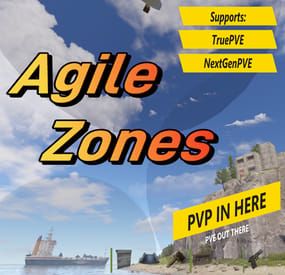kraftwerk's Wishlist
-
Armored Train
New Year Update
The New Year is coming and I have prepared for you a new preset customization for the train!After installing the update, customization will be automatically applied to all cars in the configuration of the armored train. To disable this, make the "Customization preset" parameter empty in the config.
You can also disable the customization of certain wagons or change the customization of the NPCs in the file oxide/data/ArmoredTrain/NewYear
New Year's map from the video:
Halloween Update
Have you already prepared your server for Halloween?
On the eve of the Halloween Rust update, I have prepared for customization of all armored train cars.
After installing the update, customization will be automatically applied to all cars in the configuration of the armored train. To disable this, make the "Customization preset" parameter empty in the config.
This plugin will add an armored train to your server, which can travel both in the subway and by rail.
It can consist of any number of wagons. A helicopter can accompany it.
Bradley, npc, turrets, simsites can be installed on the train.
The plugin allows you to create any number of train presets, for which the order of wagons, the helicopter preset, the probability of spawn and the duration of patrolling can be specified. Each wagon or locomotive can be configured separately. Any speed can be set by the locomotive.If there is no spawn of trains on the surface on your custom map, read the section "Custom spawn points”
Custom spawn points
If you are using a custom map in which there are no spawn trains on the surface, but there is a railway, then for the train to work on the surface, you need to add custom spawn points of the train.
Instruction:
Stand at the point where you want the train to spawn Enter the command /atrainpoint If you receive a message that a point has been created, enable "Use custom spawn coordinates [true/false]” in config For correct operation, it is recommended to create several spawn points of the train
Chat commands (only for administrators)
/atrainstart– launches the event in a random configuration /atrainstartunderground - forcibly launches an event underground /atrainstartaboveground - forcibly launches an event aboveground /atrainstart <trainPresetName> – launches the event in the <trainPresetName> configuration /atrainstartunderground <trainPresetName> /atrainstartaboveground <trainPresetName> /atrainstop– stops the event /atrainpoint– creates a custom spawn point of the train in your position
Console commands (RCON only)
atrainstart– launches the event in a random configuration atrainstartunderground - forcibly launches an event underground atrainstartaboveground - forcibly launches an event aboveground atrainstart <trainPresetName> – launches the event in the <trainPresetName> configuration atrainstartunderground <trainPresetName> atrainstartaboveground <trainPresetName> atrainstop – stops the event
Config
en – example of plugin configuration in English ru – example of plugin configuration in Russian
Dependencies (optional, not required)
True PVE PveMode GUI Announcements Notify DiscordMessages AlphaLoot CustomLoot Economics Server Rewards IQEconomic Api
bool IsArmoredTrainActive() bool StopArmoredTrain() bool StartArmoredTrainEvent() bool EndArmoredTrainEvent() bool IsTrainBradley(uint netID) bool IsTrainHeli(uint netID) bool IsTrainCrate(uint netID) bool IsTrainSamSite(uint netID) bool IsTrainWagon(uint netID) bool IsTrainTurret(uint netID) Vector3 ArmoredTrainLocomotivePosition()
Hooks
OnArmoredTrainEventStart OnArmoredTrainEventStop
Contact me in Discord: Adem#955
-
AgileZones
AgileZones will create and remove ZoneManager zones around Player Bases as well as moving points of interest like CargoShip, Supply Drops, Bradley, Tugboats, and Heli-Crash sites. Great care has been taken to ensure the plugin does not impact server performance and that Zones are consistent and correct even after a server-crash.
TruePVE (default) and NextGenPVE integration allows you to configure detailed rules for each zone type, e.g., Cargo Ship versus Supply Drops, with Rulesets and ZoneFlags.
Add the ZoneManagerAutoZones plugin to generate ZoneManager zones around monuments and you've got a server-enforced hybrid PVP/PVE world.
Add the ZoneDomes plugin for optional visible domes.
Add the Zone PVx Info plugin to get whether the player is inside a PVP zone on the HUD. Set Entering and Leaving Zone messages to empty quotes ("") to disable them.
Demo
You should be able to find a demo server by searching modded servers for "AgileZones". Be sure to "Show Empty" servers.
Default Configuration
{ "Enable TruePVE": true, "Enable NextGenPVE": false, "Enable ZoneDomes": true, "Enable ZoneDomes For TCs": false, "Enable ZoneDomes For SupplyDrops": true, "Enable ZoneDomes For Cargo": true, "Enable ZoneDomes For HeliCrash": true, "Enable ZoneDomes For BradleyAPC": true, "Enable ZoneDomes For Tugboats": false, "Visible Domes for Moving Zones Darkness (Default 1)": 1, "Delay creating a zone after placing a TC in seconds": 600.0, "Delay removing a zone after a TC is destroyed": 900.0, "TC Zone Radius in meters - set zero to disable": 50, "TC RuleSet": "exclude", "TC Zone Flags": null, "CargoShip Zone Radius in meters - set zero to disable": 125, "Cargo RuleSet": "exclude", "Cargo Zone Flags": null, "SupplyDrop Zone Radius in meters - set zero to disable": 50, "SupplyDrop RuleSet": "exclude", "Supply Drop Zone Flags": null, "Apc Zone Radius in meters - set zero to disable": 50, "Apc RuleSet": "exclude", "Apc Zone Flags": null, "HeliCrash Zone Radius in meters - set zero to disable": 50, "Heli RuleSet": "exclude", "Heli Zone Flags": null, "Tugboats Zone Radius in meters - set zero to disable": 50, "Tugboats RuleSet": "exclude", "Tugboats Zone Flags": null, "Entering Zone Message": "WARNING: You are now entering a PVP Zone", "Leaving Zone Message": "Leaving a PVP Zone", "Zone Tag (Adds this string to zone names)": "_PVP" } I recommend changing ZoneDomes Darkness to 1 (down from 5 by default) as well.
Installation:
Just Drop the .cs file into the oxide/plugins directory/folder. AgileZones can be installed on existing servers as easily as a fresh wipe, at any time. Existing Bases, SupplyDrops, CargoShips, Bradley, even Heli Crashsites will be handled and have zones created, no restart required. A config file will be generated in oxide/config where you can modify the default configuration.
Use the admin only chat command "/ReloadTCs" to apply config changes to already created zones. Don't forget that config changes are not automatically loaded. You can "Oxide.Reload AgileZones" to load new config without restarting the server, and then use the /ReloadTCs chat command to apply those changes to existing zones.
Future:
This started as a 2 hour proof of concept for player-added PVP zones around TCs and ended up featuring-creeping it's way into weeks of work. There are still some things I'd like to add, but I wanted to get it out there, I hope this is a huge improvement for hybrid PVP servers.
TODO:
For now, you must modify the oxide/config/AgileZones.json file and reload the plugin. RCON Command: oxide.reload AgileZones
ZoneManager doesn't handle overlapping zones very well; you'll receive a notification for each zone you leave which might be confusing when you are still inside a PVP zone. I'd like to improve on this and some other issues with ZoneManager. I didn't realize the ZoneManager license allowed for branching; I wouldn't have jumped through some of the hoops had I known. You can improve on this by setting Entering and Leaving zone messages to empty quotes (""), and installing the Zone PVx Info plugin which will put a UI element on the HUD instead.
-
Nodetect
The NoDetect plugin prevents players with the "NoDetect" permissions from being targeted or detected by various hostile entities in Rust, including SAM sites, turrets, scientists, and animals. This provides players with a unique advantage, allowing them to navigate the game world with reduced threats from NPCs and automated defenses. Perfect For PVE & PVP Servers
Plugin Preview
Features
Protection from NPCs: Players with the appropriate permissions can avoid detection and attacks from hostile NPCs, including scientists and animals. SAM Site Protection: Players can become undetectable by SAM sites, preventing them from being targeted by these automated defenses. Turret and Trap Immunity: Players can avoid triggering turrets, traps, and mines, ensuring safe passage in dangerous areas. Dynamic Command Activation: Players can activate or deactivate their States status with simple chat commands.
Commands
Activate Commands
/startscientist: Activates the NPC targeting logic specifically for scientists. When this command is active, scientists will not attack the player. Only players with the "nodetect.scientists" permission can use this command. /startanimal: Activates the animal targeting logic. When this command is active, animals will not attack the player. Only players with the "nodetect.animals" permission can use this command. Deactivate Commands
/stopscientist: Deactivates the NPC targeting logic for scientists. When this command is inactive, scientists will attack the player again. /stopanimal: Deactivates the animal targeting logic. When this command is inactive, animals will attack the player again.
How to Use the Plugin
Permissions: Ensure that players have the required permissions assigned to them.
nodetect.sams nodetect.turrets nodetect.animals nodetect.scientists nodetect.flameturret nodetect.shotguntrap nodetect.mines nodetect.beartrap nodetect.bradley nodetect.heli nodetect.nohostile nodetect.nocommandanimals - all players with this permission do not need to type the /stopanimal or /startanimal - Animals will automatically ignore the players nodetect.nocommandscientists - all players with this permission do not need to type command to benefit from the Nodetection for Scientist they will now automatically ignore the player nodetect.nocommandallnpc - all players with this permission do not need to type command to benefit from NoDetection for Any NPC - includes BetterNPC npcs
Commands for Managing NPC Interactions:
/startscientist: Prevents scientists from attacking you, allowing for a safer exploration /stopscientist: Re-enables attacks from scientists, allowing for challenges within the game. /startanimal: Prevents animals from attacking you, giving you the freedom to explore without fear of the animals that at times can be very annoying /stopanimal: Permits animals to attack once again, ensuring that players can enjoy the thrill of hunting and survival.
Plugins By Duff
https://discord.gg/2KBPH7hXb7
-
CustomCommand
By TaoXi_Honey in Plugins
Custom Command is a plugin that allows admins to create new commands aliases for players to use and assign permissions to them. There is no limit to what you can create, go crazy and innovate your server with this plugin today!
Config:
{ "Gobal Settings": { "Global - On Status": true, "Global - Use global permissions": true, "Global - Notify after command execution": true, "Global - Chat notification avatar ID (0=Rust)": 0 }, "Project Configuration": { "Project - Project List": [ { "Project - Name (can be named arbitrarily)": "demo", "Project - Open Status": true, "Project - Command Content (without '/')": "demo", "Project - Command Type (chat/console)": "chat", "Project - Use separate permissions": true, "Project - Individual Permissions": "customcommand.use.demo", "Project - Feedback Message Type (chat/console)": "chat", "Project - Feedback message on successful operation": true, "Project - Run Success Feedback Message": "Project {0} ran successfully", "Project - Use Run Failure Feedback Message": true, "Project - Run Failure Feedback Message": "Project {0} failed to run. Reason: {1}", "Project - Event List": [ { "Event - On Status": true, "Event - Command execution end (player/server)": "player", "Event - Execution Count": 1, "Event - Command Type (chat/console)": "console", "Event - Command Content (without '/')": "chat.say \"demo\"" } ] } ] } } -
Temp VIP
Temp grants users VIP either randomly or by being one of the first X amount of people to join after wipe.
A great incentive to get players to join right on wipe and a great way to reward players for joining and playing!
FEATURES
- Grant vip to random players on join based on a % chance - Grant vip to the first X amount of players to join after wipe - Options to remove the ranks on next wipe - Options to remove the ranks on a time basis - ETC*
CONFIG
{ "VIP options on new wipe": { "Grant VIP on wipe to the first X amount of joiners (0 = disabled)": 10.0, "Oxide group to grant": "vip", "Remove rank after X minutes (0 = disabled)": 120.0, "Remove rank on new wipe": true, "Count as a free VIP rank if the user already has that VIP rank": false }, "Random VIP granter options": { "Random % chance of user getting a VIP rank on join (0 = disabled)": 5.0, "Oxide group to grant": "vip", "Max Random VIP's given per wipe (0 = inf)": 10.0, "Remove rank after X minutes (0 = disabled)": 120.0, "Remove rank on new wipe": true, "Allow user to randomly get VIP more than once a wipe": false } }
Need support or want updates about what is coming to the plugin? Join the support discord here https://discord.gg/RVePam7pd7

.thumb.png.913d4ec299161acf94081154072ade61.png)